Veeam Announces New Solutions and Features
Today's post is devoted to a review of new versions of existing products, as well as solutions that Veeam will present to the attention of a wide audience in the near future. So, today in the program:
For details, welcome under cat.
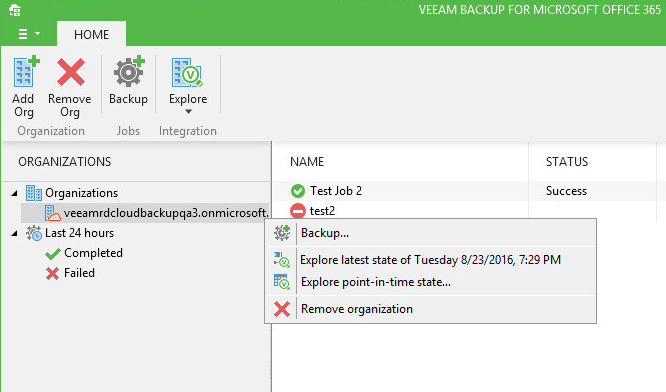
')
A new version of the flagship product is expected in Q4 2016. This time, engineers paid special attention to the performance of the solution and the efficiency of resource use, so that most of the new products will not light up in the UI, but will remain "under the hood." However, users will certainly appreciate them.
So, in version 9.5 Microsoft Resilient File System (ReFS) 3.0 will be supported, scheduled for release at the end of this year along with Windows 2016. The technology of fast cloning of blocks will help speed up the actual backup. If backup storage uses ReFS, Veeam Backup & Replication will be much faster to perform some backup operations. For example, suppose you have one full backup and six incremental ones, and you want to get one synthetic full backup out of them. It is created from the last full backup by injecting into it modified data blocks stored in incremental backup files (for more details see this post ). This operation is performed by re-creating a new full backup file, where all necessary data blocks are overwritten.
Thus, in terms of the number of I / O operations on the storage system, the operation of merging backups requires reading all the data from all merged backups (for the purpose of comparison and copying), and writing to the disk one new synthetic full backup. ReFS allows you to inject modified blocks simply by reinstalling file pointers to the necessary blocks at the ReFS level, without having to re-create the full backup file and rewrite data into it. In this process, only increments are analyzed, and inside the full copy file, for those blocks that need to be updated, the pointers to the blocks that are inside the increments are reset. The block data itself is not affected by the process. As a result, the process is significantly accelerated, because the number of read-write operations is reduced (up to 60% compared to NTFS) and the backup window can be reduced even by times.
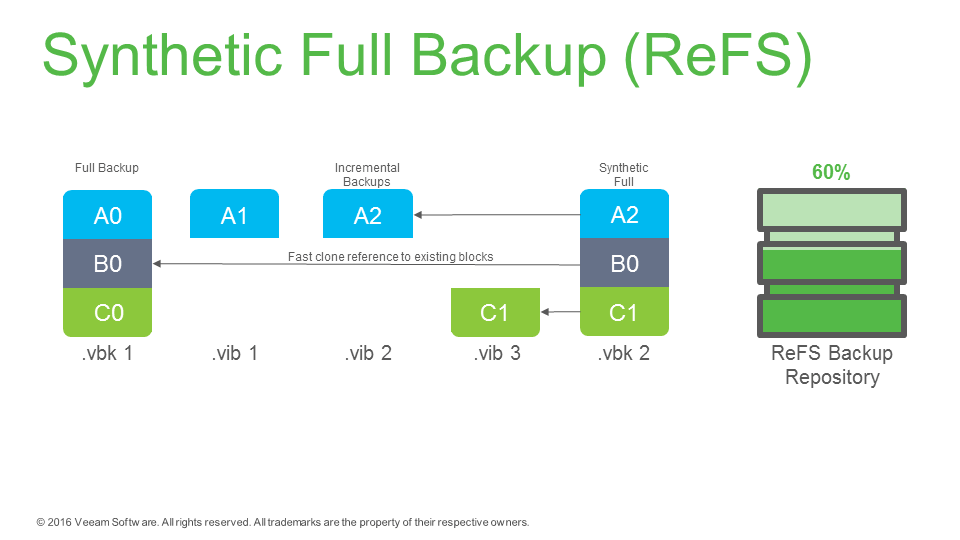
Today, Veeam provides the following solutions for backing up physical machines:
In the new versions they are waiting for renaming to Veeam Agent for Windows (scheduled for release in December 2016) and Veeam Agent for Linux (scheduled for release in November 2016). Thus, another product line will be formed, for which 3 types of licenses will be available: free version (Free), server version (Server) and version for workstations (Workstation). More detailed information about them is presented in the table below:
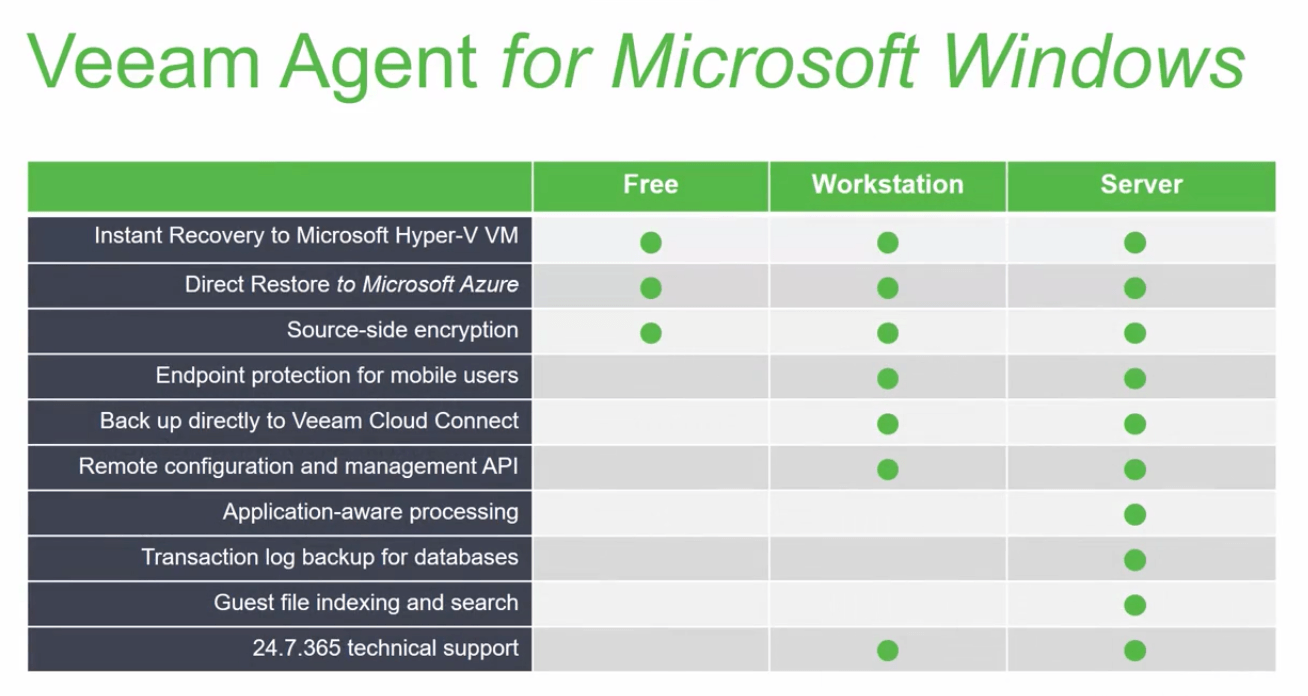
In short - what will be interesting:
In order to facilitate the work of IT administrators in large infrastructures and service providers, Veeam offers its new console - Veeam Availability Console. She will be able to give the administrator a complete view of all Veeam solutions deployed in the infrastructure and promises to be a useful tool for managing backups, replicas and Veeam Agents already presented above, as well as provide convenient monitoring and billing features.
For example, the configuration process (issuing the agent an XML file with the necessary settings) in a large infrastructure can be time-consuming and demanding. Therefore, the idea to create and pre-configure a copy of the agent, and then install it, for example, on all laptops of the sales staff looks quite reasonable. To deploy Veeam Agents to backup physical machines, you can use a CSV file, an Active Directory group policy, or an IP address range scan. Add here the opportunity to customize your repository for each department, and the picture will become even more attractive. All these features are expected in the release of the new console.
Until the end of this year, it is also planned to release a new product, Veeam Backup for Office 365. In the first version, mail from Exchange Online to the offline repository will be backed up. In many organizations, mail is already archived from the cloud to the local storage — and Veeam adds to this the possibility of granular restoration of objects, such as a calendar or contact list of the mailbox owner.
Office 365 is accessed using Exchange Web Services. Choose the organization for which you want to archive mail. Then you create a backup task in which you specify which mailboxes you need to archive (all or some specific ones), how long the data should be stored in the archive, and on what schedule to run the task. The contents of the repository can then be viewed using the already familiar Veeam Explorer for Microsoft Exchange (included in the solution), select the necessary objects and restore it in any of the supported ways - send by mail, export to PST, restore to the original location.
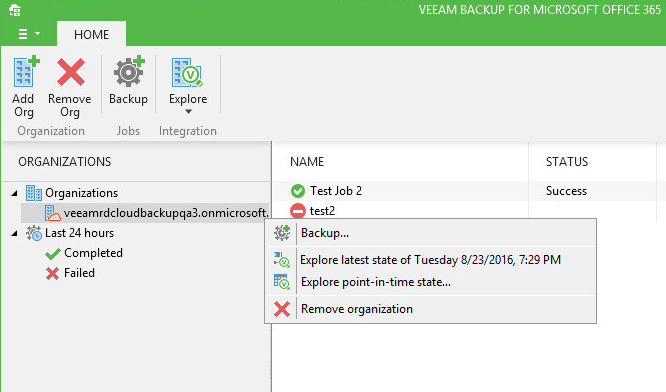
What should the orchestrator do? To organize the work of a variety of performers, of course. And the Veeam Availability Orchestrator will also test and document - and do it all for the disaster recovery plan. That is, those responsible for disaster recovery (DR) will be able to:
The release of the beta version of the Veeam Availability Orchestrator is scheduled for September 2016, release for the first quarter of 2017.
It is this direction of development that will become the basis for developing new and integrating existing solutions (as the picture below illustrates). The integration will involve both private clouds from service providers and public clouds, for example, Microsoft, Amazon and Google. The goal is to ensure the availability of data for the user, regardless of whether he works with local, remote or cloud resources and infrastructure.
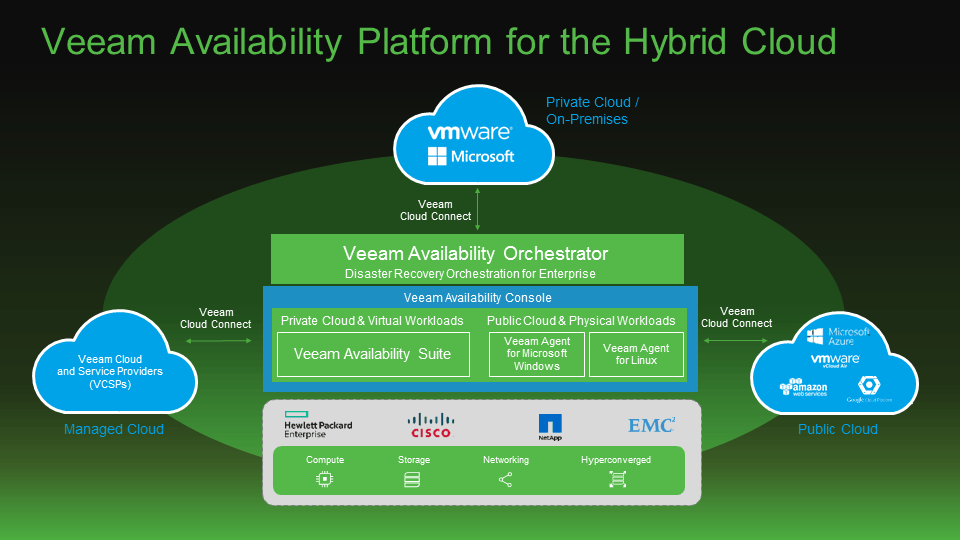
As for the anniversary, 10th version of Veeam Backup & Replication, the planned integration with IBM storage systems (SAN Volume Controller and Storwize) was announced now.
Version 10.0 Tech Preview will be preparing for VeeamOn 2017, which will be held in May. If you have suggestions for other storage systems that you think would be worth supporting Veeam - welcome to the forum where you can make a feature request.
» Online session with the announcement of new solutions (in English. Language)
» Article on Habré about backup methods
» Review of Veeam Agent for Linux on Habré
» Veeam Availability Suite 9.5 Overview (in Russian)
- New features Veeam Backup & Replication v 9.5
- Veeam Agent for Windows (formerly Veeam Endpoint Backup) and Veeam Agent for Linux
- Veeam Availability Console
- New: Veeam Backup for Office 365
- New: Veeam Availability Orchestrator
- Veeam Availability Platform for the Hybrid Cloud
- And a little about the version of Veeam Backup & Replication v10
For details, welcome under cat.
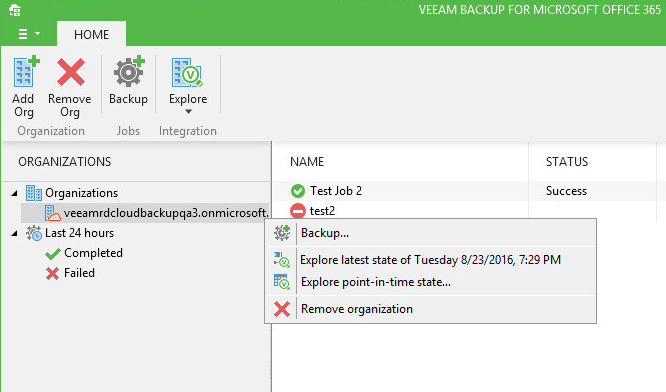
')
New features Veeam Backup & Replication v 9.5
A new version of the flagship product is expected in Q4 2016. This time, engineers paid special attention to the performance of the solution and the efficiency of resource use, so that most of the new products will not light up in the UI, but will remain "under the hood." However, users will certainly appreciate them.
So, in version 9.5 Microsoft Resilient File System (ReFS) 3.0 will be supported, scheduled for release at the end of this year along with Windows 2016. The technology of fast cloning of blocks will help speed up the actual backup. If backup storage uses ReFS, Veeam Backup & Replication will be much faster to perform some backup operations. For example, suppose you have one full backup and six incremental ones, and you want to get one synthetic full backup out of them. It is created from the last full backup by injecting into it modified data blocks stored in incremental backup files (for more details see this post ). This operation is performed by re-creating a new full backup file, where all necessary data blocks are overwritten.
Thus, in terms of the number of I / O operations on the storage system, the operation of merging backups requires reading all the data from all merged backups (for the purpose of comparison and copying), and writing to the disk one new synthetic full backup. ReFS allows you to inject modified blocks simply by reinstalling file pointers to the necessary blocks at the ReFS level, without having to re-create the full backup file and rewrite data into it. In this process, only increments are analyzed, and inside the full copy file, for those blocks that need to be updated, the pointers to the blocks that are inside the increments are reset. The block data itself is not affected by the process. As a result, the process is significantly accelerated, because the number of read-write operations is reduced (up to 60% compared to NTFS) and the backup window can be reduced even by times.
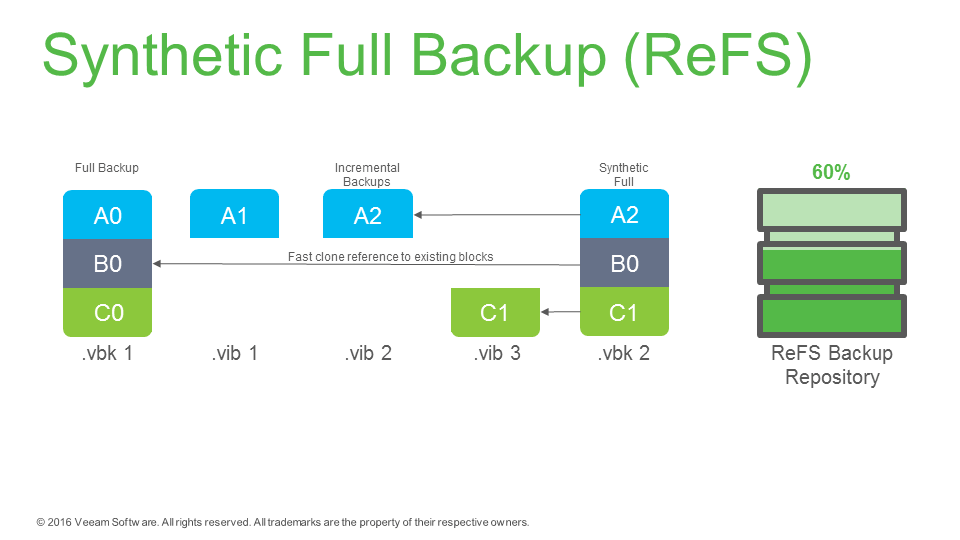
New in the line of Veeam Agents (previously - Endpoint Backup)
Today, Veeam provides the following solutions for backing up physical machines:
- on the Windows platform, this is Veeam Endpoint Backup (version 1.5)
- on Linux platform - Veeam Agent for Linux (version 1.0, beta # 2 is now available)
In the new versions they are waiting for renaming to Veeam Agent for Windows (scheduled for release in December 2016) and Veeam Agent for Linux (scheduled for release in November 2016). Thus, another product line will be formed, for which 3 types of licenses will be available: free version (Free), server version (Server) and version for workstations (Workstation). More detailed information about them is presented in the table below:
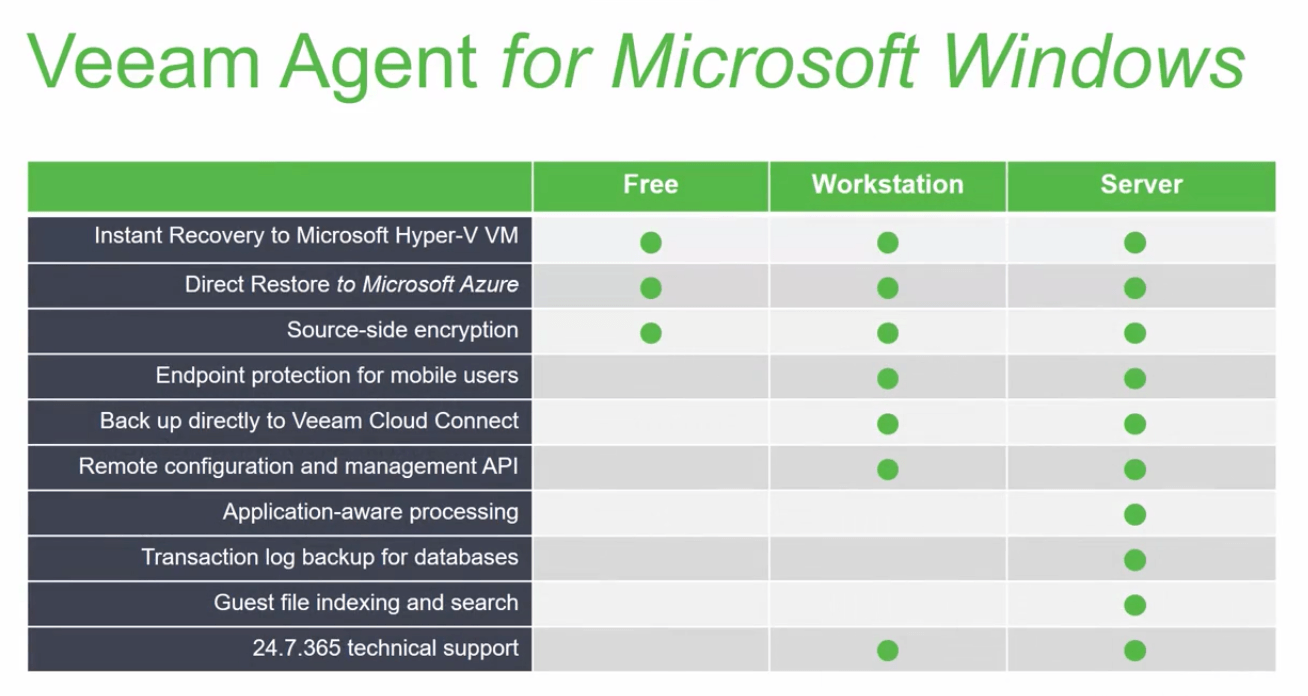
In short - what will be interesting:
- local cache - if a backup to the repository is impossible for any reason, then the Veeam Agent will put the data in the local cache so that later, when access to the repository is restored, synchronize their contents. This should help solve the problem with the “failure” of the task in the event of a repository shutdown or failure.
- Cloud Connect support - backup to the cloud repository (for Workstation and Server licenses).
- Recovery in Microsoft Azure - a backup physical machine can be restored directly to the cloud infrastructure.
- backing up the machine based on the state of the applications, as well as backup database logs (for the Server license)
- Well, what interested many of our readers - the integration of Veeam Agent for Linux with the Veeam Backup & Replication repository is expected (hurray!) In the release version.
Veeam Availability Console
In order to facilitate the work of IT administrators in large infrastructures and service providers, Veeam offers its new console - Veeam Availability Console. She will be able to give the administrator a complete view of all Veeam solutions deployed in the infrastructure and promises to be a useful tool for managing backups, replicas and Veeam Agents already presented above, as well as provide convenient monitoring and billing features.
For example, the configuration process (issuing the agent an XML file with the necessary settings) in a large infrastructure can be time-consuming and demanding. Therefore, the idea to create and pre-configure a copy of the agent, and then install it, for example, on all laptops of the sales staff looks quite reasonable. To deploy Veeam Agents to backup physical machines, you can use a CSV file, an Active Directory group policy, or an IP address range scan. Add here the opportunity to customize your repository for each department, and the picture will become even more attractive. All these features are expected in the release of the new console.
Veeam Backup for Office 365
Until the end of this year, it is also planned to release a new product, Veeam Backup for Office 365. In the first version, mail from Exchange Online to the offline repository will be backed up. In many organizations, mail is already archived from the cloud to the local storage — and Veeam adds to this the possibility of granular restoration of objects, such as a calendar or contact list of the mailbox owner.
Office 365 is accessed using Exchange Web Services. Choose the organization for which you want to archive mail. Then you create a backup task in which you specify which mailboxes you need to archive (all or some specific ones), how long the data should be stored in the archive, and on what schedule to run the task. The contents of the repository can then be viewed using the already familiar Veeam Explorer for Microsoft Exchange (included in the solution), select the necessary objects and restore it in any of the supported ways - send by mail, export to PST, restore to the original location.
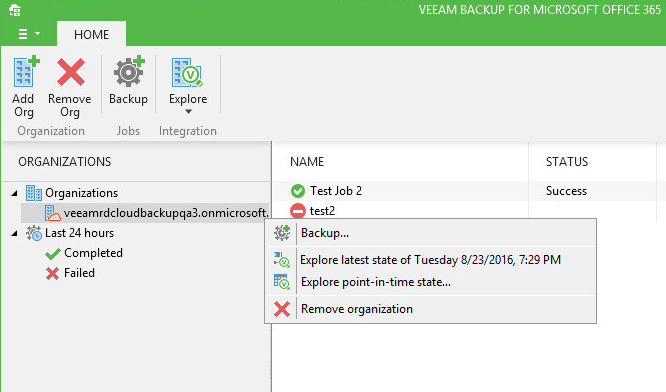
Veeam Availability Orchestrator
What should the orchestrator do? To organize the work of a variety of performers, of course. And the Veeam Availability Orchestrator will also test and document - and do it all for the disaster recovery plan. That is, those responsible for disaster recovery (DR) will be able to:
- create plans-prescriptions for working with backups and replicas - for example, to prescribe at what point to make the switch to the replica and back. You can create dynamic replica groups at different sites to use for automatic disaster recovery of critical applications.
- Automate DR-plan testing — run fresh backups and replicas through tests to ensure that you can switch to them at the right time.
- include prescription plans and test results in the DR documentation. It is assumed that this will remove the headache of many of those responsible for documentation, since it will be possible to update DR documentation regularly, based on the most recent data. This will also be a great help for those who ensure that the DR complies with all regulatory enactments.
The release of the beta version of the Veeam Availability Orchestrator is scheduled for September 2016, release for the first quarter of 2017.
Data Availability for Hybrid Cloud - Veeam Availability Platform for the Hybrid Cloud
It is this direction of development that will become the basis for developing new and integrating existing solutions (as the picture below illustrates). The integration will involve both private clouds from service providers and public clouds, for example, Microsoft, Amazon and Google. The goal is to ensure the availability of data for the user, regardless of whether he works with local, remote or cloud resources and infrastructure.
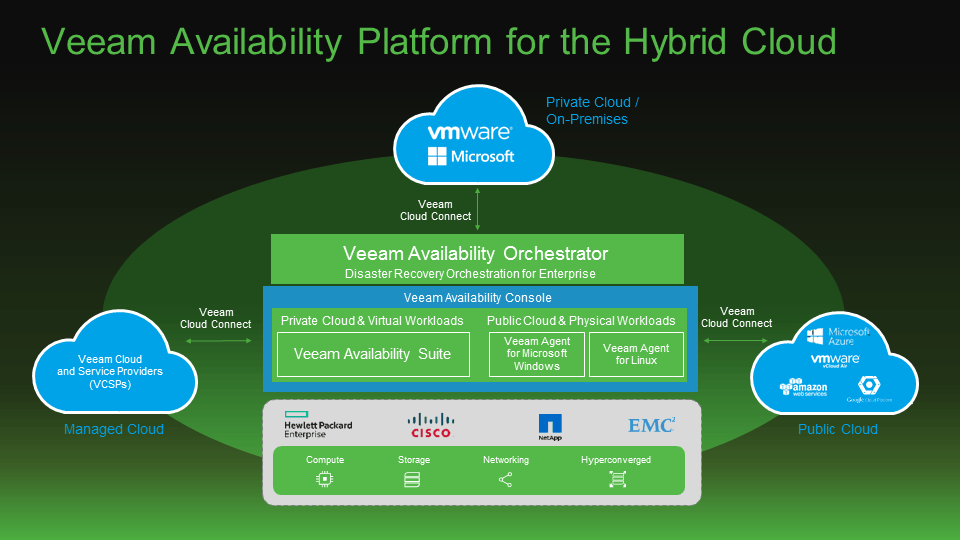
Looking to the future, or a little about version 10
As for the anniversary, 10th version of Veeam Backup & Replication, the planned integration with IBM storage systems (SAN Volume Controller and Storwize) was announced now.
Version 10.0 Tech Preview will be preparing for VeeamOn 2017, which will be held in May. If you have suggestions for other storage systems that you think would be worth supporting Veeam - welcome to the forum where you can make a feature request.
useful links
» Online session with the announcement of new solutions (in English. Language)
» Article on Habré about backup methods
» Review of Veeam Agent for Linux on Habré
» Veeam Availability Suite 9.5 Overview (in Russian)
Source: https://habr.com/ru/post/308844/
All Articles