What's new in IntellIJ IDEA 2016.3 EAP
Yesterday IntellIJ IDEA 2016.3 EAP became available - the program of “early” access to the update scheduled for this autumn.
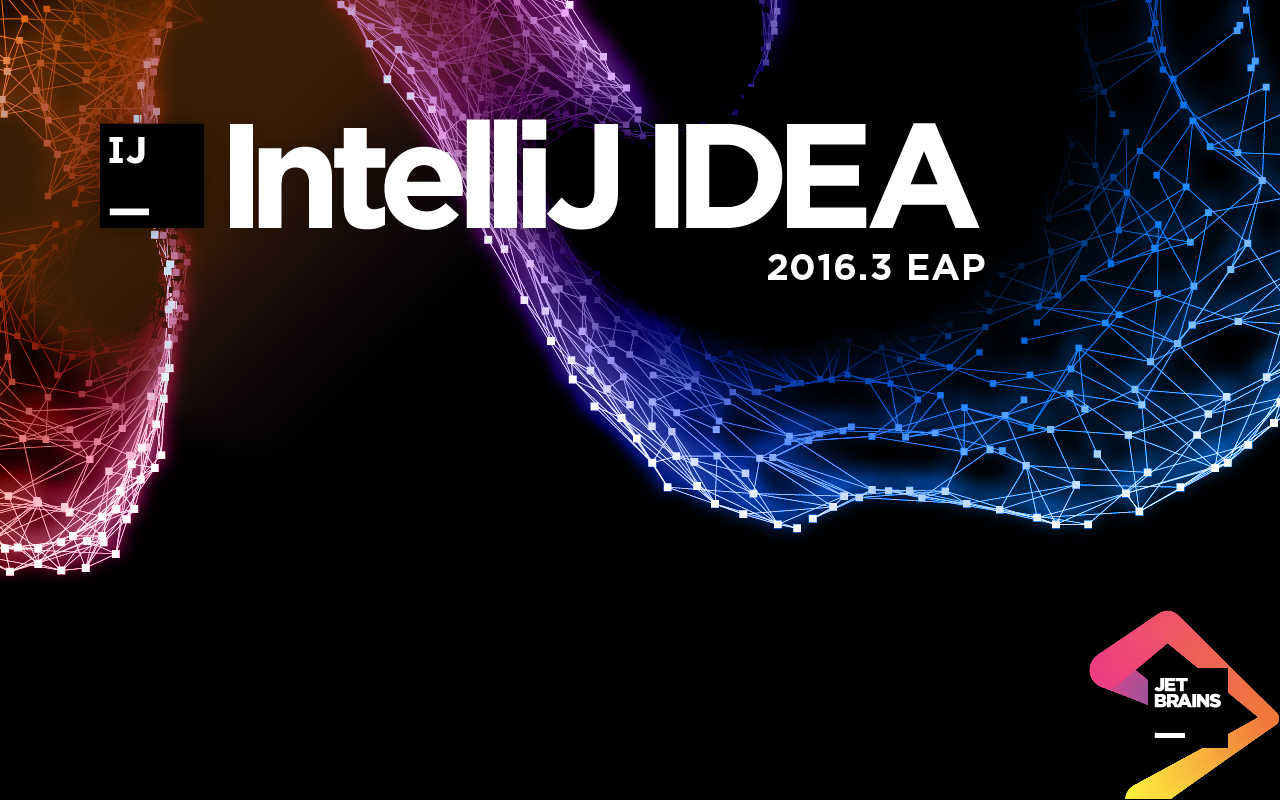
For reference. Officially, the program is called the Early Access Program. In practice, this is an analogue of the alpha version. Updates appear on average at weekly intervals. Everyone can install the distribution, try new features and share their opinions and ideas in the tracker .
In this post I will talk about the main innovations that are already available in the EAP build.
')
Class-level watches
Tracking expression values has become more convenient. Now expressions can be declared not only globally, but also at the level of specific classes. These expressions will be displayed in the same way as class fields.
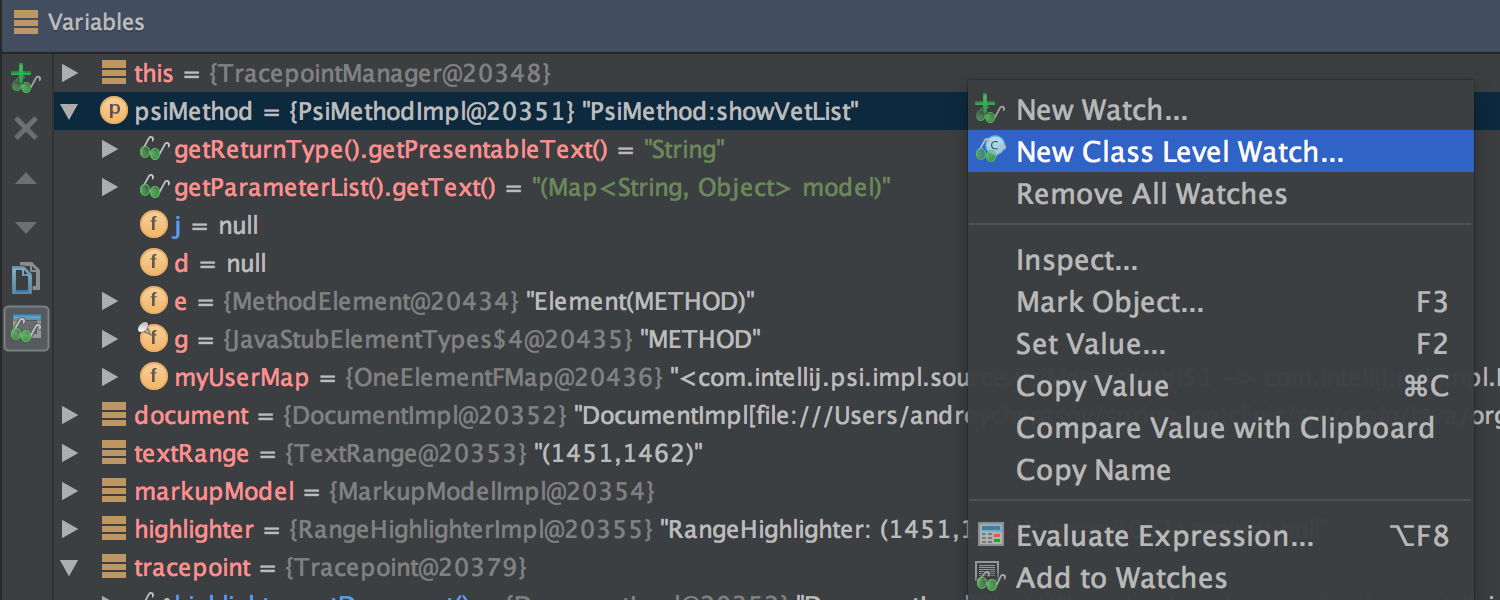
Expressions are specified in the context of an instance of a class.
Primitive type mapping
Now Java Type Renderers can be declared for primitive types, including arrays.
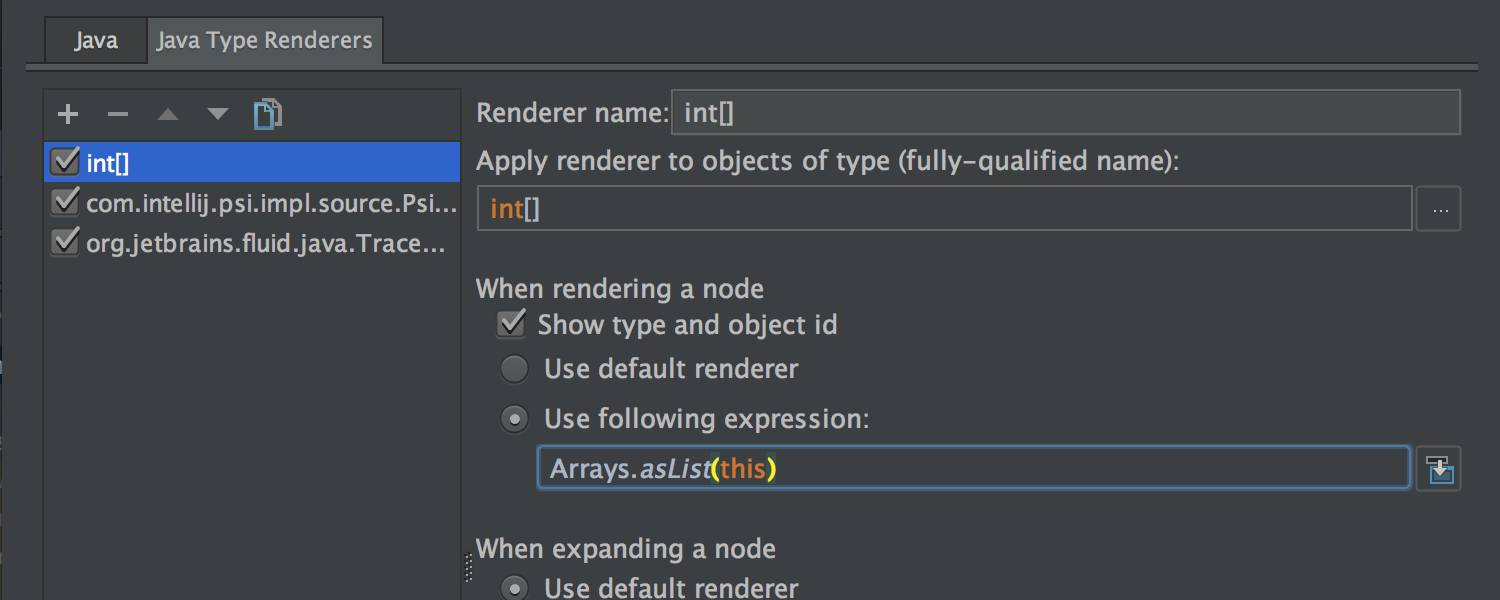
Memory analysis
With the new JVM Debugger Memory View plugin, you can explore the contents of the memory while debugging.
The Memory View toolbox displays the number of instances of each class. To open the tool window, use the main menu: View → Tool Windows → Memory View .
The Diff column displays how the number of instances has changed since the last stop. This way you can follow the creation of new instances.

Double click on the line of the class will open a list of instances of this class. Mark Object , Evaluate Expression , Add to Watches, and other debugging operations are available to apply to any instance in this list.
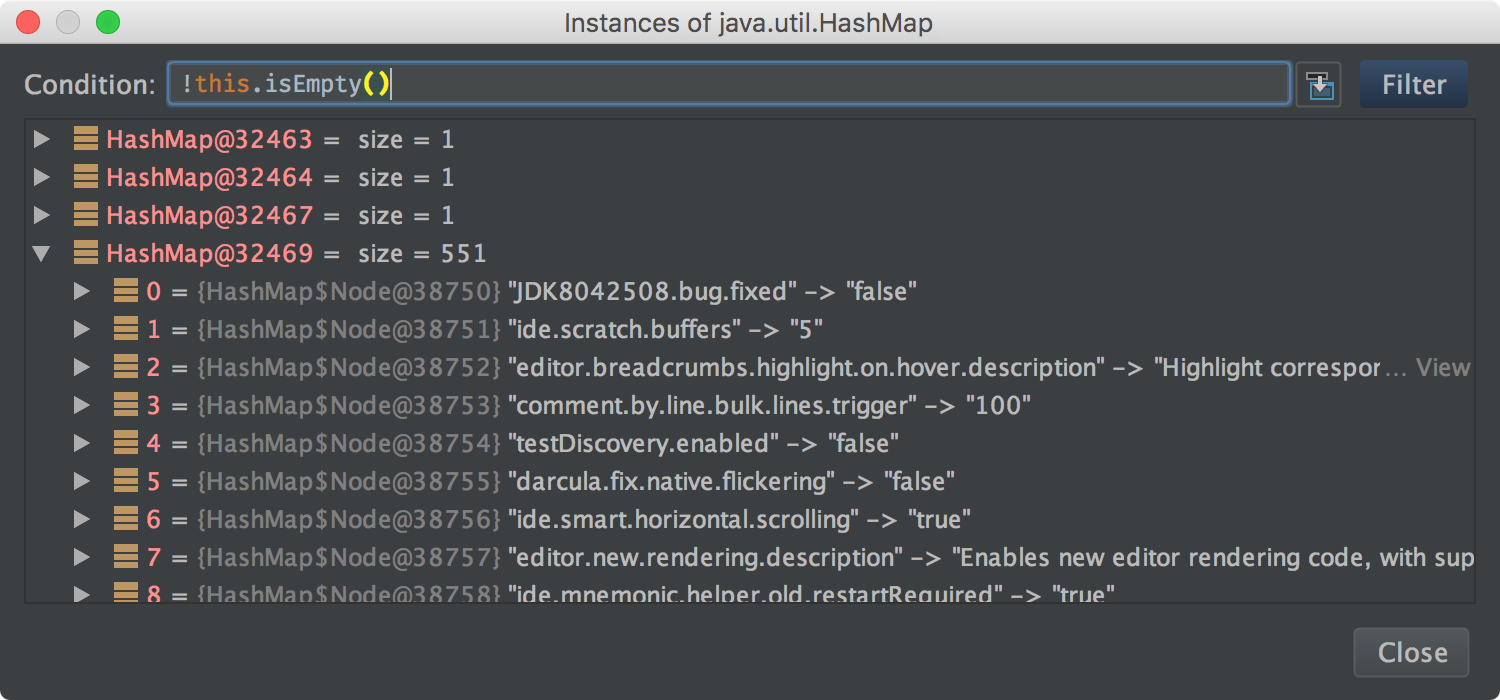
Catch class filter
The following improvement concerns debugging exceptions. Now you can set Exception Breakpoint bounds by specifying the packages in which this exception is caught, in other words, in which the try-catch expression is set.
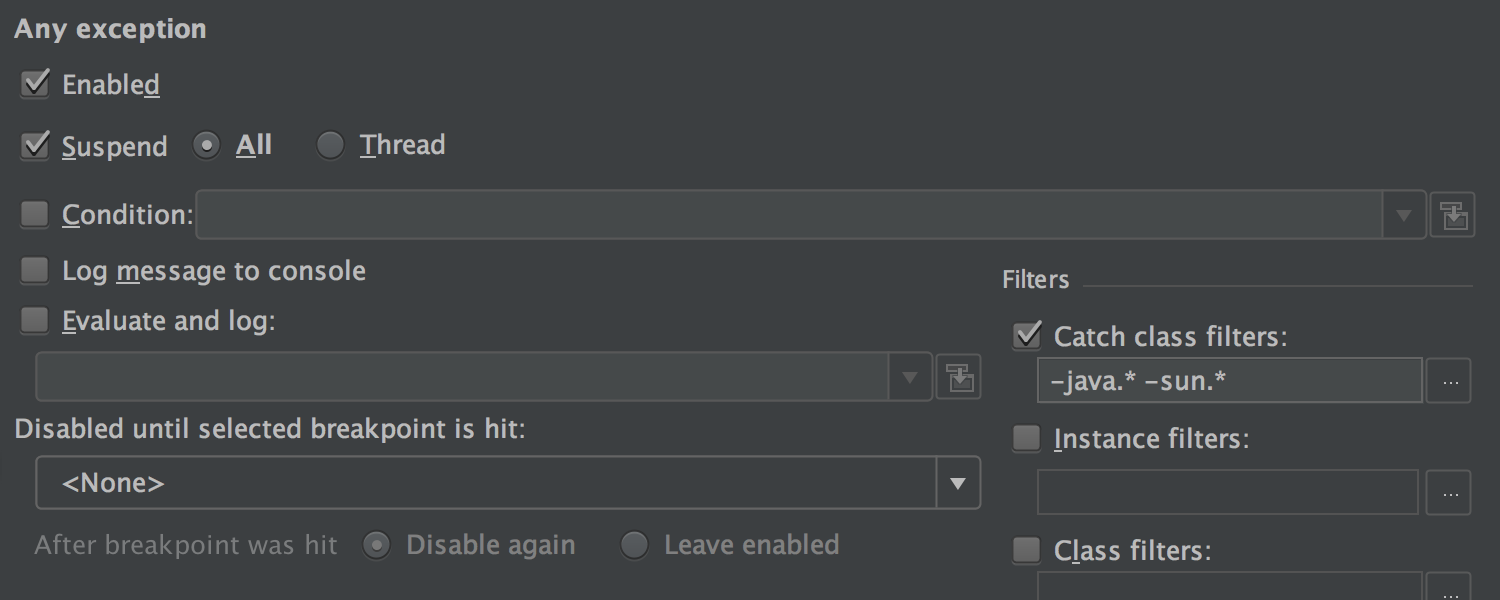
Cancel commit
You can now roll back the last unpublished commit with one click: select it in the Log tab and call Undo Commit from the context menu. The action is equivalent to the “ git reset --soft HEAD ^ ” command . This means that the changes will not be lost, but will be transferred to Local Changes .
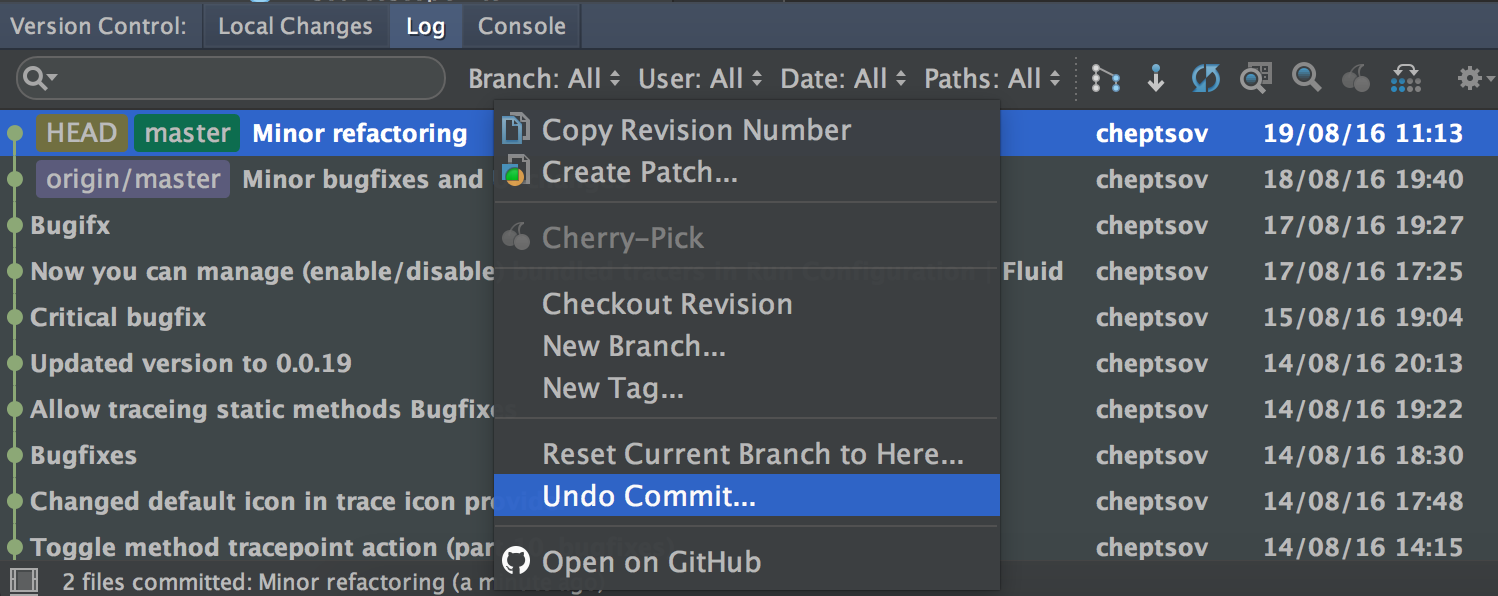
Deleting branches
Now if you delete the local branch, the IDE will also offer to delete the branch to which it refers, or to roll back the deletion.
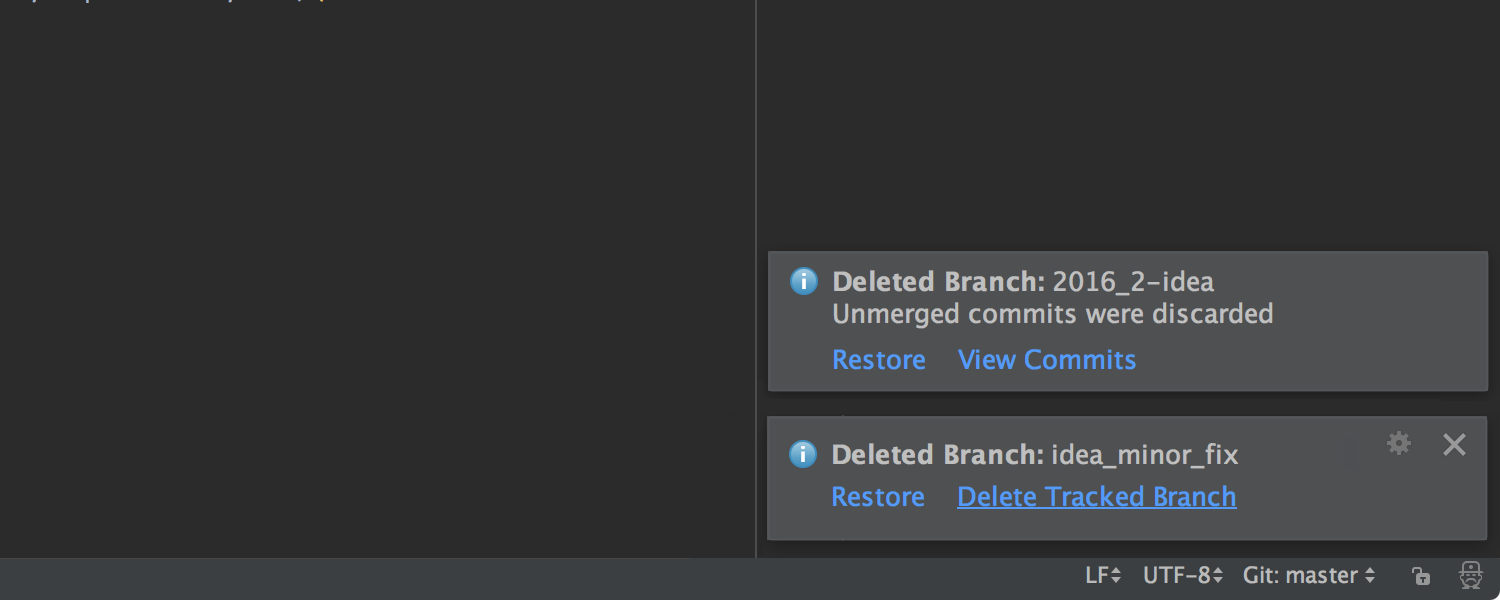
Sign-off commit
The Commit Changes dialog now provides the Sign-off commit option.
File colors
Now in the dialogs and windows versioning tools, each file is highlighted in accordance with the settings File Colors .
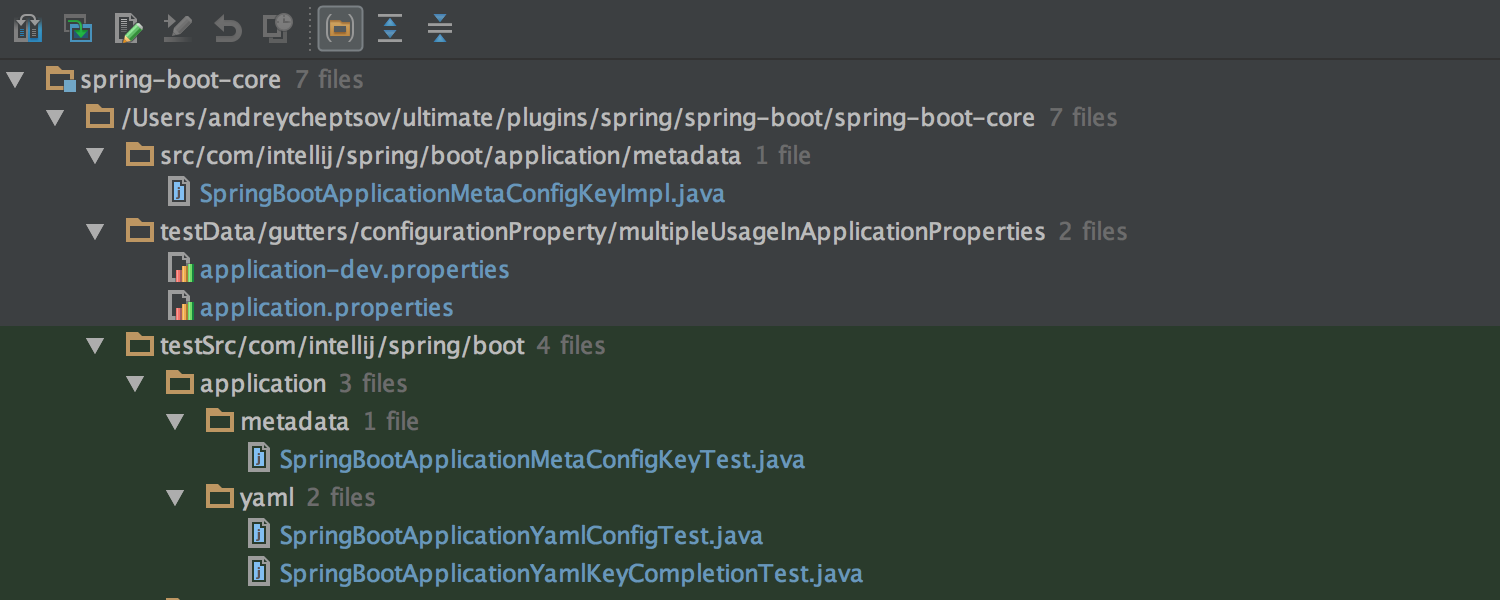
Recent tests
Now you can press Ctrl + Shift + ; ( Cmd + Shift + ; for OS X) and see a list of recent tests. The list contains both the latest successful test configurations and unsuccessful individual tests. Enter - run the test; F4 - transition to the code.
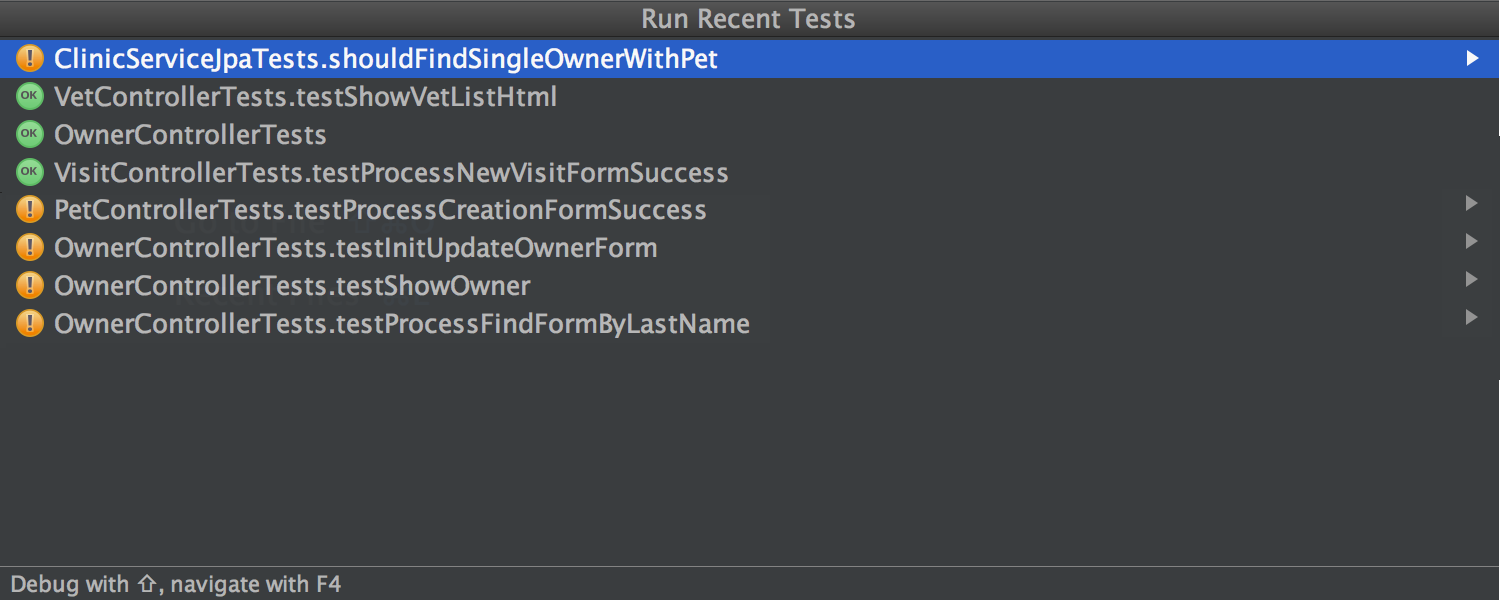
Text search
Now, if you call Find in Path from the editor, the settings retain the previously specified values, rather than being reset as before.
Lambda expressions in File Structure
Popup and Structure tool window can now show lambda expressions, if the corresponding setting is enabled. Enable it by pressing Ctrl + L ( Cmd + L for OS X).
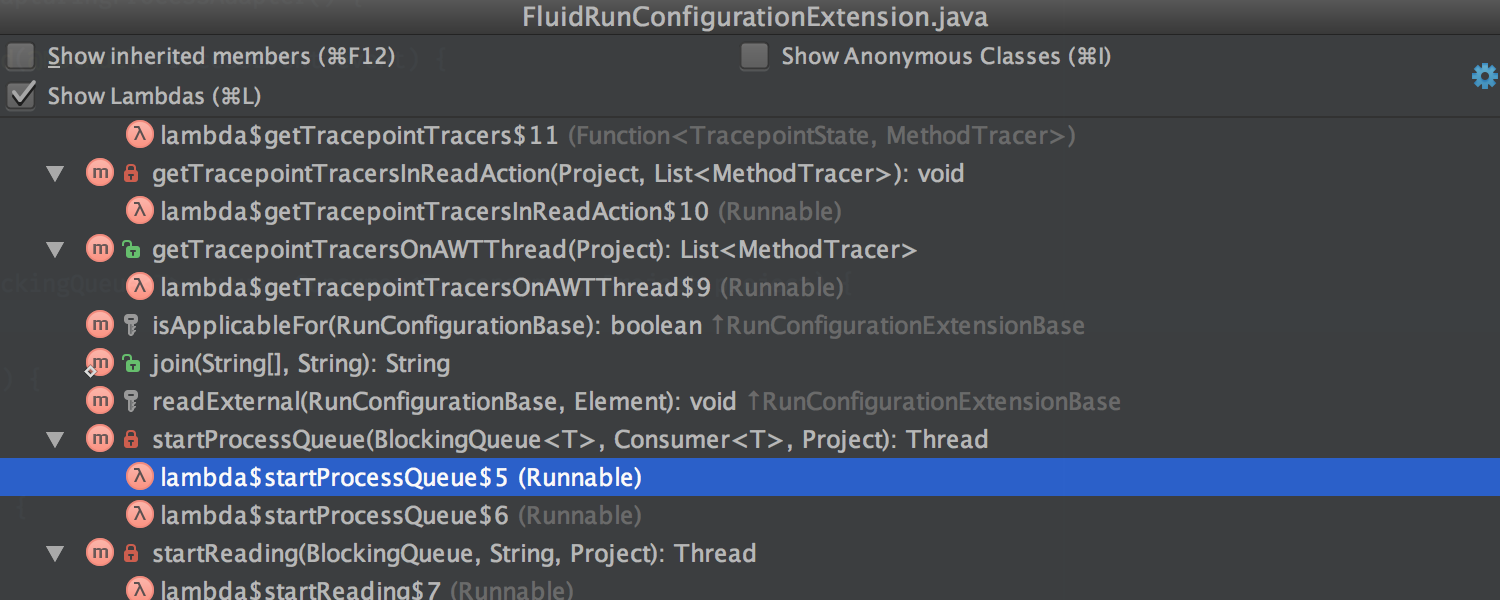
Some intents have become inspections.
The main difference between inspections from intensities is that inspections can be applied on many files at once. We chose a number of intensions for which this makes sense, and inspections from them: in particular, we made the exact form.
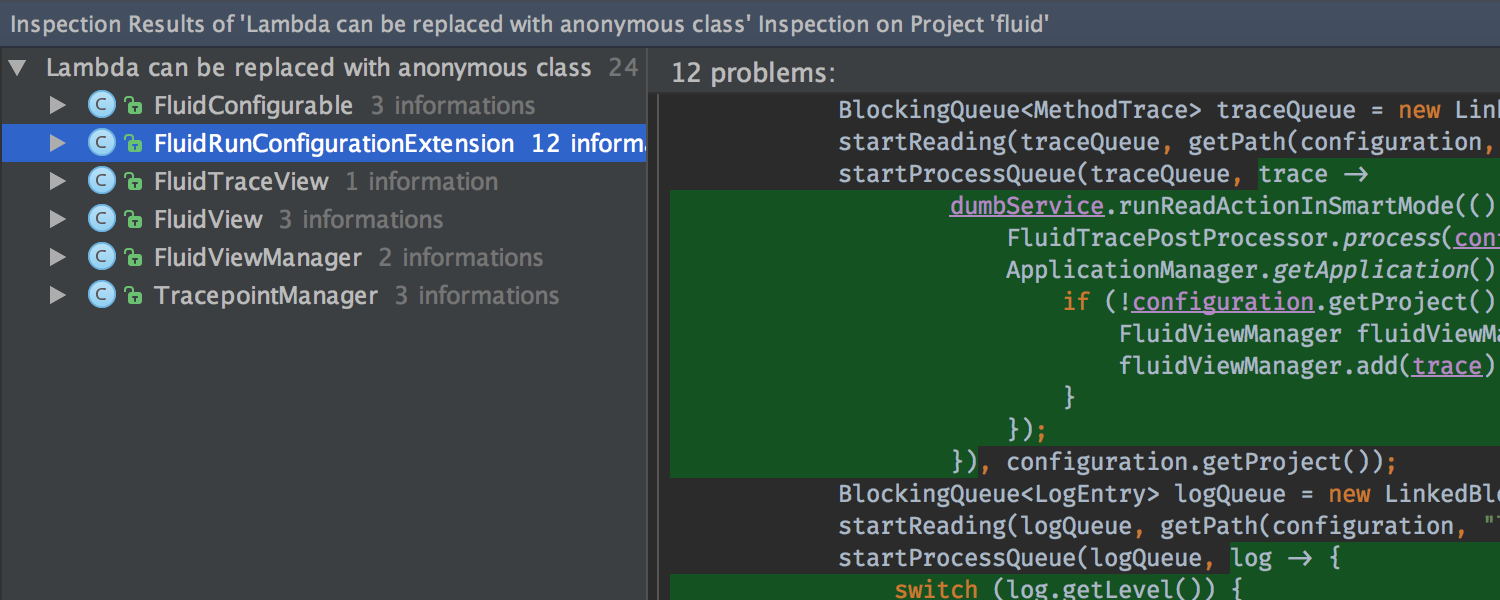
Unused declaration inspection settings
In the inspection of the Unused declaration added to the Members to report . Now you can choose which class members and modifiers will be distributed to.
Meta annotation hierarchy
The Type Hierarchy toolbar now works for meta-annotations and allows you to see their hierarchy. This can be especially useful for Spring or, for example, JUnit 5.
Flow
Now, if you specified Flow as the JavaScript version, you will start receiving messages about problems in the code directly in the editor for those files that are annotated with " // flow ".
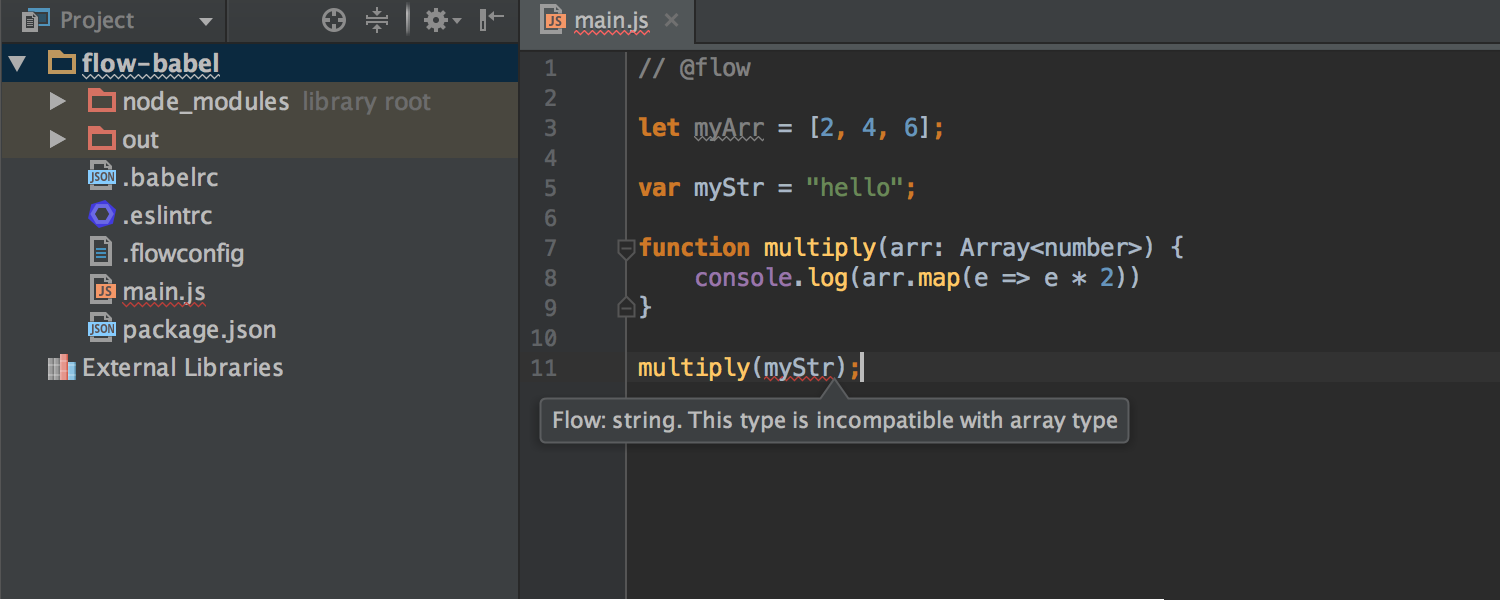
For this to work, do not forget to specify the path to the locally installed Flow in Settings → Languages & Frameworks → JavaScript → Flow .
Renaming methods to TypeScript
Renaming methods to TypeScript is now safe:
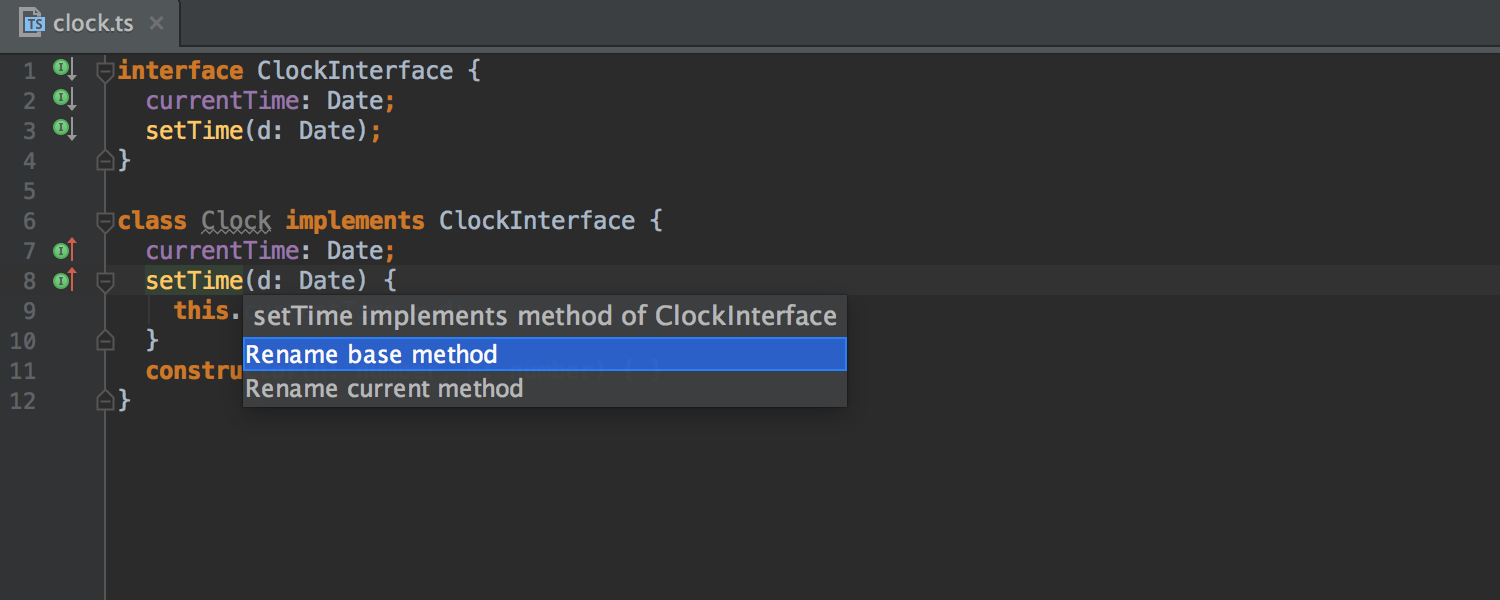
Angular 2 code generation
The Angular CLI tool is now integrated into the Generate New popup, available from Alt + Ins ( Cmd + N for OS X).
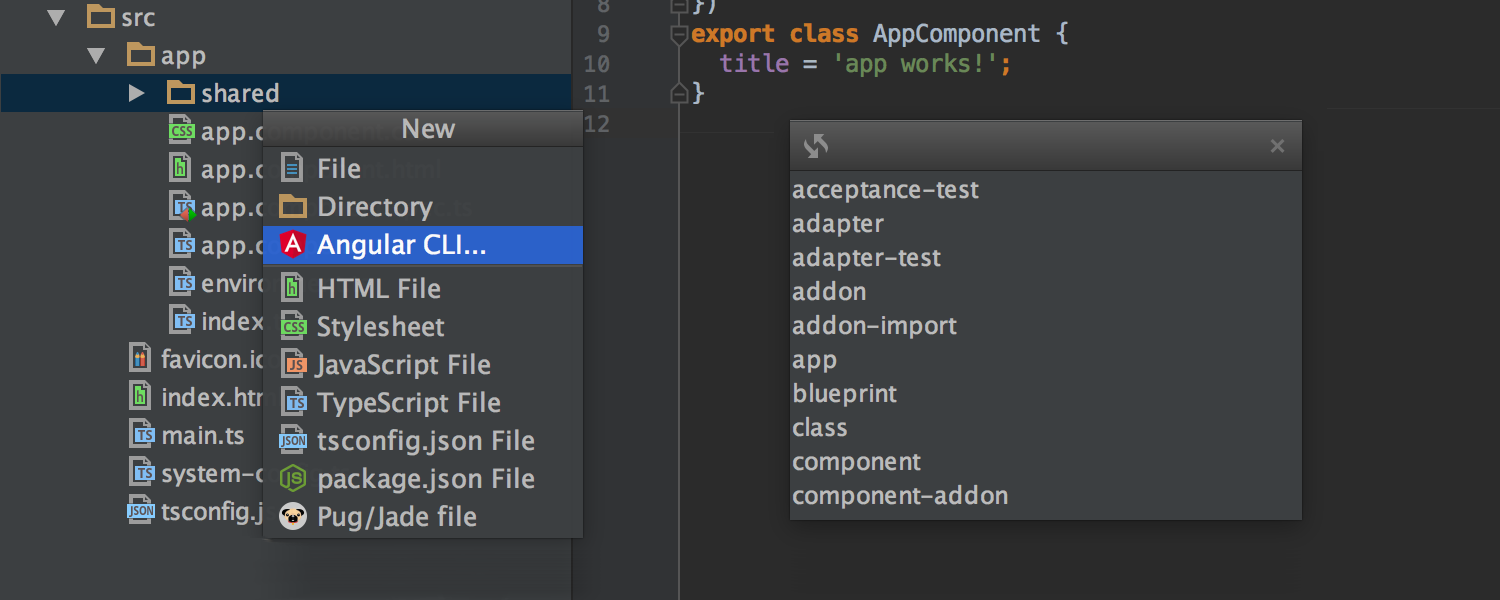
Postcss
PostCSS now has a plugin. By installing the plugin, you will get hints, formatting, navigation, inspections, renaming, and other features offered for regular CSS.
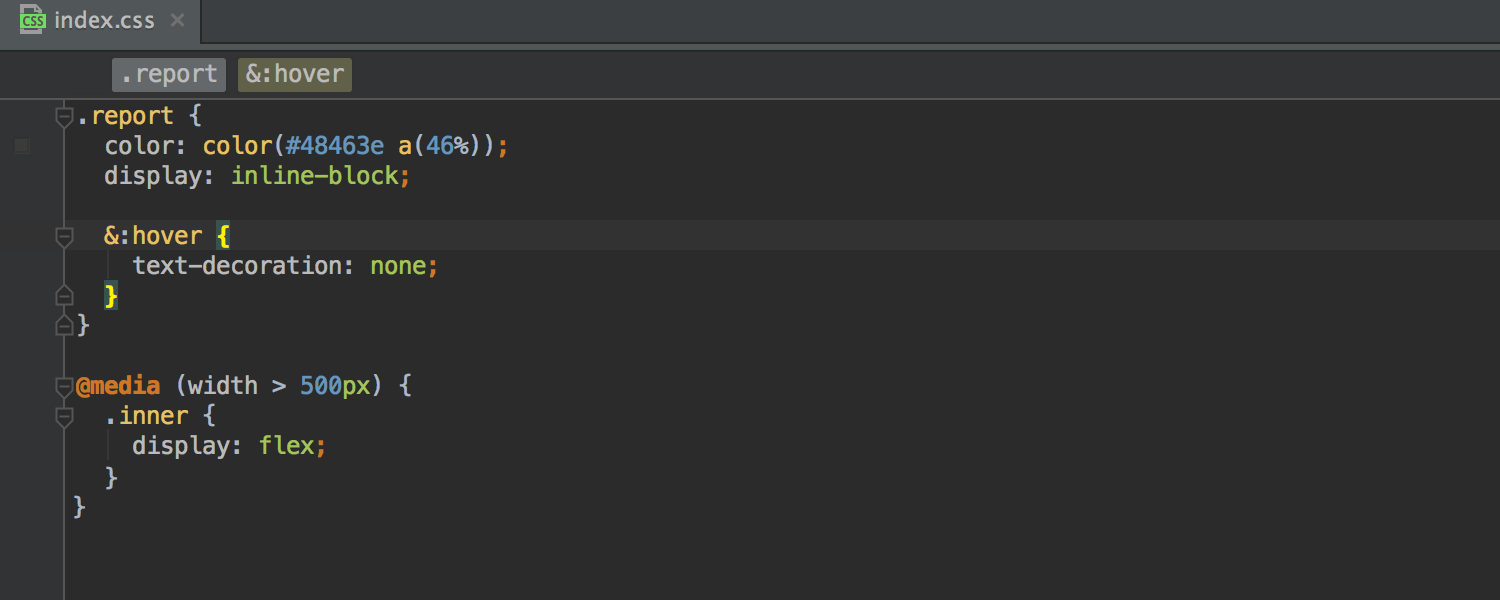
Group generated files
In the Project toolbox , generated files are now grouped together with source files (if they are in the same directory): for example, " .css ", " .css.map " and " .sass "; " .js ", " .js.map " and " .ts "; etc.
In addition to innovations update of course also contains a lot of bug fixes. That's all for now. Fresh EAP builds will appear every week.
If you find bugs, please report them to our tracker .
Link to the EAP build download: https://confluence.jetbrains.com/display/IDEADEV/IDEA+2016.3+EAP .
I will be glad to answer questions.
Program with pleasure!
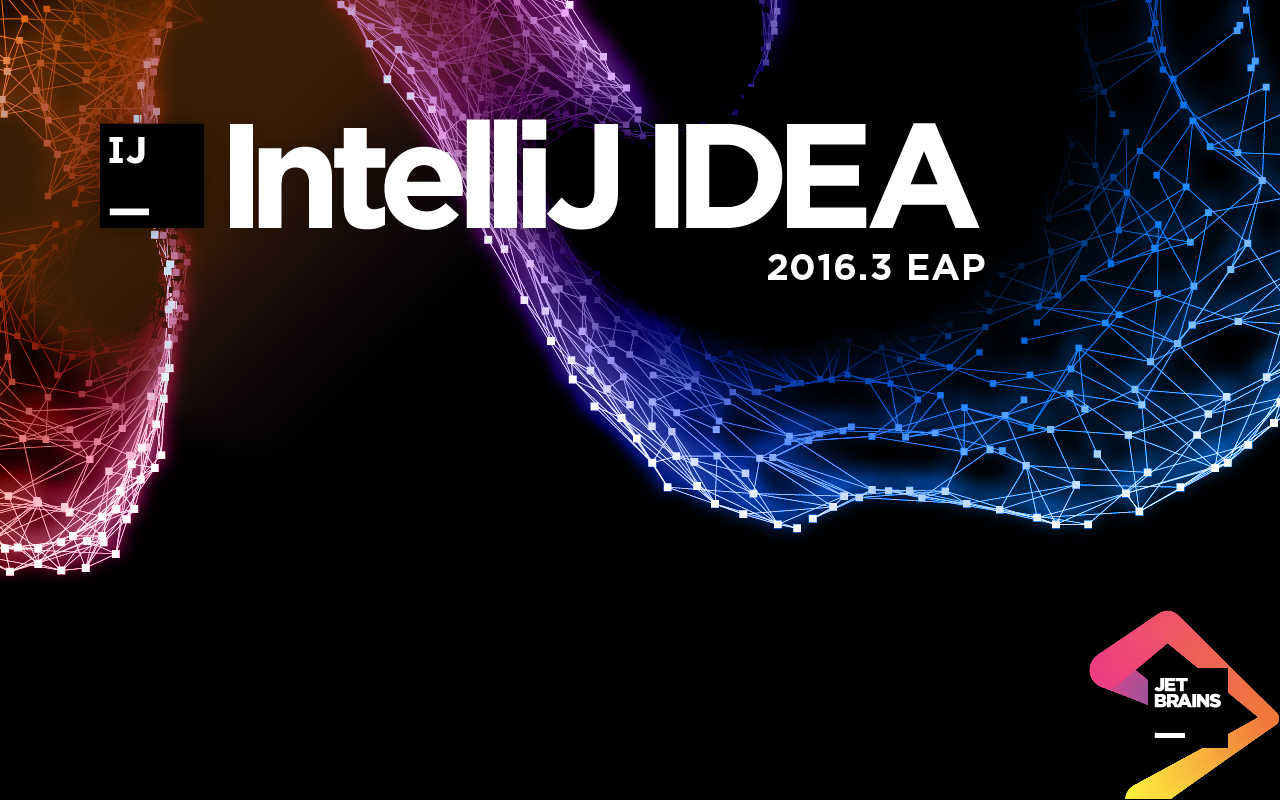
For reference. Officially, the program is called the Early Access Program. In practice, this is an analogue of the alpha version. Updates appear on average at weekly intervals. Everyone can install the distribution, try new features and share their opinions and ideas in the tracker .
In this post I will talk about the main innovations that are already available in the EAP build.
')
Debugger
Class-level watches
Tracking expression values has become more convenient. Now expressions can be declared not only globally, but also at the level of specific classes. These expressions will be displayed in the same way as class fields.
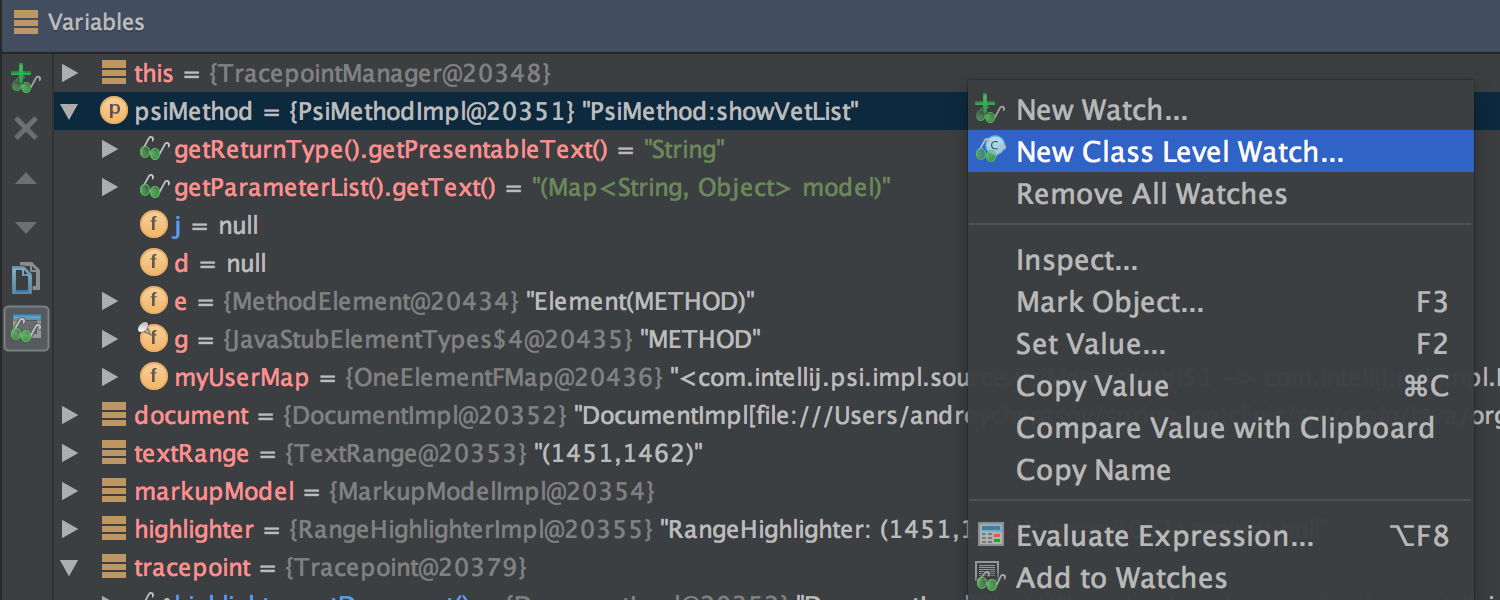
Expressions are specified in the context of an instance of a class.
Primitive type mapping
Now Java Type Renderers can be declared for primitive types, including arrays.
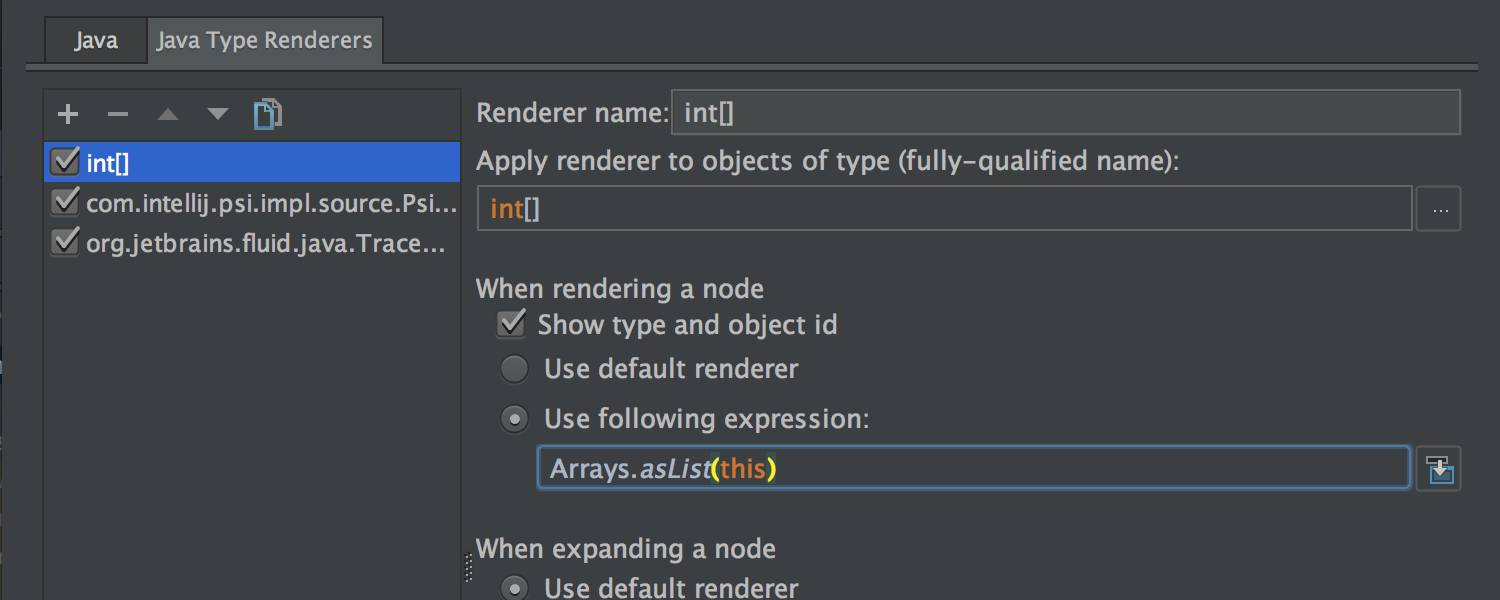
Memory analysis
With the new JVM Debugger Memory View plugin, you can explore the contents of the memory while debugging.
The Memory View toolbox displays the number of instances of each class. To open the tool window, use the main menu: View → Tool Windows → Memory View .
The Diff column displays how the number of instances has changed since the last stop. This way you can follow the creation of new instances.

Double click on the line of the class will open a list of instances of this class. Mark Object , Evaluate Expression , Add to Watches, and other debugging operations are available to apply to any instance in this list.
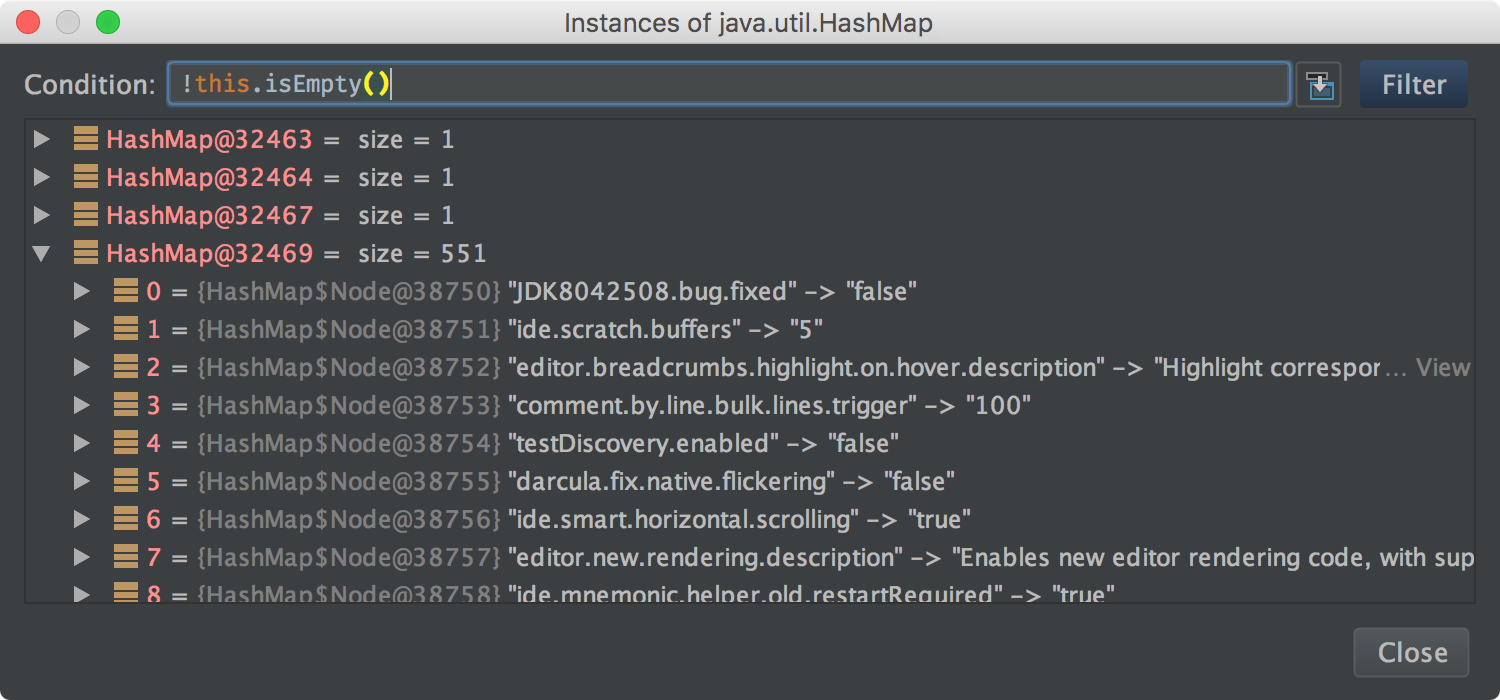
Catch class filter
The following improvement concerns debugging exceptions. Now you can set Exception Breakpoint bounds by specifying the packages in which this exception is caught, in other words, in which the try-catch expression is set.
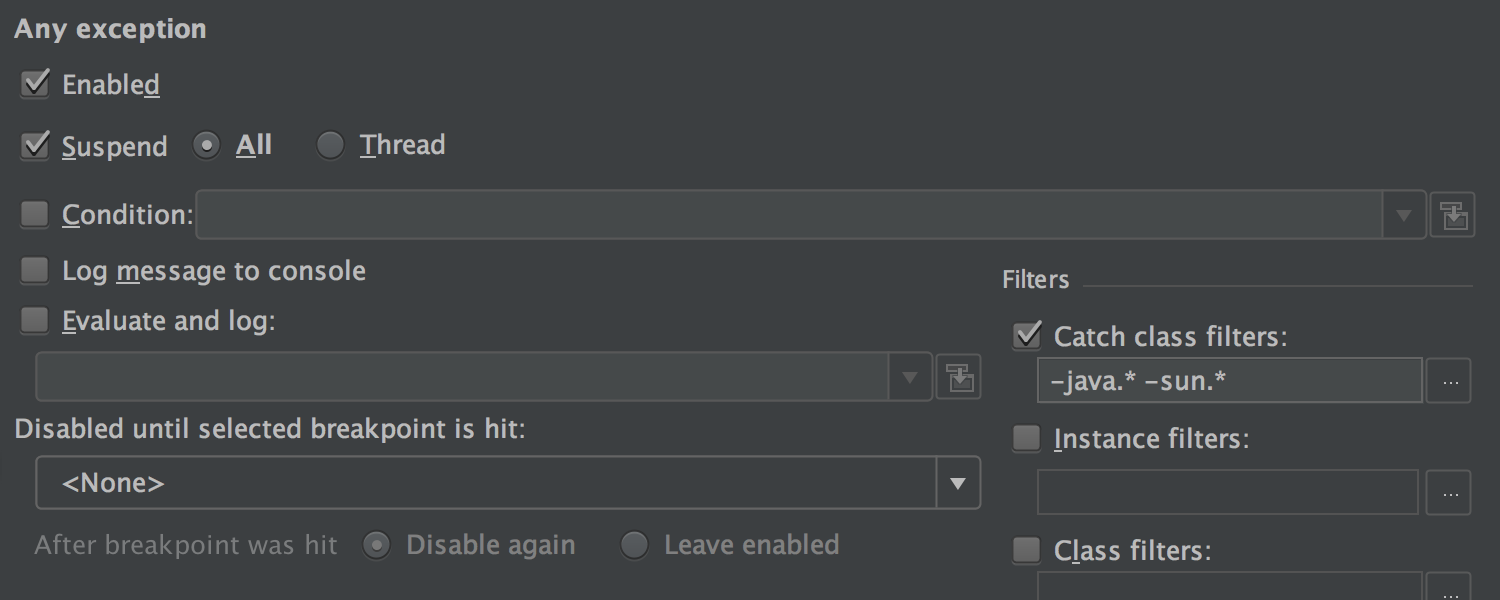
Version control
Cancel commit
You can now roll back the last unpublished commit with one click: select it in the Log tab and call Undo Commit from the context menu. The action is equivalent to the “ git reset --soft HEAD ^ ” command . This means that the changes will not be lost, but will be transferred to Local Changes .
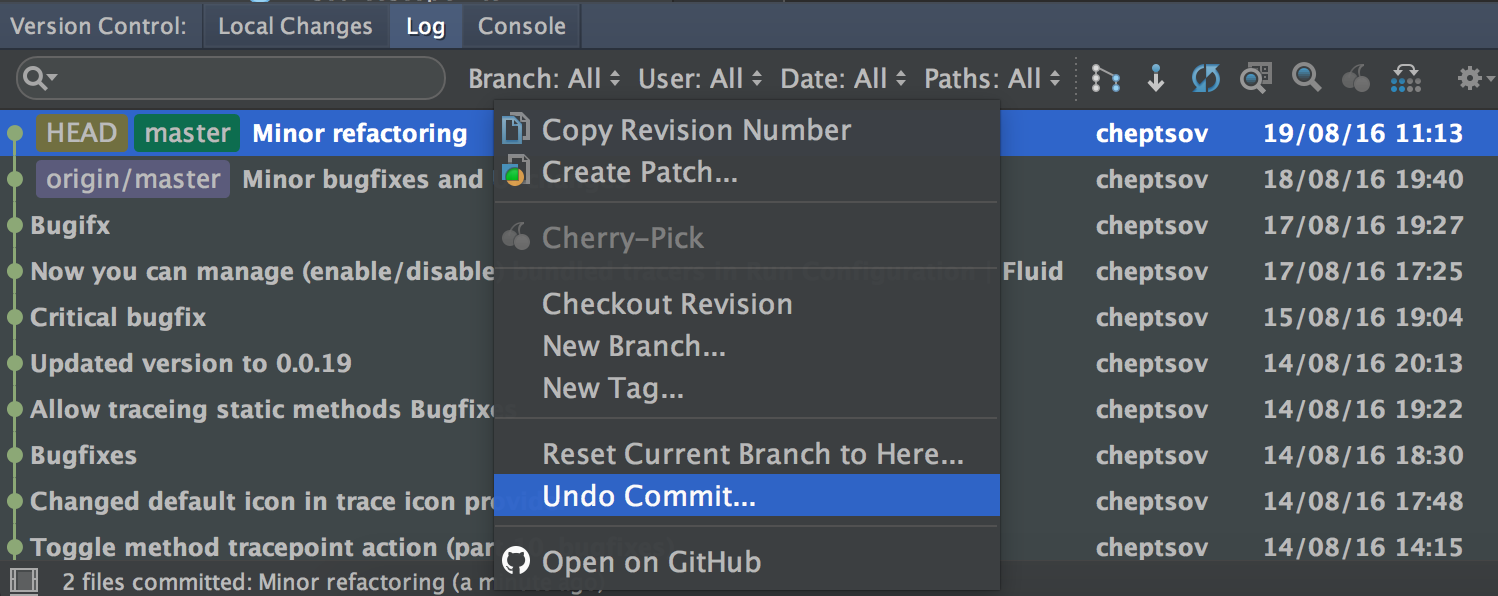
Deleting branches
Now if you delete the local branch, the IDE will also offer to delete the branch to which it refers, or to roll back the deletion.
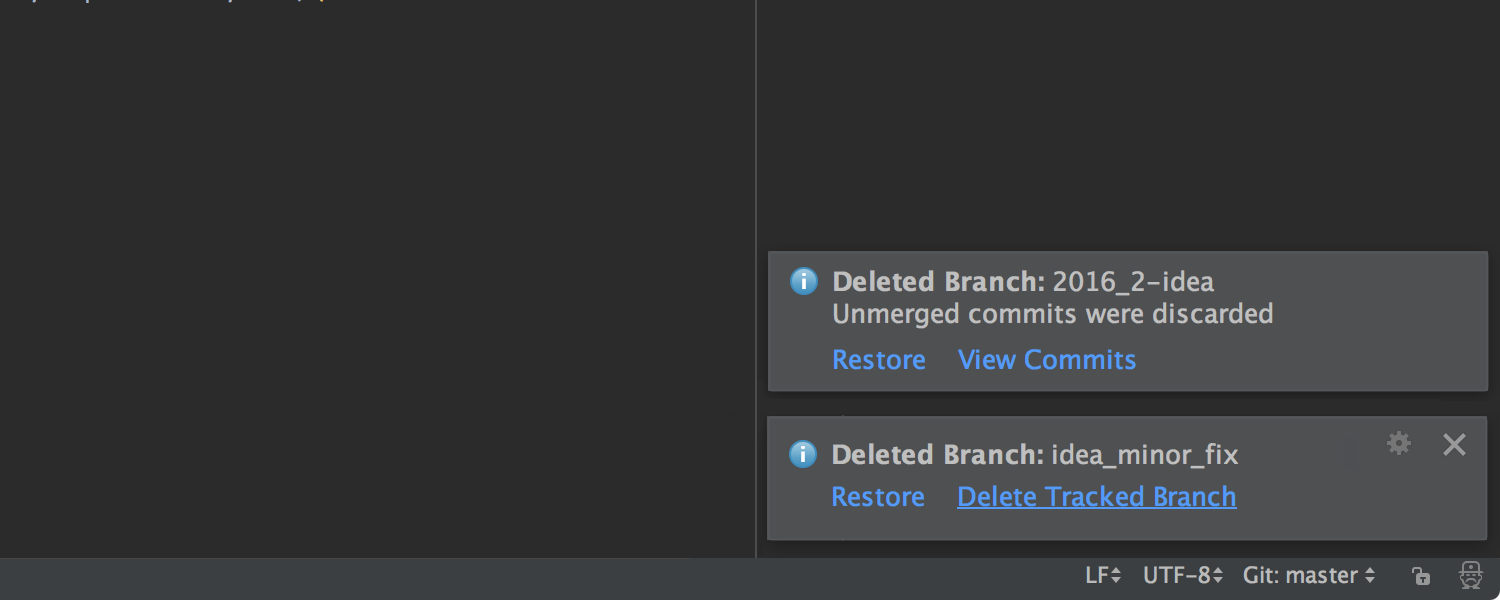
Sign-off commit
The Commit Changes dialog now provides the Sign-off commit option.
File colors
Now in the dialogs and windows versioning tools, each file is highlighted in accordance with the settings File Colors .
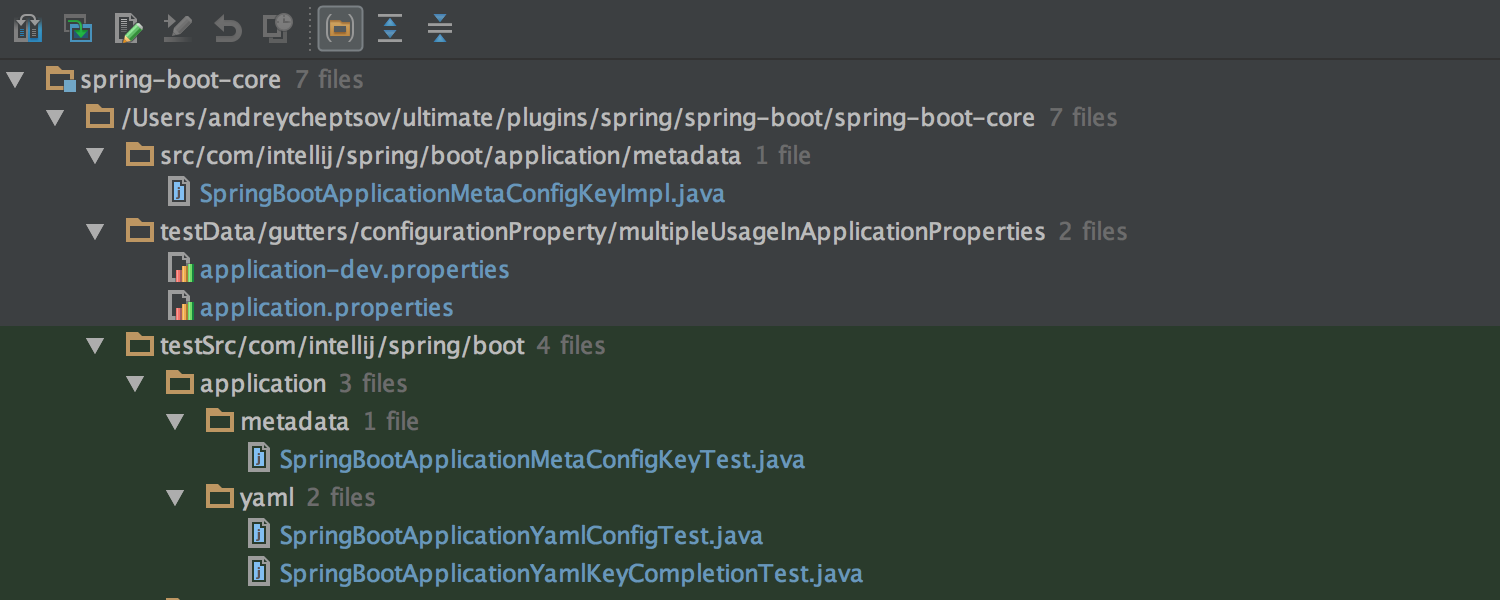
Interface
Recent tests
Now you can press Ctrl + Shift + ; ( Cmd + Shift + ; for OS X) and see a list of recent tests. The list contains both the latest successful test configurations and unsuccessful individual tests. Enter - run the test; F4 - transition to the code.
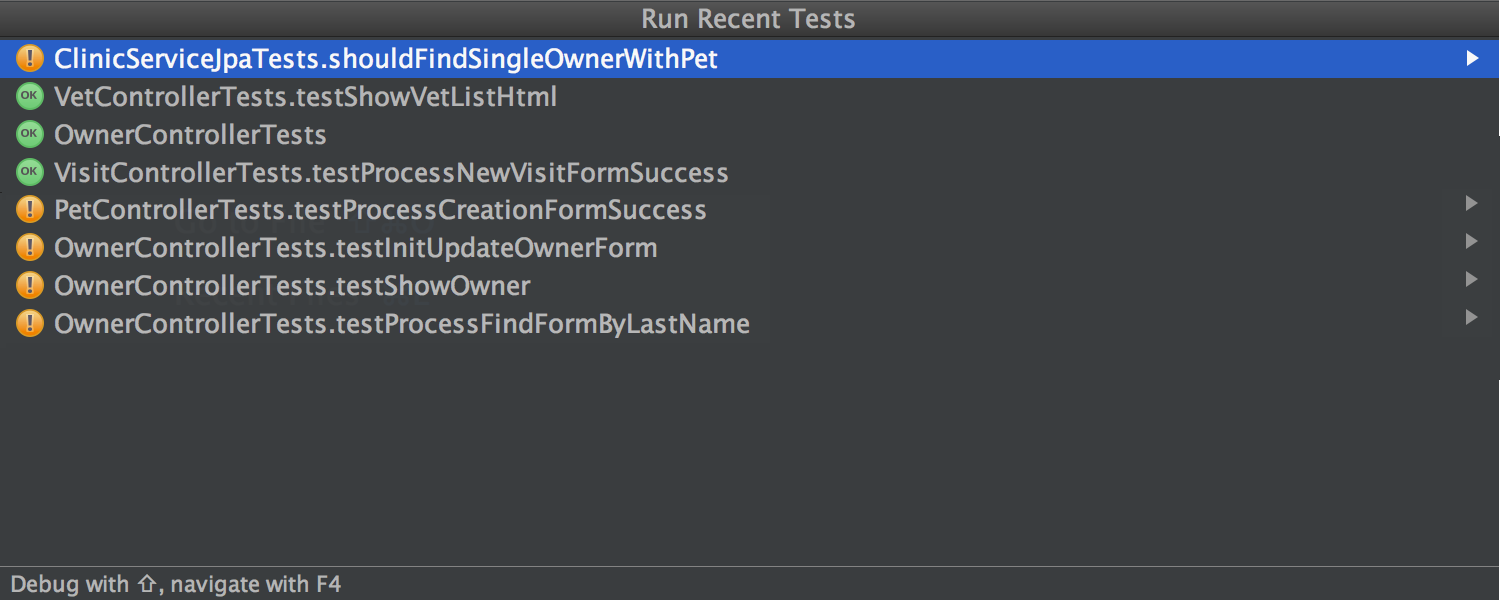
Text search
Now, if you call Find in Path from the editor, the settings retain the previously specified values, rather than being reset as before.
Java
Lambda expressions in File Structure
Popup and Structure tool window can now show lambda expressions, if the corresponding setting is enabled. Enable it by pressing Ctrl + L ( Cmd + L for OS X).
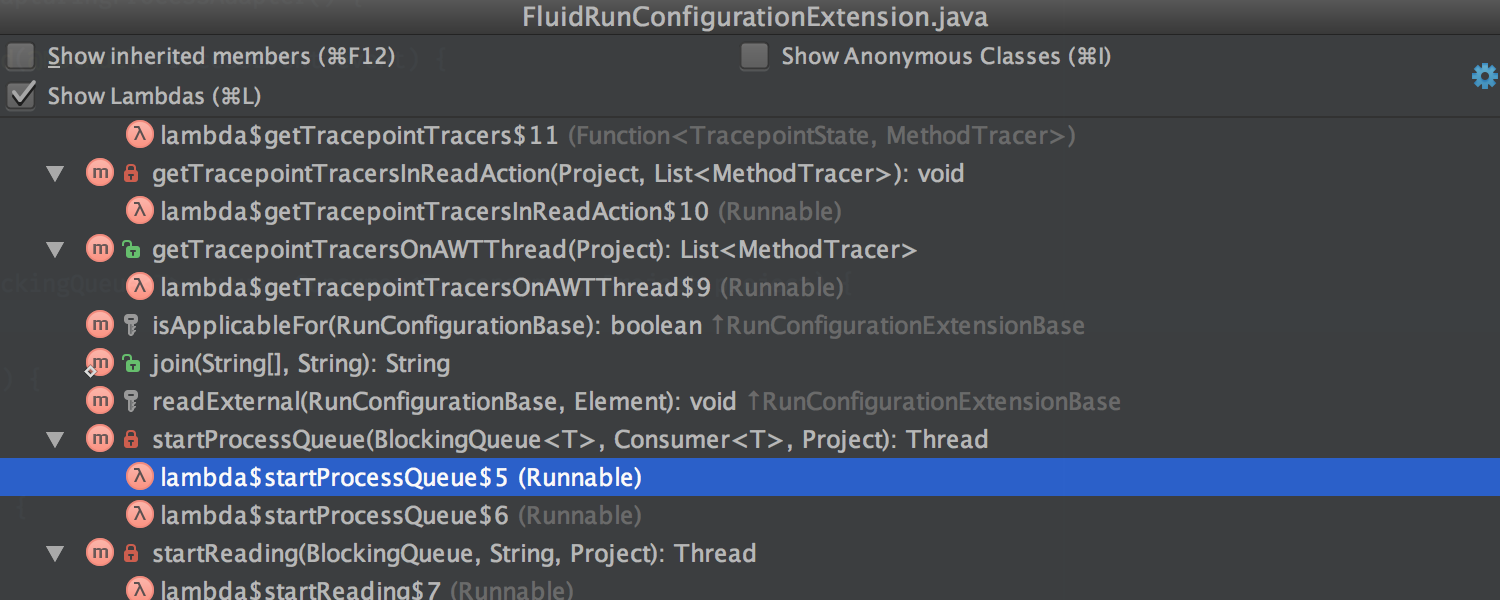
Some intents have become inspections.
The main difference between inspections from intensities is that inspections can be applied on many files at once. We chose a number of intensions for which this makes sense, and inspections from them: in particular, we made the exact form.
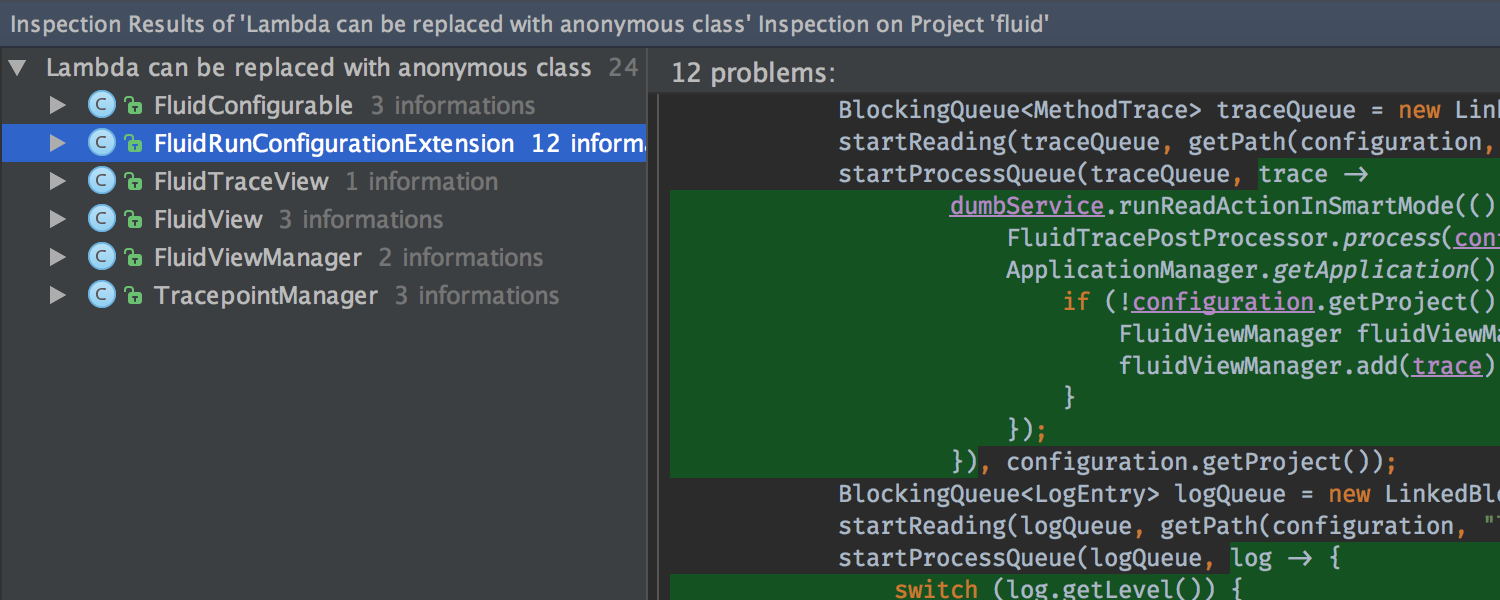
Unused declaration inspection settings
In the inspection of the Unused declaration added to the Members to report . Now you can choose which class members and modifiers will be distributed to.
Meta annotation hierarchy
The Type Hierarchy toolbar now works for meta-annotations and allows you to see their hierarchy. This can be especially useful for Spring or, for example, JUnit 5.
JavaScript and CSS
Flow
Now, if you specified Flow as the JavaScript version, you will start receiving messages about problems in the code directly in the editor for those files that are annotated with " // flow ".
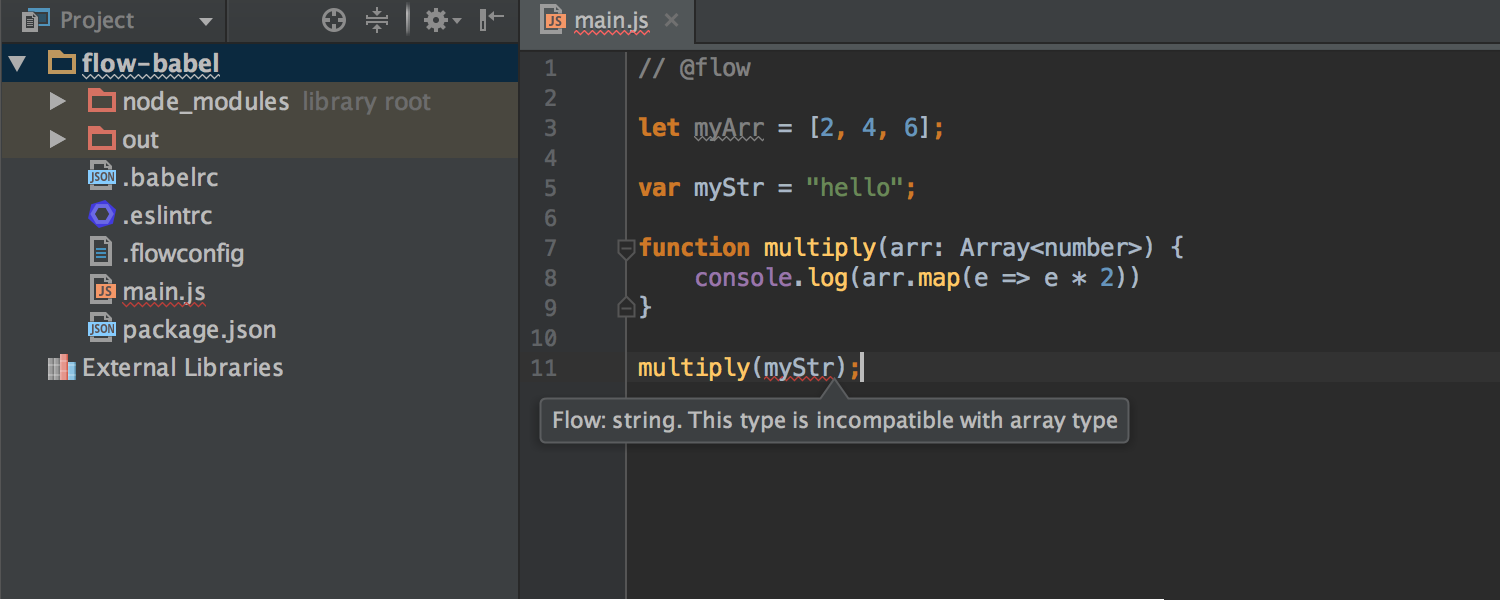
For this to work, do not forget to specify the path to the locally installed Flow in Settings → Languages & Frameworks → JavaScript → Flow .
Renaming methods to TypeScript
Renaming methods to TypeScript is now safe:
- If a method inherits or overrides a method from other classes / interfaces, the IDE will offer to rename the base methods;
- If there are other methods that override or inherit the renamed method, the IDE will also rename them.
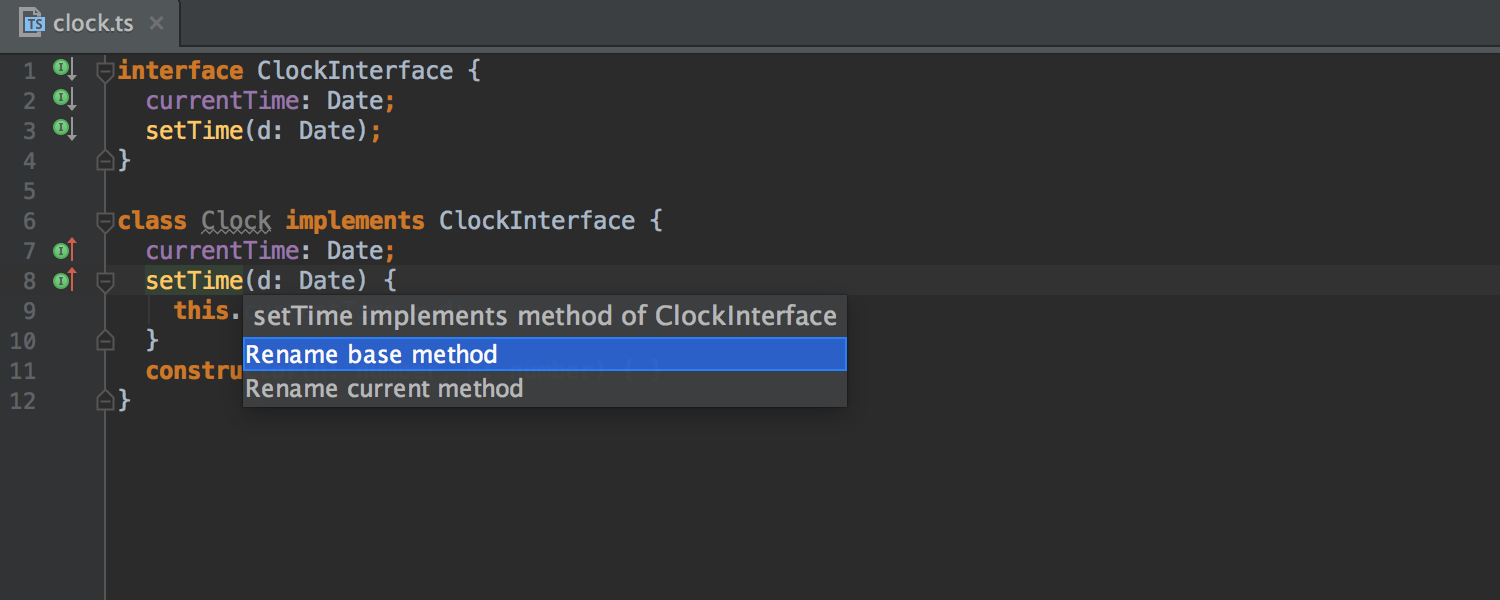
Angular 2 code generation
The Angular CLI tool is now integrated into the Generate New popup, available from Alt + Ins ( Cmd + N for OS X).
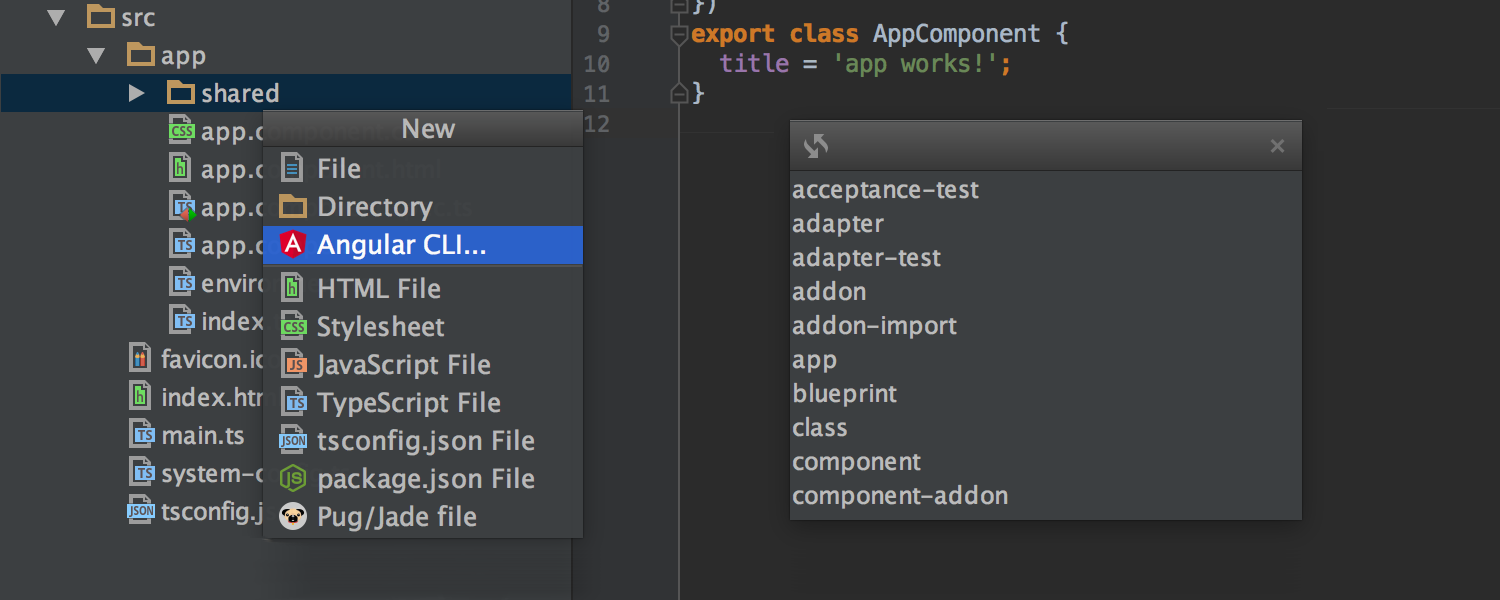
Postcss
PostCSS now has a plugin. By installing the plugin, you will get hints, formatting, navigation, inspections, renaming, and other features offered for regular CSS.
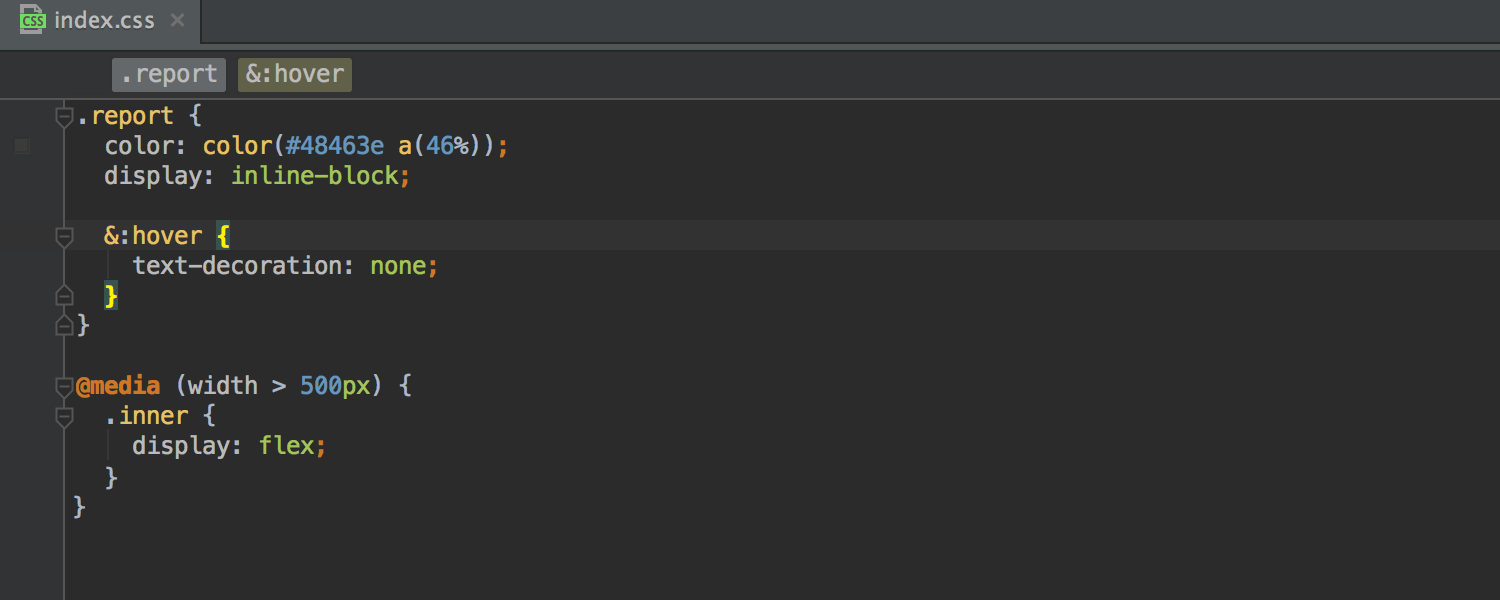
Group generated files
In the Project toolbox , generated files are now grouped together with source files (if they are in the same directory): for example, " .css ", " .css.map " and " .sass "; " .js ", " .js.map " and " .ts "; etc.
In addition to innovations update of course also contains a lot of bug fixes. That's all for now. Fresh EAP builds will appear every week.
If you find bugs, please report them to our tracker .
Link to the EAP build download: https://confluence.jetbrains.com/display/IDEADEV/IDEA+2016.3+EAP .
I will be glad to answer questions.
Program with pleasure!
Source: https://habr.com/ru/post/308820/
All Articles