12 tools and websites for UI / UX designers
Development tools are constantly being improved both in terms of ease of use and user experience. This is very convenient for designers and users. Not surprisingly, experienced web designers try to keep up with the times and learn new tools. Authors of hundreds of design blogs and sites regularly publish new articles, share their knowledge and give their recommendations on the use of new tools. For the designer, all this is a very useful source of information. We also picked up the latest tools and websites for designers.

1. UX checklist
Have you exactly resolved all the problems and are ready to transfer the project to your clients?
')
UX Checklist is a professional test for all aspects of user experience. You can run a check at any stage of the project, whether it is completed or not.
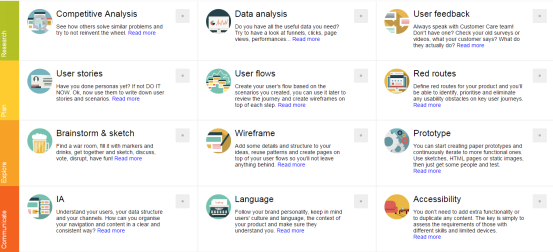
2. Font Awesome
Font Awesome offers scalable vector icons that you can personalize right away, namely, change the size, color, shadow and everything CSS is capable of.
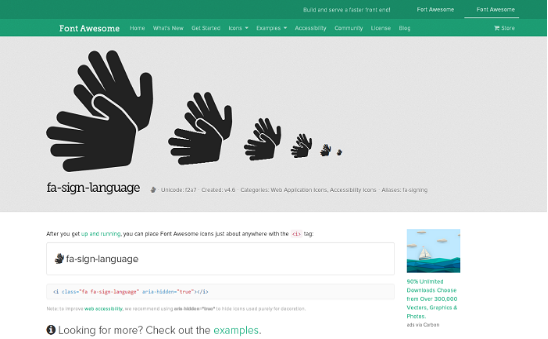
3. Perfect Icons
Perfect Icons is a simple tool for creating social networking icons, regardless of screen resolution.

4. Freebiesbug
Freebiesbug has collected a huge amount of useful web design resources, including various resources on templates, UIs and plug-ins.
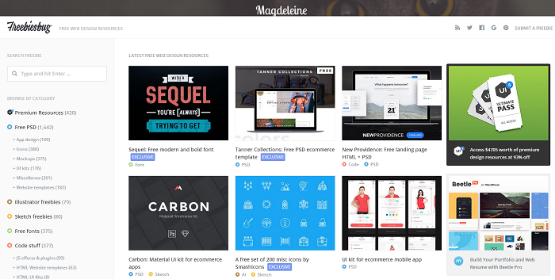
5. Pttrns
On the Pttrns website, designers will find website templates for mobile devices, resources on UIKit and UI elements.
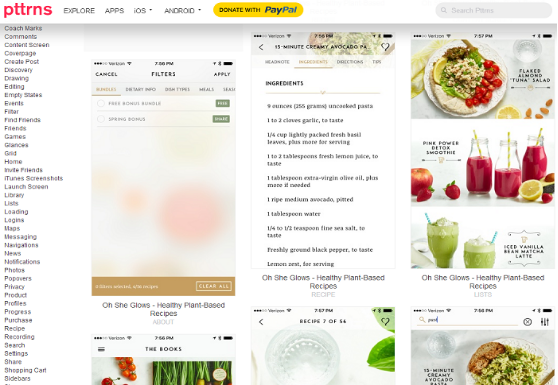
6. Flat UI Color Picker
The Flat UI Color Picker is an excellent choice if you need a color scheme and want to create a completely unique flat interface design.
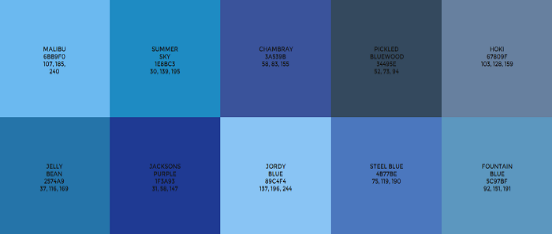
7. Tech & All
Tech & All collected everything you need to know about web design, code, templates, visual design, UIKits, UI elements and the development of good site navigation.
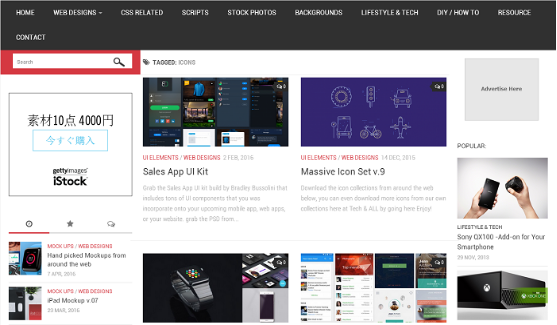
8. Site Inspire
Looking for inspiration? Not sure how to use the sites? Site Inspire will be your assistant in solving these problems. The material on the site can be filtered by categories, platforms and styles.
9. GoodUI
What UI design would you call good? On the GoodUI website you will find a lot of useful information and tips.
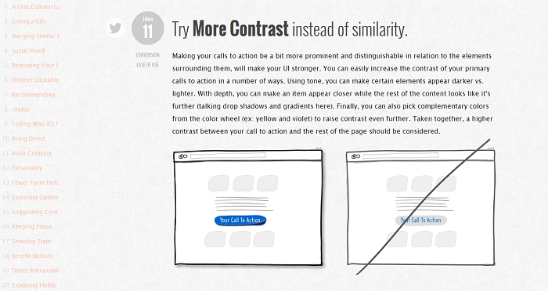
10. Trianglify
Trianglify generates a beautiful polygon background and allows you to save it in SVG and CSS format.

11. UI faces
UI faces is a website where you can find simple avatars for UI mockaps. A great option for visual design.
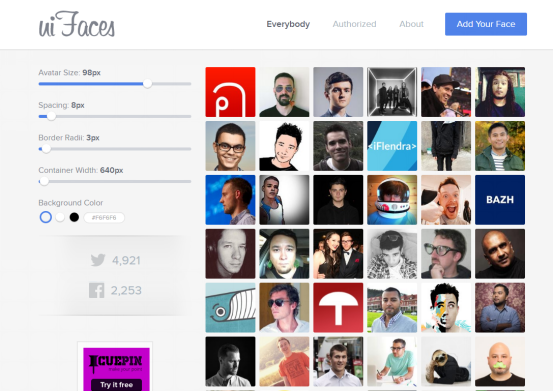
12. PrimeLiber
PrimeLiber is a free blog for Russian-speaking users, where you can find information on start-ups, UI / UX-design, grooeshakam, SEO and programming. Very good resource for Russian-speaking subscribers.
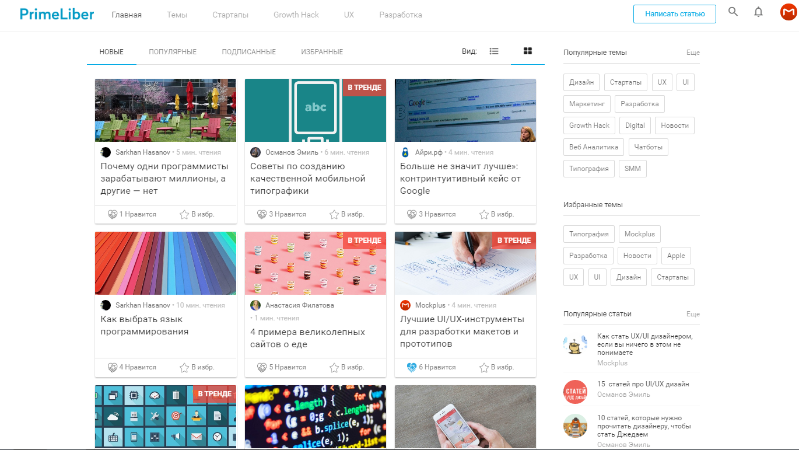

1. UX checklist
Have you exactly resolved all the problems and are ready to transfer the project to your clients?
')
UX Checklist is a professional test for all aspects of user experience. You can run a check at any stage of the project, whether it is completed or not.
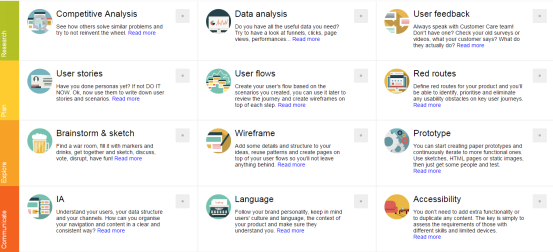
2. Font Awesome
Font Awesome offers scalable vector icons that you can personalize right away, namely, change the size, color, shadow and everything CSS is capable of.
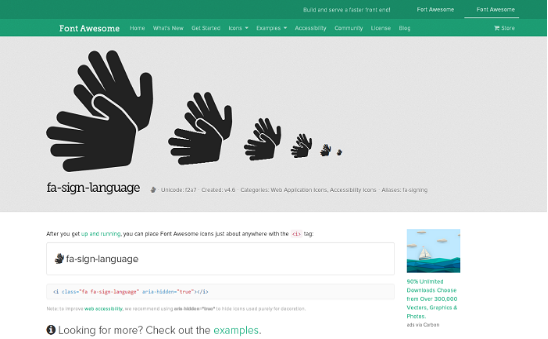
3. Perfect Icons
Perfect Icons is a simple tool for creating social networking icons, regardless of screen resolution.

4. Freebiesbug
Freebiesbug has collected a huge amount of useful web design resources, including various resources on templates, UIs and plug-ins.
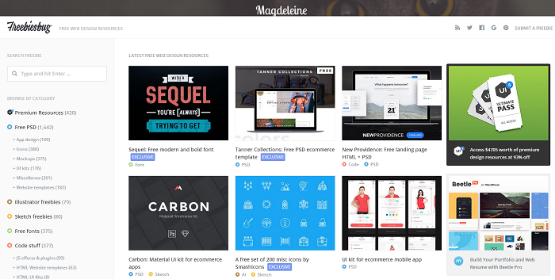
5. Pttrns
On the Pttrns website, designers will find website templates for mobile devices, resources on UIKit and UI elements.
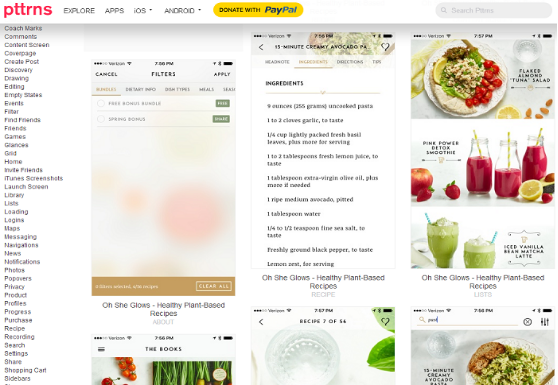
6. Flat UI Color Picker
The Flat UI Color Picker is an excellent choice if you need a color scheme and want to create a completely unique flat interface design.
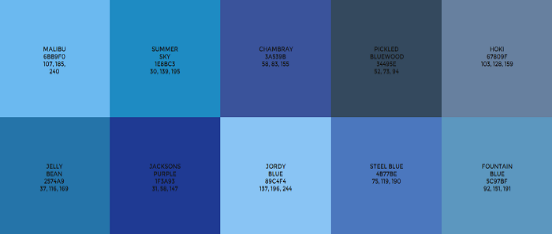
7. Tech & All
Tech & All collected everything you need to know about web design, code, templates, visual design, UIKits, UI elements and the development of good site navigation.
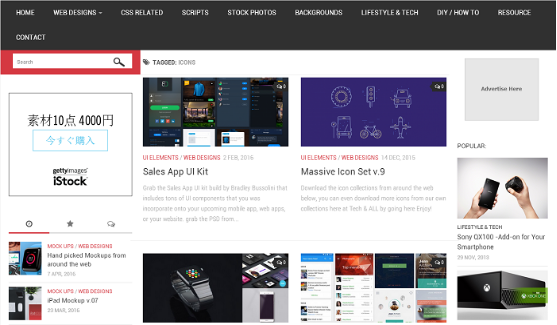
8. Site Inspire
Looking for inspiration? Not sure how to use the sites? Site Inspire will be your assistant in solving these problems. The material on the site can be filtered by categories, platforms and styles.
9. GoodUI
What UI design would you call good? On the GoodUI website you will find a lot of useful information and tips.
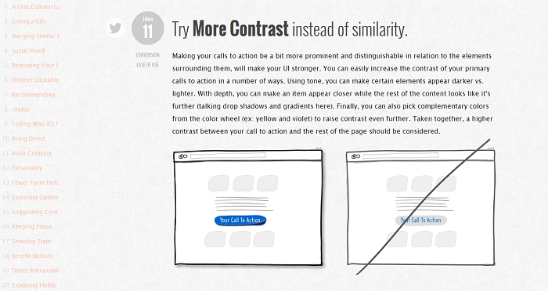
10. Trianglify
Trianglify generates a beautiful polygon background and allows you to save it in SVG and CSS format.

11. UI faces
UI faces is a website where you can find simple avatars for UI mockaps. A great option for visual design.
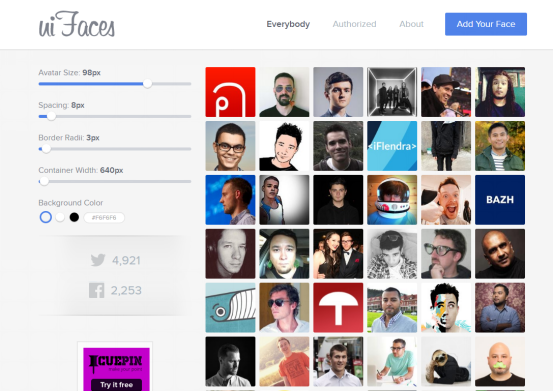
12. PrimeLiber
PrimeLiber is a free blog for Russian-speaking users, where you can find information on start-ups, UI / UX-design, grooeshakam, SEO and programming. Very good resource for Russian-speaking subscribers.
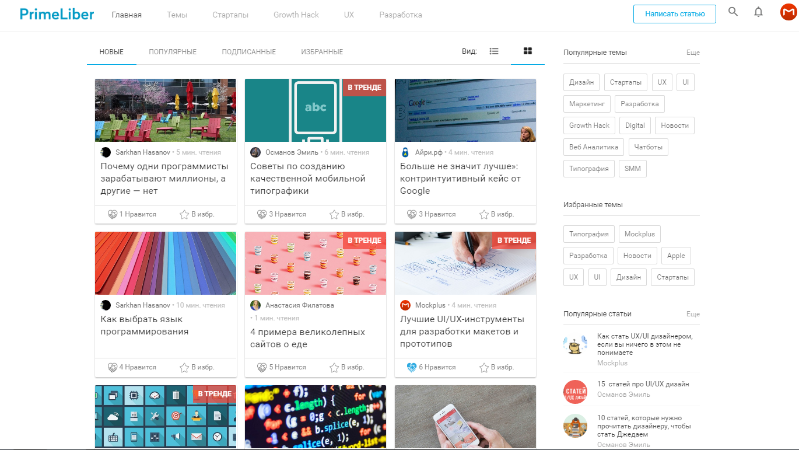
Source: https://habr.com/ru/post/308608/
All Articles