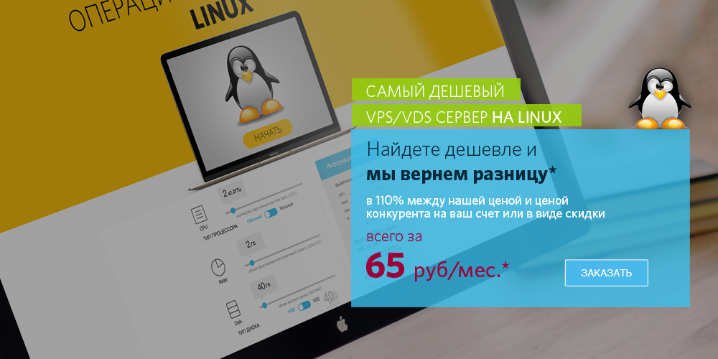Hyper-V or KVM?
With its more than thirty-year history, server virtualization technology has become one of the key technologies in IT today, which formed the basis for cloud computing and a new generation of services. Companies choosing a platform for VPS or virtualization implementation in their IT infrastructure, along with VMware products, are considering alternative solutions based on other hypervisors, primarily Microsoft Hyper-V and developed in the framework of Open Source KVM hypervisor.
A variety of virtualization tools makes you wonder: what exactly to choose? This can be a daunting task. For example, supporters of Xen consider it a reliable and flexible platform with a good set of management tools. Fans of Hyper-V and KVM will provide strong arguments in favor of these solutions and list their merits.

You can proceed when choosing from parameters such as performance, cost, openness, efficiency, manageability, platform support ... However, experts advise choosing a virtualization solution, primarily guided by business requirements. Deployed in a corporate environment, it should be suitable for an extensive stack of certified business applications (ERP, MRP, HR, CRM, etc.), and the developer, if it is a commercial product, should have clear plans for product development in different directions (disaster recovery, backup copy, SDN, etc.). Finally, good virtualization software is scalable and flexible.
')
For example, the performance of KVM with increasing load decreases faster than the Xen (if you believe the test results). Xen is distinguished by scalability - the ability to support a large number of concurrent VMs. Xen is considered to be superior to KVM in backup and storage management capabilities.
A similar dilemma arises when analyzing proposals for the rental of virtual servers (VDS / VPS). Hosters offer a variety of virtualization tools, including Xen, KVM, Microsoft Hyper-V, OpenVZ, Virtuozzo, VDS manager, etc. (VMware is very rare because of the high cost), while the provider is always ready to talk about the advantages of the system used, but virtualization products are rare they compare and just as rarely mention their shortcomings.
Let's try to partly fill this gap. In particular, to compare two popular virtualization hypervisor - Microsoft Hyper-V for server operating systems of the Windows family and KVM for Linux. However, you should immediately make a reservation that there is no ideal virtualization system for VPS , each one is suitable for its own tasks. For example, many of those who use the KVM platform also use Linux-based virtual machines (VMs).
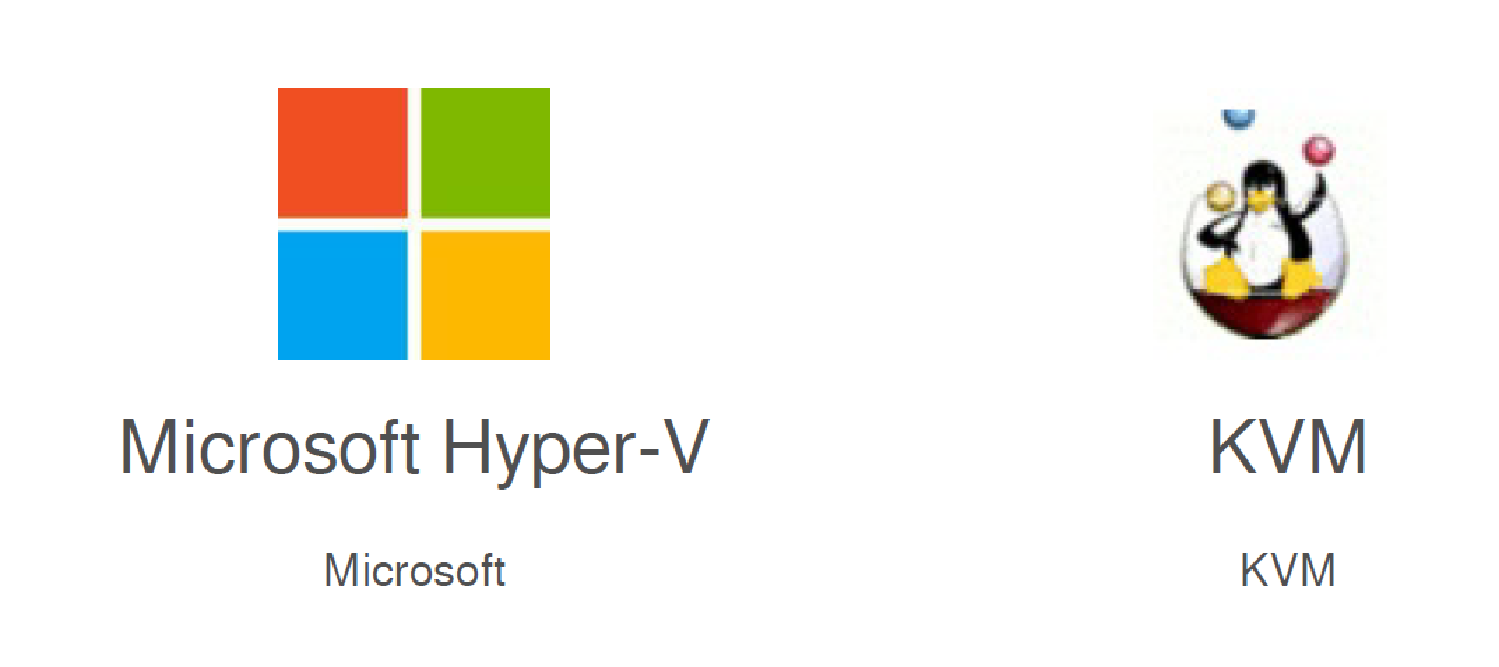
Need a VPS with Linux or FreeBSD? You can choose KVM. VPS on KVM with Windows is also an option, but for this OS, Microsoft Hyper-V is preferable. The latter is considered the best solution for server virtualization with Windows OS, and is widely used by hosting providers.
Xen and KVM are open source products, and very similar in function and performance, but if in the Citrix XenServer version the first one gradually turns into a cloud platform, then the development of KVM keeps up with the evolution of distributions such as Red Hat RHEV. Hyper-V is commercial software from Microsoft. Not surprisingly, Hyper-V works great in a Windows infrastructure. All of them allow you to virtualize server platforms x86-64 and represent hardware virtualization systems for VPS hosting and not only.
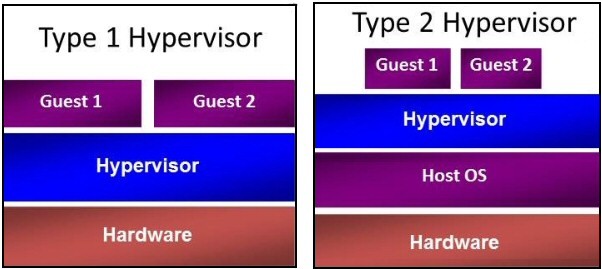
Hyper-V, KVM, ESXi are Type I hypervisors of the first type. They work directly on the physical hardware that the operating system accesses through the hypervisor. Hypervisors of the second type (Type-II), for example, VMware Workstation, Oracle Virtual Box, OpenVZ function on top of the operating system, so the VM and the hypervisor interact with the equipment through the OS. The performance of the second type of hypervisors is considered to be lower than the first, because it also depends on the host OS.
Use of Hyper-V and KVM in different industries,% of respondents (data from IT Central Station ).
Use of Hyper-V and KVM in companies with different numbers of employees,% of respondents (data from IT Central Station ).
These two hypervisors are not only compared with each other. KVM is sometimes associated with VMware ESXi and IBM PowerVM, and Microsoft Hyper-V is often with Oracle VM VirtualBox, and occasionally with Proxmox VE.
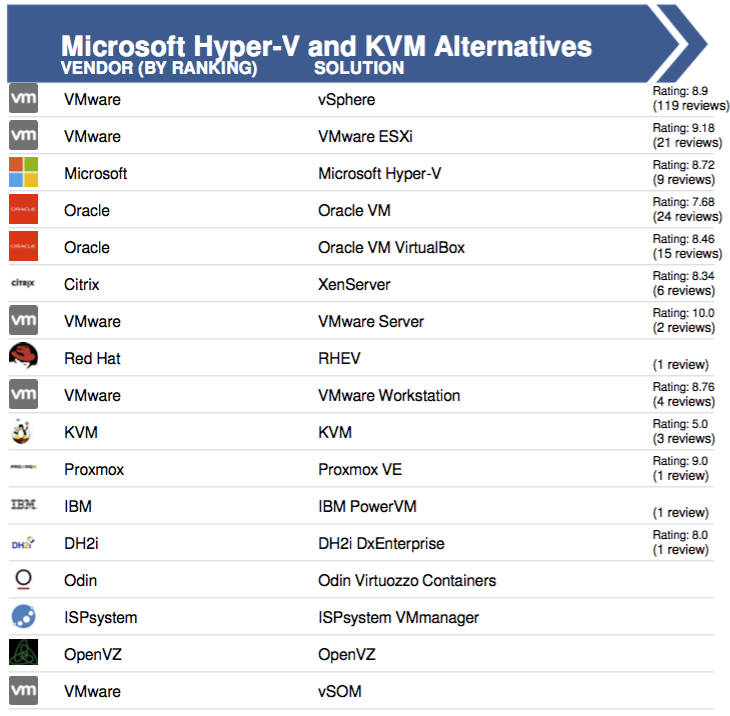
Alternatives to Hyper-V and KVM (in the Open Source version), according to the industry press (in descending order; rating compiled by IT Central Station , 2016).
Microsoft product exists in two ways: as a standalone Hyper-V Server (in the latest version - Hyper-V Server 2012 R2) or as one of the components of Windows Server 2008, Windows Server 2008 R2, Windows Server 2012, Windows Server 2012 R2 or 64 bit version of Window 8/10 Pro. In any case, it is used to create a virtual environment on the server, providing relevant services and tools for this.
You can also virtualize workstations by deploying a VDI infrastructure, or create a convenient environment for developing and testing software. A cost-effective and stable virtualization environment, Hyper-V allows you to simultaneously run multiple operating systems on a host, including Windows, Linux and others. Currently, Hyper-V is used by companies and organizations of virtually any industry, including the largest customers. What does this give? For example, Hyper-V can serve as the basis for deploying a private cloud, allows you to optimize the use of hardware resources, consolidate servers, run several virtual machines on a single physical system, and provide fault tolerance for business continuity. However, this is characteristic not only of this hypervisor.

Gartner 's “Magic Quadrant” on virtualization of x86 server infrastructure (Magic Quadrant for x86 Server Virtualization Infrastructure), released in July 2015, is led by Microsoft and VMware. Xen and KVM are represented by vendors Citrix and Red Hat.
Why exactly value Hyper-V? System administrators and IT managers call such qualities as high stability of Hyper-V and Windows, support for VM live migration and clustering (for building high availability configurations), scalability, the ability to assign network cards (NIC) to virtual machines , avoiding the bottlenecks that sometimes occur when a single physical network adapter is assigned to a virtual switch.
Live Migration allows you to move VMs between physical Hyper-V servers, including automatically, without user intervention.
They also mention the possibility of centralized server management - several Hyper-V hosts, and without additional licensing, as in the case of VMware vCenter. Relatively simple (albeit more complicated than in VMware), the physical server is migrated to a virtual (P2V) server. For this, an image of the VHD physical system is created and assigned to the new VM. Convenient Enhanced Session Mode allows you to copy / paste inside the VM.
Hyper-V is easy to use and manage — a good alternative to a VMware product in the SMB segment. It is included in Windows 10, and this is almost a full-featured version. The hypervisor itself costs nothing, you can download it from the Microsoft website (as Hyper-V Server), it is well suited for Microsoft OS virtualization, it is easy to install and configure, and most system administrators can work with it. Super-V can be installed on any Windows-capable server. Even in the piggy bank of benefits: most Microsoft products can work in a virtualized Hyper-V environment.
The negative features include limited ability to customize storage operations (for example, the complexity of setting up an iSCSI target in Windows Server 2012 R2. Import / export, creating templates could be more reliable and user-friendly.
In Hyper-V, it is quite difficult to configure certain things, for example, High Availability (HA), where Failover Clustering is required. In vSphere, for example, this is done easier and more naturally. And the migration of VM to Hyper-V, unlike vMotion, is possible only between servers with processors of the same family. Hyper-V does not have anything like Distributed Resource Scheduler (DRS) or Storage DRS, which in VMware virtualization can be used to load balance between resources of multiple hosts using vMotion and Storage vMotion.
But SCVMM (System Center Virtual Machine Manager 2012) in Hyper-V opens up opportunities that go beyond server virtualization itself. For example, you can create a private cloud with self-service features. VMware has a vCloud Director, but this is a separate solution for some money. Microsoft SCVMM is a free application to System Center 2012. In addition, SCVMM allows you to use hosts with Hyper-V, vSphere, and the Citrix hypervisor as virtualization platforms, while vCenter only supports VMware host management.
We can also mention that Debian and distributions based on it can work perfectly under Hyper-V and can be used to implement infrastructure elements that work with a heavy load. Also, Microsoft recently released Linux Integration Services 4.0 for Hyper-V , which is a package of drivers, utilities and enhancements for Linux guest operating systems running in virtual machines on Hyper-V and Azure platforms.
Microsoft Hyper-V Features in Windows Server 2012 R2 Datacenter Edition
And now a couple of words about KVM. Although the Microsoft and VMware platforms are still the undisputed leaders in building virtualized infrastructures for large businesses, there has been a growing interest in KVM in the latter.
KVM (Kernel-based Virtual Machine) is a complete virtualization solution for Linux / x86 platforms that supports hardware extensions (Intel VT and AMD-V). It includes the kvm.ko kernel loadable module, which provides the basic virtualization infrastructure, and the specific processor module, kvm-intel.ko or kvm-amd.ko.
Initially, KVM only supported x86 processors, but now a wide range of processors and guest operating systems have been added to them, including many variations of Linux, BSD, Solaris, Windows, Haiku, ReactOS, and AROS Research Operating System.
KVM users include well-known Wiki resources: MediaWiki, Wikimedia Foundation, Wikipedia, Wikivoyage, Wikidata, Wikiversity.
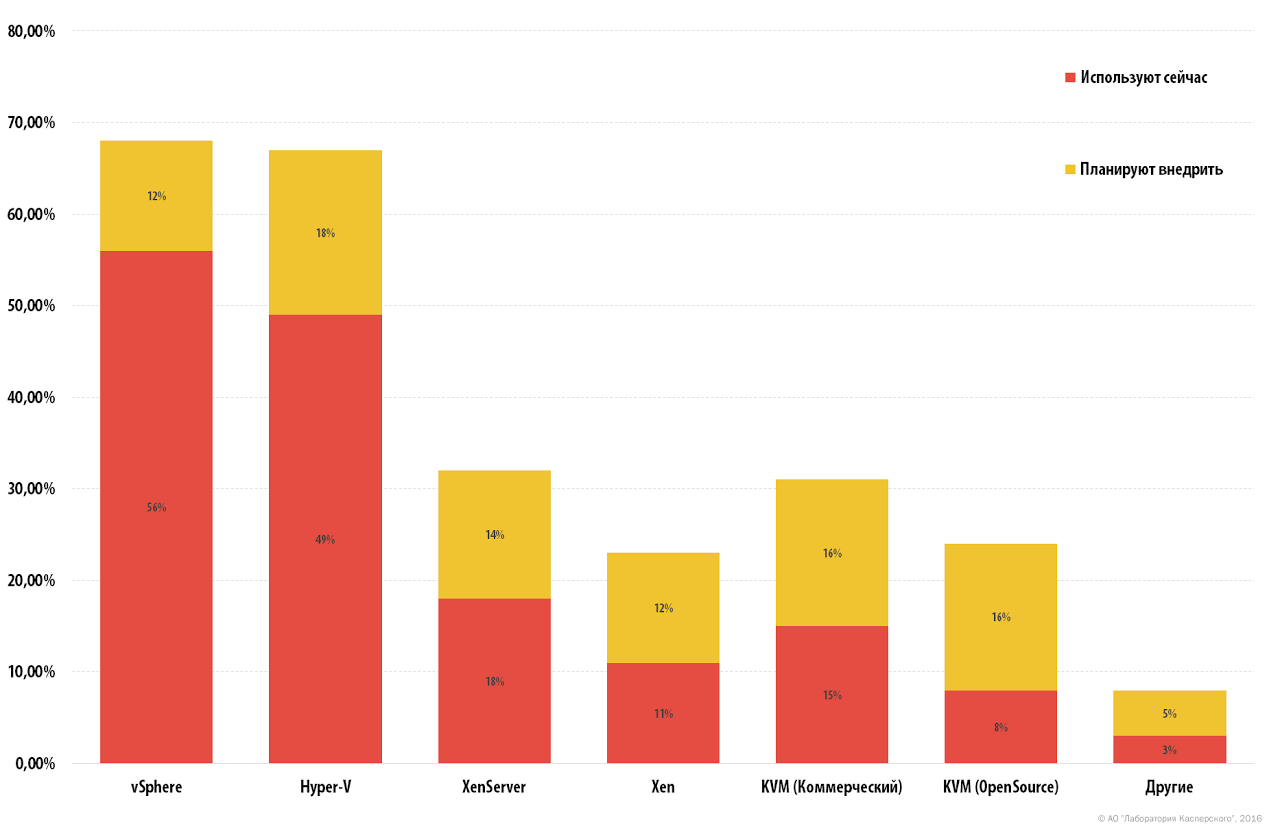
In 2015, Kaspersky Lab, together with B2B International, conducted a study in which representatives of companies using virtualization technology were asked questions about their platforms. It turned out that 15% of companies use various variants of commercial platforms based on KVM, and another 16% plan to implement them within the next couple of years. Free versions of the product are used in 8% of large organizations and another 16% of surveyed companies will be introduced in the future.
The Kaspersky Lab study showed that if the main hypervisors are most often VMware vSphere and Microsoft Hyper-V, then they prefer using open source solutions or commercial solutions based on Open Source as an additional one. Especially often - KVM.
In "Kaspersky Lab" believe that the reasons for the popularity of KVM are several. First, in some scenarios, implementing a virtualization platform based on KVM (even its commercial version) costs much less than using Microsoft Hyper-V and VMware vSphere. Secondly, the number of virtualized Linux servers is growing in the world. Their owners are more familiar and more convenient to use the Linux-based hypervisor. In most cases, this is exactly KVM. In addition, the Linux community contributes to the development of the platform, developing an ecosystem of solutions that support KVM.
Companies that create their own projects, integrated solutions, often choose the Open Source hypervisor, and KVM provides ample opportunities for customization. Finally, KVM is a lightweight, easy to use, unpretentious to resources and at the same time quite functional hypervisor. It allows you to deploy a virtualization platform in a short time, they state in Kaspersky Lab.
KVM in combination with the Linux kernel provides ease of implementation, is flexible. Since guest operating systems interact with the hypervisor integrated into the Linux kernel, they can always access hardware directly in all cases without having to change the virtualized operating system. This makes KVM a quick solution for virtual machines. KVM is implemented in the Linux kernel itself, which facilitates the management of virtualization processes.
On the other hand, there are no powerful tools for managing the server and KVM virtual machines. KVM needs to improve support for virtual networks and virtual storage systems, increase protection, improve reliability and fault tolerance, power management, support for HPC / real-time systems, virtual processor scalability, compatibility between vendors, and create a cloud services ecosystem.
If we are talking about management, it is worth mentioning one of the popular VPS management options in the KVM case - SolusVM. This is a universal control panel for Xen, KVM and OpenVZ virtual servers.
Some users have noted the lack of stability of KVM when performing tasks with intensive I / O. There is an opinion that KVM is not a fully mature product for working environments and is more suitable for experiments and in cases where modification of the source code is required. Hyper-V is more stable, VM migration means it is more reliable, more efficiently used equipment than in Linux-KVM.
Preparing KVM for work and setting up dozens of parameters is an amateur process, although there is a Virsh management interface (and a virtmanager GUI interface) that allows you to run guest systems in KVM using a simple configuration file. To manage the KVM hypervisor, it’s also convenient to use the OpenStack tools. It helps, in particular, to introduce cloud services.
There is no support service, only the community. But those who need it can choose the commercial option - Red Hat Enterprise Virtualization (RHEV).
Perhaps this information will help you make the right choice, however, as noted above, a lot depends on the problem being solved and many other conditions. And the range of such tasks today is extremely wide - from virtual hosting to building software-defined data centers (SDDC) and the introduction of hybrid clouds. For example, a virtualization environment in a data center should provide a combination of several important characteristics: maturity, ease of deployment, manageability and automation, support and maintenance, performance, scalability, reliability, high availability and availability, and security.
When choosing a virtualization platform for VPS / VDS, other criteria apply. Often her wrong choice is money spent and dissatisfaction with the quality of services. Qualified consultation and server selection with the ability to test the selected tariff will help to avoid most problems. And you already have the background to start a dialogue with the VPS / VDS service provider.
A variety of virtualization tools makes you wonder: what exactly to choose? This can be a daunting task. For example, supporters of Xen consider it a reliable and flexible platform with a good set of management tools. Fans of Hyper-V and KVM will provide strong arguments in favor of these solutions and list their merits.

You can proceed when choosing from parameters such as performance, cost, openness, efficiency, manageability, platform support ... However, experts advise choosing a virtualization solution, primarily guided by business requirements. Deployed in a corporate environment, it should be suitable for an extensive stack of certified business applications (ERP, MRP, HR, CRM, etc.), and the developer, if it is a commercial product, should have clear plans for product development in different directions (disaster recovery, backup copy, SDN, etc.). Finally, good virtualization software is scalable and flexible.
')
For example, the performance of KVM with increasing load decreases faster than the Xen (if you believe the test results). Xen is distinguished by scalability - the ability to support a large number of concurrent VMs. Xen is considered to be superior to KVM in backup and storage management capabilities.
A similar dilemma arises when analyzing proposals for the rental of virtual servers (VDS / VPS). Hosters offer a variety of virtualization tools, including Xen, KVM, Microsoft Hyper-V, OpenVZ, Virtuozzo, VDS manager, etc. (VMware is very rare because of the high cost), while the provider is always ready to talk about the advantages of the system used, but virtualization products are rare they compare and just as rarely mention their shortcomings.
Let's try to partly fill this gap. In particular, to compare two popular virtualization hypervisor - Microsoft Hyper-V for server operating systems of the Windows family and KVM for Linux. However, you should immediately make a reservation that there is no ideal virtualization system for VPS , each one is suitable for its own tasks. For example, many of those who use the KVM platform also use Linux-based virtual machines (VMs).
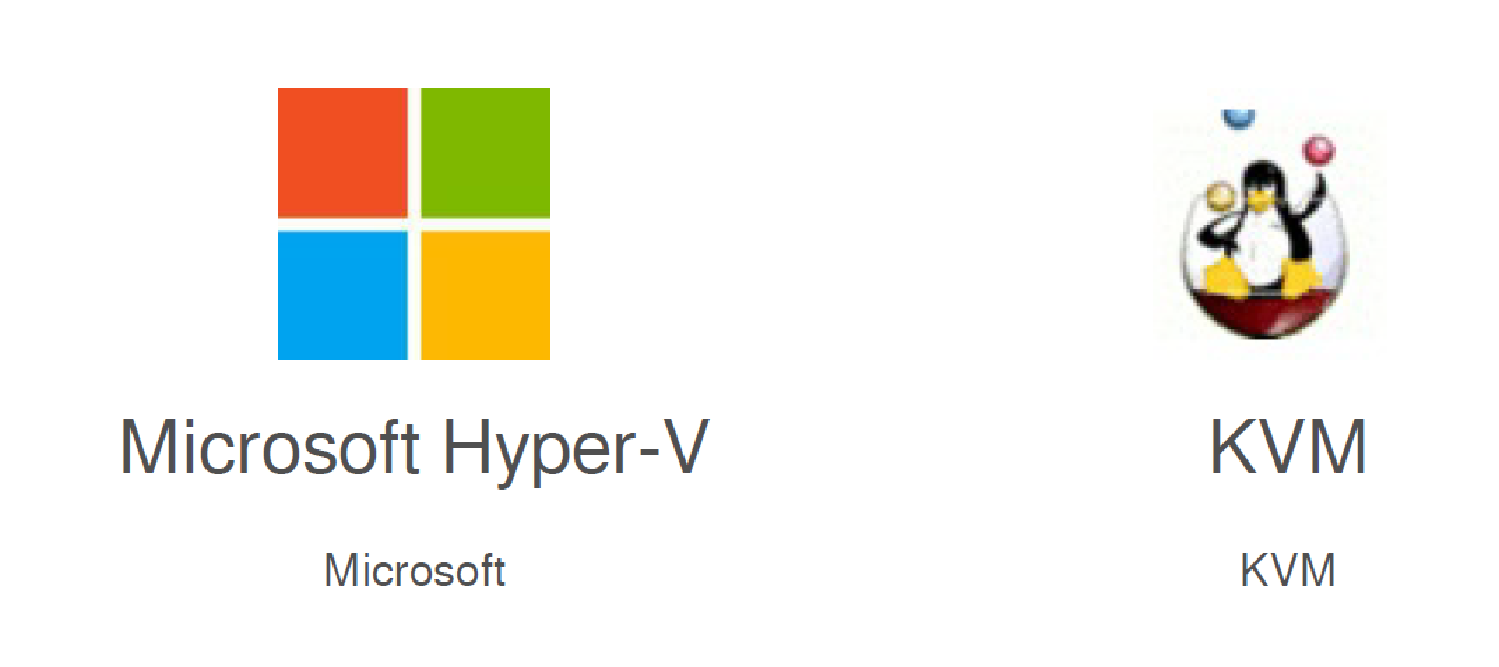
Need a VPS with Linux or FreeBSD? You can choose KVM. VPS on KVM with Windows is also an option, but for this OS, Microsoft Hyper-V is preferable. The latter is considered the best solution for server virtualization with Windows OS, and is widely used by hosting providers.
Xen and KVM are open source products, and very similar in function and performance, but if in the Citrix XenServer version the first one gradually turns into a cloud platform, then the development of KVM keeps up with the evolution of distributions such as Red Hat RHEV. Hyper-V is commercial software from Microsoft. Not surprisingly, Hyper-V works great in a Windows infrastructure. All of them allow you to virtualize server platforms x86-64 and represent hardware virtualization systems for VPS hosting and not only.
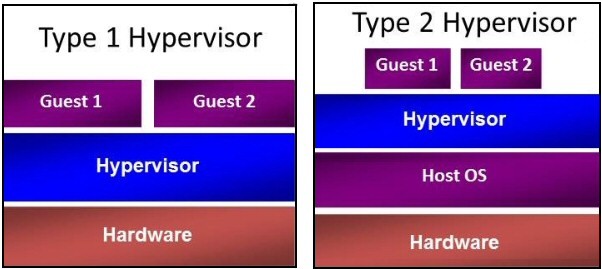
Hyper-V, KVM, ESXi are Type I hypervisors of the first type. They work directly on the physical hardware that the operating system accesses through the hypervisor. Hypervisors of the second type (Type-II), for example, VMware Workstation, Oracle Virtual Box, OpenVZ function on top of the operating system, so the VM and the hypervisor interact with the equipment through the OS. The performance of the second type of hypervisors is considered to be lower than the first, because it also depends on the host OS.
Use of Hyper-V and KVM in different industries,% of respondents (data from IT Central Station ).
| Hypervisor | Hyper-v | KVM |
| Finance | 13% | 21% |
| Transport | 9% | eleven% |
| Production | 7% | 7% |
| Public sector | 7% | 7% |
Use of Hyper-V and KVM in companies with different numbers of employees,% of respondents (data from IT Central Station ).
| Hypervisor | Hyper-v | KVM |
| 1-100 | 17% | 25% |
| 100-1000 | 34% | thirty% |
| > 1000 | 49% | 45% |
These two hypervisors are not only compared with each other. KVM is sometimes associated with VMware ESXi and IBM PowerVM, and Microsoft Hyper-V is often with Oracle VM VirtualBox, and occasionally with Proxmox VE.
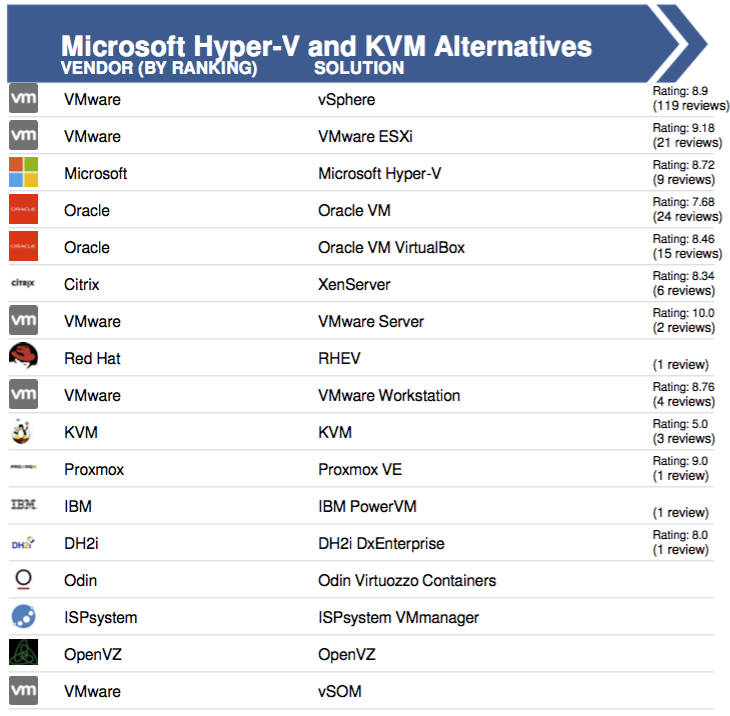
Alternatives to Hyper-V and KVM (in the Open Source version), according to the industry press (in descending order; rating compiled by IT Central Station , 2016).
Microsoft Hyper-V
Microsoft product exists in two ways: as a standalone Hyper-V Server (in the latest version - Hyper-V Server 2012 R2) or as one of the components of Windows Server 2008, Windows Server 2008 R2, Windows Server 2012, Windows Server 2012 R2 or 64 bit version of Window 8/10 Pro. In any case, it is used to create a virtual environment on the server, providing relevant services and tools for this.
You can also virtualize workstations by deploying a VDI infrastructure, or create a convenient environment for developing and testing software. A cost-effective and stable virtualization environment, Hyper-V allows you to simultaneously run multiple operating systems on a host, including Windows, Linux and others. Currently, Hyper-V is used by companies and organizations of virtually any industry, including the largest customers. What does this give? For example, Hyper-V can serve as the basis for deploying a private cloud, allows you to optimize the use of hardware resources, consolidate servers, run several virtual machines on a single physical system, and provide fault tolerance for business continuity. However, this is characteristic not only of this hypervisor.

Gartner 's “Magic Quadrant” on virtualization of x86 server infrastructure (Magic Quadrant for x86 Server Virtualization Infrastructure), released in July 2015, is led by Microsoft and VMware. Xen and KVM are represented by vendors Citrix and Red Hat.
Why exactly value Hyper-V? System administrators and IT managers call such qualities as high stability of Hyper-V and Windows, support for VM live migration and clustering (for building high availability configurations), scalability, the ability to assign network cards (NIC) to virtual machines , avoiding the bottlenecks that sometimes occur when a single physical network adapter is assigned to a virtual switch.
Live Migration allows you to move VMs between physical Hyper-V servers, including automatically, without user intervention.
They also mention the possibility of centralized server management - several Hyper-V hosts, and without additional licensing, as in the case of VMware vCenter. Relatively simple (albeit more complicated than in VMware), the physical server is migrated to a virtual (P2V) server. For this, an image of the VHD physical system is created and assigned to the new VM. Convenient Enhanced Session Mode allows you to copy / paste inside the VM.
Hyper-V is easy to use and manage — a good alternative to a VMware product in the SMB segment. It is included in Windows 10, and this is almost a full-featured version. The hypervisor itself costs nothing, you can download it from the Microsoft website (as Hyper-V Server), it is well suited for Microsoft OS virtualization, it is easy to install and configure, and most system administrators can work with it. Super-V can be installed on any Windows-capable server. Even in the piggy bank of benefits: most Microsoft products can work in a virtualized Hyper-V environment.
The negative features include limited ability to customize storage operations (for example, the complexity of setting up an iSCSI target in Windows Server 2012 R2. Import / export, creating templates could be more reliable and user-friendly.
In Hyper-V, it is quite difficult to configure certain things, for example, High Availability (HA), where Failover Clustering is required. In vSphere, for example, this is done easier and more naturally. And the migration of VM to Hyper-V, unlike vMotion, is possible only between servers with processors of the same family. Hyper-V does not have anything like Distributed Resource Scheduler (DRS) or Storage DRS, which in VMware virtualization can be used to load balance between resources of multiple hosts using vMotion and Storage vMotion.
But SCVMM (System Center Virtual Machine Manager 2012) in Hyper-V opens up opportunities that go beyond server virtualization itself. For example, you can create a private cloud with self-service features. VMware has a vCloud Director, but this is a separate solution for some money. Microsoft SCVMM is a free application to System Center 2012. In addition, SCVMM allows you to use hosts with Hyper-V, vSphere, and the Citrix hypervisor as virtualization platforms, while vCenter only supports VMware host management.
We can also mention that Debian and distributions based on it can work perfectly under Hyper-V and can be used to implement infrastructure elements that work with a heavy load. Also, Microsoft recently released Linux Integration Services 4.0 for Hyper-V , which is a package of drivers, utilities and enhancements for Linux guest operating systems running in virtual machines on Hyper-V and Azure platforms.
Microsoft Hyper-V Features in Windows Server 2012 R2 Datacenter Edition
| Maximum number of concurrent VMs | 1024 |
| Maximum number of processors per host server | 320 |
| Number of cores per host processor | Not limited |
| Maximum number of virtual processors (vCPU) per host server | 2048 |
| Maximum RAM capacity per host server | 4 TB |
| Memory for one VM | 1 TB |
| Virtual processors on VM | 64 vCPU |
| Dynamic memory reallocation | Dynamic memory |
| Deduplication of pages of memory | Not |
| Large Memory Pages Support | Yes |
| Centralized management | Yes, System Center Virtual Machine Manager (SCVMM) |
| Active Directory integration | Yes (via SCVMM) |
| Snapshots VM (snapshot) | Yes |
| Browser Management | Through self-service portal |
| Host / hypervisor updates | Yes |
| Managing Third-Party Hypervisors | Yes, VMware vCenter and Citrix XenCenter Management |
| VM upgrade | Yes (WSUS, SCCM, VMST) |
| Maintenance Mode (Maintenance Mode) | Yes |
| Dynamic Power Management | Yes, Power Optimization |
| Backup API | Yes, VSS API |
| Virtual Machine Templates (VM Templates) | Yes |
| Host Profiles | Yes |
| Migrating physical servers to virtual machines (P2V) | Not |
| Hot Virtual Machine Migration | Yes, without shared storage (Shared Nothing), support for compression and SMB3, unlimited number of simultaneous migrations |
| Hot Migrate VM Storage | Yes |
| Storage Profiles | Yes |
| USB support | No (except for Enhanced Session Mode) |
| Hot add devices | Only storage devices and / or memory |
| Floppy devices in VM | one |
| Network adapters / interfaces | 8 NIC |
| IDE virtual disks | four |
| Virtual disk capacity | 64 TB for VHDX |
| Maximum number of nodes in a cluster | 64 |
| Virtual machines in a cluster | 8,000 |
| High availability features for host failures | Failover clustering |
| Restarting virtual machines in the event of a guest OS crash | Yes |
| Accessibility at the application level | Yes (Failover Clustering) |
| VM Continuous Availability | Not |
| Replication of virtual machines | Yes, Hyper-V Replica |
| Automatic cluster resource management | Yes, Dynamic Optimization |
| Resource pools | Yes (Host Groups) |
| Verify processor compatibility during machine migrations | Yes, Processor Compatibility |
| Supported Storage | SMB3, FC, Virtual FC, SAS, SATA, iSCSI, FCoE, Shared VHDX |
| Cluster file system | CSV (Cluster Shared Volumes) |
| Boot from SAN support | Yes (iSCSI, FC) |
| Dynamic storage capacity allocation (Thin Provisioning) | Yes, Dynamic Disks |
| USB boot | Not |
| Storage based on local server drives | Storage Spaces, Tiered Storage |
| Service Levels for I / O Subsystem | Yes, Storage QoS |
| NPIV support | Yes (Virtual Fiber Channel) |
| Multiple path access support (multipathing) | Yes (DSM and SMB Multichannel) |
| Caching | Yes, CSV Cache |
| Storage Integration API | Yes, SMI-S / SMP, ODX, Trim |
| NIC Teaming Support | Yes |
| Private VLAN support | Yes |
| Jumbo Frames Support | Yes |
| Network QoS Support | Yes |
| IPv6 support | Yes |
| Traffic monitoring | Yes |
KVM
And now a couple of words about KVM. Although the Microsoft and VMware platforms are still the undisputed leaders in building virtualized infrastructures for large businesses, there has been a growing interest in KVM in the latter.
KVM (Kernel-based Virtual Machine) is a complete virtualization solution for Linux / x86 platforms that supports hardware extensions (Intel VT and AMD-V). It includes the kvm.ko kernel loadable module, which provides the basic virtualization infrastructure, and the specific processor module, kvm-intel.ko or kvm-amd.ko.
Initially, KVM only supported x86 processors, but now a wide range of processors and guest operating systems have been added to them, including many variations of Linux, BSD, Solaris, Windows, Haiku, ReactOS, and AROS Research Operating System.
KVM users include well-known Wiki resources: MediaWiki, Wikimedia Foundation, Wikipedia, Wikivoyage, Wikidata, Wikiversity.
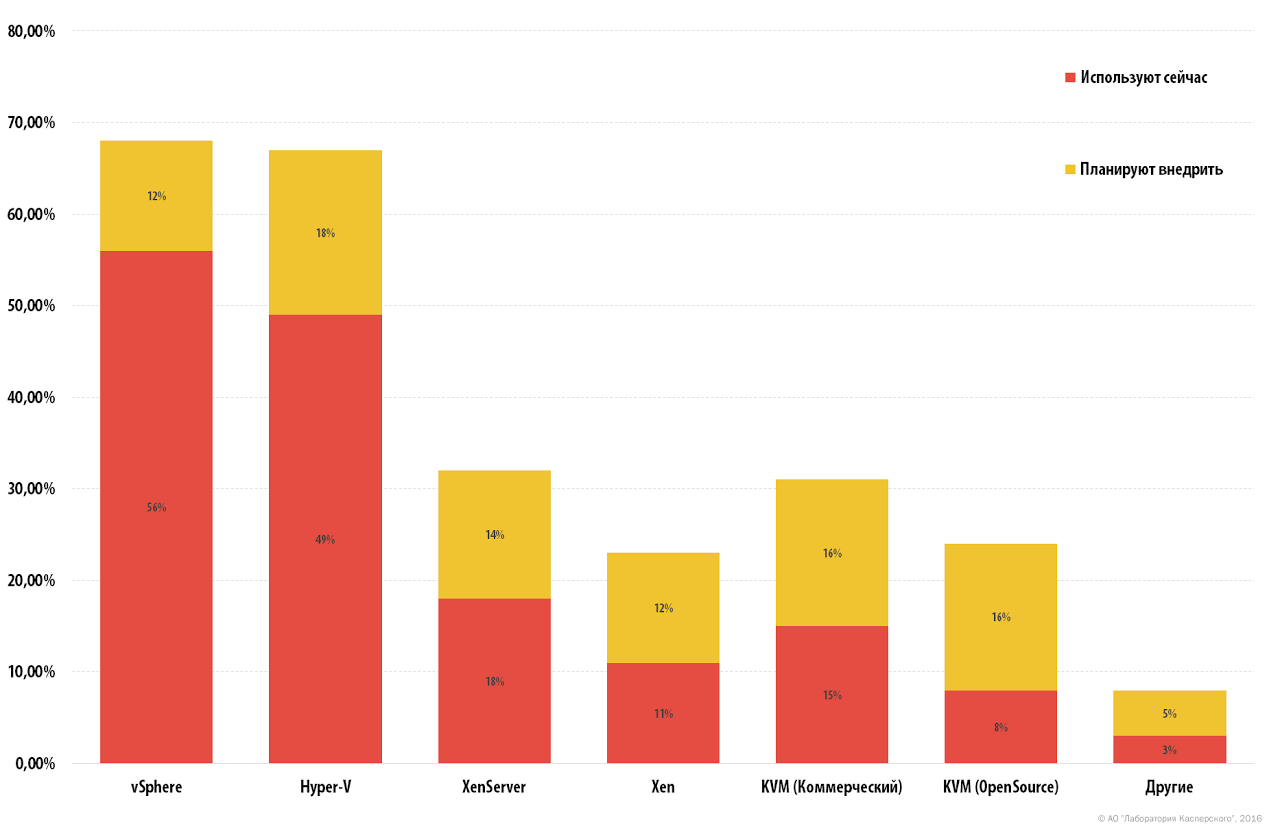
In 2015, Kaspersky Lab, together with B2B International, conducted a study in which representatives of companies using virtualization technology were asked questions about their platforms. It turned out that 15% of companies use various variants of commercial platforms based on KVM, and another 16% plan to implement them within the next couple of years. Free versions of the product are used in 8% of large organizations and another 16% of surveyed companies will be introduced in the future.
The Kaspersky Lab study showed that if the main hypervisors are most often VMware vSphere and Microsoft Hyper-V, then they prefer using open source solutions or commercial solutions based on Open Source as an additional one. Especially often - KVM.
In "Kaspersky Lab" believe that the reasons for the popularity of KVM are several. First, in some scenarios, implementing a virtualization platform based on KVM (even its commercial version) costs much less than using Microsoft Hyper-V and VMware vSphere. Secondly, the number of virtualized Linux servers is growing in the world. Their owners are more familiar and more convenient to use the Linux-based hypervisor. In most cases, this is exactly KVM. In addition, the Linux community contributes to the development of the platform, developing an ecosystem of solutions that support KVM.
Companies that create their own projects, integrated solutions, often choose the Open Source hypervisor, and KVM provides ample opportunities for customization. Finally, KVM is a lightweight, easy to use, unpretentious to resources and at the same time quite functional hypervisor. It allows you to deploy a virtualization platform in a short time, they state in Kaspersky Lab.
KVM in combination with the Linux kernel provides ease of implementation, is flexible. Since guest operating systems interact with the hypervisor integrated into the Linux kernel, they can always access hardware directly in all cases without having to change the virtualized operating system. This makes KVM a quick solution for virtual machines. KVM is implemented in the Linux kernel itself, which facilitates the management of virtualization processes.
On the other hand, there are no powerful tools for managing the server and KVM virtual machines. KVM needs to improve support for virtual networks and virtual storage systems, increase protection, improve reliability and fault tolerance, power management, support for HPC / real-time systems, virtual processor scalability, compatibility between vendors, and create a cloud services ecosystem.
If we are talking about management, it is worth mentioning one of the popular VPS management options in the KVM case - SolusVM. This is a universal control panel for Xen, KVM and OpenVZ virtual servers.
Some users have noted the lack of stability of KVM when performing tasks with intensive I / O. There is an opinion that KVM is not a fully mature product for working environments and is more suitable for experiments and in cases where modification of the source code is required. Hyper-V is more stable, VM migration means it is more reliable, more efficiently used equipment than in Linux-KVM.
Preparing KVM for work and setting up dozens of parameters is an amateur process, although there is a Virsh management interface (and a virtmanager GUI interface) that allows you to run guest systems in KVM using a simple configuration file. To manage the KVM hypervisor, it’s also convenient to use the OpenStack tools. It helps, in particular, to introduce cloud services.
There is no support service, only the community. But those who need it can choose the commercial option - Red Hat Enterprise Virtualization (RHEV).
Conclusion
Perhaps this information will help you make the right choice, however, as noted above, a lot depends on the problem being solved and many other conditions. And the range of such tasks today is extremely wide - from virtual hosting to building software-defined data centers (SDDC) and the introduction of hybrid clouds. For example, a virtualization environment in a data center should provide a combination of several important characteristics: maturity, ease of deployment, manageability and automation, support and maintenance, performance, scalability, reliability, high availability and availability, and security.
When choosing a virtualization platform for VPS / VDS, other criteria apply. Often her wrong choice is money spent and dissatisfaction with the quality of services. Qualified consultation and server selection with the ability to test the selected tariff will help to avoid most problems. And you already have the background to start a dialogue with the VPS / VDS service provider.
Source: https://habr.com/ru/post/308350/
All Articles