Moving to the cloud: everything you wanted to know about Office 365 ProPlus
Good day, Habrovchane! We have accumulated a lot of interesting and, I hope, useful information on various software products and directions. And we decided to start this blog to share our knowledge and observations with everyone.
let's get acquainted
We are a company COMPAREX , working in the field of IT services, specializing in the supply of software, services in the field of license management and technical consulting. Our parent company is located in Germany, but in Russia we also hold strong positions and are represented in 15 cities of our vast country. Our specialists have extensive experience in various IT areas: licensing, SAM-projects, integrated integration projects and much more.
In our blog, we will share helpful articles from our global experts from various IT areas on key topics:
- VMware NSX for Cloud 2.0, vSAN
- CITRIX Workspace Cloud: What is the essence of a hybrid cloud?
- Azure hybrid scripts instead of fully cloudy: Microsoft Azure solutions for storing, restoring and backing up data, as well as scripts for virtualization.
- Microsoft Azure StorSimple - a smooth transition to hybrid cloud scenarios
- The ideal catalog of IT services.
On this offer to complete the presentation and go directly to the articles.
Let's move on to the interesting
Today, our cloud storage consultant Madeleine van de Rotten from the Netherlands office wanted to share with you some useful knowledge about Office-based applications in Office 365. Let's get started ...
Moving to the cloud: everything you wanted to know about Office 365 ProPlus
Users have many questions about Office-based applications in Office 365, and this is not surprising given the number of versions that Microsoft offers: Office 2013, Office 365 and Office 365 ProPlus. What are these products and what is the difference between them, how to go through the registration procedure? But despite many questions, more and more companies are resorting to using the cloud office. In this post we will answer some of the most frequently asked questions on this topic.
We will talk about integrating Office 365 ProPlus into the existing IT infrastructure, as well as general issues related to its management. Also briefly and essentially analyze the following questions:
- What is Office 365 ProPlus, and what is the difference from Office 2013?
- How can I implement Office 365 ProPlus?
- How do updates work in Office 365 ProPlus?
- How can I activate Office 365 ProPlus?
- How can I manage plugins, macros, and other applications if they are not integrated into Office 365?
- How to switch to Office 365 ProPlus as efficiently as possible?
What is Office 365 ProPlus, and what is the difference from Office 2013?
Office 365 ProPlus is a full-featured version of Office that users download and install locally. The cloud version of Office is similar to the version of Office 2013 and is only available locally. Two versions of Office come with similar features, and Office 365 ProPlus has the same applications as Office 2013. But there is a difference between the two versions, especially in terms of licensing and implementation. The Office 2013 application has a device licensing model, the installation is done in the usual way using the MSI package. At the same time, Office 365 ProPlus is available as a subscription user model, but the implementation process is different.

How can I implement Office 365 ProPlus?
Office 365 ProPlus is a cloud-based software, but is installed locally. There are several methods for implementing Office 365 ProPlus. The optimal implementation option depends on the degree of control that the company wants to maintain during implementation.
Installation using the Office 365 portal
Users can be offered a subscription, after which the software can be installed on any PC anywhere.
')
Installation on a local network share
System administrators can download Office 365 ProPlus and then distribute it using standard deployment tools, such as SCCM . Office 365 ProPlus can even be provided as an image.
Installation using Remote Desktop Services (RDS) or VDI environments (Virtual Desktop Infrastructure)
Anyone who has deployed Office through Remote Desktop Services ( RDS ) or Virtual Desktop Infrastructure ( VDI ) can do the same with Office 365 ProPlus. All that needs to be done is to activate the Computer Shared Computer Activation ( SCA ) licensing option that Microsoft introduced in August 2014.
A common question at this stage is the topic of implementing Office 365 ProPlus in an environment that uses RDS , often in combination with Citrix XenApp . RDS allows multiple users to work simultaneously on an external computer. SCA allows you to work simultaneously, for example, using Word from the Office 365 ProPlus suite. SCA is enabled if several users are working on the same computer at the same time.
How do updates work in Office 365 ProPlus?
The chosen implementation method affects updates and control over them. Updates are installed automatically for those users who install Office 365 ProPlus through the portal. Thus, they receive updates monthly. This method has the advantage of phased development and allows users to familiarize themselves with new features gradually.
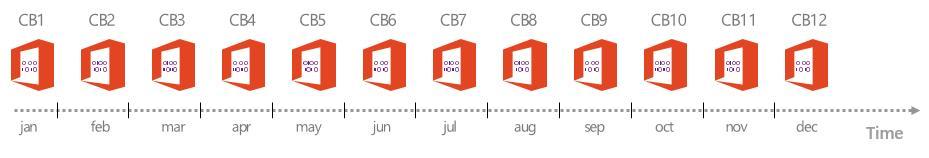
Users who manage the implementation of Office 365 ProPlus themselves can decide whether to install updates or not. They can immediately implement all updates or wait to test them. In this case, the update can be postponed for 12 months, after the expiration, which Microsoft will not support the previous version. The update mechanism for different groups is determined by the administrator.
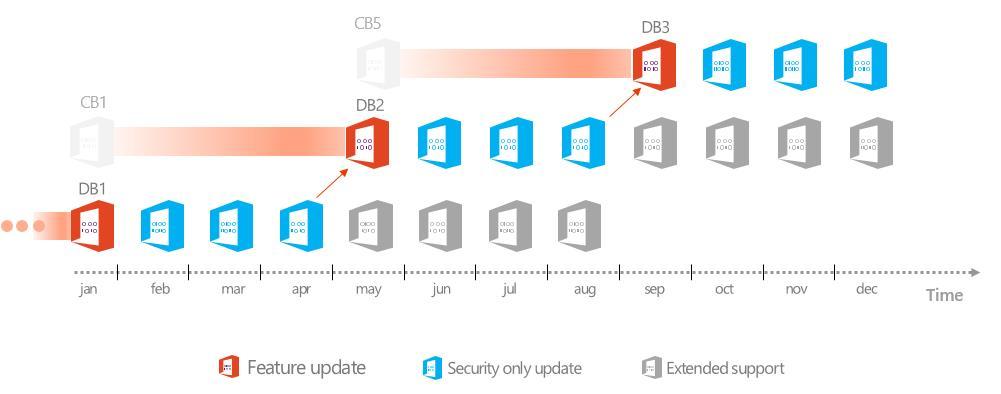
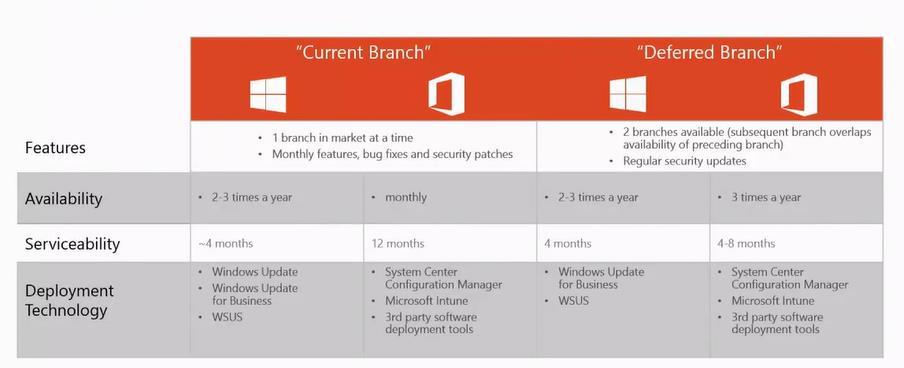
How can I activate Office 365 ProPlus?
In Office 365 ProPlus, the licensing strategy has changed significantly. Office ProPlus implies one license per user, not per device. The placement and activation of the license has also changed significantly. Office activation with key management services is a thing of the past. Users licensed to Office 365 ProPlus can install software on five systems, for example, on five tablets or five smartphones. Such systems will not count the maximum number of devices (five) if the joint activation of the computer is running. In this case, the maximum number of devices increases significantly. Users can decide which devices to “uninstall” as soon as the maximum number of installations is reached. Microsoft recently announced that administrators can also make such a decision on behalf of users, thus simplifying the process of serving end users if they have such questions when registering and installing Office 365 ProPlus, including Project Online or Visio for Office 365.
Microsoft has developed this method of activation for two reasons: first, this model at the user level provides the conditions for flexible operation on multiple devices. Secondly, the user interface is identical on all devices. This method requires an identity check to determine who is logged in and whether this person has a valid license. Such verification is carried out when entering a name and password. The system checks whether this user has rights to Office 365 ProPlus. The relationship between the local Active Directory user service and Office 365 allows for one-time registration, meaning that the password can be saved.
How can I manage plugins, macros, and other applications if they are not integrated into Office 365?
Information environments are becoming more complex as companies grow. Most plug-ins and macros are in such confusing environments. For example, they can be integrated into accounting software that only works on older versions of Office, such as 2010 or 2007. Such applications do not meet the latest Microsoft standards and therefore companies cannot immediately upgrade to Office 365. Office 365 is constantly changing, and this means that this situation must be addressed. Let's not forget that even the temporary closure of an application is often impossible. Fortunately, application vendors are trying to fill the gap and change their products so that they fit the Office 365 software, which is constantly evolving. A growing number of programs are released in a version that corresponds to Office 365. However, companies must take into account that before using the application in conjunction with Office 365 ProPlus, they must have an agreement that the program will comply with Office 365 and subsequent updates.
A few months ago, Microsoft announced that the release of Office 2016 does not include changes to macros or plug-ins. Such information is very important when it comes to the implementation of Office 365 ProPlus in organizations that are faced with this issue.
Parallel installation
Office 365 ProPlus supports parallel installation of Office 365 ProPlus with earlier versions in order to resolve some compatibility issues with Office 365 ProPlus, and this works in many cases.
Do I need to check for compatibility with Office 365 ProPlus?
It is very important to check the compatibility of programs with Office 365. We carry out such a check for our clients in order to prepare the ground for a smooth transition. Whenever we are aware of potential compatibility issues, we can meet with the product supplier to discuss an alternative solution. In our experience, very often software vendors can offer a good alternative that can work simultaneously with new software. Suppliers are interested in having their programs remain in constant use and often go to meet users in terms of replacing existing products at no extra charge.
How to switch to Office 365 ProPlus as efficiently as possible?
In order for users and the IT department to be happy with the transition to Office 365 ProPlus, it is necessary to pay particular attention to the software application not only before but also after implementation, and it is important to provide good support from IT professionals. In such a case, it would be wise to prepare an implementation plan that includes training for the support department and users. Preparing such a plan is key to successfully deploying and continuing to use Office 365 ProPlus. There is also another method that does not require additional costs. It's about installing Office 365 ProPlus to end users for home use. Office 365 ProPlus can be installed on multiple devices, one of which (at least the initial one) should be the end user's home PC. Using this method, employees will be able to get acquainted with the functions of Office 365 ProPlus in advance, which will ensure an easy transition to a new system at work.
What awaits us in the future?
Is the introduction of Office 365 ProPlus inevitable, do you think? Well, according to our estimates, in the future, Microsoft will increase the pace and frequency of development, so companies that do not keep up with the times will sooner or later face compatibility issues. It is Office 365 ProPlus that could be the first step to the Microsoft cloud.
For example, here are a few situations in which companies will benefit from the transition to Office 365 ProPlus:
Switching to a program for use at home is what we mentioned earlier. This way, employees adapt more quickly to the Office 365 ProPlus version when the final transition occurs.
Compliance Risk Prevention: Previously, it was impossible to deploy Office 365 ProPlus, purchased with an E3 or E4 license in a virtual RDS or Citrix environment. This changed in August 2014. Any user who still has Office 2013 licenses or Office 365 ProPlus rights (via SA) will find that they are no longer compatible from September 1, 2015. Customers who purchased new licenses from September 1, 2015 ., you may need to purchase a new Office license for local use, which includes direct use of Office 365 ProPlus.
Strict regulations for open cloud data are a leap into the unknown: many companies find it difficult to take the first step toward cloud solutions. The key question here is whether company information can be integrated into the cloud? Anyone choosing to use Office 365 ProPlus as their only Microsoft online service will take the first step to the cloud without actually placing data in it. Updates and administration tasks can be performed locally, without migrating data to the cloud. Required data is stored locally. Only the following metadata will be moved to the cloud:
- Links to recently used documents (HTTP file access paths)
- Links to recently used archives (HTTP file access paths)
- The latest item in a Word document
- The latest PowerPoint slide
- Custom dictionaries
- Office design and personal screen
For many companies, Office 365 ProPlus is the first step to the cloud. As soon as the first stage of integration is completed, companies should think about further scenarios for the introduction of other Microsoft cloud solutions.
Source: https://habr.com/ru/post/308332/
All Articles