How it works and what the “deep” integration of “Bitrix24” and the UniSender email newsletter service can do
The new integration of UniSender and Bitrix24 email-mailing service, developed by Pinol, is still the only one in the Bitrix24 marketplace, which inherits employees' access rights to the CRM contact database.
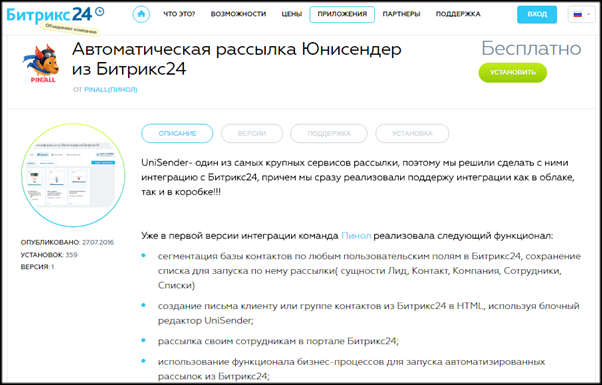 Now the manager can open access to the email-mailing application to ordinary managers without fear of confusion and without putting the safety of the customer base at additional risk.
Now the manager can open access to the email-mailing application to ordinary managers without fear of confusion and without putting the safety of the customer base at additional risk.
Since integration takes into account the employee access rights set up in CRM, each manager will be able to send out only to “his” leads, contacts and companies that have already been assigned to him in CRM.
')
Integration also allows for segmentation of contacts before distribution.
It has built-in capabilities to work with letter templates, personalize and receive data on discoveries and clicks for each recipient.
It is important that the integration itself is free. There are no in-app purchases. Users pay only for mailing at UniSender rates .
Let's take a look at the steps, how this “deep” integration works and what opportunities it opens up.
Integration with UniSender can be installed and configured in a few minutes. The application "Automatic mailing Uniceender from Bitrix24" is in the "distribution" category of the application store on the website "Bitrix24".
At the beginning of the installation, the system will ask if you are registered with UniSender, and if not, it will create a new account automatically. To complete the installation, you need to copy the API key from your UniSender account to Bitrix24.
Next, you need to make sure that in Bitrix24, the access for the role of a “manager” is properly configured. With the administrator's authority, we go into the access settings, select the role “manager” and check that the manager has the “own” setting set for the manager by the entities “Contact”, “Company”, “Deal”, “Lead” .

The application will “pick up” these settings, and your managers will be able to send out emails only to the clients assigned to them.
Everything, it is possible to start mailings. To test the application, you will not have to immediately replenish the account, because when registering, new users receive $ 30 to the balance in UniSender.
Conveniently, the UniSender account balance is placed in the upper right corner of the application. And so the balance in the account can always be viewed directly from the CRM.
Step-by-step wizard right in the application will guide you through all stages of writing and sending a letter.
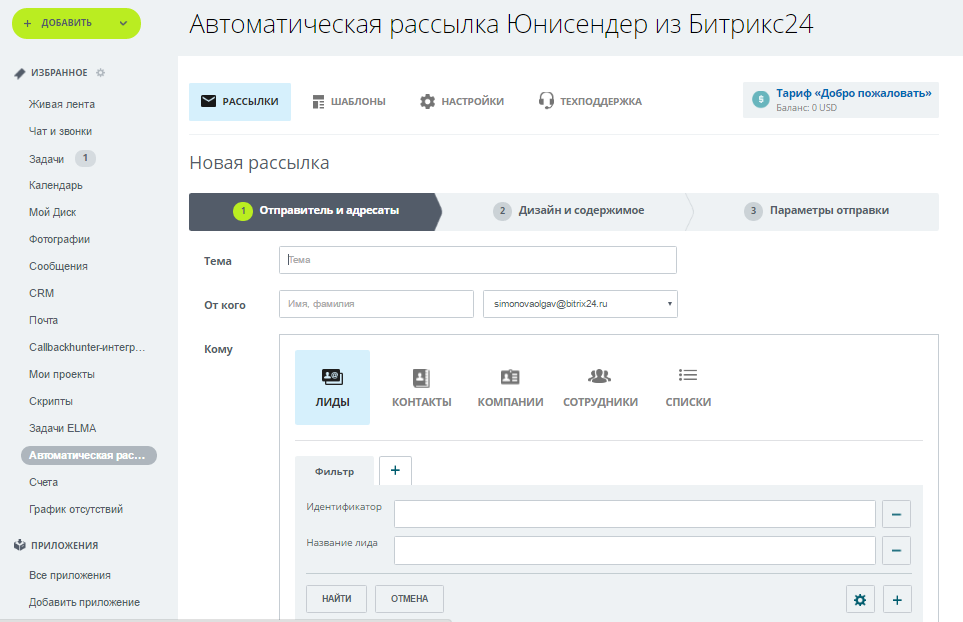
At the first stage it is necessary to confirm your sender address, from which letters will be sent to clients. This can be either your corporate address or the personal address of the manager.
After that, you set the subject of the letter and choose who it will be sent to. And here you will find a pleasant surprise: there is an opportunity to flexibly form the list of mailing recipients - both according to the data from CRM, and on the basis of the already available lists in the UniSender account.
When forming the list of recipients, you can use filters by 4 entities in CRM:
• Lida
• Companies
• Contacts
• Employees
In the “Lists” tab, you will see lists of recipients stored in the UniSender service. Thus, for mailing lists, you can select both those recipients whose data is in CRM, and subscribers from the UniSender lists.

It is important that with segmentation you can use both existing and custom fields.
What is it useful for?
Imagine that a travel agency wants to make a newsletter with a proposal for tours to Egypt. To make the newsletter more targeted, you can, first, select those who showed interest in Egypt. If in advertising on tours to Egypt, a separate landing page was used, then by the source of the leads, you can filter out those who left applications for this particular destination. And secondly, it is possible in a letter to offer residents of different cities - say, Moscow and Omsk - tours with departure from their city of residence. In a letter to Muscovites to put the tour with departure from Moscow, and for the Omsk - with departure from Omsk.
Such micro-segmentation improves results and boosts sales. “I had mailings when there were 300 discoveries on 300 sent letters,” says Alexey Okara, the founder of Pinol. “Because we very carefully selected the recipients and sent the very proposal that they would certainly be interested in.”
Alexey Okara, Founder of the Integration Development Company
In the preparation of mailings, you can use dozens of ready-made templates already created in UniSender. They will be visible directly from CRM - no need to go anywhere to use them.

The finished template can be modified in a convenient block editor, which opens directly in the CRM. It is possible to change the design, set styles, edit images.
Directly from the editor, the manager can click the “view” button to see how the letter will be displayed on desktops and mobile devices. And if necessary, make changes. Adaptability is supported.
According to the experience of companies that already use integration, the following algorithm works well. The marketer prepares and tests several corporate newsletter templates: holiday greetings, invitations to various events, newsletters about new products, promotional letters, newsletters - everything managers may need to work with clients. It is more convenient to do this in the UniSender service interface.
And managers already directly from the CRM choose the appropriate template, make changes to the text, put a picture of the desired product and send out to their bases without leaving the CRM. Convenient and fast.
For mailing recipients selected by filters from CRM, a list is automatically created in UniSender. Letters go through the server and from the IP addresses of UniSender. The service infrastructure is set up to ensure high deliverability in Russia, Ukraine and the CIS countries.
UniSender customers send 460 million emails every month, 99.4% of them are delivered to recipients. Control of delivery of mailing lists and the absence of spam provides an anti-spam department of 3 people.
A single list of unsubscribing from mailings is supported on the side of UniSender. Even if the manager includes the address of the subscriber, who previously refused to send the list, when preparing the mailing list, UniSender will detect this address and will not let you send a letter on it.
This reduces the risk of claims from unsubscribers. As practice shows, lawsuits with subsequent heavy fines are often initiated by infuriated clients who have been unsubscribed several times or asked to unsubscribe their address from mailings, and letters from the company still continued to arrive. The reason for this was the "disconnection" of the mailing service, which stores information about the unsubscribers, and the CRM, from which the managers sent letters.
Now the risk of sending unsubscribing letters is minimized. If the subscriber has clicked the “unsubscribe” link at the end of the letter, UniSender will save his address in the stop list. And even if the manager re-enters this address in the CRM from the client’s business card and includes it in the mailing list, UniSender will not allow sending the letter.
Companies that have already “fallen” into fines of hundreds of thousands of rubles for similar reasons will appreciate this integration advantage.
Not only general reporting is available for mailings sent from CRM - what percentage of recipients opened letters and clicked on links.
The manager in Buzz of the contact sees, what and when the letter was sent, whether the recipient opened it and whether it followed the link. This allows you to flexibly conduct further communication with a potential buyer in a telephone conversation. For example, if a client read a letter about a promotion, it makes sense to go straight to questions about it, and if not, first tell about the promotion and the offer itself.
It is important that the system administrator sees all the sent mailings, and each of the managers only theirs. This makes the work convenient and at the same time allows you to control whether managers use this opportunity correctly.
 “We have a user forum on pinall.ru . I personally answer questions on integration with UniSender in order to “keep abreast of it” and immediately add to the development plan what is important for users, ”says Alexey Okara.
“We have a user forum on pinall.ru . I personally answer questions on integration with UniSender in order to “keep abreast of it” and immediately add to the development plan what is important for users, ”says Alexey Okara.
- The application appeared on the Bitrix24 marketplace at the end of July. More than 350 installations were made, and during this time we have already released 3 new releases with updates.
We are developing in two directions: first, the “Deal” entity will soon be supported - this will open up tremendous opportunities for base segmentation based on the purchases made.
And secondly, we are working on expanded mailing automation through the use of business process functionality in Bitrix24. This will give, for example, the ability to immediately activate individual series of letters on new leads and much more.
Application on the site "Bitrix24"
CRM Integration Forum on the developer’s site
Record a 4-hour webinar with detailed setup tips:
Questions about setting up and running the application are best asked immediately on the forum . And we will be happy to answer questions about UniSender here.
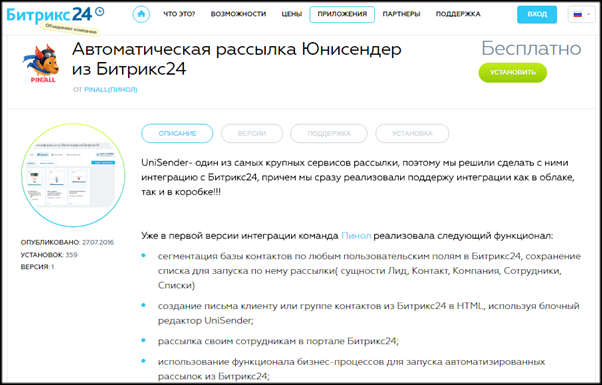 Now the manager can open access to the email-mailing application to ordinary managers without fear of confusion and without putting the safety of the customer base at additional risk.
Now the manager can open access to the email-mailing application to ordinary managers without fear of confusion and without putting the safety of the customer base at additional risk.Since integration takes into account the employee access rights set up in CRM, each manager will be able to send out only to “his” leads, contacts and companies that have already been assigned to him in CRM.
')
Integration also allows for segmentation of contacts before distribution.
It has built-in capabilities to work with letter templates, personalize and receive data on discoveries and clicks for each recipient.
It is important that the integration itself is free. There are no in-app purchases. Users pay only for mailing at UniSender rates .
Let's take a look at the steps, how this “deep” integration works and what opportunities it opens up.
The application will automatically create an account in the mailing service.
Integration with UniSender can be installed and configured in a few minutes. The application "Automatic mailing Uniceender from Bitrix24" is in the "distribution" category of the application store on the website "Bitrix24".
At the beginning of the installation, the system will ask if you are registered with UniSender, and if not, it will create a new account automatically. To complete the installation, you need to copy the API key from your UniSender account to Bitrix24.
Next, you need to make sure that in Bitrix24, the access for the role of a “manager” is properly configured. With the administrator's authority, we go into the access settings, select the role “manager” and check that the manager has the “own” setting set for the manager by the entities “Contact”, “Company”, “Deal”, “Lead” .

The application will “pick up” these settings, and your managers will be able to send out emails only to the clients assigned to them.
Everything, it is possible to start mailings. To test the application, you will not have to immediately replenish the account, because when registering, new users receive $ 30 to the balance in UniSender.
Conveniently, the UniSender account balance is placed in the upper right corner of the application. And so the balance in the account can always be viewed directly from the CRM.
Sending newsletters directly from CRM
Step-by-step wizard right in the application will guide you through all stages of writing and sending a letter.
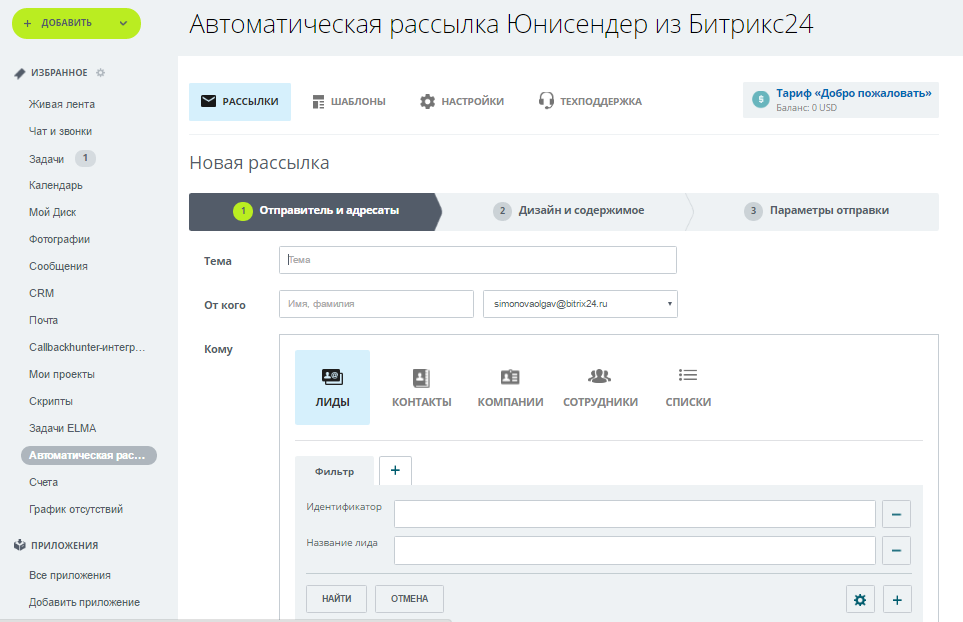
At the first stage it is necessary to confirm your sender address, from which letters will be sent to clients. This can be either your corporate address or the personal address of the manager.
After that, you set the subject of the letter and choose who it will be sent to. And here you will find a pleasant surprise: there is an opportunity to flexibly form the list of mailing recipients - both according to the data from CRM, and on the basis of the already available lists in the UniSender account.
Segmentation of mailing recipients according to CRM
When forming the list of recipients, you can use filters by 4 entities in CRM:
• Lida
• Companies
• Contacts
• Employees
In the “Lists” tab, you will see lists of recipients stored in the UniSender service. Thus, for mailing lists, you can select both those recipients whose data is in CRM, and subscribers from the UniSender lists.

It is important that with segmentation you can use both existing and custom fields.
What is it useful for?
Imagine that a travel agency wants to make a newsletter with a proposal for tours to Egypt. To make the newsletter more targeted, you can, first, select those who showed interest in Egypt. If in advertising on tours to Egypt, a separate landing page was used, then by the source of the leads, you can filter out those who left applications for this particular destination. And secondly, it is possible in a letter to offer residents of different cities - say, Moscow and Omsk - tours with departure from their city of residence. In a letter to Muscovites to put the tour with departure from Moscow, and for the Omsk - with departure from Omsk.
Such micro-segmentation improves results and boosts sales. “I had mailings when there were 300 discoveries on 300 sent letters,” says Alexey Okara, the founder of Pinol. “Because we very carefully selected the recipients and sent the very proposal that they would certainly be interested in.”
Let's be honest: 80% of managers hate CRM because of the need to enter a lot of data in customer cards. After the manager sees how well the segmented mailings work, this problem will go away. It will be clear to him that the data on clients in CRM will be useful for the "thin cutting" of the client base in the preparation of mailings. And letters on microsegments will provide both the best sales, and growth of incomes of managers.
Alexey Okara, Founder of the Integration Development Company
Block editor of letters (drag-and-drop) opens directly from CRM
In the preparation of mailings, you can use dozens of ready-made templates already created in UniSender. They will be visible directly from CRM - no need to go anywhere to use them.

The finished template can be modified in a convenient block editor, which opens directly in the CRM. It is possible to change the design, set styles, edit images.
Directly from the editor, the manager can click the “view” button to see how the letter will be displayed on desktops and mobile devices. And if necessary, make changes. Adaptability is supported.
According to the experience of companies that already use integration, the following algorithm works well. The marketer prepares and tests several corporate newsletter templates: holiday greetings, invitations to various events, newsletters about new products, promotional letters, newsletters - everything managers may need to work with clients. It is more convenient to do this in the UniSender service interface.
And managers already directly from the CRM choose the appropriate template, make changes to the text, put a picture of the desired product and send out to their bases without leaving the CRM. Convenient and fast.
Control unlisted by a single list
For mailing recipients selected by filters from CRM, a list is automatically created in UniSender. Letters go through the server and from the IP addresses of UniSender. The service infrastructure is set up to ensure high deliverability in Russia, Ukraine and the CIS countries.
UniSender customers send 460 million emails every month, 99.4% of them are delivered to recipients. Control of delivery of mailing lists and the absence of spam provides an anti-spam department of 3 people.
A single list of unsubscribing from mailings is supported on the side of UniSender. Even if the manager includes the address of the subscriber, who previously refused to send the list, when preparing the mailing list, UniSender will detect this address and will not let you send a letter on it.
This reduces the risk of claims from unsubscribers. As practice shows, lawsuits with subsequent heavy fines are often initiated by infuriated clients who have been unsubscribed several times or asked to unsubscribe their address from mailings, and letters from the company still continued to arrive. The reason for this was the "disconnection" of the mailing service, which stores information about the unsubscribers, and the CRM, from which the managers sent letters.
Now the risk of sending unsubscribing letters is minimized. If the subscriber has clicked the “unsubscribe” link at the end of the letter, UniSender will save his address in the stop list. And even if the manager re-enters this address in the CRM from the client’s business card and includes it in the mailing list, UniSender will not allow sending the letter.
Companies that have already “fallen” into fines of hundreds of thousands of rubles for similar reasons will appreciate this integration advantage.
Information on the delivery, discoveries and clicks on each contact
Not only general reporting is available for mailings sent from CRM - what percentage of recipients opened letters and clicked on links.
The manager in Buzz of the contact sees, what and when the letter was sent, whether the recipient opened it and whether it followed the link. This allows you to flexibly conduct further communication with a potential buyer in a telephone conversation. For example, if a client read a letter about a promotion, it makes sense to go straight to questions about it, and if not, first tell about the promotion and the offer itself.
It is important that the system administrator sees all the sent mailings, and each of the managers only theirs. This makes the work convenient and at the same time allows you to control whether managers use this opportunity correctly.
Next in line is the automation of mailings from CRM through business processes
 “We have a user forum on pinall.ru . I personally answer questions on integration with UniSender in order to “keep abreast of it” and immediately add to the development plan what is important for users, ”says Alexey Okara.
“We have a user forum on pinall.ru . I personally answer questions on integration with UniSender in order to “keep abreast of it” and immediately add to the development plan what is important for users, ”says Alexey Okara.- The application appeared on the Bitrix24 marketplace at the end of July. More than 350 installations were made, and during this time we have already released 3 new releases with updates.
We are developing in two directions: first, the “Deal” entity will soon be supported - this will open up tremendous opportunities for base segmentation based on the purchases made.
And secondly, we are working on expanded mailing automation through the use of business process functionality in Bitrix24. This will give, for example, the ability to immediately activate individual series of letters on new leads and much more.
useful links
Application on the site "Bitrix24"
CRM Integration Forum on the developer’s site
Record a 4-hour webinar with detailed setup tips:
Questions about setting up and running the application are best asked immediately on the forum . And we will be happy to answer questions about UniSender here.
Source: https://habr.com/ru/post/308232/
All Articles