ReactOS 0.4.2 release and launch in VirtualBox
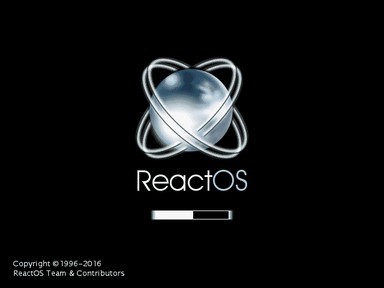 The ReactOS project announced the release of a new release of ReactOS 0.4.2 . As expected, this happened three months after the previous release.
The ReactOS project announced the release of a new release of ReactOS 0.4.2 . As expected, this happened three months after the previous release.Personally, I have been watching the ReactOS project for many years and every time I believe, hope and wait. It is to this new release that I can finally dedicate a post, since According to my objective sensations, ReactOS began to possess the minimum permissible functionality that allows you to take a more serious look at this product. Today we will see what's new in the new release of ReactOS , as well as analyze how to install ReactOS in VirtualBox .
The ReactOS team announced (August 16, 2016) a new release of ReactOS 0.4.2 in their blog . Developers are trying to release releases every three months.
Major changes in ReactOS 0.4.2
- fixes in the graphical shell and file explorer;
- fixes and file system hacks;
- fixes in the security subsystem;
- improvement of the memory manager debugging mechanisms;
- reducing the number of hard-coded parameters of system folders;
- improved network stack performance;
- improved keyboard input and layout mechanisms;
- updated list of application manager packages;
- increased compatibility of the logging system;
- Added support for new file systems;
- and a large list of closed bugs in the bugtracker.
')
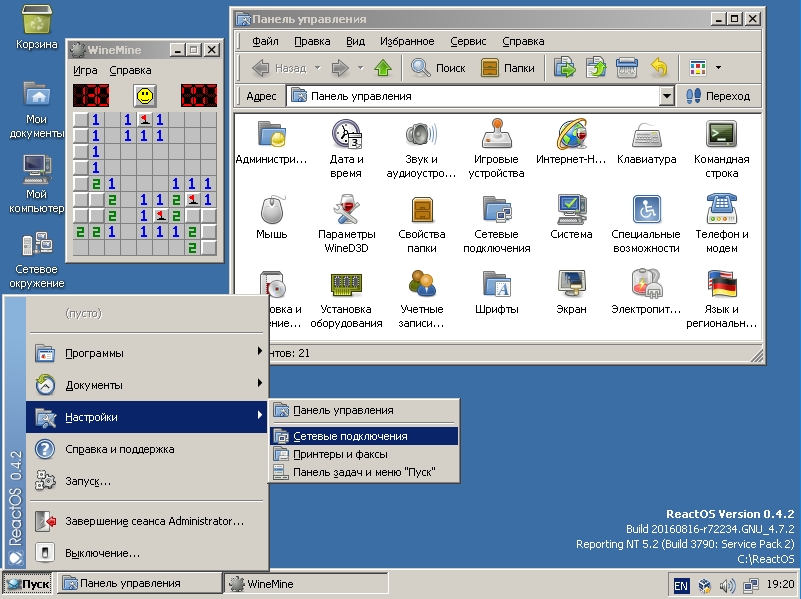
How to try?
There are two ways to start ReactOS.
1st method. Use the special image “ReactOS-0.4.2-live.iso”, with which you can run ReactOS on a real PC without installing it.
2nd way. Use the installation image “ReactOS-0.4.2.iso”, with which you can make a full installation on a real or virtual PC. I would strongly recommend first installing ReactOS on a virtual PC, which we will do next.
How to install ReactOS in VirtualBox?
To get acquainted with ReactOS, we will install it on a virtual machine using VirtualBox.
1. Install VirtualBox.
Free download and install VirtualBox for your OC.
2. Create a virtual machine in VirtualBox for ReactOS.
In VirtualBox, click on the “Create” button and use the wizard to create a virtual machine for ReactOS. We know that ReactOS is currently at the Windows XP / 2003 level and has a 32-bit architecture.
- OS type: Windows x32.
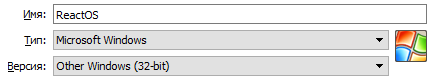
- RAM: 640MB (developers recommend a minimum of 1 GB).
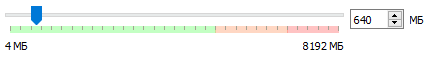
- HDD: 5GB (developers recommend a minimum of 2 GB).

3. Pre-configure a virtual machine for ReactOS.
Go to the settings of the newly created virtual machine.
- Turn on 2D and 3D acceleration.
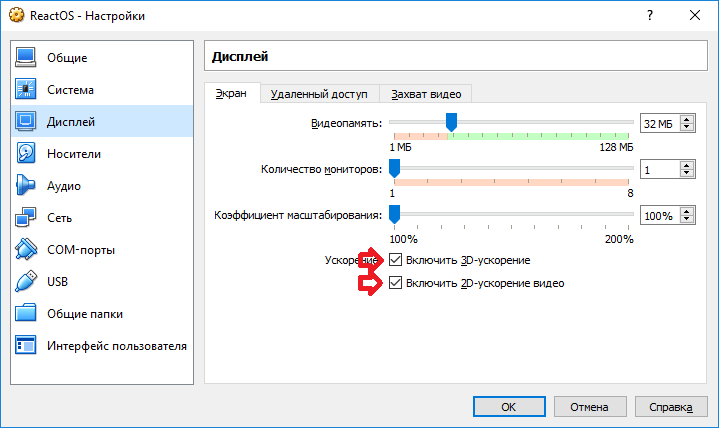
- Turn on the shared clipboard mode.
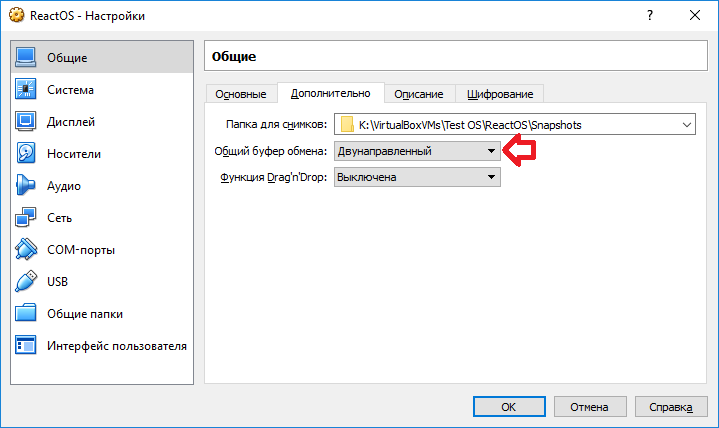
- Customize “Shared Folders”. Note the presence of the “Auto-connect” checkbox.
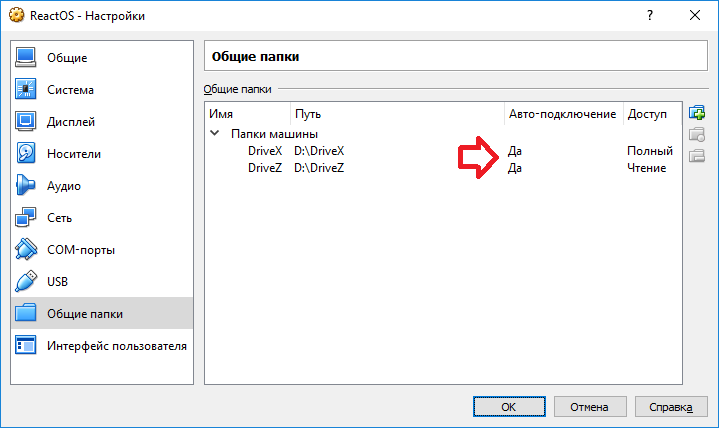
4. Mount the ISO image and start the installation.
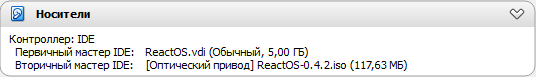
Download the installation image “ReactOS-0.4.2.iso” in advance.
In the process of installing ReactOS, the standard OS installation wizard appears, where we just click the Next button and agree with everything.
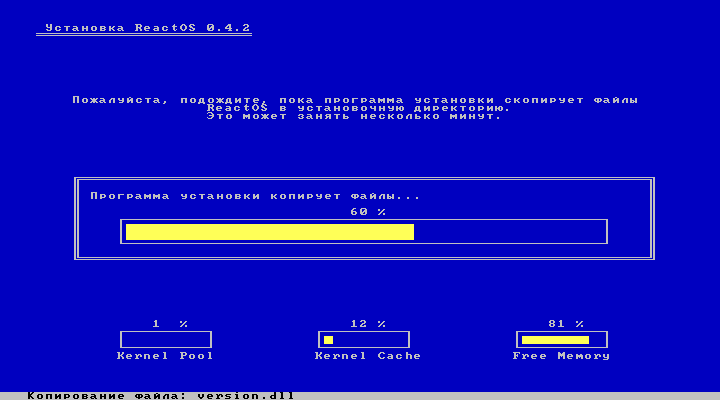
The virtual machine will restart several times.
5. Install the “guest OS add-ons”.
In VirtulBox, activate the image of “guest OS add-ons” through the menu Devices> Connect disk image to an additional guest OS.
After that, with the help of “ReactOS Explorer”, we go to the mounted optical disc and install “guest OS add-ons”, rebooting several times to activate the entire driver stack.
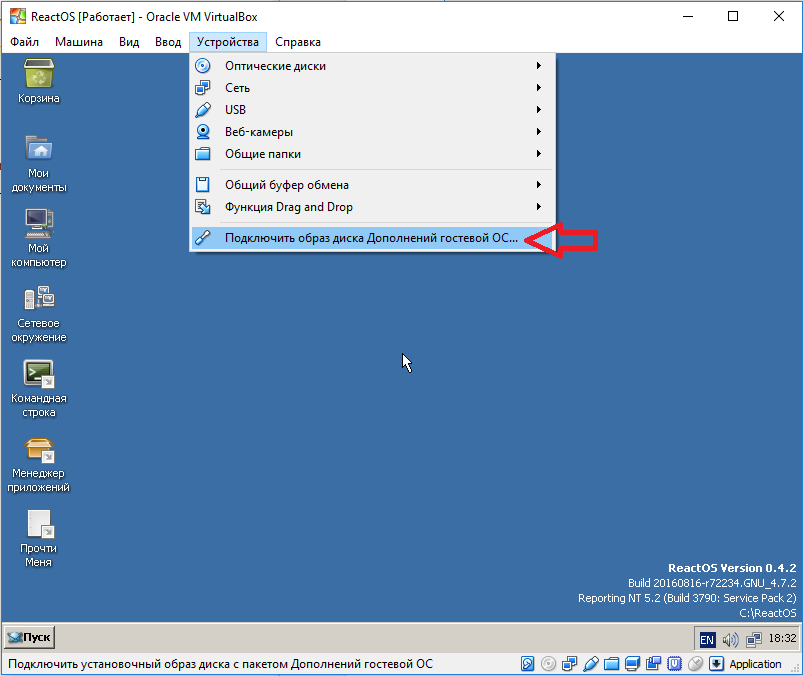
Almost done, but I recommend making another item 6, which will help you, if necessary, roll back ReactOS to the saved state.
6. Make a snapshot of the installed ReactOS.
Close ReactOS and make sure all optical drives are removed. In VirtulBox, go to the “Snapshot” tab and click on the “Take a Snapshot” button.
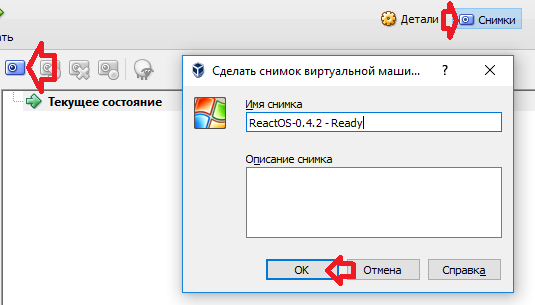
Now that's for sure.
Fork osgreentea
This summer, OSGreentea fork from ReactOS appeared, and although OSGreentea has not yet released its first release, it has already begun to unite a group of Russian-speaking enthusiasts and create patches. And some of the developments from OSGreentea have already hit ReactOS.
Personally, it seems to me that the developers of ReactOS are much more alive in fixing bugs in the UI after seeing the activity of the OSGreentea group, so we all will only benefit from this.
Several related links:
» ReactOS-0.4.2 Installation Image
» ChangeLog-0.4.2
» Software Test Table in ReactOS-0.4.2
» Roadmap
» ReactOS nightly builds
» Official Russian-language chat ReactOS
Honestly , I did not think that I would write a post on ReactOS soon enough, since the product has been very raw and unstable for a long time, but a lot is changing and progress has been tangible recently. However, the road ahead is still very long.
To everyone who participates in this project, I sincerely wish strength, health and patience. Good luck to all!
Source: https://habr.com/ru/post/308160/
All Articles