Myself a designer. We test 7 online services to create visual content
Due to the abundance of services for creating and processing images, it begins to seem that in 2016 it is not necessary to be a professional designer to make a picture for social networks, articles, or even infographics. It is enough to formulate an idea and have a taste (or, again, use additional sites for matching colors and fonts, photo stocks) and go ahead! In addition, there are time-tested formats, which in almost any situation will be in the subject: atmospheric pictures with captions, for example.
And in order to determine where exactly “forward” (which link to drive into the address bar), we test 7 of the most popular services for creating visual content.

Given:
- Pak quality pictures,
- Selection of copyright quotes,
- 7 links
- Short TK: make 7 pictures of the "tested" format.
It is worth making a reservation that the person who was assigned this task has nothing to do with professional design, but Photoshop has opened it. And the estimates in the summary for each service are purely subjective. Therefore, if you disagree or you have something to add, write in the comments!
1. Canva
Perhaps the most popular image designer. Canva has a huge number of templates for different types of images - postcards, posters, pictures for social networks, slides for presentations, and a cover. Each template can be "disassembled" in pieces and change beyond recognition. You can edit everything - background, icons, lines, fonts, colors. Canva creates a personal profile for an authorized user, where you can publish pictures created in the designer and share your profile on social networks.

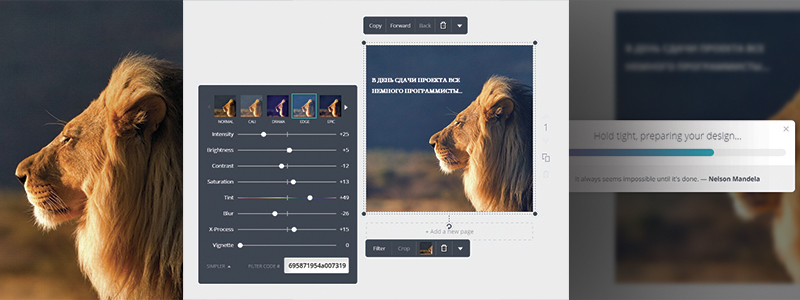
Pros:
- Many different beautiful patterns - paid and free.
- Each template can be reworked and modified in detail.
- You can change the discharge of letters and adjust the line distance.
- You can not only impose a filter on the picture by selecting it from the proposed ones, but also flexibly adjust the intensity, brightness, contrast, saturation and other options presented in the form of a flat with sliders.
- The finished picture is available for download in jpg, png and even in psd by layers - for printing or further processing.
- Pictures are stored in your personal account, at any time you can return to editing or download the image again.
- While the picture is being created, you can read someone's quote.
Minuses:
- English fonts, so it is difficult to find the right text for Russian. Immediately choose Roboto or Open Sans. But by downloading psd, the fonts can be customized in Photoshop.
- To find the desired icon / arrow, sometimes it takes quite a long time to flip through the tape with elements that are represented in Canva in the public domain. If you use this search, then almost all the pictures in the issue will be paid.
- With a double click, the picture itself adjusts to the selected template and is cropped, but if you wanted to crop it differently, it will not be easy. You can resize the image by holding ctrl, not the usual shift. Or you can buy a paid subscription :) and a bonus to this is the ability to download and save a brand book (brand colors), automatic resize pictures for different types of templates and other functions.
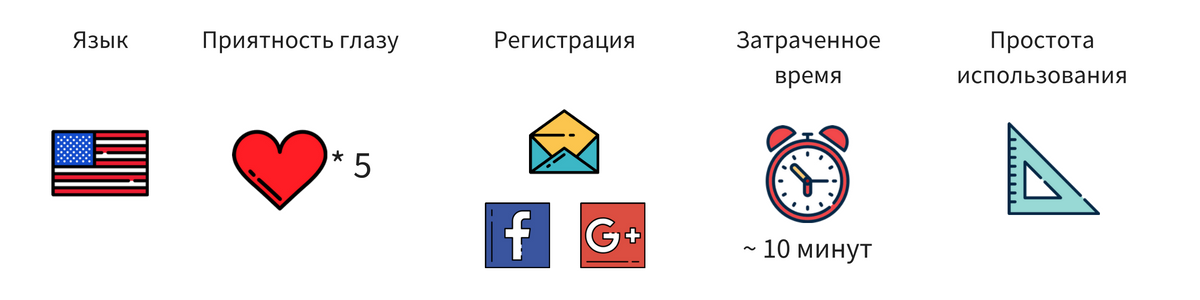
2. Desygner
Image designer with social network elements: after authorization, you can subscribe to other users, share profile pictures and work on one project together with others. The designer has its own application for iOS and Android with similar browser functionality. After authorization, Desygner offers to choose a standard template or enter image dimensions manually.

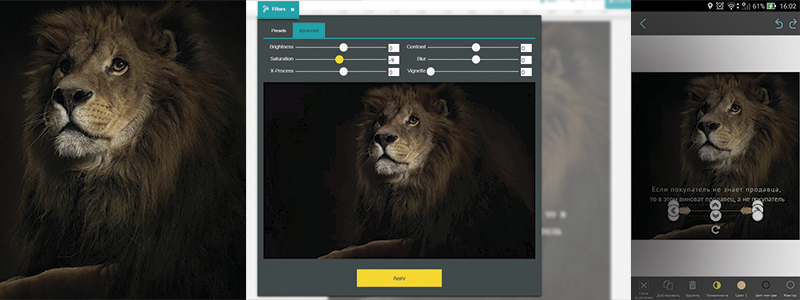
Pros:
- When you move elements in the layout, guides appear with which you can do everything perfectly.
- Easy scaling of images with Shift.
- Customizable filters for background image processing.
- When setting the text, you can change not only the discharge between the letters and the line spacing, but also the distance between the words.
- The possibilities of customization of the image are divided into categories and subcategories. For example, you can stick a sticker on a picture, all stickers in the menu are spaced into subcategories - “Animals”, “Food”, “Icons”, “Maps” or even “Memes”.
- Each sticker is easy to change in color, size, transparency and other parameters.
- The working field is divided page by page (each new project is on a new page) and is framed by rulers on both sides.
- There is a functional for layout of web page layouts.
Minuses:
- You can save a picture only in png or jpg, other formats (svg, psd, pdf) are available for a paid subscription.
- A small number of filters are offered for processing the background image, and they look like old Instagram filters.
- Only English fonts available in Russian - Open Sans, PT Sans, Roboto. The rest is automatically converted to something like Times New Roman (serif font). But! Desygner warns that it cannot use the selected font, unlike Canva.
- It is difficult to work with the text due to certain features (for example, highlighting the required number of letters is possible only with the cursor from the beginning of the line to the end, in the other direction it does not work).
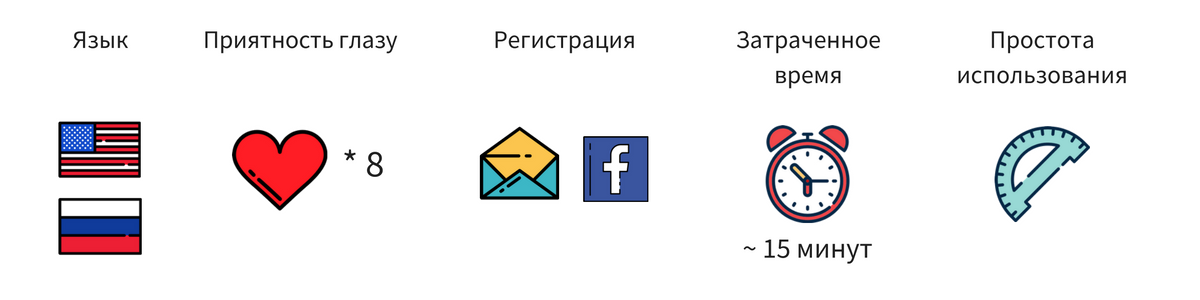
3. Quotescover
The service specializes in pictures with quotes. And he proposes to choose a suitable statement from the existing ones (to find the right one by keywords) in English or to add your text in a special field. However, Quotescover immediately summed up the fact that not only does not have Russian-language fonts, it does not display them. Therefore, urgently had to translate the sentence into English.
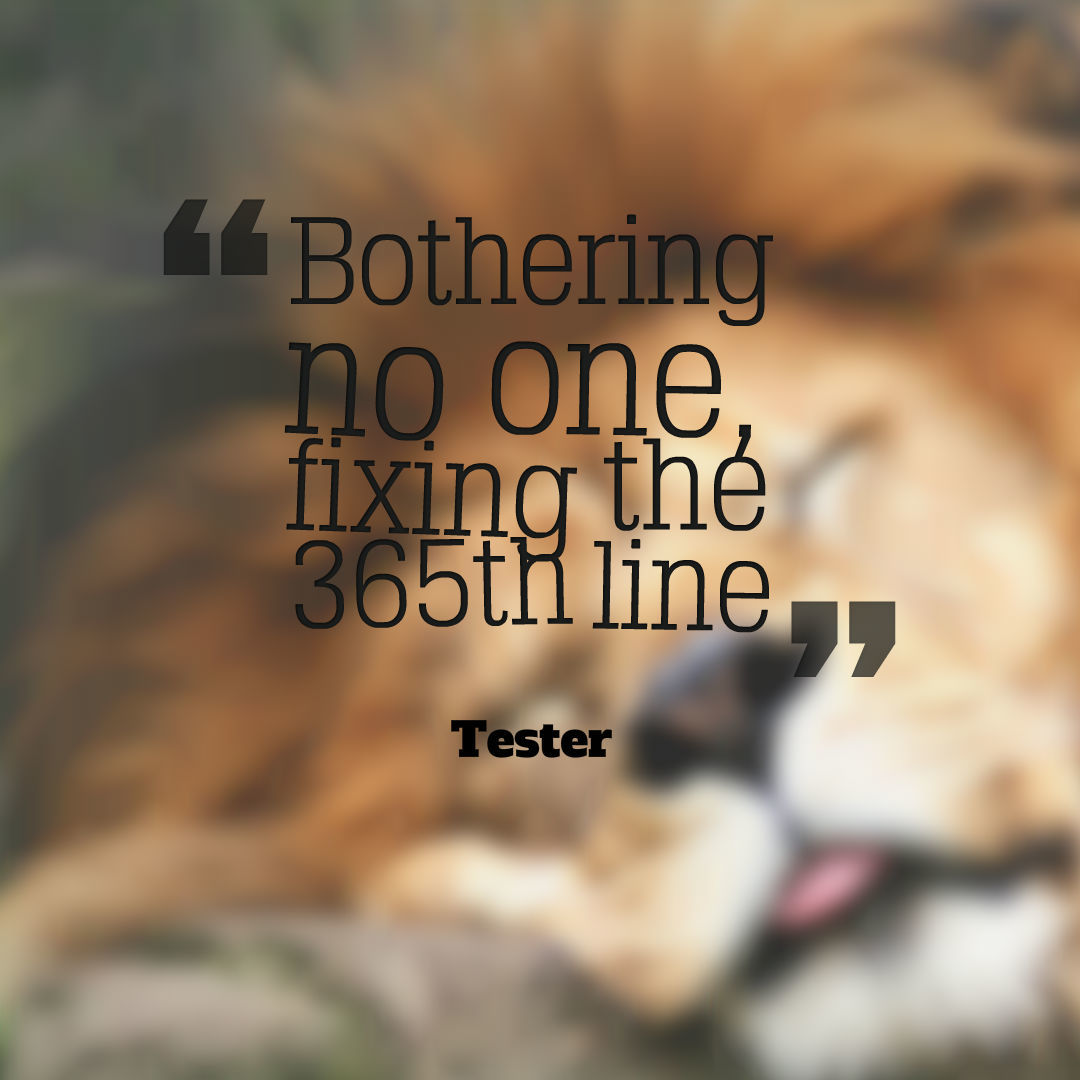
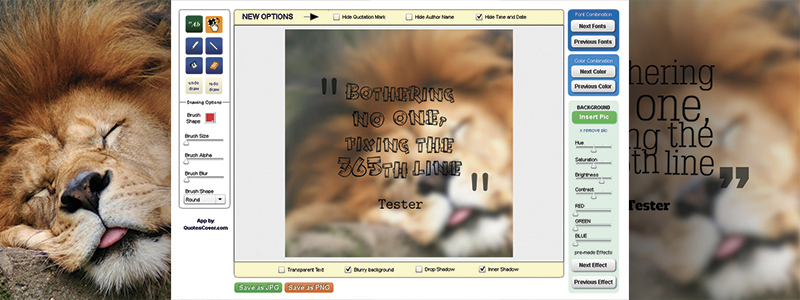
Pros:
- Simplicity: only two fields for entering text and a minimum of settings.
- There is a Paint functionality: brush, fill, lines, eraser - if you suddenly want to draw.
Minuses:
- There are no Russian fonts.
- Font can not be selected using the drop-down list or otherwise, just flipping, each time waiting for changes in the image, as well as color combinations.
- There are practically no settings for image processing, the image is scaled and cropped by the service automatically, it can be blocked only with one tick, i.e. Blur intensity cannot be indicated.
- Filters can be selected only in the same way as fonts, and they look like old bright Instagram filters.
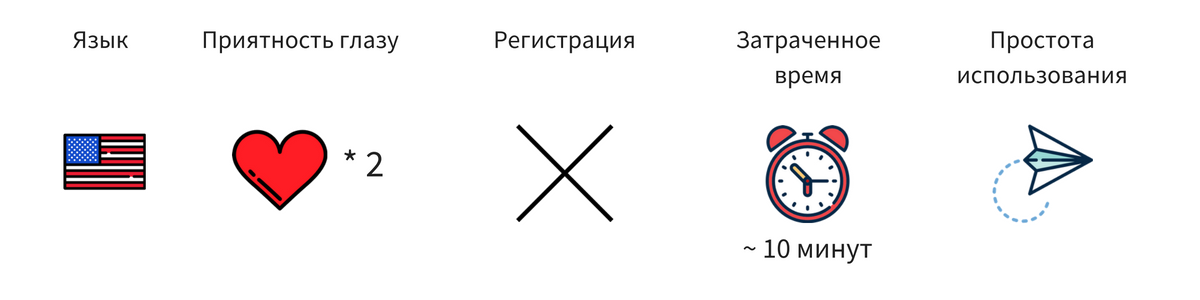
4. Adobe Spark
The official online service of Adobe. With it, you can create images for social networks or articles, make up web pages (pack your stories on the web) and create video cards, presentations, lessons.
The service has a slightly different logic (sequence of actions) in contrast to the previous ones: first add text, and then choose a template. But in fact, this is even better, because you immediately see how your text (and not beautiful, which was in the template) transforms into the selected composition.

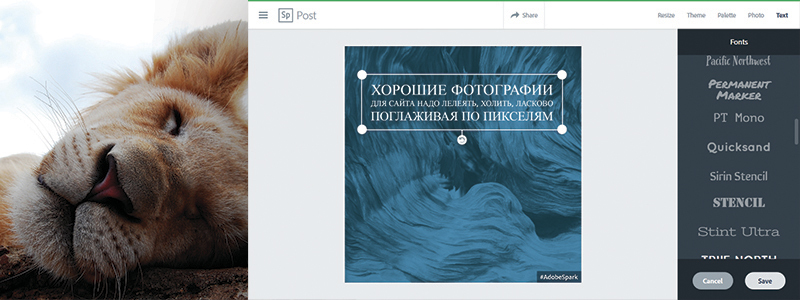
Pros:
- Convenient navigation (on the site - in the left pull-down menu, on the functional - in the right, fixed), a spacious working field.
- Candy for the eyes - navigation styles in the form of a circular tracker with a ball, i.e. Styles can also be set manually by selecting certain values, or you can simply twist the ball and watch how the automatic settings are applied.
- There are guides (not a grid, but a distinct line indicates the center of the image when moving elements).
- There are flexible font settings (though not as flexible as in Desygner, for example, you cannot manually set the letter or line spacing, but you can choose from several options).
- You can not only download the background image, but also search for it or automatically download it from LightRoom, Dropbox, Google Photos or Creative Clouds.
- Nice looking filters for handling background images.
- Beautiful Adobe palettes! You can not think about what colors should be combined and how, but just choose one of the options. When you click on the blending icon, the colors are swapped by the image elements (font, fill, additional elements).
- The service communicates with the user on each loading screen (for example, it says: “If you can dream about it, Spark will be able to do it”).
- You can download the finished picture, save it to the appropriate category on the resource or share it on the social network (an additional tick is to publish it on the Adobe Spark website).
Minuses:
- Many beautiful fonts are represented in the collection, but again there are no Russian-language ones, and therefore the Russian-language font looks bad.
- You can not download the image in large size in png or formats for work on layers (psd, pdf). Jpg only.
- Watermark #AdobeSpark, which can not be removed, is automatically attached to the finished photo.
- Most pages of the site load extremely slowly.
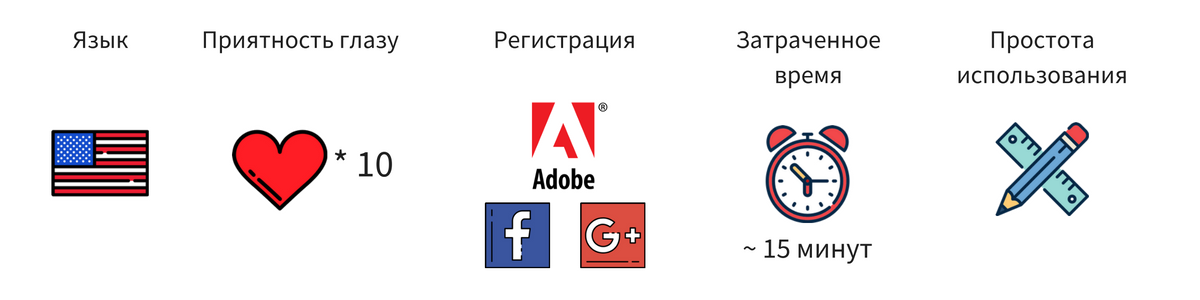
5. Recite
Enter your quote, choose a style and click “Create!”, - the main page of the service tells us. After that, the user is invited to upload the resulting image in the social network - Facebook, Twitter, Pinterest, Tumblr, Stumbleupon or download to PC.

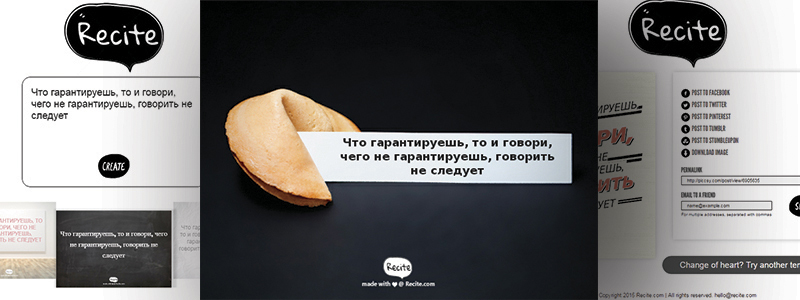
Pros:
- The simplest functional from 3 steps: type the text, choose a template, download.
- You can select a quote from several dozen suggested on the site (divided into categories - dreams, love, etc.)
- Small selection of templates.
- The image is automatically put watermark.
- Inconvenient navigation: the templates are not divided into categories (formats), you have to scroll through the "train" to choose the right one.
- Russian font is not well displayed on all the proposed templates.
- You cannot change the background image or something in the font, you cannot process the finished image.
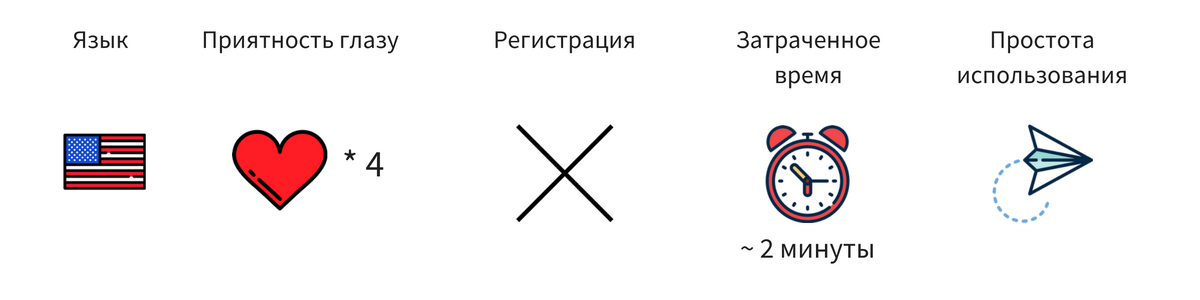
6. Visme
The service calls itself a simple and powerful tool for translating ideas into engaging content in the form of presentations, graphs, web pages and prototypes. The site contains many detailed instructions, although without them it is easy to figure out how and what works.

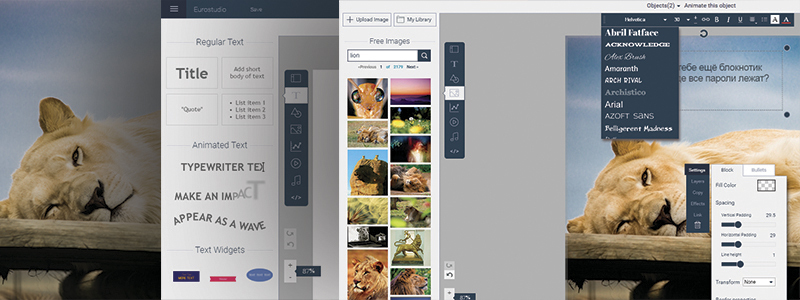
Pros:
- It is possible to select "Custom Dimensions" - set the required image size manually.
- When moving elements, guides appear, so you can easily align them in the center or relative to each other.
- Many settings for text: shadow, transparency, color, alignment.
- The active element can be moved using the arrows on the keyboard.
- There is an internal image gallery with search. True, the pictures with watermark.
- You can add a reflection to an element (image).
- When copying an element, the settings applied to it earlier (rotation angle, transparency, color, location on the picture) are saved.
Minuses:
- With fonts the same picture as in previous services. Arial, Georgia and Helvetica are the only ones available in Russian.
- Download the finished image for free only in jpg format, after acquiring a premium account you can download your work in png, pdf and html 5.
- The image is automatically placed watermark Visme.
- It was possible to download the finished image of acceptable quality only ... from the sixth time! Initially, the idea was to use a substrate for the text, but it did not work out to guess the location of the elements: the text crawled away (rather, because it is Russian-speaking) and the picture was generated crookedly.
- With the help of Visme, it is difficult to make as simple as possible pictures that were conceived in our TK. But, judging by the functionality, it is much easier to create a page or to make a presentation in this service than in the previous ones, since Visme is sharpened by this.
- When working on a project, each non-fixed layer is assigned at least 2 toolbars, with which you can change this element. Because of this, a number of difficulties arise, for example, when an unexpectedly emerged toolbar completely closes another element.

7. Memory generator
Why? If this image is the best way to illustrate the thought contained in your post / text, then this service will come to your aid.
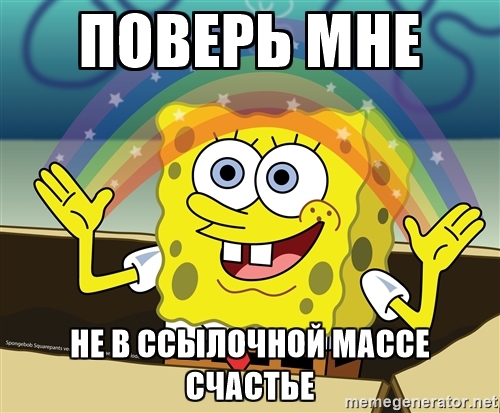
Pros:
- Simplicity. Choose a character (if this is difficult, then you can see which images were created with each of them), enter the top line of the text, enter the bottom line of the text, generate the finished image.
- Russian is supported! Albeit in the same font.
Minuses:
- This service does not make sense to analyze the flexible settings, because they are completely absent.
- If you are “not in the subject”, then it is likely to choose a picture that is completely inappropriate to the signature.
- The image is automatically put watermark.
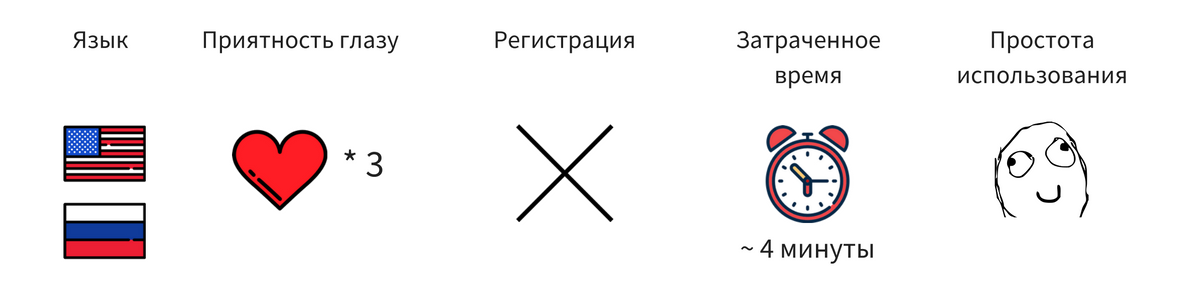
Perhaps creating more complex images using these services every day, you will find much more pros and cons of any of them, but the design of our technical task evaluated the simplicity and flexibility of working with text and a single background image. Naturally, it will be more convenient to use a separate service for every need. Or still deal with Photoshop :)
PS: pictures from the summary for each service were created in Canva.
')
Source: https://habr.com/ru/post/308008/
All Articles