How to maximize battery life on Mac and other Parallels Desktop 12 features
 In August 2016, the 12th version of the worldwide popular Parallels Desktop for Mac utility appeared. In this article, our developers talk about its main features. Write in the comments about what you would like to know in technical terms and we will take into account your wishes in the following materials.
In August 2016, the 12th version of the worldwide popular Parallels Desktop for Mac utility appeared. In this article, our developers talk about its main features. Write in the comments about what you would like to know in technical terms and we will take into account your wishes in the following materials.We have always promoted Parallels Desktop for Mac as a solution for running Windows programs on a Mac without rebooting or switching between Mac and Windows applications, the fastest, easiest and most powerful of all such solutions. At the same time, we were aware that in fact this is not an entirely accurate description of our technology - after all, in fact, we are launching on a Mac, not Windows, but a virtual machine that works like a PC.
Parallels Desktop is a virtualization tool that allows you to emulate a PC and run any operating system on it that runs on a PC. It just so happens that Windows is the most popular of them. And since our virtual machine is still somewhat richer in features than a standard PC, then Windows under its management becomes a little better.
Scheduled system maintenance
First, we have made life easier for Windows 10 users with regard to scheduled maintenance. No one likes moments when, instead of working, one has to wait until Windows updates are installed, which for some reason always have their own plans. In addition, the update and maintenance processes of Windows 10 are quite resource-intensive, they consume a significant share of processor time and throughput, they even include active cooling of the processor (coolers). Parallels Desktop 12 warns the user about such actions, but, of course, he should be able to influence this process for his own convenience. Users can specify the time at which they do not work on the Mac, for automatic maintenance of Windows 10. In this case, the scheduler prohibits Windows updates at any other time when the user needs to work in order not to take up CPU time and not to reduce performance. This concerns not only the installation of updates, but also their downloads, which can also affect performance, especially on the network.
')
Users of previous versions of Parallels Desktop complained that Windows began to consume a large amount of resources and energy for no apparent reason while the user was working directly with macOS. We found that the Windows virtual machine considered itself free and, at its own discretion, started the background processes. We have added integration with the main OS, and now the PC virtual machine does not determine the system status on its own, but receives it from the macOS operating system.
True, there are critical updates - more precisely, updates that are considered critical by Windows Update. In this case, we set up the user's working hours, in which he by no means wants to allow any Windows updates, even critical ones.
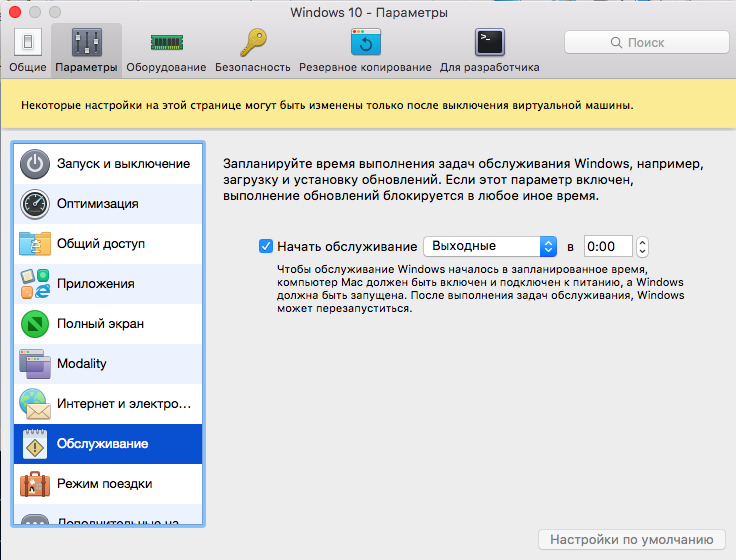
At the same time, our scheduler is well compatible with various business scenarios. If according to the policies established in the organization, the workstation is controlled by the corporate update manager, software distribution, etc., then of course we do not interfere with it. In general, if Parallels Desktop 12 is working in a corporate environment, most of its settings are controlled by an administrator who can work remotely, prevent certain settings from being modified, close them with a password, etc.
Productivity increase
Virtual machines in Parallels Desktop 12 can be put into ready-to-use mode in the background, without a graphical interface - this allows Windows applications to start approximately three times faster than usual. As a rule, the time it takes to start an application is spent on starting a virtual machine, loading Windows in this virtual machine, and then starting the selected application using Windows. On an average Mac or MacBook configuration, this cycle may take, for example, about 30 seconds. Our new option "Always ready in the background" optimizes this process, making it almost instant. When a user leaves Parallels Desktop, the virtual machine is paused and everything in memory remains to start it up immediately and continue working.

As soon as the user needs a Windows application or a specific document with a Windows program, all Parallels Desktop 12 needs to do is show the user interface. This happens instantly.
Work with documents
We improve the performance of work with documents and applications not only by system tools, but also by improved usability methods that extend the functionality of office applications. For example, everyone is well aware of the functionality of Outlook 2016 for Windows, which allows you to attach documents that have recently been in use to email messages. Under Parallels Desktop 12, the latest documents list also contains those documents with which the user worked not in Windows, but in macOS.
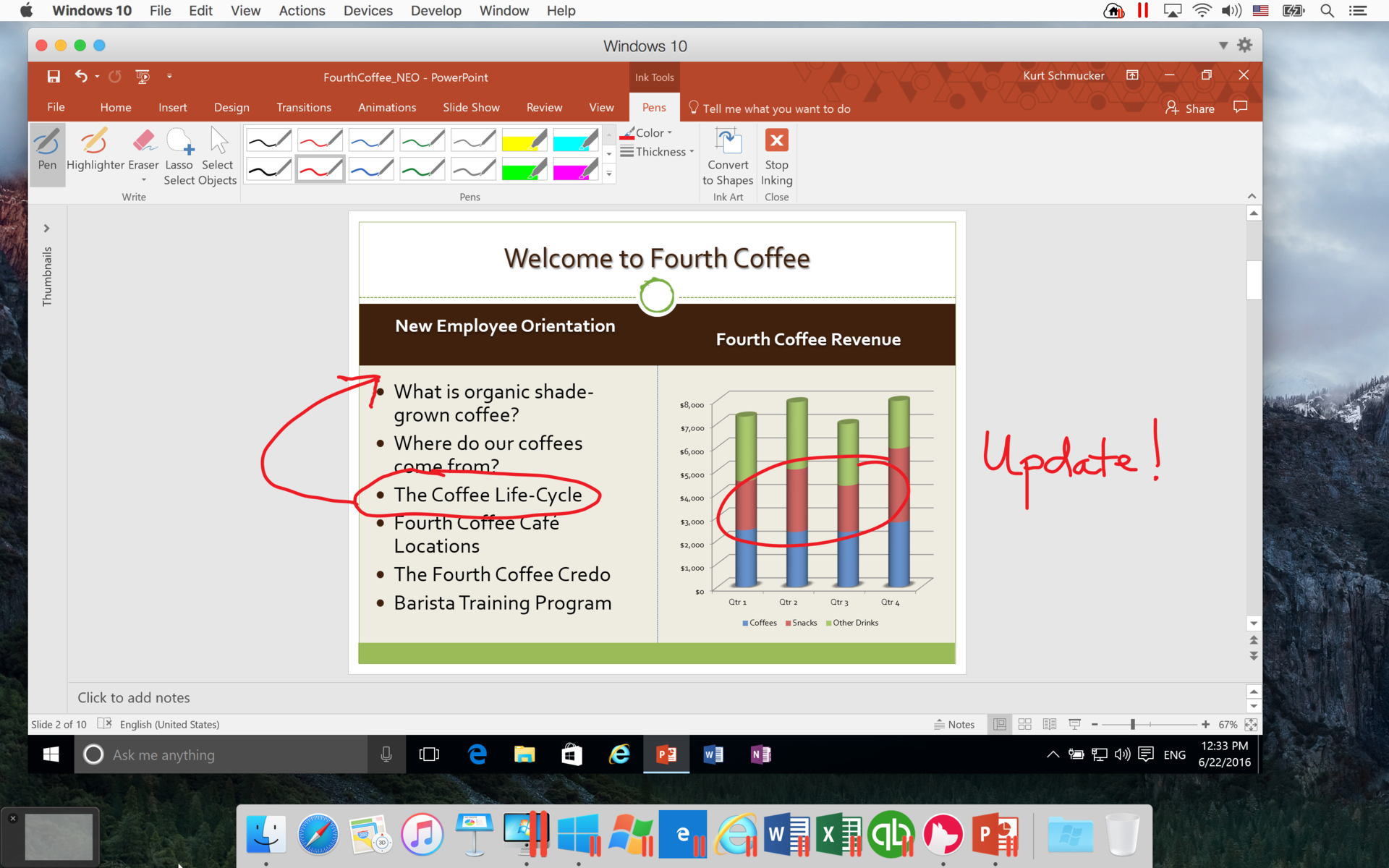
In addition, we have integrated support for Office documents for Windows into a Mac OS browser — not only in Safari, but in any user-installed Mac browser. If the user doesn’t have enough of the online Microsoft Office editor in the browser that opens, then clicking the Edit in Excel / Word / PowerPoint button Parallels Desktop 12 will “notify” the Windows virtual machine to open this file in the full-featured Microsoft Office application for Windows (if Microsoft Office is installed in Windows).
Do not sleep!
Standard Windows tools allow you to prevent screen savers and power savers from functioning during presentations, but macOS does not know anything about this special mode of Windows at the moment, and continues to fall asleep at the most inappropriate moments. For Parallels Desktop 12, we came up with a simpler way to configure Windows applications - the user can assign the following attributes to the application icon located in the “dock”:
⦁ launch this application is always in full screen mode;
⦁ Do not let the Mac “fall asleep” while this application is running;
⦁ always hide other windows when this application is activated;
⦁ Enable Do Not Disturb while the application is running.
For example, when you show a presentation in PowerPoint, you don’t want a screensaver to appear on the screen or the computer to suddenly disconnect to save battery power — and also your listeners to see pop-up windows of email, instant messengers or system status messages. The attribute "do not disturb" will allow you to be sure that during the presentation you and your audience will not be distracted.
Retina
We have supported Retina displays since Apple began equipping Macs with them — and with each version we are improving this support. In Parallels Desktop 12, we have made two major improvements. First, when working with multiple displays, Parallels Desktop 12 individually works with each display and allows you to get a clear picture on Retina displays and a correctly scalable picture on other external displays. Secondly, we taught Windows 10 how to correctly display elements of its interface on Retina displays. Windows 10 itself does not fit the display of interface elements in different screen resolutions as the developers planned to run the operating system on a limited number of physical displays, and provided fixed values for displaying interface elements for different monitors, which does not solve the problem of scaling in virtual machines. We have solved this problem, and in our Windows windows, regardless of their size and proportions, the user always sees the text, icons in Windows 10 of the reference size.
Energy saving
Thanks to the measures we described in the “Planned System Maintenance” and “Improving Performance” sections, we very seriously optimized the system operation with batteries - the less the system performs unplanned background operations and the less hard disk calls occur, for example, boot virtual machines, the longer the battery "lives".
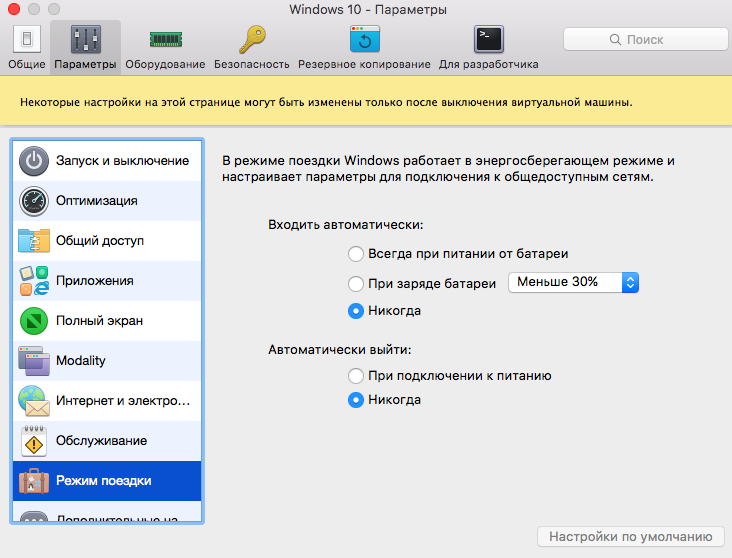
It has been empirically established that a running virtual machine in Parallels Desktop without a load can consume only 3% of the total Mac power. Under load, i.e. with running office applications, the optimization of each regular version of Parallels Desktop is 10–15% compared to the previous version
Ready for Sierra!
The macOS Sierra, which will officially be released in the fall, will feature the functionality called Optimized Storage, which clearly demonstrates the use of disk space by applications and files on Mac ... We have integrated into this functionality and allow us to optimize the space occupied by our virtual machines right from the Sierra native utilities . Depending on the operating systems installed in the virtual machines, as well as the practices of working with them, the optimization is very significant - in some cases it is tens of gigabytes.
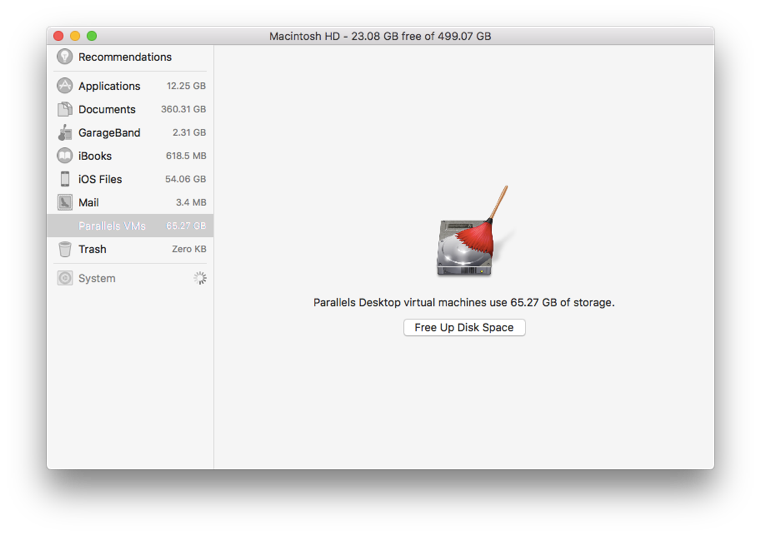
macOS Sierra offers to save the desktop and documents in iCloud. We have foreseen possible inconveniences for users, so we changed the default folder for creating virtual machines. All new virtual machines are now created in user work folders.
To professionals
For users who need the Parallels Desktop utility not only to run office Windows applications, but also for serious technical needs — to emulate various environments, to test software, for complex client-server systems — we are releasing the Professional Edition. These users usually run many virtual machines — for example, one with the active Microsoft directory, the other a terminal that manages the server application, and so on. Mac computers are not powerful server systems and do not always cope well with servicing a large number of running virtual machines. Therefore, we give professional users the opportunity to limit the resources available to virtual machines in real time, so that they do not slow down each other’s work and user work with macOS.
We have also achieved a significant increase in the performance of the deep-sleep procedure of virtual machines (when memory is written to the hard disk and CPU, RAM and network resources are released back to the Mac). This process has accelerated to 60%. There are many games available only for Windows and Xbox, but not for Mac. Now, with Parallels Desktop, these games can also be played on our virtual machines!
Powerful Professional Tool - Shared Folders. This functionality allows you to work with files that are on a Mac from a virtual machine running Windows. We have developed it for a long time and are improving it with each version. In Parallels Desktop 12, we have increased the productivity of this tool so much that compiling projects that are developed for Windows and stored on a Mac has accelerated by 25%.
Thanks to our partnership with Acronis, our users will receive an annual license for Acronis True Image cloud backup tool with 500 GB of space, and in an improved version with the incremental copy option, which greatly saves both the time required for the operation and the throughput.
Mac users
We analyzed user reviews regarding the use of keyboard shortcuts to perform common tasks on a Mac. Take a screenshot, record video from the screen, archive files or save video from the Internet - all these actions require good memory. Remember countless keyboard shortcuts to perform such tasks on a Mac can not all, and for some small tasks and even have to find and install individual applications. In Parallels Desktop, we provided users with a set of tools for performing the most popular functions and called it - Parallels Toolbox. In the next article we will describe in detail about him and his main tools, but for now the picture to attract attention.

* * *
In conclusion, I would like to note that many difficulties in working with any operating systems and applications are caused by the fact that in certain situations programs do not work quite exactly as users expect - for the simple reason that the default settings of systems and applications are not coincide with user preferences. We have long and professionally studied user experience, including through our own Customer Experience program, in which our users participate. We see which settings of operating systems and applications are most popular, we know that they most often change. And at the moment, we have achieved that the settings we offer only change 3.5% of our users.
Source: https://habr.com/ru/post/307996/
All Articles