Organization of work with Email in the CRM system
 In this article I continue the cycle dedicated to working with CRM-systems. In the last article, Communications in CRM, I talked about the different types of communications that are used in CRM, as well as how to connect them properly and why.
In this article I continue the cycle dedicated to working with CRM-systems. In the last article, Communications in CRM, I talked about the different types of communications that are used in CRM, as well as how to connect them properly and why.From my experience and the experience of my clients, more than half of the communication with customers and customers occurs in just two channels - this is telephone communication and email correspondence. I have already talked about telephony in detail in the article What is telephony in CRM and how to choose it . And now I want to talk more about communication with clients using email.
Why is Email connected to the CRM system?
I have already spoken a lot about the benefits of integrating any type of communications with CRM systems. This includes improving the quality of work with clients, reducing the influence of the human factor on the result, and the convenience of the manager (all the data on communication in one place), and a detailed analytics for management. Now I want to talk about the benefits of CRM and mailbox integration in more detail.
')
Use of templates
Modern sales, I recommend to regulate very strictly. There are ready-made schemes, negotiation scripts, ready-made answers, a streamlined sequence of actions. And for email-correspondence, templates-templates with ready-made answer text are also actively used. And in many cases sending templates from CRM can be automated.
For example, the buyer places an order through the company's website. This request is sent to the CRM system, and a responsible officer is assigned to deal with this order. And then a letter with the text is formed and automatically sent to the customer:
Thank you for your order, in the near future our manager <First Name> will contact you, who will be your personal manager until the end of cooperation. If you have any questions, please contact: <company details>.
Template letters can be tied to any other event. For example, it can be a customer alert about discounts offered, it can be associated with a particular customer moving from one category to another (from buyers to dealers, or from retail to wholesale buyers), notification of goods shipped, reminder of the ordered service, birthday greeting etc.
The result of setting up such an automatic mailing:
- The client feels your care and receives important information in a timely manner;
- Companies are not worth the effort, because the templates are written and configured once, and then the mailing is done automatically.
Auto Answer
To some extent, auto-reply can be considered a variation on the use of templates, but I prefer to separate this type of letters separately. They are sent in response to an event.
Auto-Answer Options:
- Reaction to an incoming request. For example, a client wrote a request from the site at night or on a day off. You can not quickly respond to his letter. The CRM system sends an auto reply “Thank you, we received your letter, unfortunately, we are not working now, the Last Name manager will contact you in the shortest possible time.”
- The event that triggered the auto reply is internal to the company. For example, in a CRM system, the responsible manager for a certain category of customers or for a specific order changes. All customers who may be interested in these changes are sent an auto-response system: “We are informing you that we have experienced some minor changes. Your manager will now not be Ivanov, but Petrov. Thank you for understanding".
- Notification of the client about the excess of the loan amount or the maturity of the debt. The system automatically puts unscrupulous customers on a stop-list, after which an automatic response to the system’s actions also takes place — an automatic notification is sent to the buyer.
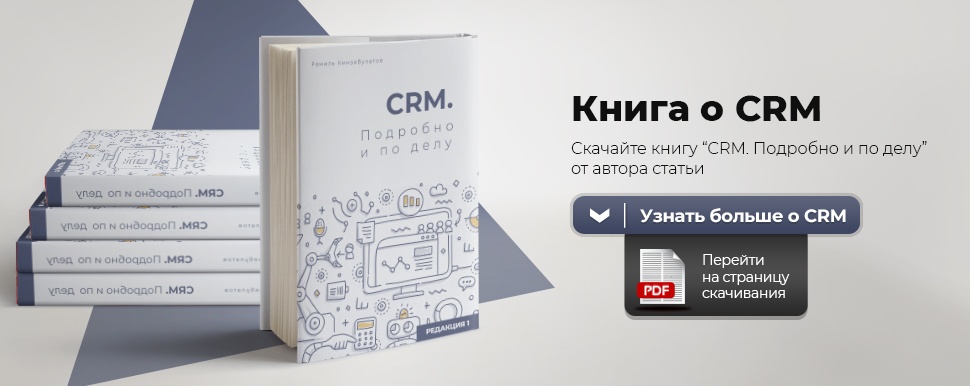
Customer base mailings
This method of working with mailing addresses of clients is used very actively today. Mailings carry out on all base of clients or for this or that category. In the mailings you can:
- Notify about seasonal discounts, promotions, sales;
- Notify on new products;
- Congratulate customers on calendar holidays;
- Advertise new services and product groups;
- Remind about the possibility of making new purchases from you.
In addition, mailings are very convenient for notifying you of the change of physical or legal address, payment details, telephone numbers, mode of operation, and so on.
Fixing user requests
I usually offer this method of working with mail to my clients, and many use it very effectively. What is it:
- The client receives an email with the order of goods or a request for the production / supply of certain goods, the provision of services.
- Based on this letter, a task is automatically created in the CRM system and a manager is assigned who is responsible for handling this request.
- In some cases, the request letter is automatically sent immediately to the production or development department, so that there they can assess the need of the client and put it in the execution queue.
Similarly, upon receipt of complaints, claims and complaints, a special kind of task is created in the CRM system, which is also compulsory.
General principles of work
In any CRM system, work with mail will be divided into two important groups:
- Mailings;
- Questioning;
- Correspondence with one client.
Above, I have already talked a bit about both mailing lists and variants of correspondence with the client, but now I would like to dwell on the technical side of the issue.
What are mailing
Mailings are emails that are sent to a whole group of recipients at the same time. It may be:
- customer base of the company,
- a separate category of buyers, selected on a certain basis,
- suppliers and partners of the company,
- any other category of users who have agreed to receive mailings.
The mailings themselves can also be of different types. Depending on the design, the newsletter may be:
- Simple text letter. May contain links if necessary. It is used primarily for informational notifications related to some organizational issues, for example, changing the address, telephone, work schedule, etc.
- Colorful advertising and greeting letters. Beautiful templates are used here, and the letters themselves are sent through special mailing services, which also allow you to receive detailed analytics about the effectiveness of the mailing - how many emails are sent, how many are received, how many were opened, how many turned out to be in spam, how many transitions from letters to the site implemented and so forth
Simple letters are usually sent from a CRM system, their information orientation does not require detailed analysis and careful analytics. Most often they are sent to a small group of customers, but there are also mass mailings, if the need arises.
Advertising newsletter services integrate with CRM for fast and correct data exchange. Information about recipients (email and name or organization name) is sent to the mailing service, and the CRM system receives statistics for further analysis.
Questioning
Email survey is a convenient customer feedback that is becoming increasingly popular. The essence of such a survey is that after receiving the product / service or even in case of refusal to cooperate, the buyer receives a questionnaire that helps to gather information about the quality of the company and the individual manager, the effectiveness of the entire system, identify shortcomings, etc.
A client of the company receives an email with a request to fill out a small questionnaire and a link to the questionnaire service, where a questionnaire has been generated corresponding to the situation (for satisfied customers, one questionnaire, for those who left without an order, another).
The questionnaire system should also be integrated with the CRM system. And after filling out or in case of refusal to fill in the data are transferred to CRM, where they are attached to the client card and to the transaction.
Manager's correspondence with the client
In addition to sending letters to a group of persons, for any sales system, a very important means of communication is the correspondence between the manager and the client. And here templates and auto-responses are actively used, they allow to save employee's time, and also to exclude the human factor (forgetfulness in this case).
In addition, correspondence with the client through the CRM system allows you to store in one place all the information about the interactions with the client, all of his requests, requests, and responses that the manager sent. This is convenient both for management and for an employee who works with a large number of clients.
Email and CRM integration
About why we need the integration of Email and CRM, and how it is used in practice, I have already told a lot. And now I propose to proceed to the next stage - the introduction of Email integration into CRM. Of course, most of the work will in any case be performed by a professional programmer. But even a non-specialist should understand the important points that need special attention when setting a task and testing a ready-made solution.
Separation of access rights
Typically, CRM systems use three different access levels:
- Access for all. You can configure access to all employees, for example, at the reading level. In some cases, editing is also open. Why do you need it? Most often, public access is organized to incoming letters from new customers that fall into the corporate mailbox. Each employee can enter and read notifications in this mailbox, view requests from potential customers, take the lead to work. This approach is part of the system of working with leads according to the principle - “who saw, he took away”.
- Access only for responsible persons. In this case, the incoming letter from a client or partner, with whom some kind of correspondence has already been conducted, is seen only by those responsible for working with him. Usually this is a personal manager who leads the project, as well as his immediate supervisor, who oversees the work of the employee. All other employees do not see this letter at all. Most often, such a restriction is exhibited in companies where the cost of leads is high, and there is also a strict distinction between employees - who leads which client. In some cases, only the manager can see the correspondence, in others - the manager and the manager, the settings depend on the principles of the company.
At the same time to view the correspondence and writing the answer the manager does not need to go into the mailbox. All correspondence is attached to the client's card in CRM, where without complicated search in a special area of the interface or neighboring "alien" letters, the manager can quickly review all the correspondence, after which he creates a new letter and poisons it to the client.
Options for the implementation of work with the mail in CRM
Today, there are several options for working with mail through the CRM system, they both have their pros and cons, and the choice here is usually made according to the principle of convenience and scope of implementation in each particular case.
Own e-mail client in CRM
The CRM system has its own email client. In this case, it is enough to set up a redirect from the corporate mailbox (set the settings), and you get a full-fledged mail service within the CRM system. You can:
- Receive any emails that are sent to a mailbox “attached” to the CRM system.
- Send any letters (not only to clients and partners from the client’s card, but also the most common ones, manually, as in any mail service);
- Sort / search for letters in the mailbox. It all depends on the capabilities that are implemented in your system. This may be a search by address or text in the letter, there may be some tags, other options for sampling and sorting, used in different mail services.
- Create folders for different types of letters and store them in a convenient form, etc.
Thus, you have two options for working with email: reading a correspondence and sending a letter from a lead / client card or regular work with a mailbox directly in the CRM system. However, most of these systems allow you to customize the flexible work with letters:
- A letter from a known contact will automatically be attached to the lead / customer card.
- Based on the new request letter, a new lead can be created directly in the system.
- If the lead already exists or it is more convenient to create it manually, you can always copy the address of the mailbox and add the lead to the card. After that, all new letters from this email will also be automatically attached to the specified Lida.
The undoubted advantages of this solution are easy setup, a wide range of ready-made solutions for automating work with email, the ability to quickly set up user access, etc.
The disadvantage of this approach is the ability to work by mail manually, as with a regular client. In this case, letters come to CRM that are not related to sales and customers. In addition, the ability to write a letter not from the client’s card, but from the mail module increases the likelihood of losing important information and the occurrence of various overlays due to the human factor.
Working with an external mailbox and sending letters from CRM
In this case, the CRM-system also has a mail service, but there is no full-fledged mail interface. Those. The corporate mailbox is attached to the system, CRM collects mail from it in the same way that email clients do. But when this happens the selection:
- If the letter came from the address of the lead / client known to the system, it is automatically added to the card, and the manager can read the correspondence and send answers to these letters from the card.
- If the email system is unknown, it is ignored. And the letter will remain in the mailbox unread until the moment when you manually view the mail.
Plus of the system is a simple and convenient work with email of known contacts, all correspondence is carried out only through the client’s card and nothing else.
Minus - the need to manually view the mailbox outside the CRM system, and in the case of a new request (new contact), a lead for it must be created manually. Only after the appearance of a lead in the system with an email attached to it, will the letters from this counterpart enter the CRM system.
Working with an external mailbox and sending emails from the mail client
In the CRM system is registered as the main external mailbox, and all work is done through this mail. Those. Incoming as well as in the previous case, are copied from the mail to the client card. And sending outgoing mail is a bit more complicated here.
- The manager clicks on the button "send a letter" and goes to an external mailbox attached to the system.
- Outgoing mail is sent from the normal mail interface, a hidden copy of which goes to a special mailbox, which you need to create in advance in the CRM system specifically for outgoing mail.
- Further, the CRM system “sees” in the incoming letter with this service address, analyzes who else the letter was sent (client's address), and attaches it to the necessary card as outgoing in correspondence.
The advantages of the system are: simplicity, automatic receipt and attachment of all correspondence to the client card, the absence of “extra modules”, i.e. the system itself is easier to set up and work.
Minus: it is necessary to create "hidden copies" of letters to customers. If this is not done, the letter for the CRM system will be lost. In addition, in this case, you can not use any CRM-templates.
It is clear that the first option is most comfortable, the use of the latter increases the risks from the human factor. But in practice, they are all used depending on the capabilities of the selected system and the needs of the company.
Summary
Email and CRM integration is an urgent task today. This approach allows to increase the efficiency of work with clients, to reduce the burden on managers with the help of auto-responses and various automatic mailings, and improves the quality of work with the client. With this approach, all correspondence is displayed in the client's card in CRM, with the result that it is easier for the employee to work with the needs of the customer, and the manager can always control the quality of work of subordinates.
In modern conditions, email is becoming increasingly relevant system of communication, not only in the commercial sector of B2B, but also when working with individuals. Telephone calls are not always convenient, over the phone it is impossible to convey a large amount of information, and the perception of important information happens better when reading a letter. There are many other factors that make Email to work with clients an increasingly popular solution. That is why it is very important that this communication also be worked out in detail, it is important to reduce the influence of the human factor here and to increase the level of control over correspondence with clients. All this will help you to integrate with the CRM system.

Source: https://habr.com/ru/post/307892/
All Articles