Cisco OpenDNS in every home
In August 2015, Cisco Systems completed the purchase of OpenDNS .
Of course, this is one of the most high-profile and successful purchases in the field of information security. For Cisco customers, this is an unprecedented opportunity to very easily and quickly increase the security level of the entire organization. Add as a external server the resolution of domain names (DNS) a couple of OpenDNS aypishniki - that's all you need to start using highly reliable and, most importantly, secure infrastructure for filtering threats based on DNS queries.
How does cloud security from OpenDNS work?
When accessing sites on the Internet, you most often use domain names. Example - www.cisco.com - this name is easy to remember, but behind each such name is the numeric address (or several) of those servers where the website is located. When accessing unreliable sites, the OpenDNS infrastructure will understand this from its huge reputation base and block access. Everything is simple and effective.
How to start using the services of OpenDNS?
Cloud filtering, visualization and investigation services are available for corporate users. Subscribing to such a service will allow you to build the first echelon of protection for your enterprise at the level of the global infrastructure of DNS servers. With all the details, including pricing, experts will help you nearest office Cisco.
')
You can register a couple of OpenDNS DNS server addresses for free:
You will use a reliable DNS service. The cloud will accumulate knowledge about threats to your organization. When you decide to use the service to its fullest - knowledge of the attacks directed at you will help you resist the intruders faster and better. The solution can be tested for free for two weeks.
What can OpenDNS give me personally?
Perhaps you are familiar with this kind of problem?
OpenDNS for home and small organizations
An interesting moment. OpenDNS provides services not only to large organizations on a fee basis. For each home user, OpenDNS services are available, which can be obtained absolutely free of charge.
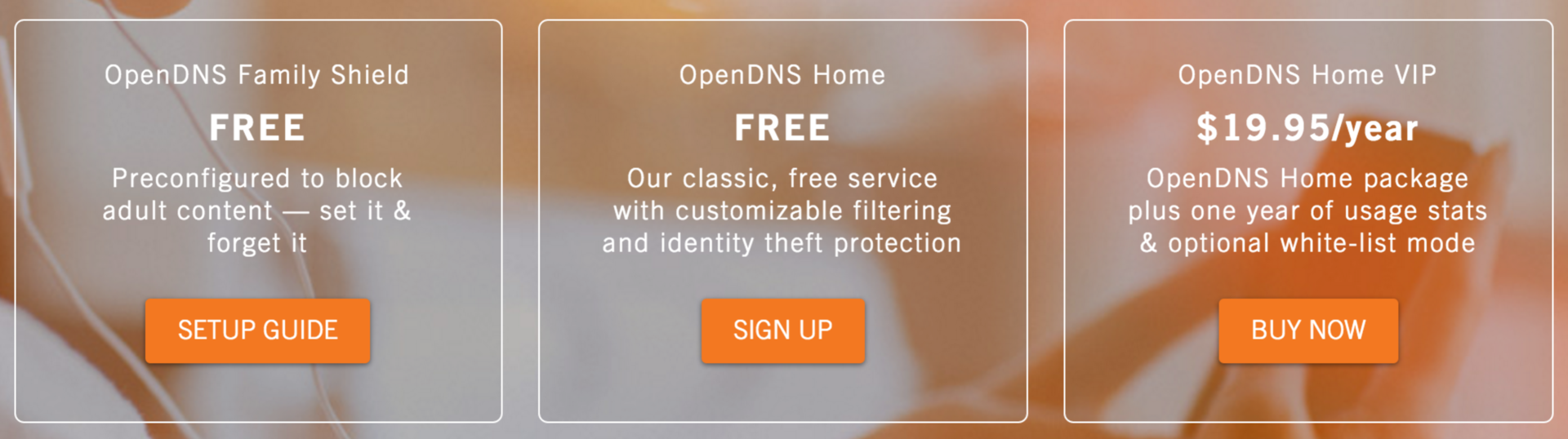
The easiest option for a free home service is FamilyShield .
Simply install a couple of IP addresses with pre-configured filtering of unsafe and non-child content:
That's all! Now you and your child are under the wing of the cloud protection from the treacherous Internet resources, and they strive to undermine all your efforts to protect your child from the vicissitudes of this very Internet.
The OpenDNS Home service requires registration. It is also free, but due to the fact that you will have your own account on OpenDNS, you will be able to configure the access and filtering parameters yourself.
Naturally, there is also a paid OpenDNS Home VIP package of services, but this is for those who find the package of free services insufficient.
Attention: NO ROCKET SCIENCE !!! - everything is too simple, very convenient and, most importantly, reliable.
Safe Internet to you!
Of course, this is one of the most high-profile and successful purchases in the field of information security. For Cisco customers, this is an unprecedented opportunity to very easily and quickly increase the security level of the entire organization. Add as a external server the resolution of domain names (DNS) a couple of OpenDNS aypishniki - that's all you need to start using highly reliable and, most importantly, secure infrastructure for filtering threats based on DNS queries.
How does cloud security from OpenDNS work?
When accessing sites on the Internet, you most often use domain names. Example - www.cisco.com - this name is easy to remember, but behind each such name is the numeric address (or several) of those servers where the website is located. When accessing unreliable sites, the OpenDNS infrastructure will understand this from its huge reputation base and block access. Everything is simple and effective.
How to start using the services of OpenDNS?
Cloud filtering, visualization and investigation services are available for corporate users. Subscribing to such a service will allow you to build the first echelon of protection for your enterprise at the level of the global infrastructure of DNS servers. With all the details, including pricing, experts will help you nearest office Cisco.
')
You can register a couple of OpenDNS DNS server addresses for free:
- 208.67.222.222
- 208.67.220.220
You will use a reliable DNS service. The cloud will accumulate knowledge about threats to your organization. When you decide to use the service to its fullest - knowledge of the attacks directed at you will help you resist the intruders faster and better. The solution can be tested for free for two weeks.
What can OpenDNS give me personally?
Perhaps you are familiar with this kind of problem?
- In the evening (when everyone was having dinner and surfing the Internet), your high-speed access provider becomes an irritation provider - websites load slowly, the overall impression of using the Internet is the same as when working with mobile phones on GPRS. One of the reasons is the workload of the provider's DNS infrastructure. Each banner "lives" at its address on one common page. As a result, the entire page load takes too much time during rush hour.
- Computer / tablet with the Internet in the hands of a child to give scary. There are too many things that are definitely not for children. Starting from Internet scams and ending with "adult sites." There are still many such resources, the dangers of which you learn only when you stumble, but I would like to be ahead of time. Or better not stumble at all.
- It so happens that the only way to “treat” bad access to the Internet is to install alternative DNS s from Google. As a rule, the cherished 8.8.8.8 always respond, but the speed of response from them is another problem. Everything works, but it works too slowly - this is the other side of the coin.
There is a simple way out - to use the infrastructure of the cloud (globally accessible) DNS service provider.
For many years, OpenDNS has been honing both the level of service and its approaches to ensuring the safety of its customers.
Obviously, a company that specializes in providing this kind of services will be able to provide a service of higher quality than those with such services is a side service.
OpenDNS for home and small organizations
An interesting moment. OpenDNS provides services not only to large organizations on a fee basis. For each home user, OpenDNS services are available, which can be obtained absolutely free of charge.
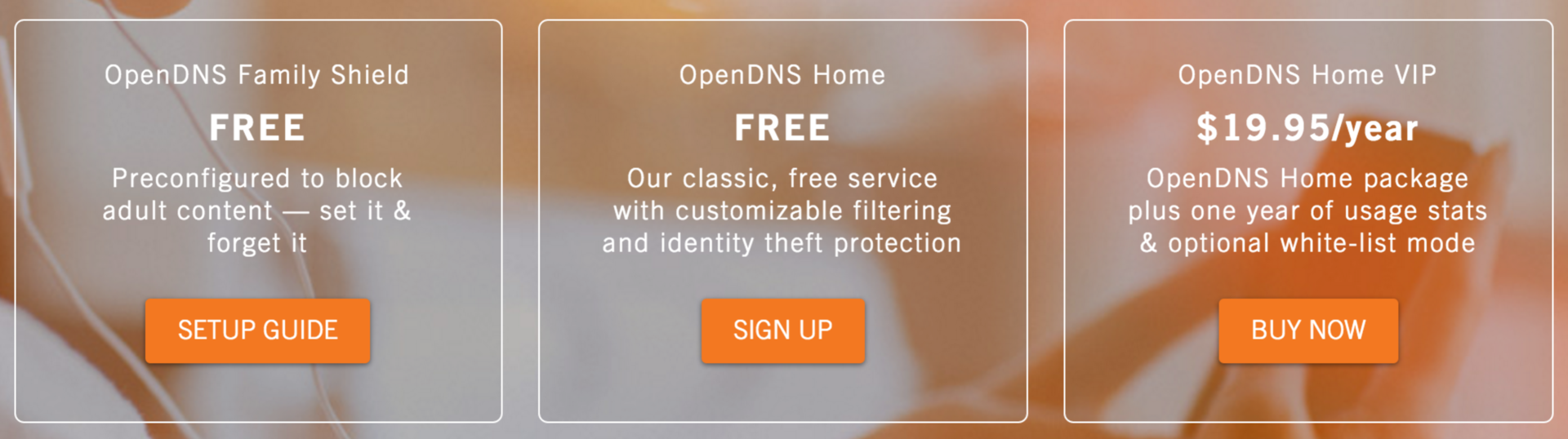
The easiest option for a free home service is FamilyShield .
Simply install a couple of IP addresses with pre-configured filtering of unsafe and non-child content:
- 208.67.222.123
- 208.67.220.123
That's all! Now you and your child are under the wing of the cloud protection from the treacherous Internet resources, and they strive to undermine all your efforts to protect your child from the vicissitudes of this very Internet.
The OpenDNS Home service requires registration. It is also free, but due to the fact that you will have your own account on OpenDNS, you will be able to configure the access and filtering parameters yourself.
Naturally, there is also a paid OpenDNS Home VIP package of services, but this is for those who find the package of free services insufficient.
Attention: NO ROCKET SCIENCE !!! - everything is too simple, very convenient and, most importantly, reliable.
Safe Internet to you!
Source: https://habr.com/ru/post/307436/
All Articles