Mal, Yes Del: Review younger servers in the HPE ProLiant ML line
Thinking about further upgrading my own home test sandbox in order to save space at home and save money, I wondered if I should switch from rack-mount servers to outdoor ones? On the one hand, the rack has its own advantages, but in the conditions of a small apartment, its placement and the organization of a normal thermal regime cause me some problems. Moreover, the equipment is quite old, and to ensure an adequate level of performance it requires a large amount.

Therefore, I had an idea in my head to get a couple of modern servers in the Tower format, which could provide the same level of performance with a smaller amount of iron, and which could be placed in different parts of the apartment, where the issue of cooling was already solved closer to the air conditioners). This will save on additional installation of air conditioners and save on electricity. While I was thinking about this configuration, HPE came to the rescue, which provided me with a review of a couple of its younger HPE ProLiant ML10 Gen9 and ML30 Gen 9 servers.
These servers are capable of providing an acceptable level of performance in a compact package, and they can also be used as high-performance workstations.
')
HP ProLiant ML10 Specifications :
Main technical characteristics of HP ProLiant ML30 :
I will begin my story with a younger model - ML10. In general, I would refer this product to high-performance workstations rather than servers, since there are no server chips in it. This is the simplest model in the HPE lineup and it lacks almost everything that distinguishes a regular system unit from a server.

Compact 4U case.
This server can be called the first step for a home or small company in the transition from conventional system units to full server solutions. Compact body and low noise, coupled with a high-performance processor and ECC memory, all at a reasonable price.

The compact motherboard and E3 processor are the heart of this system.
But, as I mentioned above, in this system there are no "chips" inherent in server solutions. No backup power supply with fast replacement, no baskets with hot swap disks, no remote server management. In my opinion, this is an extremely simple system. I would consider it more all the same as a workstation with a powerful processor and ECC memory (again - the presence of only two displayport does not really tally with the server).
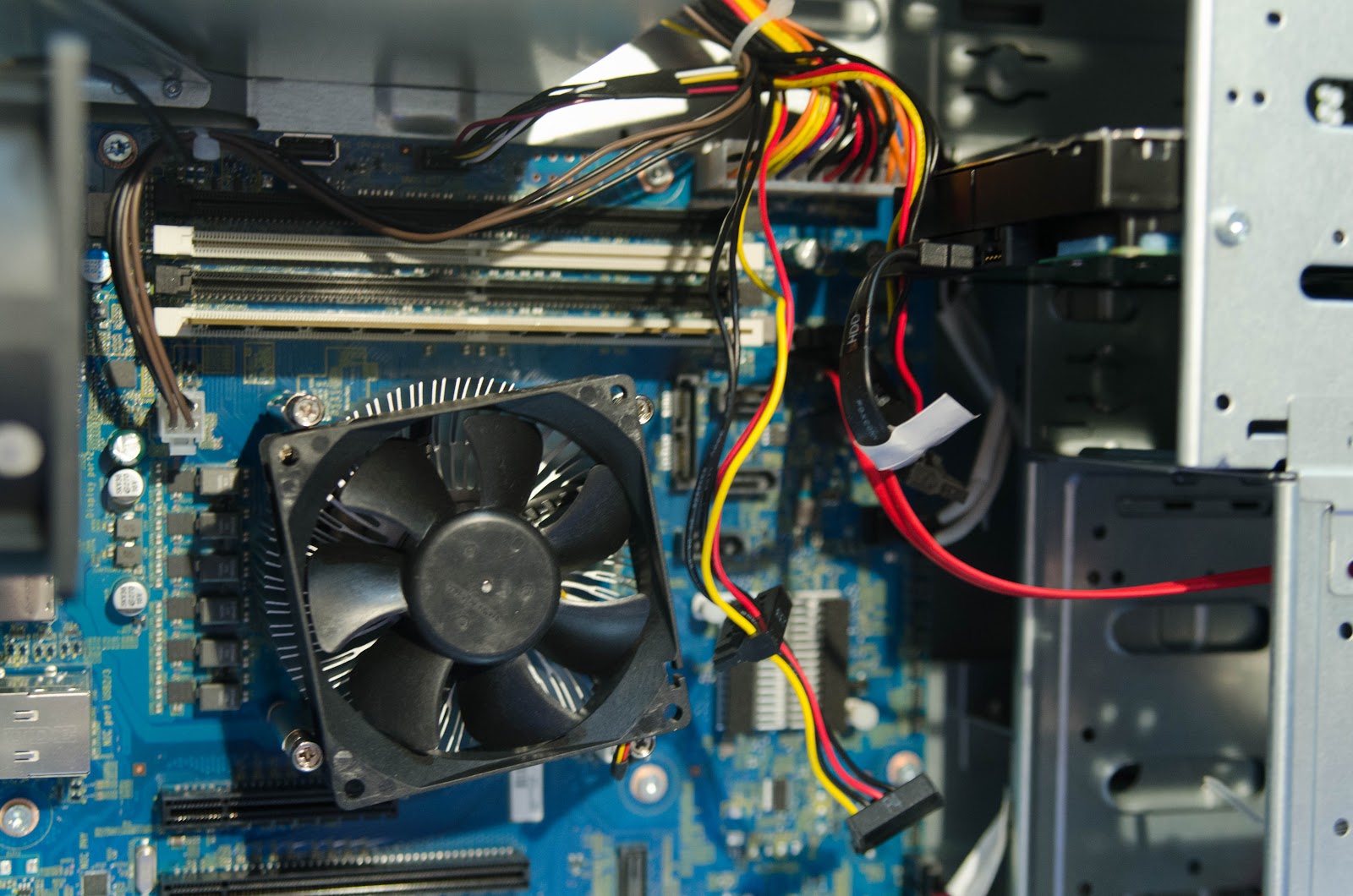
Normal boxed Intel-cooler, SATA disk, 4 slots for memory.
In this version, there is no air duct, as in the older models, for more correct and efficient air circulation inside the case.
The only fat plus of this model, perhaps - is the price, comparable to an inexpensive desktop computer. And at the same time you get support from HPE, which should not be confusing using this machine as a server.
I don’t even know what else to say about him, and I want to go quickly to my older brother - the ML30, communication with which gave me much more pleasure.
And so - ML30.
This model is really safe to be called an entry-level server, because everything that allows you to quickly and conveniently maintain the server, manage it remotely and provides fault tolerance of some components has already been implemented.
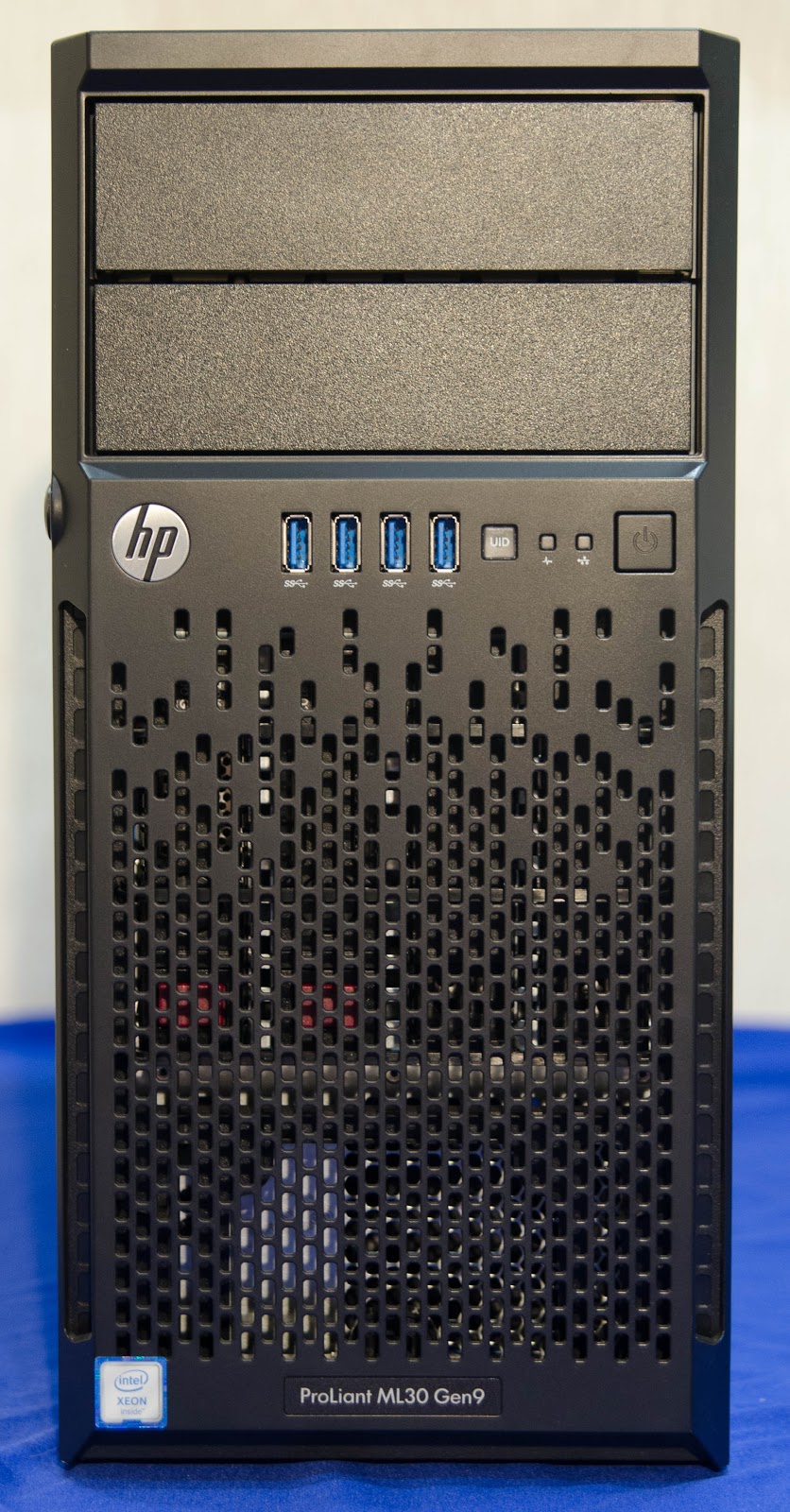
Compact 4U case.
I don’t know if there are people who still use the CD / DVD drives in the servers, but this model still has 5.25 ”bays for installing them. There is always a DVD in the so-called BTO delivery (from warehouses in Russia), although, in my opinion, they could have been completely abandoned in favor of the second basket for the disks. When ordering a server, you can select a basket under the disks, what size would you like. Either it will be under 4 LFF disk, or 8 SFF. As the default controller, the integrated Smart Array B140i is used, as in all other ProLiant Gen9 servers. But you also have the right to choose something more productive from external controllers in the HPE range, Smart Array P440 or HBA H240, for example.
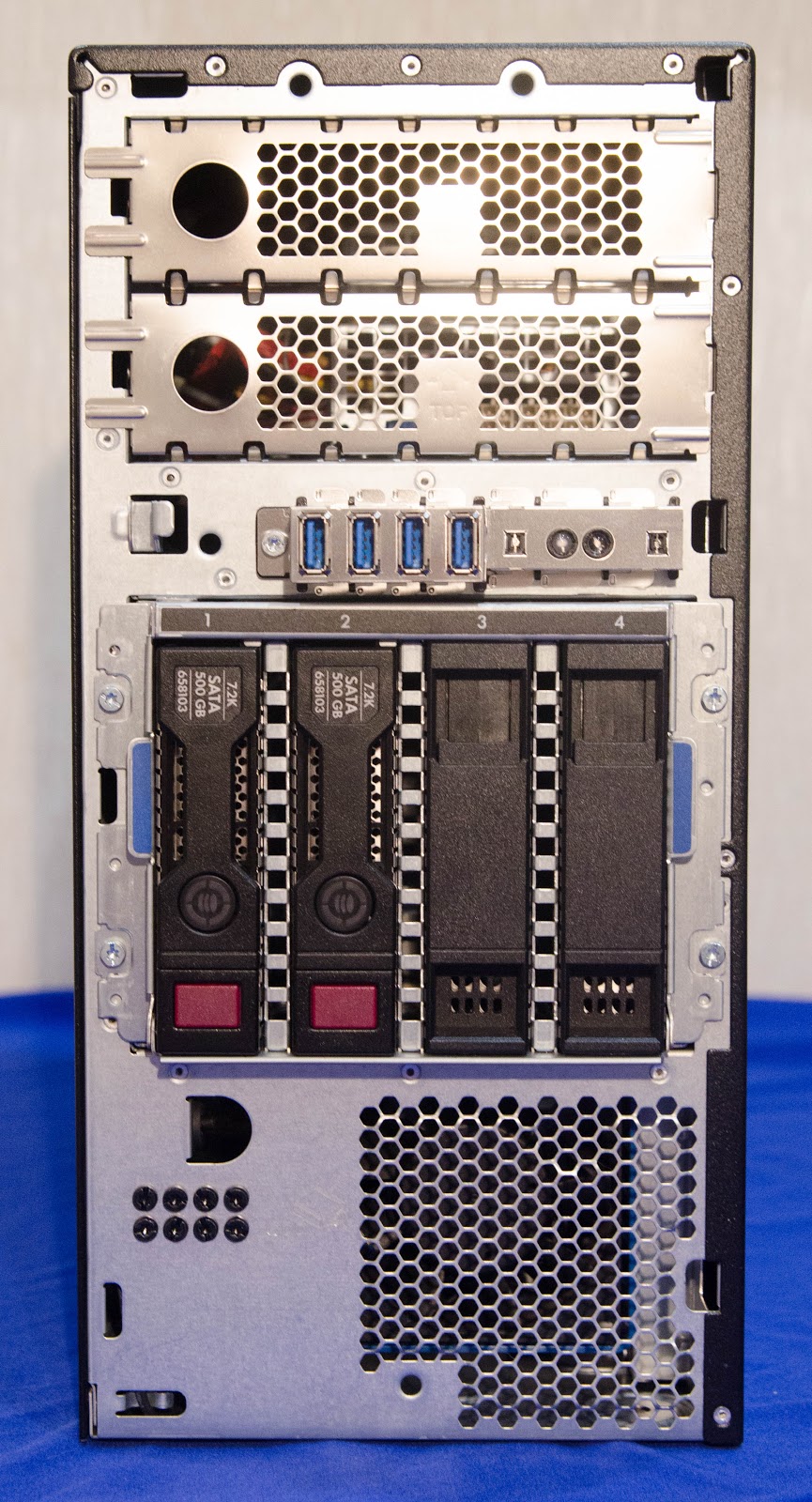
Hot-swap basket with 4 LFF disks.
In my case, the test specimen was on LFF disks produced by WD with a capacity of 500GB.

Last year, when I was reviewing the HP ProLiant ML350 Gen9, I was very indignant about the fact that HPE did not want to mix baskets for disks of different sizes in their configurations. In my opinion, for entry-level servers, this would be a very useful thing. Fast SFF SAS disks could be used for virtual machines and heavily loaded (well, within a small company) applications and databases, and slower LFF SATA disks could be used for storage. After all, in fact, a couple of such servers in a cluster are able to cover all the tasks of a small company and at the same time ensure a high level of resiliency of information networks. At the same time, the cost of such a decision will be extremely small. A comment from HPE both then and now is that for most SFF disks (including SSD) there are analogues in the LFF sled, so there should be no problems with installing disks of different characteristics.

Another point that made me think, considering that this server is positioned as a solution for home and small companies. After all, with such use - the presence of the server room is extremely doubtful, so why not add a dust filter to the removable cover, as most of the manufacturers of desktop cases do? Considering that the processor is cooled passively, this would be a logical decision. A quick-detachable front panel makes cleaning this filter simple and fast.
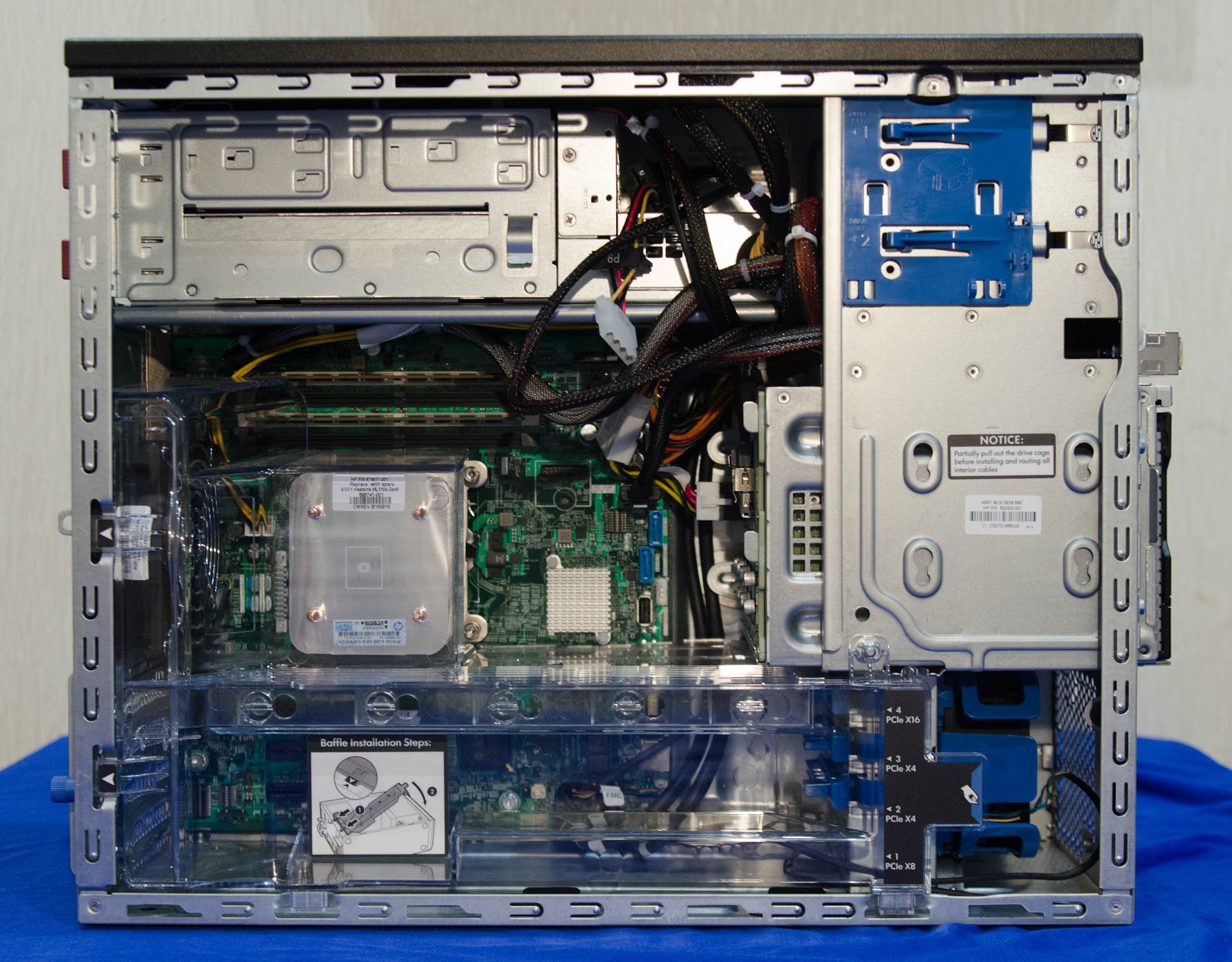
As for the interior decoration of the case, I would only find fault with the wires. Cable management certainly leaves much to be desired. Although it should be said that the main concentration of cables is not in the path of the air flow and does not impair the cooling of the components. Still, in server solutions, I personally got used to seeing a more thoughtful arrangement of cables.

The air duct is responsible for the correct direction of air flow, which improves the cooling of the necessary components.

Hot-swap disc basket
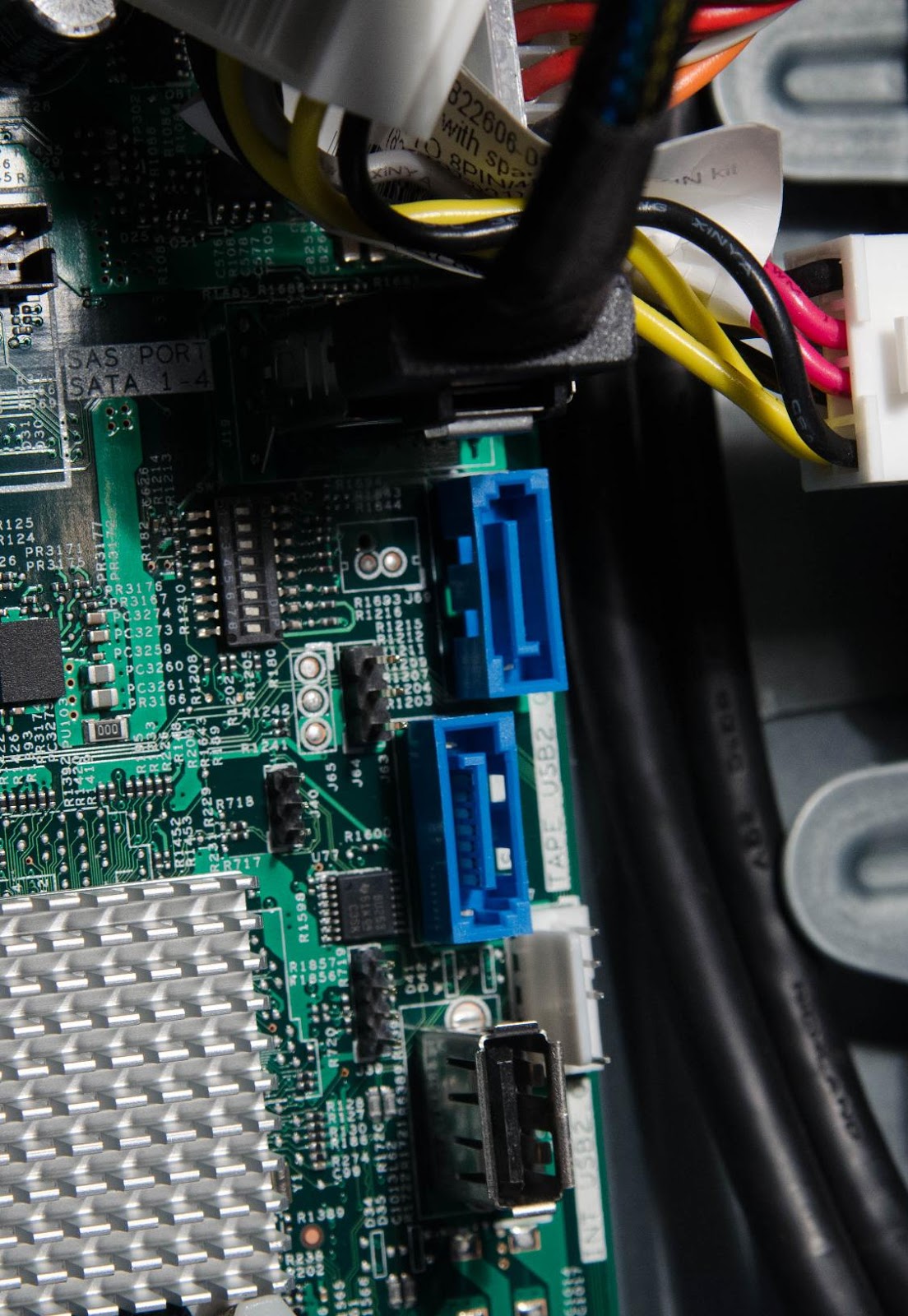
A pair of free SATA connectors for connecting drives or additional drives.
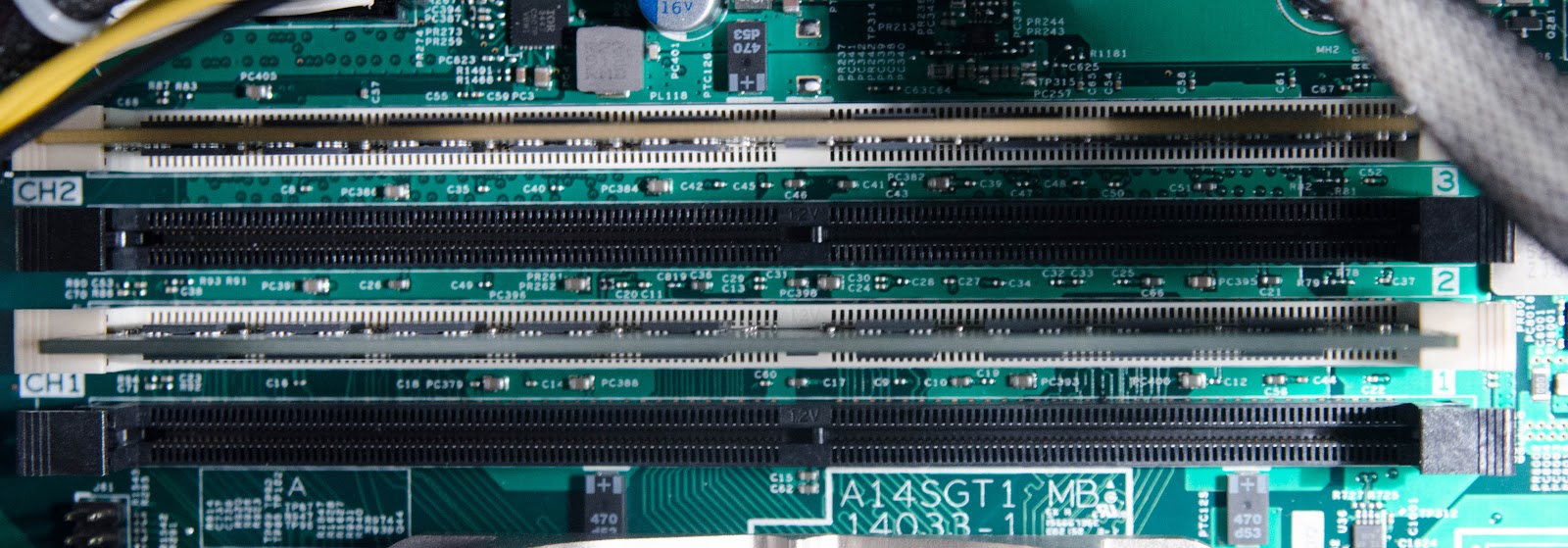
4 slots for DDR4 memory

CPU cooling radiator.

The only cooler in the system (in addition to the coolers in the power supply), which is responsible for cooling and heat removal from the case.

On the back of the server, only the bare essentials - 4 USB (2x3.0), 2 network connectors (implemented on the HPE 332i), monitor output, and two power supplies with fast replacement. The first port of the network controller is also the port for remote control of HPE iLO.
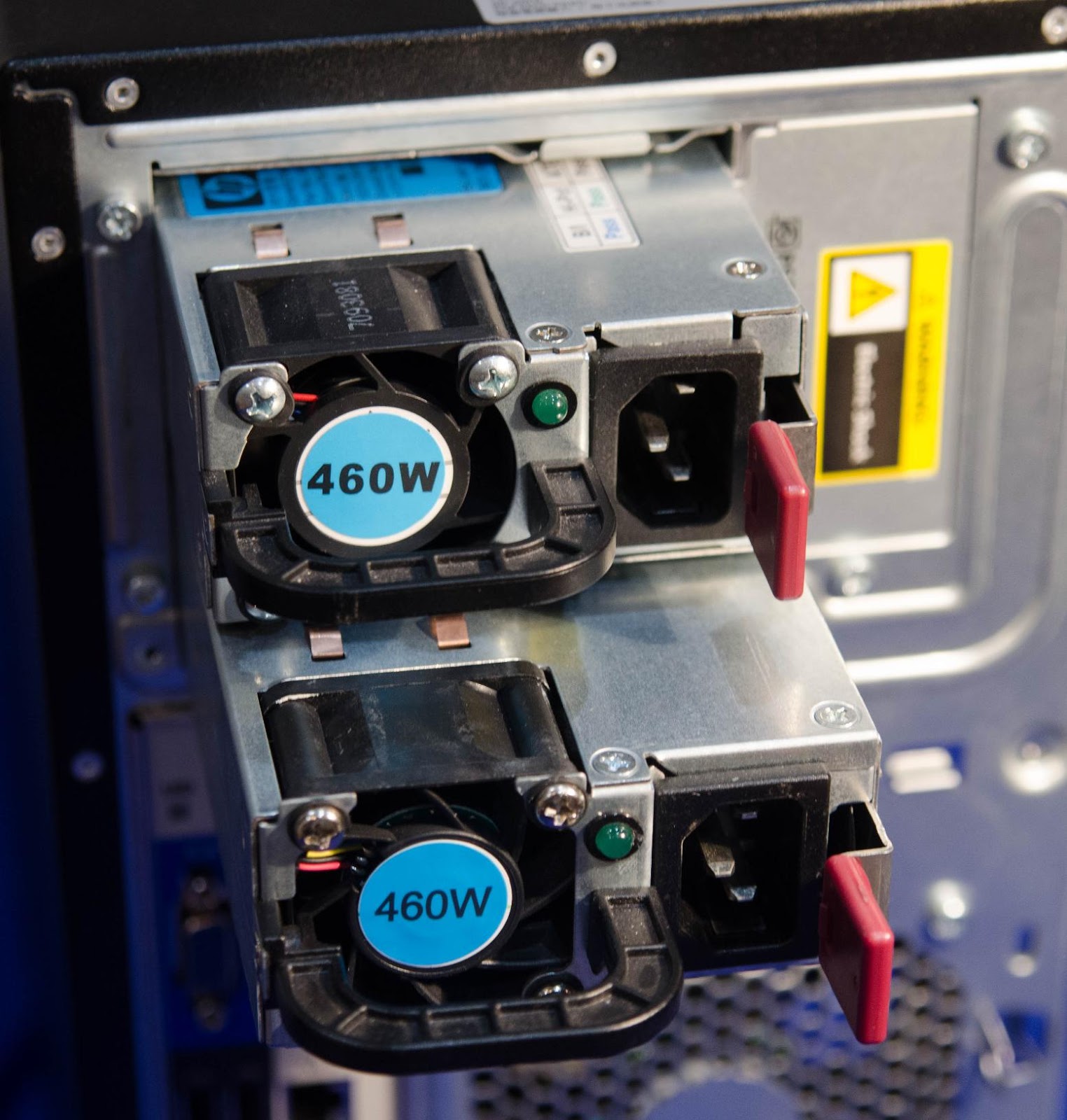
Quick-change power supplies provide fault tolerance for power.
And so, summarizing all the above. HPE ProLiant ML10 Gen9 is perfect as a first server or as a replacement for an existing desktop that acts as a server. In times of virtualization and software-distributed storage - the failure of one of the nodes of the cluster is not something supernatural (of course, with a properly designed system), and given the availability of warranty and support for the vendor, which will eliminate the equipment malfunction in the shortest time possible , which at the same time does not hit hard on the budget.
And as for HPE ProLiant ML30 Gen 9 , I will say briefly - I would put it at home :) I think with this wording I made it perfectly clear that this product made a positive impression on me after testing. It is productive, easy to maintain. And it is also extremely quiet. Highly. Hush the usual home refrigerator or air conditioner. And while he has no problems with cooling. In the simplest, hottest component of the system, the power supply unit is expected to become.
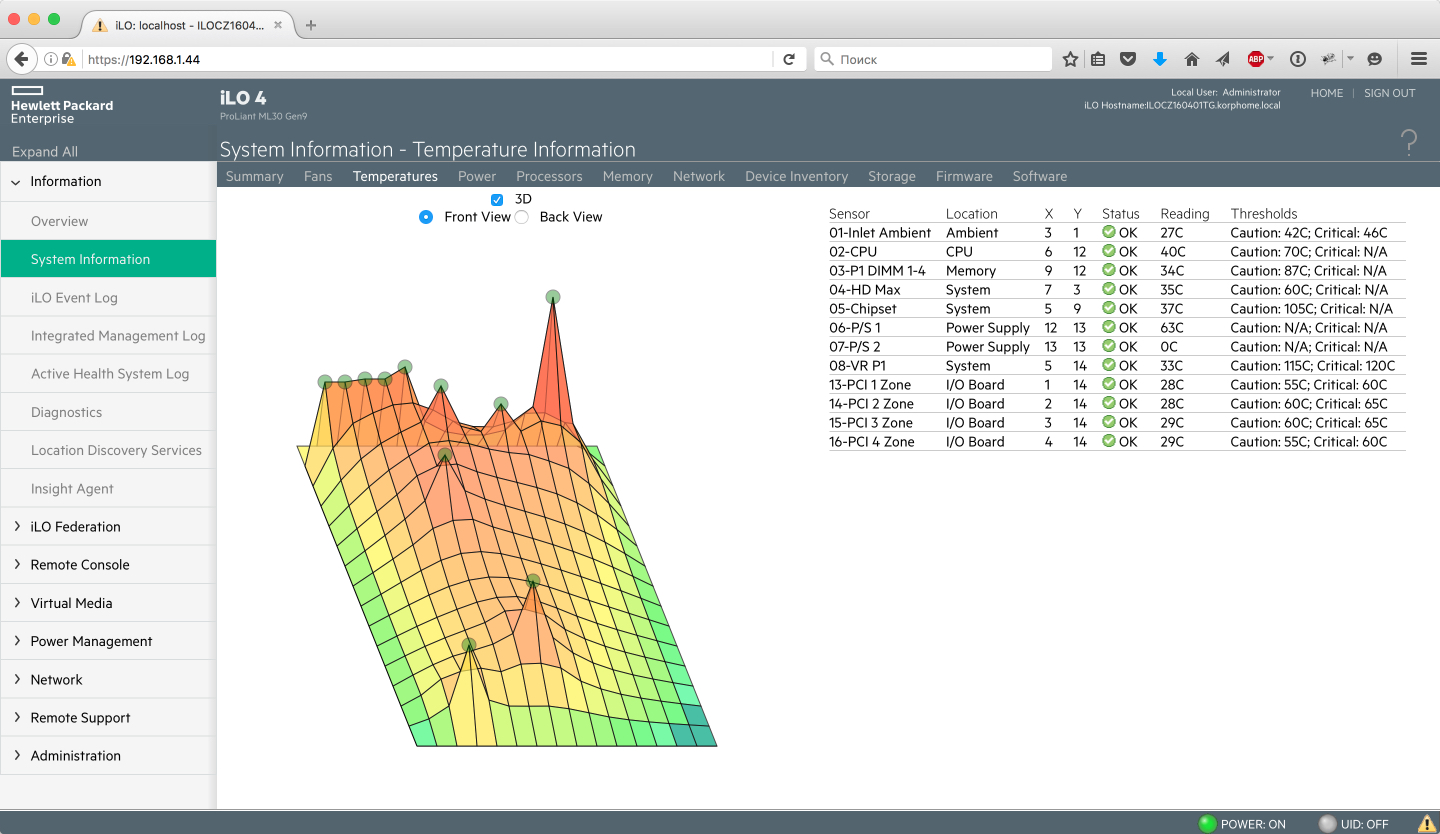
And even with the maximum load on the processor, the temperature remains acceptable for the main components - and the noise level does not exceed 60db.
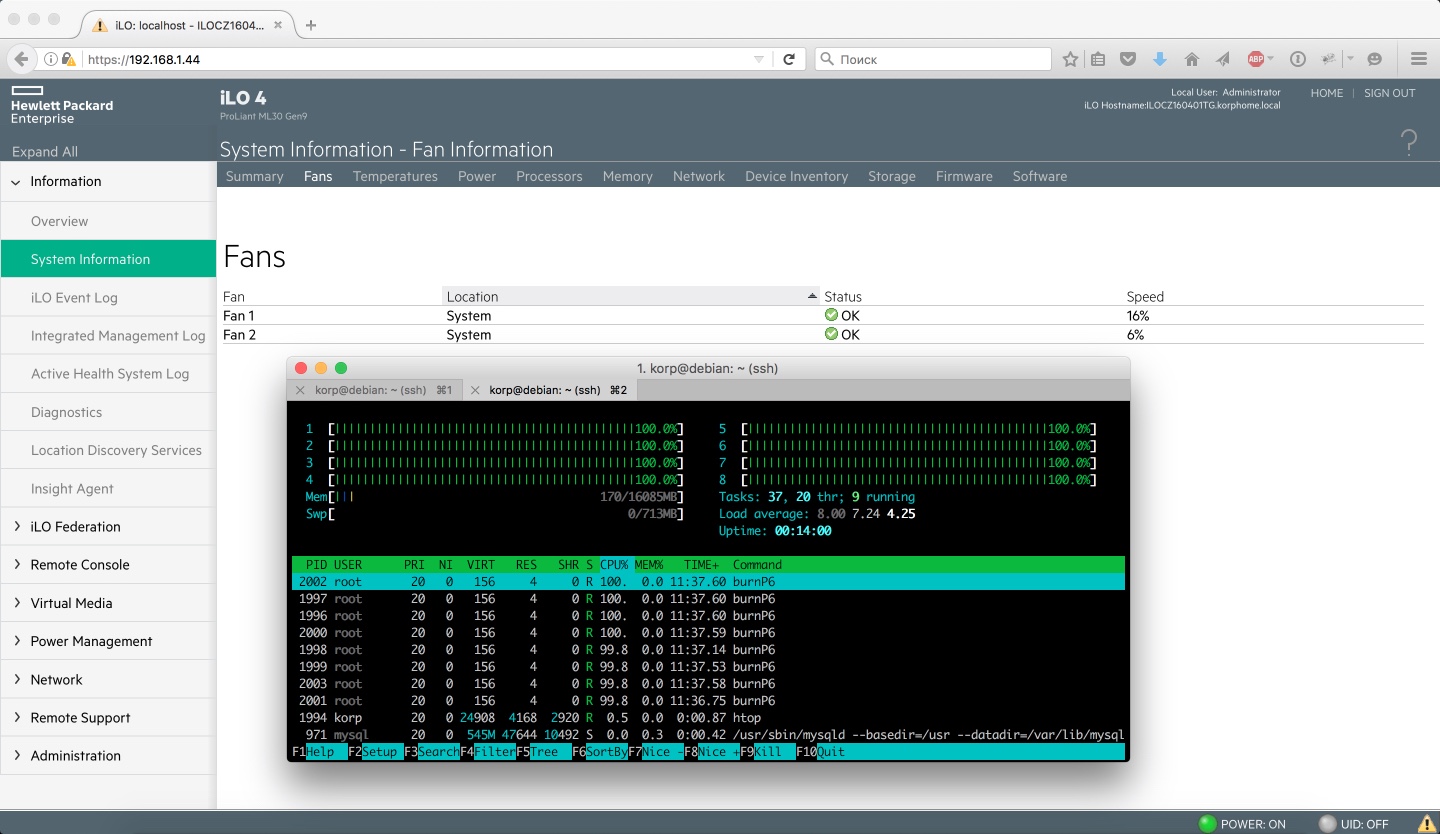
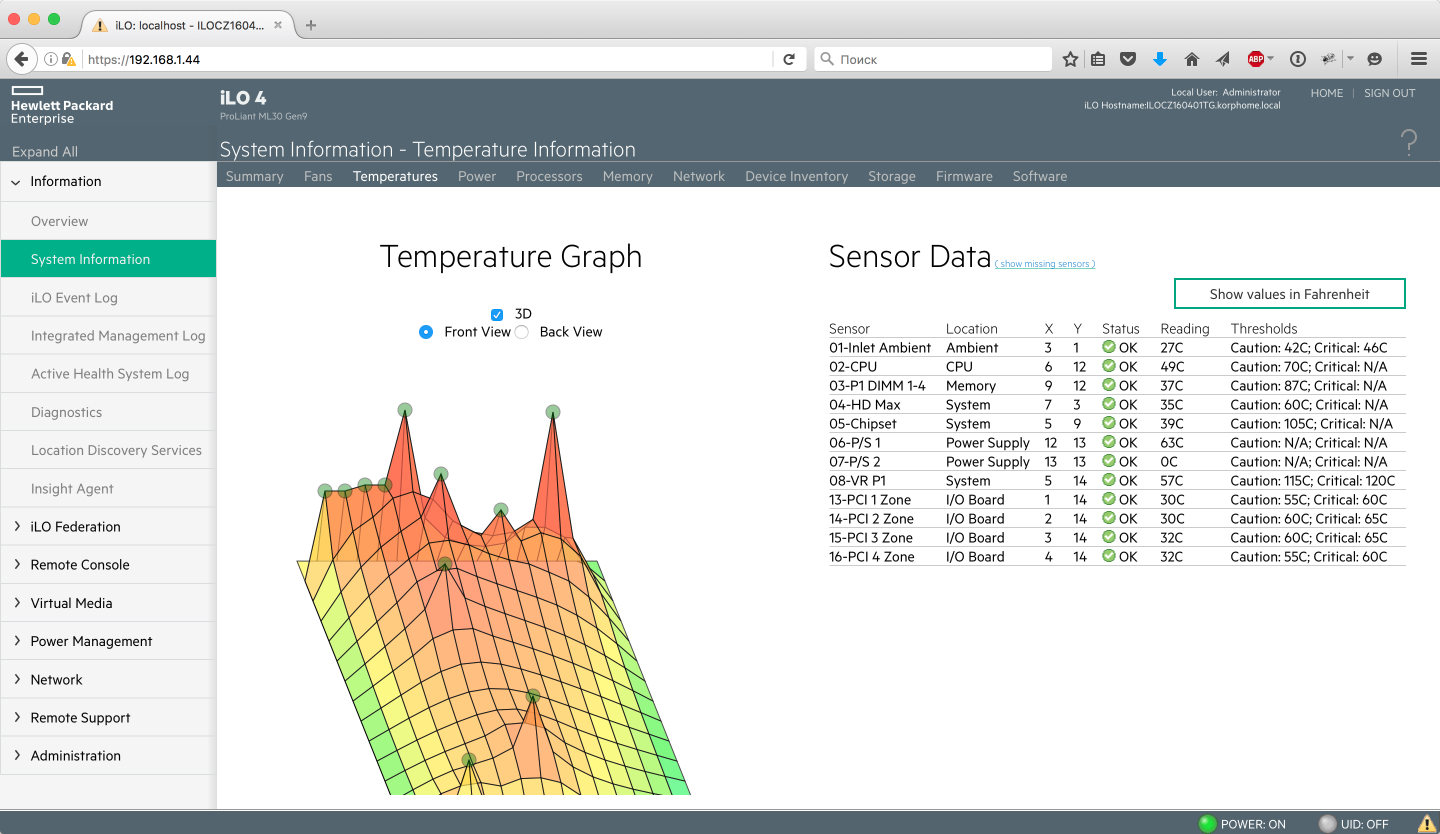
The main components are duplicated, as in the older models. Yes, there are some small claims that I have already mentioned above ... But what a budget decision without flaws.
Well, just do not forget about remote control of the iLO server. I think no one needs to explain how much this is a necessary and useful thing, even if the server is physically located at your fingertips and you have physical access to it. Personally, it has already saved me many times when solving problems with the server. Yes, and monitoring the status of the server is also absolutely not superfluous.
As for my personal research regarding the transition to Tower servers. For myself, I decided that this is quite a reasonable decision. Given the high-quality cooling system, and its extremely high volume - the placement of such servers within the residential part of the apartment will not bring any discomfort. Additional cooling in the form of home air conditioners in the apartment will allow to keep an acceptable temperature regime even at peak negative or positive temperature peaks. As an alternative to the HPE ProLiant ML30 Gen 9 that I liked, I also consider the model of the previous generation HPE ProLiant ML350e Gen8, which with all the same advantages allows you to install 2 processors in the system and supports up to 192Gb of memory, which will allow you to more flexibly increase the performance of the nodes of the cluster and not just increase their number.
I would like once again to thank Kazmin Alexey (@Tigger), server product manager - HPE in Russia, for the equipment provided.

Therefore, I had an idea in my head to get a couple of modern servers in the Tower format, which could provide the same level of performance with a smaller amount of iron, and which could be placed in different parts of the apartment, where the issue of cooling was already solved closer to the air conditioners). This will save on additional installation of air conditioners and save on electricity. While I was thinking about this configuration, HPE came to the rescue, which provided me with a review of a couple of its younger HPE ProLiant ML10 Gen9 and ML30 Gen 9 servers.
These servers are capable of providing an acceptable level of performance in a compact package, and they can also be used as high-performance workstations.
')
HP ProLiant ML10 Specifications :
Processor: Intel Xeon E3-1200v5; Intel pentium
RAM: 8 GB DDR4 DIMM - x4 (up to 64 GB in total)
Disk Controller: Intel Rapid Storage Technology (RST)
Network: 1Gb x1
Wheels: 6 LFF (3.5 ", each up to 4 TB)
Management: Intel AMT (with an Intel Xeon processor)
PCI: PCIe 3.0 x4 (x1, x4, x8 and x8, all FH / HL)
Main technical characteristics of HP ProLiant ML30 :
Processor: Intel Xeon E3-1200v5; Core i3; Pentium
RAM: 8 GB DDR4 DIMM - x4 (up to 64 GB in total)
Disk controller: HP Dynamic Smart Array B140i
Network: 1Gb x2
Wheels: 4 LFF (3,5 "') or 8 SFF (2,5"') Hot Swap
Control: HP iLO 4, HP SUM
PCI: PCIe 3.0 x4 (x16 FL / FH, x1 FL / FH, x1 FL / FH, x4 HL / FH)
I will begin my story with a younger model - ML10. In general, I would refer this product to high-performance workstations rather than servers, since there are no server chips in it. This is the simplest model in the HPE lineup and it lacks almost everything that distinguishes a regular system unit from a server.

Compact 4U case.
This server can be called the first step for a home or small company in the transition from conventional system units to full server solutions. Compact body and low noise, coupled with a high-performance processor and ECC memory, all at a reasonable price.

The compact motherboard and E3 processor are the heart of this system.
But, as I mentioned above, in this system there are no "chips" inherent in server solutions. No backup power supply with fast replacement, no baskets with hot swap disks, no remote server management. In my opinion, this is an extremely simple system. I would consider it more all the same as a workstation with a powerful processor and ECC memory (again - the presence of only two displayport does not really tally with the server).
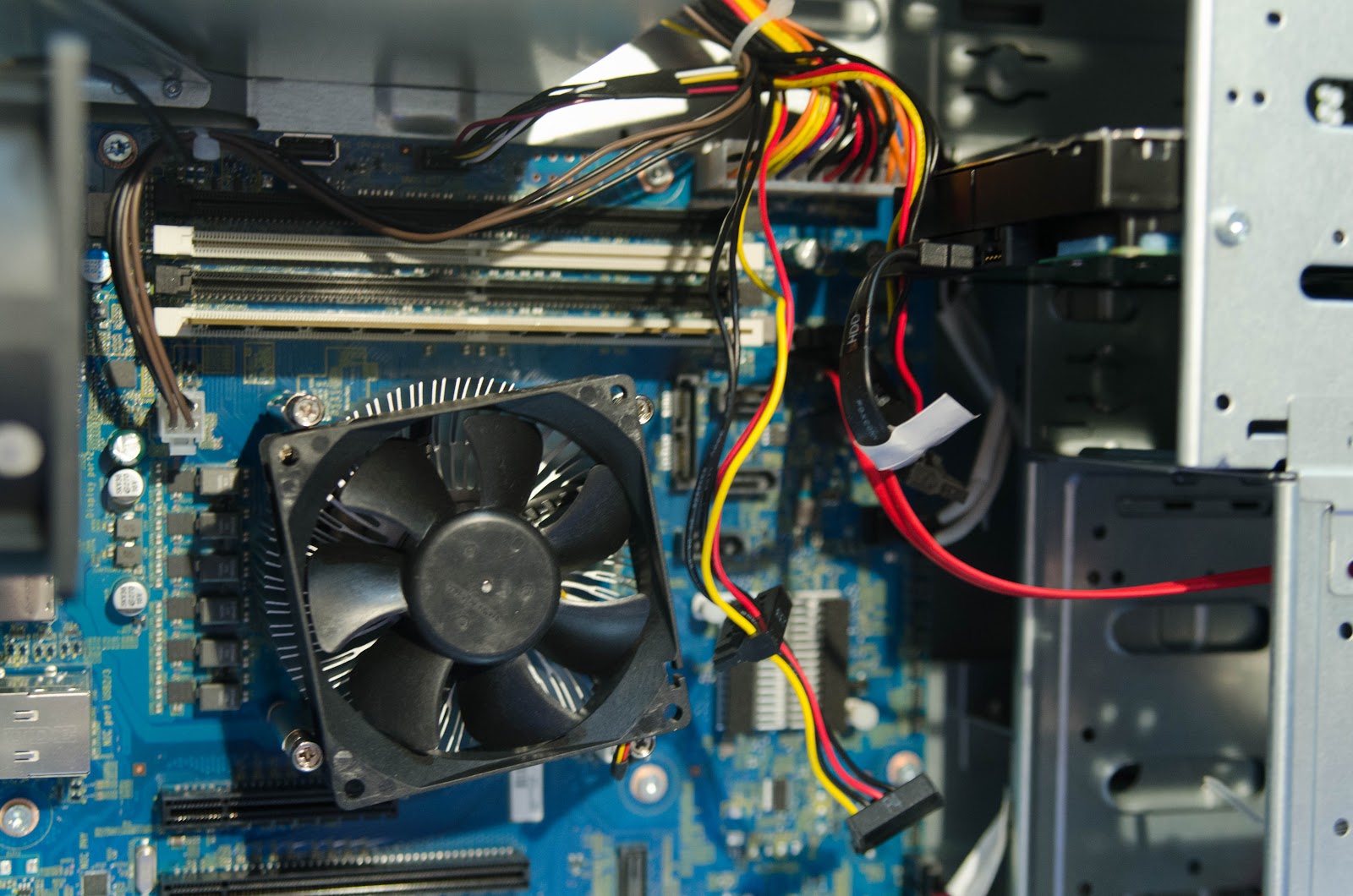
Normal boxed Intel-cooler, SATA disk, 4 slots for memory.
In this version, there is no air duct, as in the older models, for more correct and efficient air circulation inside the case.
The only fat plus of this model, perhaps - is the price, comparable to an inexpensive desktop computer. And at the same time you get support from HPE, which should not be confusing using this machine as a server.
I don’t even know what else to say about him, and I want to go quickly to my older brother - the ML30, communication with which gave me much more pleasure.
And so - ML30.
This model is really safe to be called an entry-level server, because everything that allows you to quickly and conveniently maintain the server, manage it remotely and provides fault tolerance of some components has already been implemented.
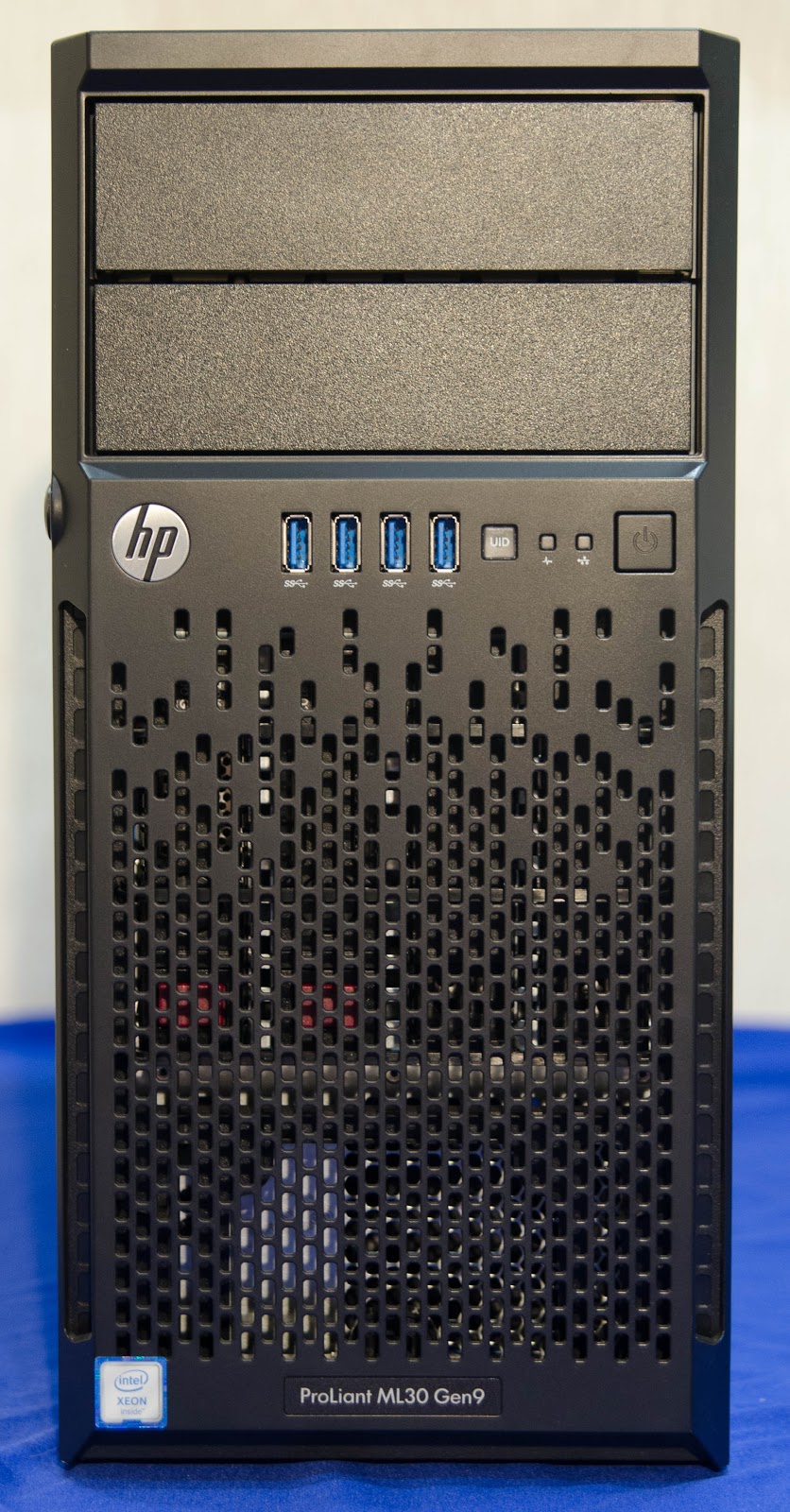
Compact 4U case.
I don’t know if there are people who still use the CD / DVD drives in the servers, but this model still has 5.25 ”bays for installing them. There is always a DVD in the so-called BTO delivery (from warehouses in Russia), although, in my opinion, they could have been completely abandoned in favor of the second basket for the disks. When ordering a server, you can select a basket under the disks, what size would you like. Either it will be under 4 LFF disk, or 8 SFF. As the default controller, the integrated Smart Array B140i is used, as in all other ProLiant Gen9 servers. But you also have the right to choose something more productive from external controllers in the HPE range, Smart Array P440 or HBA H240, for example.
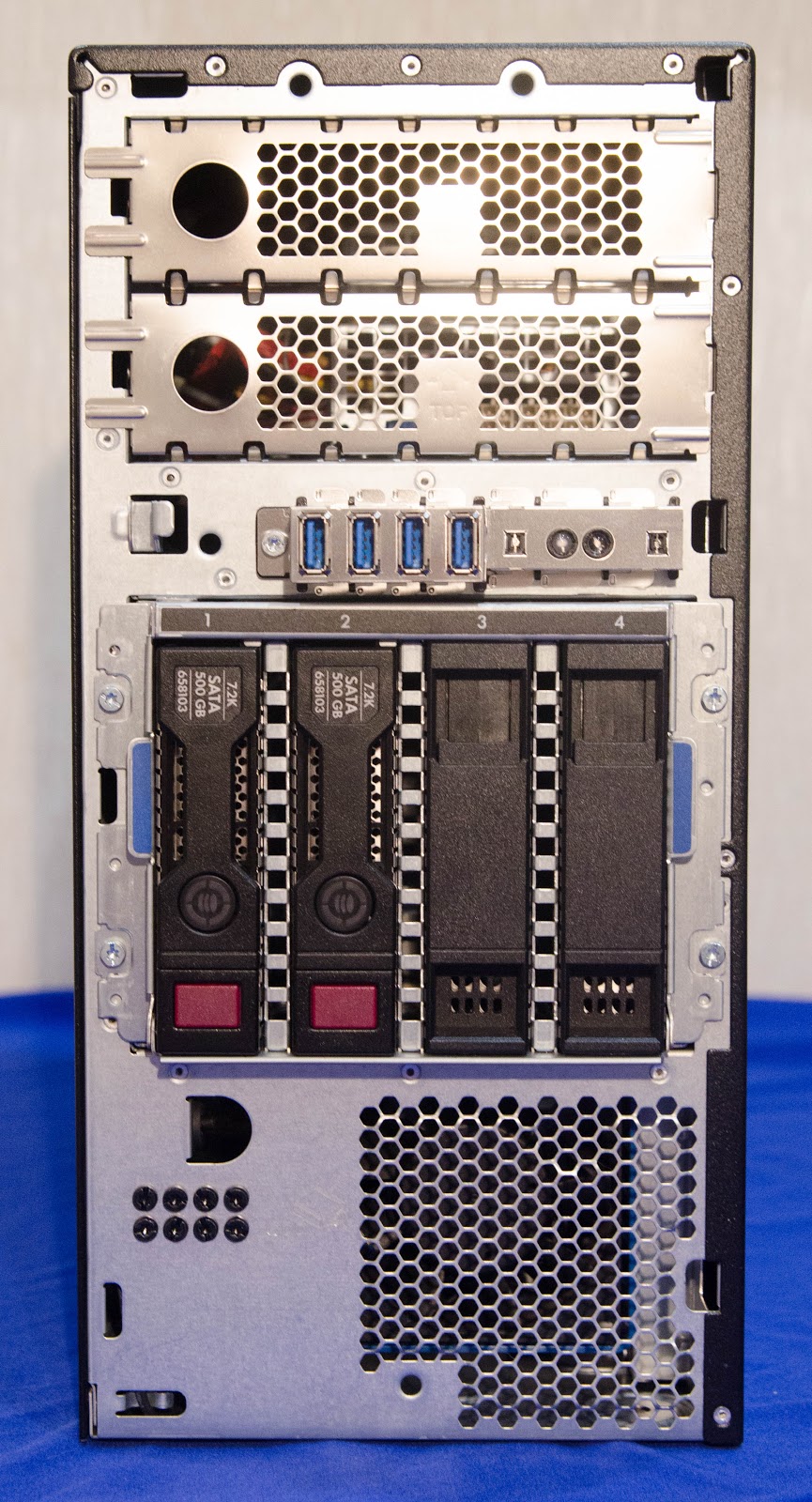
Hot-swap basket with 4 LFF disks.
In my case, the test specimen was on LFF disks produced by WD with a capacity of 500GB.

Last year, when I was reviewing the HP ProLiant ML350 Gen9, I was very indignant about the fact that HPE did not want to mix baskets for disks of different sizes in their configurations. In my opinion, for entry-level servers, this would be a very useful thing. Fast SFF SAS disks could be used for virtual machines and heavily loaded (well, within a small company) applications and databases, and slower LFF SATA disks could be used for storage. After all, in fact, a couple of such servers in a cluster are able to cover all the tasks of a small company and at the same time ensure a high level of resiliency of information networks. At the same time, the cost of such a decision will be extremely small. A comment from HPE both then and now is that for most SFF disks (including SSD) there are analogues in the LFF sled, so there should be no problems with installing disks of different characteristics.

Another point that made me think, considering that this server is positioned as a solution for home and small companies. After all, with such use - the presence of the server room is extremely doubtful, so why not add a dust filter to the removable cover, as most of the manufacturers of desktop cases do? Considering that the processor is cooled passively, this would be a logical decision. A quick-detachable front panel makes cleaning this filter simple and fast.
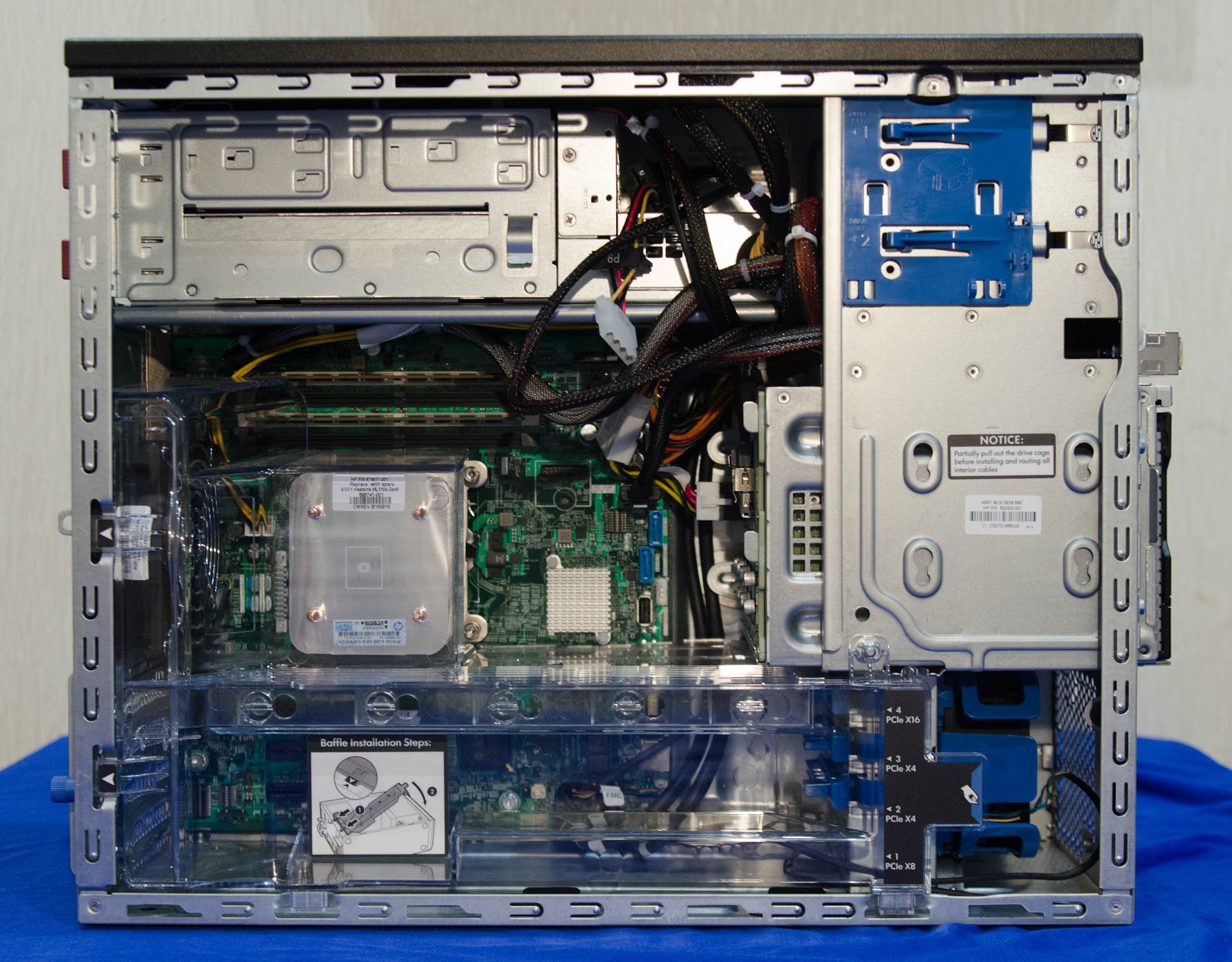
As for the interior decoration of the case, I would only find fault with the wires. Cable management certainly leaves much to be desired. Although it should be said that the main concentration of cables is not in the path of the air flow and does not impair the cooling of the components. Still, in server solutions, I personally got used to seeing a more thoughtful arrangement of cables.

The air duct is responsible for the correct direction of air flow, which improves the cooling of the necessary components.

Hot-swap disc basket
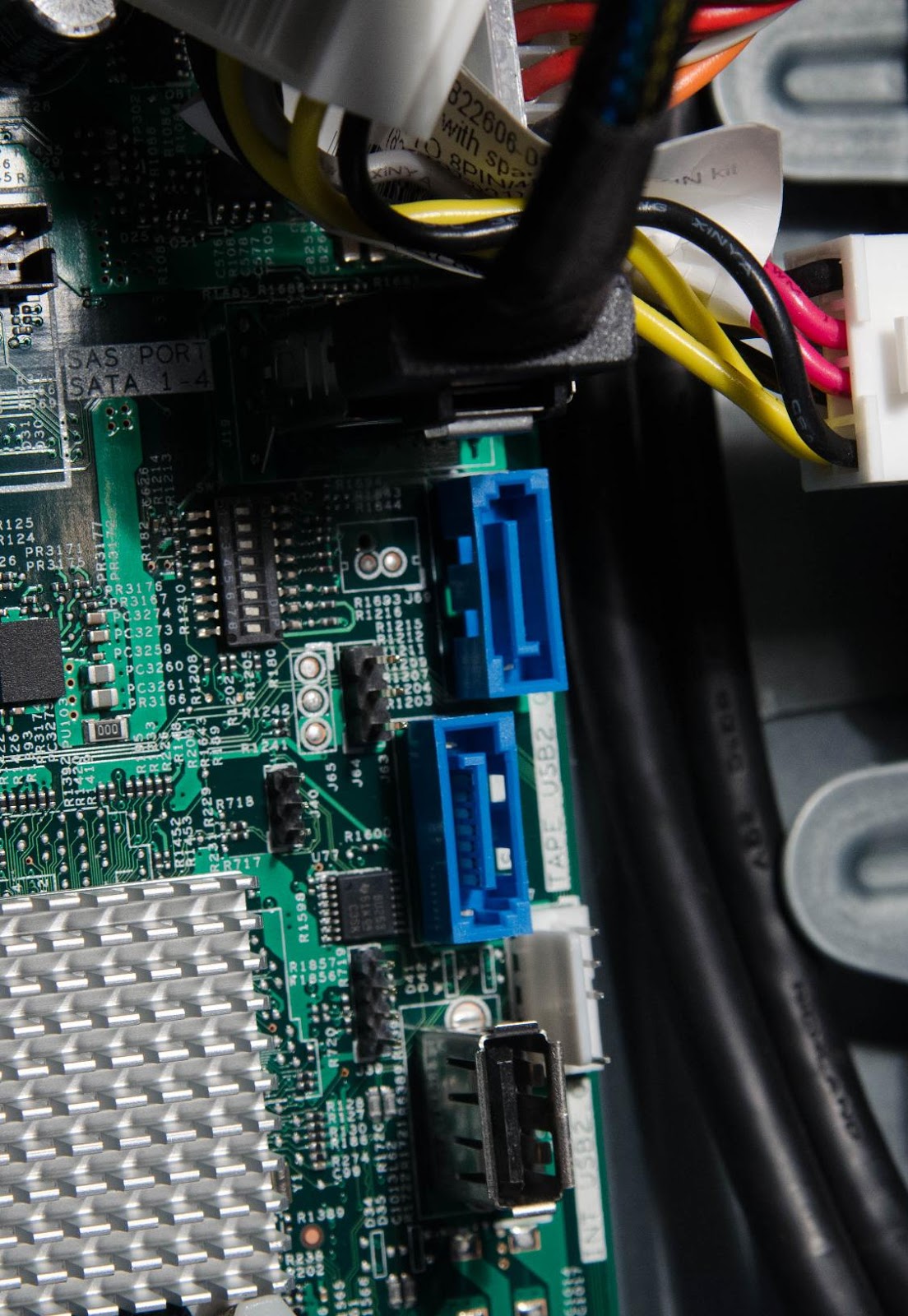
A pair of free SATA connectors for connecting drives or additional drives.
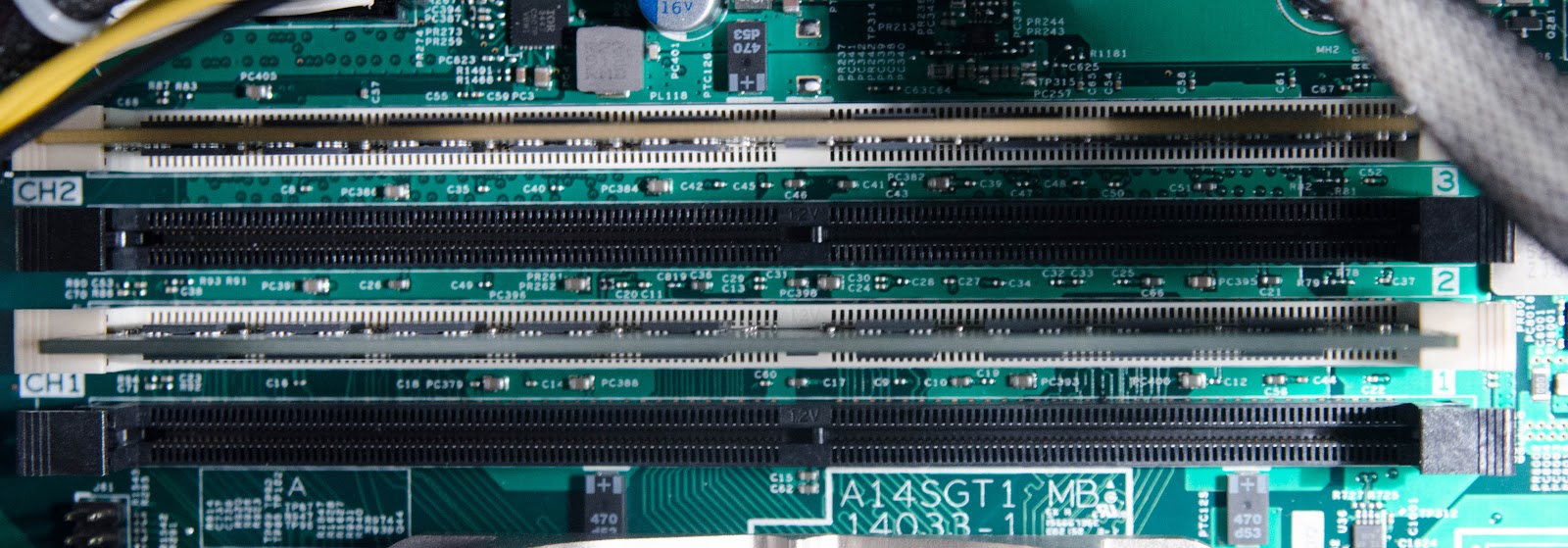
4 slots for DDR4 memory

CPU cooling radiator.

The only cooler in the system (in addition to the coolers in the power supply), which is responsible for cooling and heat removal from the case.

On the back of the server, only the bare essentials - 4 USB (2x3.0), 2 network connectors (implemented on the HPE 332i), monitor output, and two power supplies with fast replacement. The first port of the network controller is also the port for remote control of HPE iLO.
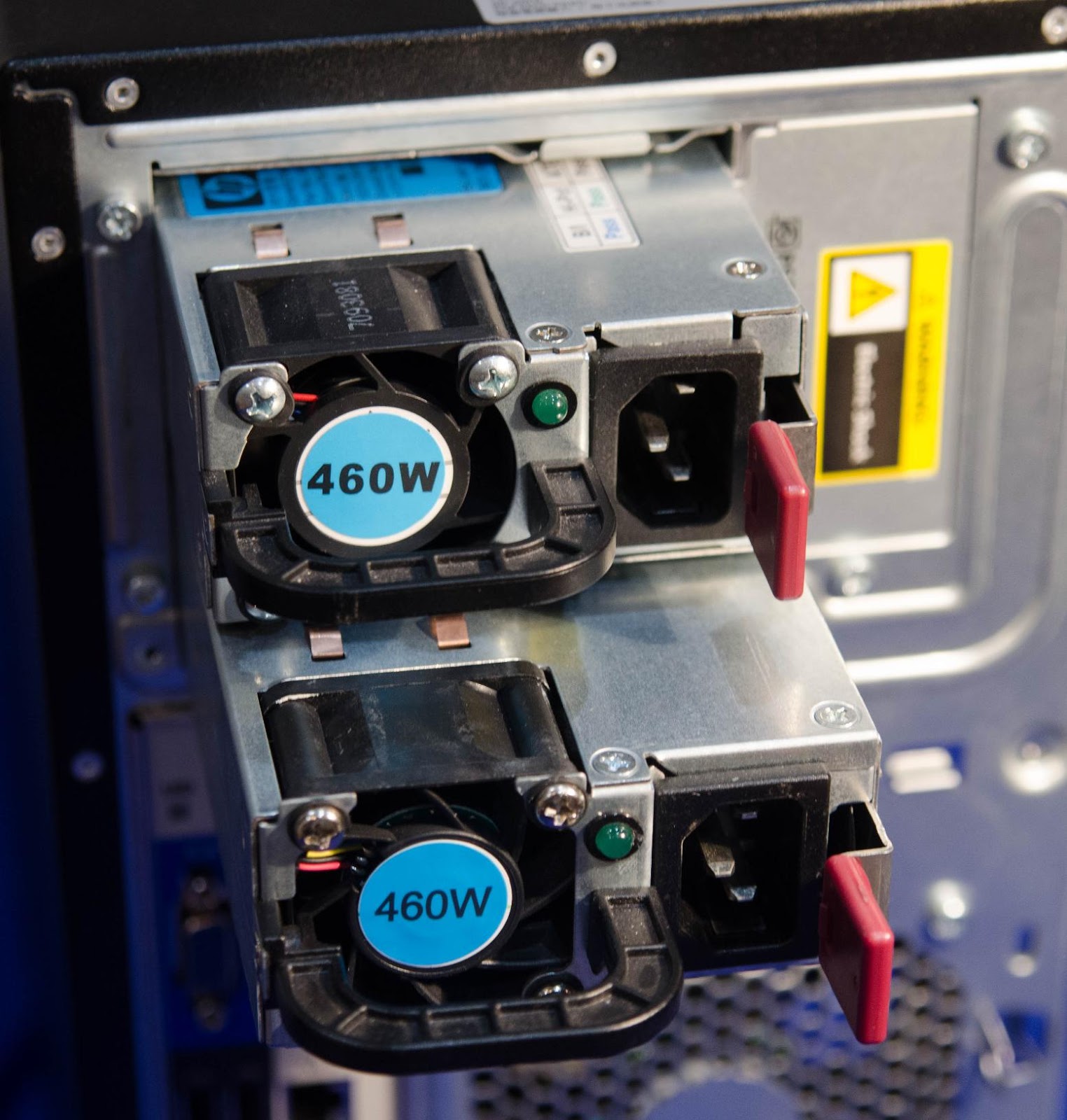
Quick-change power supplies provide fault tolerance for power.
And so, summarizing all the above. HPE ProLiant ML10 Gen9 is perfect as a first server or as a replacement for an existing desktop that acts as a server. In times of virtualization and software-distributed storage - the failure of one of the nodes of the cluster is not something supernatural (of course, with a properly designed system), and given the availability of warranty and support for the vendor, which will eliminate the equipment malfunction in the shortest time possible , which at the same time does not hit hard on the budget.
And as for HPE ProLiant ML30 Gen 9 , I will say briefly - I would put it at home :) I think with this wording I made it perfectly clear that this product made a positive impression on me after testing. It is productive, easy to maintain. And it is also extremely quiet. Highly. Hush the usual home refrigerator or air conditioner. And while he has no problems with cooling. In the simplest, hottest component of the system, the power supply unit is expected to become.
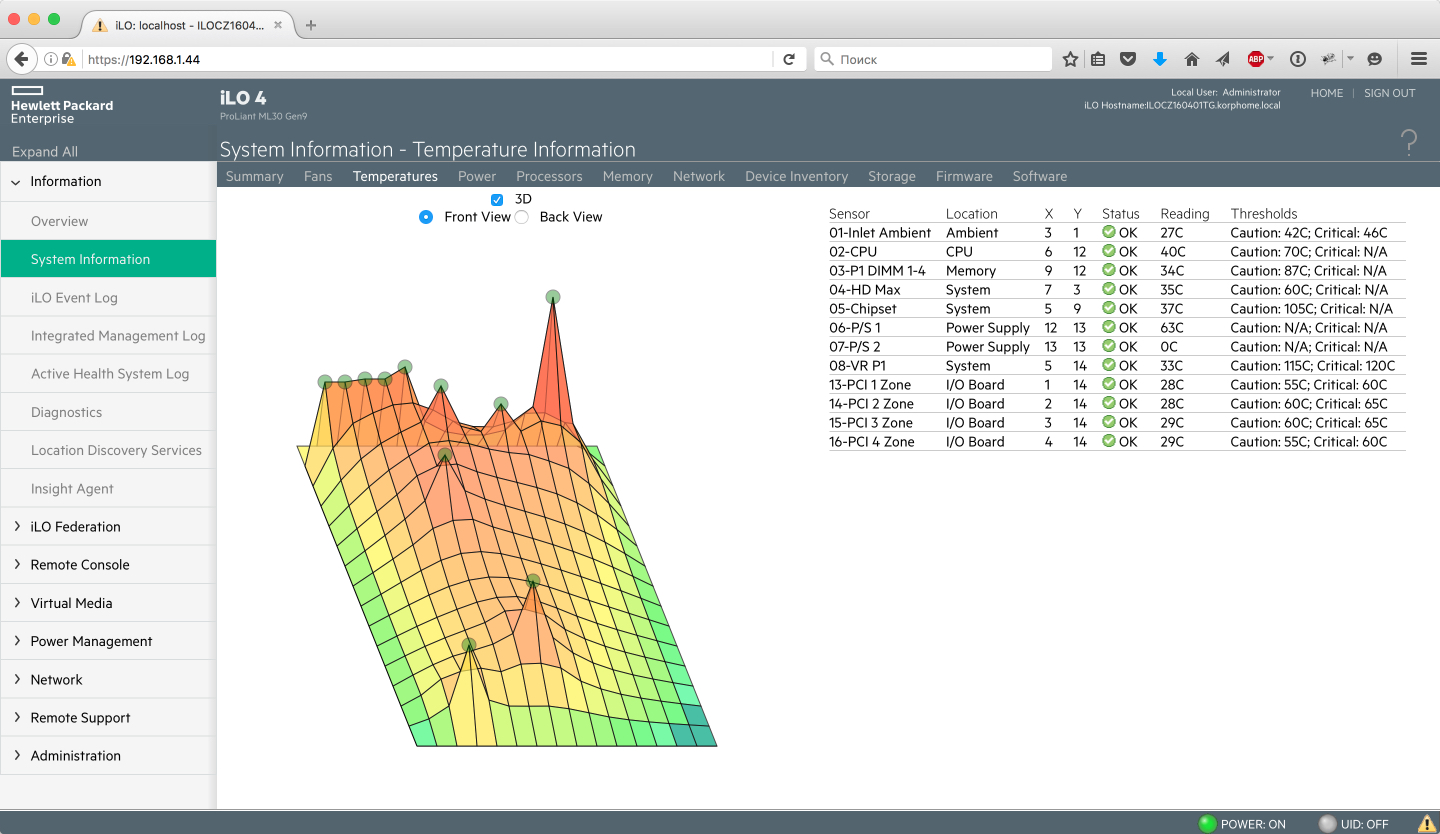
And even with the maximum load on the processor, the temperature remains acceptable for the main components - and the noise level does not exceed 60db.
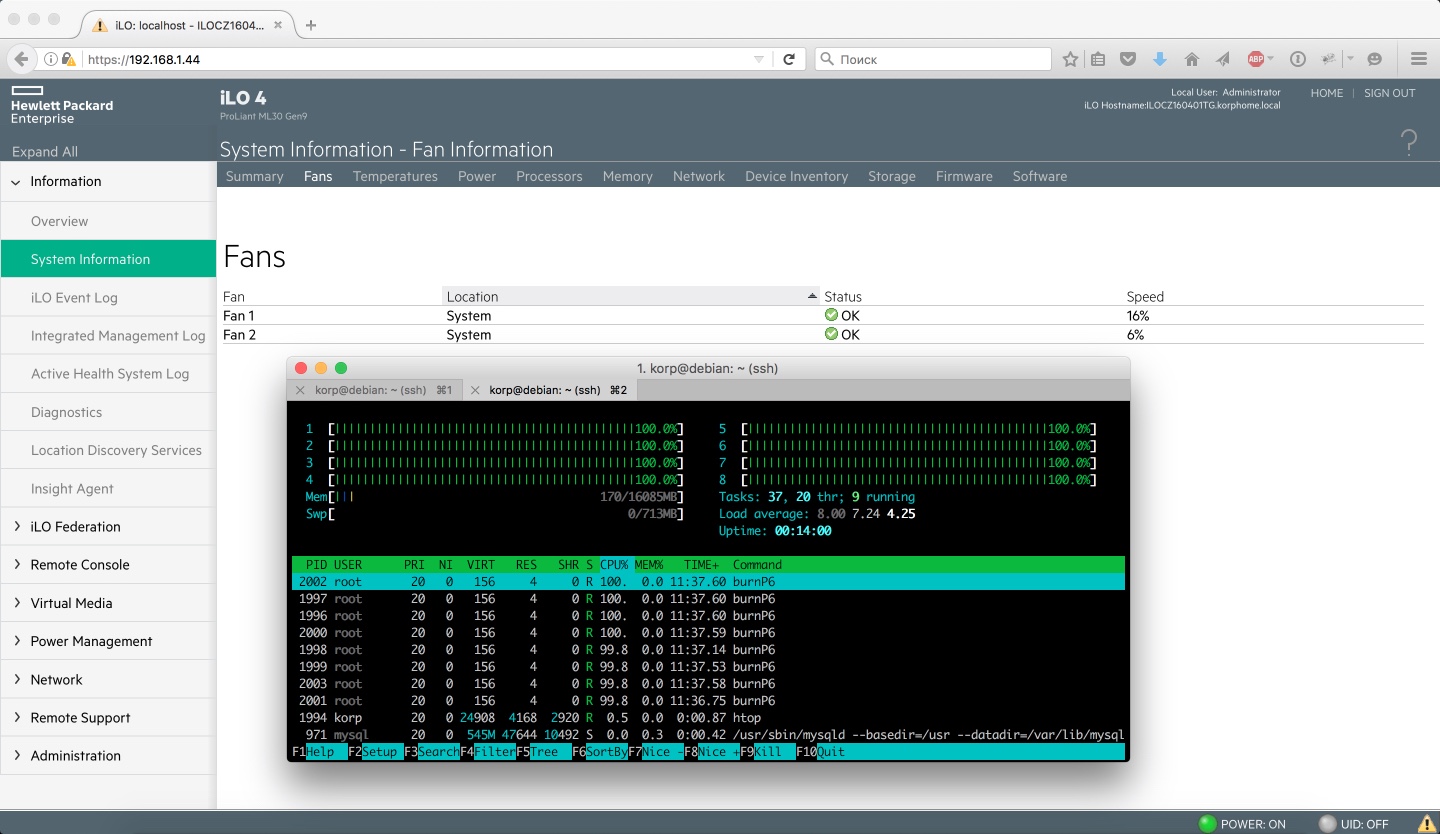
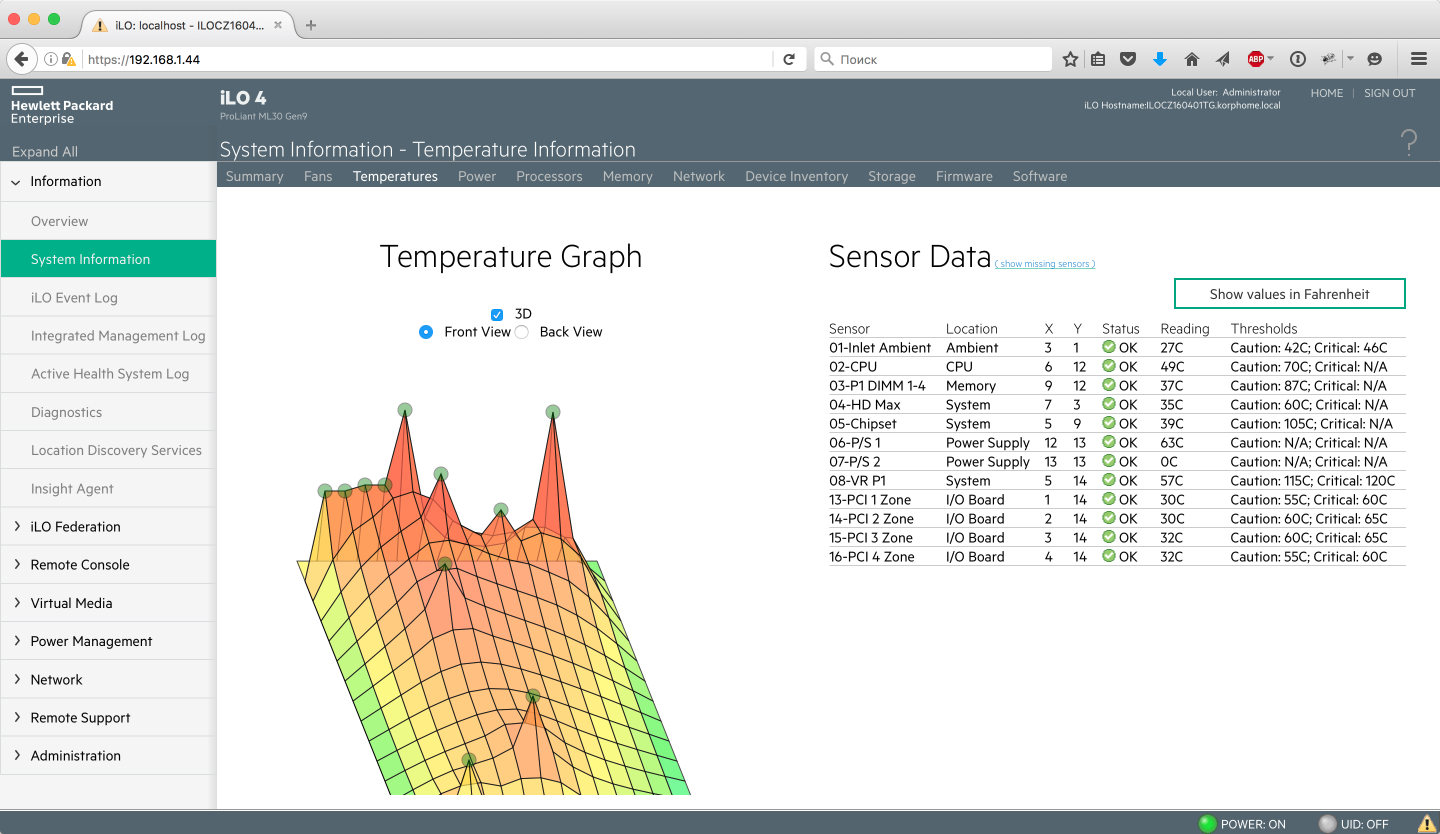
The main components are duplicated, as in the older models. Yes, there are some small claims that I have already mentioned above ... But what a budget decision without flaws.
Well, just do not forget about remote control of the iLO server. I think no one needs to explain how much this is a necessary and useful thing, even if the server is physically located at your fingertips and you have physical access to it. Personally, it has already saved me many times when solving problems with the server. Yes, and monitoring the status of the server is also absolutely not superfluous.
As for my personal research regarding the transition to Tower servers. For myself, I decided that this is quite a reasonable decision. Given the high-quality cooling system, and its extremely high volume - the placement of such servers within the residential part of the apartment will not bring any discomfort. Additional cooling in the form of home air conditioners in the apartment will allow to keep an acceptable temperature regime even at peak negative or positive temperature peaks. As an alternative to the HPE ProLiant ML30 Gen 9 that I liked, I also consider the model of the previous generation HPE ProLiant ML350e Gen8, which with all the same advantages allows you to install 2 processors in the system and supports up to 192Gb of memory, which will allow you to more flexibly increase the performance of the nodes of the cluster and not just increase their number.
I would like once again to thank Kazmin Alexey (@Tigger), server product manager - HPE in Russia, for the equipment provided.
Source: https://habr.com/ru/post/306924/
All Articles