Introducing 3CX Phone System v15 SP1 and test the system on a mini PC instead of a server
First of all, congratulations to all readers of our blog on the past Day of the system administrator! It is especially pleasant to note that the modern system administrator also performs the function of a signalman, which has traditionally been performed by individual employees, especially in large organizations. This confirms the truth that the sysadmin will not be out of work soon. On the other hand, our 3CX system is designed on the principle of Zero Admin, which means the following - the salary will be the same, and there will be less work.
On the occasion of the holiday, we have prepared for you two interesting gifts: the release of 3CX v15 SP1 and an overview of the operation of our system on a mini PC, the size of a small book.
As we promised, shortly after the release of the 3CX v15 release, we are releasing the first service package, including important system improvements, namely:
')
It also became possible to configure your own BLF buttons in the side console of the 3CX Client for Windows. This feature will be available only in commercial editions of 3CX, but is currently also present in the free version of PBX Edition for testing.
If you already have v15 installed:
If you are not already using 3CX v15, download it from here .
If you decide to run a real unified communications system in your organization, but you don’t plan to buy a server - we have a solution! You can run 3CX Phone System on a mini PC with the size of a small book, costing $ 80-100. We will talk about the new class of devices - miniPC, which are quite capable of replacing the server in a small company.

MiniPC computers use the Intel architecture. They consume 60% less energy than regular desktops — about 30 watts. The amount of energy savings for different countries may vary, but for Europe it is about $ 150 per year per PC, compared with a desktop computer. For a small business, such savings are quite substantial.
MiniPC produces several companies, for example, Nexbox, Wintel, and others. Systems of a wide variety of configurations are offered, so before buying, pay attention to the minimum system requirements imposed by 3CX:
For testing, we chose the Nexbox mini PC. This device is the size of a media player, which has the latest 64-bit 14nm Quad Core Intel Cherry Trail Z8300 processor, a licensed Windows 10 Home, 4 GB of RAM, and a 64 GB integrated SSD drive. By unscrewing the two screws from the bottom, you can install a larger SSD disk for your needs.
After starting the system, be sure to optimize Windows according to our recommendations in order to free up maximum resources for 3CX.
Installing 3CX actually takes less time than preparing a computer. Run the 3CX installer. It will install .NET with the Visual C ++ Redistributable components, after which the installation of the 3CX components will take no more than two minutes. Then the 3CX PBX Configuration Command line tool will appear. Five minutes setting, and the system will be ready to go!
We tested the performance by running several automated tests. We tested normal calls, calls to IVR, calls to Queues and Call Groups, and also connected 3CX software clients.
Using a mini PC processor without ongoing calls - 10%
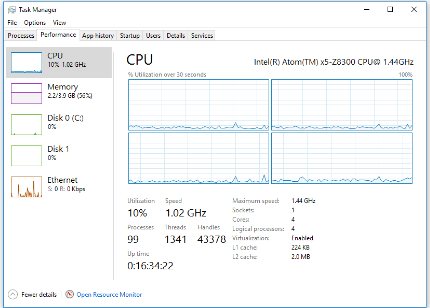
Using a mini PC processor with a test load - 56%
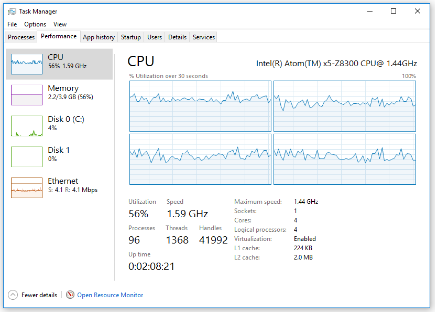
Performance graph for 1 hour of testing
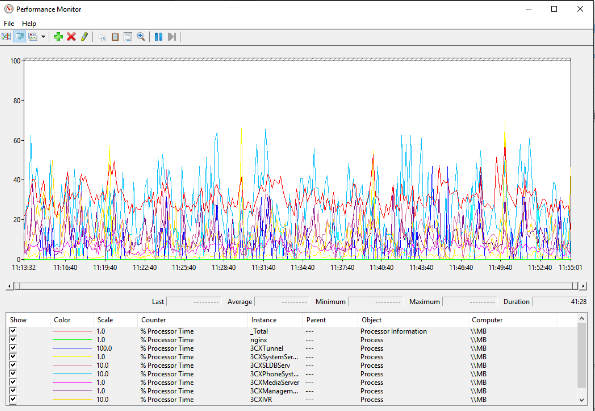
As can be seen in the picture, processor load jumps stably do not exceed 60%. This means that Nextbox does an excellent job with the load, leaving 40% of the CPU power. This reserve allows you to perform one-time resource-intensive operations, such as generating call reports.
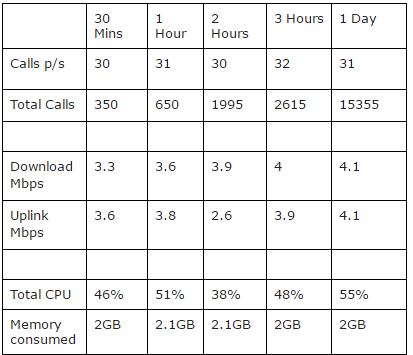
Of course, we can install an additional SSD drive, for example, to record conversations.
We were impressed by the device capabilities! We can say that the Nextbox mini PC is great for a company of 25 to 30 users with 1 to 2 VoIP trunks. It can also be used as a branch exchange. We recommend these computers as a 3CX server!
You can buy a mini Nextbox PC here .
On the occasion of the holiday, we have prepared for you two interesting gifts: the release of 3CX v15 SP1 and an overview of the operation of our system on a mini PC, the size of a small book.
3CX Phone System v15 SP1
As we promised, shortly after the release of the 3CX v15 release, we are releasing the first service package, including important system improvements, namely:
')
- Active Call Monitoring section in the Dashboard control interface
- Full localization of server and client interface
- Ability to download the call report directly from the server interface (except for the existing e-mail sending)
- Extensions with weak passwords are now highlighted in the interface
- Many other improvements. See the complete changelog .
It also became possible to configure your own BLF buttons in the side console of the 3CX Client for Windows. This feature will be available only in commercial editions of 3CX, but is currently also present in the free version of PBX Edition for testing.
Downloads and Documentation
If you already have v15 installed:
- Go to the server management interface
- In the top drop-down menu, click Updates and select Service Packs.
- Select SP1 and click Download Selected . The system will disconnect you from the console, and the process of downloading and installing the service package will begin.
- Clear your browser cache!
- You will receive an e-mail notification about the end of the installation. Until then, it is not recommended to connect to the system.
If you are not already using 3CX v15, download it from here .
- Download the 3CX Windows client
- Download the 3CX Mac client
- Admin Guide
- User's manual
Using a mini PC for 3CX Phone System
If you decide to run a real unified communications system in your organization, but you don’t plan to buy a server - we have a solution! You can run 3CX Phone System on a mini PC with the size of a small book, costing $ 80-100. We will talk about the new class of devices - miniPC, which are quite capable of replacing the server in a small company.
miniPC - computers of new generation

MiniPC computers use the Intel architecture. They consume 60% less energy than regular desktops — about 30 watts. The amount of energy savings for different countries may vary, but for Europe it is about $ 150 per year per PC, compared with a desktop computer. For a small business, such savings are quite substantial.
MiniPC produces several companies, for example, Nexbox, Wintel, and others. Systems of a wide variety of configurations are offered, so before buying, pay attention to the minimum system requirements imposed by 3CX:
- Processor, for example, Intel Z8300 4 core, 1.84GHz
- 64 bit architecture
- At least 2GB of RAM
- Installed Windows 10
- Minimum 64GB hard disk (maybe add SSD disk)
For testing, we chose the Nexbox mini PC. This device is the size of a media player, which has the latest 64-bit 14nm Quad Core Intel Cherry Trail Z8300 processor, a licensed Windows 10 Home, 4 GB of RAM, and a 64 GB integrated SSD drive. By unscrewing the two screws from the bottom, you can install a larger SSD disk for your needs.
Optimize Windows 10 for 3CX Server
After starting the system, be sure to optimize Windows according to our recommendations in order to free up maximum resources for 3CX.
- Disable applications that run when Windows starts, for example, Onedrive, Skype, in general, everything that you will not see in the server OS. Do not forget to disable the processes of these applications through the Task Manager ( Control + Shift + Escape> Startup> Disable )
- Turn off all effects and animations to improve performance. Run sysdm.cpl> Advanced> Performance and set the Adjust for Best Performance option.
- At the command line, run perfmon / report to evaluate system performance.
- In the search bar, enter Settings and run the application. Go to System > Notifications & actions and disable all unnecessary.
- In the power saving options, turn off the screen after 1 hour and disable the transition to sleep mode.
- Disable offline maps
- Disable the Bluetooth module in the device manager
- Perform a full Windows update
Installing 3CX Phone System
Installing 3CX actually takes less time than preparing a computer. Run the 3CX installer. It will install .NET with the Visual C ++ Redistributable components, after which the installation of the 3CX components will take no more than two minutes. Then the 3CX PBX Configuration Command line tool will appear. Five minutes setting, and the system will be ready to go!
Mini PC performance evaluation
We tested the performance by running several automated tests. We tested normal calls, calls to IVR, calls to Queues and Call Groups, and also connected 3CX software clients.
- The test performed calls of 3 and 15 minutes in random order, disconnected and executed again.
- Clients connected with different rights. The more rights there are, the more packets are transferred between the client and the server, for example, the queue manager receives and transmits more data than a regular user.
Using a mini PC processor without ongoing calls - 10%
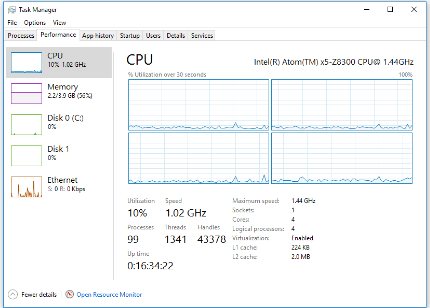
Using a mini PC processor with a test load - 56%
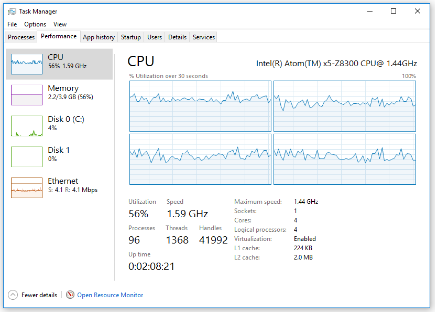
Performance graph for 1 hour of testing
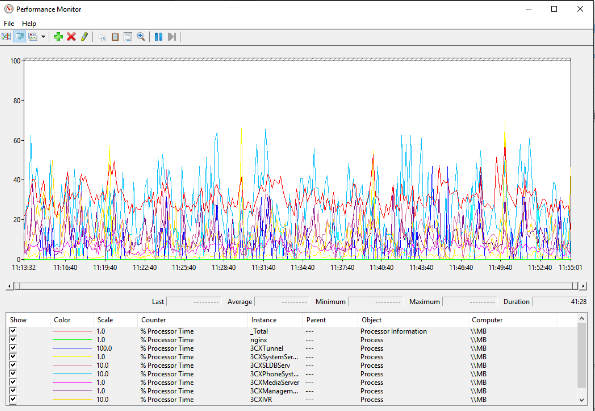
As can be seen in the picture, processor load jumps stably do not exceed 60%. This means that Nextbox does an excellent job with the load, leaving 40% of the CPU power. This reserve allows you to perform one-time resource-intensive operations, such as generating call reports.
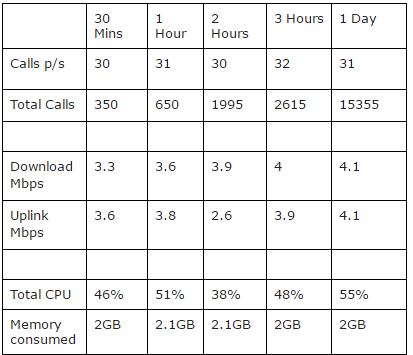
Of course, we can install an additional SSD drive, for example, to record conversations.
Conclusions and recommendations for the acquisition
We were impressed by the device capabilities! We can say that the Nextbox mini PC is great for a company of 25 to 30 users with 1 to 2 VoIP trunks. It can also be used as a branch exchange. We recommend these computers as a 3CX server!
You can buy a mini Nextbox PC here .
Source: https://habr.com/ru/post/306796/
All Articles