Tools for prototyping: from a quick-assembled layout to full-featured prototypes
Every designer and developer knows that detailed layouts are the basis for any digital project. It doesn't matter if you take a pencil to quickly sketch a sketch on paper or use your high-precision layout and start writing code for the first interactive prototype, the prototyping tools will help you avoid countless problems, sleepless nights and exceeding the budget.
Each project is unique in its own way. Of particular importance is that prototyping tools can help you with any task.
Today I listed some of the best tools in the industry.
')
These tools use all the variety of different prototyping methods. They will help you save time and create the best full-featured prototype.
Invision

InVision will help you with any web or mobile project. No matter for which operating system a project is being created - iOS or Android, this tool works with both of them. Also InVision is designed to work in a team. With it, you can easily work on a project and share ideas with other members of your team.
Marvel
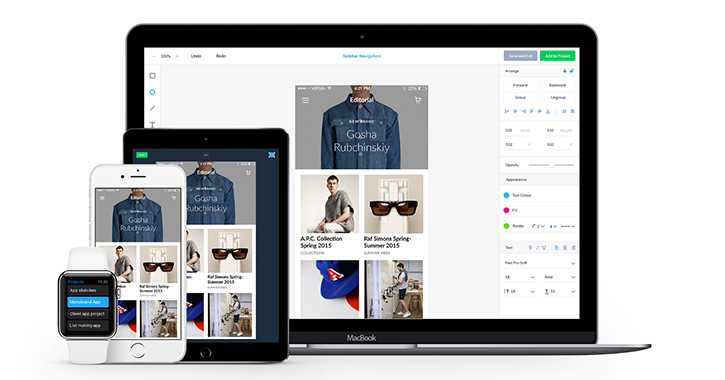
Marvel is another major player in the prototyping market. It allows you to transform your layouts, designs and sketches into prototypes of mobile and web applications, or even into a prototype application for the Apple Watch.
Proto
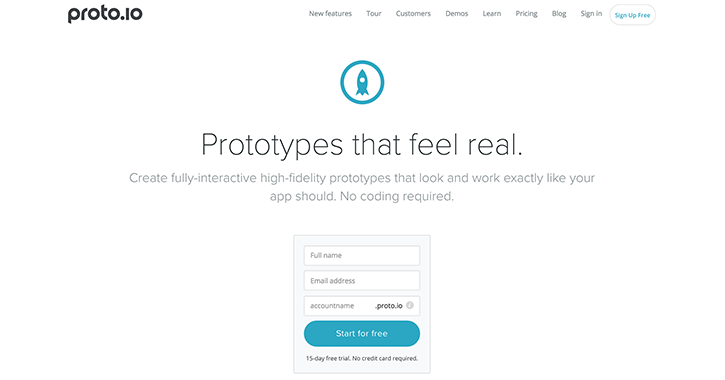
Proto.io is an excellent tool that allows you to create fully interactive prototypes of mobile applications. You will be able to create interactive high-precision prototypes that will look and work exactly the way your application should work. Nor does this tool require you to write code.
Moqup
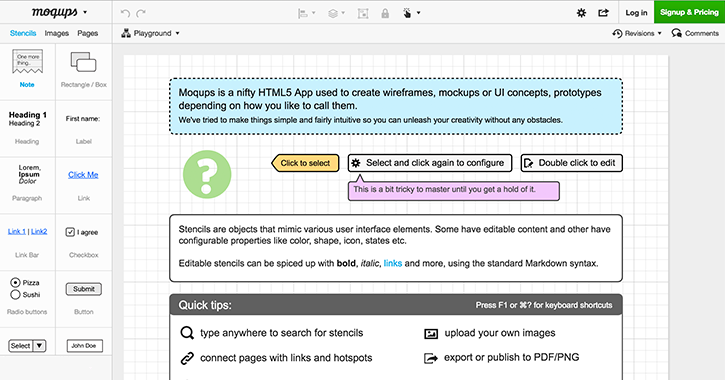
Moqups is another well-known tool. But he is a little different from the rest. The platform is based on HTML5, it is an excellent tool for creating layouts with scalable vector graphics (SVG), which do not depend on the screen resolution.
Fluid
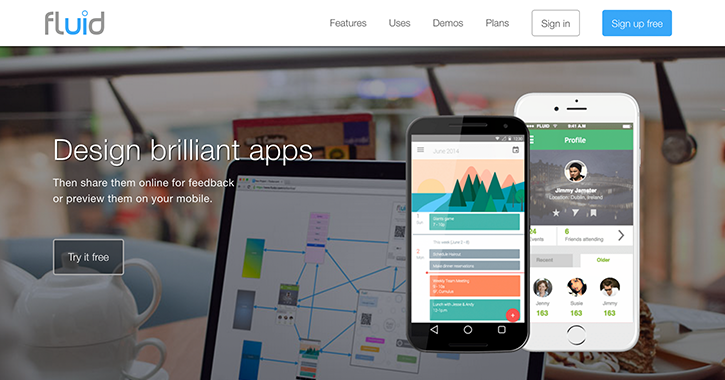
Fluid is a tool for prototyping mobile apps. There are many reviews of this online tool, and many users say that it works very fast, is user-friendly and intuitive.
Prott

Prott is a tool for rapid prototyping and collaboration. It takes your ideas from the first sketches and transfers them to an interactive prototype that works like a real application. Prott is also an excellent tool for creating designs and interacting with other team members.
Flinto

Flinto allows you to quickly and easily create a prototype that looks like a real product and works correctly. It does not violate your current workflow, as it uses projects of how information should be displayed on the screen that you have previously created. Flinto finds the perfect balance between rapid prototyping and realism.
Pop
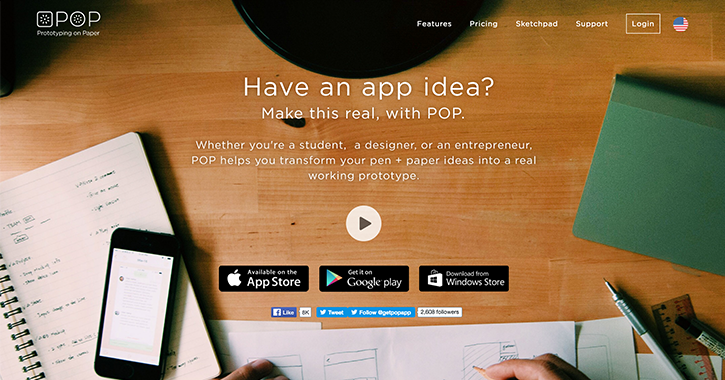
If you like the traditional methods of creating a prototype, for example, the creation of hand-drawn layouts, then POP is the right tool for you. Just make a sketch of ideas for your application in your notebook, take a picture of it and add the relationship between the layouts created in this way. After that, simply synchronize the prototypes of your app with Dropbox and you can play the app on your smartphone.
Pixate

Pixate is a fairly new tool. This platform can be used to create a mobile device interaction design. Simply load the required information layers for interaction and add the necessary interactions or animations with a couple of clicks.
Axure
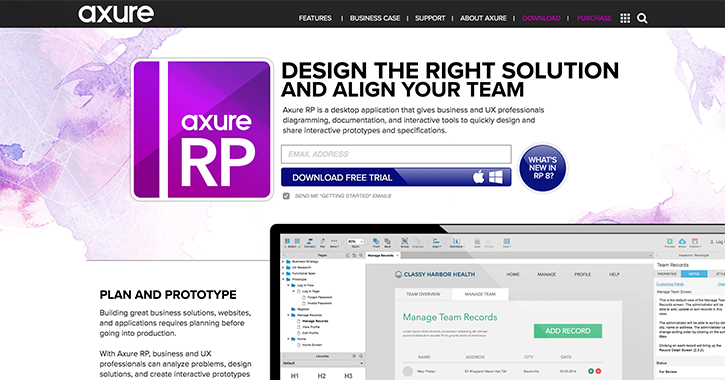
Axure is a prototyping tool. This program can be used to create web and desktop applications. I like the fact that this program implements drag-and-drop functionality, formatting and resizing widgets.
Framer
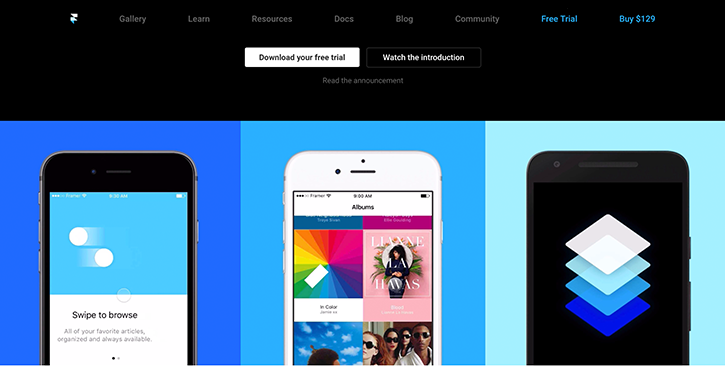
Framer is another famous tool. It can be used to create prototypes for iOS, Android, desktops, and the web. With Framer, you can create interactions and animations. You can integrate this tool with Photoshop or the Sketch application.
Webflow

If you want to quickly create prototypes, then Webflow is not the best solution. However, it appears in all its glory when the prototype has already been completed. You can very quickly make a working product from the final prototype in just a few simple clicks. Also, this tool allows you to use CMS for your prototypes.
Mockplus
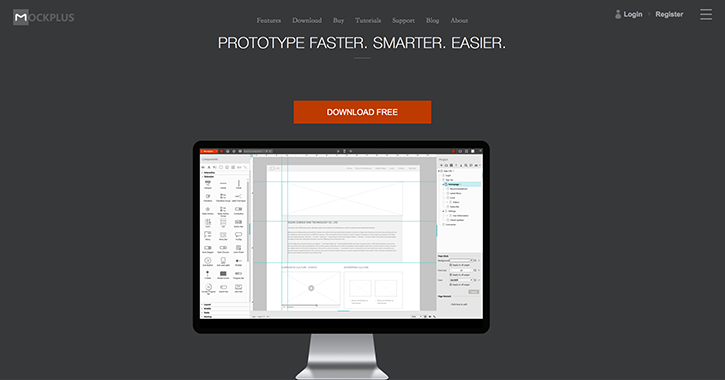
Mockplus has one great feature - it works incredibly fast! Mockplus is mainly used for desktop computers, but it can also be easily used for mobile or web projects. The intuitive interface also allows you to work more efficiently, since you can concentrate on creating the project and not on the tool functions.
Justinmind
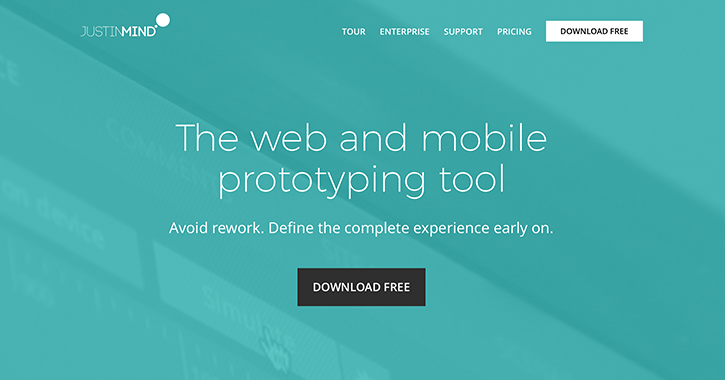
Justinmind is one of the first prototyping tools on the market. It was created in 2008. For such a long time, the team that created this tool has done an amazing job. It works very well! This tool is an excellent option if you need to create websites, mobile applications and other web projects.
Vectr
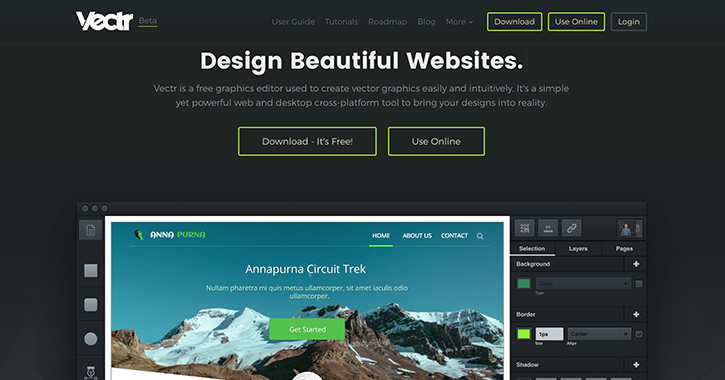
Vectr is a new player in the market and is still in beta testing. With this tool, you can create your web or desktop applications using Mac and Windows operating systems. In addition, it is absolutely free. All prototypes can be downloaded and integrated into applications like Slack.
Principle
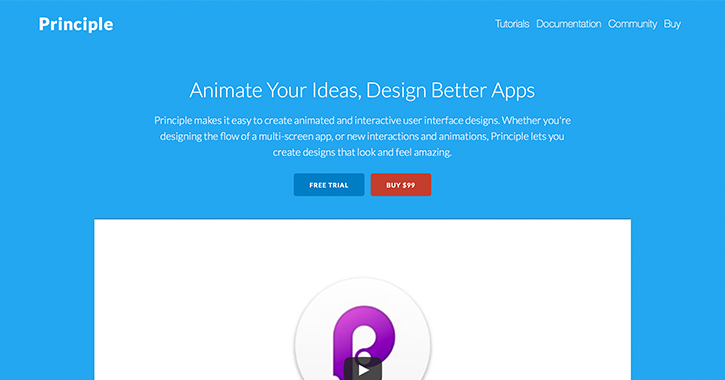
Principle Prototype Tool is available for Mac only. It works in tandem with an iOS application that allows you to run prototypes. Principle allows you to export prototypes to video or GIF formats. The tool interface is very similar to the Sketch application interface. If you previously used the Sketch application, then you will have no difficulty using Principle.
Powerockup

PowerMockup is very different from other applications. This tool is an add-on to Microsoft PowerPoint that turns this program into a complete prototyping tool. With this extension, you can create layouts for any web or desktop applications.
Atomic
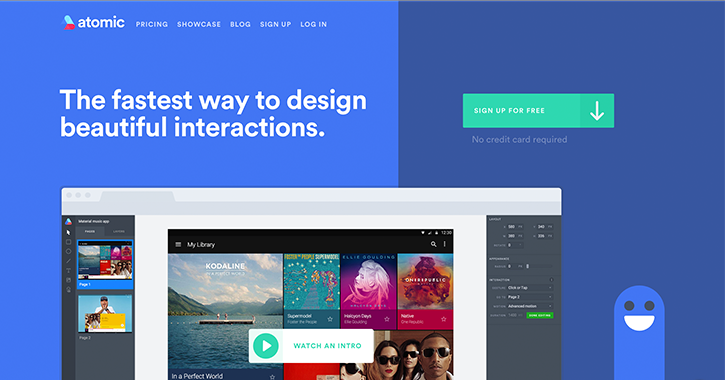
Atomic is an incredible prototyping tool, and it forms an unforgettable first impression. Atomic is a web application that requires Google Chrome to work. If you are using Safari, Firefox or Windows browsers, this tool can work disgustingly. Atomic can be used to create Apple Watch, Android, iOS and web projects.
Balsamiq
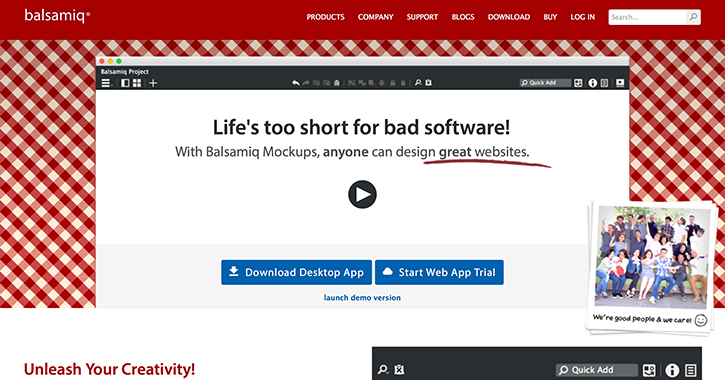
Balsamiq is one of the easiest tools. It allows you to drag any item onto a black background. This tool can integrate with Google Docs to import your prototypes and design files. Balsamiq is available as a program for Mac or Windows, and also has a web version.
Adobe Comp CC
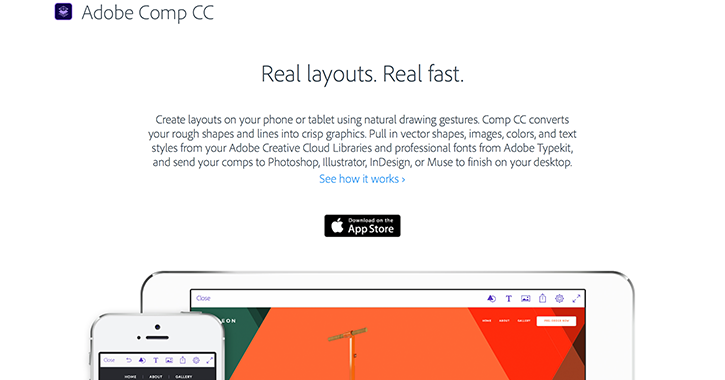
Adobe Comp CC is another great tool from Adobe. It allows you to create web, mobile and print projects and further integrate them with other Adobe utilities for creating designs. For example, Photoshop, Illustrator or InDesign. Adobe CC Comp also works with Adobe Stock, which provides hundreds of fonts, images, and graphics.
Each project is unique in its own way. Of particular importance is that prototyping tools can help you with any task.
Today I listed some of the best tools in the industry.
')
These tools use all the variety of different prototyping methods. They will help you save time and create the best full-featured prototype.
Invision

InVision will help you with any web or mobile project. No matter for which operating system a project is being created - iOS or Android, this tool works with both of them. Also InVision is designed to work in a team. With it, you can easily work on a project and share ideas with other members of your team.
Marvel
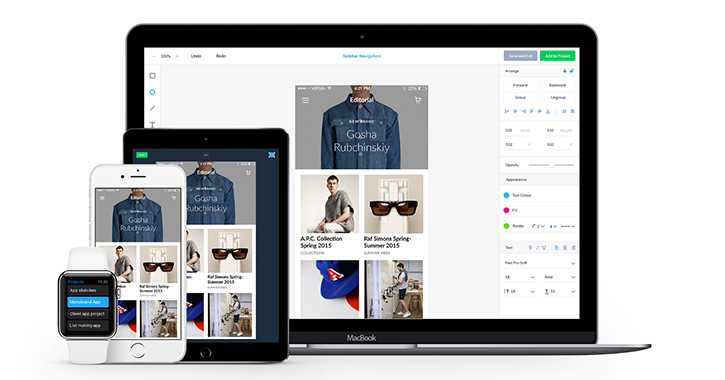
Marvel is another major player in the prototyping market. It allows you to transform your layouts, designs and sketches into prototypes of mobile and web applications, or even into a prototype application for the Apple Watch.
Proto
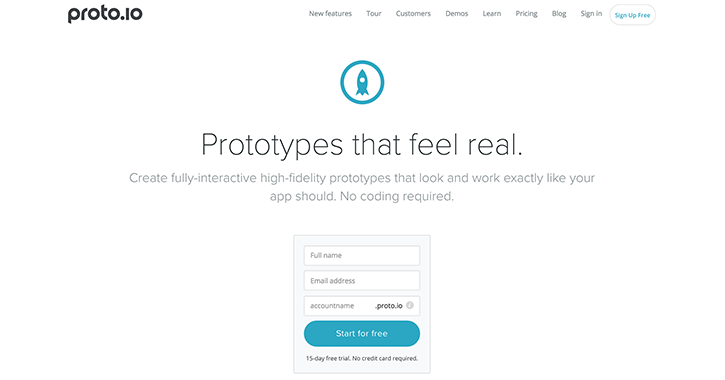
Proto.io is an excellent tool that allows you to create fully interactive prototypes of mobile applications. You will be able to create interactive high-precision prototypes that will look and work exactly the way your application should work. Nor does this tool require you to write code.
Moqup
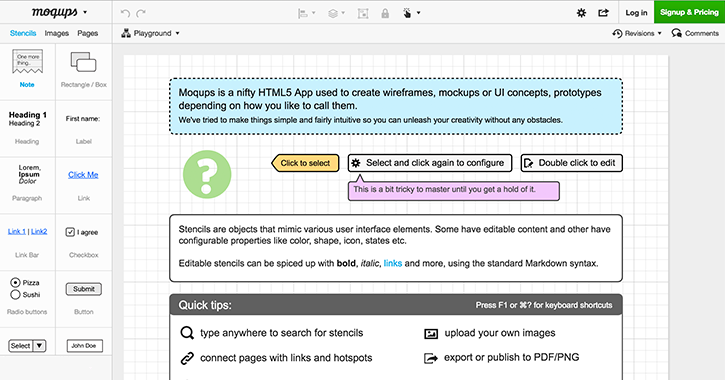
Moqups is another well-known tool. But he is a little different from the rest. The platform is based on HTML5, it is an excellent tool for creating layouts with scalable vector graphics (SVG), which do not depend on the screen resolution.
Fluid
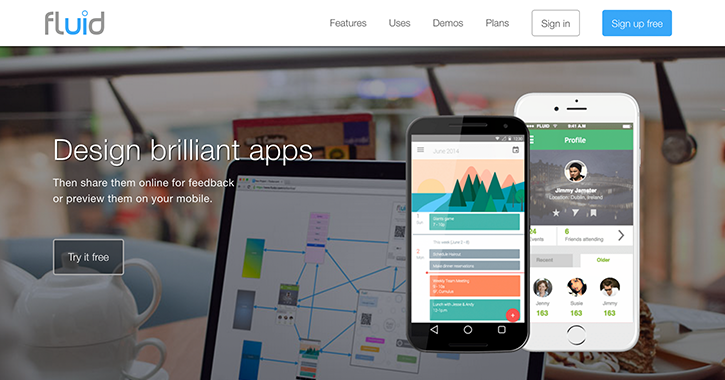
Fluid is a tool for prototyping mobile apps. There are many reviews of this online tool, and many users say that it works very fast, is user-friendly and intuitive.
Prott

Prott is a tool for rapid prototyping and collaboration. It takes your ideas from the first sketches and transfers them to an interactive prototype that works like a real application. Prott is also an excellent tool for creating designs and interacting with other team members.
Flinto

Flinto allows you to quickly and easily create a prototype that looks like a real product and works correctly. It does not violate your current workflow, as it uses projects of how information should be displayed on the screen that you have previously created. Flinto finds the perfect balance between rapid prototyping and realism.
Pop
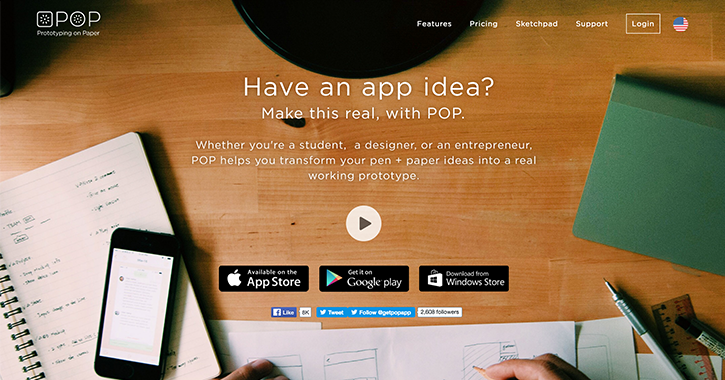
If you like the traditional methods of creating a prototype, for example, the creation of hand-drawn layouts, then POP is the right tool for you. Just make a sketch of ideas for your application in your notebook, take a picture of it and add the relationship between the layouts created in this way. After that, simply synchronize the prototypes of your app with Dropbox and you can play the app on your smartphone.
Pixate

Pixate is a fairly new tool. This platform can be used to create a mobile device interaction design. Simply load the required information layers for interaction and add the necessary interactions or animations with a couple of clicks.
Axure
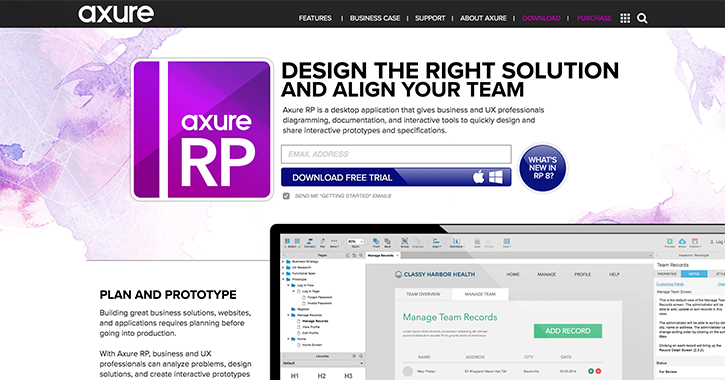
Axure is a prototyping tool. This program can be used to create web and desktop applications. I like the fact that this program implements drag-and-drop functionality, formatting and resizing widgets.
Framer
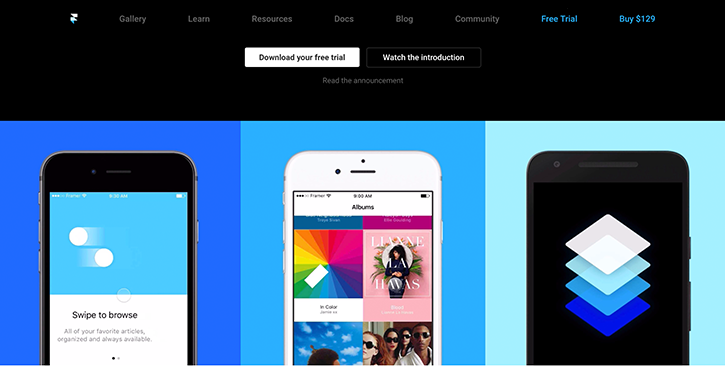
Framer is another famous tool. It can be used to create prototypes for iOS, Android, desktops, and the web. With Framer, you can create interactions and animations. You can integrate this tool with Photoshop or the Sketch application.
Webflow

If you want to quickly create prototypes, then Webflow is not the best solution. However, it appears in all its glory when the prototype has already been completed. You can very quickly make a working product from the final prototype in just a few simple clicks. Also, this tool allows you to use CMS for your prototypes.
Mockplus
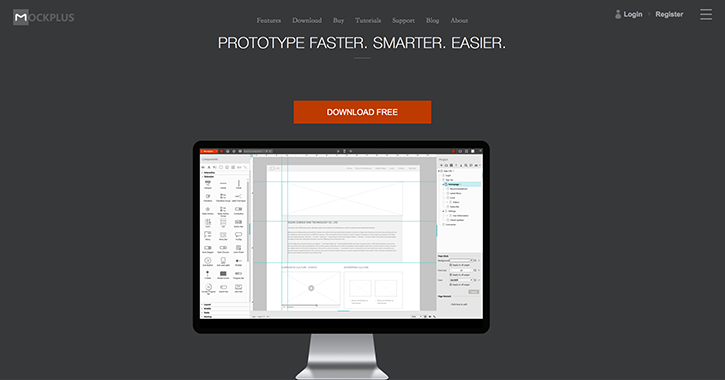
Mockplus has one great feature - it works incredibly fast! Mockplus is mainly used for desktop computers, but it can also be easily used for mobile or web projects. The intuitive interface also allows you to work more efficiently, since you can concentrate on creating the project and not on the tool functions.
Justinmind
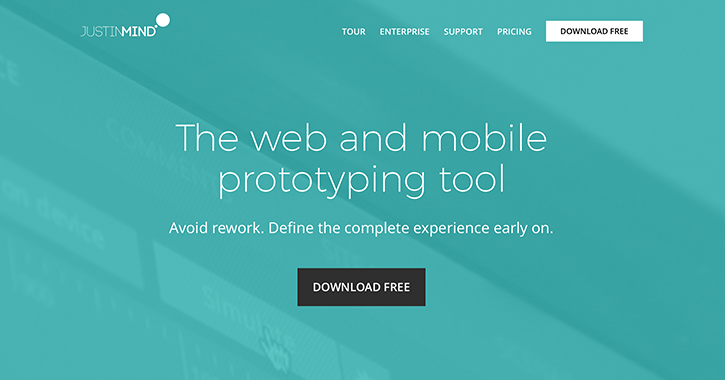
Justinmind is one of the first prototyping tools on the market. It was created in 2008. For such a long time, the team that created this tool has done an amazing job. It works very well! This tool is an excellent option if you need to create websites, mobile applications and other web projects.
Vectr
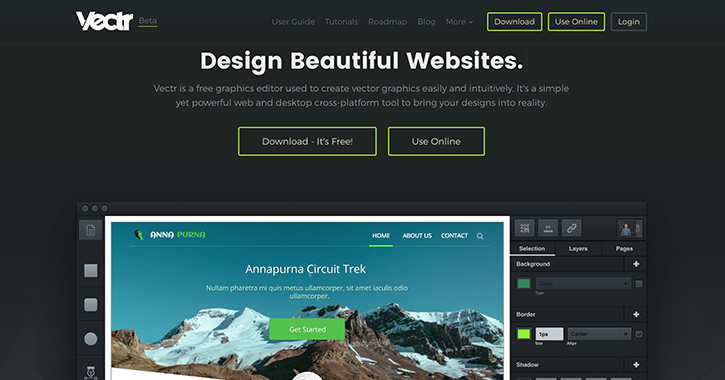
Vectr is a new player in the market and is still in beta testing. With this tool, you can create your web or desktop applications using Mac and Windows operating systems. In addition, it is absolutely free. All prototypes can be downloaded and integrated into applications like Slack.
Principle
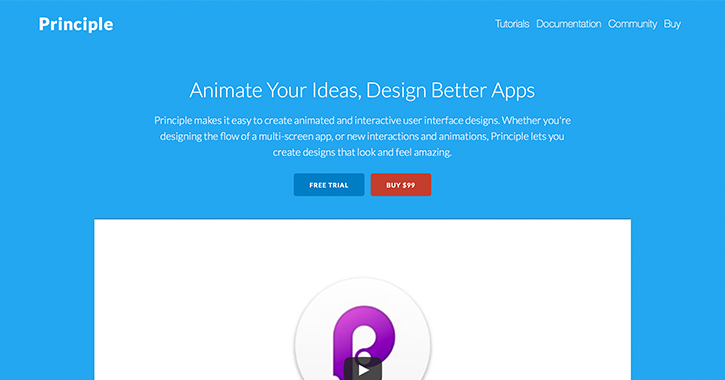
Principle Prototype Tool is available for Mac only. It works in tandem with an iOS application that allows you to run prototypes. Principle allows you to export prototypes to video or GIF formats. The tool interface is very similar to the Sketch application interface. If you previously used the Sketch application, then you will have no difficulty using Principle.
Powerockup

PowerMockup is very different from other applications. This tool is an add-on to Microsoft PowerPoint that turns this program into a complete prototyping tool. With this extension, you can create layouts for any web or desktop applications.
Atomic
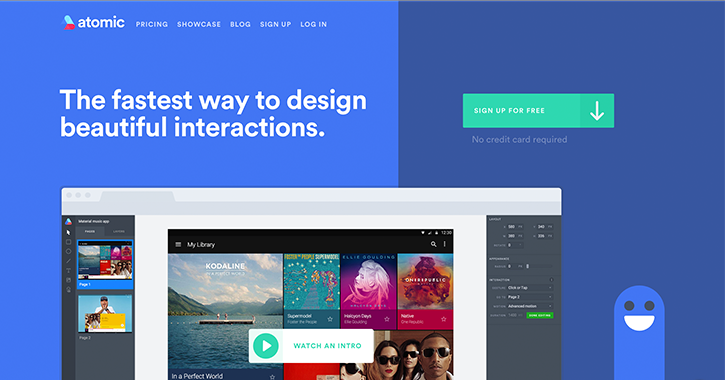
Atomic is an incredible prototyping tool, and it forms an unforgettable first impression. Atomic is a web application that requires Google Chrome to work. If you are using Safari, Firefox or Windows browsers, this tool can work disgustingly. Atomic can be used to create Apple Watch, Android, iOS and web projects.
Balsamiq
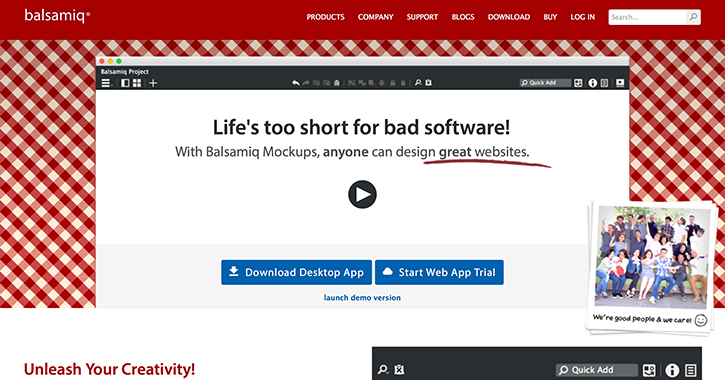
Balsamiq is one of the easiest tools. It allows you to drag any item onto a black background. This tool can integrate with Google Docs to import your prototypes and design files. Balsamiq is available as a program for Mac or Windows, and also has a web version.
Adobe Comp CC
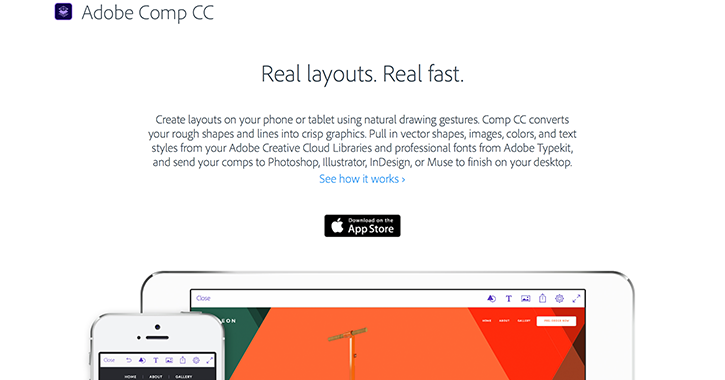
Adobe Comp CC is another great tool from Adobe. It allows you to create web, mobile and print projects and further integrate them with other Adobe utilities for creating designs. For example, Photoshop, Illustrator or InDesign. Adobe CC Comp also works with Adobe Stock, which provides hundreds of fonts, images, and graphics.
Source: https://habr.com/ru/post/306724/
All Articles