HTML5 Canvas Speedometer
The network has several similar examples of creating a speedometer, but I decided to share with you my.

First we need to create a canvas object in DOM:
Writing inline styles is a sin, but if you set the width and height of the canvas with css, we will face a lot of problems, and to be more precise, it just won't work. Now go directly to the script. First, we need to get a 2d context with which we will continue to work:
')
The following is a series of settings that we will need in the calculations. I calculate all the size values relative to the width of the canvas. Thus, when changing the dimensions of the canvas, the proportions of the speedometer will not change.
Separately, I would like to dwell on the variables startAngleIndex and endAngleIndex . To better understand where such values come from, I will show a picture taken from www.html5canvastutorials.com

Next, we implement several methods that will draw the elements of the speedometer on the canvas.
In this method, I parse the digits array and determine how many green, yellow and red zones should be.
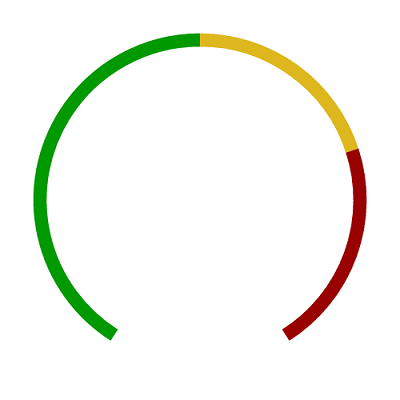
The DrawTicks method draws serifs on an arc with a step calculated earlier

The following method will draw us numbers on the future speedometer

The last two methods are designed to draw a central circle and, in fact, arrows. If desired, the DrawArrow method can be taught to take normal values and implement logic that will determine where the arrow will show
It remains to call our methods in the right order.
Of course, the order of the call is important, as well as, for example, the order of the layers in Photoshop (only in reverse order)
Result:

Sources:

First we need to create a canvas object in DOM:
<canvas id="canvas" width="500" height="500"></canvas> Writing inline styles is a sin, but if you set the width and height of the canvas with css, we will face a lot of problems, and to be more precise, it just won't work. Now go directly to the script. First, we need to get a 2d context with which we will continue to work:
')
var canvas = document.getElementById("canvas"); var ctx = canvas.getContext("2d"); The following is a series of settings that we will need in the calculations. I calculate all the size values relative to the width of the canvas. Thus, when changing the dimensions of the canvas, the proportions of the speedometer will not change.
// general settings var middleX = canvas.width / 2; var middleY = canvas.height / 2; var radius = canvas.width / 2 - canvas.width / 10; // beginning and ending of our arc. Sets by rad * pi var startAngleIndex = 0.7; var endAngleIndex = 2.3; // zones settings var zoneLineWidth = canvas.width / 30; var counterClockwise = false; // ticks settings var tickWidth = canvas.width / 100; var tickColor = "#746845"; var tickOffsetFromArc = canvas.width / 40; // Center circle settings var centerCircleRadius = canvas.width / 20; var centerCircleColor = "#efe5cf"; var centerCircleBorderWidth = canvas.width / 100; // Arrow settings var arrowValueIndex = 1.29; var arrowColor = "#464646"; var arrowWidth = canvas.width / 50; // Digits settings var digits = [0, 20, 40, 60, 80, 100, 120, 140, 160, 180, 200, 220, 240]; var digitsColor = "#746845"; var digitsFont = "bold 20px Tahoma"; var digitsOffsetFromArc = canvas.width / 12; var zonesCount = digits.length - 1; var step = (endAngleIndex - startAngleIndex) / zonesCount; Separately, I would like to dwell on the variables startAngleIndex and endAngleIndex . To better understand where such values come from, I will show a picture taken from www.html5canvastutorials.com

Next, we implement several methods that will draw the elements of the speedometer on the canvas.
var DrawZones = function() { var greenZonesCount = Math.ceil(zonesCount / 2); var yellowZonesCount = Math.ceil((zonesCount - greenZonesCount) / 2); var redZonesCount = zonesCount - greenZonesCount - yellowZonesCount; var startAngle = (startAngleIndex - 0.02) * Math.PI; var endGreenAngle = (startAngleIndex + greenZonesCount * step) * Math.PI; var endYellowAngle = (startAngleIndex + (greenZonesCount + yellowZonesCount) * step) * Math.PI; var endRedAngle = (endAngleIndex + 0.02) * Math.PI; var sectionOptions = [ { startAngle: startAngle, endAngle: endGreenAngle, color: "#090" }, { startAngle: endGreenAngle, endAngle: endYellowAngle, color: "#cc0" }, { startAngle: endYellowAngle, endAngle: endRedAngle, color: "#900" } ]; this.DrawZone = function(options) { ctx.beginPath(); ctx.arc(middleX, middleY, radius, options.startAngle, options.endAngle, counterClockwise); ctx.lineWidth = zoneLineWidth; ctx.strokeStyle = options.color; ctx.lineCap = "butt"; ctx.stroke(); }; sectionOptions.forEach(function(options) { DrawZone(options); }); }; In this method, I parse the digits array and determine how many green, yellow and red zones should be.
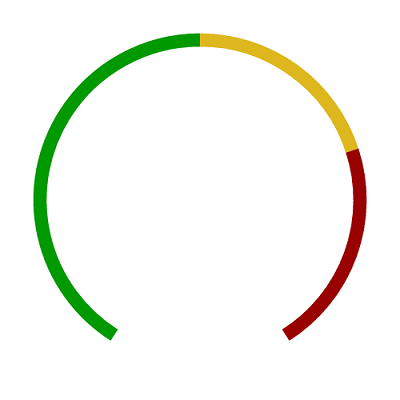
The DrawTicks method draws serifs on an arc with a step calculated earlier
var DrawTicks = function() { this.DrawTick = function(angle) { var fromX = middleX + (radius - tickOffsetFromArc) * Math.cos(angle); var fromY = middleY + (radius - tickOffsetFromArc) * Math.sin(angle); var toX = middleX + (radius + tickOffsetFromArc) * Math.cos(angle); var toY = middleY + (radius + tickOffsetFromArc) * Math.sin(angle); ctx.beginPath(); ctx.moveTo(fromX, fromY); ctx.lineTo(toX, toY); ctx.lineWidth = tickWidth; ctx.lineCap = "round"; ctx.strokeStyle = tickColor; ctx.stroke(); }; for (var i = startAngleIndex; i <= endAngleIndex; i += step) { var angle = i * Math.PI; this.DrawTick(angle); } }; 
The following method will draw us numbers on the future speedometer
var DrawDigits = function() { var angleIndex = startAngleIndex; digits.forEach(function(digit) { var angle = angleIndex * Math.PI; angleIndex += step; var x = middleX + (radius - digitsOffsetFromArc) * Math.cos(angle); var y = middleY + (radius - digitsOffsetFromArc) * Math.sin(angle); ctx.font = digitsFont; ctx.fillStyle = digitsColor; ctx.textAlign = "center"; ctx.textBaseline = "middle"; ctx.fillText(digit, x, y); }); }; 
The last two methods are designed to draw a central circle and, in fact, arrows. If desired, the DrawArrow method can be taught to take normal values and implement logic that will determine where the arrow will show
var DrawArrow = function() { var arrowAngle = arrowValueIndex * Math.PI; var toX = middleX + (radius) * Math.cos(arrowAngle); var toY = middleY + (radius) * Math.sin(arrowAngle); ctx.beginPath(); ctx.moveTo(middleX, middleY); ctx.lineTo(toX, toY); ctx.strokeStyle = arrowColor; ctx.lineWidth = arrowWidth; ctx.stroke(); }; var DrawCenterCircle = function() { ctx.beginPath(); ctx.arc(middleX, middleY, centerCircleRadius, 0, 2 * Math.PI, false); ctx.fillStyle = centerCircleColor; ctx.fill(); ctx.lineWidth = centerCircleBorderWidth; ctx.strokeStyle = arrowColor; ctx.stroke(); }; It remains to call our methods in the right order.
DrawTicks(); DrawZones(); DrawDigits(); DrawArrow(); DrawCenterCircle(); Of course, the order of the call is important, as well as, for example, the order of the layers in Photoshop (only in reverse order)
Result:

Sources:
Source: https://habr.com/ru/post/306664/
All Articles