Systematization of publications in the web. Part 2 of 3: Three Steps to Scientific Respectability
"The future is already here - it's just not very evenly distributed."
William Gibson
This cycle of articles includes 3 parts.
The first part was a review of articles on the topic of scientific work published on habrahabr.ru, considered the concept of citation index (h-index, Hirsch index) and concluded that it is necessary to have skills in working with scientometric databases for all who took the path of scientific career .
In this second part, we consider three tools for managing publications on the web: 1) Scopus; 2) Google Scholar (Google Academy); 3) Research Gate.
The third part discusses the choice of the strategy of scientific publications in order to promote a personal scientific brand. Examples in the article are considered for the scientific field that is familiar to the author - Computer Science.
Step 1: What is Scopus in my name?
If you have been writing articles in English for several years, then undoubtedly, there is a trace of this activity on the Web. How to find it? How to understand if you accidentally missed some important publication?
Of course, there are journal sites and digital libraries, for example, in Computer Science, IEEE Xplore , ACM and Springler digital libraries are among the most authoritative and progressive. If you have articles in journals or conference proceedings indexed in these digital libraries, then finding them is not difficult (for example, by the name of the author).
Scopus is able to collect and process data from many digital libraries. The main functionality of the system is paid, but a simple search, including by the name of the author, can be performed without an account.
Go to the site Scopus .
In the opened unsightly window click on the Author Preview link.
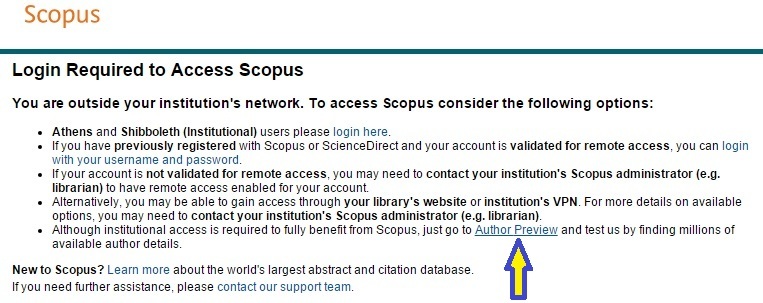
')
After that we get to the search page. Just enter your first and last name in the appropriate fields. To speed up the search below, you can set the direction of your research activities (Subject Areas: Life Sciences, Health Sciences, Physical Sciences, Social Sciences and Humanities), for example, as is done below (we are looking for my works).
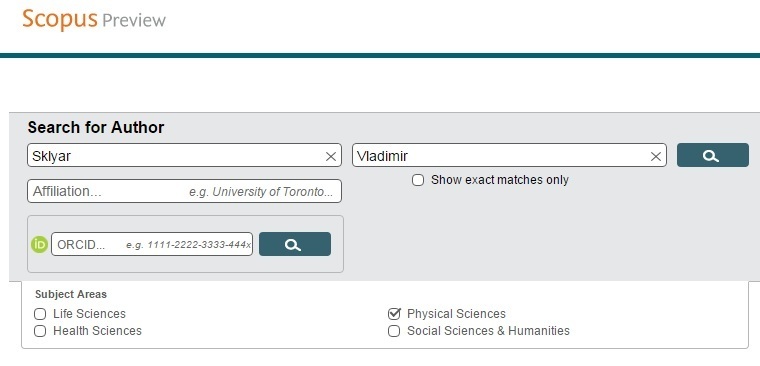
As it turned out, the search copes with the task. The search engine wins the difference in initials and in different transliteration of names. In addition, if suddenly in the database there are several variants of the spelling of a name, then you can send a request, and the profiles will be aggregated.
After that, you can click on your name and get acquainted with the individual card. As you can see, Scopus with the care of the "big brother" is following our publications, career and quoting. Of the moments that are worth paying attention to, I would point out the Author ID (sometimes it is useful to know) and the h-index (or the Hirsch index), it was mentioned in the first part of the publication.
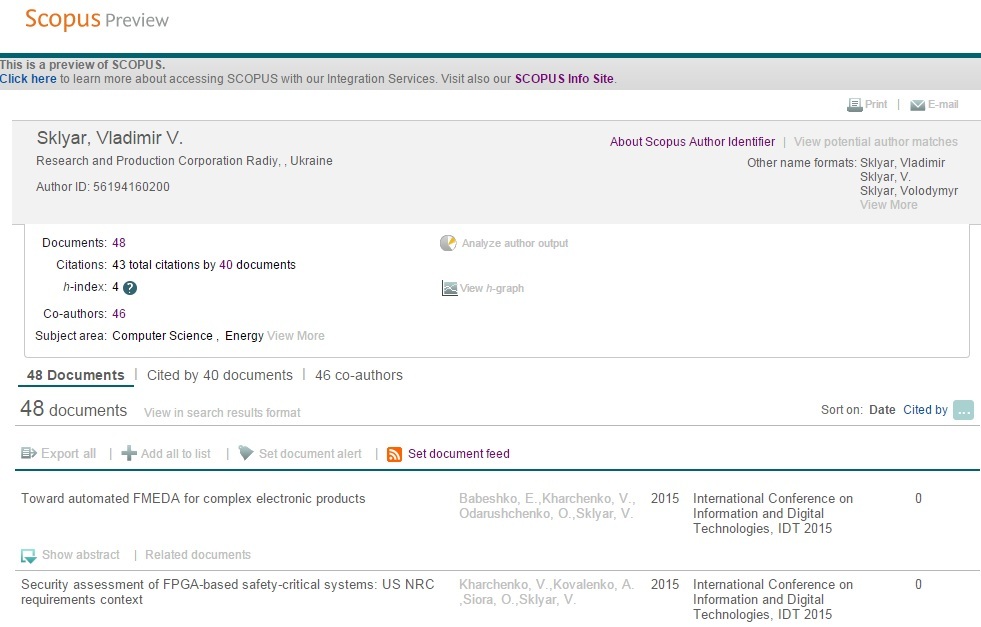
Many components of the interface are not available, it is the subject of a paid license. In civilized countries, following the path of scientific and technological progress, universities and knowledge-intensive companies usually pay for corporate licenses for their employees.
Of the free tools, I found only the Author feedback wizard . By clicking on this link, you will have the opportunity in a few steps to get acquainted with basic information regarding publications.
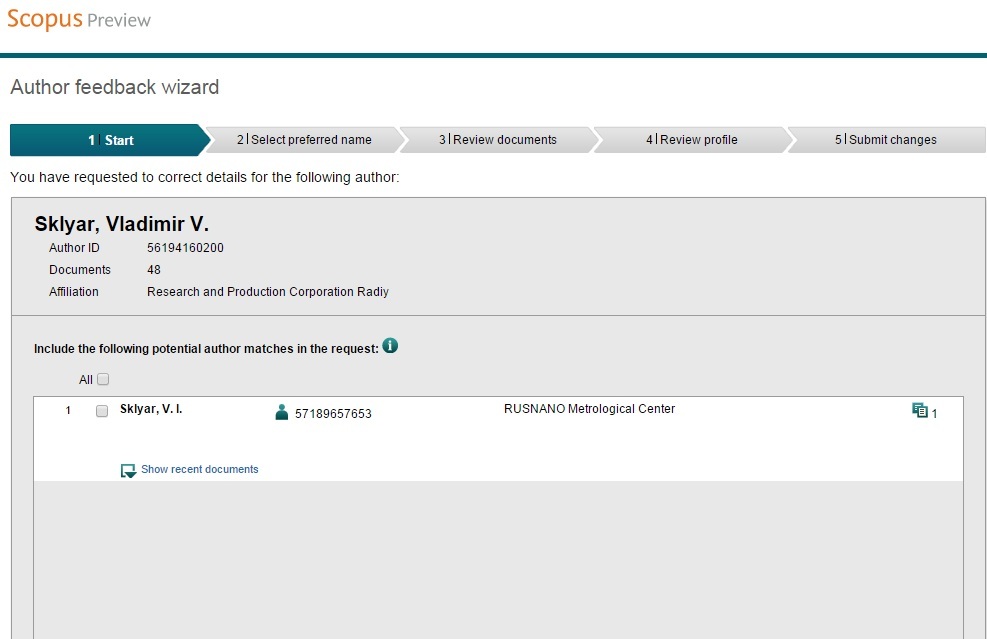
You can, for example, get a list of your publications in a fairly convenient form.
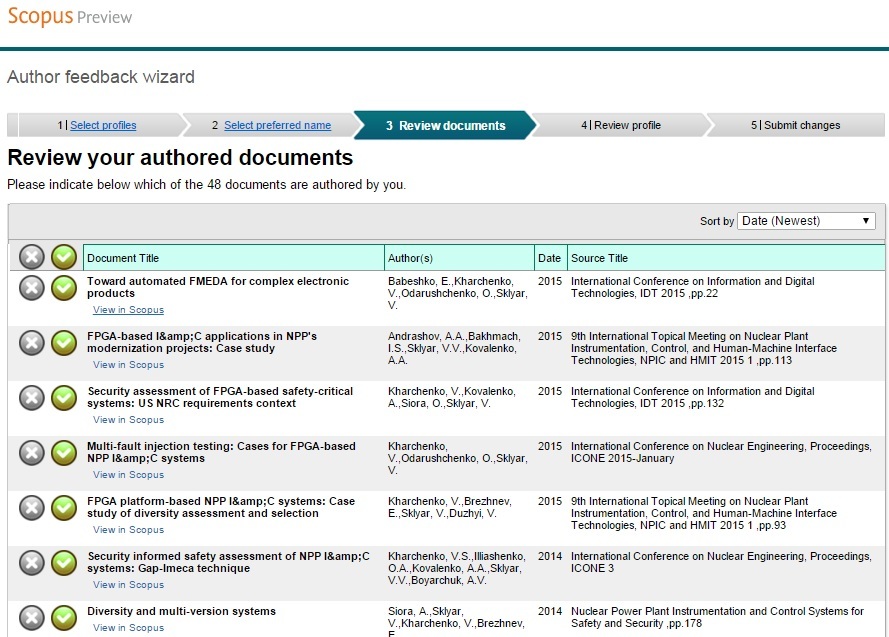
And then you can view the publication cards. Edit does not work, it is the prerogative of Scopus .
Of course, this way you can view information not only about your own, but also about any publications you are interested in.
Thus, if you publish exclusively in high-rating journals, then there is no need to personally keep records of your publications, Scopus will do everything for you.
Step 2: Google Scholar: we look forward to the future
Knowing the skill of Google in creating effective business models, you should pay attention to the Google Scholar service (Google Academy) integrated into Google services. It is obvious that at the moment this service is developing, although there are alternative opinions .
It is not difficult to create a Google Scholar profile based on a shared Google account, after which all your indexed works will be pulled in along with the cited sources and the results of calculating citation indices.
There are six main options in the main menu of Google Scholar (My Library, My Quotes, My Updates, Alerts, Metrics, Settings). Let's walk on them.
In the section "My Library" you can find a complete list of both your own indexed works and those works to which you have links and which are also indexed.
If under any publication click the link "Quote", then we get a window in which the link is converted according to the citation styles or in a typical file format (at the bottom of the window). If not all the information necessary for quoting is correctly pulled into the database, then it needs to be modified manually. Correction in the library itself is also possible. The set of citation templates is rather limited. It is interesting that GOST got there, but, for example, the IEEE template is not provided for, that is, it is necessary to finish it manually.
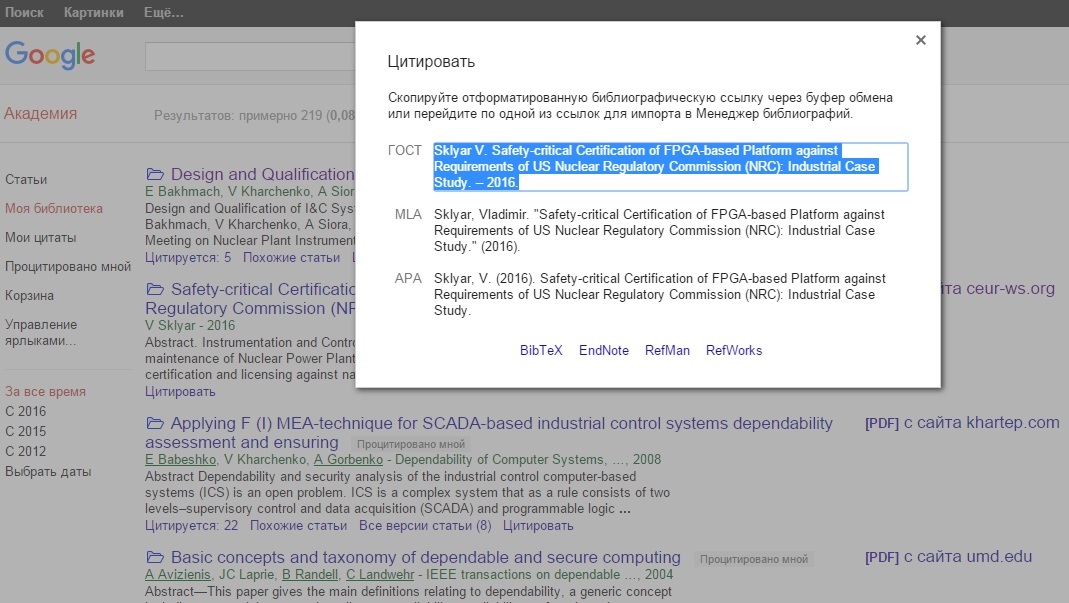
But in the section "My quotes" you can see a list of own indexed publications and citation statistics.
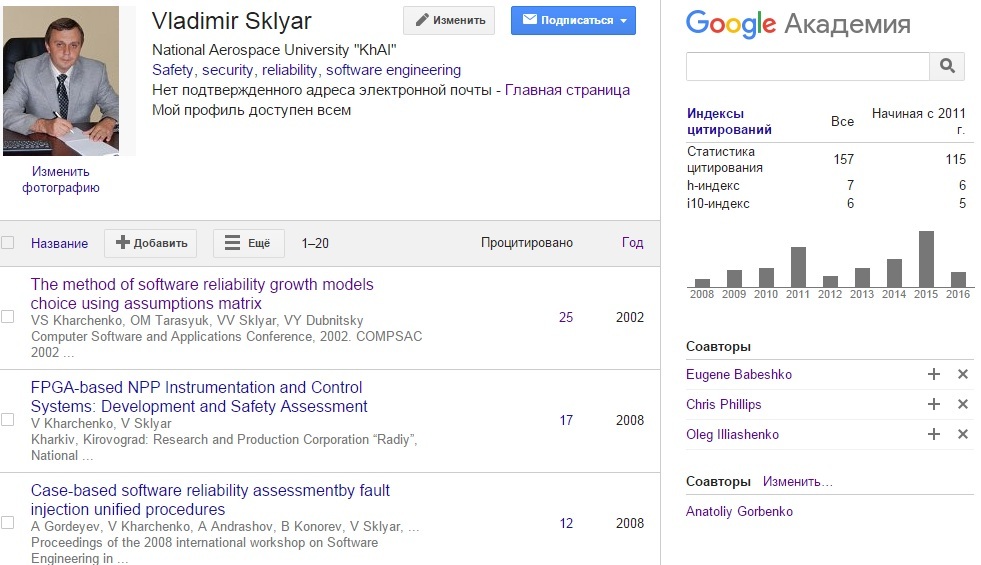
Publications can be added manually as a record, however, in my opinion, there is no special point in this. The fact is that Google Scholar cannot be “forced” to index the added article, and it will be visible only to visitors of your profile. In addition, it will not be possible to add a link to a web resource with an article, even if one exists. That is, you will receive a private quote in your profile, no more, it will not be added to the general database.
In the “My Updates” section, Google Scholar collects links to publications that may be of interest to you, based on what has already been collected in your personal library. It seemed to me that excellent relevance was achieved here.
"Alerts" allow you to follow the publications of specific authors (updated, thanks to the comment ikashnitsky ).
If you go to the "Indicators", we will see a list of indexed journals. Journals are carefully categorized and ranked by citation index. This is important for the analysis and selection of journals for subsequent publications. In the lower left corner of the window we see that not only English-language magazines are indexed, but also Russian-language magazines (added, thanks to the comment by @ikashnitsky).
Account “settings” (as well as the existing Help) are quite simple.
The observed oddities of Google Scholar’s work are related to the imperfection of indexing algorithms. For example, a collection of articles from one of the conferences was recently released and indexed. Two of my articles were published in it, however, Google Scholar for some reason chose only one of them. Scopus "saw" both articles.
In principle, the pledged functionality seems to be quite adequate. I have not found how to create a list of works. In my opinion, this option is quite important, and it can be quite simply implemented.
Step 3: Research Gate: scale your personal repository
After becoming acquainted with the first two tools, the question arises: is it possible to add publications that are not indexed by the leading scientometric databases? For this there are scientific social networks, of which I liked the most from Research Gate .
The Research Gate is good because it has its own search engine, which allows you to create your own scientometric database. Thus, your profile is automatically generated, even if you don’t know about it.
In addition, Research Gate has typical social network functionality in terms of profile placement, various search options, messaging, etc. There are job placement and search functions with appropriate specifics, i.e. university positions. There are functions of placing professional questions of network participants and answers to them.
However, let the development team itself say about the functionality. On the Research Gate website you will find this short description. As a matter of fact, this is the whole Help, everything else is just intuitive.
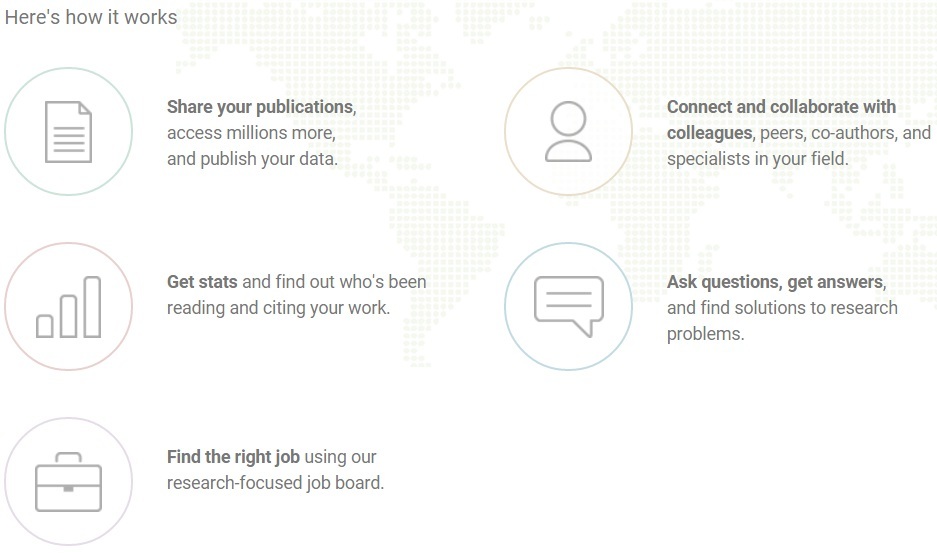
You have the opportunity to publish scientific results in the form of articles, sections of books, reports, etc. As an option, it is in Research Gate that it makes sense to keep one's full publications, as well as other works and projects. The option of creating and maintaining projects is useful if there is a need to collect a collection of materials in a single category.
In addition, the site will measure your social achievements in some detail, such as the number of reads and profile views, based on this the personal rating according to Research Gate will be determined, and h-index will be calculated.
The list of publications (for example, in the form of a table) did not work out for me.
Another disadvantage is that it is no longer possible to correct the information once published. If necessary, the simplest solution is to remove the publication and re-make it.
Web of Science: paid, but cool
This article does not consider the Web of Science (WoS) as a working tool, since its use is chargeable. However, it would be wrong to completely ignore the Web of Science , since, along with Scopus , WoS is positioned as a leading scientometric base. I personally at the moment do not have access to the Web of Science , I asked friends "with access" to perform a search. This platform is owned by the global media group Thomson Reuters . It seems that these people form the face of modern scientometrics. The principles of operation are similar to the principles of working with Scopus . My publications in the Web of Science turned out less than in Scopus , although, strictly speaking, this is a question of a promotion strategy.
Main conclusions
The appearance of own scientific publications and their quoting in scientometric databases should be monitored, and there are many reasons for this.
Simplified search in Scopus is currently available for free, but Web of Science only recognizes paid accounts.
Google Scholar is not yet a widely recognized, but promising scientometric base. Given the simplicity of work, openness, rapid development and some probability of connecting in the near future Russian-speaking segment, Google Scholar is definitely recommended for use. In addition, Google Scholar implements the conversion into various formats of links to cited sources. On the other hand, this service does not fully resolve issues of scientific content management.
However, you may need a scientific social network with the functions of storing personal content in it, regardless of its inclusion in the scientometric database. Research Gate is quite suitable for this role. The advantage of Research Gate is its own search engine, and the disadvantage is the very modest functionality of the bibliographic manager. There are other scientific social networks (the experience of their use by other authors is described in the “Habré”, there are links to publications in the first part of this article), their use is a matter of personal taste.
Perhaps the venerable public has some groundwork on the above topic, therefore, I would like to continue the discussion in the dialogue mode.
In addition, after familiarizing myself with the databases, I did not finally answer the question for myself: which base is “cooler”, the one where the least editions are indexed (high selectivity) or the one where the most editions are indexed (more material and cross-quotes )?
William Gibson
This cycle of articles includes 3 parts.
The first part was a review of articles on the topic of scientific work published on habrahabr.ru, considered the concept of citation index (h-index, Hirsch index) and concluded that it is necessary to have skills in working with scientometric databases for all who took the path of scientific career .
In this second part, we consider three tools for managing publications on the web: 1) Scopus; 2) Google Scholar (Google Academy); 3) Research Gate.
The third part discusses the choice of the strategy of scientific publications in order to promote a personal scientific brand. Examples in the article are considered for the scientific field that is familiar to the author - Computer Science.
Step 1: What is Scopus in my name?
If you have been writing articles in English for several years, then undoubtedly, there is a trace of this activity on the Web. How to find it? How to understand if you accidentally missed some important publication?
Of course, there are journal sites and digital libraries, for example, in Computer Science, IEEE Xplore , ACM and Springler digital libraries are among the most authoritative and progressive. If you have articles in journals or conference proceedings indexed in these digital libraries, then finding them is not difficult (for example, by the name of the author).
Scopus is able to collect and process data from many digital libraries. The main functionality of the system is paid, but a simple search, including by the name of the author, can be performed without an account.
Go to the site Scopus .
In the opened unsightly window click on the Author Preview link.
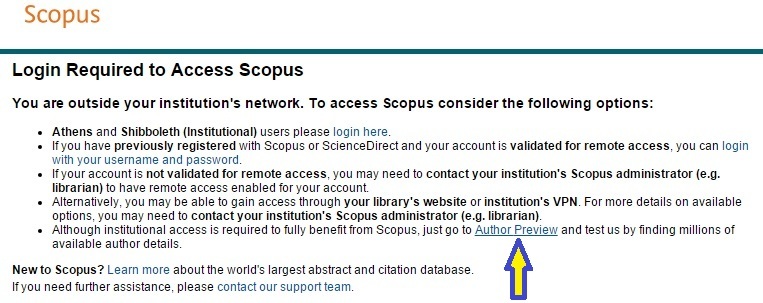
')
After that we get to the search page. Just enter your first and last name in the appropriate fields. To speed up the search below, you can set the direction of your research activities (Subject Areas: Life Sciences, Health Sciences, Physical Sciences, Social Sciences and Humanities), for example, as is done below (we are looking for my works).
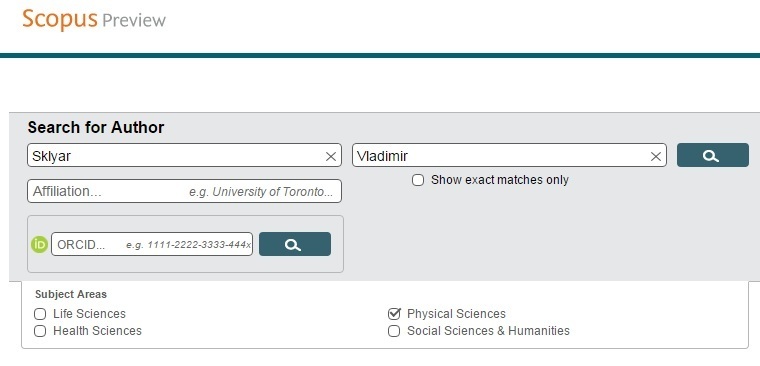
As it turned out, the search copes with the task. The search engine wins the difference in initials and in different transliteration of names. In addition, if suddenly in the database there are several variants of the spelling of a name, then you can send a request, and the profiles will be aggregated.
After that, you can click on your name and get acquainted with the individual card. As you can see, Scopus with the care of the "big brother" is following our publications, career and quoting. Of the moments that are worth paying attention to, I would point out the Author ID (sometimes it is useful to know) and the h-index (or the Hirsch index), it was mentioned in the first part of the publication.
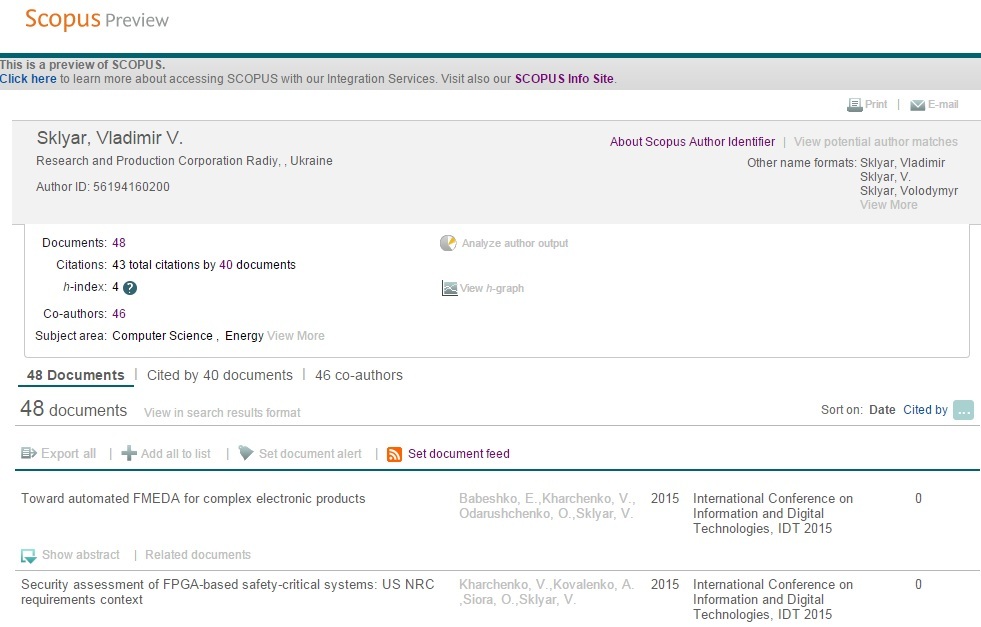
Many components of the interface are not available, it is the subject of a paid license. In civilized countries, following the path of scientific and technological progress, universities and knowledge-intensive companies usually pay for corporate licenses for their employees.
Of the free tools, I found only the Author feedback wizard . By clicking on this link, you will have the opportunity in a few steps to get acquainted with basic information regarding publications.
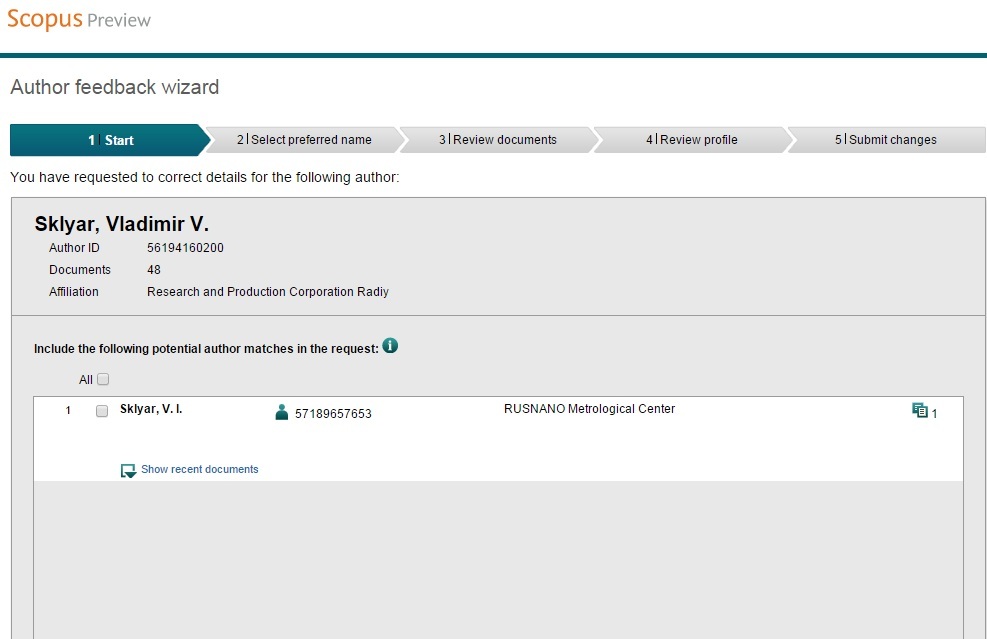
You can, for example, get a list of your publications in a fairly convenient form.
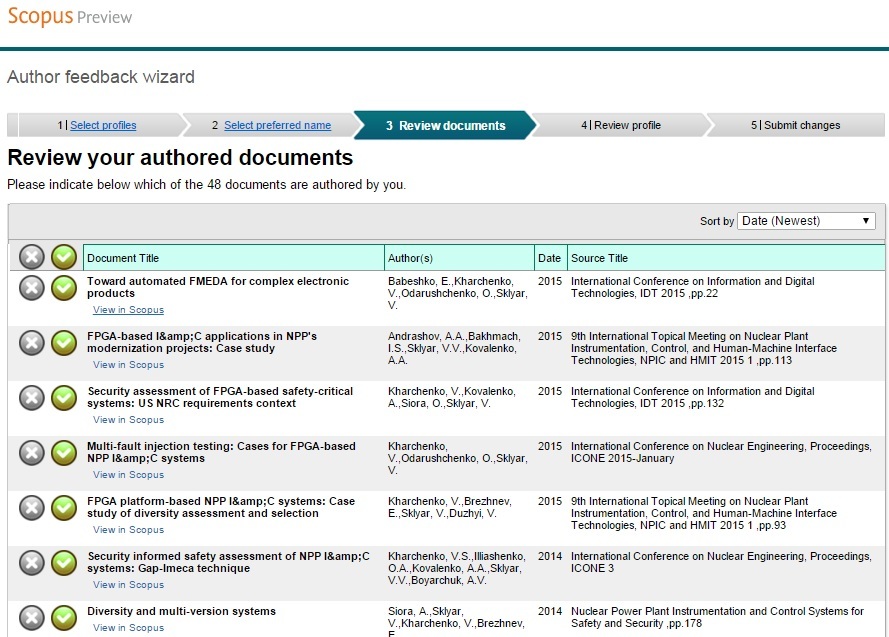
And then you can view the publication cards. Edit does not work, it is the prerogative of Scopus .
Of course, this way you can view information not only about your own, but also about any publications you are interested in.
Thus, if you publish exclusively in high-rating journals, then there is no need to personally keep records of your publications, Scopus will do everything for you.
Step 2: Google Scholar: we look forward to the future
Knowing the skill of Google in creating effective business models, you should pay attention to the Google Scholar service (Google Academy) integrated into Google services. It is obvious that at the moment this service is developing, although there are alternative opinions .
It is not difficult to create a Google Scholar profile based on a shared Google account, after which all your indexed works will be pulled in along with the cited sources and the results of calculating citation indices.
There are six main options in the main menu of Google Scholar (My Library, My Quotes, My Updates, Alerts, Metrics, Settings). Let's walk on them.
In the section "My Library" you can find a complete list of both your own indexed works and those works to which you have links and which are also indexed.
If under any publication click the link "Quote", then we get a window in which the link is converted according to the citation styles or in a typical file format (at the bottom of the window). If not all the information necessary for quoting is correctly pulled into the database, then it needs to be modified manually. Correction in the library itself is also possible. The set of citation templates is rather limited. It is interesting that GOST got there, but, for example, the IEEE template is not provided for, that is, it is necessary to finish it manually.
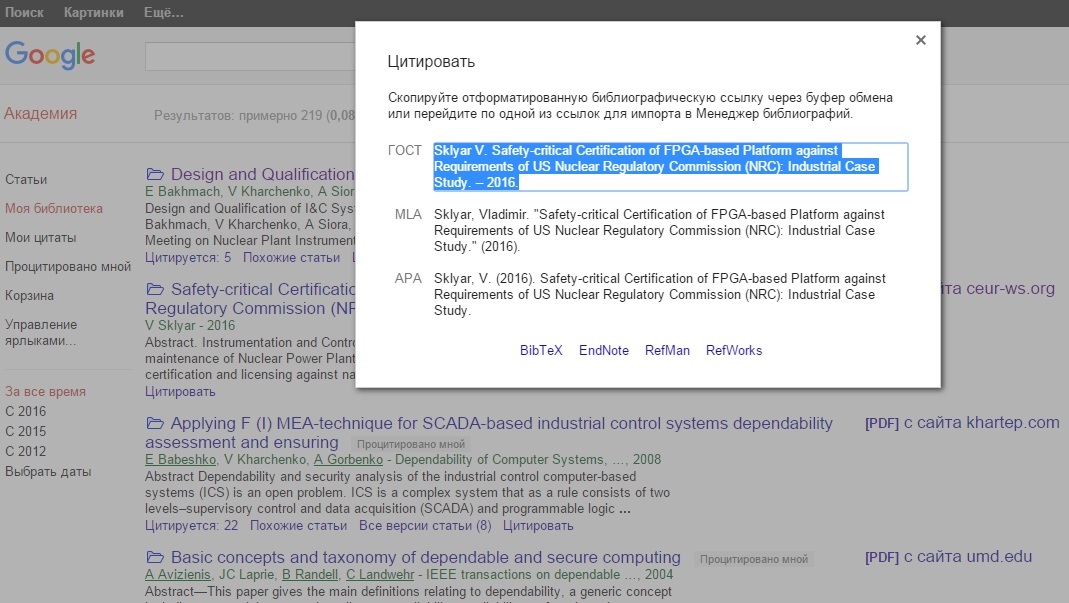
But in the section "My quotes" you can see a list of own indexed publications and citation statistics.
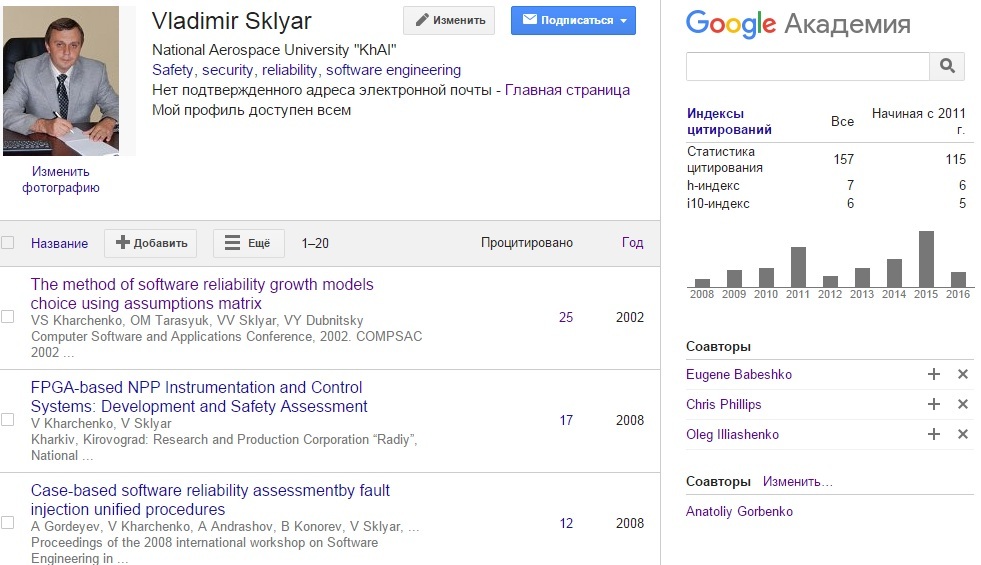
Publications can be added manually as a record, however, in my opinion, there is no special point in this. The fact is that Google Scholar cannot be “forced” to index the added article, and it will be visible only to visitors of your profile. In addition, it will not be possible to add a link to a web resource with an article, even if one exists. That is, you will receive a private quote in your profile, no more, it will not be added to the general database.
In the “My Updates” section, Google Scholar collects links to publications that may be of interest to you, based on what has already been collected in your personal library. It seemed to me that excellent relevance was achieved here.
"Alerts" allow you to follow the publications of specific authors (updated, thanks to the comment ikashnitsky ).
If you go to the "Indicators", we will see a list of indexed journals. Journals are carefully categorized and ranked by citation index. This is important for the analysis and selection of journals for subsequent publications. In the lower left corner of the window we see that not only English-language magazines are indexed, but also Russian-language magazines (added, thanks to the comment by @ikashnitsky).
Account “settings” (as well as the existing Help) are quite simple.
The observed oddities of Google Scholar’s work are related to the imperfection of indexing algorithms. For example, a collection of articles from one of the conferences was recently released and indexed. Two of my articles were published in it, however, Google Scholar for some reason chose only one of them. Scopus "saw" both articles.
In principle, the pledged functionality seems to be quite adequate. I have not found how to create a list of works. In my opinion, this option is quite important, and it can be quite simply implemented.
Step 3: Research Gate: scale your personal repository
After becoming acquainted with the first two tools, the question arises: is it possible to add publications that are not indexed by the leading scientometric databases? For this there are scientific social networks, of which I liked the most from Research Gate .
The Research Gate is good because it has its own search engine, which allows you to create your own scientometric database. Thus, your profile is automatically generated, even if you don’t know about it.
In addition, Research Gate has typical social network functionality in terms of profile placement, various search options, messaging, etc. There are job placement and search functions with appropriate specifics, i.e. university positions. There are functions of placing professional questions of network participants and answers to them.
However, let the development team itself say about the functionality. On the Research Gate website you will find this short description. As a matter of fact, this is the whole Help, everything else is just intuitive.
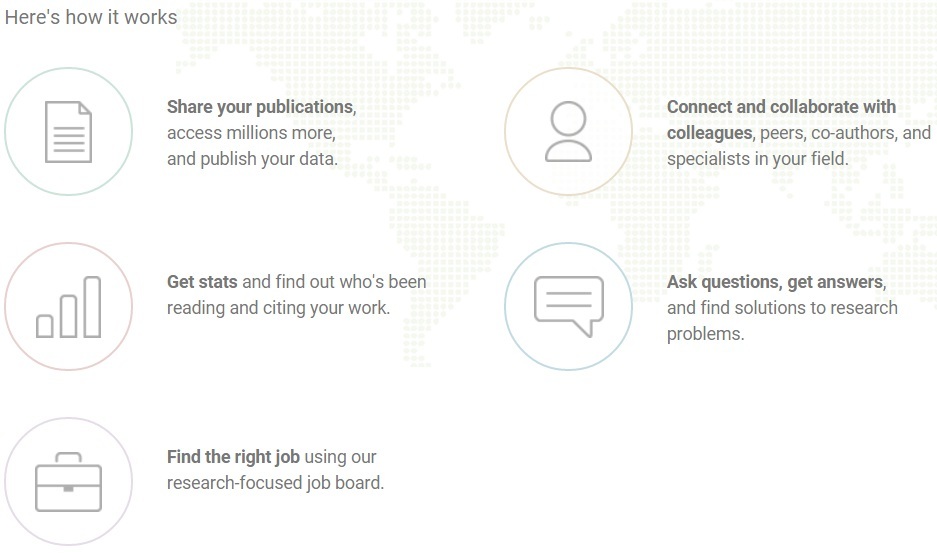
You have the opportunity to publish scientific results in the form of articles, sections of books, reports, etc. As an option, it is in Research Gate that it makes sense to keep one's full publications, as well as other works and projects. The option of creating and maintaining projects is useful if there is a need to collect a collection of materials in a single category.
In addition, the site will measure your social achievements in some detail, such as the number of reads and profile views, based on this the personal rating according to Research Gate will be determined, and h-index will be calculated.
The list of publications (for example, in the form of a table) did not work out for me.
Another disadvantage is that it is no longer possible to correct the information once published. If necessary, the simplest solution is to remove the publication and re-make it.
Web of Science: paid, but cool
This article does not consider the Web of Science (WoS) as a working tool, since its use is chargeable. However, it would be wrong to completely ignore the Web of Science , since, along with Scopus , WoS is positioned as a leading scientometric base. I personally at the moment do not have access to the Web of Science , I asked friends "with access" to perform a search. This platform is owned by the global media group Thomson Reuters . It seems that these people form the face of modern scientometrics. The principles of operation are similar to the principles of working with Scopus . My publications in the Web of Science turned out less than in Scopus , although, strictly speaking, this is a question of a promotion strategy.
Main conclusions
The appearance of own scientific publications and their quoting in scientometric databases should be monitored, and there are many reasons for this.
Simplified search in Scopus is currently available for free, but Web of Science only recognizes paid accounts.
Google Scholar is not yet a widely recognized, but promising scientometric base. Given the simplicity of work, openness, rapid development and some probability of connecting in the near future Russian-speaking segment, Google Scholar is definitely recommended for use. In addition, Google Scholar implements the conversion into various formats of links to cited sources. On the other hand, this service does not fully resolve issues of scientific content management.
However, you may need a scientific social network with the functions of storing personal content in it, regardless of its inclusion in the scientometric database. Research Gate is quite suitable for this role. The advantage of Research Gate is its own search engine, and the disadvantage is the very modest functionality of the bibliographic manager. There are other scientific social networks (the experience of their use by other authors is described in the “Habré”, there are links to publications in the first part of this article), their use is a matter of personal taste.
Perhaps the venerable public has some groundwork on the above topic, therefore, I would like to continue the discussion in the dialogue mode.
In addition, after familiarizing myself with the databases, I did not finally answer the question for myself: which base is “cooler”, the one where the least editions are indexed (high selectivity) or the one where the most editions are indexed (more material and cross-quotes )?
Source: https://habr.com/ru/post/306648/
All Articles