Summer Practice: Top 10 Microsoft Virtual Academy Courses
We move further and continue to pump skills in the virtual academy of Microsoft MVA . In the previous collection were the most interesting courses for beginners, today you will learn popular courses for trained professionals: Windows 10 in the corporate network, JSON and C #, using Docker containers in the Microsoft Azure cloud, providing disaster recovery in applications, virtualizing Windows Server Hyper-V and System Center, importing a local Linux system to the cloud, writing scripts to PowerShell and using PowerShell Desired State Configuration technology, as well as LINQ, Data Science and Machine Learning.
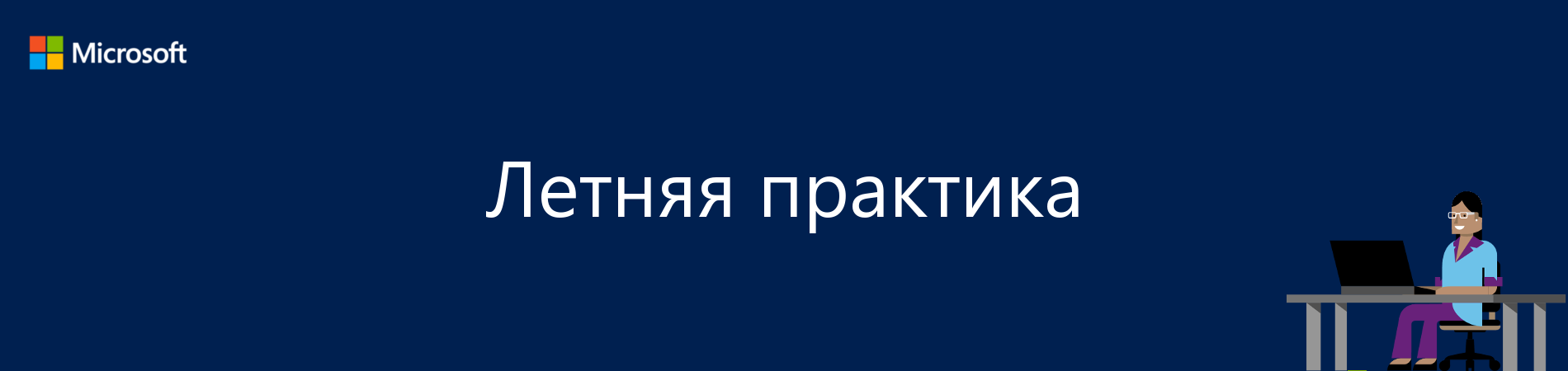
1. Windows 10 on the corporate network
')
If you still haven’t decided whether to migrate to Windows 10 or not, this course will introduce you to migration approaches and tools, device management capabilities in Windows 10, as well as some OS security technologies.
2. Introduction to using JSON in C #
JSON (short for JavaScript JavaScript Object Notation, notation for JavaScript objects) is a format for storing and sharing data. In this course, you will learn how to work with JSON in C #, get acquainted with its syntax and structure, learn how to create, analyze and use JSON-files to load and save application data.
3. Using Docker Containers in Azure IaaS Cloud
As you know, Docker is a must have tool for a developer and a project administrator that provides automation for deploying and managing applications. With Docker, you can safely launch applications that are isolated in a container. In this course, you will learn about the Docker management system and its use in IaaS systems, both from a theoretical and practical point of view.
4. Ensuring resiliency and high availability of applications and services
You will learn more about such basic concepts as fault tolerance, high availability, disaster recovery after failures, and also about the principles of designing disaster recovery systems, using the example of Azure Site Recovery. It will also address the issue of using a cloud service to protect virtual machines, manage their asynchronous replication between data centers, and orchestrate the switching process of backup data centers in the event of a disaster.
5. Server Virtualization with Windows Server Hyper-V and System Center
As you study the course, you will learn how to configure, manage, and perform maintenance on Windows Server 2012 R2 Hyper-V and System Center 2012 R2 Virtual Machine Manager, including network and storage services. As well as how to configure Microsoft Server virtualization features such as second-generation virtual machines, replication extension, interactive export, interactive migration between different versions, resizing the VHDX file over the Internet, configuring live migration and load balancing a dynamic virtual switch.
6. Import a local Linux system to the cloud and back
From the course, you will learn how to prepare an image from scratch and transfer the local Linux system to the Microsoft Azure cloud and back, and what transfer options exist in principle. The authors of the course tried to consider different cases of transfer, for example, if the existing system works in the KVM virtualization system and is available as a finished image QCOW / QCOW2, VHD or similar, or if the existing system works in the VServer / OpenVZ container or on bare metal, and its image not available.
7. Advanced features and scripting in PowerShell 3.0 (Jump Start)
How to turn real-time management and automation scripts into useful tools and cmdlets? Easy! From the course you will learn about this, as well as get a lot of useful tips from the developer and creator of PowerShell, Microsoft's leading specialist Jeffrey Snover.
8. PowerShell Desired State Configuration
PowerShell allows you to perform Windows system customization tasks. In the framework of the Windows Management Framework 4.0, there is the PowerShell Desired State Configuration technology, with which you can declaratively configure the system. From the course, you will learn about this technology, about the configuration scripts, built-in and user resources of the DSC, as well as how to centrally apply the configuration to several computers.
9. Discover the secrets of LINQ
Language Integrated Query (LINQ) is a set of functions that have appeared in Visual Studio 2008 that significantly expands the syntax possibilities of the C # and Visual Basic languages, and is a simple and convenient language for querying a data source. From the course, you will learn about the basic elements of LINQ and their interactions, how query expressions are compared to methods, as well as examine performance issues and more.
10. Basics of Data Science and Machine Learning (eng)
Have questions about Data Science and Machine Learning? During the course, you immerse yourself in exploring data through Azure Machine Learning, R, and Python, as well as learn about the basic methods of Data Science and the construction of Machine Learning algorithms.
More courses for trained professionals can be found on the Microsoft Virtual Academy website in the Intermediate and Advanced sections.
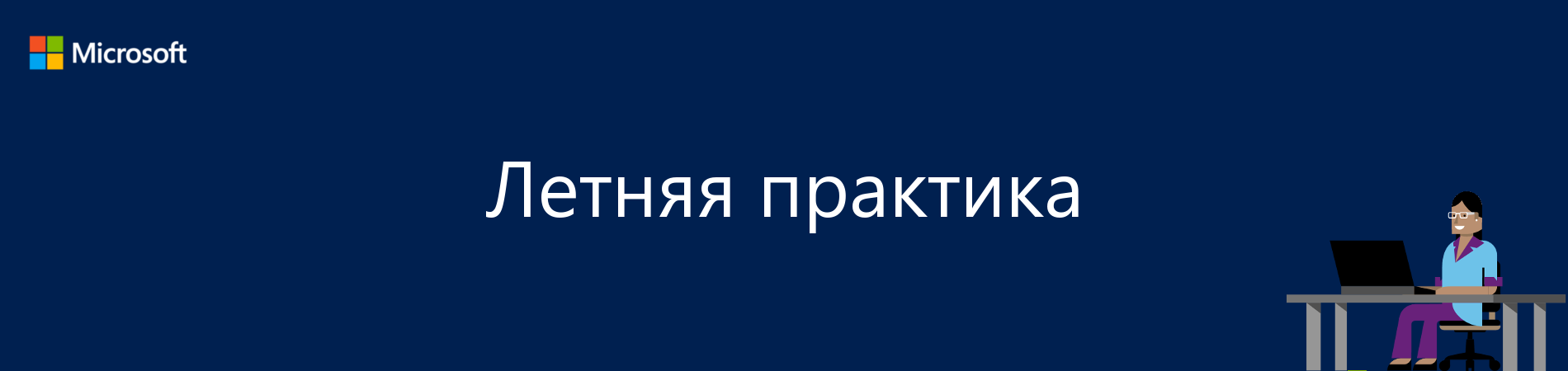
1. Windows 10 on the corporate network
')
If you still haven’t decided whether to migrate to Windows 10 or not, this course will introduce you to migration approaches and tools, device management capabilities in Windows 10, as well as some OS security technologies.
2. Introduction to using JSON in C #
JSON (short for JavaScript JavaScript Object Notation, notation for JavaScript objects) is a format for storing and sharing data. In this course, you will learn how to work with JSON in C #, get acquainted with its syntax and structure, learn how to create, analyze and use JSON-files to load and save application data.
3. Using Docker Containers in Azure IaaS Cloud
As you know, Docker is a must have tool for a developer and a project administrator that provides automation for deploying and managing applications. With Docker, you can safely launch applications that are isolated in a container. In this course, you will learn about the Docker management system and its use in IaaS systems, both from a theoretical and practical point of view.
4. Ensuring resiliency and high availability of applications and services
You will learn more about such basic concepts as fault tolerance, high availability, disaster recovery after failures, and also about the principles of designing disaster recovery systems, using the example of Azure Site Recovery. It will also address the issue of using a cloud service to protect virtual machines, manage their asynchronous replication between data centers, and orchestrate the switching process of backup data centers in the event of a disaster.
5. Server Virtualization with Windows Server Hyper-V and System Center
As you study the course, you will learn how to configure, manage, and perform maintenance on Windows Server 2012 R2 Hyper-V and System Center 2012 R2 Virtual Machine Manager, including network and storage services. As well as how to configure Microsoft Server virtualization features such as second-generation virtual machines, replication extension, interactive export, interactive migration between different versions, resizing the VHDX file over the Internet, configuring live migration and load balancing a dynamic virtual switch.
6. Import a local Linux system to the cloud and back
From the course, you will learn how to prepare an image from scratch and transfer the local Linux system to the Microsoft Azure cloud and back, and what transfer options exist in principle. The authors of the course tried to consider different cases of transfer, for example, if the existing system works in the KVM virtualization system and is available as a finished image QCOW / QCOW2, VHD or similar, or if the existing system works in the VServer / OpenVZ container or on bare metal, and its image not available.
7. Advanced features and scripting in PowerShell 3.0 (Jump Start)
How to turn real-time management and automation scripts into useful tools and cmdlets? Easy! From the course you will learn about this, as well as get a lot of useful tips from the developer and creator of PowerShell, Microsoft's leading specialist Jeffrey Snover.
8. PowerShell Desired State Configuration
PowerShell allows you to perform Windows system customization tasks. In the framework of the Windows Management Framework 4.0, there is the PowerShell Desired State Configuration technology, with which you can declaratively configure the system. From the course, you will learn about this technology, about the configuration scripts, built-in and user resources of the DSC, as well as how to centrally apply the configuration to several computers.
9. Discover the secrets of LINQ
Language Integrated Query (LINQ) is a set of functions that have appeared in Visual Studio 2008 that significantly expands the syntax possibilities of the C # and Visual Basic languages, and is a simple and convenient language for querying a data source. From the course, you will learn about the basic elements of LINQ and their interactions, how query expressions are compared to methods, as well as examine performance issues and more.
10. Basics of Data Science and Machine Learning (eng)
Have questions about Data Science and Machine Learning? During the course, you immerse yourself in exploring data through Azure Machine Learning, R, and Python, as well as learn about the basic methods of Data Science and the construction of Machine Learning algorithms.
More courses for trained professionals can be found on the Microsoft Virtual Academy website in the Intermediate and Advanced sections.
Source: https://habr.com/ru/post/306352/
All Articles