Stroke a lizard or network load testing with cisco trex
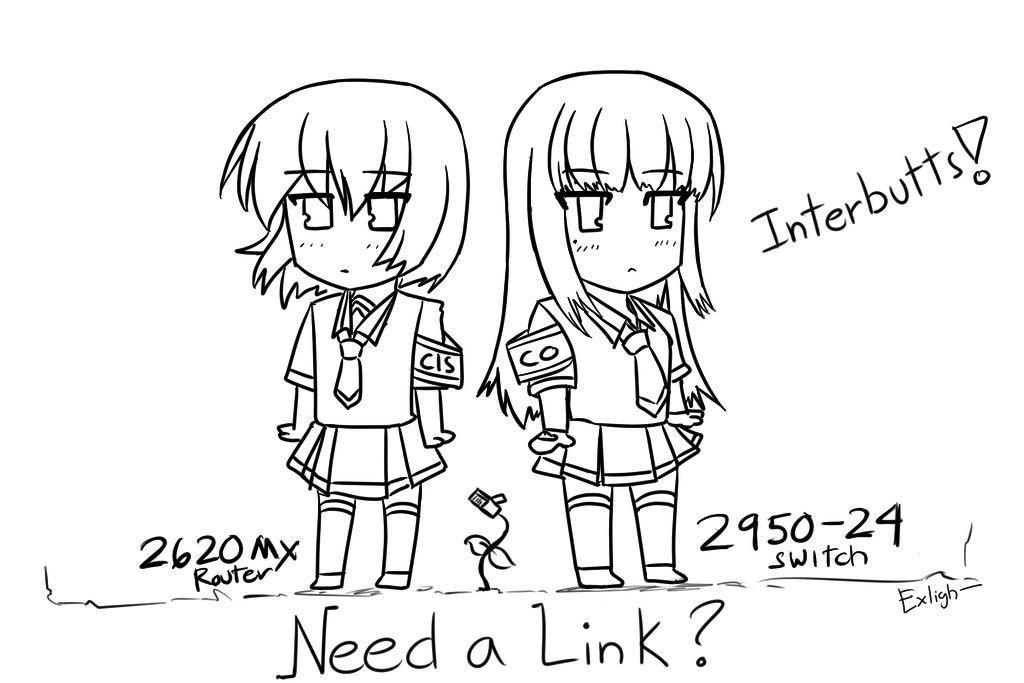
The topic of load testing of network equipment is usually avoided, usually mentioned casually in the context of terribly expensive specialized hardware. I did not find information about this open-source product in Russian, so let me slightly popularize it. In the article I will describe a small HOWTO in order to acquaint people with software traffic generators.
Cisco TREX is a high-performance traffic generator. For its work uses dpdk. Hardware requirements - 64-bit architecture, compatible network card, supported by Fedora 18-20 OS, 64-bit kernel (not 32-bit) * Ubuntu 14.04.1 LTS, 64-bit kernel (not 32-bit). You can run on another Linux, gash yourself with the necessary drivers and compile your version from the files that are in the repository on the githaba, everything is standard here.
DPDK
The Data Plane Development Kit (DPDK), originally developed by Intel and transferred to an open community.
DPDK is a framework that provides a set of libraries and drivers to speed up packet processing in applications running on the Intel architecture. DPDK is supported on any Intel processor from Atom to Xeon, of any capacity and without restrictions on the number of cores and processors. Currently DPDK is ported to other architectures other than x86 - IBM Power 8, ARM, etc.
If you do not go into the technical details, DPDK allows you to completely eliminate the Linux network stack from packet processing. An application running in User Space communicates directly with the hardware.
In addition to supporting physical cards, it is possible to work with paravirtualized VMware cards (VMXNET /
VMXNET3, Connect using VMware vSwitch) and E1000 (VMware / KVM / VirtualBox).
')
DEPLOY
Download, unpack, collect trex.
WEB_URL=http://trex-tgn.cisco.com/trex # csi-wiki-01:8181/trex (Cisco internal) mkdir trex cd trex wget --no-cache $WEB_URL/release/v2.05.tar.gz tar -xzvf v2.05.tar.gz cd v2.05 cd ko/src make make install cd - The interfaces from which testing will be performed must be pulled out of Linux and transferred under dpdk control. To do this, you need to execute a command that displays the PCI id of all interfaces.
$>sudo ./dpdk_setup_ports.py --s Network devices using DPDK-compatible driver ============================================ Network devices using kernel driver =================================== 0000:02:00.0 '82545EM Gigabit Ethernet Controller (Copper)' if=eth2 drv=e1000 unused=igb_uio *Active* 0000:03:00.0 '82599ES 10-Gigabit SFI/SFP+ Network Connection' drv= unused=ixgb #1 0000:03:00.1 '82599ES 10-Gigabit SFI/SFP+ Network Connection' drv= unused=ixgb #2 0000:13:00.0 '82599ES 10-Gigabit SFI/SFP+ Network Connection' drv= unused=ixgb #3 0000:13:00.1 '82599ES 10-Gigabit SFI/SFP+ Network Connection' drv= unused=ixgb #4 Other network devices ===================== Then add them to the configuration file, it is recommended to copy, because then trex will automatically pick it up, without the need to specify the path manually every time you start.
cp cfg/simple_cfg.yaml /etc/trex_cfg.yaml As you have noticed, the configuration is stored in the currently popular YAML format, running ahead, and configuration test files are stored in it. It is also recommended to set the MAC address in it.
Just in case, an example of how the file should look like:
- port_limit : 2 version : 2 interfaces : ["03:00.0","03:00.1"] 2 port_info : # set eh mac addr - dest_mac : [0x1,0x0,0x0,0x1,0x0,0x00] # port 0 src_mac : [0x2,0x0,0x0,0x2,0x0,0x00] 1 - dest_mac : [0x2,0x0,0x0,0x2,0x0,0x00] # port 1 1 src_mac : [0x1,0x0,0x0,0x1,0x0,0x00 port 0 - src
port 1 - dst
Let's load something already
Physical interfaces must be connected somewhere according to the input-output scheme. One interface will send the packets to another (in fact, the generator can emulate full-fledged honest tcp sessions, but this is not the case)
The following command will launch a test that will load dns hardware with a query in the same direction for 100 seconds, by the way, if you want the pattern to work on all interfaces (this package leaves in both directions), you can add the -p switch
sudo ./t-rex-64 -f cap2/dns.yaml -c 4 -m 1 -d 100 -l 1000 -c is the number of processor cores.
-m - cps multiplier for each package template.
-d - test time.
-l - frequency (in Hz) latency of packets, many parameters are considered without taking them into account.
In this case, the output will contain something (stung slightly, choosing the most interesting)
-Global stats enabled Cpu Utilization : 0.0 % 29.7 Gb/core Platform_factor : 1.0 Total-Tx : 867.89 Kbps Total-Rx : 867.86 Kbps Total-PPS : 1.64 Kpps Total-CPS : 0.50 cps Expected-PPS : 2.00 pps 9 Expected-CPS : 1.00 cps 10 Expected-BPS : 1.36 Kbps 11 Active-flows : 0 6 Clients : 510 Socket-util : 0.0000 % Open-flows : 1 7 Servers : 254 Socket : 1 Socket/Clients : 0.0 drop-rate : 0.00 bps current time : 5.3 sec test duration : 94.7 sec Cpu Utilization - the average load on the CPU transmitting threads. For best performance, it is recommended to keep less than 80%.
Total-Tx - total speed on the sending interface (in this case port 0)
Total-Rx - total speed on the receiving interface (in this case port 1)
Total-PPS - packets per second number of packets on interfaces
Total-CPS - connections per second in essence, this parameter means the number of running templates that are specified in the configuration file per second.
Expected-PPS - The expected number of packets per second, in theory, tends to cps * the number of packets of the pattern.
Expected-CPS - cps specified in the yaml test file.
Expected-BPS - total traffic, volume of pattern * cps.
Active-flows - the number of internal flows t-rex. Essentially, this parameter is the number of sessions monitored by t-rex. For example, if you run a test with pcap the duration of the session in which is 30 seconds, then this indicator should tend to 30 * Expected-CPS.
If you want to really "load" the network, you can increase the pattern multiplier and add -p.
sudo ./t-rex-64 -f cap2/dns.yaml -c 4 -m 9000 -d 100 -l 1000 -p The number of flows with the same IP will be increased, if the diversity of traffic is critical (src addresses), then it is necessary to increase the CPS in the configuration file, by the way, about it.
Test configurations
Consider cap2 / dns.yaml:
- duration : 10.0 generator : distribution : "seq" clients_start : "16.0.0.1" clients_end : "16.0.1.255" clients_end : "48.0.0.1" servers_end : "48.0.0.255" clients_per_gb : 201 min_clients : 101 dual_port_mask : "1.0.0.0" tcp_aging : 1 udp_aging : 1 mac : [0x00,0x00,0x00,0x01,0x00,0x00] #vlan : { enable : 1 , vlan0 : 100 , vlan1 : 200 } #mac_override_by_ip : true cap_info : - name: cap2/dns.pcap cps : 1.0 ipg : 10000 rtt : 10000 w : 1 clients_start - clients_end - range of rsc addresses.
clients_start - clients_end - the range of dst addresses.
- name: cap2 / dns.pcap - set the pcap file to be used as a shlablon.
cps - the number of connections per second, essentially equal to the number of simultaneously running threads from your template. Those. if in the test you increment the address, and cps: 10, then 10 threads with different addresses will be simultaneously launched.
ipg - must be the same as rtt.
In the general case, the logic of the tyrex looks like this: it goes through the entire range of IP addresses, changing dst and src addresses at each iteration, when they end, the cycle repeats with the port increment and so 64k times.
Testing NAT
Serious guys from tsisk implemented a very important function, they allowed the generator to create honest tcp sessions and monitor them. For example, if there is NAT between our interfaces, then we can say “we have nat” and traffic will be counted with translation detection.
In total there are three modes:
mode 1 This mode works only on TCP. We look at the ACK, which comes for the first SYN and thus learn. This is a good honest mode.
mode 2 Works with IP option.
mode 3 Works as mode 1, but does not teach the Sequence Number on the server towards the client. It can give an increase in cps relative to the first mode.
sudo ./t-rex-64 -f cap2/http_simple.yaml -c 4 -l 1000 -d 100000 -m 30 --learn-mode 1 -Global stats enabled Cpu Utilization : 0.1 % 13.4 Gb/core Platform_factor : 1.0 Total-Tx : 24.12 Mbps Nat_time_out : 0 Total-Rx : 24.09 Mbps Nat_no_fid : 0 Total-PPS : 5.08 Kpps Total_nat_active: 1 Total-CPS : 83.31 cps Total_nat_open : 1508 Expected-PPS : 3.08 Kpps Expected-CPS : 83.28 cps Expected-BPS : 22.94 Mbps Active-flows : 11 Clients : 252 Socket-util : 0.0001 % Open-flows : 1508 Servers : 65532 Socket : 11 Socket/Clients : 0.0 drop-rate : 0.00 bps current time : 18.7 sec test duration : 99981.3 sec Nat_time_out - should be zero, the number of threads that the tirex for some reason could not keep track of, usually occurs if the packets drop somewhere.
Nat_no_fid - should be zero, usually occurs with too large timeouts inside the equipment under test.
Total_nat_active: active number of streams, should be low with low rtt.
Total_nat_open: The total number of threads, may differ in a unidirectional pattern.
In fact, there is one more important parameter that we did not specify. --L-pkt-mode needs this thing to indicate the type of packets with which we measure latency, the -l key refers to it, by the way, they are not taken into account anywhere except for the output latency parameters of the open-flows type should not be affected.
0 (default) SCTP packets;
1 ICMP on both sides;
2 Stateful, sends ICMP on one side and matches them on the other. This parameter has been flushed if your equipment drops packets outside;
3 sends ICMP packets always with 0 sequence number.
The end.
If I’m interested, I’ll tell you about the changes in version 2.06 next time.
I strongly recommend to consider this generator to test your projects, it is unpretentious, available, and, most importantly, open source.
Sources
trex-tgn.cisco.com/trex/doc
sdnblog.ru/what-is-intel-dpdk
github.com/cisco-system-traffic-generator/trex-core
Source: https://habr.com/ru/post/306060/
All Articles