CRM communications
 In this article, communications in CRM will be considered exclusively from a technical point of view. I do not plan to consider all the techniques and techniques that go beyond the technical part. Nevertheless, I will try to give some examples that will demonstrate working with different principles of working with potential clients.
In this article, communications in CRM will be considered exclusively from a technical point of view. I do not plan to consider all the techniques and techniques that go beyond the technical part. Nevertheless, I will try to give some examples that will demonstrate working with different principles of working with potential clients.So, let's understand how to work with communications in the CRM system.
1. Planning
Planning actions is the most important step in working with any CRM system. It is required so that you can imagine in detail the entire sequence of actions and plan the desired result.
How good this result will be depends largely on the company, on the sales staff, on the methods of work that are used in working with clients, etc. But ideally, with careful planning, you can get a predictable and in most cases the desired result.
')
Those. thanks to the CRM system, each employee will know what and in what sequence to do in order to achieve goals.
There is such a thing - the desired level of service. In order for your service, your work with customers to be consistently high-quality, and customers receive the very expected level of service, just work planning is needed.
2. Tips
After actions have been planned, for example, writing a letter to a client or your company’s presence at an exhibition, the system should give you hints on how to proceed to perform the task set before you.
If all the necessary information about the contact, his preferences, needs, and features have been entered into the system, the employee will be able to get a hint on what to do next. This may be the most appropriate conversation script, redirecting the client with his problem to technical support, redirecting the client to another manager who will be able to do the work for this client better, etc.
The most simple examples of tips from the system:
- When an incoming call is received from the client, the system automatically switches it to the employee with whom he already worked.
- Another option tips - the turnover of the client. When an incoming call displays the customer card and its current turnover. If the monthly turnover is, for example, 2000 rubles, the client automatically switches to the manager, who leads retail sales, if 200,000 rubles - the call is addressed to a specialist in large wholesale.
3. Reporting
Any CRM system is needed, among other things, for making management decisions. Often it seems to the head that he is already able to make the right decision. In fact, in order not to make mistakes, you will need to get the most complete and objective information. And only then make a management decision.
In order to make high-quality, correct and timely decisions, it is necessary to timely obtain the most complete and high-quality information.
CRM-system is one of the types of management systems, and therefore it is necessary, including, to make the right management decisions. For these purposes, there must be reporting in the system - a detailed, convenient for the manager, able to clarify important decision-making issues.
4. Maximum information
"Who owns the information, he owns the world" N.M. Rothschild
In fact, if I owned information owned by other companies, first of all, my competitors, then the amount of profit I would have been significantly higher than that available in reality. And in the age of information technology, however trite it may sound, information becomes especially valuable.
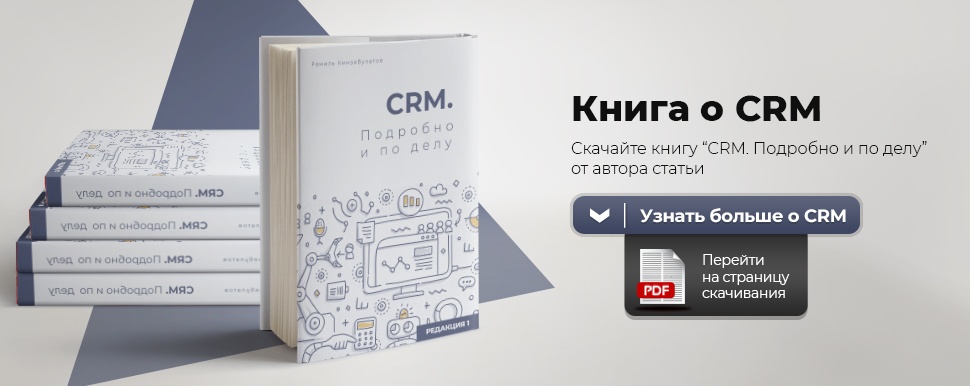 If earlier it was difficult to collect all the information in one place, which would help to make the right decision, now with the development of information technologies it became possible to quickly collect and analyze significant amounts of information.
If earlier it was difficult to collect all the information in one place, which would help to make the right decision, now with the development of information technologies it became possible to quickly collect and analyze significant amounts of information.At the same time, the amount of information available at any time has increased. And it is very important to be able to understand and timely analyze these information flows. It also comes to the aid of powerful computer technology and CRM-systems.
In this case, you have the opportunity to collect the following types of customer information:
- Requests, needs, interests.
- Communications (calls, letters, meetings).
- What was offered to the client, and at what price.
- What was sold and not sold before, etc.
Based on this information, you can make the best decision on how to proceed to achieve the desired result. All these opportunities are provided by a CRM system.
What is communication?
Communication - this is any interaction with the client, which brings one or another result. Those. if any option of communication with the client is not effective, if it is not possible to say that this communication was a step towards the goal, this communication cannot be called communication from the CRM point of view.
Thus, in the CRM system, all communications aimed at the result of the communication must be recorded, and any communication that is not directed towards the desired goal does not need to be fixed.
For example, a chance meeting with a client, even if you work with him for a given period of time, is just a chance meeting, there is no need to reflect it in the CRM system. But if you have scheduled a meeting or call, or received an incoming call from a client requesting to purchase your goods or services, if you offered him something or he showed interest in a deal with your company, such communication should be recorded in CRM. You will need it for planning, analysis and further work with this client.
Types of communications
Various CRM communication channels / modes:
- A meeting
- Group meetings
- Phone calls
- Short Message Service (SMS)
- Online chat with customers for goods
- Social networks (social crm)
- Questioning
In this list, I have collected the most common types of communications that are used in CRM-systems. I did not include here a fax or a paper mailing list, although they are also considered communications. In the list above, I collected only those communications that you can reflect in the CRM system and analyze.
How to work with communications in the CRM system?
I remind you that here I consider communication from a technical point of view. Questions, how to answer calls and how to work with clients, this time I do not plan to disclose.
So, communication from a technical point of view is divided into the following stages:
- Trigger. Communication may be primary, which will lead or not lead to subsequent actions. And it may be secondary, i.e. appeared as a result of previous communication. Also, after the current call, we can schedule a new call or meeting. Therefore, the trigger is the very action that is initiated as a result of the current action. In communications, it is very important to indicate when the event occurred, what rules were used, what results were obtained.
- With whom? In the process of communication is very important to determine with whom you communicate. Sometimes when you first contact you just have a phone number or email. And it is very important to determine who communicates with you: lead, contact, contracting party. Regardless of the choice of the CRM system and the names adopted in it for potential and actual customers, your directories should not have just phone numbers or email, it should be a personalized contact.
- Where? If we are talking about a meeting, then it will be very easy to answer the question “where”. If we are talking about a phone call, it is important to understand who exactly is talking to you, and where he is at the moment (at the office, on a trip, etc.). All this data can and should be noted.
- When? Here you need to specify the answer to the questions: when the communication occurs (date, time), when you are planning the next event. It also usually makes sense to specify the duration of the communication.
- Context (transaction or task). It is important to understand, according to a transaction, task or some other similar concept adopted in your CRM system, current communication takes place. This may be a primary call for a new transaction, there may be an incoming call from a client relating to an already existing transaction, there may be an outgoing call in accordance with the task set for the manager, etc. It is very important to reflect correctly.
Depending on the system settings and your strategy for working with clients, the context will vary. In some cases, the contact is the one who responded to marketing activities, for example, the person who received a coupon from your company after the exhibition, called and called this coupon. It will be recorded as a contact.
In other cases, a person who has shown interest in you on behalf of some company will be recorded as a lead. In some cases, the lead becomes a contact after the call in case of a clear interest of a potential client to cooperate with you. These subtleties need to be understood and properly reflected in your system. Separating leads and contacts allows you to monitor and analyze the work of sales managers in additional cuts.
Let us turn to the types of communications and consider each of them in detail.
1. Meeting (personal and group)
The meeting can be individual or group. Why it needs to be fixed in CRM? What does this give?
If you have sales agents or other employees who can leave for a meeting with a client or you invite your customers to your office, it is important to clearly record:
- Where the meeting takes place;
- The duration of the meeting;
- Planning a meeting.
For example, I have a client in whose company the work is structured in such a way that sales managers very often work away from home. Moreover, they meet with clients not only in their office, but also in a cafe or other public place. And often not the most conscientious employees are trying to use working time for personal purposes, hiding behind the fact that they allegedly were at the meeting. We decided to fight this with the help of a CRM system:
- The manager indicates in advance where and when the meeting is scheduled.
- With the help of a GPS system, a manager can check at any time where the employee is actually located.
- The system compares the coordinates and notifies the head of the department: where the employee should have been, where he was in fact, whether the coordinates of these places coincide. And the head makes conclusions about the discipline of the employee.
The duration of the meeting also needs to be monitored. For example, for this purpose you can also use the control changes the coordinates of GPS. As long as the employee is at the meeting point, it is considered the meeting time. As soon as the employee moves (changes coordinates), the meeting is completed.
Also a very important parameter of the meeting is planning. First, planning is a trigger. So, if your company works with telemarketing, you have a cold ringing call, then after the call a reminder should surely appear “A meeting is scheduled: yes / no”. If a meeting is scheduled, you need to enter data - where and when.
Thanks to such a simple scheme, it is possible to plan the work of the entire sales department, monitor the work of managers, including their visits to various meetings with customers.
Group meetings in the CRM system do not differ from ordinary individual meetings. The only difference is: from the side of the buyer and / or the seller there may be several people present.
2. Phone calls
Telephone conversations and telephony in the CRM system is the most popular request among my clients. Personally, it seems to me that everything is extremely simple here, but practice shows that many questions arise:
- How to set up telephony?
- How to choose telephony for CRM?
- How to record phone calls?
- What information to store, how to collect it, etc.
In fact, everything is very simple here. I have already described in detail how this part of the work is organized in the article “ What is telephony in CRM and how to choose it ”. There I gave a lot of examples, talked in detail about the technical side of the organization of telephony, considered different solutions for various types of business. Now I will briefly describe what phone calls in CRM are.
So, for a phone call you need to fix:
- Conversation recording (how to record and how to store);
- Duration;
- Have the ability to check the call.
In order to record conversations, you can use any convenient solution from a variety of existing ones. This may be CRM embedded software for recording telephone conversations or any third-party software product that is integrated with CRM. Which solution is better depends mainly on your budget and on the opportunities that are available in your chosen CRM. In some cases, you can access the recording of a telephone conversation directly from the call card, in other versions that I saw and implemented myself, you had to go to a third-party solution to view the calls.
For example, if you use Asterisk, then to access the call recording you will need to copy the phone number from CRM, find in the telephony system the records corresponding to the specified number, select the conversation corresponding to the specified date and listen to it.
You can keep records of conversations both in the CRM system and in a third-party service. It all depends on your capabilities and features of the selected software.
Security of information storage
Often people ask me a question: how safe is it to keep in the “clouds”, i.e. in a SAAS system that has its own servers, commercial telephone conversations? And how does this comply with the law on the storage of confidential data?
The answer is simple: in fact, nobody needs your data. There has not been a single case of unauthorized access to your telephone conversations or disclosure of such telephone calls.
Most likely, even you yourself will not be able to 100% control the telephone conversations of your sales department. Practice shows that one manager freely speaks up to 3 hours a day or even more. And to listen to all conversations of employees in real time for a manager is simply not realistic.
Now imagine that someone will copy the base of your telephone conversations. These people who do not have access to your CRM system will have to listen to everything day after day to find at least a grain of really interesting information from a commercial point of view. Most likely, by that time this information will be outdated for a very long time. Everyone understands this, and therefore no one is interested in such databases of telephone conversations.
In this case, the recording of telephone calls to the sales department you need and only you. Do not be afraid to keep them where it is convenient. Benefit from these records can also get only you.
Why fix the duration of calls?
Often companies only record a call. There is an event - a call to the client, there is a record or a link to the record. And it seems that there is no need to fix the duration. In fact, this parameter is needed for reporting.
One manager will talk to the client for an hour or even more, and will accomplish nothing. Another will get the result within 15-20 minutes of conversation. The effectiveness of the phone manager can be figured out, including by storing the parameter - the duration of the telephone conversation.
There is such a common report in CRM systems: the number of transactions and the number of telephone conversations. From this report it can be understood that the manager, for example, has 5 deals for 5 conversations. Another manager made 6 calls and made 3 deals. And if we keep the duration of each manager's conversations, we will also be able to understand how much time a successful manager spends on one conversation, and how many people who work less efficiently. Those. using the parameter "duration of conversation" we increase the depth of analysis.
How to check what the managers are really talking about?
Very often, managers themselves do not understand how to organize the inspection of the work of managers, because if you listen to each conversation it will be too time consuming.
In fact, listening to all conversations of managers is a very inefficient waste of time. It makes sense to perform such work for individual cases, for example, in a conflict situation with a client or when certain doubts arise in the quality of the manager’s work or in accordance with his telephone conversations with the scripts provided for work. And the daily routine quality check work is carried out using special reports.
If you oblige managers to indicate all the necessary information about the call, it will suffice to check that this information is correct. If the information is incorrect, you need to listen to the manager’s conversations. If the information is specified correctly, and on its basis it is possible to draw conclusions about the results of the work, then there is no need for verification.
Therefore, there is no need to listen to all conversations. Need to:
- Using reports to monitor the effectiveness of calls.
- Check the correctness of reflection of the information provided by the manager in the system about the call.
- Selectively check calls in case of any doubt.
At the same time, in most cases the content of the call will be controlled by the manager himself, simply following the instructions of the manager. And the ability to randomly check, which is known to all employees, will help them accurately follow these instructions.
3. Email
Email can be implemented in one of two ways:
- All correspondence is carried out in the mail client or service, and in the CRM system only the fact of the presence of the letter is recorded.
- Mail is linked to the CRM system, incoming emails are copied and stored as documents or events, and emails are also sent directly from the system. And you can view the entire correspondence at any time in the CRM system.
In order to explain why it is important to control the mail correspondence and link it to the CRM system, I will tell a story from my practice.
Once I did not use CRM systems and corresponded with clients from ordinary GMAIL mail. And once, when sending an important report to the management of the company, I accidentally clicked “send to all”. As a result, the data that should have been kept confidential became available to the company's employees, who should not have known anything about them.
The report assessed the work of the company's divisions and even individual employees, and as a result of one mistake, my relations with some of the company's employees for some time were very badly damaged, which made my work on the project much more difficult.
If I wrote a letter from the CRM system and controlled the context, I simply could not make a mistake, because the system itself with the help of prompts and various content control options does not allow such violations.
So, linking mail to a CRM system is needed for several purposes:
- The sales manager will avoid mistakes if he works from the system and knows the context. Also, the system, taking into account the context, will prompt him the right decisions: to whom the letter should be addressed, on the basis of what this letter is being written, and what should be reflected in it.
- Today, email and the ability to get email addresses of potential buyers is becoming more important than phone numbers.
The fact is that the state has already preoccupied with an abundance of telephone spam and is beginning to control these issues more and more strictly. That is why very soon the possibility of “cold calling” and other variants of “telephone freemen” may become unavailable. And then for communications will only email.
By the way, in Europe this issue has long been resolved, and there it’s just impossible to call the company with a continuation to buy your goods for a long time. And email - these are the most valuable bits of customer knowledge that you can possess and use with maximum freedom. And because the base of email addresses, as well as the history of correspondence with each client and linking email to certain companies and contacts are very important functions in the CRM system.
4. SMS messages
SMS messages are actively used in various types of business to communicate with customers. And because they must be displayed in your CRM-system.
Connection Everything is relatively simple here. You need to choose a convenient SMS aggregator, and then hire a programmer who will integrate this aggregator and your CRM system.
How are SMS used? These can be short messages to customers on various occasions, for example:
- Alerts on the status of the order;
- Reminder of indebtedness;
- Notification of accrued bonuses;
- Notifications about promotions, discounts, other important news.
I think that each of you more than once as a client received a similar newsletter from Internet providers, mobile operators, companies and stores whose regular customers you are. All these messages are necessarily reflected in the CRM system. And further work with the client is based on the fact that such an alert was received.
Today, there is also one of the most undeveloped, but at the same time very effective methods of using SMS messages: organizing feedback. For example, this method uses Megaphone. After visiting their salon, you receive an SMS with a short number and a request to answer a question.
In fact, this option of working with clients is quite possible to use for small companies. To do this, just select a short number and connect it to one or another list. And then when you receive the answer to fix it in the CRM-system with reference to a particular client.
5. Online chats
The integration of online chat and CRM systems is also implemented with the help of a programmer. A specialist will help you choose the best chat option for further integration with CRM and help you realize a convenient work option.
The most important thing when working with online chat is the history of communication. Usually communication with the client in online chat does not last long. The client asks one or another question, gets an answer. After that, your communication either stops, or goes into telephone mode or email. And because it is very important that the original history of communication with the client in the online chat is not lost, and got into the CRM-system.
6. Social CRM
This is still a new and undervalued version of customer service, which is just beginning to gain popularity. By the term Social CRM, I mean refinement of the CRM system or the use of some add-ons, third-party scripts that allow you to monitor the work of employees with social networks.
Social networks are one of the effective ways to attract leads, and many companies already understand this. I also get clients and partners through social networks.
For example, Megaplan found me just on Facebook. And if I did not use Social CRM itself, then I would have lost this connection, since at first the representative of Megaplan ended up in “moderated”. Who is using Facebook, he will understand that this contact could be considered lost forever. But thanks to Social CRM and the understanding that I also had to enter the moderated ones, I even saw such a request and answered it.
Read more about how Social CRM works and what is needed to implement it, you can read in the article “ Social CRM. Collecting the interest of Internet users. ”
7. Questioning
Questioning is an opportunity to get information on customer satisfaction with the service, on how comfortable it is to work with a particular manager, etc. with the help of certain services.
One of the methods of receiving feedback, which is greatly underestimated, is farewell letters. Often there is a situation when the client did not like something, and he leaves without buying goods or services. And the only thing that can be done in this case is to send him a farewell letter with a survey. What is this letter? It usually contains text like: “Thank you for contacting us. Unfortunately, something did not suit you. Could you answer a couple of questions and help improve our service. ” I gave only one of many examples of such a letter, in fact, there may be a lot of options.
Sometimes in such letters they offer a discount, which also helps to get feedback and even return the client in some cases. In this case, the farewell letter is another attempt to catch the client. Moreover, the attempt is unobtrusive. You do not send him any offer, do not try to persuade or pay attention to any other product or service. You simply acknowledge the fact that not everything turned out as it should, but at the same time you offer apologies and somehow try to correct the situation. In such cases, the survey - the perfect tool.
How is the form delivered to the addressee?
This can be an email or SMS with a short link. Now almost everyone has smartphones, but because the client can quickly go from the message on the link and fill out the form.
There is also the possibility of offline surveys. For example, this method can be applied at the exhibition. In this case, the manager saves the questionnaire in any convenient form, approaches the client and conducts an offline survey. Then the questionnaire is sent to the system.
In this case, I do not propose to print the questionnaire and fill it with a pencil or pen, and then manually add it to the system. Here it is a question of opening a form offline, on a convenient tablet or smartphone, open a questionnaire, fill it in and save it. Then you can send such a questionnaire to the system at any convenient time.
Let's sum up
Communication in any CRM system is its most important component. It depends on the quality of fixing all types of communications, how complete the customer information will be, how objective and up-to-date the picture of the sales team’s work will be seen in the reports, and the sales staff will work so effectively.
Based on communications, you get:
- General information about the company (potential or real client), contacts of company representatives.
- A list of clients' interests (what they buy, what they would like to buy).
- Information about customer satisfaction, as well as the quality of the work of managers.
- The ability to monitor the work of each employee of the sales department: his correspondence, telephone conversations, work on the road.
- Other important and useful data about your potential and real customers.
High-quality work with communications in CRM allows you to eliminate errors related to human factors, improve the quality of service through planning and tips based on a well-thought-out system for working with communications, as well as improve the discipline of employees and their efficiency.
Therefore, when choosing and implementing CRM, the most important thing is to work out with all possible types of communications, and create reports, other management and working tools based on these decisions.
I hope that I was able to clarify the most important concepts, and this article will help you to avoid many mistakes when introducing a CRM system.
Source: https://habr.com/ru/post/304504/
All Articles
