VDI for all: VMware Horizon 7 specification
VMware introduced the Horizon 7 solution, which provides end-user virtualization of desktops and applications through a single platform. The new version of the product extends virtualization to the entire infrastructure from the data center to individual devices. Today we will tell about the main innovations of the seventh version.
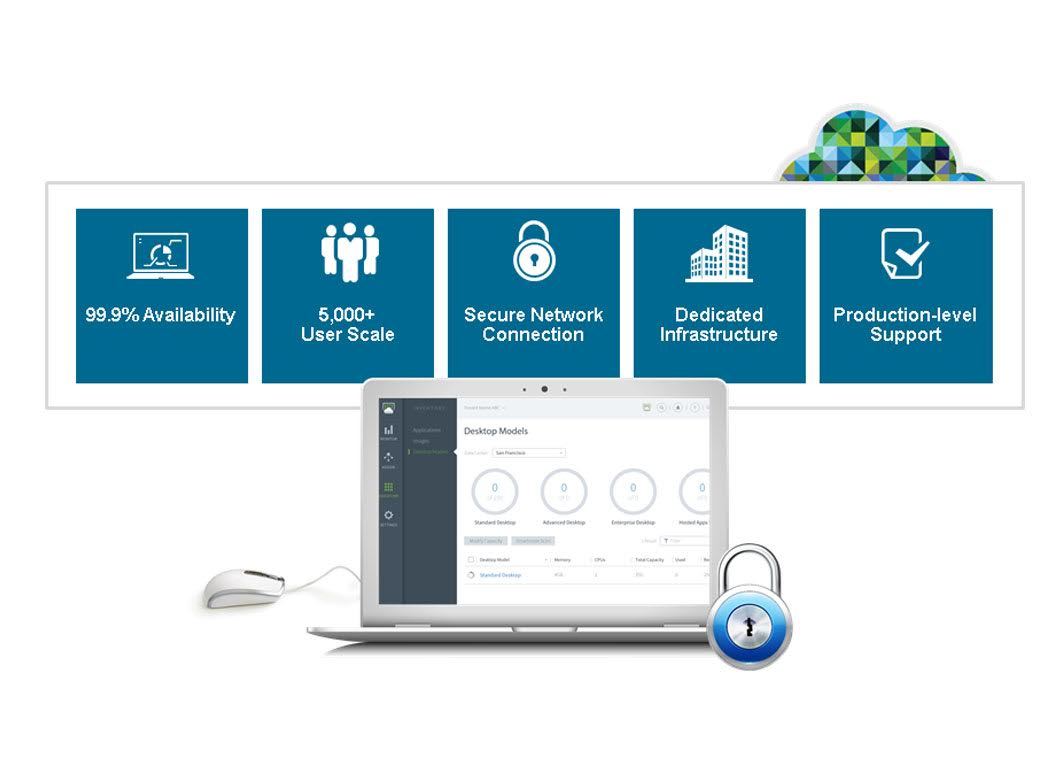
Horizon 7 supports real-time data checking, simplifies the process of identifying Active Directory and LDAP resources. End users are provided with contextual and customizable access to resources through a single, unified working environment.
Horizon 7 provides 2-factor authentication - smart card and biometric.
')
The following desktops and applications can safely operate through a digital work environment:
• Virtual desktops Horizon;
• XenApp version 5.0 and higher;
• Applications hosted via RDS and desktops for Windows Server 2008 and later;
• SaaS applications;
• ThinApp version 5.0 and higher;
• VMware Horizon Air desktops and Horizon Air applications.

Horizon 7 relies on the Best of Mobile and Cloud
Instant Clone Technology in combination with App Volumes extremely reduces infrastructure requirements while increasing the level of security. Now the launch of the latest personalized desktop and applications can be done every time a user logs into the system.
• Launching pristine, high-performance, personalized desktops by the end user every time he logs on.
• Reduced security issues on the terminal: the desktop is destroyed as soon as users log off.
• Significantly lower costs by combining the necessary infrastructure and reducing storage costs by up to 30% - thanks to the presence of desktops without remembering the state, but with the provision of the expected personalization.
• Thanks to the modified Cloud Pod Architecture, up to 50,000 desktops can be supported in more than 50 locations with improved failover capabilities in a fraction of the time compared to traditional desktop virtualization models.
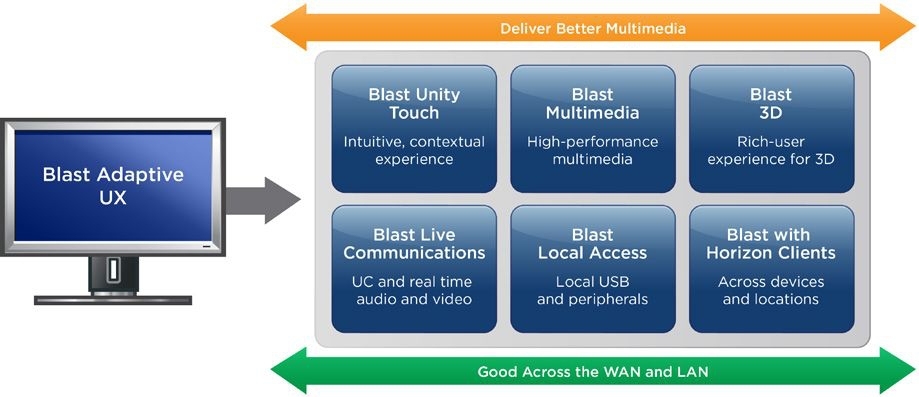
Horizon Blast Performance provides increased adaptability when working on various devices and sisters
Horizon 7 provides consolidated control, automated launch, and protection of user workforce through a single, deeply integrated platform.
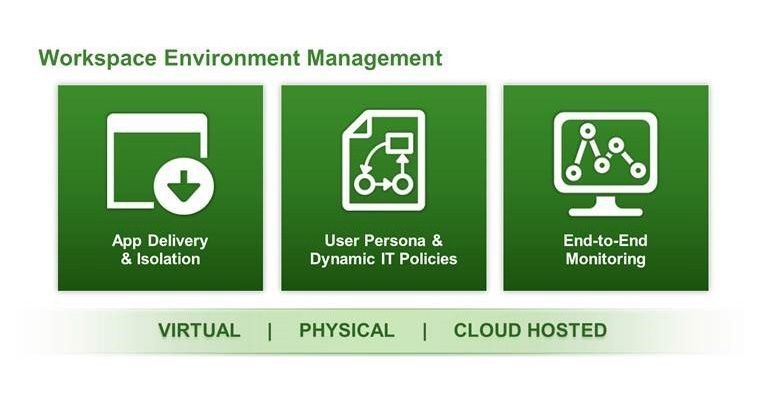
Integrated work environment management at Horizon 7
The User Environment Management and Personalization VMware User Environment Manager systems personalize and dynamically configure policies in any virtual, physical, and cloud environment.
• Simplifies end-user profile management with a single, scalable solution that leverages existing infrastructure.
• Fast user access to the work environment and Windows applications with high personalization and user experience on devices and locations.
Run and control in real time
• Applications are easily packaged, thus avoiding compatibility issues.
• Instant initialization to applications at the appropriate scale.
• Add applications by users, groups or devices dynamically, even while the user is using his desktops.
• Initialization, launch, update and delete applications in real time.
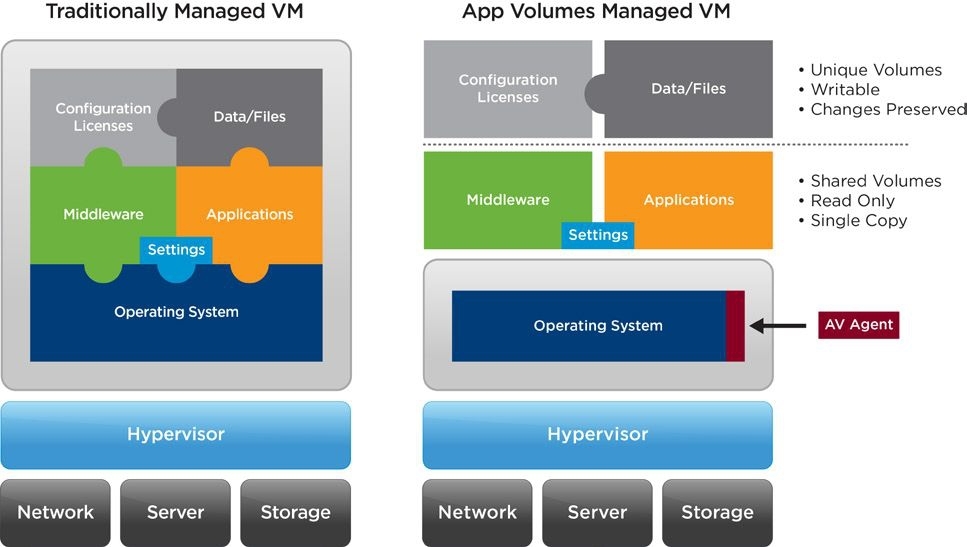
The App Virtual Machine is virtualized on top of the OS. Applications, data, installations, middleware and configuration licenses figure at separate levels
• Initialization of desktop and applications through the Horizon.
• VMware Mirage is used to optimize image management in virtual data centers of physical and fully cloned VMs.
• VMware vRealize Operations cloud analytics for desktops and applications provides comprehensive data access in VMware Horizon, Citrix XenApp and XenDesktop environments, which allows you to achieve the best balance between performance and performance of desktop services and applications.

VMware NSX with Horizon
An option appeared - Unified Control Plane, which manages the pools of desktops whose capacities are located on the local Horizon Air and Horizon 7. This achieves the utmost simplicity and flexibility of work due to the presence of a single desktop and application virtualization platform. They are launched locally, from the cloud or locally with cloud management through a single control panel.
• Uses a unified cloud console to manage all Horizon desktop and application services, local and cloud infrastructure.
• Ensures easy start-up and operation at the required scale using a pre-configured hyperconvergent infrastructure, cloud-controlled infrastructure, or vSAN-readynode equipment.
Horizon is available as a local solution through Horizon 7 or a cloud-based or cloud-managed service through Horizon Air.
Horizon 7 (local) is offered in three editions:
• Horizon Standard - simple, powerful VDI with an extremely convenient user interface;
• Horizon Advanced - an economical launch of desktops and applications through a unified working environment;
• Horizon Enterprise - launching desktops and applications made using cloud automation and management.
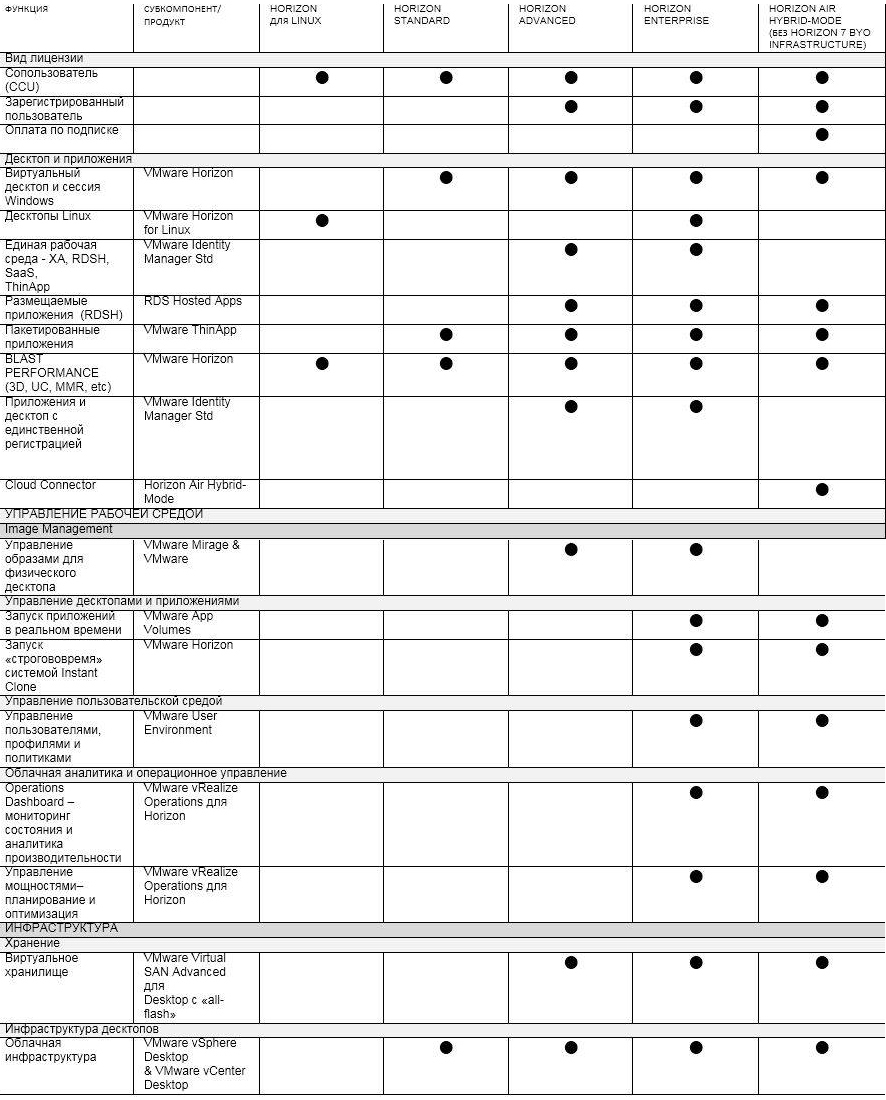
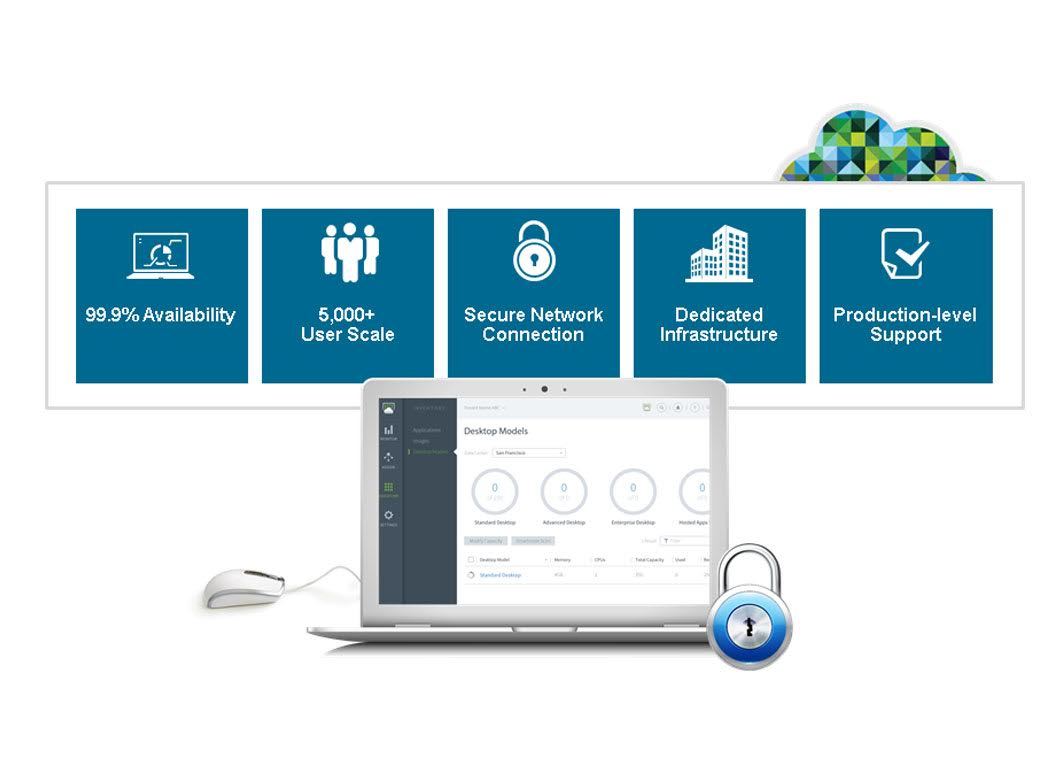
Single digital work environment
Horizon 7 supports real-time data checking, simplifies the process of identifying Active Directory and LDAP resources. End users are provided with contextual and customizable access to resources through a single, unified working environment.
Horizon 7 provides 2-factor authentication - smart card and biometric.
')
The following desktops and applications can safely operate through a digital work environment:
• Virtual desktops Horizon;
• XenApp version 5.0 and higher;
• Applications hosted via RDS and desktops for Windows Server 2008 and later;
• SaaS applications;
• ThinApp version 5.0 and higher;
• VMware Horizon Air desktops and Horizon Air applications.

Horizon 7 relies on the Best of Mobile and Cloud
Run “just in time” with Instant Clone Technology
Instant Clone Technology in combination with App Volumes extremely reduces infrastructure requirements while increasing the level of security. Now the launch of the latest personalized desktop and applications can be done every time a user logs into the system.
• Launching pristine, high-performance, personalized desktops by the end user every time he logs on.
• Reduced security issues on the terminal: the desktop is destroyed as soon as users log off.
• Significantly lower costs by combining the necessary infrastructure and reducing storage costs by up to 30% - thanks to the presence of desktops without remembering the state, but with the provision of the expected personalization.
• Thanks to the modified Cloud Pod Architecture, up to 50,000 desktops can be supported in more than 50 locations with improved failover capabilities in a fraction of the time compared to traditional desktop virtualization models.
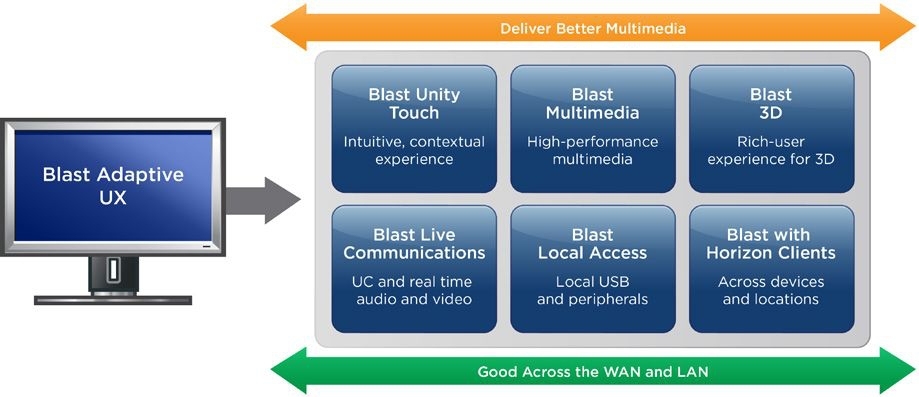
Horizon Blast Performance provides increased adaptability when working on various devices and sisters
Integrated work environment management
Horizon 7 provides consolidated control, automated launch, and protection of user workforce through a single, deeply integrated platform.
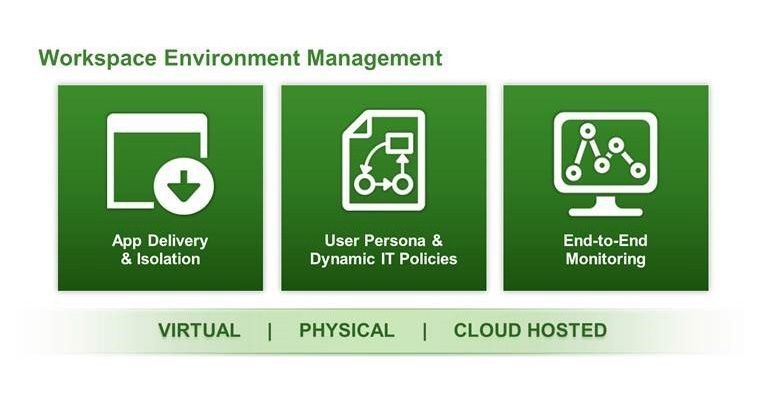
Integrated work environment management at Horizon 7
The User Environment Management and Personalization VMware User Environment Manager systems personalize and dynamically configure policies in any virtual, physical, and cloud environment.
• Simplifies end-user profile management with a single, scalable solution that leverages existing infrastructure.
• Fast user access to the work environment and Windows applications with high personalization and user experience on devices and locations.
Run and control in real time
• Applications are easily packaged, thus avoiding compatibility issues.
• Instant initialization to applications at the appropriate scale.
• Add applications by users, groups or devices dynamically, even while the user is using his desktops.
• Initialization, launch, update and delete applications in real time.
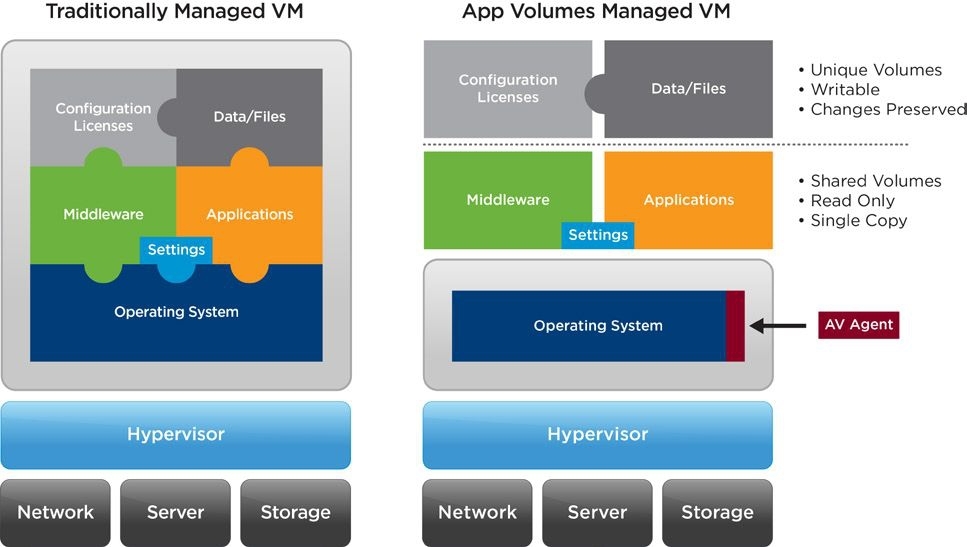
The App Virtual Machine is virtualized on top of the OS. Applications, data, installations, middleware and configuration licenses figure at separate levels
Image Management
• Initialization of desktop and applications through the Horizon.
• VMware Mirage is used to optimize image management in virtual data centers of physical and fully cloned VMs.
Analytics and Automation
• VMware vRealize Operations cloud analytics for desktops and applications provides comprehensive data access in VMware Horizon, Citrix XenApp and XenDesktop environments, which allows you to achieve the best balance between performance and performance of desktop services and applications.

VMware NSX with Horizon
Hybrid platform with cloud management system Unified Cloud Control Plane
An option appeared - Unified Control Plane, which manages the pools of desktops whose capacities are located on the local Horizon Air and Horizon 7. This achieves the utmost simplicity and flexibility of work due to the presence of a single desktop and application virtualization platform. They are launched locally, from the cloud or locally with cloud management through a single control panel.
• Uses a unified cloud console to manage all Horizon desktop and application services, local and cloud infrastructure.
• Ensures easy start-up and operation at the required scale using a pre-configured hyperconvergent infrastructure, cloud-controlled infrastructure, or vSAN-readynode equipment.
Delivery options
Horizon is available as a local solution through Horizon 7 or a cloud-based or cloud-managed service through Horizon Air.
Horizon 7 (local) is offered in three editions:
• Horizon Standard - simple, powerful VDI with an extremely convenient user interface;
• Horizon Advanced - an economical launch of desktops and applications through a unified working environment;
• Horizon Enterprise - launching desktops and applications made using cloud automation and management.
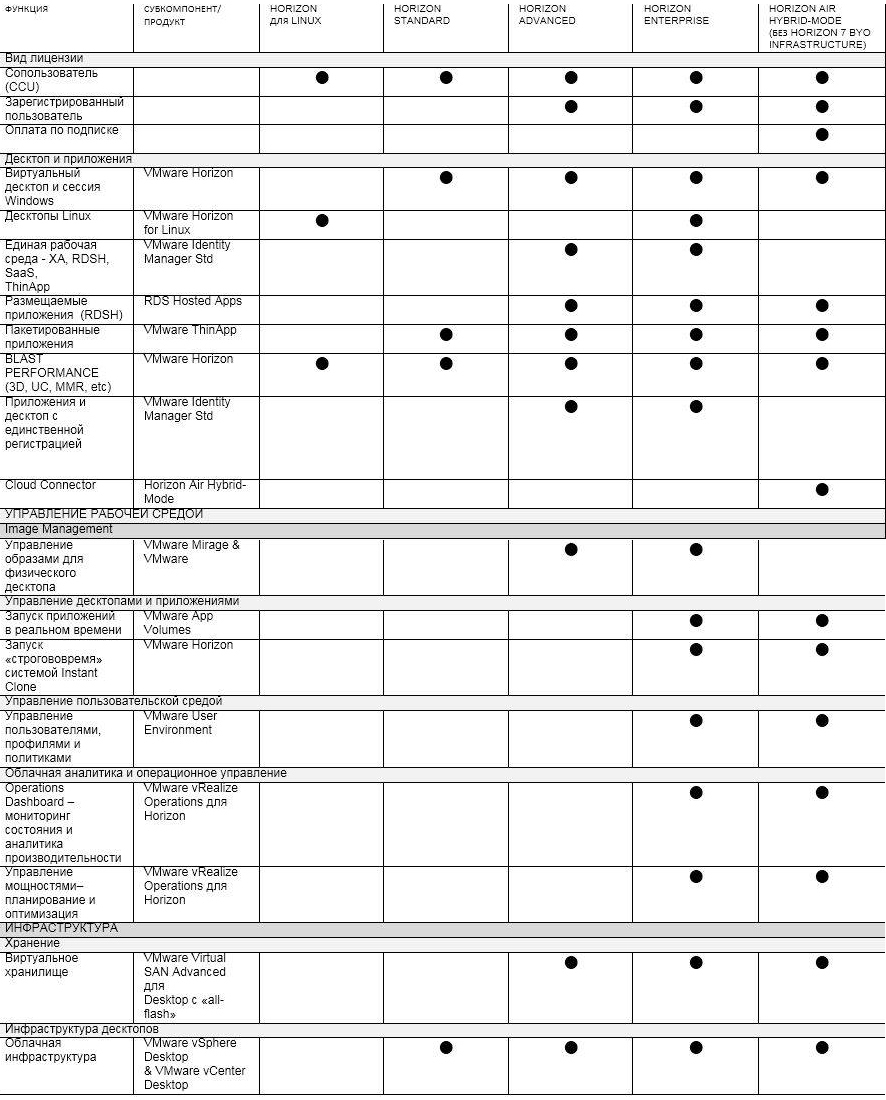
Source: https://habr.com/ru/post/304484/
All Articles