Cloud Data Locking: EMC CloudArray and CloudBoost
Today, in the field of data storage, IT services are faced with two daunting challenges: an avalanche-like growth of information volumes and the need to store it longer. These two factors put a tremendous strain on existing data centers, staff, and shrinking IT budgets. Companies need only look for innovative solutions that will help preserve investments in local infrastructure and at the same time provide a margin of safety for further growth, whatever it may be. As public and private clouds become more accessible, even small companies can afford a wide range of scalable storage options that facilitate and simplify storage management in the face of increasing volumes. In most companies, only a local data center can satisfy performance, security, or complex architecture requirements. However, less important data, such as archives and backups, can be transferred to cheaper, but at the same time permanently available public or private clouds.


Data storage tasks are becoming more and more difficult. In addition to the explosive growth in data volumes, IT managers are under pressure from toughening government regulations, increasing performance requirements and IT consolidation. Everyone is expecting more from the IT service within a limited budget.
')
In response, many IT services transfer data to the cloud in order to simultaneously comply with business requirements and save. However, the transition to cloud storage can only complicate things in terms of performance, integration and security. All this, you can not worry with the integrated cloud storage system EMC.
CloudArray allows companies to leave in the local infrastructure only working IT systems, and the data of the second level can be transferred to a public or private cloud storage. CloudArray device provides SAN (iSCSI) and / or NAS (NFS / CIFS / SMB / SMB2) volumes to applications. To provide quick access, CloudArray caches locally and automatically replicates all data to a public or private cloud. With this architecture, you do not need to spend time integrating the API and long-term learning, as is usually the case when integrating with cloud storage services. It greatly simplifies connecting existing infrastructure to the cloud with minimal downtime and time consuming.
CloudArray not only provides access to object storage through SAN and NAS interfaces, but also solves a wide range of tasks that inevitably arise when deploying cloud storage. This device provides security, performance, network bandwidth, import and reduction of data, their protection and migration between clouds.
CloudArray directly supports APIs for more than 20 private and public cloud storage platforms, including EMC ViPR, VMware vCloud Air, Rackspace, Amazon Web Services, Google Cloud, EMC Atmos, and Openstack. CloudArray's external interface converts cloud-based object-oriented storage resources into local volumes that can be connected to existing servers using the usual protocols: iSCSI, NFS, CIFS, SMB, or SMB2. If the iSCSI protocol is used, CloudArray presents servers with unformatted block volumes where they can be mounted and formatted. For systems that use file protocols, CloudArray presents standard network folders. For each instance of CloudArray, you can create many different volumes with their own protocols (SAN or NAS), levels of performance and availability required by the server.
CloudArray offers unique rule-based caching capabilities that provide the appropriate level of availability and performance according to the type of data stored. Local device cache memory provides speed and at the same time asynchronously replicates data to the cloud. For each cache, you can determine the appropriate configuration. It can then be assigned a policy to ensure that it stores the required percentage of data in accordance with current needs. If the cloud is used to store active data on a remote site, configure the cache so that 100% of the data is stored both locally and in the cloud. If you need to archive data, increase it by 1%. If both options are in demand, create multiple instances of the cache and relocate the volumes with the necessary performance.
CloudArray uses dynamic encryption and data encryption at rest, which guarantees the security of information. Before replicating to the cloud, each volume is encrypted using 256-bit encryption using the AES algorithm. In addition, CloudArray encrypts data and metadata separately and stores different encryption keys for them locally at the customer. Because of this, neither the hacker nor the cloud storage provider will be able to gain unauthorized access to the data.
The Snapshot function in CloudArray provides advanced scheduling and data storage functionality for specific periods. This allows organizations to provide additional security for archived data in the cloud. Compared to traditional full backups, CloudArray snapshots take up to 20 times less space. This reduces capacity requirements and storage costs, and also provides continuous data protection at remote cloud sites.
Moving to cloud storage, many IT services fear that this may reduce the overall speed of their networks. The data reduction technology used in CloudArray, as well as the ability to adjust the bandwidth in detail, significantly reduce the load on the network. In addition, CloudArray further reduces costs by saving cloud space. In particular, you can create a weekly schedule, which will take into account the days and hours of high load on the network. In this way, you can achieve the optimal balance for yourself between network availability and data replication latency.
CloudArray offers a wide range of disaster recovery tools to help IT quickly access data in the event of a disaster. The ability of CloudArray to work as a virtual machine means that in the event of an accident or a hardware failure, administrators can deploy a new instance of the system anywhere within minutes: on spare equipment, on an auxiliary platform, or even in the cloud. Administrators can download the virtual machine on the CloudArray portal. During installation, the system will prompt the administrator to restore the existing settings from a backup copy of the configuration file stored on the CloudArray portal. Within a few minutes, a full-featured replica of the unavailable CloudArray virtual machine will be restored along with all volumes, features and settings. When restoring to the cloud, a special CloudArray image is deployed, which can interact with both local and cloud applications. If you deploy CloudArray as part of a cloud disaster recovery strategy, a company can save a lot on maintaining a separate disaster recovery site.
With CloudArray, cloud storage looks and works like a local one. The wide range of CloudArray features enables customers to meet high performance and security requirements with low-cost, low-maintenance cloud resources.
EMC CloudBoost - industry-leading technology for long-term backup storage in the cloud

CloudBoost is an EMC solution for expanding cloud capabilities.
Provides secure, automatic and efficient data transfer to private and public clouds for long-term backup storage;
Allows you to easily use existing solutions to protect data in a flexible, fault-tolerant and horizontally scalable cloud storage;
It has physical and virtual form factors.
Most IT services should keep periodic backups for several years. Although the need for long-term backups does not occur often, IT services should be able to retrieve them on demand for full or incremental recovery. At the same time, IT specialists are required to eliminate the countless risks associated with tape solutions and control the significant operating costs that arise when they are used for long-term storage.
How to create backups for long-term storage
CloudBoost enables EMC Data Protection Suite users to avoid the risks and costs of using tape, as well as reduce costs and achieve cloud-level responsiveness. To do this, it is enough for them to replace the storage on tapes with public, private or hybrid cloud storage for long-term backup storage. By combining EMC NetWorker, CloudBoost, EMC Data Domain, and enterprise-class object storage, such as EMC Elastic Cloud Storage (ECS), you can create an industry-leading, integrated solution that can meet all your backup requirements for long-term storage and operational data. CloudBoost provides security, efficiency, high performance and cost-effective long-term backup storage.
CLOUDBOOST architecture
CloudBoost solution is offered in a virtual and physical form factor. The functionality and benefits of all models are similar. All provide secure, efficient, high-performance, and cost-effective connections to private and public clouds. Each instance of CloudBoost can manage data in a 6 PB cloud. The multi-layered architecture, in which data is separated from metadata, provides in-built support for a wide range of object storages. CloudBoost supports a number of private cloud platforms (EMC Elastic Cloud Storage (ECS), EMC Atmos, and OpenStack Swift), as well as public cloud platforms (AT & T Synaptic, Amazon Web Services S3, Google Cloud Storage (including Nearline), and Microsoft Azure).
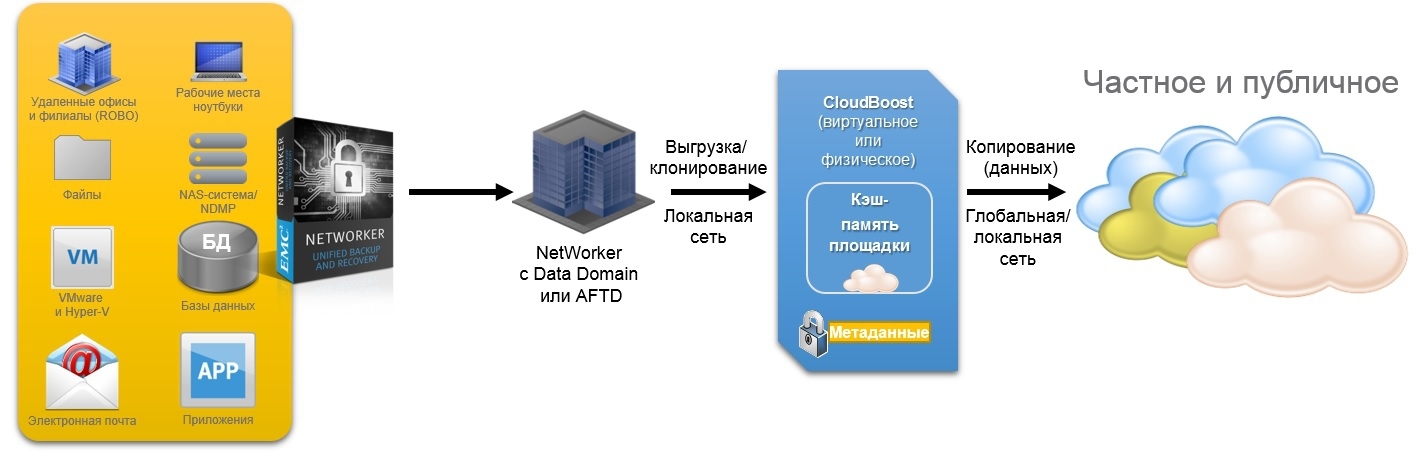
Security
CloudBoost provides enterprise-class security, even if data is stored or transferred outside the firewall. The solution divides each file into many small “fragments” and encrypts each such fragment with its own independent AES-256 key. Dynamic data and data at rest remain fragmented and encrypted, and TLS is used to transmit them.
The ideal solution for remote offices and branches
In WAN environments, there are often problems associated with limited bandwidth, latency, or reliability. Because of this, using cloud-based data storage in a public or centrally located private cloud may not be appropriate. CloudBoost provides source-side data deduplication, compression and WAN optimization, which further improves performance, reduces resource consumption, and reduces network bandwidth and cloud capacity. Local caching of data with a capacity of up to 32 TB allows for faster backup and recovery of data stored for a long time. In this case, access to the data stored in the cache memory can be obtained via the local network, even if the global network is not available.
CLOUDBOOST benefits
- The cloud is an economical alternative to tape in the area of long-term storage;
- Minimal risks of data loss or damage compared to tape;
- Cloud support allows you to more effectively use your investment in data protection;
- EMC NetWorker with CloudBoost combines award-winning data protection software with the industry's most secure and cost-effective cloud support technology;
- Safe and efficient transfer of backup data to a public or private cloud storage for long-term storage;
- Eliminates the risks associated with the use of the tape, reduces capital costs;
- Cost-effective tape with online media performance.

EMC CloudArray - Integrated Cloud Storage

Data storage tasks are becoming more and more difficult. In addition to the explosive growth in data volumes, IT managers are under pressure from toughening government regulations, increasing performance requirements and IT consolidation. Everyone is expecting more from the IT service within a limited budget.
')
In response, many IT services transfer data to the cloud in order to simultaneously comply with business requirements and save. However, the transition to cloud storage can only complicate things in terms of performance, integration and security. All this, you can not worry with the integrated cloud storage system EMC.
CLOUDARRAY Overview
CloudArray allows companies to leave in the local infrastructure only working IT systems, and the data of the second level can be transferred to a public or private cloud storage. CloudArray device provides SAN (iSCSI) and / or NAS (NFS / CIFS / SMB / SMB2) volumes to applications. To provide quick access, CloudArray caches locally and automatically replicates all data to a public or private cloud. With this architecture, you do not need to spend time integrating the API and long-term learning, as is usually the case when integrating with cloud storage services. It greatly simplifies connecting existing infrastructure to the cloud with minimal downtime and time consuming.
CloudArray not only provides access to object storage through SAN and NAS interfaces, but also solves a wide range of tasks that inevitably arise when deploying cloud storage. This device provides security, performance, network bandwidth, import and reduction of data, their protection and migration between clouds.
Protocol management
CloudArray directly supports APIs for more than 20 private and public cloud storage platforms, including EMC ViPR, VMware vCloud Air, Rackspace, Amazon Web Services, Google Cloud, EMC Atmos, and Openstack. CloudArray's external interface converts cloud-based object-oriented storage resources into local volumes that can be connected to existing servers using the usual protocols: iSCSI, NFS, CIFS, SMB, or SMB2. If the iSCSI protocol is used, CloudArray presents servers with unformatted block volumes where they can be mounted and formatted. For systems that use file protocols, CloudArray presents standard network folders. For each instance of CloudArray, you can create many different volumes with their own protocols (SAN or NAS), levels of performance and availability required by the server.
Local level performance
CloudArray offers unique rule-based caching capabilities that provide the appropriate level of availability and performance according to the type of data stored. Local device cache memory provides speed and at the same time asynchronously replicates data to the cloud. For each cache, you can determine the appropriate configuration. It can then be assigned a policy to ensure that it stores the required percentage of data in accordance with current needs. If the cloud is used to store active data on a remote site, configure the cache so that 100% of the data is stored both locally and in the cloud. If you need to archive data, increase it by 1%. If both options are in demand, create multiple instances of the cache and relocate the volumes with the necessary performance.
Security and Encryption
CloudArray uses dynamic encryption and data encryption at rest, which guarantees the security of information. Before replicating to the cloud, each volume is encrypted using 256-bit encryption using the AES algorithm. In addition, CloudArray encrypts data and metadata separately and stores different encryption keys for them locally at the customer. Because of this, neither the hacker nor the cloud storage provider will be able to gain unauthorized access to the data.
Compact Snapshots
The Snapshot function in CloudArray provides advanced scheduling and data storage functionality for specific periods. This allows organizations to provide additional security for archived data in the cloud. Compared to traditional full backups, CloudArray snapshots take up to 20 times less space. This reduces capacity requirements and storage costs, and also provides continuous data protection at remote cloud sites.
Bandwidth management and data reduction
Moving to cloud storage, many IT services fear that this may reduce the overall speed of their networks. The data reduction technology used in CloudArray, as well as the ability to adjust the bandwidth in detail, significantly reduce the load on the network. In addition, CloudArray further reduces costs by saving cloud space. In particular, you can create a weekly schedule, which will take into account the days and hours of high load on the network. In this way, you can achieve the optimal balance for yourself between network availability and data replication latency.
CLOUDARRAY recovery
CloudArray offers a wide range of disaster recovery tools to help IT quickly access data in the event of a disaster. The ability of CloudArray to work as a virtual machine means that in the event of an accident or a hardware failure, administrators can deploy a new instance of the system anywhere within minutes: on spare equipment, on an auxiliary platform, or even in the cloud. Administrators can download the virtual machine on the CloudArray portal. During installation, the system will prompt the administrator to restore the existing settings from a backup copy of the configuration file stored on the CloudArray portal. Within a few minutes, a full-featured replica of the unavailable CloudArray virtual machine will be restored along with all volumes, features and settings. When restoring to the cloud, a special CloudArray image is deployed, which can interact with both local and cloud applications. If you deploy CloudArray as part of a cloud disaster recovery strategy, a company can save a lot on maintaining a separate disaster recovery site.
With CloudArray, cloud storage looks and works like a local one. The wide range of CloudArray features enables customers to meet high performance and security requirements with low-cost, low-maintenance cloud resources.
EMC CloudBoost - industry-leading technology for long-term backup storage in the cloud

CloudBoost is an EMC solution for expanding cloud capabilities.
Provides secure, automatic and efficient data transfer to private and public clouds for long-term backup storage;
Allows you to easily use existing solutions to protect data in a flexible, fault-tolerant and horizontally scalable cloud storage;
It has physical and virtual form factors.
Most IT services should keep periodic backups for several years. Although the need for long-term backups does not occur often, IT services should be able to retrieve them on demand for full or incremental recovery. At the same time, IT specialists are required to eliminate the countless risks associated with tape solutions and control the significant operating costs that arise when they are used for long-term storage.
How to create backups for long-term storage
CloudBoost enables EMC Data Protection Suite users to avoid the risks and costs of using tape, as well as reduce costs and achieve cloud-level responsiveness. To do this, it is enough for them to replace the storage on tapes with public, private or hybrid cloud storage for long-term backup storage. By combining EMC NetWorker, CloudBoost, EMC Data Domain, and enterprise-class object storage, such as EMC Elastic Cloud Storage (ECS), you can create an industry-leading, integrated solution that can meet all your backup requirements for long-term storage and operational data. CloudBoost provides security, efficiency, high performance and cost-effective long-term backup storage.
CLOUDBOOST architecture
CloudBoost solution is offered in a virtual and physical form factor. The functionality and benefits of all models are similar. All provide secure, efficient, high-performance, and cost-effective connections to private and public clouds. Each instance of CloudBoost can manage data in a 6 PB cloud. The multi-layered architecture, in which data is separated from metadata, provides in-built support for a wide range of object storages. CloudBoost supports a number of private cloud platforms (EMC Elastic Cloud Storage (ECS), EMC Atmos, and OpenStack Swift), as well as public cloud platforms (AT & T Synaptic, Amazon Web Services S3, Google Cloud Storage (including Nearline), and Microsoft Azure).
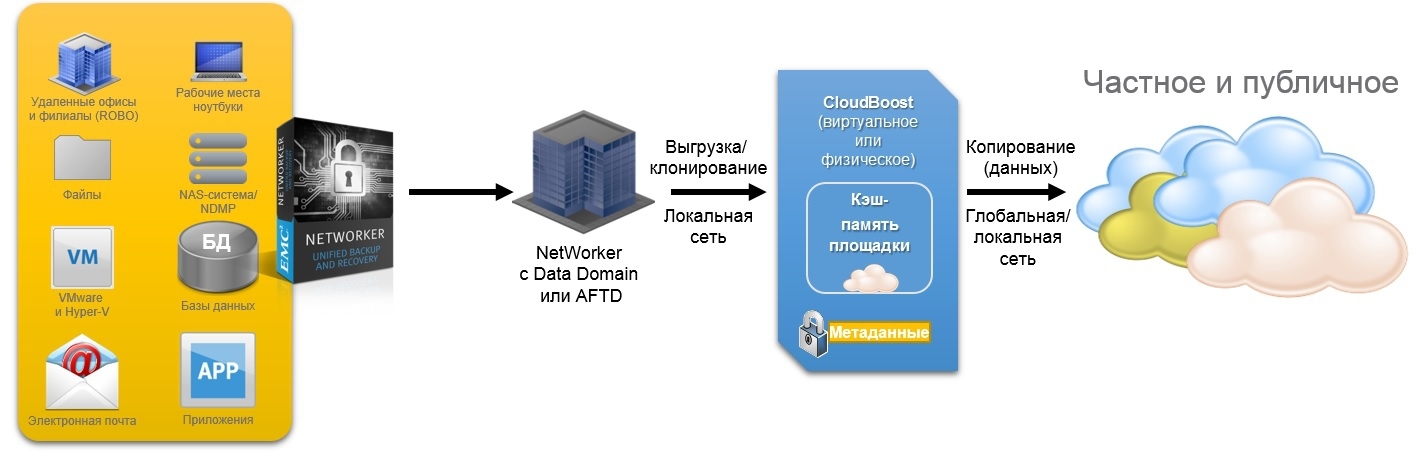
Security
CloudBoost provides enterprise-class security, even if data is stored or transferred outside the firewall. The solution divides each file into many small “fragments” and encrypts each such fragment with its own independent AES-256 key. Dynamic data and data at rest remain fragmented and encrypted, and TLS is used to transmit them.
The ideal solution for remote offices and branches
In WAN environments, there are often problems associated with limited bandwidth, latency, or reliability. Because of this, using cloud-based data storage in a public or centrally located private cloud may not be appropriate. CloudBoost provides source-side data deduplication, compression and WAN optimization, which further improves performance, reduces resource consumption, and reduces network bandwidth and cloud capacity. Local caching of data with a capacity of up to 32 TB allows for faster backup and recovery of data stored for a long time. In this case, access to the data stored in the cache memory can be obtained via the local network, even if the global network is not available.
CLOUDBOOST benefits
- The cloud is an economical alternative to tape in the area of long-term storage;
- Minimal risks of data loss or damage compared to tape;
- Cloud support allows you to more effectively use your investment in data protection;
- EMC NetWorker with CloudBoost combines award-winning data protection software with the industry's most secure and cost-effective cloud support technology;
- Safe and efficient transfer of backup data to a public or private cloud storage for long-term storage;
- Eliminates the risks associated with the use of the tape, reduces capital costs;
- Cost-effective tape with online media performance.
Source: https://habr.com/ru/post/304390/
All Articles