GFI Archiver: Mail Storage
Today, it is needless to say that the amount of stored information and its value to the organization grows every year. This is true, and it is not enough just to keep it; it is necessary to ensure that it is possible to obtain the necessary information from a previously saved archive, and in the shortest possible time and with minimal expenses. Email archiving is one of the most important corporate tasks.

For most organizations, e-mail is the most significant factor, due to which the growing need for resources to store information. If you set limits on the amount of email for employees, additional e-mail management tools are required, and users can bypass this mechanism by storing the correspondence on local systems in PST or NSF files. This can lead to data loss, complicates the task of backup.
E-mail archiving solutions free users from mailbox overflow problems, help to use available storage capacity and storage resources more efficiently, and therefore can drastically reduce the resources and financial costs required for an organization to store information. Regardless of the features of an existing e-mail system, such products will offer intelligent solutions that will help you effectively manage information, store and find it.
')
Archiving correspondence with products designed for this purpose helps to solve problems related to resource constraints, and also improves the performance and scalability of e-mail systems. The implementation of the archiving solution will provide the following fundamental advantages:
See how you can solve email archiving problems with the help of the GFI Archiver product. The Archiver software solution from GFI Software is designed for centralized archiving of all corporate mail and documents. It not only solves the problem of a single point of failure, but also provides access to all archived items in real time.
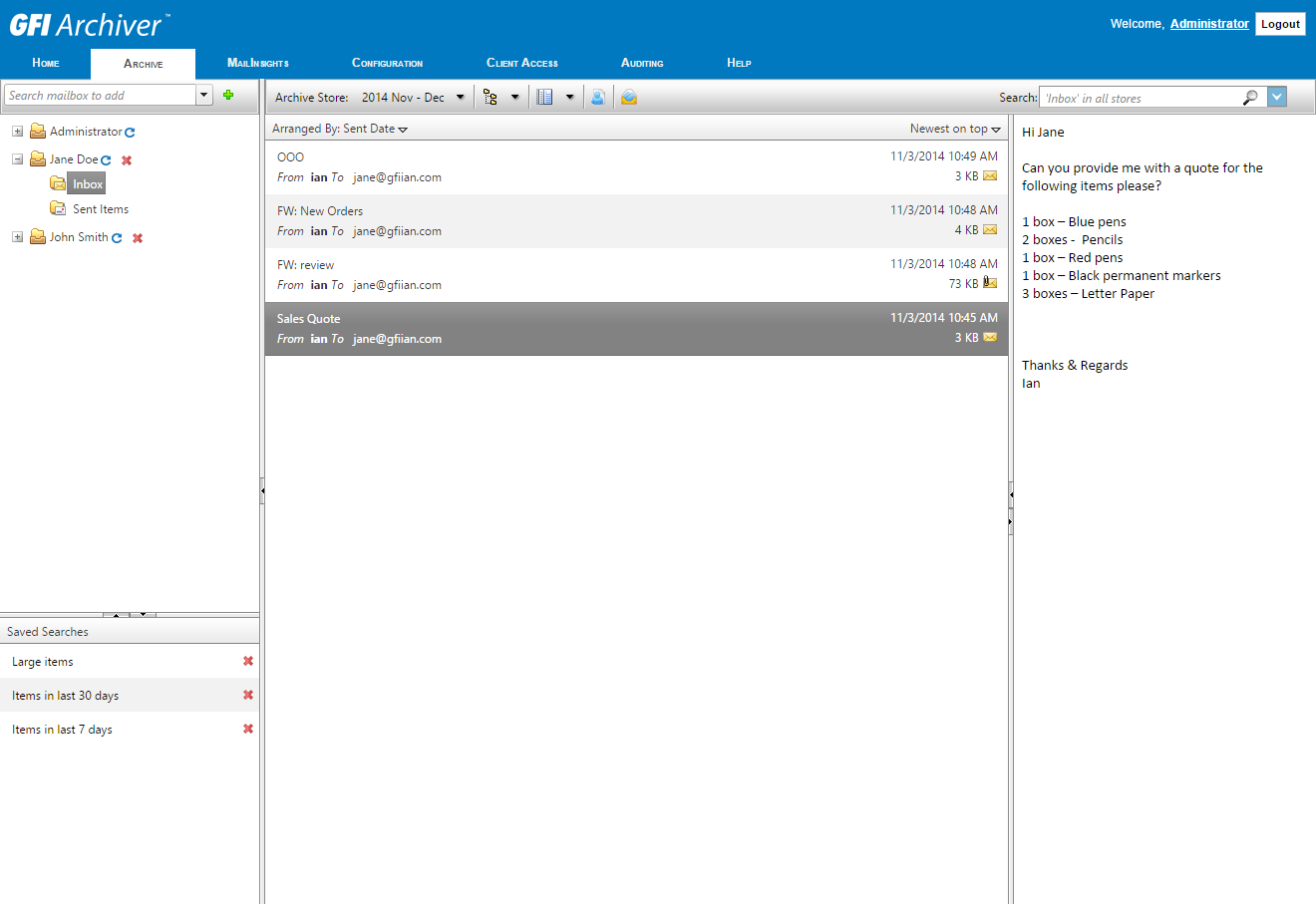
In Archiver, you can quickly restore any letter, folder, mailbox, whole mail server and any version of the document.
GFI Archiver allows companies to archive and manage e-mail, work with calendar and file history, and get convenient access to data. Today, this product is not just a program for collecting all mail in the Archive Store, but a much more functional solution.
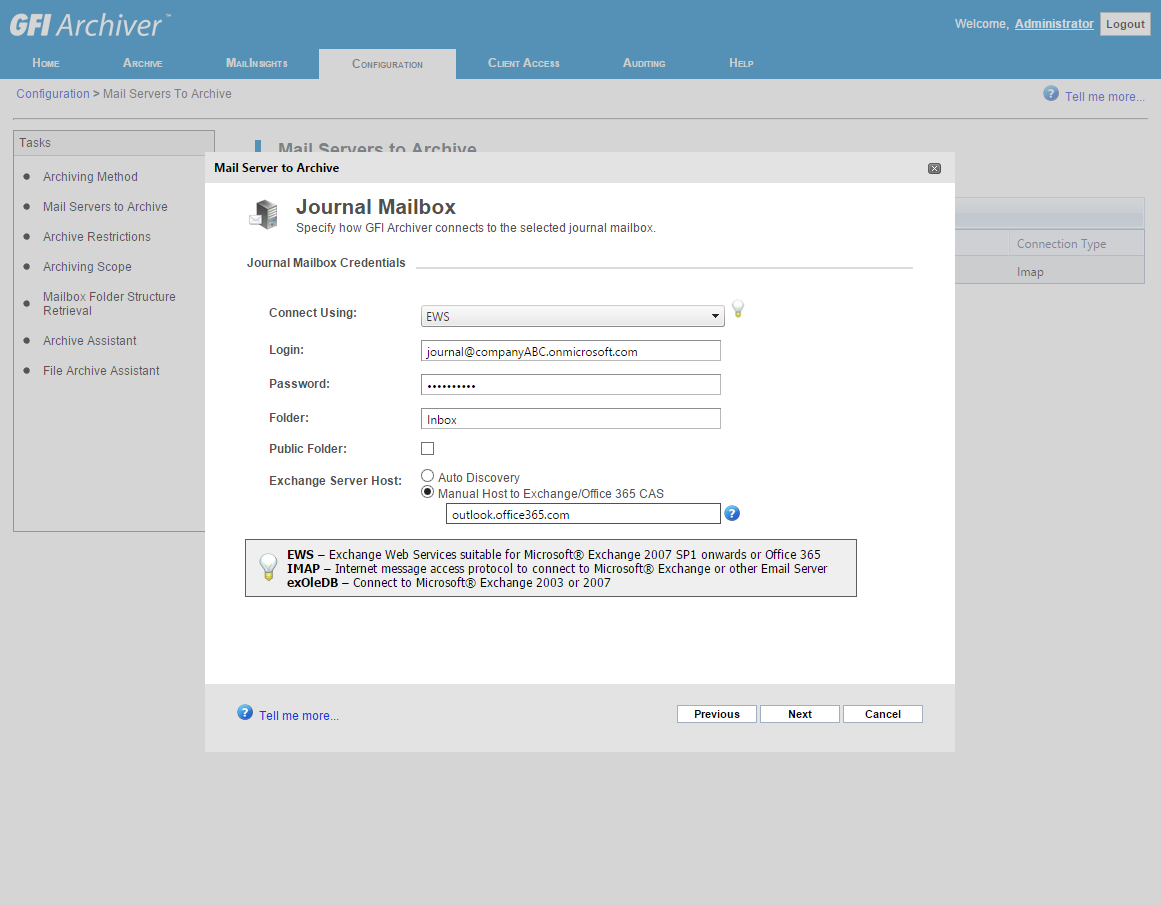
In the configuration section, you can specify the servers from which e-mail will be collected.
This is most easily explained by listing what GFI Archiver can do. And he can do a lot, including:
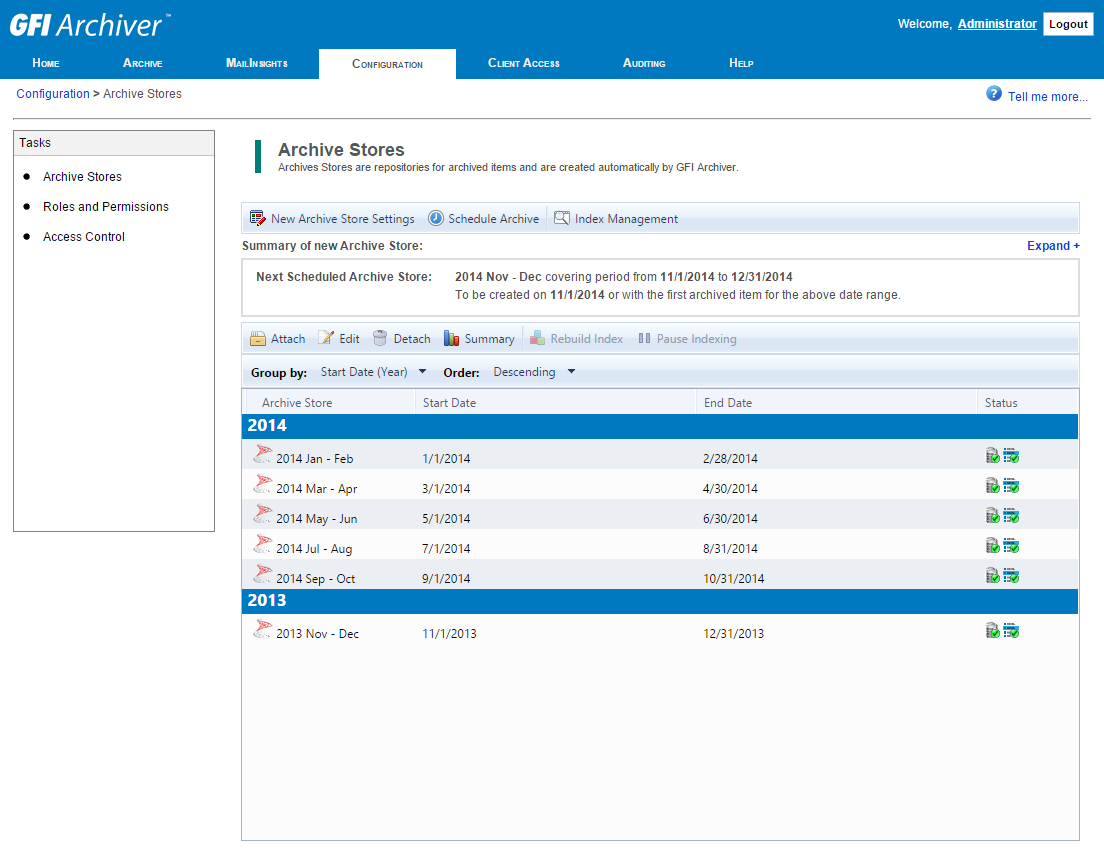
View archive repositories
Archive Store storage includes a database where metadata and mailing headers are stored, an index indicating the storage location on the disk, and the mail data itself.
The operations performed by GFI Archiver can be divided into three main steps:
1. Collect mail from your mail server or Outlook client;
2. Its archiving in the GFI Archive Store;
3. Users can view archived mail through the web interface, from mobile devices or from Outlook.
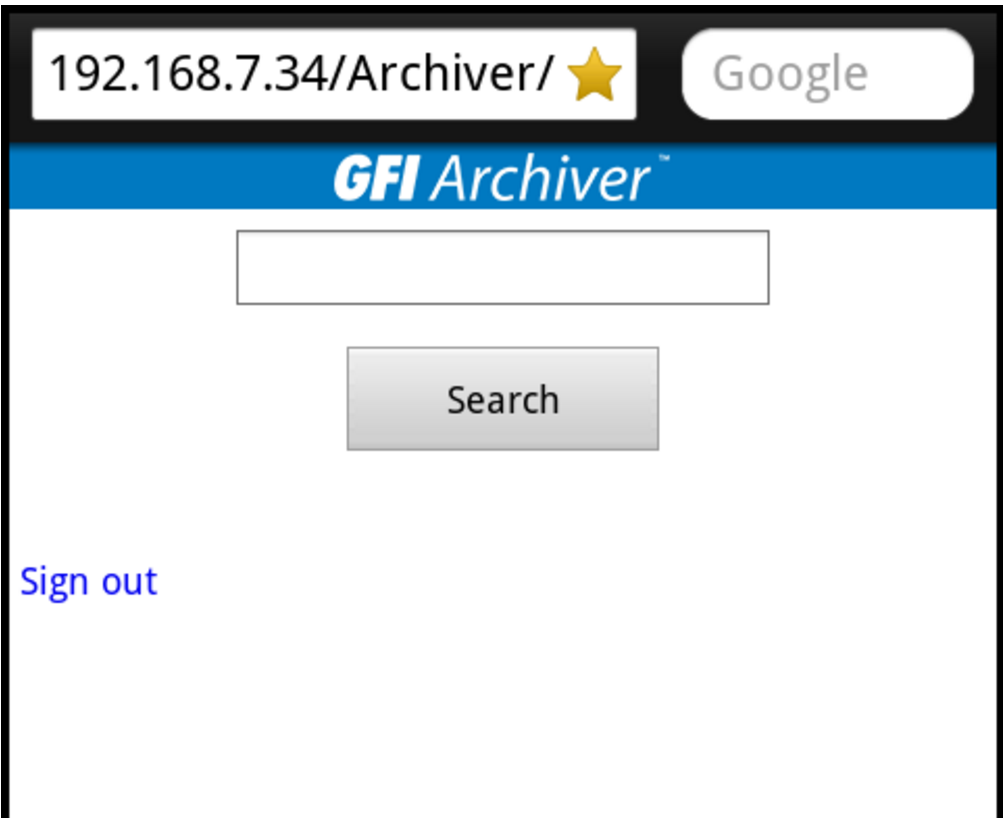
Mobile Access
To install and run GFI Archiver, you will need a Windows Server OS from 2008 to 2012, a 32-bit or 64-bit version. VMware or Hyper-V servers are also supported. In addition, GFI Archiver can be installed directly on the Exchange server, but this is recommended only for testing or development purposes. The product supports Microsoft Exchange 2003, 2007, 2010, 2013; Office 365 (Exchange Online); IMAP mail servers; Kerio Connect and Google Apps for Business.
In most cases, Microsoft SQL Server (2005 or later) is used to store the archive. In fact, GFI Archiver stores only the headers of letters and metadata in SQL, and the content itself is compressed, encrypted and written to disk separately. SQL Express is also supported, and for installations of no more than 25 users, GFI Archiver has a free Firebird database included.
Installing GFI Archiver is very simple: a special utility helps you step through the process. Just need to decide whether to use Active Directory.
Next, add the name of the administrator. The installation utility checks the availability of components and installs the necessary ones. After the installation is completed by Configure button, you can start setting up the product. In the Archive Store Settings section, you can select the type of database to be used; in Archiving Method, select the archiving method. Selecting manual archiving will allow users to decide which mail to archive. This method does not require Exchange and is suitable for companies using Outlook.
The All Emails method uses Exchange logs - all mail sent to the logs is archived. GFI Archiver can also collect mail from any IMAP server and use MS Active Directory. And the method of Rule-Based Archiving allows you to set the rules for archiving and selectively save mail in the archive.
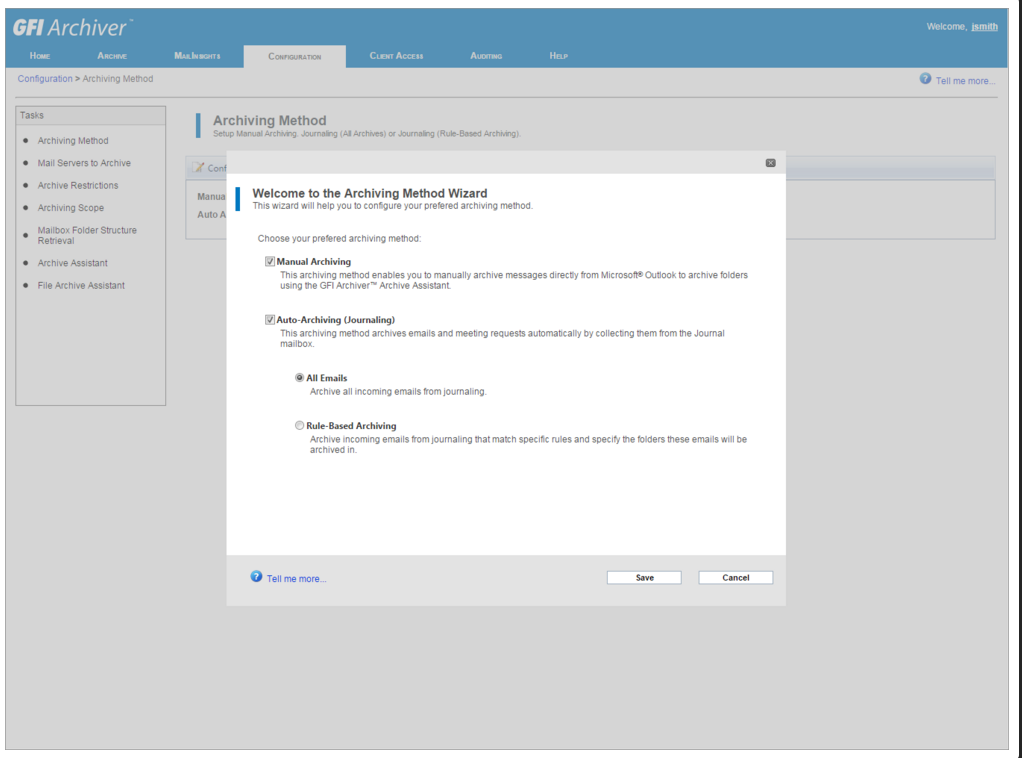
Select archiving method
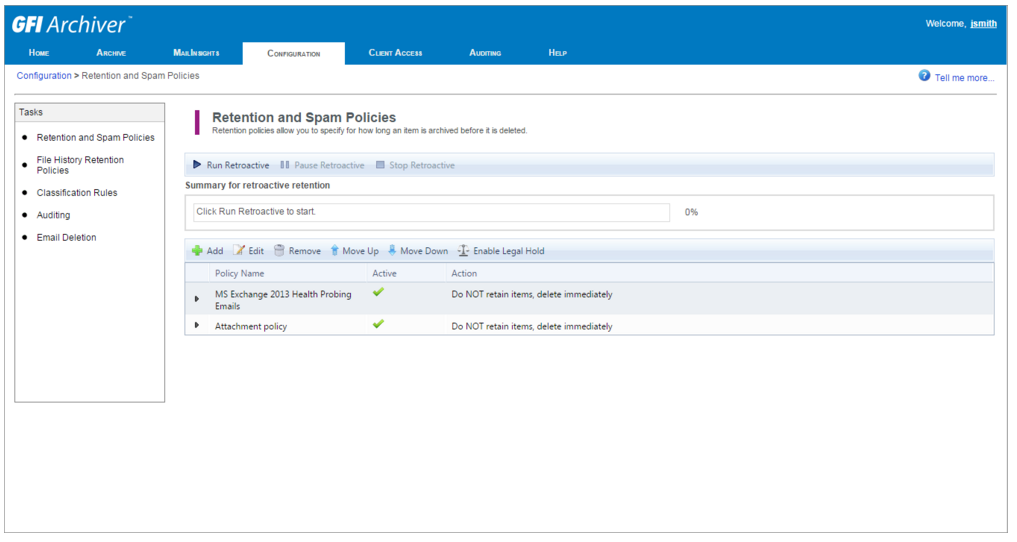
Configuring mail retention and spam handling policies
After starting and entering your login / password, the Home tab opens. Its graphics and statistics provide insight into the parameters of GFI Archiver operations and help troubleshoot problems if they arise.
For example, here you can see how much free space on the GFI Archiver server, how many emails have been archived, how many Archive Stores are used, shows information about GFI Archiver events.
The Archive tab allows you to view archived items from all available mailboxes. You can view the contents of the letter in the panel on the right, delete the letter from the archive, if allowed, and also restore the letter from the archive to a specific mailbox or forward it, download the calendar item, etc.
To search the archive, you can use Simple Search with additional criteria or Quick Search. The Advanced Search tool offers even more options for choosing criteria. You can search for mail in the archive from your smartphone.
The Configuration tab is used to configure the GFI Archiver configuration, in particular, specify what needs to be archived (Archive Sources), which method to use (Archiving Method), archiving rules (Archiving Rules), restrictions to exclude from the archiving process (Archive Restrictions), etc.
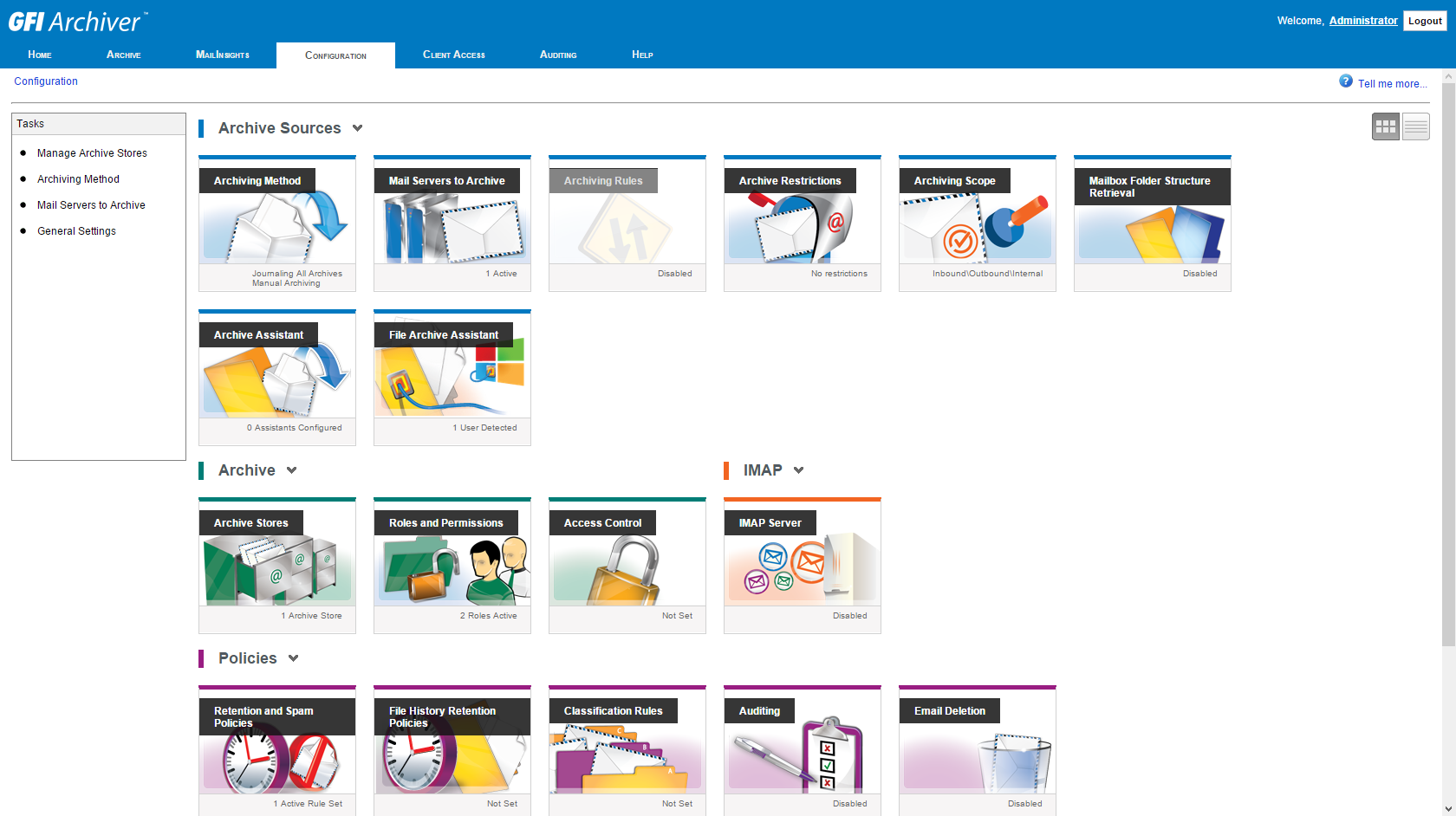
The Archiver settings window allows you to manage basic operations, including specifying archiving methods, defining the roles and access rights of administrators, archive repositories, viewing the mailbox structure, setting up rules for classifying mail, storing and working with spam, and auditing the system.
You can download not only the current, but also the previous correspondence, which has accumulated even before the installation of Archiver, into the archive. This is done using the Archive Assistant or the Import and Export Tool.
To restore mail from the archive, GFI Archiver also offers two tools — the Mailbox Restore and the same Import and Export Tool.
GFI Archiver offers several great reports. For this there is a tool MailInsights, which creates reports on demand or on schedule. Reports can help identify various problems, identify security problems, optimize processes in the organization. Here are some examples of such reports.
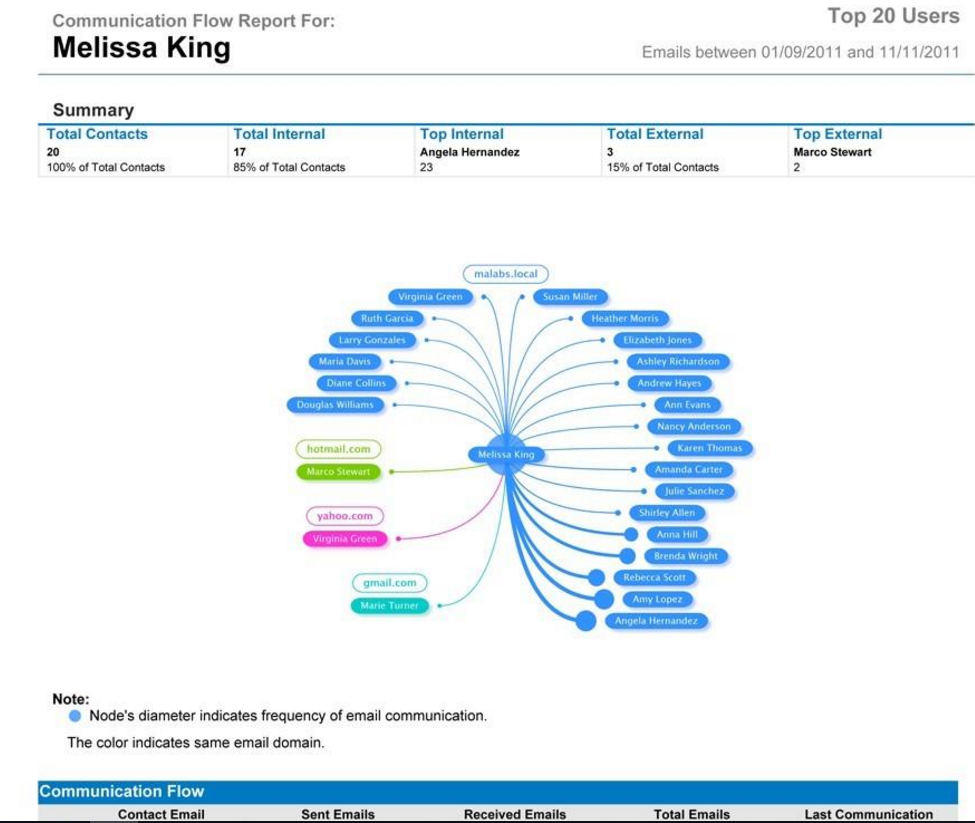
The Communication Flow report monitors communication flows within and outside the organization.

A webmail report shows the main users of email systems like Gmail, Hotmail or Yahoo
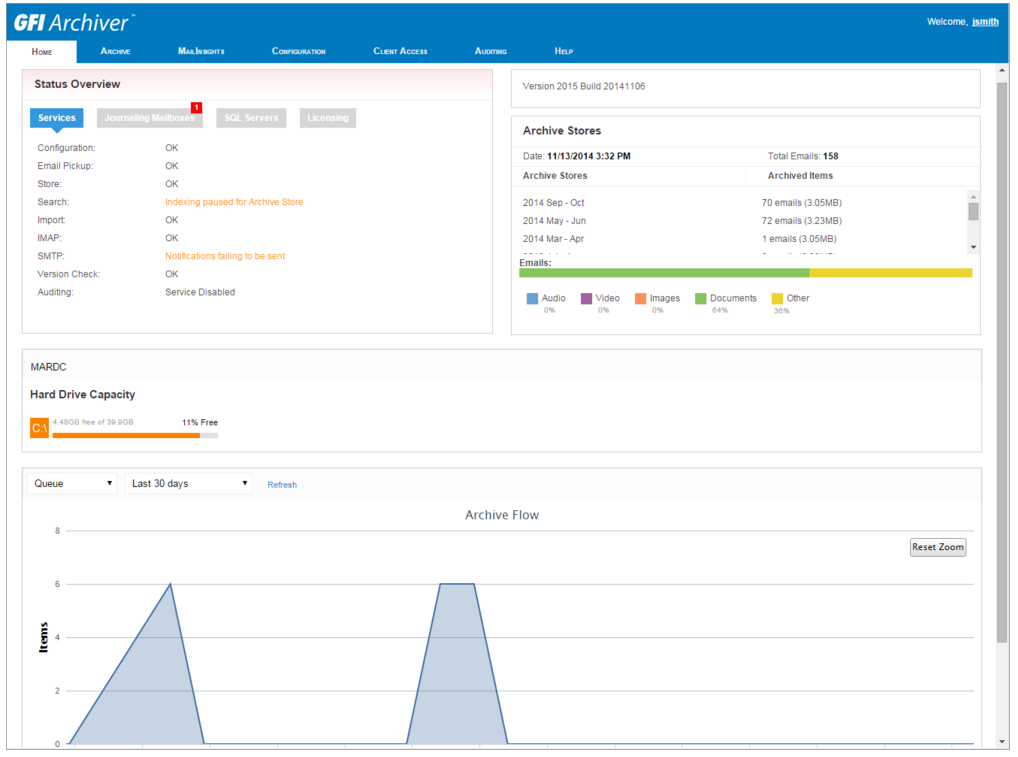
Operations monitoring
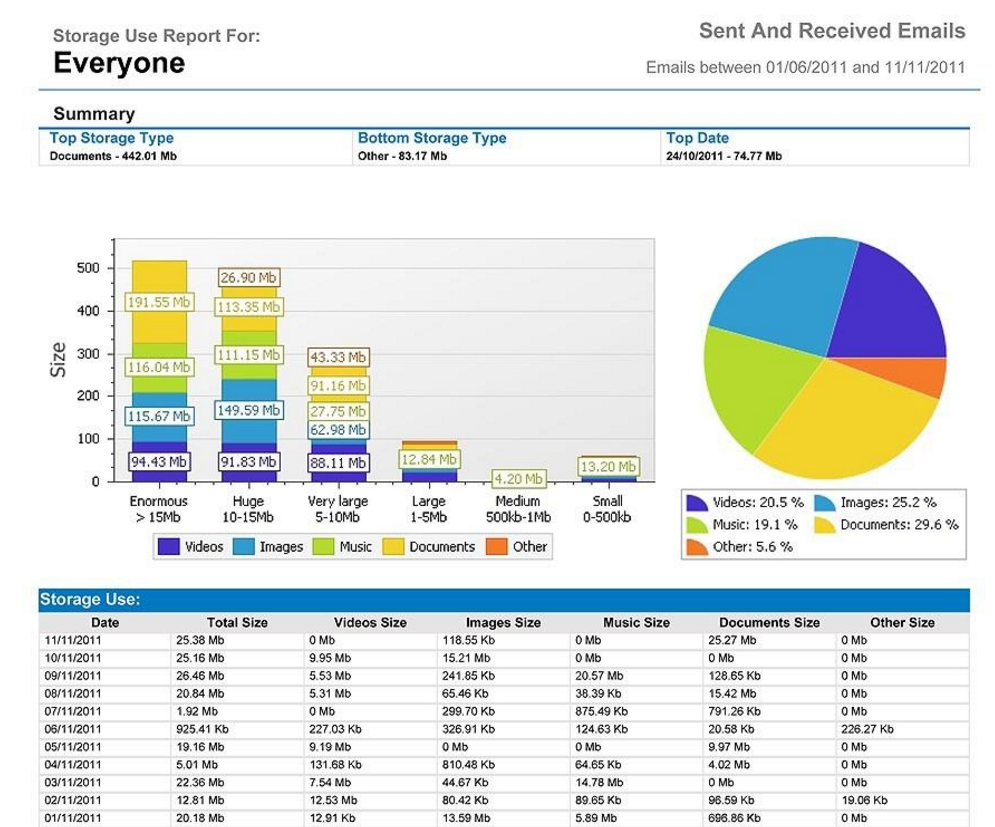
The report on the use of storage resources allows you to understand what is stored in the archive as a whole and for specific users. It can be used when creating retention policies and warning rules for users.
For user access to the archive, GFI Archiver supports a variety of email clients that deliver archived messages from Archive Stores using the IMAP protocol. Supported mail application for Android and iOS 5, Apple Mail, Outlook 2003 and later, Outlook 2011 for Mac, Mozilla Thunderbird, Windows Live Mail. And the old archives can be accessed from Outlook through Outlook Connector. This plugin synchronizes GFI Archiver with Outlook and allows users to see messages archived by GFI Archiver. An alternative way to access the archive is a web interface. GFI Archiver can also connect to Office 365 using Exchange Web Services.
Without a doubt, GFI Archiver is a great product that contains everything that most organizations need to accomplish e-mail archiving and offering a whole range of additional useful features. Not for nothing, he received so many industry awards and was marked by a high rating of MSExchange.org - 4.7 points out of 5 possible. Its latest version supports Windows 10, Exchange 2016, and Office 2016. This review in no way claims to be complete and introduces readers to only a few of its features. A deeper presentation will give a trial version.
Download the free fully functional version (demo, 30 days) here:
gfi-software.ru/downloads/gfi-archiver
At the time of use, technical support is provided in Russian in accordance with the policy:
gfi-software.ru/support/policy
Post 1 - GFI LanGuard - virtual security consultant >>
Post 3 - GFI MailEssentials: mail is protected >>

Why do you need it?
For most organizations, e-mail is the most significant factor, due to which the growing need for resources to store information. If you set limits on the amount of email for employees, additional e-mail management tools are required, and users can bypass this mechanism by storing the correspondence on local systems in PST or NSF files. This can lead to data loss, complicates the task of backup.
E-mail archiving solutions free users from mailbox overflow problems, help to use available storage capacity and storage resources more efficiently, and therefore can drastically reduce the resources and financial costs required for an organization to store information. Regardless of the features of an existing e-mail system, such products will offer intelligent solutions that will help you effectively manage information, store and find it.
')
Archiving correspondence with products designed for this purpose helps to solve problems related to resource constraints, and also improves the performance and scalability of e-mail systems. The implementation of the archiving solution will provide the following fundamental advantages:
- Centralized email archiving.
- Fast and convenient e-mail migration by saving the correspondence in the archive and recovery on new systems.
- Intuitive user access to the archive.
See how you can solve email archiving problems with the help of the GFI Archiver product. The Archiver software solution from GFI Software is designed for centralized archiving of all corporate mail and documents. It not only solves the problem of a single point of failure, but also provides access to all archived items in real time.
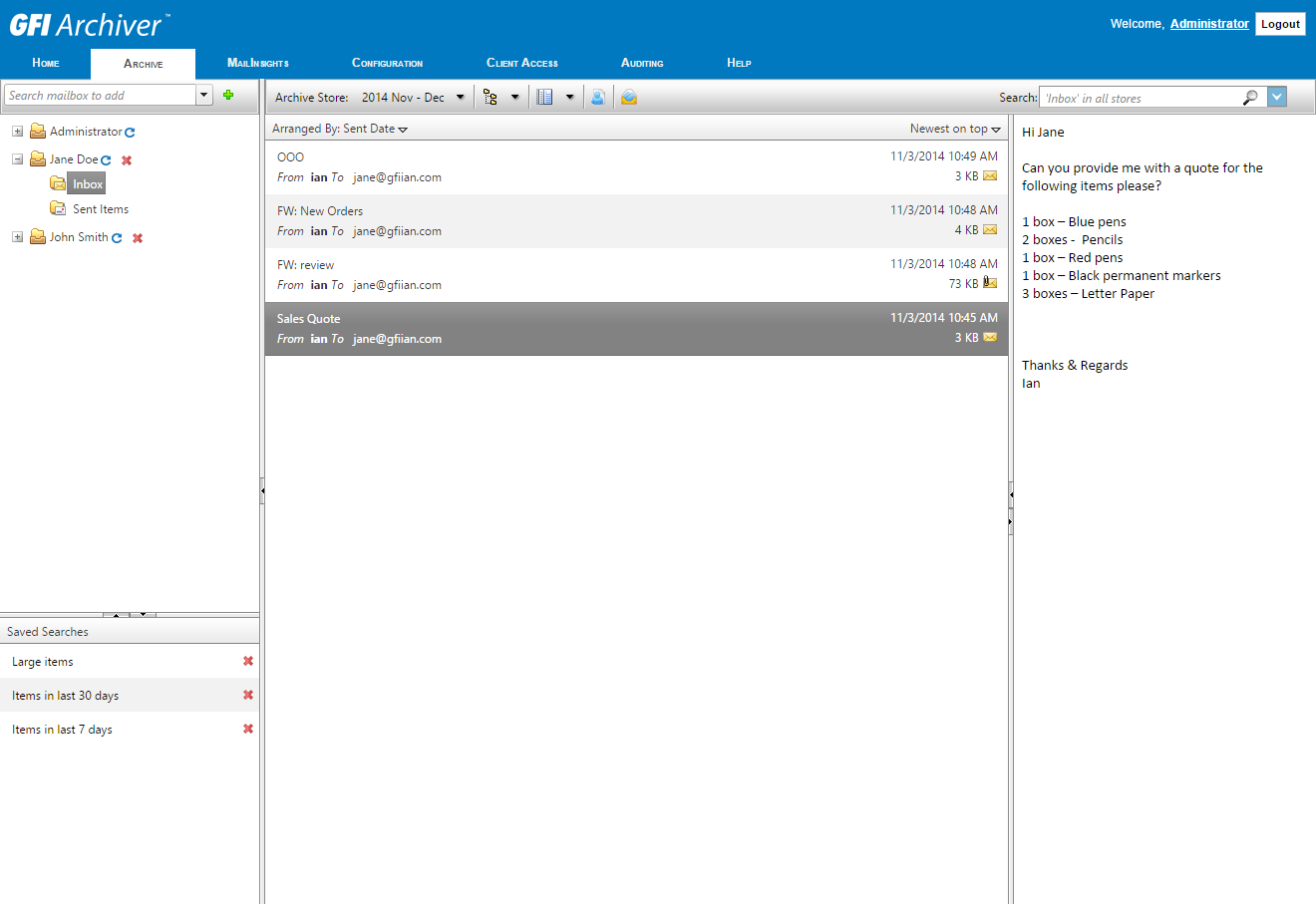
In Archiver, you can quickly restore any letter, folder, mailbox, whole mail server and any version of the document.
GFI Archiver allows companies to archive and manage e-mail, work with calendar and file history, and get convenient access to data. Today, this product is not just a program for collecting all mail in the Archive Store, but a much more functional solution.
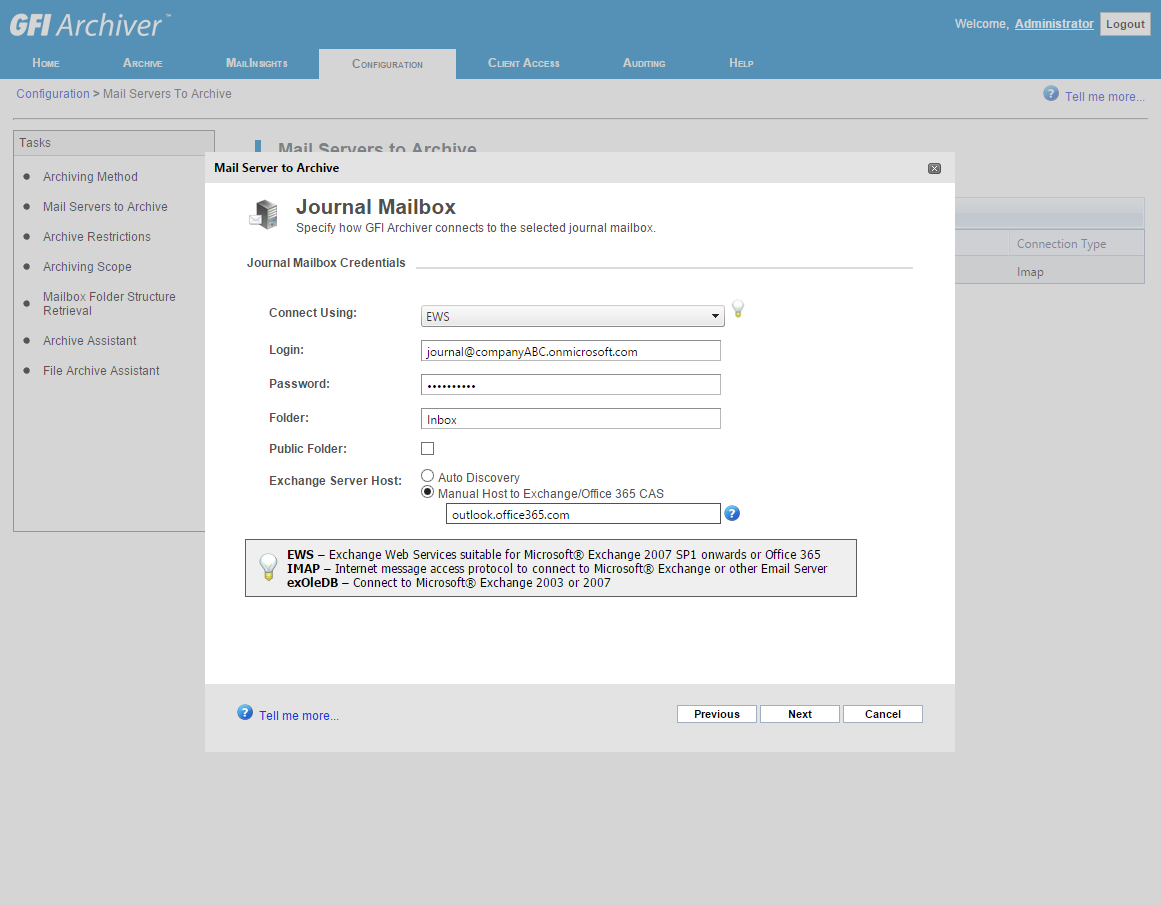
In the configuration section, you can specify the servers from which e-mail will be collected.
How does it work and what gives?
This is most easily explained by listing what GFI Archiver can do. And he can do a lot, including:
- Archiving all mail on the net. GFI Archiver collects all incoming and outgoing mail as soon as it passes through the mail server. This ensures the safety of even the most recent emails in case of problems with the mail server or when the user deletes the letter immediately after receipt.
- Collect all mail. To save the entire history of correspondence, you can add to the archive all mail that is already on the computers of employees, as well as in the mail server storage.
- Compression mailing. Data is reduced by up to five times due to file compression and deduplication. Each letter is stored in a single copy, even if it was sent to several recipients. Letter texts and attachments are stored separately. Compression removes the load of storing letters from the mail server and significantly reduces storage capacity requirements.
- Permanent access to the archive. The user always has access to the archive of his letters and documents via a web interface or email client, can perform instant search on any parameter and work with search results without waiting for unpacking from the archive.
- Access from any email client. Access to the archive is possible not only through the web interface, but also via the IMAP protocol, that is, employees can view the saved letters through any familiar email client. In this case, the entire folder structure, the ability to search and work with letters is fully preserved.
- Reliable storage. The storage based on MS SQL Server provides not only the necessary reliability, but also allows the use of standard means of working with the database for its further archiving to slow media and recovery from them, backup and load balancing.
- Full copies of messages. All letters are stored in the archive without changes, with preservation of the headers for restoration in the original form, as well as for use in investigations.
- Archiving of documents. In addition to mail, GFI Archiver allows you to save individual files and documents from users' computers. You can set up shared folders for sharing documents between employees (similar to Dropbox, Google Drive and Yandex.Disk, but without publishing files on the Internet), all versions of documents will be saved automatically with the ability to restore any of them.
- Powerful search engine. Any letter and document can be quickly found, viewed and restored by a large number of parameters: key owl, attached files, sender, recipient, size, date, conversation, author of changes, etc. At the same time, search results are displayed almost instantly. GFI Archiver creates a special search index, just as the search engines do.
- A detailed analysis of the letters. GFI Archiver can analyze the contents of emails: detect profanity, divide employees into communication groups, calculate employee response rates to emails, empty boxes, identify information leaks by keywords and templates (credit card numbers, documents), that is, implement DLP functions . Reports are created both on request during the investigation and on schedule.
- Shared folders. Using File Archiving Assistant, which is part of GFI Archiver, you can organize special folders for exchanging documents between users, similar to Dropbox, Yandex.Disk and Google Drive, but in the case of GFI Archiver no data leaves the corporate network.
- Rules for collecting letters . You can set the collection of letters from all mailboxes or only from certain ones, as well as specify how to deal with letters marked as spam. For example, such letters may be archived, but automatically deleted after some time.
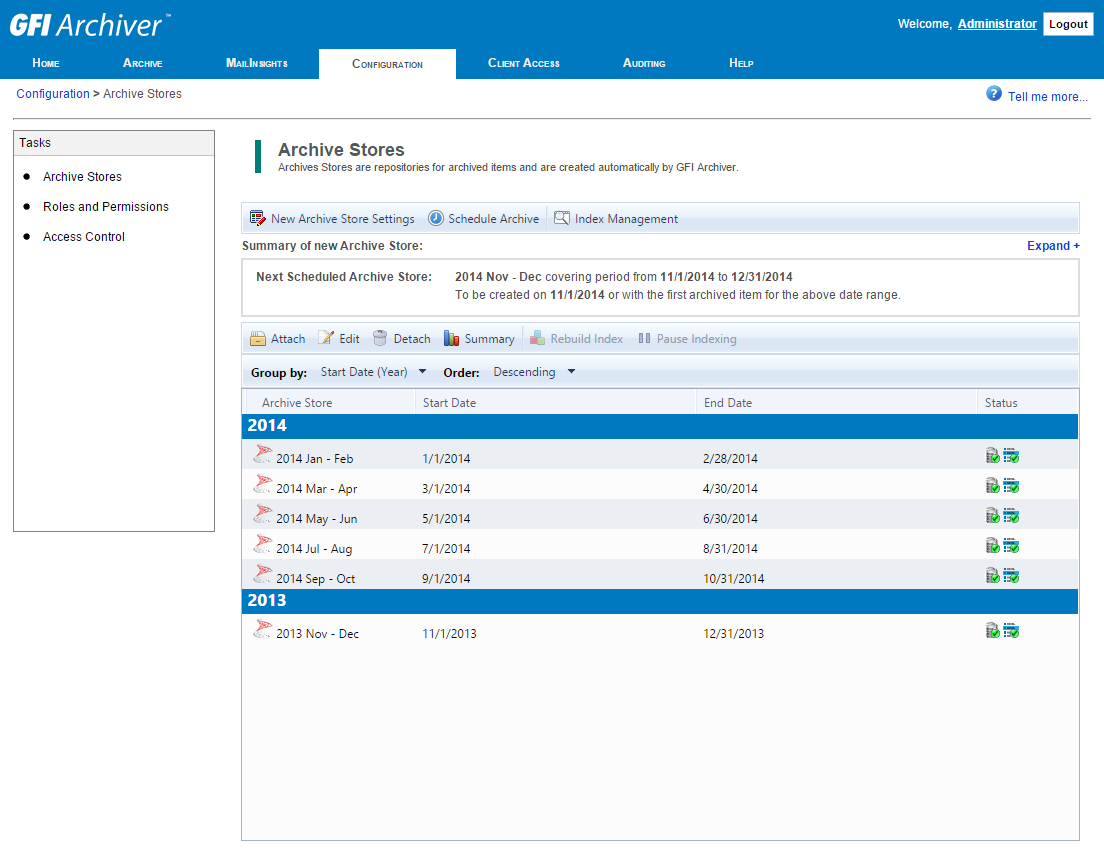
View archive repositories
Archive Store storage includes a database where metadata and mailing headers are stored, an index indicating the storage location on the disk, and the mail data itself.
The operations performed by GFI Archiver can be divided into three main steps:
1. Collect mail from your mail server or Outlook client;
2. Its archiving in the GFI Archive Store;
3. Users can view archived mail through the web interface, from mobile devices or from Outlook.
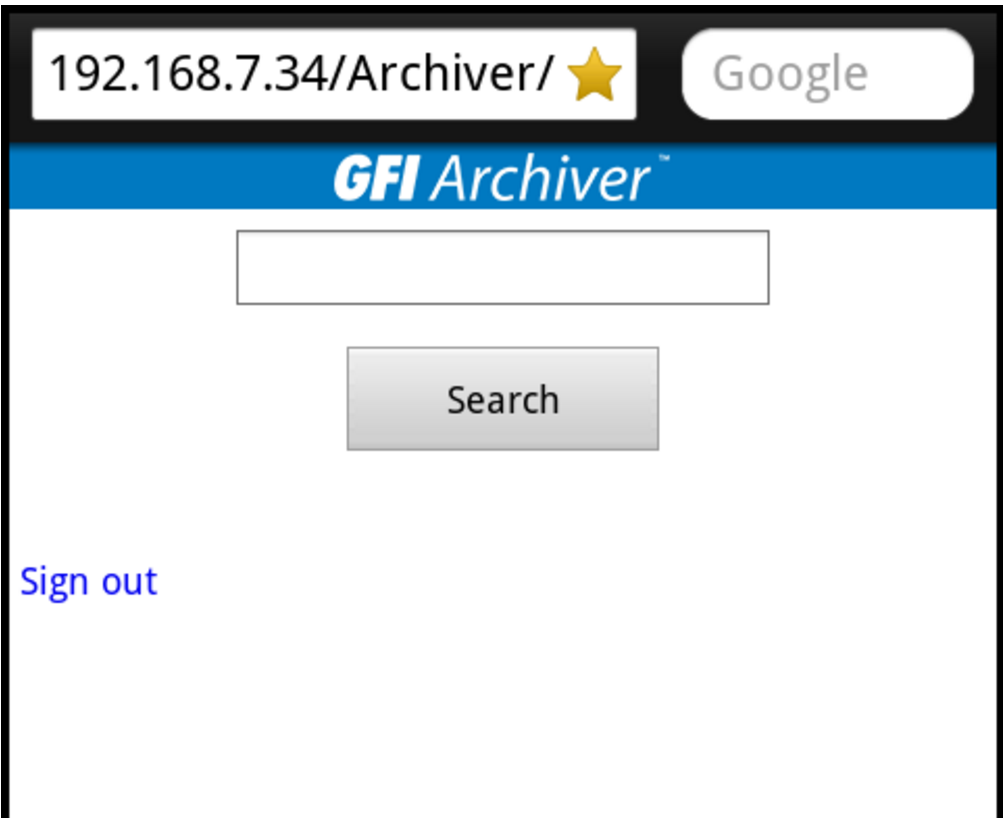
Mobile Access
What you need to work?
To install and run GFI Archiver, you will need a Windows Server OS from 2008 to 2012, a 32-bit or 64-bit version. VMware or Hyper-V servers are also supported. In addition, GFI Archiver can be installed directly on the Exchange server, but this is recommended only for testing or development purposes. The product supports Microsoft Exchange 2003, 2007, 2010, 2013; Office 365 (Exchange Online); IMAP mail servers; Kerio Connect and Google Apps for Business.
In most cases, Microsoft SQL Server (2005 or later) is used to store the archive. In fact, GFI Archiver stores only the headers of letters and metadata in SQL, and the content itself is compressed, encrypted and written to disk separately. SQL Express is also supported, and for installations of no more than 25 users, GFI Archiver has a free Firebird database included.
Installation and configuration of GFI Archiver
Installing GFI Archiver is very simple: a special utility helps you step through the process. Just need to decide whether to use Active Directory.
Next, add the name of the administrator. The installation utility checks the availability of components and installs the necessary ones. After the installation is completed by Configure button, you can start setting up the product. In the Archive Store Settings section, you can select the type of database to be used; in Archiving Method, select the archiving method. Selecting manual archiving will allow users to decide which mail to archive. This method does not require Exchange and is suitable for companies using Outlook.
The All Emails method uses Exchange logs - all mail sent to the logs is archived. GFI Archiver can also collect mail from any IMAP server and use MS Active Directory. And the method of Rule-Based Archiving allows you to set the rules for archiving and selectively save mail in the archive.
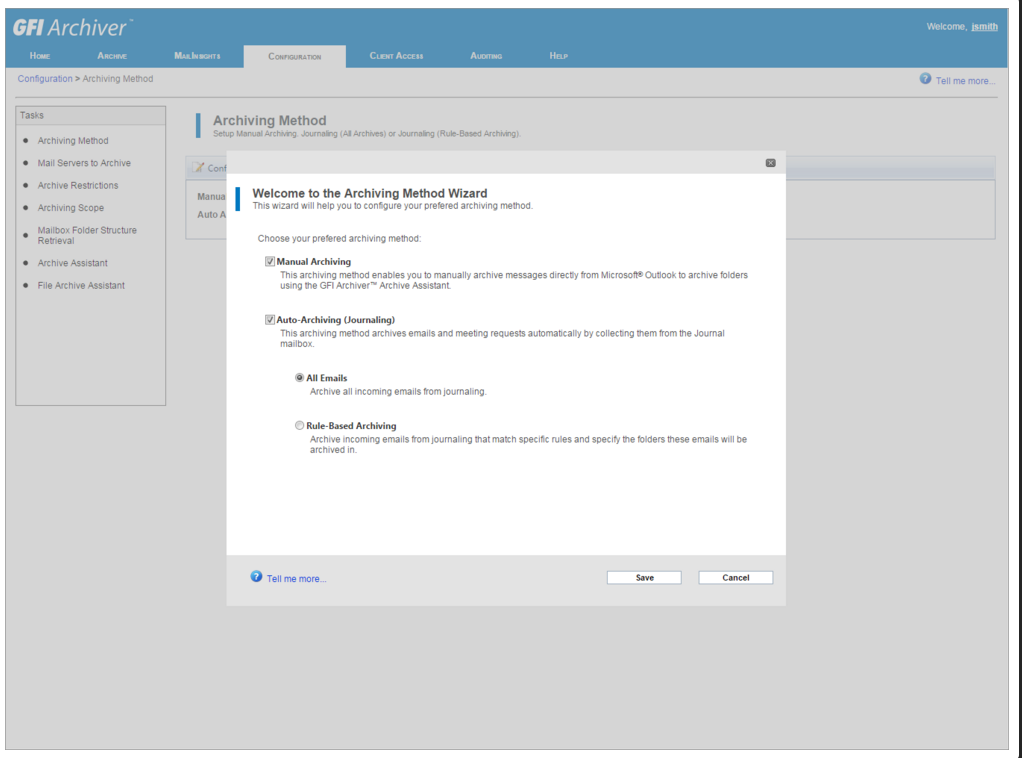
Select archiving method
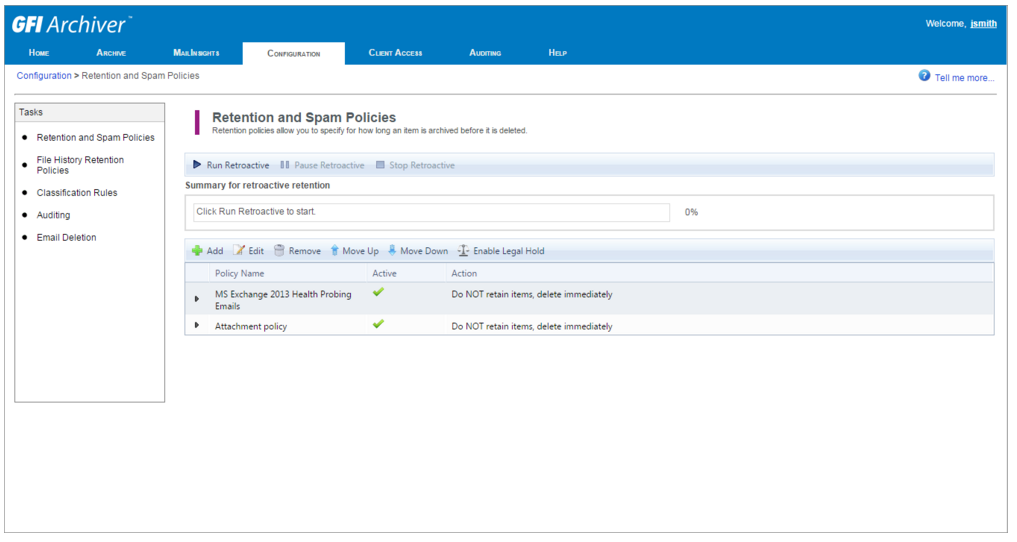
Configuring mail retention and spam handling policies
After starting and entering your login / password, the Home tab opens. Its graphics and statistics provide insight into the parameters of GFI Archiver operations and help troubleshoot problems if they arise.
For example, here you can see how much free space on the GFI Archiver server, how many emails have been archived, how many Archive Stores are used, shows information about GFI Archiver events.
The Archive tab allows you to view archived items from all available mailboxes. You can view the contents of the letter in the panel on the right, delete the letter from the archive, if allowed, and also restore the letter from the archive to a specific mailbox or forward it, download the calendar item, etc.
To search the archive, you can use Simple Search with additional criteria or Quick Search. The Advanced Search tool offers even more options for choosing criteria. You can search for mail in the archive from your smartphone.
The Configuration tab is used to configure the GFI Archiver configuration, in particular, specify what needs to be archived (Archive Sources), which method to use (Archiving Method), archiving rules (Archiving Rules), restrictions to exclude from the archiving process (Archive Restrictions), etc.
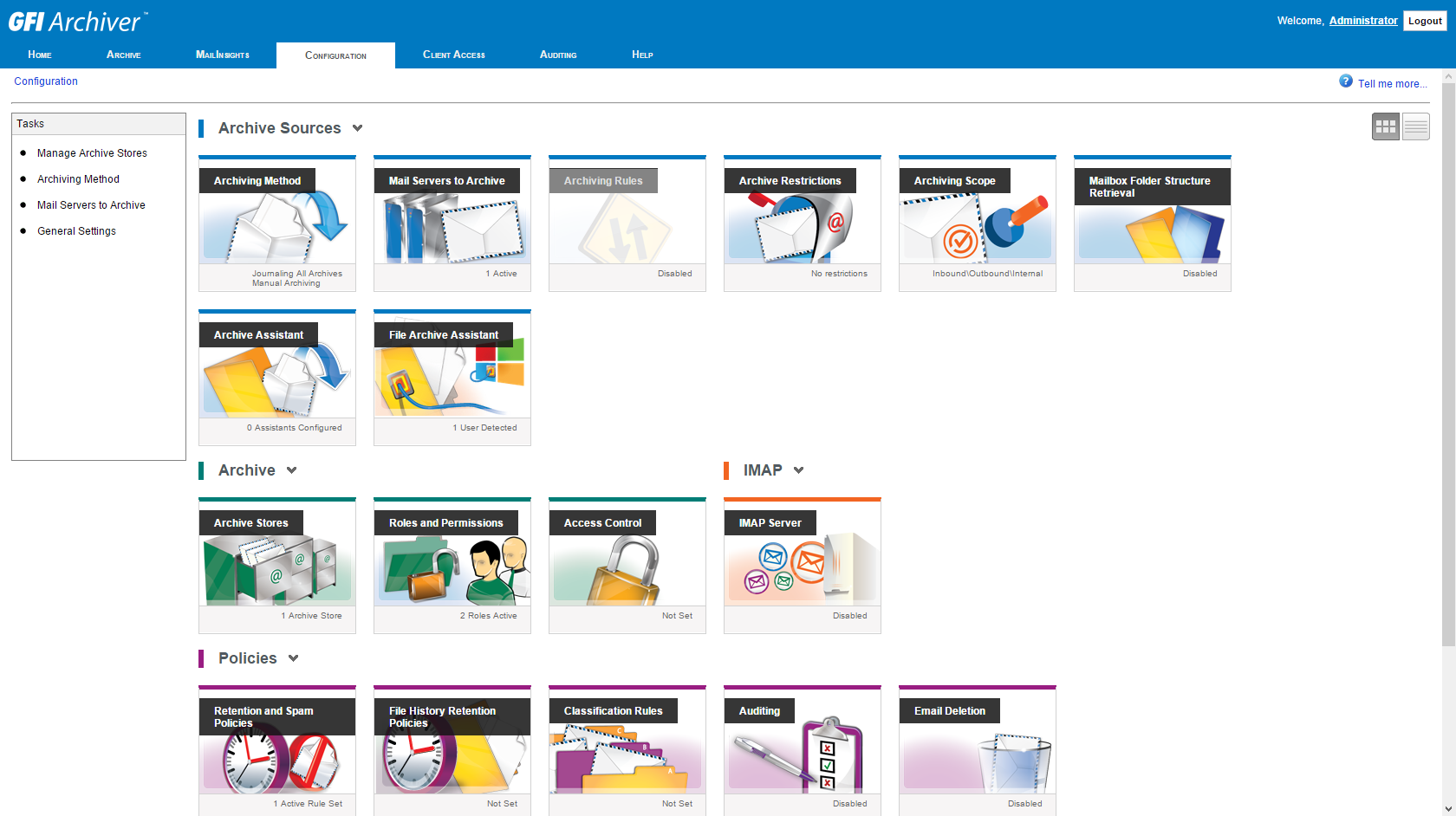
The Archiver settings window allows you to manage basic operations, including specifying archiving methods, defining the roles and access rights of administrators, archive repositories, viewing the mailbox structure, setting up rules for classifying mail, storing and working with spam, and auditing the system.
You can download not only the current, but also the previous correspondence, which has accumulated even before the installation of Archiver, into the archive. This is done using the Archive Assistant or the Import and Export Tool.
To restore mail from the archive, GFI Archiver also offers two tools — the Mailbox Restore and the same Import and Export Tool.
GFI Archiver Reports
GFI Archiver offers several great reports. For this there is a tool MailInsights, which creates reports on demand or on schedule. Reports can help identify various problems, identify security problems, optimize processes in the organization. Here are some examples of such reports.
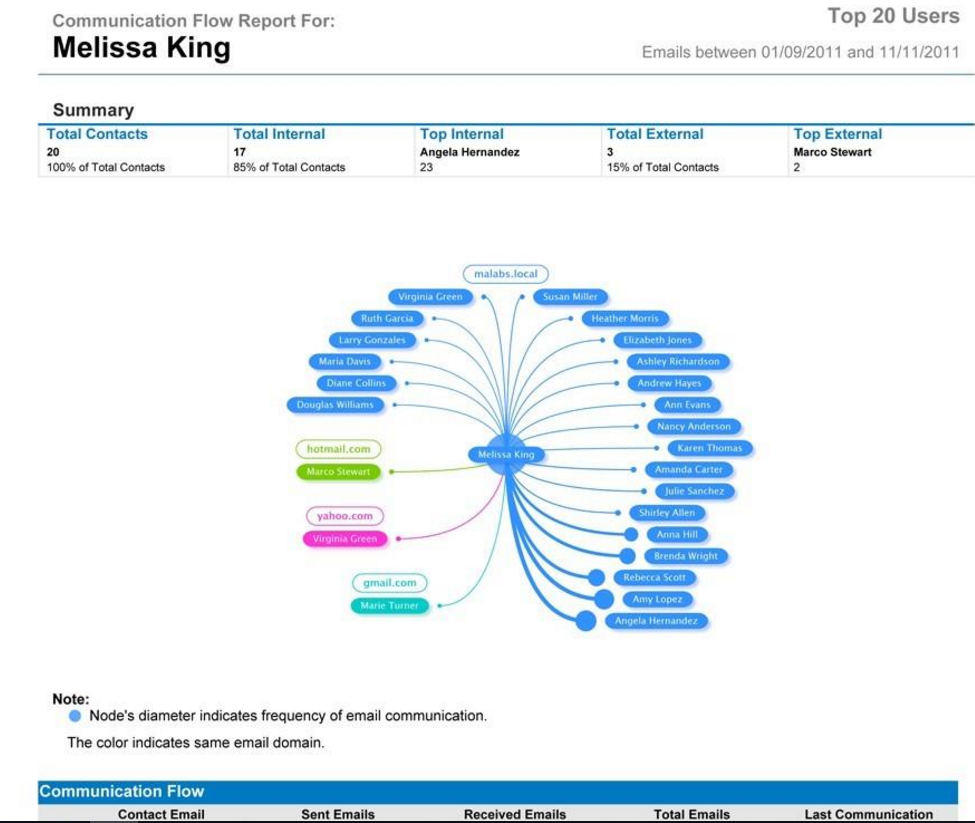
The Communication Flow report monitors communication flows within and outside the organization.

A webmail report shows the main users of email systems like Gmail, Hotmail or Yahoo
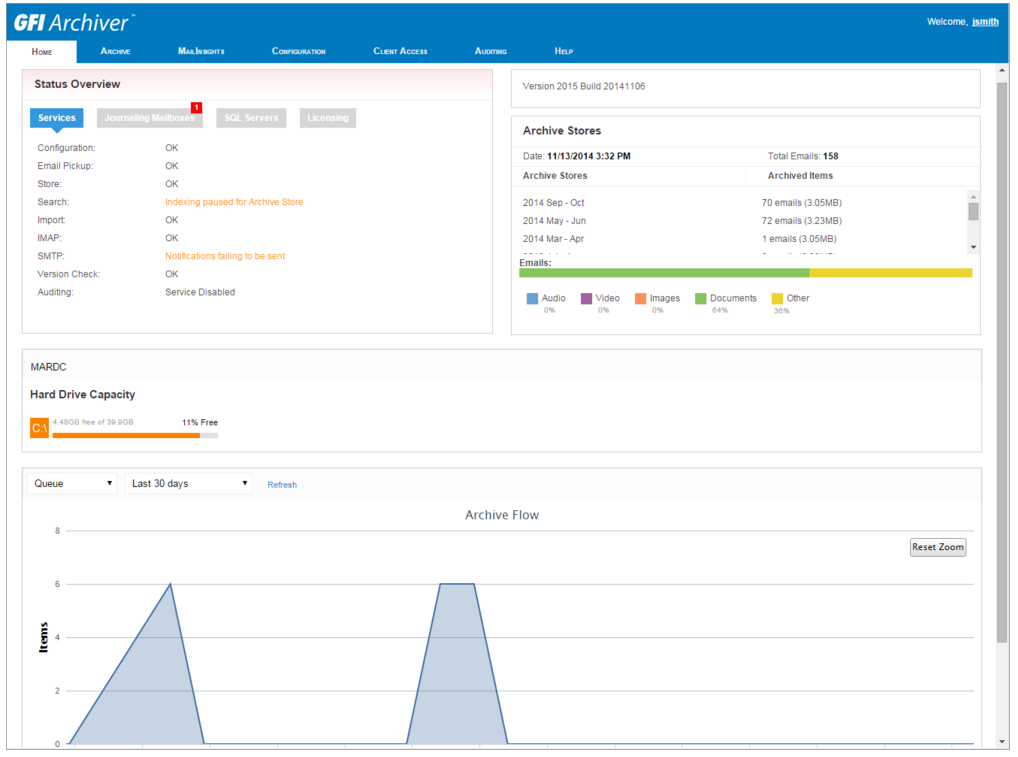
Operations monitoring
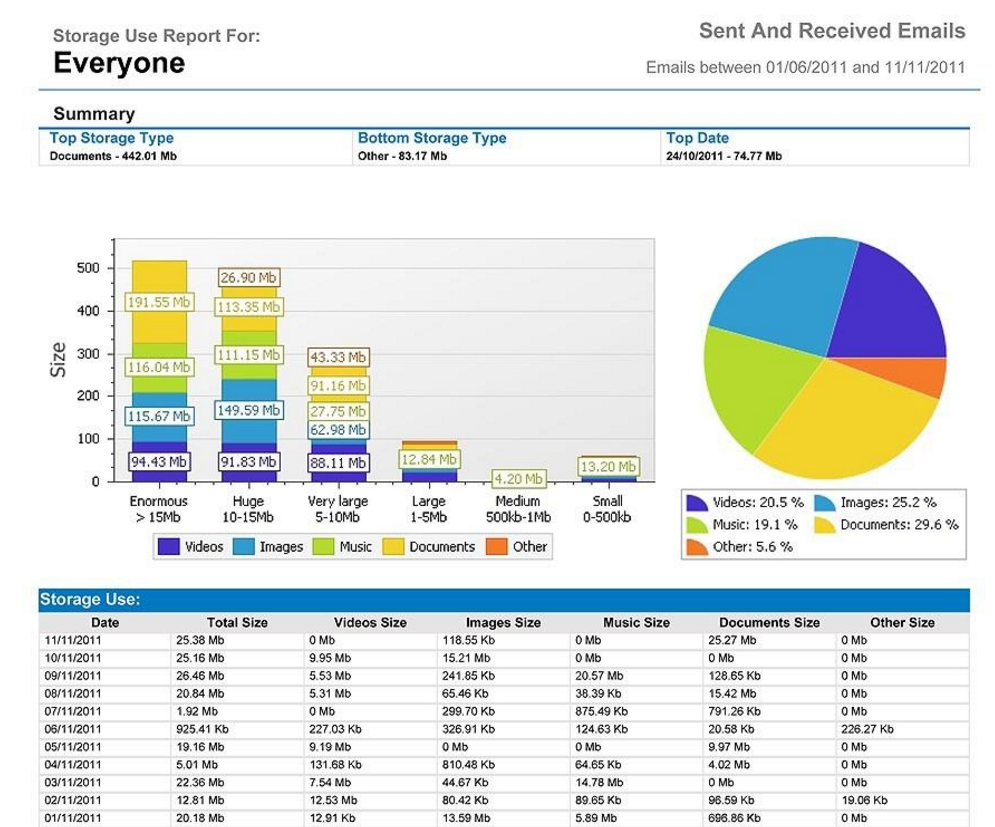
The report on the use of storage resources allows you to understand what is stored in the archive as a whole and for specific users. It can be used when creating retention policies and warning rules for users.
Mail clients
For user access to the archive, GFI Archiver supports a variety of email clients that deliver archived messages from Archive Stores using the IMAP protocol. Supported mail application for Android and iOS 5, Apple Mail, Outlook 2003 and later, Outlook 2011 for Mac, Mozilla Thunderbird, Windows Live Mail. And the old archives can be accessed from Outlook through Outlook Connector. This plugin synchronizes GFI Archiver with Outlook and allows users to see messages archived by GFI Archiver. An alternative way to access the archive is a web interface. GFI Archiver can also connect to Office 365 using Exchange Web Services.
findings
Without a doubt, GFI Archiver is a great product that contains everything that most organizations need to accomplish e-mail archiving and offering a whole range of additional useful features. Not for nothing, he received so many industry awards and was marked by a high rating of MSExchange.org - 4.7 points out of 5 possible. Its latest version supports Windows 10, Exchange 2016, and Office 2016. This review in no way claims to be complete and introduces readers to only a few of its features. A deeper presentation will give a trial version.
Download the free fully functional version (demo, 30 days) here:
gfi-software.ru/downloads/gfi-archiver
At the time of use, technical support is provided in Russian in accordance with the policy:
gfi-software.ru/support/policy
Post 1 - GFI LanGuard - virtual security consultant >>
Post 3 - GFI MailEssentials: mail is protected >>
Source: https://habr.com/ru/post/304274/
All Articles