ALM Advisor - an online ALM-tool for assessing a planned or existing working environment.
Application Lifecycle Management is a complete solution that requires proper configuration and maintenance for maximum performance. One of the tools provided by HPE, ALM Advisor, makes it easy to assess the current or planned environment that will be used by ALM. This article will discuss the main features of this solution.

The default configuration and minimum system requirements for the Hewlett Packard Enterprise Application Lifecycle Management product can provide acceptable performance. But in the case when it is planned to manage a large number of heavy projects with its help, the system may need to be configured accordingly. This configuration includes choosing the right configuration for a number of parameters — such as the number of application servers, the hardware configuration, the exact configuration of the ALM servers, and the database. Often this task is not easy even for an experienced administrator and may take considerable time to complete. Incorrectly configured ALM environment can lead to the fact that its performance will be very far from optimal or, even, to a situation of its complete inaccessibility, which, in turn, can lead to financial losses due to slowing down or stopping the workflow. The opposite situation - when the hardware requirements are unreasonably high due to an incomplete understanding of the ALM requirements in this particular situation - directly leads to a decrease in the ROI.
Currently, Hewlett Packard Enterprise offers the ALM Advisor solution to use SaaS, which will make it easier to solve the problem described above. This tool can be used both in the case when only the selection of the environment configuration for the ALM installation is planned, as well as in the situation when it is necessary to provide the best performance for users of the ALM organization already used in the organization. The utility provides a simple and friendly web-interface and can be used by any user.
')
Below is an overview of the main features of ALM Advisor.
You can access the utility interface via the ALM Advisor link, after which you must log in using HPE Passport data. After logging into the system, two options will be available on the home page - analysis of an existing ALM instance (starting with ALM version 11.52 and higher) to improve its performance and planning a new ALM installation, taking into account the expected load and data volume.

If you plan to deploy a new ALM instance (or transfer an existing one to a new environment), the following ALM parameters (expected or real) should be specified as input to the assessment:
After specifying all the necessary data, the next page will access the recommended parameters for the planned environment - starting from the number of nodes for ALM servers and ending with the configuration of the memory of the database servers. Recommended parameters are presented together with their technical description to facilitate the decision on their use.
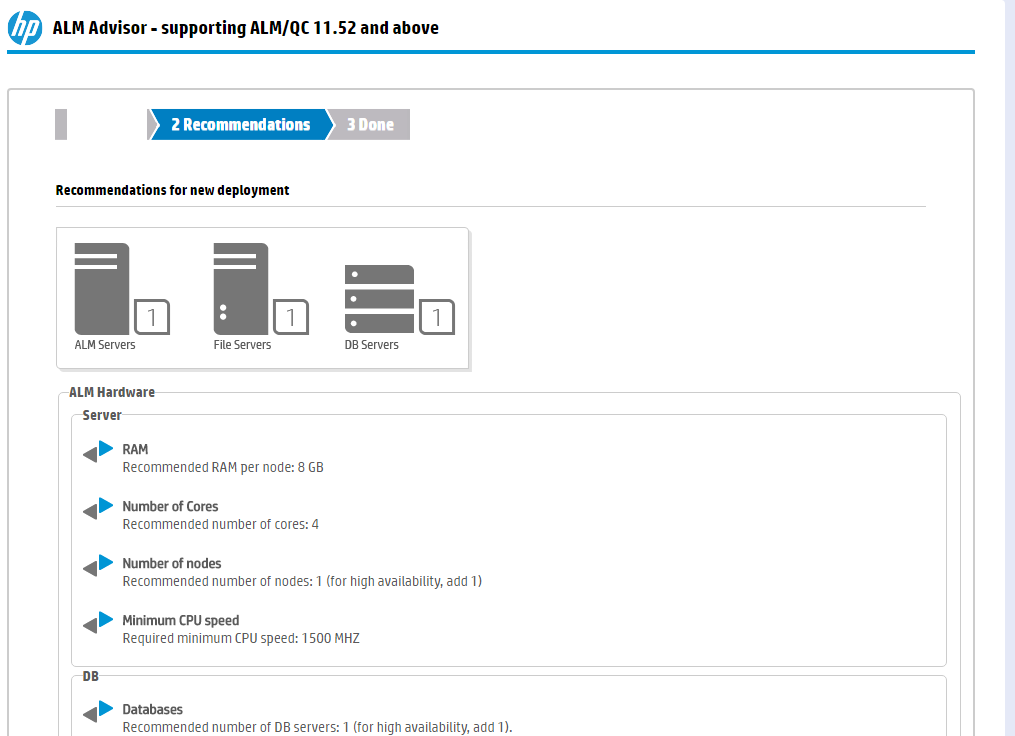
In case you need to evaluate and configure an existing ALM instance to get better performance, ALM Advisor provides this opportunity. In order to take advantage of the analysis functionality of an existing configuration, it is necessary to collect relevant data using the ALM Site Administration client — as shown below.

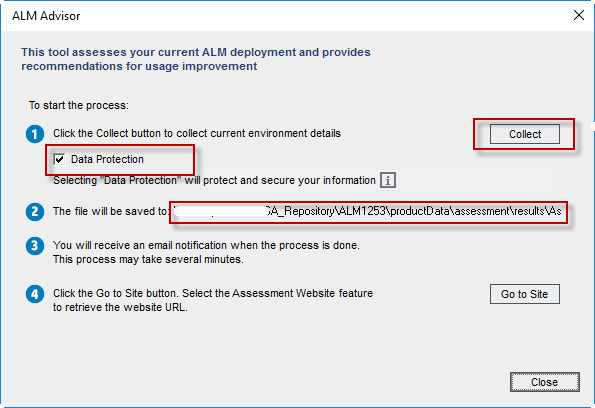
After clicking on the Collect button, the data for analyzing the current ALM configuration will be saved in a file that will be located along the path specified in the form. If the file may contain any confidential data - you need to use the Data Protection option - in this case, all critical data will be saved separately from the main data. The received files must be downloaded on the page accessible via the link “Analyze ALM site” on the ALM Advisor start page.

After automatic data analysis, recommendations will be made to further customize the existing ALM environment - like the ones below:

Using the ALM Advisor tool allows you to simply get recommendations for planning the deployment of a new ALM environment or setting up an existing one, which would otherwise require long-term and expensive tests. This solution provides maximum efficiency from the development process using ALM.
Brief instructions on how to use ALM Advisor can also be found on the solution's start page using the appropriate link.
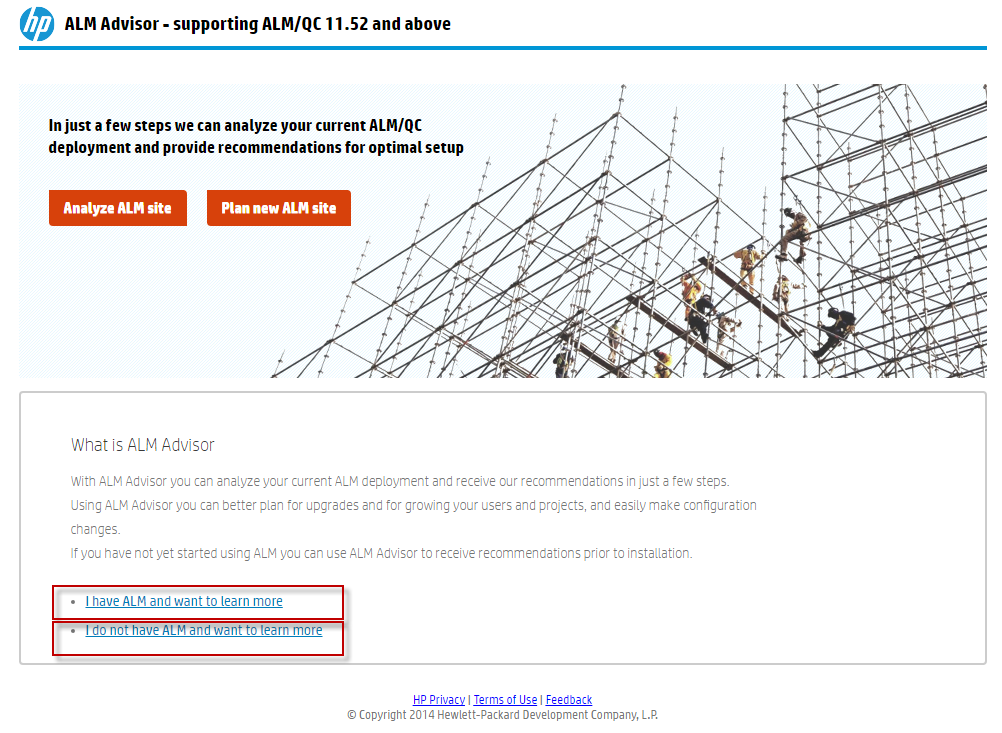
If you need additional information on setting up an ALM environment to achieve better performance, it is always possible to get advice from the ALM Advisor support team or use other tools available to ALM users, such as the ALM Benchmark Kit and QC Sense.

The default configuration and minimum system requirements for the Hewlett Packard Enterprise Application Lifecycle Management product can provide acceptable performance. But in the case when it is planned to manage a large number of heavy projects with its help, the system may need to be configured accordingly. This configuration includes choosing the right configuration for a number of parameters — such as the number of application servers, the hardware configuration, the exact configuration of the ALM servers, and the database. Often this task is not easy even for an experienced administrator and may take considerable time to complete. Incorrectly configured ALM environment can lead to the fact that its performance will be very far from optimal or, even, to a situation of its complete inaccessibility, which, in turn, can lead to financial losses due to slowing down or stopping the workflow. The opposite situation - when the hardware requirements are unreasonably high due to an incomplete understanding of the ALM requirements in this particular situation - directly leads to a decrease in the ROI.
Currently, Hewlett Packard Enterprise offers the ALM Advisor solution to use SaaS, which will make it easier to solve the problem described above. This tool can be used both in the case when only the selection of the environment configuration for the ALM installation is planned, as well as in the situation when it is necessary to provide the best performance for users of the ALM organization already used in the organization. The utility provides a simple and friendly web-interface and can be used by any user.
')
Below is an overview of the main features of ALM Advisor.
You can access the utility interface via the ALM Advisor link, after which you must log in using HPE Passport data. After logging into the system, two options will be available on the home page - analysis of an existing ALM instance (starting with ALM version 11.52 and higher) to improve its performance and planning a new ALM installation, taking into account the expected load and data volume.

If you plan to deploy a new ALM instance (or transfer an existing one to a new environment), the following ALM parameters (expected or real) should be specified as input to the assessment:
- Number of active users
- Maximum number of active sessions
- Number of projects in use
- Total number of projects in the system
- Database type
After specifying all the necessary data, the next page will access the recommended parameters for the planned environment - starting from the number of nodes for ALM servers and ending with the configuration of the memory of the database servers. Recommended parameters are presented together with their technical description to facilitate the decision on their use.
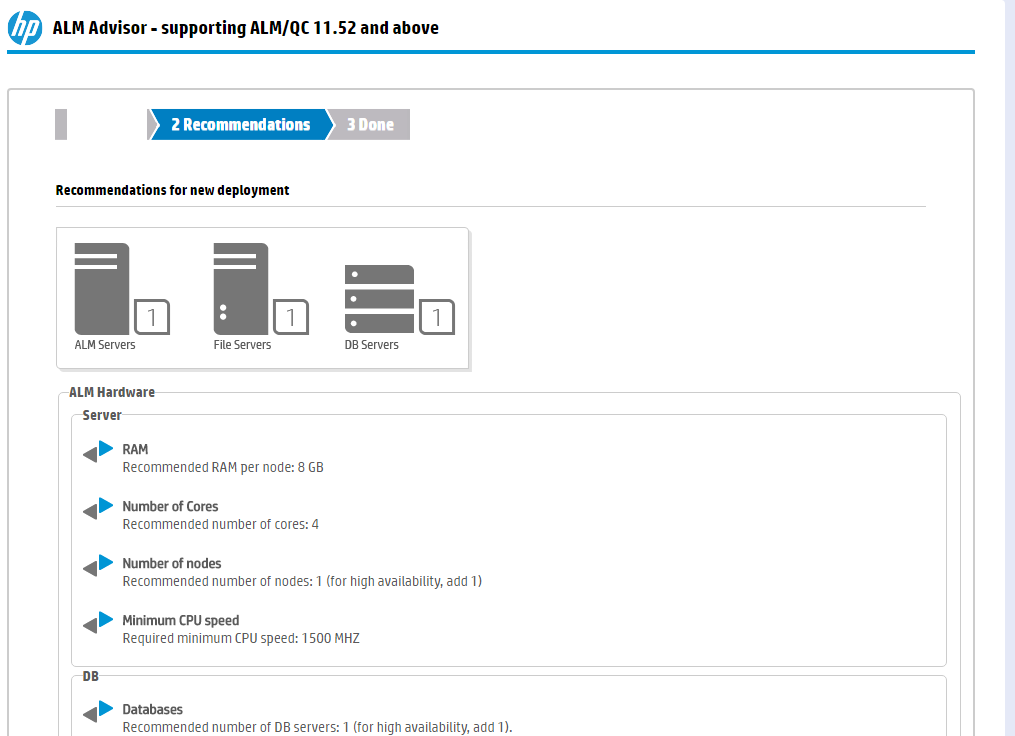
In case you need to evaluate and configure an existing ALM instance to get better performance, ALM Advisor provides this opportunity. In order to take advantage of the analysis functionality of an existing configuration, it is necessary to collect relevant data using the ALM Site Administration client — as shown below.

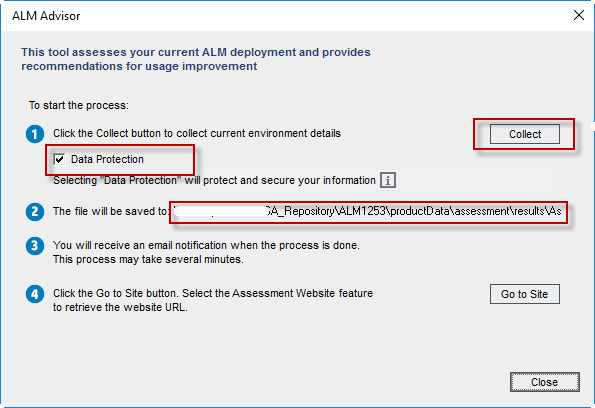
After clicking on the Collect button, the data for analyzing the current ALM configuration will be saved in a file that will be located along the path specified in the form. If the file may contain any confidential data - you need to use the Data Protection option - in this case, all critical data will be saved separately from the main data. The received files must be downloaded on the page accessible via the link “Analyze ALM site” on the ALM Advisor start page.

After automatic data analysis, recommendations will be made to further customize the existing ALM environment - like the ones below:

Using the ALM Advisor tool allows you to simply get recommendations for planning the deployment of a new ALM environment or setting up an existing one, which would otherwise require long-term and expensive tests. This solution provides maximum efficiency from the development process using ALM.
Brief instructions on how to use ALM Advisor can also be found on the solution's start page using the appropriate link.
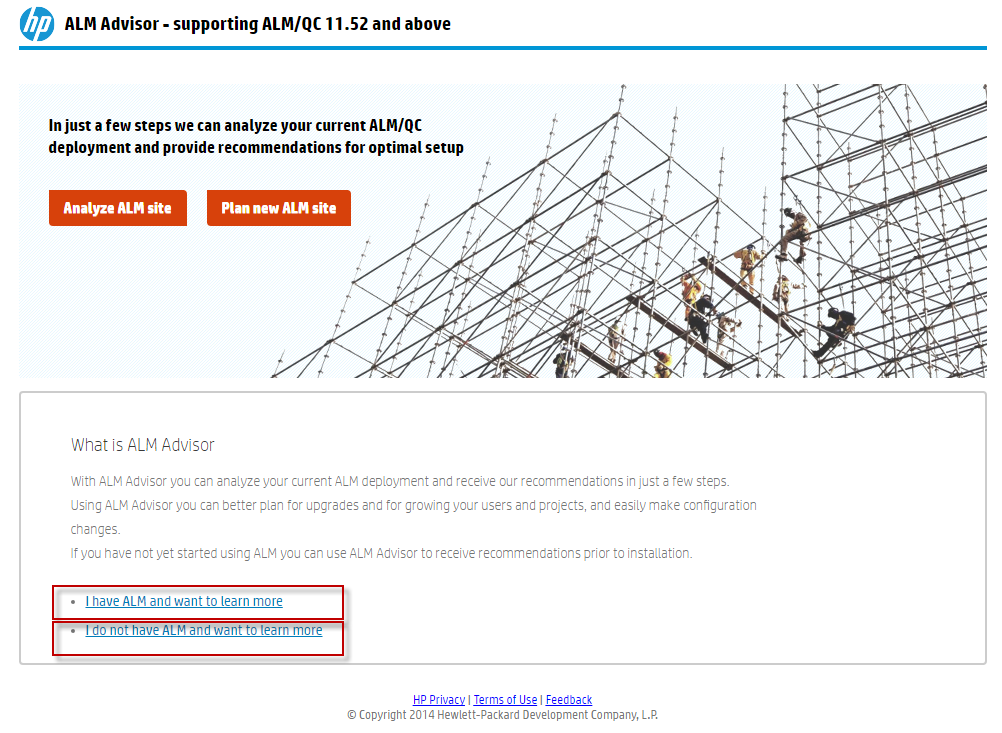
If you need additional information on setting up an ALM environment to achieve better performance, it is always possible to get advice from the ALM Advisor support team or use other tools available to ALM users, such as the ALM Benchmark Kit and QC Sense.
Source: https://habr.com/ru/post/303852/
All Articles