The most popular models of refurbished servers

Hi, Habr! Recently, we wondered which models of refurbished servers of the Big Three vendors are the most popular in the Russian market and in our range? What do users prefer? After analyzing our statistics on shipments and queries in search engines, we selected three models of vendors from Dell , HP and IBM . Then we tried to highlight the advantages and opportunities that made these servers top of each vendor. We invite you to familiarize yourself with our findings.
Dell
Third place. Dell t610


')

The advantages of this server include:
- Compact tower format with excellent extensibility. Thanks to its form factor, the T610 is often acquired by companies that do not have the ability to organize a server room.
- Using the bundled rails, you can install the T610 in a rack. When you have the opportunity to organize the server, it will not stand out from the usual format of equipment.
- The server’s cooling system uses massive radiators and rather large fans, so it works much quieter than classic rack-mount models. An important advantage, because usually these servers are installed directly in the office space.
- There are two versions of this model: with a basket on 8 drives of 3.5 ”or 2.5” format. You can use your usual range of drives.
- The server has five PCI-E expansion slots G2. Excellent result, given the density of the layout.
- Supports Intel Xeon processor series 5500-5600, up to X5690. Not all cars from this selection can boast of this. But there is one thing that is worth considering when purchasing such a server. There are two motherboard revisions for this server: with support for processors with TDP 95W and support for processors with TDP 130W. For example, the X5690 processor has a TDP of 130W and will not run on the first revision motherboard. You can find out the revision number of the motherboard by serial number on the Dell website or even easier by the server itself - if there is nothing under the power button, this is the first revision, if there is a Roman numeral II designation, then, accordingly, the second revision.
- The server is equipped with two hot-swappable power supplies.
- Also on board there is a hardware remote control module iDRAC6 . Let's look at what this module is.
There are two versions of iDRAC6:
- Express It has a few trimmed functionality. Located on the motherboard. Does not have an additional Ethernet port.
- Enterprise. "Full" version of the module.
What features does the iDRAC 6 Express have?
- Register with the Dynamic Domain Name System (DDNS).
- Remote system control via web interface, SM-CLP command line via serial port, Telnet or SSH.
- Microsoft Active Directory authentication support: storing USER IDs and passwords for iDRAC6 in Active Directory using standard and advanced configuration.
- Monitoring Provides access to system information and status of system components.
- Access to the system event logs, the iDRAC6 log and the image on the screen at the time of the system crash or hang.
- Integration with Dell OpenManage software: launching the iDRAC6 web interface in the Dell OpenManage Server Administrator and Dell OpenManage IT Assistant programs.
- The iDRAC6 alerts you to potential problems with the system via email and SNMP.
- Remote power management: restarting and shutting down the server from the management console.
- Support for Intelligent Platform Management Interface (IPMI) .
- SSL encryption for remote connection to the web interface.
- Differentiation of rights for different management tasks.
- Access to the web interface using IPv6.
- WS-MAN ( Web Services Management ) protocol support.
- SM-CLP ( Server Management-Command Line Protocol ) Support
- Roll back and restore firmware.
The iDRAC6 Enterprise is an enhanced version of the management module: it has its own Ethernet port, which allows you to assign a separate IP address to the iDRAC. In addition, the Enterprise version has additional features:
- Virtual KVM.
- Virtual Media features.
- Assignable Network Interface Card (NIC) to manage.
- Additional Virtual Flash media (using an optional Dell vFlash Media card) for storing system images.
Using the Dell OpenManage Power Center application, you can manage and monitor not only Dell servers, but also workstations:
- Track and manage resource consumption in detail, and implement policy-based usage scenarios.
- Make better use of existing resources thanks to tools that allow you to identify servers that are not used to full capacity.
- Using power policies to reduce the risks associated with power and heat dissipation.
To summarize : Dell T610 is a productive and quiet server that can be installed, for example, in accounting. The server allows you to install up to five expansion cards, a large number of drives and fairly powerful processors.
Second place. Dell r510



- This is a 2U server, which in itself is an advantage for many companies and system administrators. Due to the rather voluminous body, the R510 was able to organize better cooling of the components.
- But the most important advantage of the server is the ability to install 8 or 12 3.5 ”drives and two internal 2.5! Due to this, the R510 can be turned into quite a good storage system, having equipped with 6 TB disks. Considering the cost of large SFF disks, the use of LFF is very appropriate.
- The R510 also supports the Intel Xeon processor 5500-5600 series. And here it is also worth taking into account the revision of the motherboard, as is the case with the Dell T610.
To summarize : first of all, R510 is interesting with the ability to install a large number of 3.5 ”drives, increasing the total volume of the disk subsystem to 72 TB.
First place. Dell R710


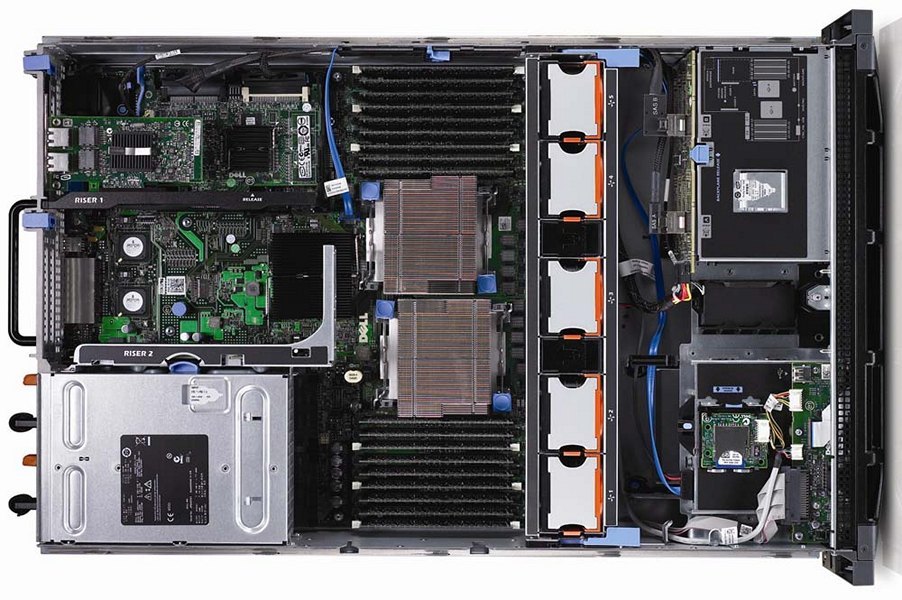
2U rack server This model takes the first place in our popularity according to our internal statistics. When buying, you should also consider the revision of the motherboard.
What are the main benefits of the R710?
- In the first place - very wide opportunities for expansion.
- The disk subsystem can consist of 6 3.5 ”or 8 HDD 2.5” drives.
- You can also use any of the Dell 11th generation RAID controllers: from Perc 6 / ir to H700 (H800). This will use the full potential of the disk subsystem.
- Most often, this server is purchased in a dual-processor configuration and with two hot-swappable power supplies.
- DDR3 operating at a frequency of up to 1333 MHz is used as RAM. You can ramp up to 288 GB by installing 18 modules of 16 GB each. The R710 uses a three-channel memory format, but there is one caveat: if you want to install four modules on each processor, then you will only have two channels, because you have to allocate the memory between the first and second channels. If you try to cheat by installing two modules on the first and one each on the second and third channels, the server will complain about the wrong memory configuration. So in order to use all three channels, you will have to install more than four modules.
- Like all 11th generation servers, the Dell R710 uses the iDRAC6 remote control module .
To summarize : Dell R710 has excellent opportunities for expansion and allows you to effectively solve any problems. Its cost is relatively low and directly depends on the configuration.
The disadvantages include the feature of the memory when installing 4 modules on each processor. The 2U format is a virtue for someone, and a disadvantage for someone. It can also be noted that all Dell 11th generation servers have a problem with updating via the Lifecycle: the controller may fall, leading to a server reboot.
HP
Third place. HP ML310e Gen8 (v1 / v2)
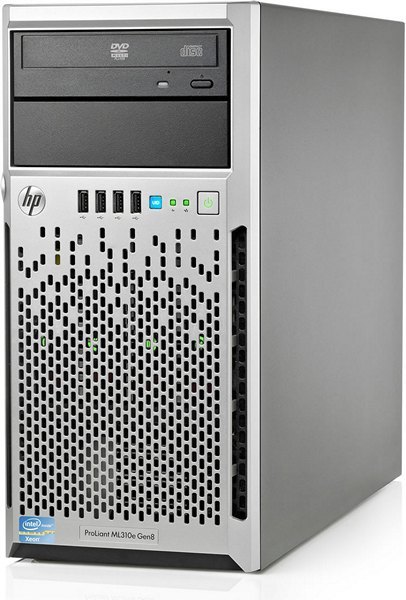

The main advantages of this server are:
- Compact tower housing.
- Silent cooling system.
- Low price.
- Up to four 3.5 ”SATA drives can be installed in the server. If you need to connect SAS disks, you will have to purchase a RAID controller separately.
- Like almost all HP servers, the ML310e uses a proprietary hardware iLO controller. For its class, the server has quite good opportunities for expansion.
The server is delivered only in a single-processor configuration , processors of Intel Xeon E3 family are used.
There are two versions of ML310e:
- with one fixed power supply:

- or with two hot-swappable units:

To summarize : this is an inexpensive, quiet and compact server that can be installed in common rooms, for example, under a sysadmin’s desk or a department head. Suitable for small companies with small offices.
Second place. HP DL380p Gen8

The main advantages of DL380p Gen8:
- 2U rack server More volume, better cooling.
- Supports Intel Xeon E5-26xx v1 / v2 processors.
- The server has enviable extensibility:
- You can install up to 768 GB of RAM.
- Four gigabit Ethernet ports + one more for iLO.
- The disk subsystem can consist of 8 (optionally - 16) 2.5 ”drives or 8 3.5 drives.
- Two power supplies that support hot swapping.
- By default, the P420i RAID controller is installed.
- When a second riser is installed, six PCI-E slots become available.
To summarize : due to its wide capabilities, DL380p is most often purchased by medium and large companies to solve time-consuming tasks, such as performing virtualization.
First place. HP DL360 Gen7


What properties brought the DL360 to the first line among HP refurbished servers?
- One of the main reasons for the popularity is that it is an inexpensive 1U format model with the possibility of installing two processors.
- The server supports Intel Xeon processor family 5600.
- 18 DIMM slots are available for installing RAM, the total volume is up to 192 GB.
- HP engineers managed to fit as many as 8 2.5-inch drives into a single-unit server. True, if they removed the diagnostic panel, then there would be a place for two more disks, but the developers considered that the panel is more important. There are three disk subsystem configurations:
A good built-in P410i is used as a RAID controller. If necessary, you can connect a BBU to it, as well as install NV-Cache, an expansion slot is located on the motherboard.
Thanks to the iLO3 module, you can remotely control the server. But to unlock access to the full functionality of iLO, you have to purchase a license from HP. If you want to first familiarize yourself with the capabilities of the remote control module, you can use the trial-key valid for 60 days. You can download it from this link: select the type of your company and click Recieve for free .
To summarize : this is a single-server server that has great potential for expanding memory and disk subsystems. And although the Gen7 generation is already beginning to become obsolete, the DL360 is still quite capable of coping with time-consuming tasks.
The disadvantages of the server include the lack of support for Intelligent Provisioning in the Gen7 generation. This tool is only available starting from the Gen8 generation. Also one difficulty is connected with the cooling system, consisting of four pairs of small diameter fans. If one fan fails, then the whole pair will have to be changed.
Ibm
Third place IBM x3250 M4

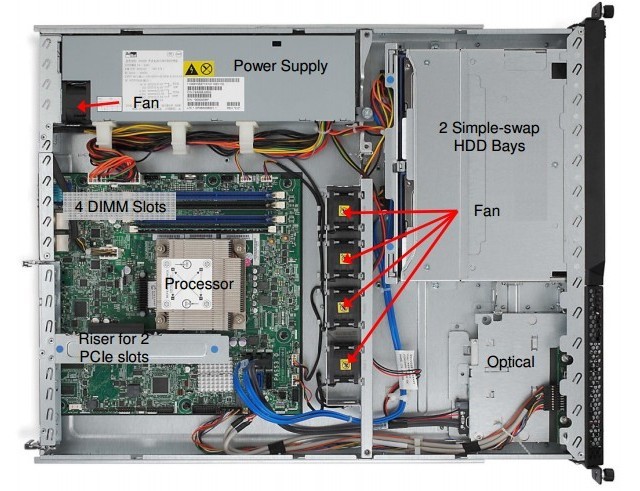
What is interesting about this 1U rack server?
- For all models, which occupy third place, low price is characteristic. IBM x3250 M4 is no exception, it is an inexpensive machine with good performance.
- The server supports Intel Xeon E3 (v1 / v2) processors .
- You can choose one of two versions: with a fixed power supply, or with two units that support hot swapping.
- Two 3.5 "carriers or 2.5" carriers can be used as drives.
To summarize : this is a budget machine for small companies, with a good package. By default, the server allows you to solve simple problems, but it has opportunities for expansion.
Second place. IBM x3650 M3

The second place went to the 2U rack server. First of all, this model boasts good extensibility:
- Up to 8 2.5 ”drives can be installed in it, and with a second backplane, up to 16.
- There are four Gigabit Ethernet ports and four PCI-E slots.
- Up to 18 memory modules with a total capacity of 288 GB can be installed in the server.
- Also, the advantages of x3650 M3 include a convenient diagnostic panel and cheap consumables.
To summarize: it is curious that the second places in all three vendors are occupied by 2U servers. The strengths of this model are the ability to install a large number of drives, memory modules and expansion cards.
First place. IBM x3550 M3

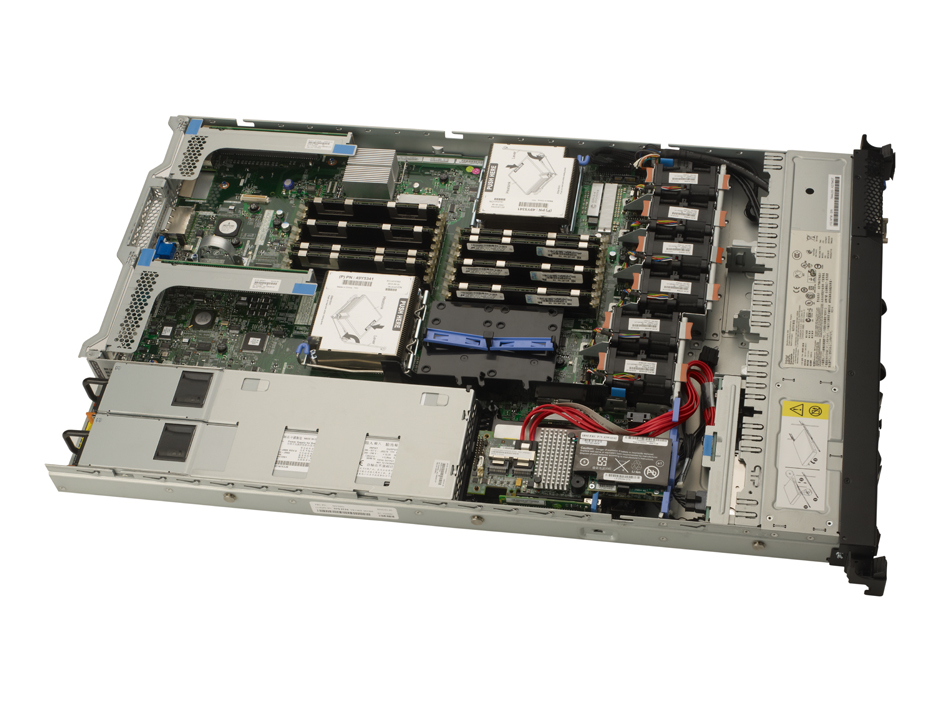
The last leader in our review is a 1U rack server. Today it is one of the most sought - after IBM models on the market of refurbished servers in Russia.
- One of the first advantages of IBM x3550 M3 is a lower price compared to direct competitors - Dell R610 and HP DL360 Gen7. IBM products are generally often cheaper than their counterparts from other manufacturers, although they are not inferior to them in performance and breadth of possibilities.
- The second strength of the IBM x3550 M3 is its high reliability. The M3 family generally turned out very reliable, even by the standards of IBM, its representatives rarely fail. In our practice, there was not a single case of x3550 M3 breakage.
- The server is in single- and dual-processor configuration. In the first case, the cooling system consists of five fans, in the second - of six. This is enough with a margin to ensure that in stress tests the temperature of the components does not rise above average. True, IBM servers are noisy when operating louder than Dell and HP.
- The disk subsystem can have three configurations:
- up to 4 2.5 ”drives + DVD drive
- up to 4 2.5 ”drives
- up to 8 2.5 ”drives.
- Despite the compactness of the 1U format, the server is equipped with a diagnostic panel that will help in identifying faults. The description of the error codes is located under the cover of the device, which is very convenient.
- It also has an IBM IMM remote control system . Although it has fewer features than the Dell iDRAC and HP iLO. There are three versions of IMM (the default is set by default):
IMM Basic Version- IPMI 2.0 interface.
- Temperature monitoring
- Monitoring the operation of the fans.
- Management of light indication.
- Power management and reboot.
- Sensor monitoring.
- Event Trapping System Alerts (IPMI Platform Event Trap Alerting).
- Access to serial ports over the network (IPMI Serial over LAN ).
IMM Standard Edition- All features of the basic version.
- Management through the web interface.
- SNMPv1, SNMPv3.
- Telnet, SSH.
- Power planner.
- Convenient event and audit logs.
- Indication of the System Health.
- Authentication and authorization via LDAP .
- Alerts for SNMP TRAP, email, Syslog , CIM.
- Clock synchronization via NTP.
- Access to the console via Telnet, SSH.
IMM Advanced Version- All features basic and standard versions.
- KVM Java or ActiveX.
- Automatic screenshot of Fatal OS Errors (blue screen).
As in the case of HP, to temporarily unlock all the features of IMM, you need to obtain a Trial-key.
To summarize : IBM x3550 M3 is a very reliable and simple server for solving various tasks. It is cheaper than its competitors, is very common and relatively cheap. Its strengths are high reliability, low price, 1U format and good expansion options.
The disadvantages include the non-trivial selection of the configuration of the RAM. Often, after installing additional modules on the diagnostic panel, Memory and Config errors light up. About why this is happening and how to avoid it, we wrote in the article about the errors of IBM servers .
Conclusion
If we compare the models that occupy the same places, we can note certain similarities.
Third place : cheap cars with good performance. Two models of the three - tower format.
Second place : all three models are dvuhunitovye servers with rich expansion options, in the first place - the disk subsystem. This is probably what attracts the user to them.
First place : these models are quite powerful machines with decent capabilities for increasing memory and disk subsystem. Two of the three servers are single-unit. Perhaps, all of them are united by universality: they are capable of solving a wide range of tasks both in storage and in data processing.
Source: https://habr.com/ru/post/303828/
All Articles