Sketchode: a side view
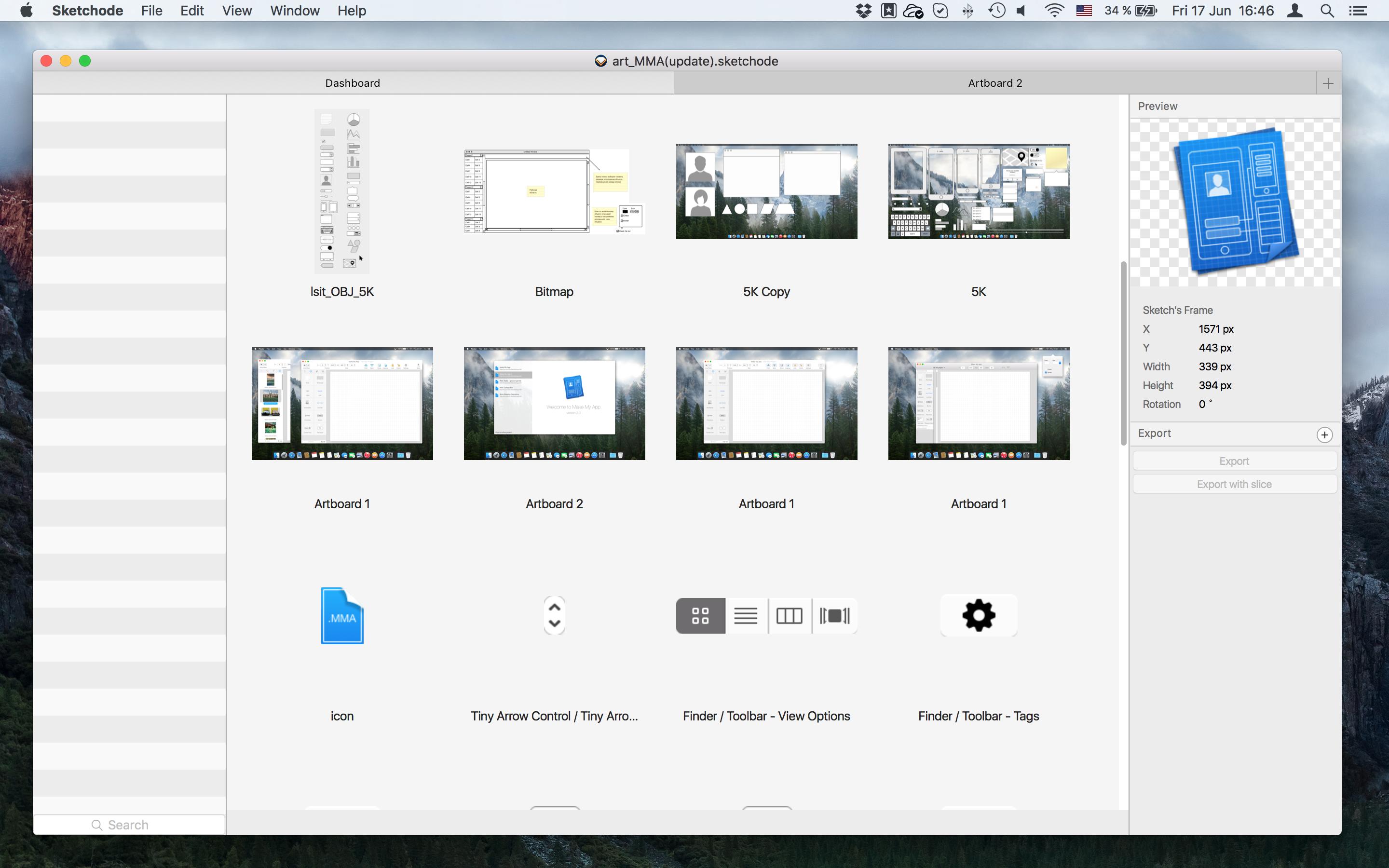
I am a developer from a small independent studio that deals with typical tasks for our profession and, accordingly, encounters typical problems. One of the most relevant is the smooth, stable and productive interaction with the designer when working together on a project. Now it is obvious to everyone that the guarantee of smooth teamwork is the competent mechanization of its individual stages, which is confirmed by the saturation of the market with the corresponding software. In particular, a whole niche is formed by software for optimizing work with the design on the developer’s side - practice shows that in modern realities it is too expensive for most companies to provide the lion’s share of expensive graphic editors with a full package of functions for the sake of viewing and “debriefing” for most companies.
As a rule, developers stop at options that are time-tested and more or less heard, like Avocode or Zeplin. However, I try not to miss the opportunity to try lesser-known programs in search of an optimal price-quality ratio and, if lucky, interesting solutions. This article will focus on Sketchode , a plugin for Sketch , which was released this spring, and my experience with it. Successful or unsuccessful - we will understand along the way.
Introductory and a little background
Sketchode, as is easy to understand from the name, is a program developed specifically for Sketch, a vector graphics editor that has been fighting for palm in recent years with Adobe Photoshop. The creators are positioning Sketchode as, I quote, “a utility that allows you to restore the design project of an application created in Sketch and provide the developer with visual access to information about design elements.” In fact, this is a kind of Sketch-Light for developers with reduced functionality, a couple of bonus features and an absolutely disabled option, not just editing, but in principle, any interference with the source.
')
My impressions of working with Sketchode evolved, one might say, in stages. The first acquaintance took place soon release; Having become interested in the list of possibilities, I downloaded the program, briefly examined the interface and made a general idea. But I didn’t have to try the plugin in action - the layout I was working with then (for the sake of separation, really very voluminous), he simply didn’t pull, began to hang and slow down the process. I could offer him a more benign option only if I purchased the full version. Yes, you heard right: Sketchode’s trial period is not measured in days or weeks, but in projects — only one is allowed to be created for free, but you can work on it indefinitely. Abstracting from personal experience, I must say that for such, in my opinion, a reasonable approach, which allows you to safely test and evaluate a set of possibilities, you can put a plugin plus.
Thus, the first impressions were mixed and uncertain - an eye sees a good set of instruments, and a tooth is nymet. However, our acquaintance was exaggerated and deepened when, after some time, an e-mail from the developers was sent to the e-mail address from which I left the review inviting to try the updated and corrected version of the program - naturally, with the condition that my trial would be renewed. I saw no reason to refuse.
Overview
What did I see by running Sketchode a second time (and this time successfully)?
The interface and controls are almost identical to those presented in Sketch. This solution also seemed to me to be successful - most of the developers at least briefly and familiar with this editor, which makes it possible to navigate unfamiliar software intuitively, without wasting time on mastering the new system and not losing the old algorithm. The impossibility to make even minimal edits has already been mentioned, and it is implemented quite ingeniously: while maintaining the general layout, the extra buttons for the developer in the Sketch interface are simply disabled to avoid annoying accidents.
Import of the project this time passed without a hitch without a hitch - I deliberately chose a heavier layout. It seems that the problem was solved through the gradual loading of individual sheets as needed, which I personally have no complaints about - the program no longer hangs, everything is smooth from the technical side. But working with large projects is still still difficult, this time because of unsuccessful navigation. Or rather, its absence: neither search nor preview, to somehow navigate in the pile of sheets, Sketchode does not provide. This is a significant omission that I would like to see eliminated.
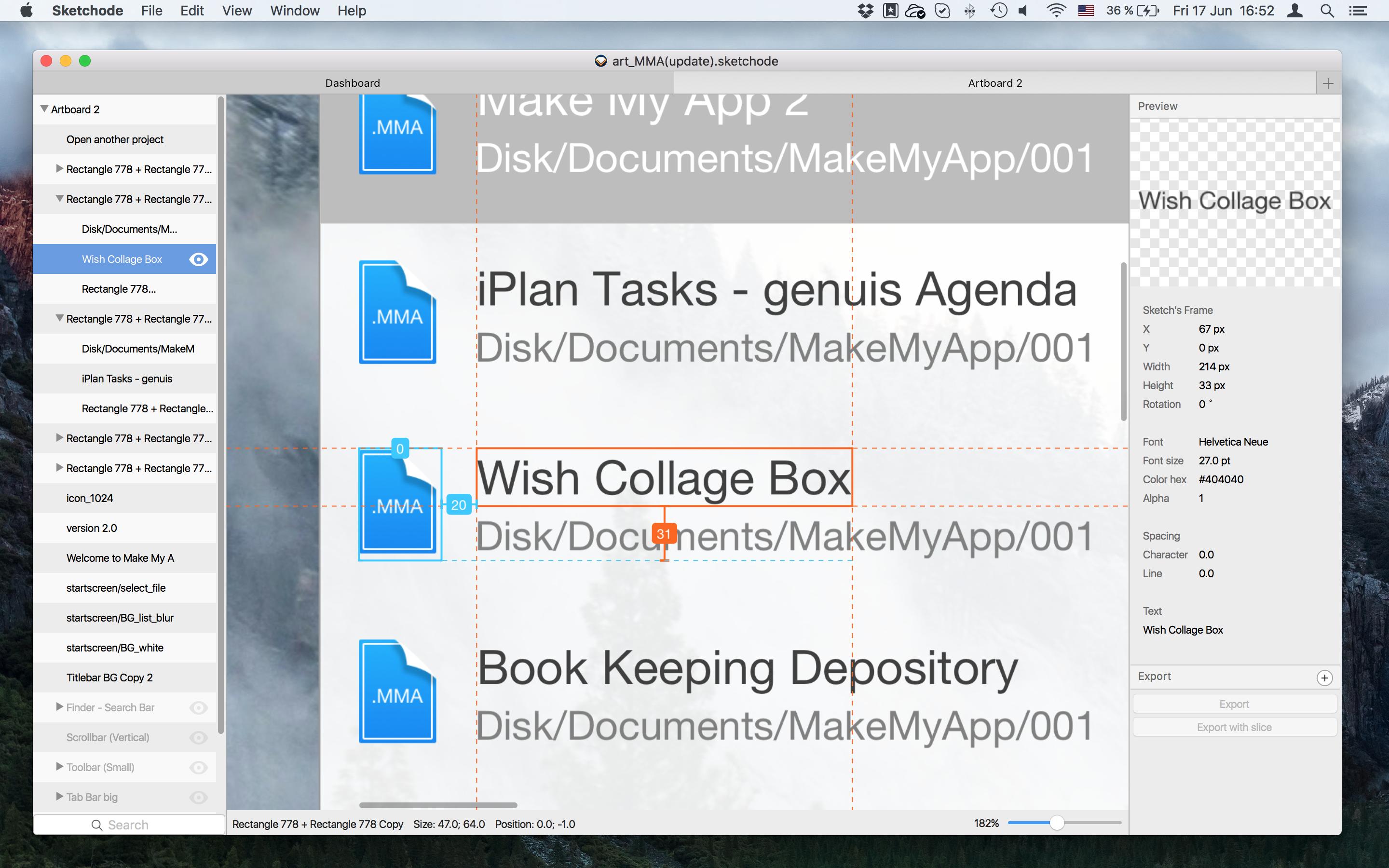
Now, when the design is loaded, you can make all sorts of manipulations with it. Which ones? First, disassemble the layout into layers, examine each one separately and adjust the visibility of the shadows. The set of tools here is clearly expanded compared to the standard package, and expanded successfully; For me, for example, the ability to set the size and position of a layer element directly while saving turned out to be useful. Secondly, to receive information about the size and location of an object, read colors and gradients ... although stop, that’s what happened to me with colors. This is probably due to the fact that the vector image is transformed into a raster image after processing by the plugin - but ...
The explanation is an explanation, but the problem is worth it. But when it came to “thirdly” - the export of individual elements, the program completely rehabilitated itself: the image quality remains unchanged, which cannot be said about the same Avocode, which has a clear problem with processing vector masks.
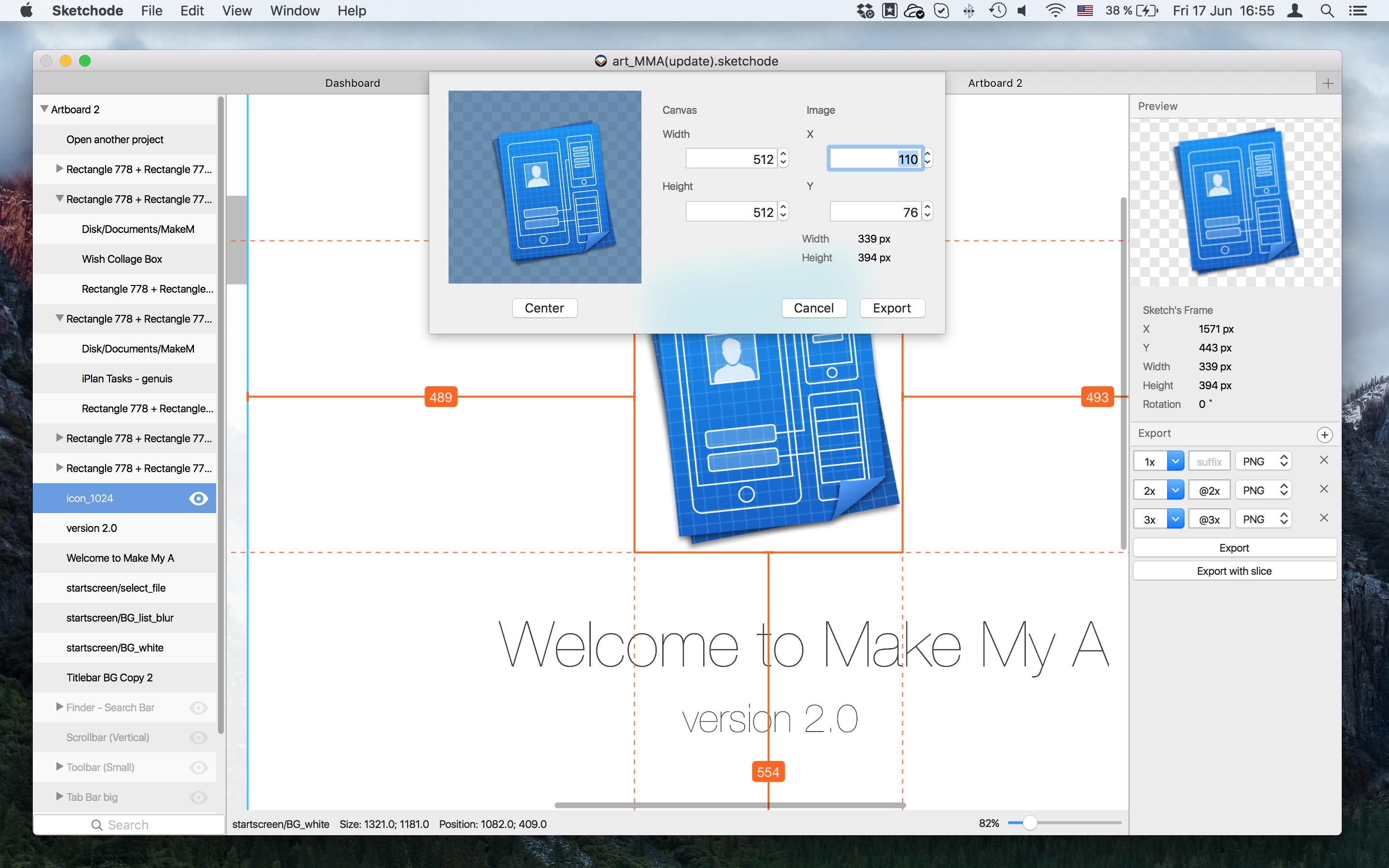
By the way, in press releases invariably emphasizes one circumstance that distinguishes Sketchode from the competition - a complete rejection of cloud services. And more convenient, they say, without being tied to the Internet, and safer. I can confirm: everything really works offline, and it is really convenient.
The last thing the plugin offers is integration with other services. First of all, it is, of course, Sketch itself, the basic compatibility with which opens access to all the necessary files on the side of both the developer and the designer. In addition, the program includes a nice bonus - the ability to import a project directly into the Jira system for, again, more rapid and convenient communication within the team. This is a really good concept, distinguishing the product from its peers; in the place of the developers, I would work in this direction and further. It would not hurt, say, the ability to import individual elements of the layout, as well as a more inuitive control system that will minimize user participation.
Finally, the picture would not be complete without reference to the extremely democratic pricing policy of the company. In addition to the free trial period, which has already been mentioned, the cost itself pleases. All the functionality that we described above will cost the user only $ 10, and the payment will be a one-time payment.
Verdict
To summarize, I would say that Sketchode has potential. This is not an empty diplomacy - given how quickly and dramatically the developers were able to improve the program at the first update and how energetically they set about expanding the functionality, we can expect good results from them in the future. However, at the moment the product seems somewhat "raw" - as can be seen from the text above, many of the proposed functions are asking for some kind of improvement. Considering how actively the corresponding niche of the market is currently developing, in the presence of such roughness and defects it is difficult to claim a leading position in the competitive struggle.
Nevertheless, I will continue to follow Sketchode and others, perhaps I would advise you to try this product yourself, at least as a fallback. At least, in favor of the developer, they say the ability to learn from their mistakes and add interesting chips to the standard set, as well as excellent layout quality and a ridiculous price - in sum, this is already a lot. Who knows, maybe after a while a fairly strong player of the budget class will appear on the market.
Source: https://habr.com/ru/post/303652/
All Articles