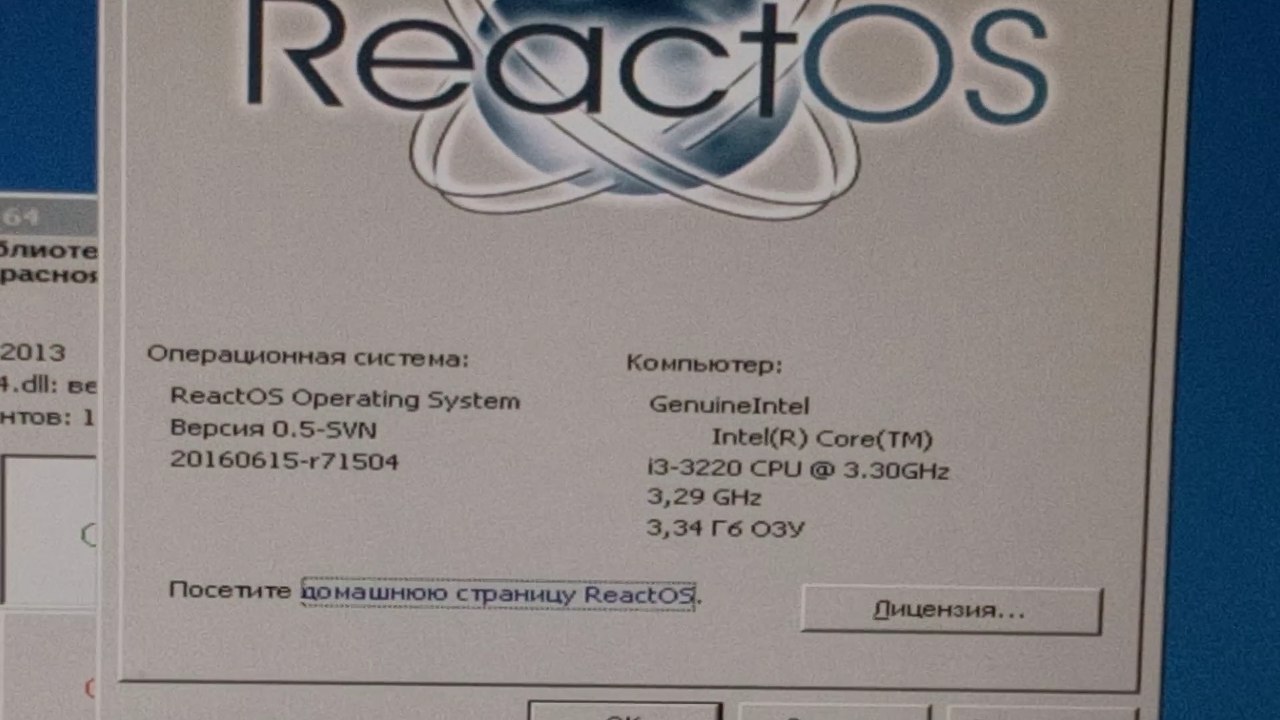The first confirmed case of actual use of ReactOS

On our official website, a message was posted recently that the operating system ReactOS is not yet ready for everyday use, and OS images distributed from the site are intended only for testing. Nevertheless, “ducks” periodically surfaced, which ReactOS saw as installed at the cash terminals of such and such a supermarket. However, jokes and jokes, as time went on, and releases came out.
And some time ago the system administrator of one of the Russian libraries addressed us and shared the experience of the real “combat” use of ReactOS in work. Alexander told that he was able to install and configure the server IRBIS64 (library catalog of books) on a computer running ReactOS. Moreover, the configuration has been operating without serious glitches for a long time and performs its functions.
')
Says Alexander:
I work as an admin in the library, and already half a goal, starting from version 0.4 I use ReactOS as a server (!!!) of the electronic catalog (Irbis 64). After the torment with the server server, I decided to test Irbis64 in Reaktos, and to this day it works fine and from service it hangs on me only the creation of wiping dust from the server. About saving the license winserv generally keep quiet ...
Here on this gland is turned the Irbis server in the library. The base size is about 1.5GB. \ 40000 records:
Video on installing the server IRBIS64 on ReactOS. One video demonstrates installation and launch of a server (recording from VirtualBox), while the second video demonstrates the same installation and launch, but then connecting a client to it (from under Windows 10). I wanted to demonstrate the launch of the client on ReactOS, but the computer did not take out two running virtual machines. Later I will try to record if necessary.
I recorded these demo videos from a virtual machine (for it is more convenient and faster), which I pointed out in the description. In real life (for working purposes), the Irbis stands on ReactOSe on real hardware. Everyone knows that Ros already in the current version is installed normally on almost any PC. Installation and use of Irbis that under the PC, that under the VM is absolutely not different
Ps. On the video when the client is connected, it is noticeable that it loads the data / interface for a little while, this is due to the fact that the video was written in two streams and loaded the system wildly. In real operation, the client is loaded instantly. Tested in "combat" conditions with 5 connected clients.
INSTRUCTIONS FOR THE INSTALLATION OF THE SYSTEM AUTOMATION OF IRBIS64 LIBRARIES
- Installation of components and preliminary preparation of the system.
What is necessary:
1. Copy the following files in : \ ReactOS \ system32
-fontsub.dll (from WinXP- file version - 5.1.2.6000.5512)(since revision r71873 is not required)
- msvbvm60.dll
2. Install
- RuntimePack Lite v15.7.22
- Microsoft Visual C ++ 2005-2008-2010-2012-2013 [32bit] (04-12-2015)
3. Open the "Service Manager" and start the services:
- ReactOS Installer
- Simple TCP / IP Services
For each service, the launch type is “Automatic”!
- Set up a network connection for your network.
4. Install IRBIS64 but DO NOT RUN!
! After installing IRBIS, open the “Service Manager” and start the “Irbis64_Service” service.
! Startup type - “Automatic”.
Important.
By the way, we have a chat in Telegram where you can ask your answers - @reactos_ru
Source: https://habr.com/ru/post/303618/
All Articles