From blacklists to intelligent call management
Hooliganism, unwanted advertising, competitors, collectors and even an ex-wife - all these people can bother and interfere with normal work. And today we will tell you how to get rid of them not only with the help of the “black list”, but in a much more creative and effective way.

')
Once upon a time, e-mail was also quite a safe and clean means of communication. However, today it is impossible to imagine a mail system without spam filter and other protection systems that protect you from unwanted communications. Alas, today the same thing happens with the phone. You can call annoying pseudo-customers, competitors, various alert services and even collectors. And this does not mean at all that you have not paid something or have incorrectly hung your announcements - sometimes the numbers get into the base of the dialing call in a completely inexplicable way and it takes some time to exclude them.
Fortunately, on the basis of a virtual PBX, you can manage incoming calls automatically and prevent employees from wasting their time on unnecessary calls. Getting to the solution of this problem, you need to understand that in fact the "black list" or the list of unwanted subscribers is only a special case of the problem of filtering calls. The fact is that a lot of calls come to the PBX at once, and if some of them require refusal, others - on the contrary, should be handled in priority and transferred to a specific employee at once.
Consider how this is implemented in practice. In our virtual Hive PBX, you can create lists of calls that are not necessarily black or white, and set specific processing rules for them.
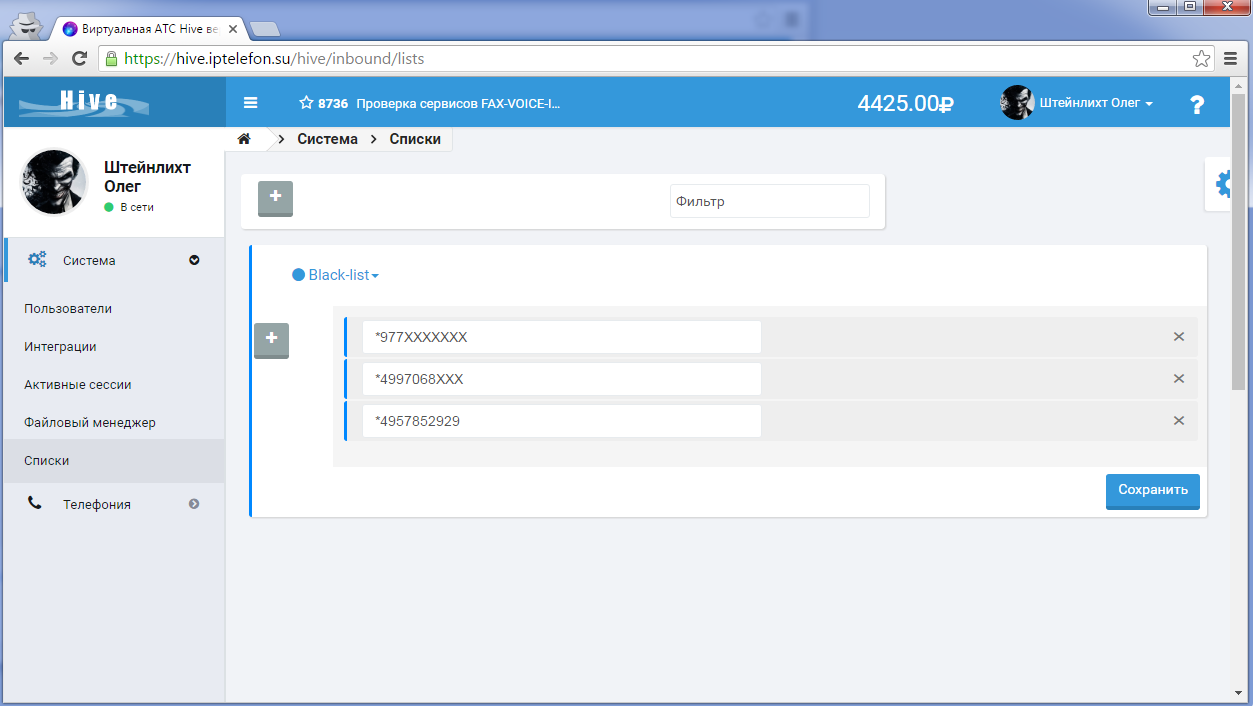
You simply create a new list in which you can enter several phone numbers, add or delete them at any time. Numbers can be either specific or determined by mask. That is, replacing the last two characters in the number with the XX, you automatically place 100 subscriber numbers in the list. The name of the list can be given any way - separately create a “ex-girlfriend” list and prevent a call from any of her mobiles to a work phone, or combine all unwanted subscribers into one “Black-list”, as shown in the screenshot above.
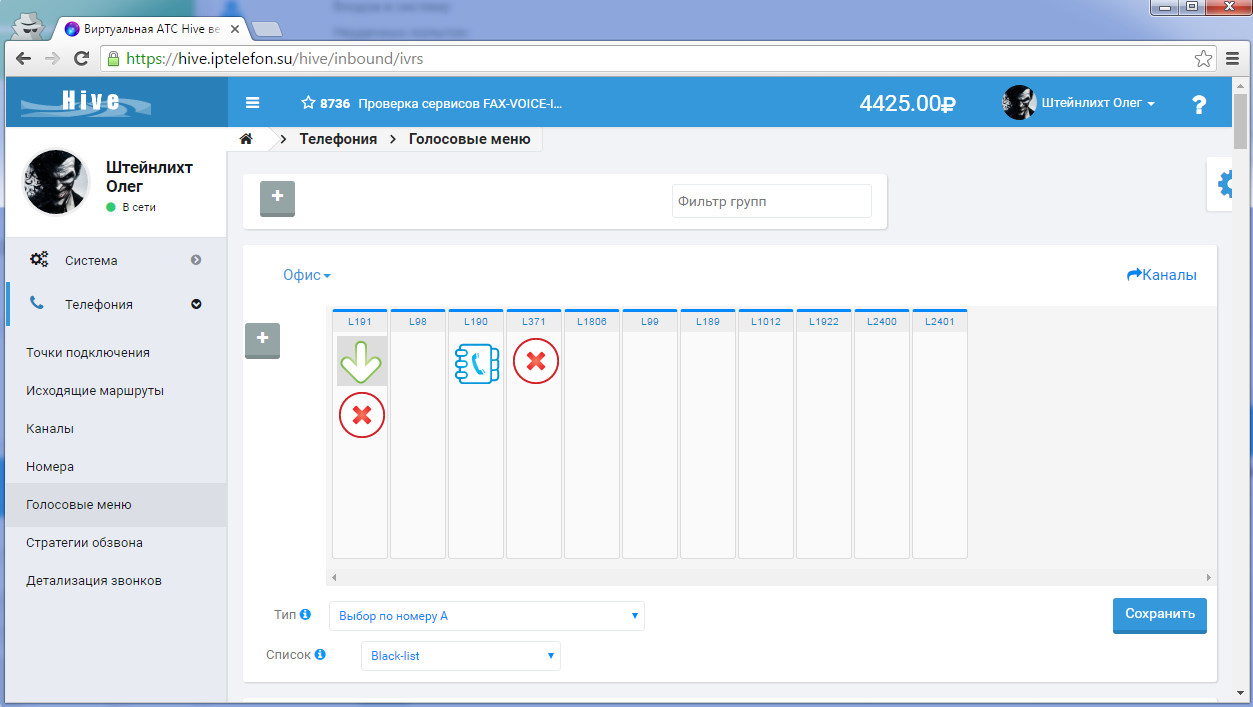
Here you can see the call handling rules. The “green arrow” indicates that our “Black-list” (line of execution L191) is processed and received automatically, and the “red cross” indicates the end of the call by the system. However, this is not the only way to use unwanted calls. You can determine any action in the execution line - an incoming call may receive a certain voice greeting and only after that disconnect, leave to a certain employee, or stay unlimited time to listen to the call waiting melody. Thus, the caller will not even guess that he is being dumped on purpose.
Look wider - voice menu
You probably noticed that in the last screenshot we are in the Voice Menu section of the virtual PBX. That is, in fact, we create our own separate rule for a specific group of subscribers, which leads to call drop, endless retention, or, for example, voice transmission: “Do not call more, you are not welcome here!”. Meanwhile, in the voice menu of a modern PBX, you can configure a lot more different options and call processing scripts. So, you can automatically redirect certain calls directly to the director or to specific employees, or serve VIP clients in priority. From a technical point of view, the voice menu is a chain of lines - Timeline - on which are the commands that run from left to right (if you mix music, this principle should be familiar to you). That is, you can insert a new rule in any slot, and it will be executed according to the order of instructions.
In other words, the universal voice menu helps to intelligently handle incoming calls, not limited to black and white lists, and integration with the CRM system (in our case, with AmoCRM ) also allows you to set rules at the level of customer cards and connect the customer directly with his personal manager.
All these functions are available both in the Hive cloud PBX and in the ZeOn PBX product, which you can deploy on your server. By the way, we at IPtelefon constantly advise clients on the possibilities of voice menus. And very often it turns out that they are much wider than expected, and allow you to implement more business scenarios than the client had planned initially. By the way, this service is available to all users of Hive, and you can try it right now by leaving a request for http://hive.zeonpbx.ru.

')
Once upon a time, e-mail was also quite a safe and clean means of communication. However, today it is impossible to imagine a mail system without spam filter and other protection systems that protect you from unwanted communications. Alas, today the same thing happens with the phone. You can call annoying pseudo-customers, competitors, various alert services and even collectors. And this does not mean at all that you have not paid something or have incorrectly hung your announcements - sometimes the numbers get into the base of the dialing call in a completely inexplicable way and it takes some time to exclude them.
Fortunately, on the basis of a virtual PBX, you can manage incoming calls automatically and prevent employees from wasting their time on unnecessary calls. Getting to the solution of this problem, you need to understand that in fact the "black list" or the list of unwanted subscribers is only a special case of the problem of filtering calls. The fact is that a lot of calls come to the PBX at once, and if some of them require refusal, others - on the contrary, should be handled in priority and transferred to a specific employee at once.
Consider how this is implemented in practice. In our virtual Hive PBX, you can create lists of calls that are not necessarily black or white, and set specific processing rules for them.
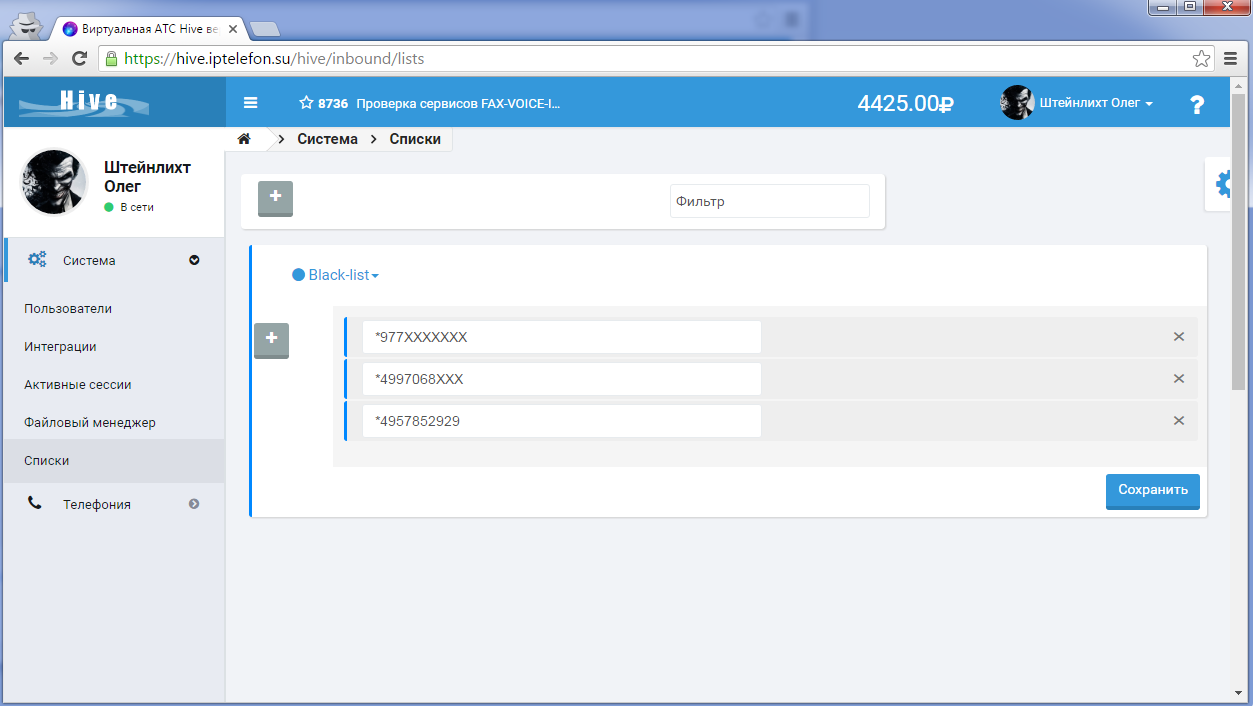
You simply create a new list in which you can enter several phone numbers, add or delete them at any time. Numbers can be either specific or determined by mask. That is, replacing the last two characters in the number with the XX, you automatically place 100 subscriber numbers in the list. The name of the list can be given any way - separately create a “ex-girlfriend” list and prevent a call from any of her mobiles to a work phone, or combine all unwanted subscribers into one “Black-list”, as shown in the screenshot above.
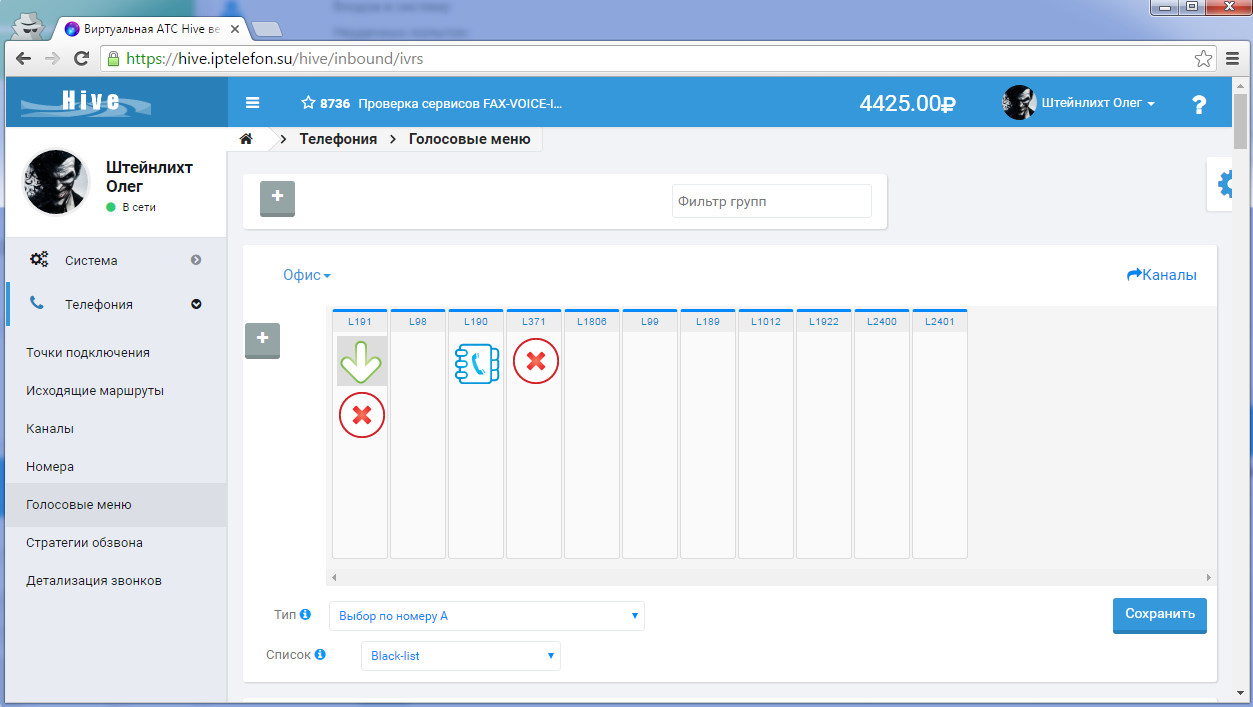
Here you can see the call handling rules. The “green arrow” indicates that our “Black-list” (line of execution L191) is processed and received automatically, and the “red cross” indicates the end of the call by the system. However, this is not the only way to use unwanted calls. You can determine any action in the execution line - an incoming call may receive a certain voice greeting and only after that disconnect, leave to a certain employee, or stay unlimited time to listen to the call waiting melody. Thus, the caller will not even guess that he is being dumped on purpose.
Look wider - voice menu
You probably noticed that in the last screenshot we are in the Voice Menu section of the virtual PBX. That is, in fact, we create our own separate rule for a specific group of subscribers, which leads to call drop, endless retention, or, for example, voice transmission: “Do not call more, you are not welcome here!”. Meanwhile, in the voice menu of a modern PBX, you can configure a lot more different options and call processing scripts. So, you can automatically redirect certain calls directly to the director or to specific employees, or serve VIP clients in priority. From a technical point of view, the voice menu is a chain of lines - Timeline - on which are the commands that run from left to right (if you mix music, this principle should be familiar to you). That is, you can insert a new rule in any slot, and it will be executed according to the order of instructions.
In other words, the universal voice menu helps to intelligently handle incoming calls, not limited to black and white lists, and integration with the CRM system (in our case, with AmoCRM ) also allows you to set rules at the level of customer cards and connect the customer directly with his personal manager.
All these functions are available both in the Hive cloud PBX and in the ZeOn PBX product, which you can deploy on your server. By the way, we at IPtelefon constantly advise clients on the possibilities of voice menus. And very often it turns out that they are much wider than expected, and allow you to implement more business scenarios than the client had planned initially. By the way, this service is available to all users of Hive, and you can try it right now by leaving a request for http://hive.zeonpbx.ru.
Source: https://habr.com/ru/post/303382/
All Articles