Servers under control
Properly functioning IT infrastructure is the basis for a successful business. An important role in this is played by the management of information systems. What exactly is different about modern IT management? First of all, it is simplicity (built-in server management tools or software agents), efficiency (automated and replicable processes) and high reliability (uninterrupted operation and availability of management tools).

Tools for the sysadmin
Dell has developed the Dell OpenManage software for data center system administrators. It contains a number of tools and modules for managing a large number of servers and requires a Dell Remote Access Controller (iDRAC) or OpenManage Server Administrator (OMSA) software agent to operate.
')

The use of an iDRAC control card installed in a Dell PowerEdge server with a life-cycle controller (Lyfecycle Controller) allows you to implement functions such as deploying, updating, monitoring and maintaining server hardware. Thanks to iDRAC, the replacement of bad components is accelerated six times. The iDRAC is compatible with all operating systems and hypervisors.
With Lifecycle Controller, administrators can configure hardware and BIOS, deploy operating systems and configure RAID, update drivers and firmware, save hardware profiles.
Another access method supported by OpenManage is the OMSA agent installed on the server. Dell OpenManage Server Administrator is a complete system management solution that supports two ways of working:
Server Administrator allows system administrators to monitor systems locally and remotely.
What is in the package?
Dell’s systems management solutions include OpenManage management consoles (Essentials, Mobile, Power Center , Chassis Management Controller), converged infrastructure management tools (Active System Manager), tools and utilities (Repository Manager, OpenManage Server Administrator), integration tools with management consoles of other vendors (Microsoft System Center, VMware vCenter) and connections to management consoles HPE, IBM, Oracle, Nagios.
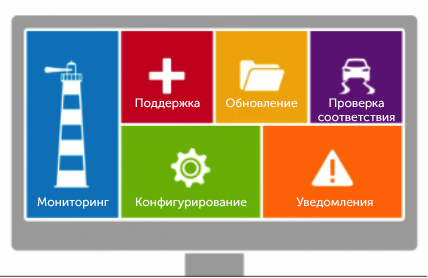
The main component of Dell OpenManage is the OpenManage Essentials management console. It automatically detects, deletes, catalogs Dell PowerEdge servers, storage systems, network equipment, and Dell SonicWALL firewalls. When using iDRAC, the product does not require software agents. Dell OpenManage Essentials also allows you to automatically deploy a large number of servers using hardware and operating system profiles.
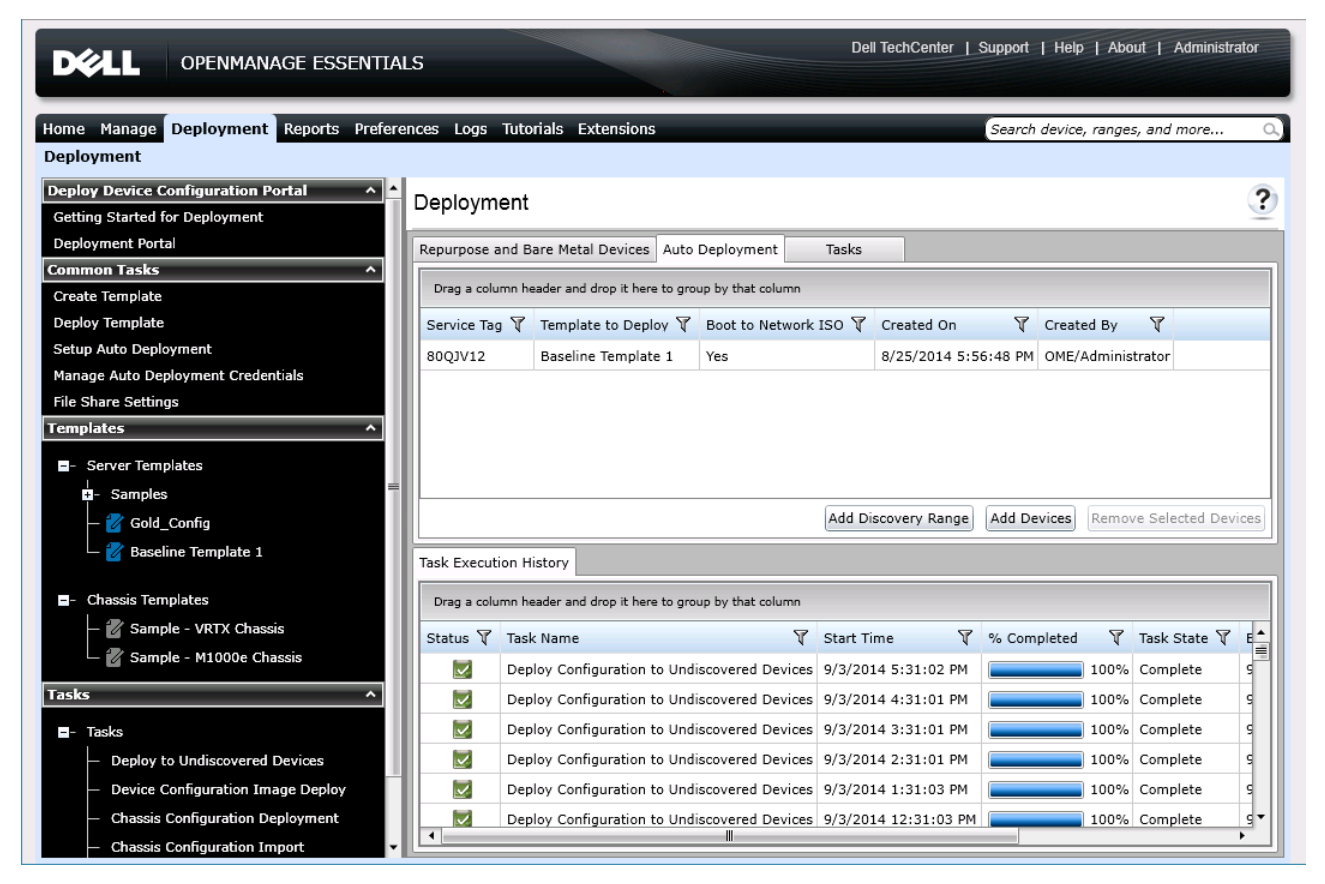
Dell OpenManage Essentials software gives administrators a comprehensive picture of the “health status” of Dell resources in the dashboard interface. Users can configure the notification service when a given event occurs in the data center. OpenManage Essentials also installs firmware (firmware) and drivers on PowerEdge servers, and uses the Dell Repository Manager to update systems behind a firewall. Let us dwell on the main functions of the product in more detail.
Dell OpenManage Essentials Core Features
Dell OpenManage Essentials (OME) core features include:

For example, the Dell OME significantly (from 74 to 5) reduces the number of steps when configuring the Dell PowerEdge R730 server configuration compared to the legacy methods.
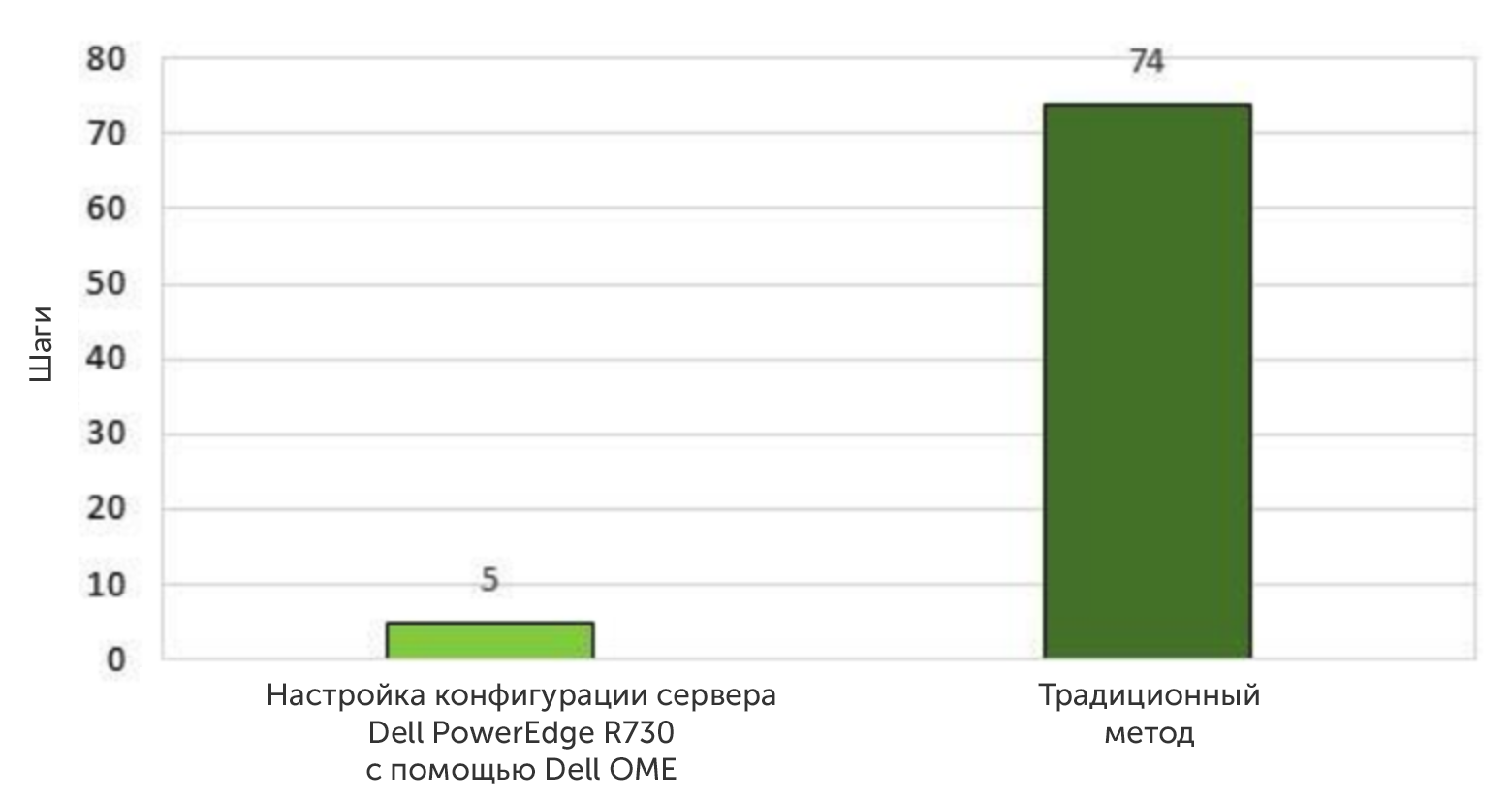
Additional modules
Dell OpenManage Essentials also includes four additional modules:
Other features

The Dell OpenManage Essentials console monitors the status of PowerEdge servers, Dell PowerVault and Dell EqualLogic storage systems, and Dell PowerConnect switches. This simple, cost-effective approach to integrated management meets the needs of most enterprises. In addition, OpenManage tracks Dell hardware warranty periods.

Thus, OpenManage Essentials software simplifies and automates the tasks of managing data center equipment, for example, allows you to automate the management of Dell PowerEdge servers throughout their life cycle. It is easy to install and easy to work with.
With the help of Dell OpenManage Power Center, you can monitor the use of electricity by servers (up to 2,000 servers), collect and view statistics on power consumption.

OpenManage Essentials supports server deployment using templates, identifies changes in their configuration. OME automates a total of 213 manual processes. In particular, you can assign a configuration template to a server and quickly check if it matches it.
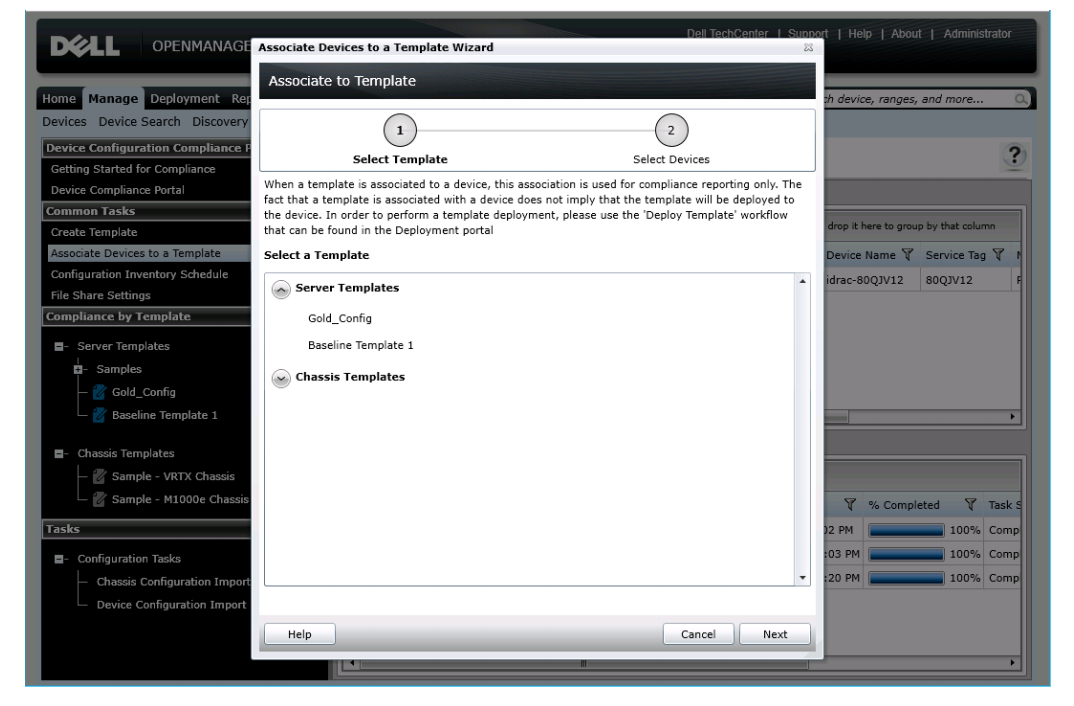
The Dell SupportAssist remote support service is integrated with OpenManage. Dell employees can remotely inventory client hardware, monitor their performance, diagnose and monitor, and collect logs. And not only Dell hardware is supported, but also systems from other vendors. As a result, it takes 91% less time to maintain server profiles, and network settings are 55% faster.

With the new Dell servers (for example, R630, R730 and R730xd), the front panel supports Near Field Communication (NFC) communication: by simply pressing a button on the server panel, you can connect to the server via an Android smartphone with the Dell OpenManage mobile application installed and get full information about server, upload the updated configuration to the server, and also perform a reboot and some other actions.

Now the mobile application has the ability to directly connect to Dell servers via NFC. The previous version for connecting from a mobile device required entering the IP address of the iDRAC controller. Starting with version 8, in addition to the Quick Sync integrated NFC interface, the iDRAC management platform includes the ability to host new Intel temperature and power profiles.

HTML 5 support when accessing iDRAC vConsole and vMedia improves the reliability and security of using the virtual console iDRAC and media - this does not require ActiveX or Java.
Dell OpenManage Essentials vs HPE OneView
It is interesting to compare these management consoles of two leading server vendors. Such testing was conducted at Principled Technologies . The test configuration included a Dell PowerEdge R630 server with iDRAC (with Lifecycle Controller Express) and an HPE ProLiant DL360 server with an iLO Advanced control controller and the Insight Control Console software.
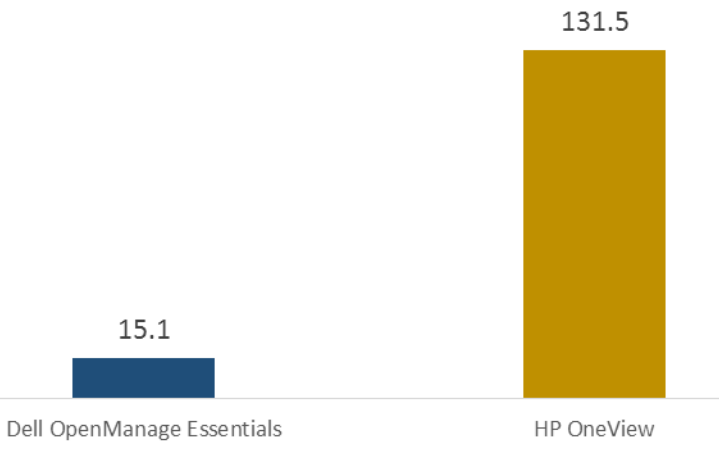
Time (s) spent on creating a server template.
The following results were obtained. Dell OME is deployed 40% faster, easier to use (only one tool is needed for all tasks), it is updated 63% faster (firmware is downloaded and installed automatically), and 93% cheaper at the cost of licenses.
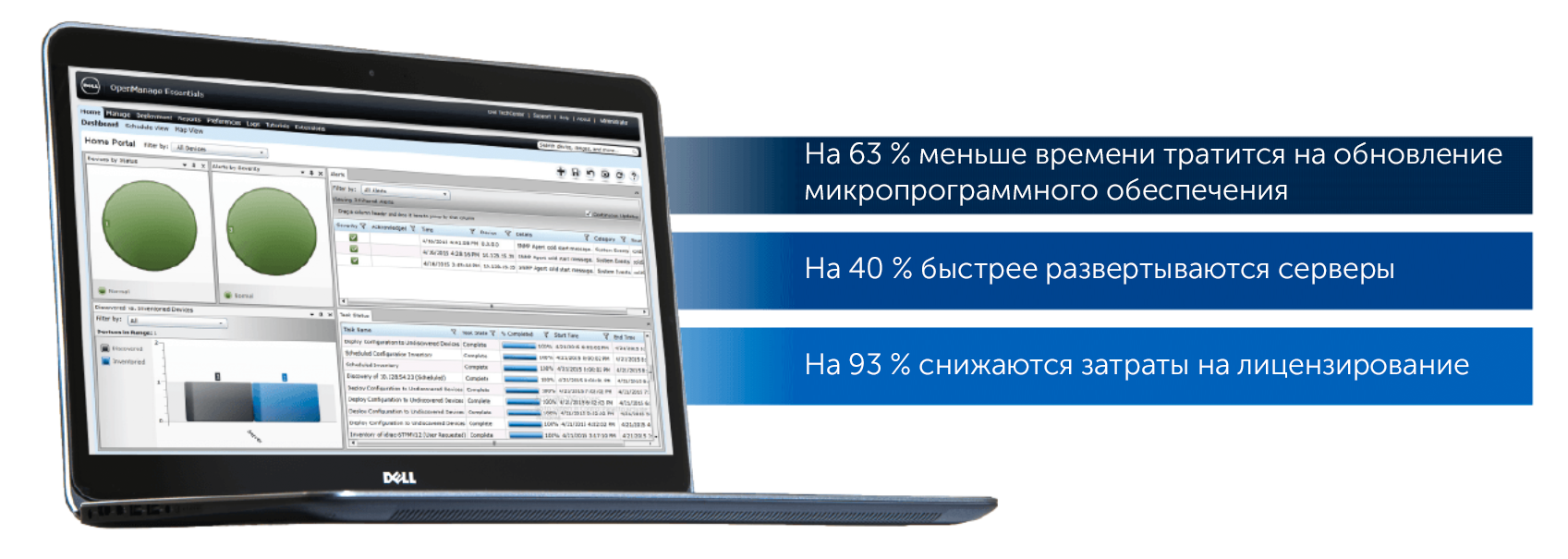
This means that the owner of 50 Dell servers will save up to $ 51,400 by using OME, and the owner of 200 servers - up to $ 205,600. OME uses one tool worth $ 70 to perform comparable tasks, and HPE OneView uses two for $ 1,098. When deploying OME in a Hyper-V virtual environment or VMware, the Dell Management Console uses one virtual machine, and OneView uses at least three. Creating a server template in OME takes up to 88% less time. In addition, unlike the HPE toolkit, OME can quickly detect deviations in server configurations from initial values. And small companies using the Dell OpenManage toolkit can reduce deployment time by 40% and simplify server management.

Tools for the sysadmin
Dell has developed the Dell OpenManage software for data center system administrators. It contains a number of tools and modules for managing a large number of servers and requires a Dell Remote Access Controller (iDRAC) or OpenManage Server Administrator (OMSA) software agent to operate.
')

The use of an iDRAC control card installed in a Dell PowerEdge server with a life-cycle controller (Lyfecycle Controller) allows you to implement functions such as deploying, updating, monitoring and maintaining server hardware. Thanks to iDRAC, the replacement of bad components is accelerated six times. The iDRAC is compatible with all operating systems and hypervisors.
With Lifecycle Controller, administrators can configure hardware and BIOS, deploy operating systems and configure RAID, update drivers and firmware, save hardware profiles.
Another access method supported by OpenManage is the OMSA agent installed on the server. Dell OpenManage Server Administrator is a complete system management solution that supports two ways of working:
- Through an integrated graphical user interface (GUI) based on a web browser.
- Through the command line interface (CLI) within the operating system.
Server Administrator allows system administrators to monitor systems locally and remotely.
What is in the package?
Dell’s systems management solutions include OpenManage management consoles (Essentials, Mobile, Power Center , Chassis Management Controller), converged infrastructure management tools (Active System Manager), tools and utilities (Repository Manager, OpenManage Server Administrator), integration tools with management consoles of other vendors (Microsoft System Center, VMware vCenter) and connections to management consoles HPE, IBM, Oracle, Nagios.
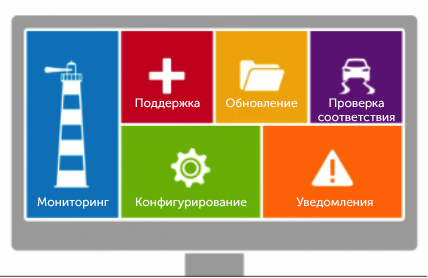
The main component of Dell OpenManage is the OpenManage Essentials management console. It automatically detects, deletes, catalogs Dell PowerEdge servers, storage systems, network equipment, and Dell SonicWALL firewalls. When using iDRAC, the product does not require software agents. Dell OpenManage Essentials also allows you to automatically deploy a large number of servers using hardware and operating system profiles.
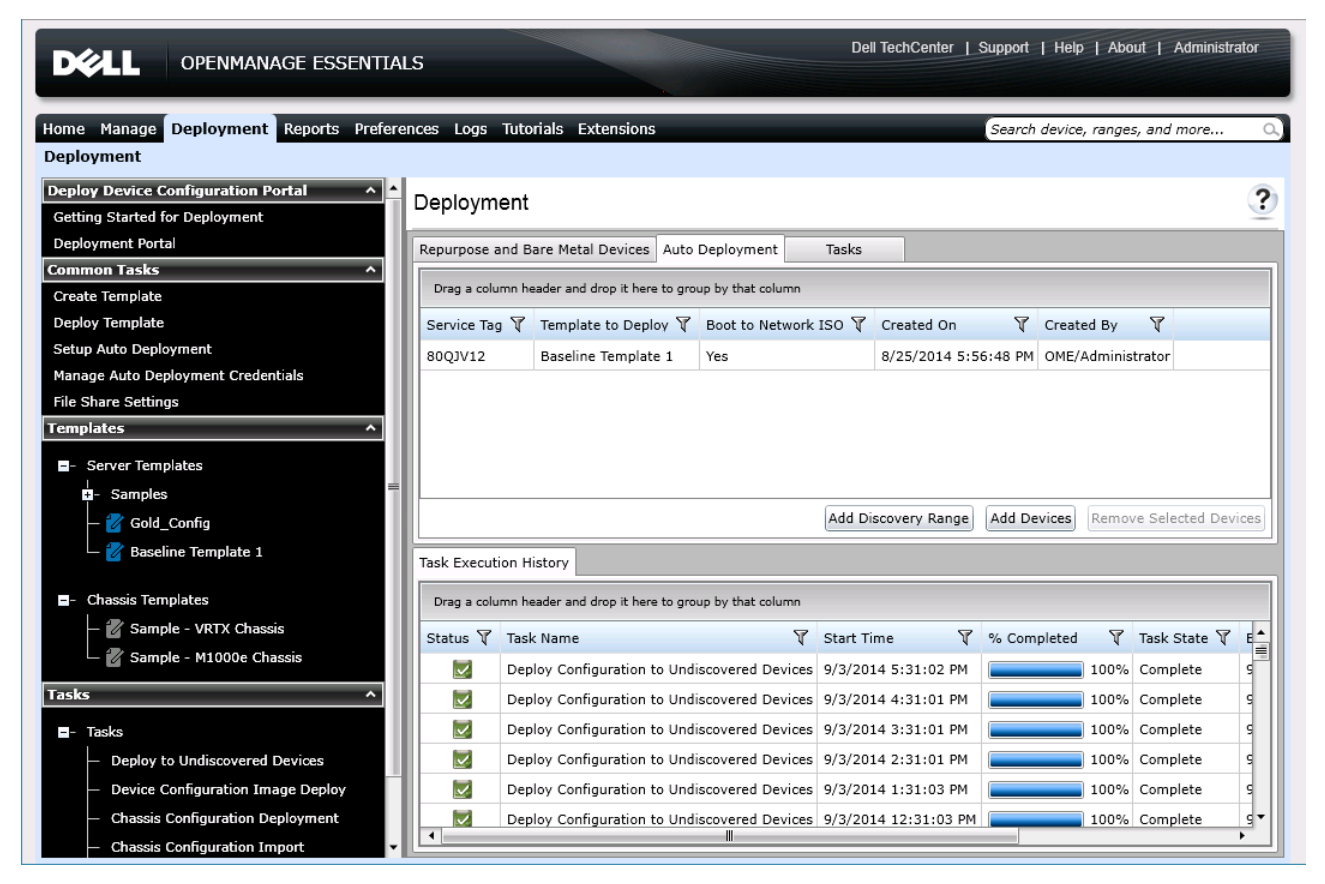
Dell OpenManage Essentials software gives administrators a comprehensive picture of the “health status” of Dell resources in the dashboard interface. Users can configure the notification service when a given event occurs in the data center. OpenManage Essentials also installs firmware (firmware) and drivers on PowerEdge servers, and uses the Dell Repository Manager to update systems behind a firewall. Let us dwell on the main functions of the product in more detail.
Dell OpenManage Essentials Core Features
Dell OpenManage Essentials (OME) core features include:
- Data center resource management and accounting. Data collected for resource accounting should be complete and include virtualization platforms, network devices, printers, computer equipment and software. Updating this data should not interfere with other daily tasks. Dell OpenManage Essentials uses standard protocols SNMP, IPMI, CIM, WMI, as well as other protocols that allow you to fully automate this task.
- System configuration management. The overall operational state of the IT infrastructure depends on the ability to manage configurations of various systems. OpenManage provides centralized management of a heterogeneous environment.
- Dell system update management. Monitoring driver and firmware updates is an important element of IT. OME has integrated Dell system update features and offers a variety of management options for your IT environment.
- Monitoring of systems and elimination of failures of failures. The Dell OME Toolkit provides active monitoring of systems using the SNMP and IPMI protocols, and sends a list of identified issues for troubleshooting to customer support.
- Reporting on resources and data center operations. Advanced reporting features are available to track progress and verify processes.

For example, the Dell OME significantly (from 74 to 5) reduces the number of steps when configuring the Dell PowerEdge R730 server configuration compared to the legacy methods.
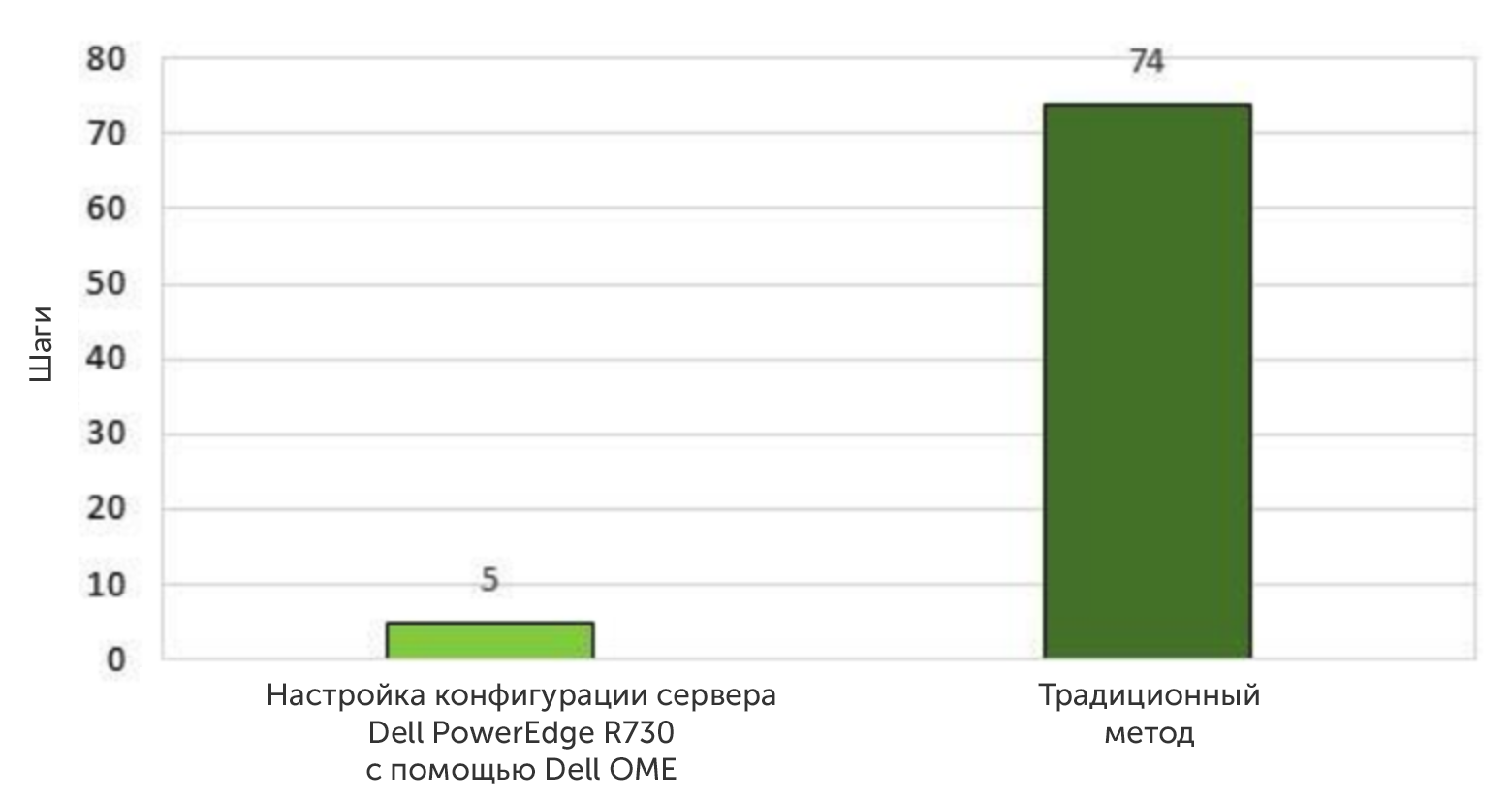
Additional modules
Dell OpenManage Essentials also includes four additional modules:
- Using the Dell OpenManage Mobile application, data center administrators can monitor PowerEdge servers from a mobile device: receive notifications, requests to the Help Desk, view event logs and inventory.
- Dell OpenManage Connections plug-ins enable Dell's management system to interact with Oracle Enterprise Manager, HPE Operations Manager, IBM Tivoli, and CA Technologies NSM. Using the OpenManage Connections interface plugin, you can simultaneously manage new servers and use management software from other vendors to work with legacy systems.
- Similar to OpenManage Connections, the Dell OpenManage Integration Suite for Microsoft System Center module functions, but it is designed specifically for the Microsoft System Center management system.
- To manage your virtual infrastructure, Dell OpenManage Integration Suite for VMware vCenter integrates with servers running VMware vCenter. This module comes with the Chassis Management Controller monitoring service. Thanks to integration with vCenter, you can save configurations of ESX and ESXi servers.
Other features

The Dell OpenManage Essentials console monitors the status of PowerEdge servers, Dell PowerVault and Dell EqualLogic storage systems, and Dell PowerConnect switches. This simple, cost-effective approach to integrated management meets the needs of most enterprises. In addition, OpenManage tracks Dell hardware warranty periods.

Thus, OpenManage Essentials software simplifies and automates the tasks of managing data center equipment, for example, allows you to automate the management of Dell PowerEdge servers throughout their life cycle. It is easy to install and easy to work with.
With the help of Dell OpenManage Power Center, you can monitor the use of electricity by servers (up to 2,000 servers), collect and view statistics on power consumption.

OpenManage Essentials supports server deployment using templates, identifies changes in their configuration. OME automates a total of 213 manual processes. In particular, you can assign a configuration template to a server and quickly check if it matches it.
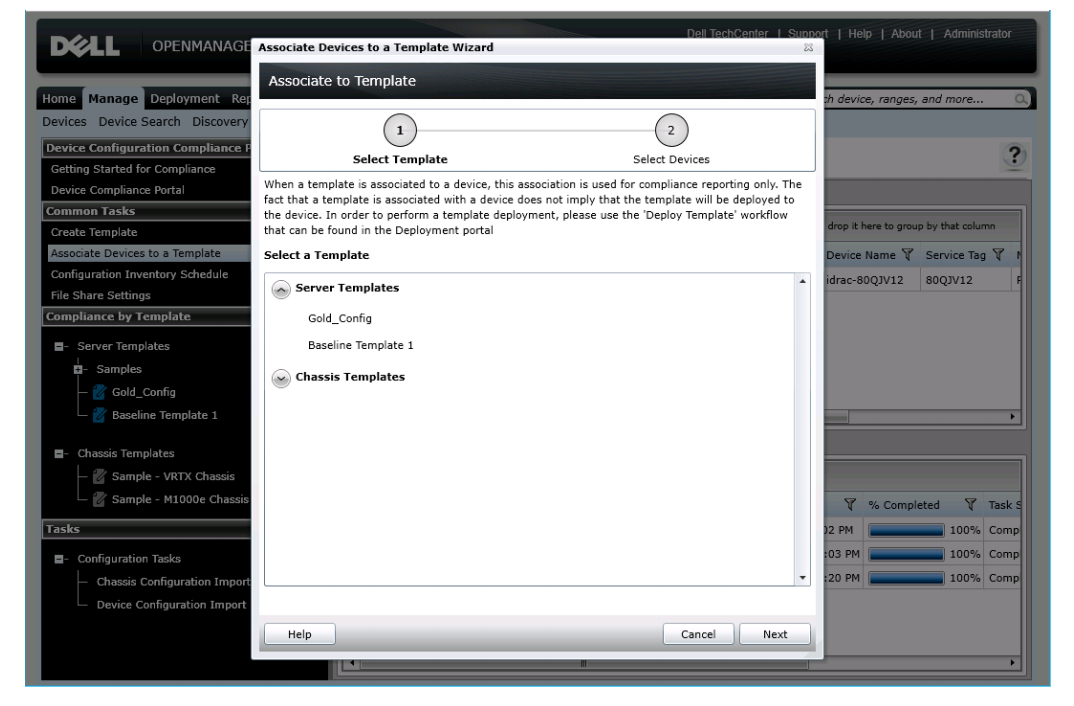
The Dell SupportAssist remote support service is integrated with OpenManage. Dell employees can remotely inventory client hardware, monitor their performance, diagnose and monitor, and collect logs. And not only Dell hardware is supported, but also systems from other vendors. As a result, it takes 91% less time to maintain server profiles, and network settings are 55% faster.

With the new Dell servers (for example, R630, R730 and R730xd), the front panel supports Near Field Communication (NFC) communication: by simply pressing a button on the server panel, you can connect to the server via an Android smartphone with the Dell OpenManage mobile application installed and get full information about server, upload the updated configuration to the server, and also perform a reboot and some other actions.

Now the mobile application has the ability to directly connect to Dell servers via NFC. The previous version for connecting from a mobile device required entering the IP address of the iDRAC controller. Starting with version 8, in addition to the Quick Sync integrated NFC interface, the iDRAC management platform includes the ability to host new Intel temperature and power profiles.

HTML 5 support when accessing iDRAC vConsole and vMedia improves the reliability and security of using the virtual console iDRAC and media - this does not require ActiveX or Java.
Dell OpenManage Essentials vs HPE OneView
It is interesting to compare these management consoles of two leading server vendors. Such testing was conducted at Principled Technologies . The test configuration included a Dell PowerEdge R630 server with iDRAC (with Lifecycle Controller Express) and an HPE ProLiant DL360 server with an iLO Advanced control controller and the Insight Control Console software.
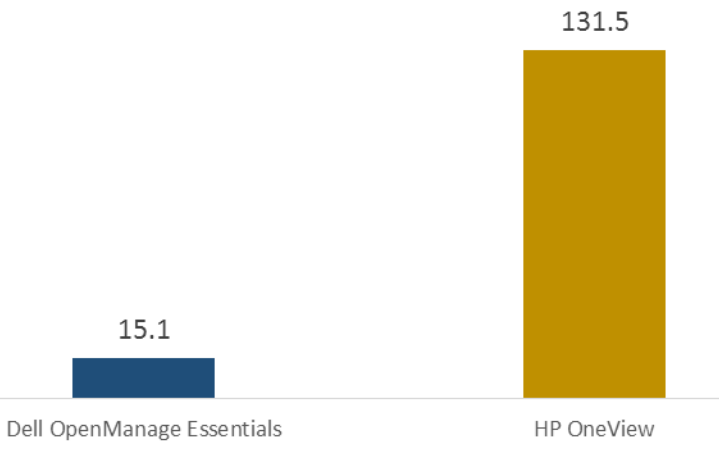
Time (s) spent on creating a server template.
The following results were obtained. Dell OME is deployed 40% faster, easier to use (only one tool is needed for all tasks), it is updated 63% faster (firmware is downloaded and installed automatically), and 93% cheaper at the cost of licenses.
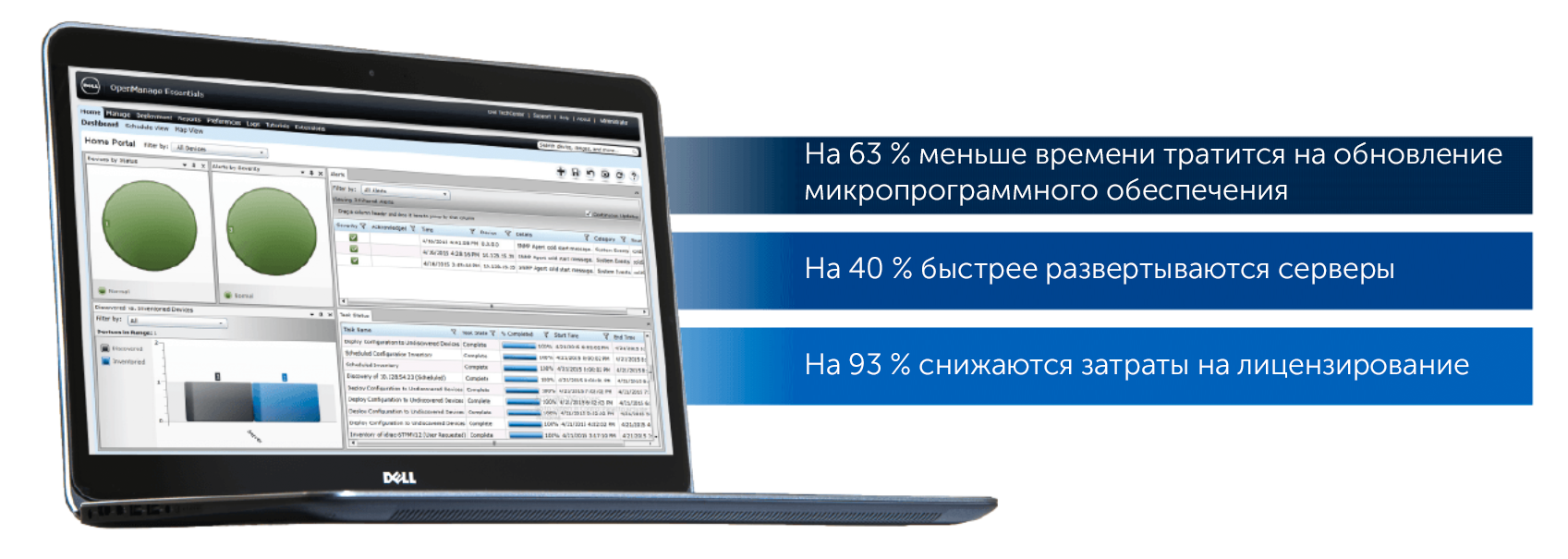
This means that the owner of 50 Dell servers will save up to $ 51,400 by using OME, and the owner of 200 servers - up to $ 205,600. OME uses one tool worth $ 70 to perform comparable tasks, and HPE OneView uses two for $ 1,098. When deploying OME in a Hyper-V virtual environment or VMware, the Dell Management Console uses one virtual machine, and OneView uses at least three. Creating a server template in OME takes up to 88% less time. In addition, unlike the HPE toolkit, OME can quickly detect deviations in server configurations from initial values. And small companies using the Dell OpenManage toolkit can reduce deployment time by 40% and simplify server management.
Source: https://habr.com/ru/post/302808/
All Articles