Bitrix24: how to avoid mistakes in project management
Project management has taken over the world - and it is no coincidence. The project is an important structure of the management of companies within which tasks are implemented, deadlines are set, resources are planned. The one who competently builds work with projects definitely benefits, as the team and the company become flexible and are able to respond quickly to any changes. Despite the popularity of the approach, many companies and teams continue to make mistakes in project management, are limited to paper gliders and send demotivators to each other about the deadline: “Look, just about us”. Let's try to figure out why this is happening and how automation affects this.

Project management is a topic traveled far and wide across Habré alone. Nevertheless, day after day, companies of all sizes and all areas of business step on the same rake, managing projects and tasks. Sometimes this is due to the general confusion and unwillingness of employees to build their work transparent and logical, and sometimes the case is the lack of the right tool that fits perfectly into the company's automation complex and will not “hang” with a separate open window or browser tab. Here is a list of problems that everyone has ever encountered, yes.
At the end of the post, the Bitrix24 team will share with you a small checklist that will help you manage project management in the company.
In Bitrix24, the user can independently create groups (projects), based, for example, from the organizational structure of the company, from activities or any other classification. When creating a group, the project's visibility parameters for users are set, the necessary services for the group are written (disk, calendar, messages, photo gallery, etc.).
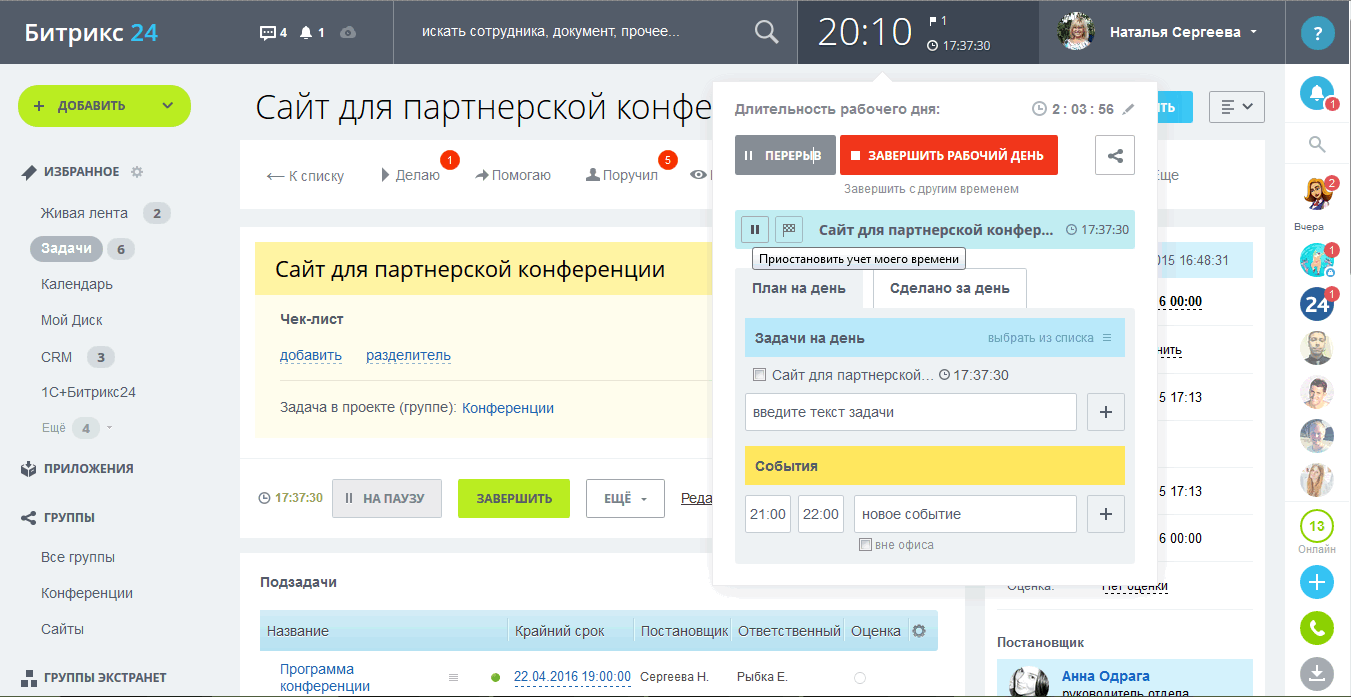
Also at the creation stage, you can add staff interested in the project. Group parameters can be subsequently changed. Such an organization of group projects is especially convenient for those who work with external contractors: freelancers, experts, customers, freelancers, dealers. You can create a separate group and work with them within one project, thereby limiting access to corporate information space. Task management system integrated with documents and calendars.
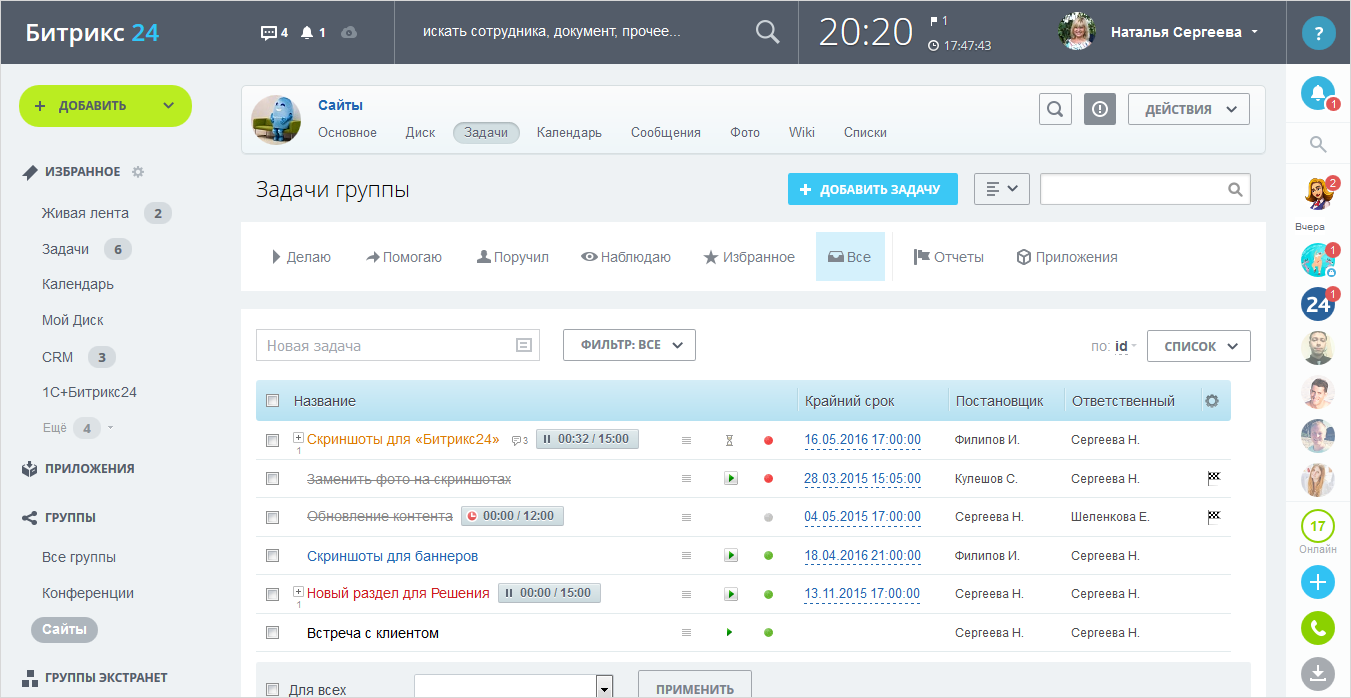
Tasks are set up inside groups or outside of them - the basic unit of project management in Bitrix24. The task includes a lot of fields - the more information is filled, the more efficient the management and more correct reporting. So, in the course of creating a task, terms and duration are planned (including taking into account holidays and weekends), rules for reminders, frequency of the task are set. Also at the creation stage, you can link the task with the previous one on the Gantt chart and tie leads, companies, contacts and deals from CRM. Each task has a director, observers and collaborators. On the taskbar, the employee can see in which cases he helps and which he has assigned.
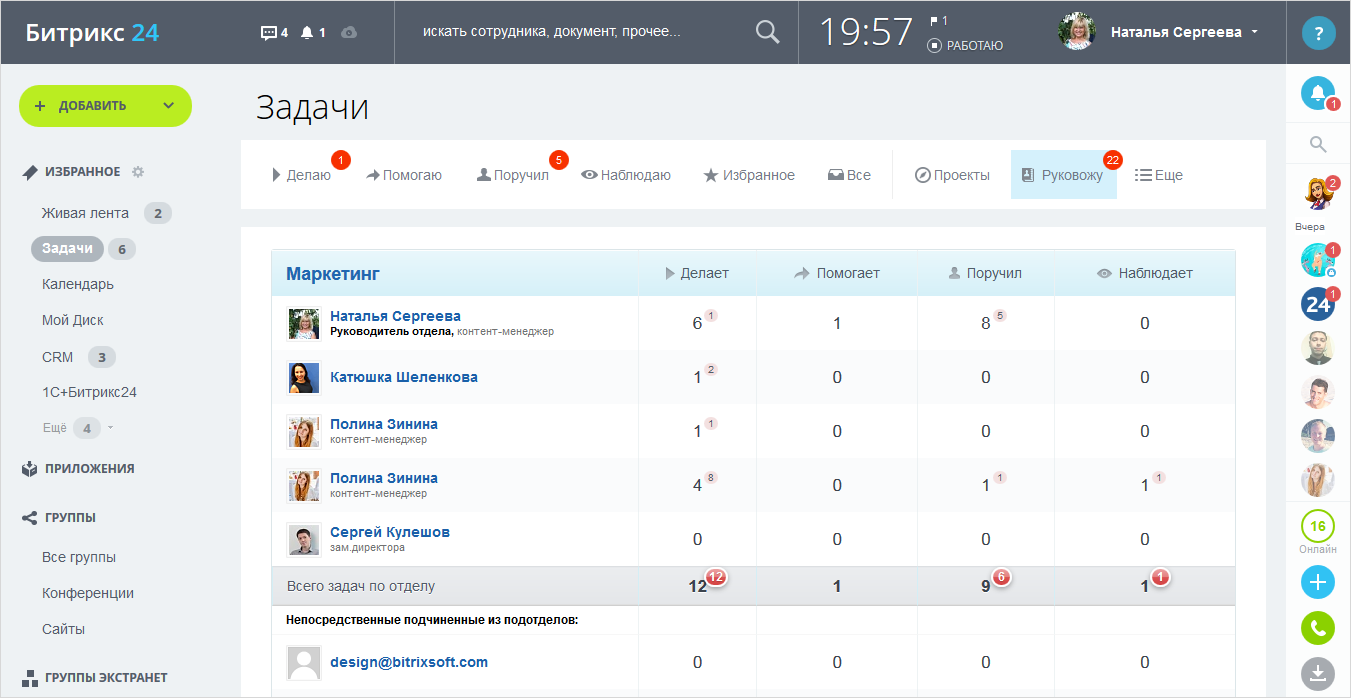
The Gantt chart is an important element of project management in any system, and Bitrix24 is no exception. An employee can view tasks, modify them, set up relationships, drag end dates right on the chart lines. Also, right from the context menu of the right mouse button, you can manage tasks on the diagram: postpone, pause, launch, and so on.
All tasks can be broken down into checklists with small subtasks and completed one at a time. Such a fragmentation not only allows you to focus on the details of the project and not lose sight of anything, but also psychologically makes the most complex project easier - after all, every small task requires less resources and time. Meanwhile, filling out the checklist gradually brings the work to the final.
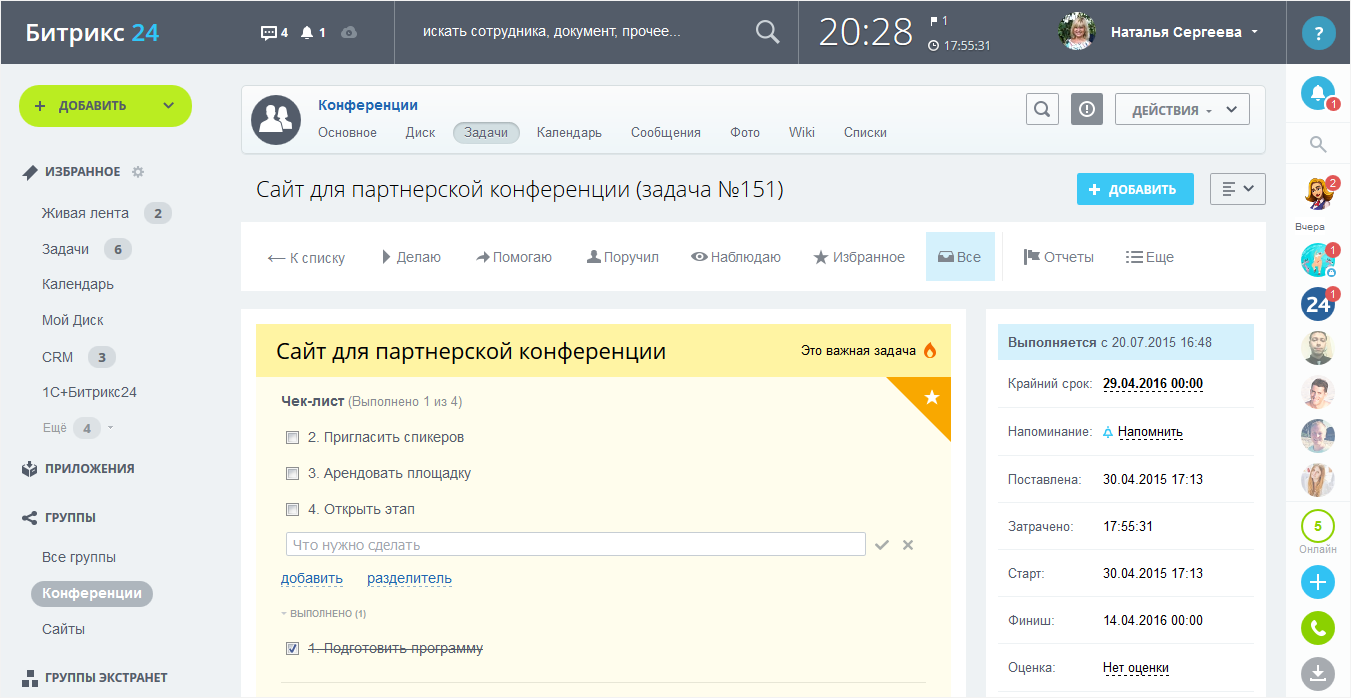
For repetitive tasks, templates can be created, and intermediate and final results of work can be viewed as reports with data visualization. Task templates will be useful in any company, because you can make and sign documents, and monthly reports, and any other periodically repetitive cases. It saves time on the routine.
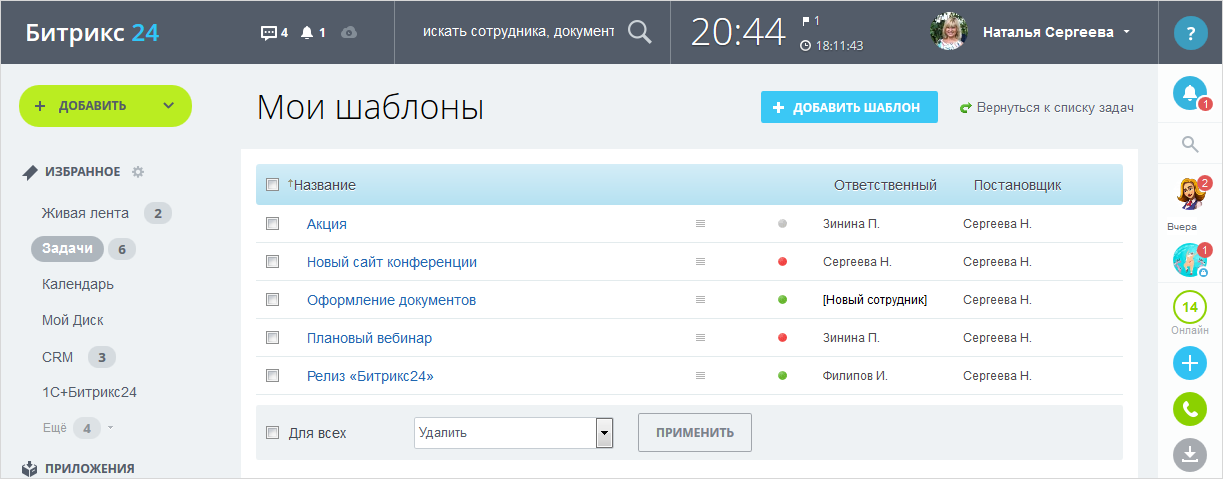
Of course, the projects and tasks in Bitrix24 are not isolated from the rest of the functionality and perfectly interact with the social network, live tape, CRM, chat and other tools. This means that project management does not occur in isolation from other processes, but in conjunction with them and interdependence. Accordingly, each employee sees the priorities in the execution of their work.
It doesn't matter what tool you have (Bitrix24 or whatever), it is important how you use it. We repeat: simple entry of tasks, especially following their completion, is just an empty action for a pro forma, the task should work in a business automation system at the same pace with which it is solved in reality. This is a basic rule. But not the only one.
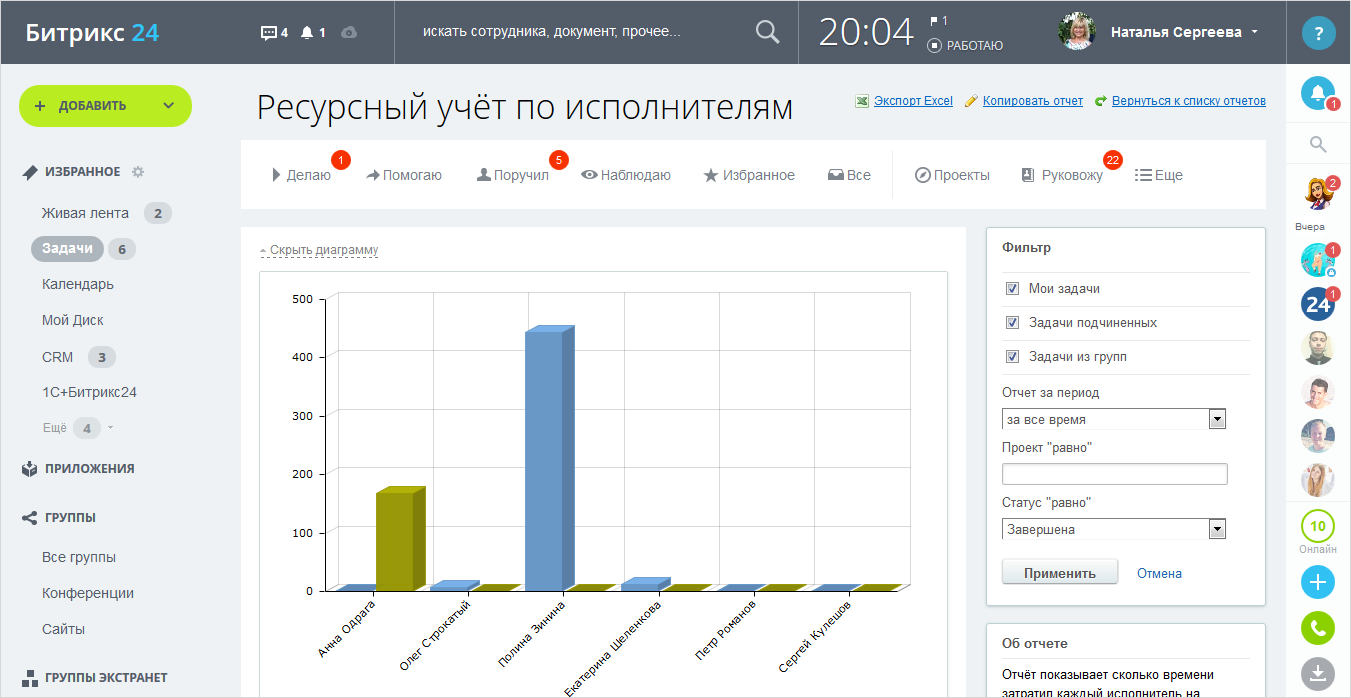
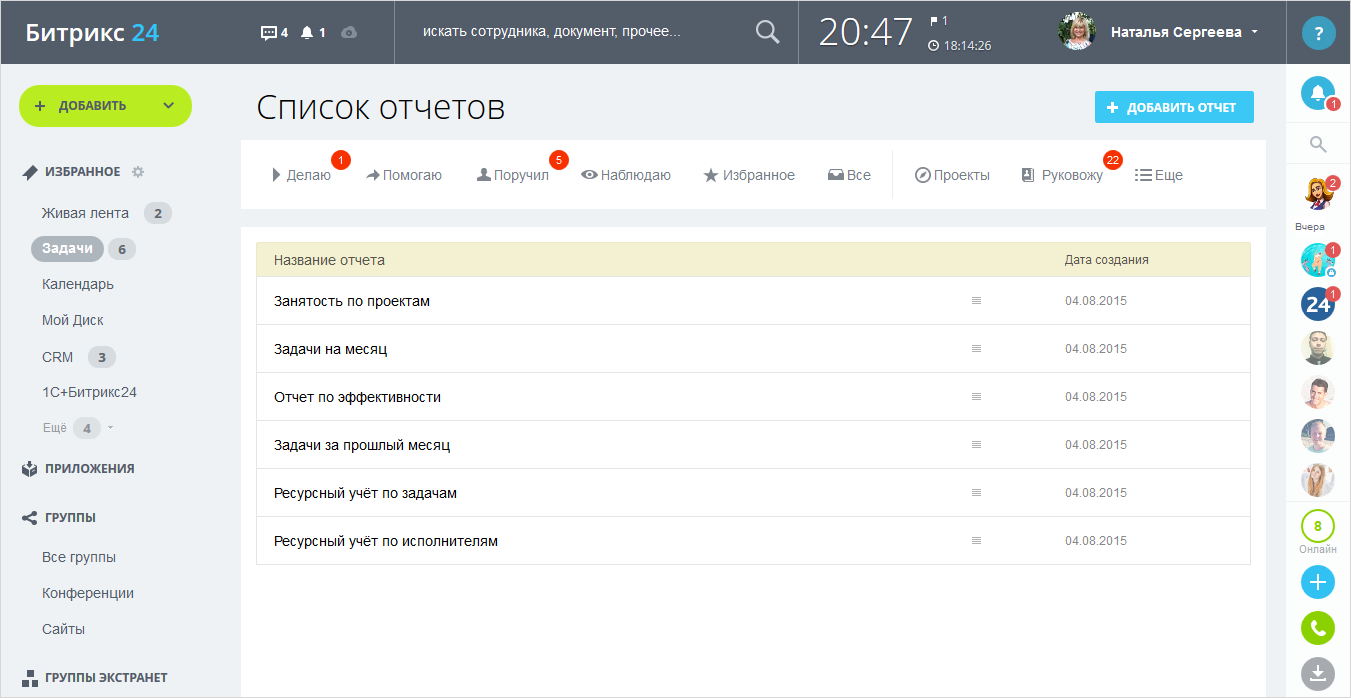
Project management is the most important part of the business. The software market understands this and offers a huge number of competing solutions and utilities. Most often, these are just task managers, for integration with which you need to work well with the API or order a paid revision. Bitrix24 is unique in that, unlike its competitors, it makes it possible to automate many aspects of the company's work in the complex, without additional actions. And this means that instead of a multi-day system setup, you will have more time for coordinated work and a real chance to be one step ahead of the competition.

Project management begins with errors
Project management is a topic traveled far and wide across Habré alone. Nevertheless, day after day, companies of all sizes and all areas of business step on the same rake, managing projects and tasks. Sometimes this is due to the general confusion and unwillingness of employees to build their work transparent and logical, and sometimes the case is the lack of the right tool that fits perfectly into the company's automation complex and will not “hang” with a separate open window or browser tab. Here is a list of problems that everyone has ever encountered, yes.
- Misunderstanding of the essence of the project. The first thing that is confused is the project and the process. A business process is a recurring, with a specified frequency, set of actions that employees must perform in order to achieve a goal. A project is a temporary enterprise aimed at creating a unique product, service or result (as defined by the set of PMBOK). That is, the project has a lifetime, start date and end date, a finite amount of resources. For example, mailing to users is a process (repeated action with the same stages), while creating mailing for the anniversary date of a company is a project (one-time).
- The lack of attention to resources causes their unjustified overruns. Lack of project planning and dividing it into tasks leads to waste of power (human resource), time and technical resources. And these are always unnecessary costs in monetary terms and ultimately a drop in profitability.
- Breaking deadlines. Probably everyone is already tired of the jokes about broken deadlines and outrage among clients who have not received work on time. Meanwhile, time overruns arise from improper organization of work and illiterate allocation of time to solve problems.
') - Tasks outside the company's processes. An organization can use the best scheduler and project management system, but they are absolutely powerless if they work, for example, outside of CRM and time attendance systems. In addition, each employee performs several functions, and they should all be taken into account when setting tasks and when an employee joins the project.
- Overloading of employees is just a consequence of the previous paragraph. If you do not monitor the current employment of workers and their groups, but simply assign tasks, sooner or later the team will no longer cope with the work shaft (by the way, in Bitrix24 there is an indication of debts for such a case - the employee sees the counter of outstanding tasks). However, no counter can power an employee who has been the victim of improper load planning.
- Inattention to projects and tasks related to third-party specialists can be fatal. Workers who are in the office are, a priori, more controlled: they are guaranteed not to get up and go about their business, you can monitor the progress of work at any time, influence and motivate. In the case of remote employees or freelancers, everything is much more complicated. It must be remembered that, trusting an outsourcer, you place on him responsibility for a part of your future profit and you pay him, and therefore you have the right to control the process.
At the end of the post, the Bitrix24 team will share with you a small checklist that will help you manage project management in the company.
How project management is implemented in Bitrix24
In Bitrix24, the user can independently create groups (projects), based, for example, from the organizational structure of the company, from activities or any other classification. When creating a group, the project's visibility parameters for users are set, the necessary services for the group are written (disk, calendar, messages, photo gallery, etc.).
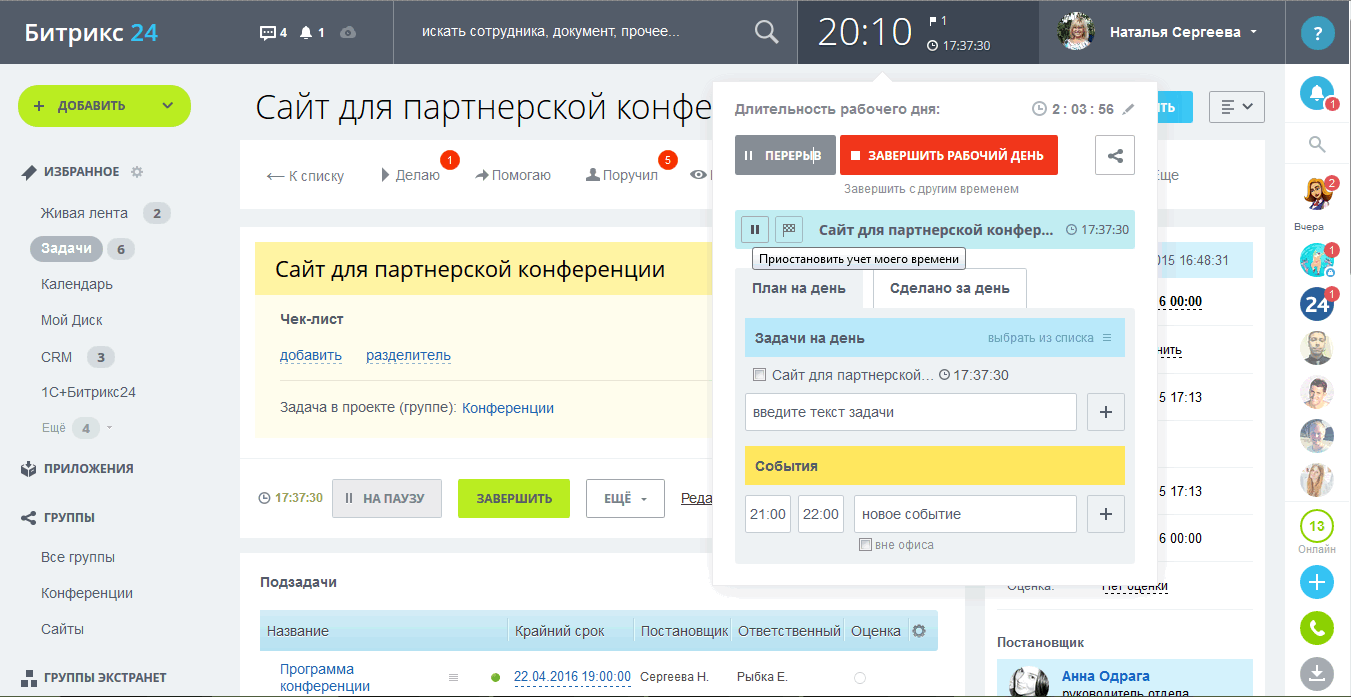
Also at the creation stage, you can add staff interested in the project. Group parameters can be subsequently changed. Such an organization of group projects is especially convenient for those who work with external contractors: freelancers, experts, customers, freelancers, dealers. You can create a separate group and work with them within one project, thereby limiting access to corporate information space. Task management system integrated with documents and calendars.
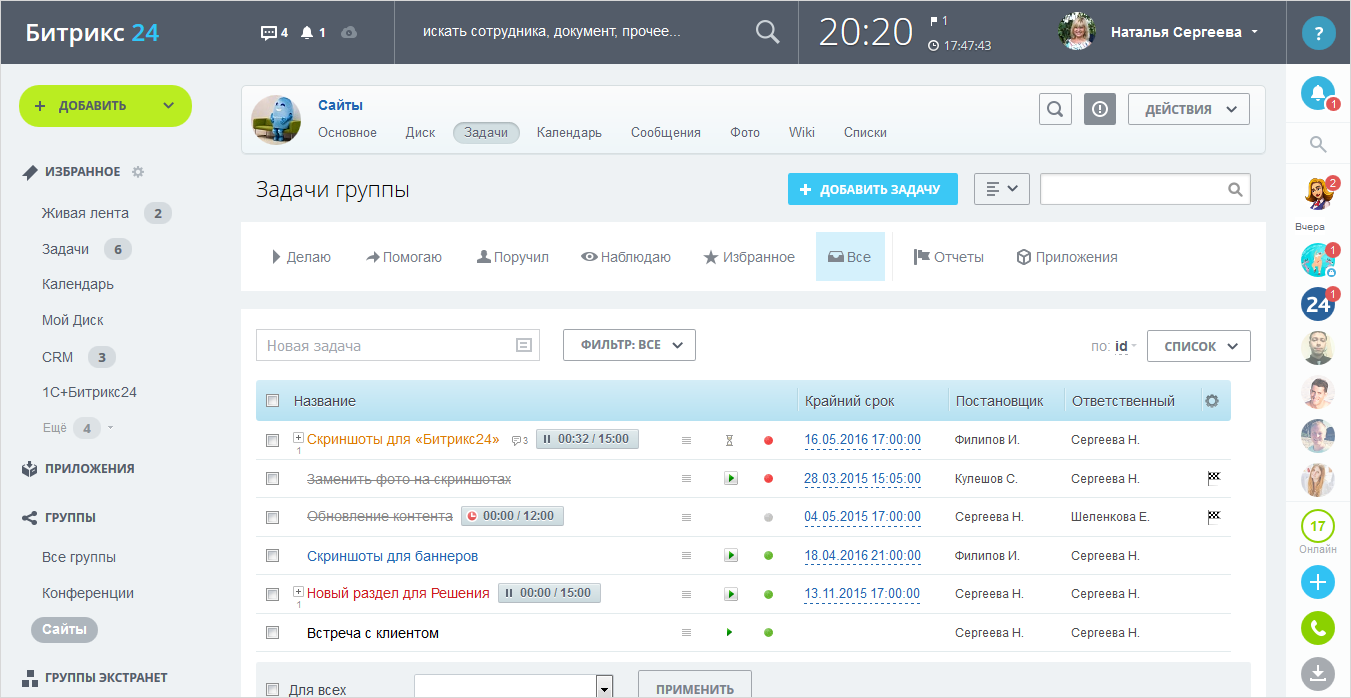
Tasks are set up inside groups or outside of them - the basic unit of project management in Bitrix24. The task includes a lot of fields - the more information is filled, the more efficient the management and more correct reporting. So, in the course of creating a task, terms and duration are planned (including taking into account holidays and weekends), rules for reminders, frequency of the task are set. Also at the creation stage, you can link the task with the previous one on the Gantt chart and tie leads, companies, contacts and deals from CRM. Each task has a director, observers and collaborators. On the taskbar, the employee can see in which cases he helps and which he has assigned.
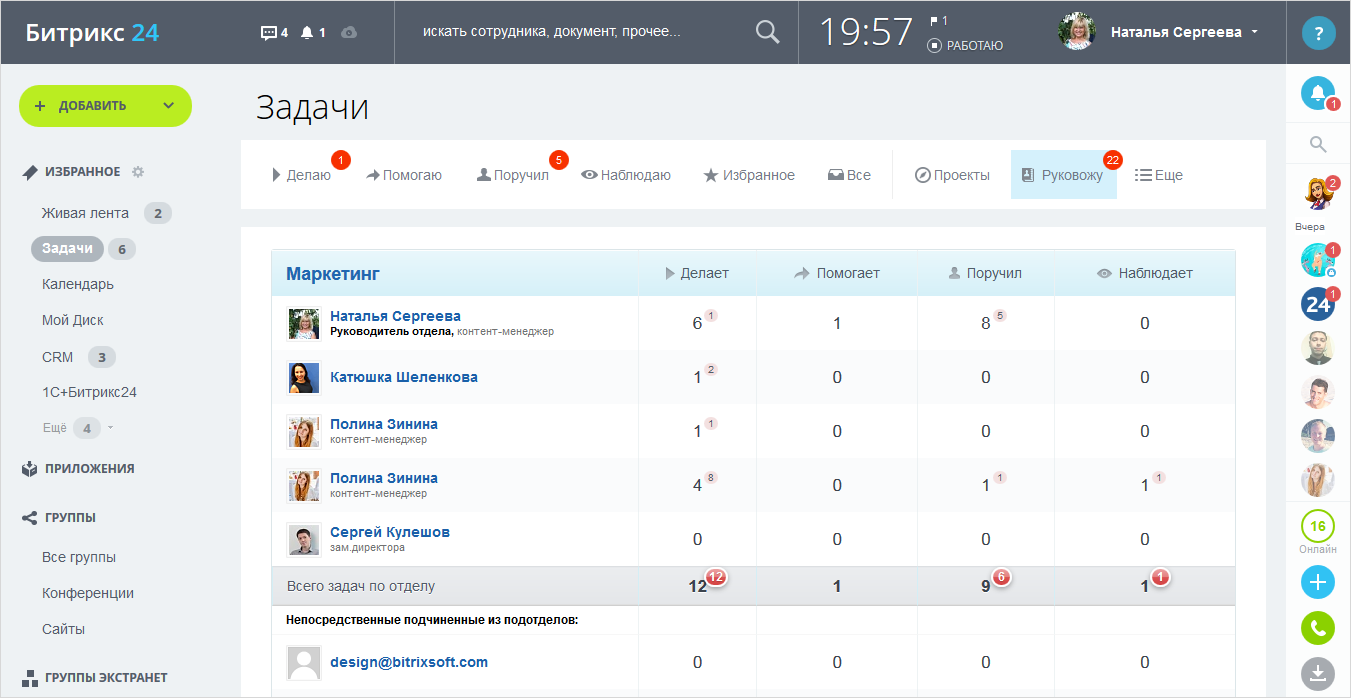
The Gantt chart is an important element of project management in any system, and Bitrix24 is no exception. An employee can view tasks, modify them, set up relationships, drag end dates right on the chart lines. Also, right from the context menu of the right mouse button, you can manage tasks on the diagram: postpone, pause, launch, and so on.
All tasks can be broken down into checklists with small subtasks and completed one at a time. Such a fragmentation not only allows you to focus on the details of the project and not lose sight of anything, but also psychologically makes the most complex project easier - after all, every small task requires less resources and time. Meanwhile, filling out the checklist gradually brings the work to the final.
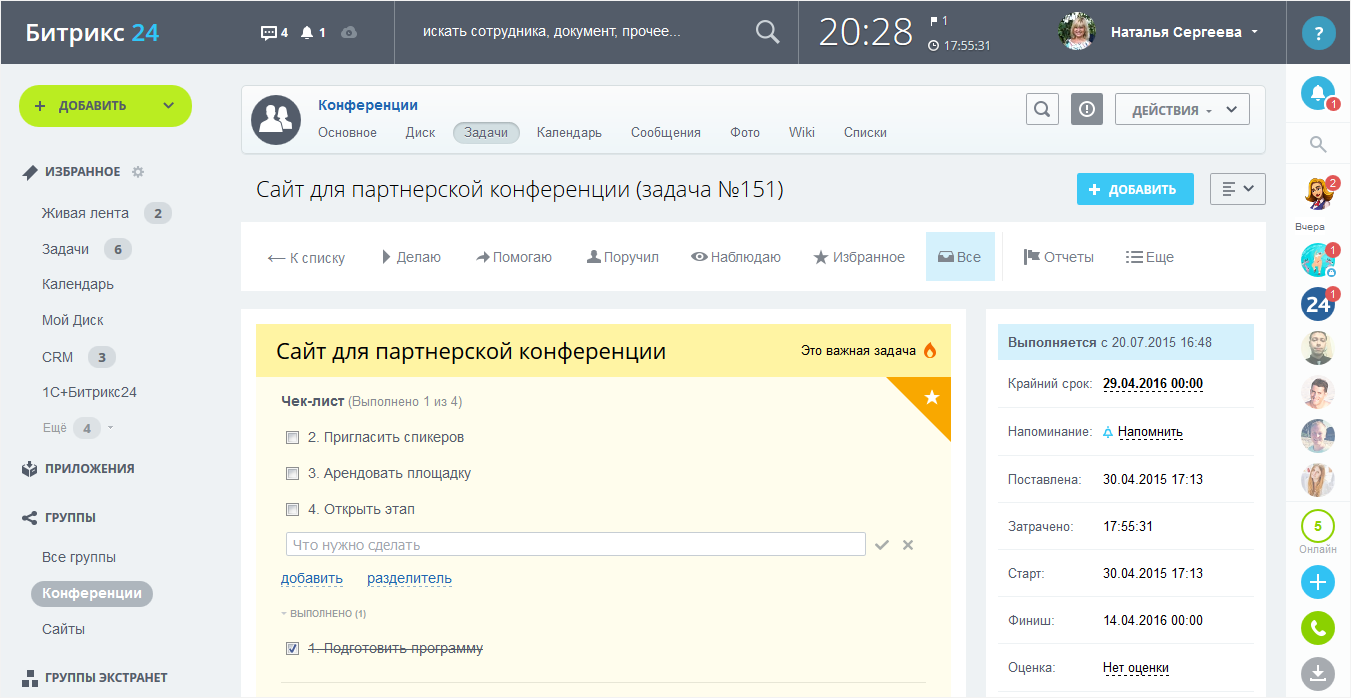
For repetitive tasks, templates can be created, and intermediate and final results of work can be viewed as reports with data visualization. Task templates will be useful in any company, because you can make and sign documents, and monthly reports, and any other periodically repetitive cases. It saves time on the routine.
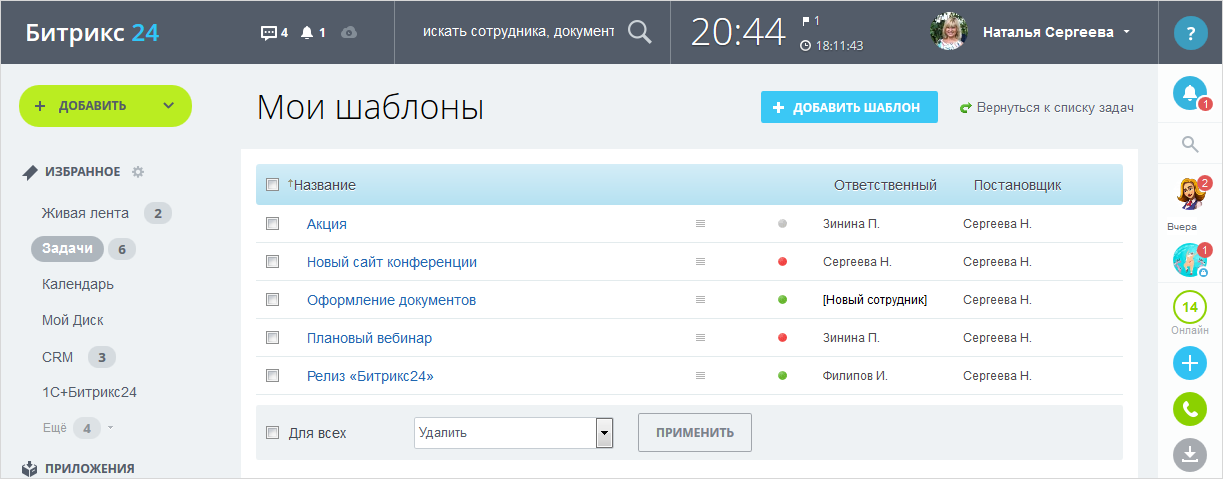
Of course, the projects and tasks in Bitrix24 are not isolated from the rest of the functionality and perfectly interact with the social network, live tape, CRM, chat and other tools. This means that project management does not occur in isolation from other processes, but in conjunction with them and interdependence. Accordingly, each employee sees the priorities in the execution of their work.
Promised check list for your business
It doesn't matter what tool you have (Bitrix24 or whatever), it is important how you use it. We repeat: simple entry of tasks, especially following their completion, is just an empty action for a pro forma, the task should work in a business automation system at the same pace with which it is solved in reality. This is a basic rule. But not the only one.
- Know your project management tool and use all its features. Use software for joint project management, work with the Gantt chart. If possible, optimize the platform for your business. The team should also use the tool - stimulate employees with interactive points or, more simply, report all the interesting and latest news only in the corporate system interface. By the way, in Bitrix24, each employee can view his or her activity in using the system in comparison with colleagues, and the manager can see the coefficients of all subordinates. This is a very important tool at the stage of initial mastering of the tool.
- Know your customer. Project management is the part of the company's activity that is most often aimed at creating a product, that is, in fact, at meeting customer needs. Understanding of counterparties will allow you to more accurately allocate resources, plan them. That is why it is important to integrate a project management system with CRM or to immediately select a system with both modules (like Bitrix24).
- Plan: time, resources, materials, and so on. A plan with clearly defined stages of its implementation will allow you to focus on the main work, rather than extinguishing fires during the deadline.
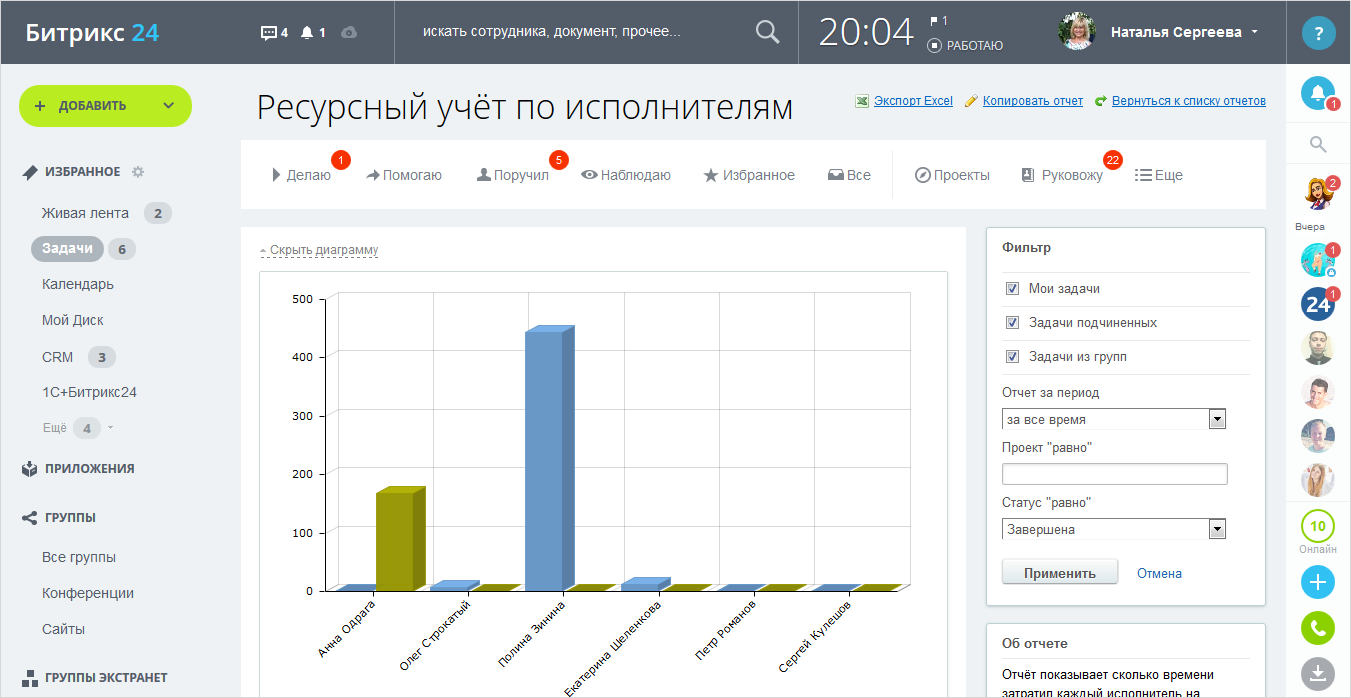
- Observe the Pareto principle (80/20). 20% of team work brings 80% of the result. When setting tasks, be sure to analyze the previous results and focus on the most valuable 20% of tasks.
- At the same time as the previous point, do not focus on micromanagement and do not strive to manage everything - delegate and allow employees to plan their employment. The use of specialized software disciplines the team: all employees know that the system displays their progress, which means there is no point in deceiving.
- Use checklists for tasks - crushing helps approach the implementation of the project in small executable steps.
- Use reports, analyze totals and indicators. This will help identify weaknesses and optimize the process of working with tasks and projects.
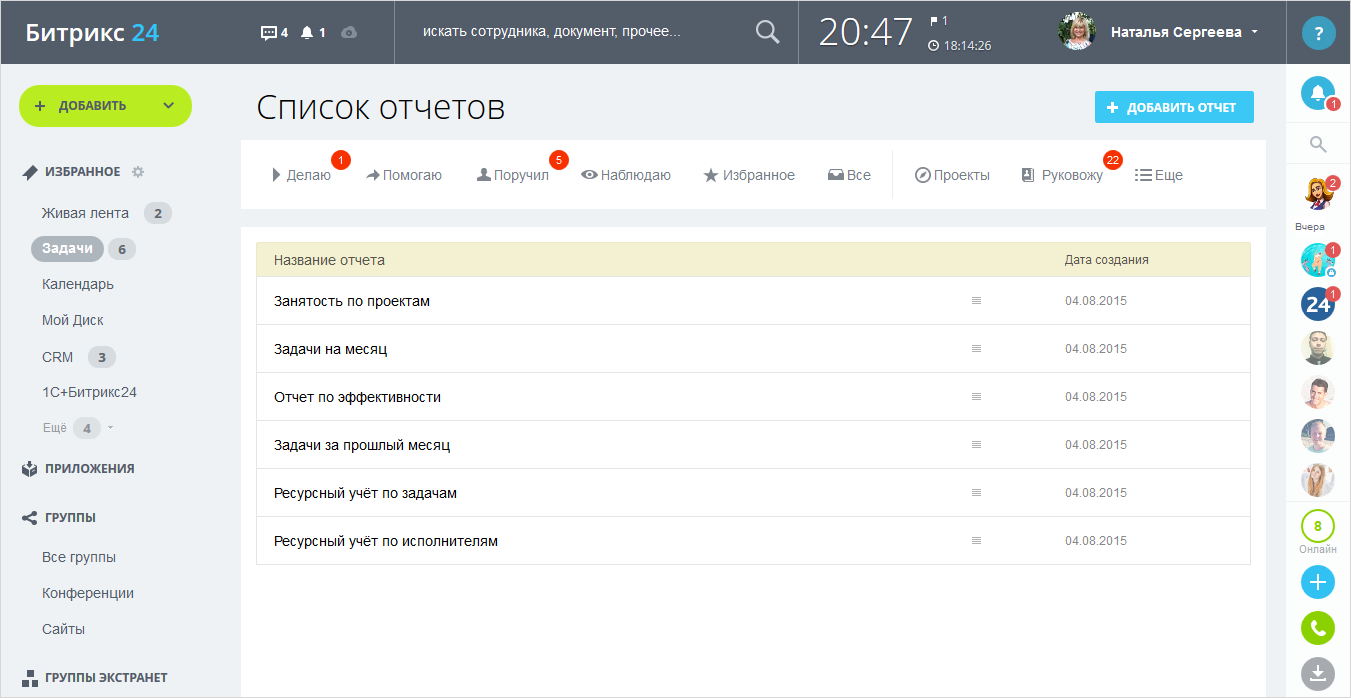
- Get feedback (chats, mail, phone) from the team. This will minimize problems and avoid the influence of the human factor.
- Manage risks in projects: lay real resources and deadlines, distribute team workload evenly, control the execution of tasks during the process, and not just at the end.
Project management is the most important part of the business. The software market understands this and offers a huge number of competing solutions and utilities. Most often, these are just task managers, for integration with which you need to work well with the API or order a paid revision. Bitrix24 is unique in that, unlike its competitors, it makes it possible to automate many aspects of the company's work in the complex, without additional actions. And this means that instead of a multi-day system setup, you will have more time for coordinated work and a real chance to be one step ahead of the competition.
Source: https://habr.com/ru/post/302728/
All Articles