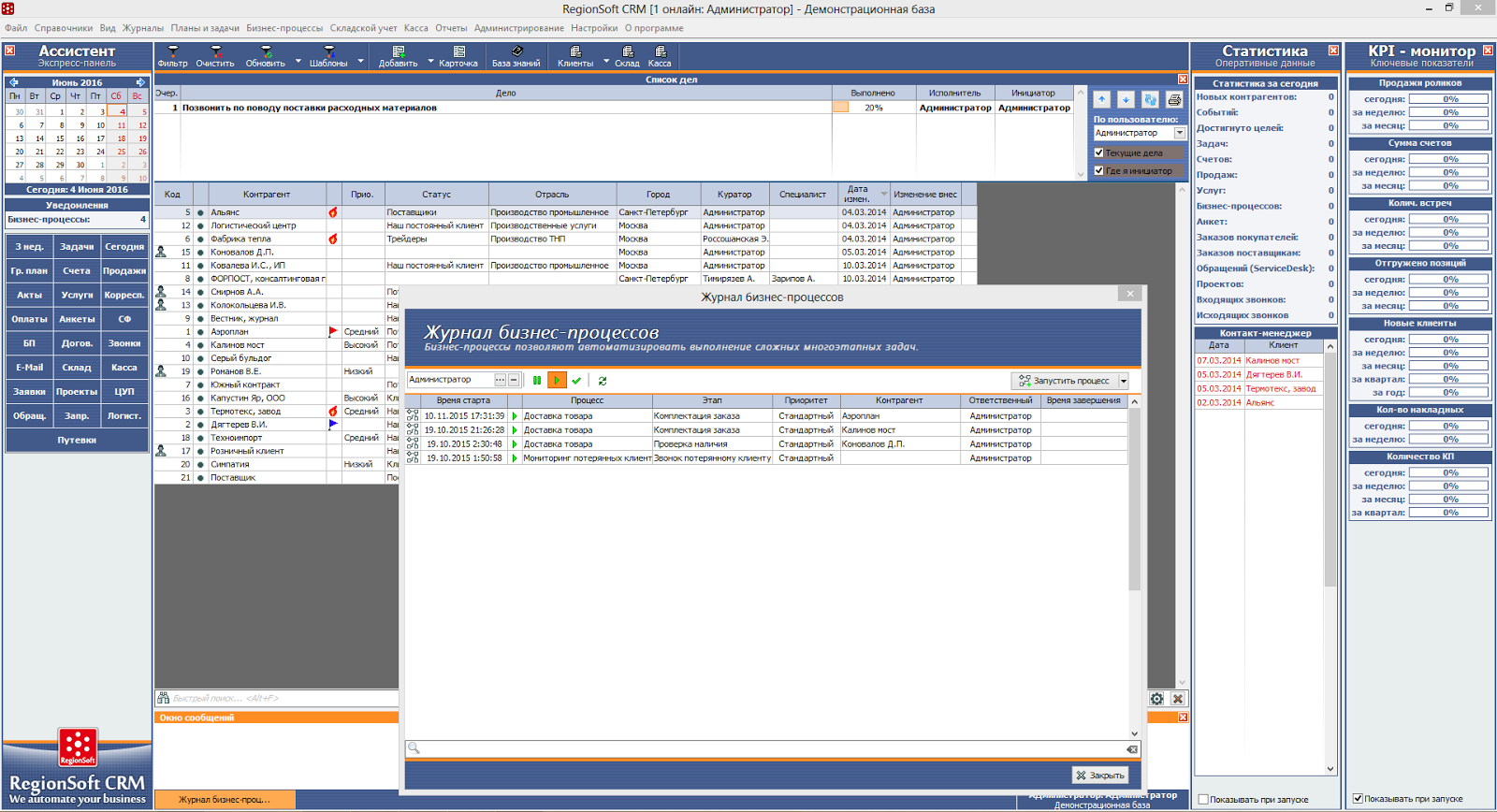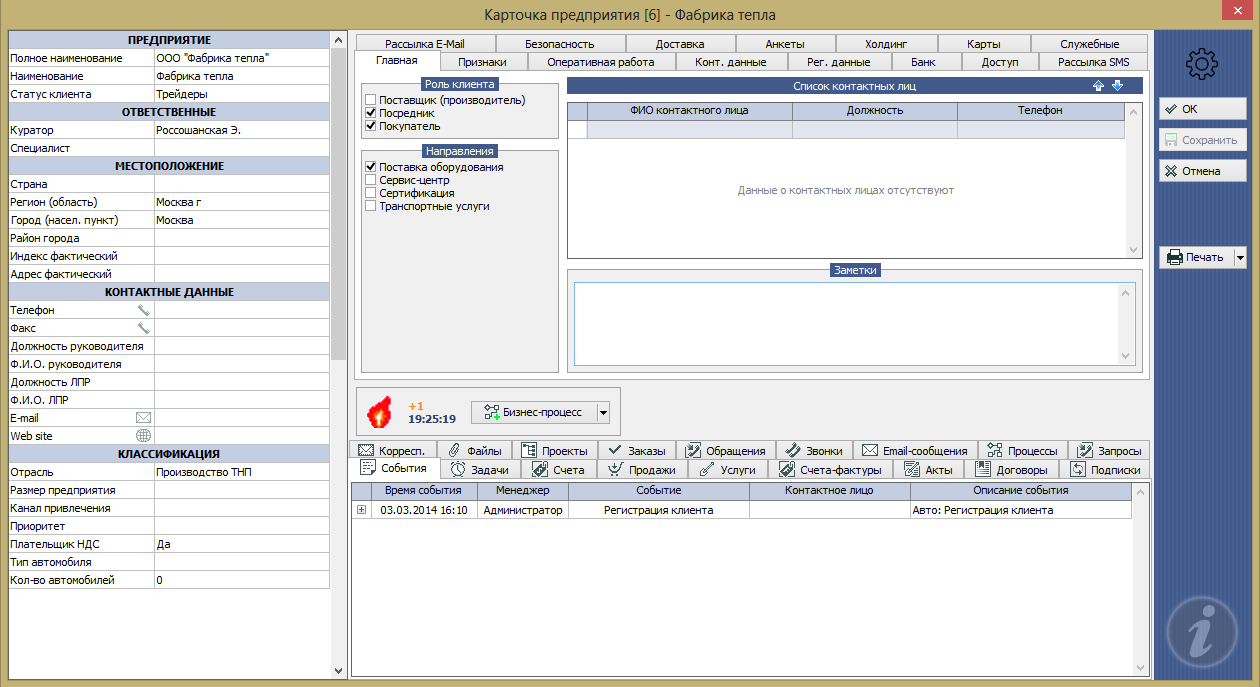RegionSoft CRM: a business that works for business
Hi, Habr! Yesterday our company turned 15 years old - it's time to open your blog. Our CRM has been repeatedly mentioned in large reviews on Habré. It was about the desktop, and about the business processes, and about the revision, and about the free edition. But the whole picture did not work. Meanwhile, we have a big story. The first beta version of CRM was released in 2006, and since then we have continuously worked on the development of the program, created associated and independent software for business: from the script server to its geolocation service and the hypermarket automation system. All this time we have gone hand in hand with the corporate sector, collected requirements, studied Russian business of various sizes. We never wrote our CRM for the sake of winning the competition or getting into the Gartner quadrant - we were building a business that helps another business. In general, we have something to tell.

RegionSoft CRM appeared in 2006. At that time, the program had the name CRM: ManageContacts and allowed to systematize customer data, which automated and facilitated the work of the sales department. We issued CRM for testing under certain conditions. Customers liked it.
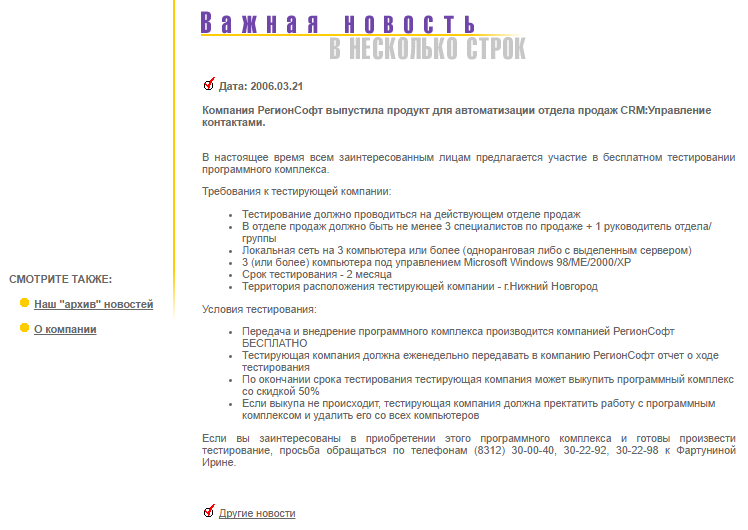
Screenshot of the site www.regionsoft.ru , 2006. The first mention of CRM
')
A little later, CRM became a full-fledged commercial product and took its place among the solutions offered by the company - not the first, but already noticeable. At that time, the company was engaged in the distribution of third-party software, custom development and system integration. Initially, CRM was created for our own needs: in order to take into account numerous clients and conduct multi-stage transactions with them.

Screenshot of the site www.regionsoft.ru , 2007. CRM takes its place
And in 2010 RegionSoft CRM 4.0 became our main product. Already at that time, it successfully competed with other Russian CRM systems and continuously acquired new functionality and integration capabilities. Implementing clients was not just a deal for us, but a source of information about what a business needs, how it works. And that's what we understood.

Screenshot of the site www.regionsoft.ru , 2010. Home page
We tried to create a universal solution that can cover the needs of almost any business. We made it. So RegionSoft CRM came to the form that is now and has become the system that has been successfully used by more than 5,000 customers in Russia, the CIS countries and the near abroad.
When you create software for the corporate sector, you should not go to extremes. It must be remembered that this is primarily a technology and it should work for the user's business. The software should be easy to install, quickly launch, work smartly, have an accessible interface and ensure the security of perhaps the most valuable asset - corporate data and customer base. We went through the solution of all these problems.
The speed of work is our fad. I have already spoken about the temptation to become the second SAP, and so, the temptation to choose Oracle in the form of a DBMS was no less. But this choice would complicate the lives of our users: licenses and administration would be much more expensive. In addition, this DBMS did not satisfy us in a number of other parameters. For example, for the same reasons, we abandoned MS SQL. The choice fell on Firebird - powerful, fast, easy and simple to administer the DBMS. When RegionSoft CRM is installed, it takes place in just a minute and covers all the needs of the largest customer (no joke, but an inter-regional broadcasting company or, for example, a huge hypermarket with its own production works on this database). The response of the system will not make the user wait - reports, print forms, samples are built very quickly.
The speed of work is partly due to the fact that CRM is desktop, that is, it does not contact the remote server. It is hosted on the customer’s servers, and in the overwhelming majority of cases, companies do not have to have expensive machines, a relatively modern PC can act as a server:
Customers can choose editions with terminal access and enter CRM from tablets, smartphones and PCs of any brand. Especially this technology is in demand by companies with a distributed or branch structure - it is safe in terms of working with data and convenient for employees. Terminal mode is a connection to a central computer using RDP (Remote Desktop Management) technology. Both the server and the workstation, which are located remotely from each other, must be connected to the Internet with a recommended stable channel of at least 512 kbit / s. The workstation makes a connection to the server using the RDP protocol (using the Remote Desktop utility, or its equivalent), the system starts on the server side. Further, full-fledged work in on-line mode is carried out. The remote user is provided with full access to all features of the system, which is the most complete way to work remotely.
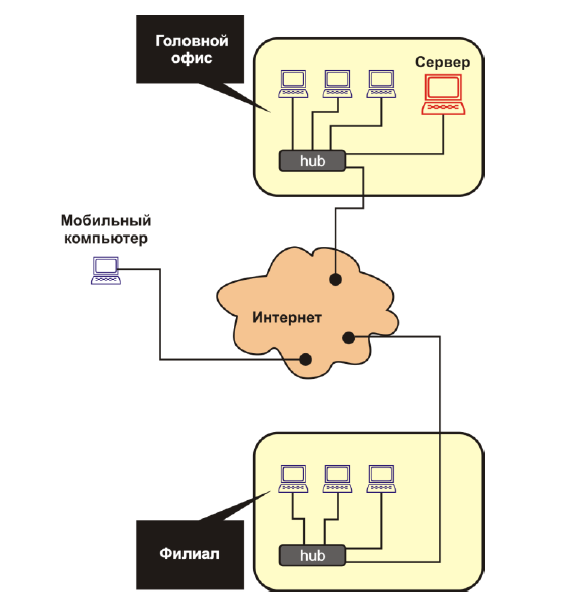
RDP, which RegionSoft CRM supports, is based on thin client technology. The advantage of the technology is that in the course of work, the application is started and all data operations are performed on the server side, which significantly reduces the load on the data transmission channel. In this mode, huge amounts of data can be processed with minimal channel load and a remote workstation. When connecting, users are authorized by means of the operating system, and additional authorization schemes can be set up, which ensures proper security, unlike most current cloud solutions, which are, in fact, notebooks and instant messengers.
Currently, more than 90% of RegionSoft CRM customers with remote offices or remote employees successfully use the terminal connection method.
Data security is organized using the distribution of access rights to the database (including private clients), and in the RegionSoft CRM 6.0 version, two most interesting mechanisms are implemented for full protection of client data: a two-factor user identification mechanism when logging into the system (USB key + password) and a restriction mechanism launching the program (starting from trusted IP addresses, as well as restricting the MAC address of the network adapter). Such measures were due to customer requirements - many of the users who came to us were frightened by the stories in which they fell. For example, employees transferred their password from cloud CRM to well-paid competitors and effectively poured their customer base. Some cases turned out to be practically unprovable.
If you install several CRMs from different manufacturers, you can come across several types of interfaces: trendy flat and material, classic tabular and even out-of-the-box “me from the 90s” with an ill-conceived implementation of graphs and print forms. In principle, any of them will find supporters and opponents. Our clear conviction: in the CRM system, the interface should be, above all, working: accurate graphics, understandable tables, cards with custom fields. The most concise for work and the most complete for data collection. After all, CRM is a center for managing sales and business processes. So it should look like a business.
Interface RegionSoft CRM is built on the basis of user convenience and the availability of all the necessary tools at hand. Each manager can customize the desktop and the "color" of the system for themselves, based on needs, as well as position.
Screenshot of the main window RegionSoft CRM (clickable image)
The main program window by default includes:
In general, the main window of the program is a full-fledged desktop of both the manager and the manager. A maximum of operational information is loaded into it, and this is a guarantee that management decisions will be made on the basis of real data, and not guesses and assumptions.
CRS-system RegionSoft is easily controlled by hot keys (and the combination can be assigned independently) and includes many labels of importance, reminders and other alerts. This is done to minimize the human factor: you must admit, it is difficult to forget about a deal, meeting, shipment or contacting the Service Desk, when CRM reminders, email alerts or SMS come to mobile and the icon of the burning counterpart is still visible.
All entities within RegionSoft CRM are interconnected so that by picking up a customer card, you can see his entire profile and track the entire history of relationships. By the way, the client card can also be raised when you receive a call from him.
Screenshot of client card in RegionSoft CRM 6.0 (clickable image)
Go through the menu of the CRM-system from left to right and briefly consider the basic functionality of the program.
Directories. Our team is not lazy and all the directories are filled with information: the types of work, expenses and incomes, conditions, settlements and so on. Each client further completes the reference books with their own values, but the primary data allows you to quickly start without worrying, for example, about creating cities or client statuses. In general, no matter what CRM you work, we recommend to fill in reference books uniformly and use them to fill in the fields - this is how you unify the information and be able to build accurate analytics.
Logs - tables of records by mail, invoices, calls, sales, projects, etc. The logs collect detailed information on all entities. At any time, you can select and view the desired entry.
Plans and tasks - an important unit in RegionSoft CRM, which is responsible for personal and group planning of tasks, work, meetings. It includes four schedulers that can be viewed in tabular form and on the calendar. For each task, alerts and notifications to the manager are provided. The head can assign a task to the subordinate - it will immediately appear in the calendar of the employee. Tasks can be cyclical (for example, a weekly meeting every Monday at 10:00 in the manager’s office), and one task can be assigned to several employees at once, after which each of the tasks will live a separate life.
Business processes are built in a convenient visual editor. It is native and does not require any knowledge of the basics of notations. Building a business process resembles a simple task of drawing a flowchart of the algorithm. Business processes automate routine, cyclical work in business and help you meet deadlines, control responsibility, and make work transparent and highly efficient. For example, the life span of a business process may begin when a customer first accesses, go through the stages of settlements and approvals, go into production, go through the shipment of goods and prepare shipping documents, monitor the flow of funds and close the transaction. Also, business processes are able to generate child processes and expect them to pass.
Warehouse accounting - a unit that automates the warehouse, taking into account all the necessary documentation.
Cashier - a unit of work with the circulation of cash.
Reports - an analytical section in which you can build a lot of reports on various parameters. In the same section are the sales funnel, ABC analysis, statistics, reports on key indicators (KPI), sales speed, etc.
Functionality differs from revision to revision. In the version of RegionSoft CRM 6.0, six editions are allocated so that a business can choose a CRM system and not overpay for an unnecessary set of features. Comparison of revisions can be found here .
The answer is simple: in principle, all. Choosing CRM, you need to take into account the real needs of the business. Here is a small checklist for selecting the desired version.
Speaking of prices . The license for RegionSoft CRM is competitive, everlasting (by the way, it is possible to rent by the month). Competitive is a license not by users (personal), but by connections. That is, for example, if you have 20 employees in your office, but three of them are “in the fields” and use CRM from time to time, you can buy fewer licenses. Eternal - this means that you pay for the license once and it belongs to you, regardless of the future policy and the fate of the vendor. Suppose you have 10 employees, all in the office, you need an ordinary CRM without frills. If you buy RegionSoft CRM Standard Plus, will be released 71 950 p. forever (pay once, as of June 2016).
We are sometimes asked why we have such low prices on the CRM system. Everything is simple: we do not pursue margins and put an economically reasonable value, not hiding behind the growth of the currency or the crisis. By the way, from July 1, we will increase prices by 5%, adjusted for cumulative annual inflation.
Throughout December, we offer discounts on RegionSoft CRM and all our proprietary software. From December 1 to 15 - 15% and steep terms of installment and rental. We do not have -70% and -90%, because we keep the economically reasonable price for the license, and do not take it from the ceiling.
Business automation is a solution that any company comes to sooner or later. The quality of implementation and the success of the entire project is highly dependent on the relationship with the vendor. Implementation for the vendor should be more than the sale - this approach lies at the heart of long-term relationships and customer confidence. If the developer and the customer are set up to jointly solve problems, then the launch of the system will go smoothly, and it will become a reliable and useful assistant, and not just a monitoring tool. 15 years of our work prove it.

The path is 10 years long: we learn to understand our customers
RegionSoft CRM appeared in 2006. At that time, the program had the name CRM: ManageContacts and allowed to systematize customer data, which automated and facilitated the work of the sales department. We issued CRM for testing under certain conditions. Customers liked it.
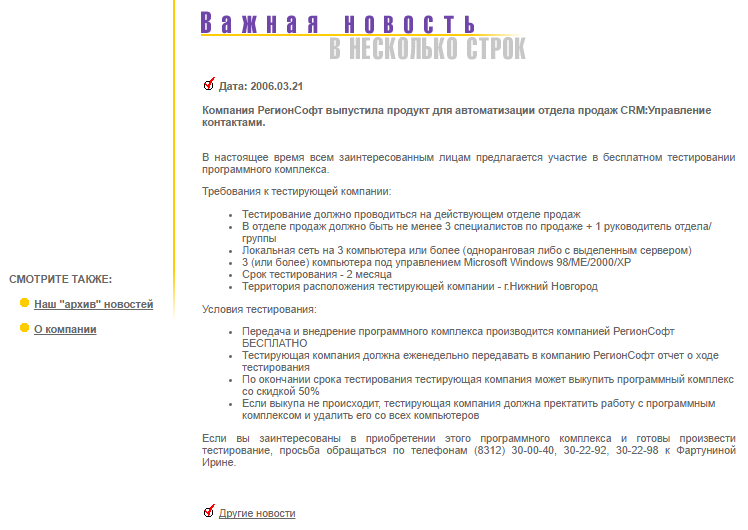
Screenshot of the site www.regionsoft.ru , 2006. The first mention of CRM
')
A little later, CRM became a full-fledged commercial product and took its place among the solutions offered by the company - not the first, but already noticeable. At that time, the company was engaged in the distribution of third-party software, custom development and system integration. Initially, CRM was created for our own needs: in order to take into account numerous clients and conduct multi-stage transactions with them.

Screenshot of the site www.regionsoft.ru , 2007. CRM takes its place
And in 2010 RegionSoft CRM 4.0 became our main product. Already at that time, it successfully competed with other Russian CRM systems and continuously acquired new functionality and integration capabilities. Implementing clients was not just a deal for us, but a source of information about what a business needs, how it works. And that's what we understood.
- Business does not know what CRM is. To be honest, in 2016, not everyone is aware of what they want and, rather, follow the trend, and even then even more so. We worked on cold calls - the guys from the front office took telephone directories, phoned customers and offered them to buy CRM, explaining at the same time how good it was. By the way, then the conversion of such calls was high. Now these processes have moved to the Internet.
- Business wants the program to its measure. Each company is unique and wants to have a CRM, the most suitable for the particular business. We learned how to solve this problem of closed improvements, then provided clients with several tools of customization - this policy and adhere to now, constantly expanding the possibilities of customization. Then we realized that some industry solutions are marketing slyness of our competitors: they changed the names of entities to the industry, so the new version is ready, you can set the price tag higher and produce press releases. We did not like this approach. In the first industry solutions, we brought our RegionSoft CRM Media for television and radio holdings. But this system, in fact, takes into account everything: it works with audience ratings, the on-air grid, copyrights, media plans, on-air references and the rest of the media kitchen. Even uploads playlists directly to the on-air stations. The solution was created with the involvement of experts from the industry itself.
- CRM should not be a sales force program only. Even then, we realized that true automation is possible only when CRM covers the needs of not only salespeople, but also the entire commercial service, logisticians, warehouse, production, and even the cash register, if necessary. This approach allowed us to develop the product - and now version 5.0 turned out to be three heads taller than the previous ones and allowed us to comprehensively automate all key processes in the business. Moreover, this version has a visual editor for business processes, the automation of which solves many problems within the company. Version 6.0 (current at the moment) received advanced KPI mechanisms and special offers, powerful telephony, a full-fledged built-in mail client (yes, we have good incoming and outgoing, and mailings) and new security measures.
- CRM should think like a Russian, work like a Russian and be Russian. Then the books of Paul Greenberg and Keith Thompson were already in our hands, SAP and Salesforce rattled in the world, the concept of CRM and software for its implementation won the European business. The temptation to create a Russian SAP was great. But it was clear that the consumer needs something else, namely the repetition of business processes in electronic form, and always in the basic delivery. And this is the primary documentation, the Russian system of closing documents, templates of contracts and commercial offers, cards of companies and clients with fields, the data from which will form a high-quality client base of CRM. We designed this too. However, with the first sales abroad, the question arose of supporting the operational work of various currencies, model documents and encodings. We have closed this question as well, and also transferred the solution to the Unicode platform ...

Screenshot of the site www.regionsoft.ru , 2010. Home page
We tried to create a universal solution that can cover the needs of almost any business. We made it. So RegionSoft CRM came to the form that is now and has become the system that has been successfully used by more than 5,000 customers in Russia, the CIS countries and the near abroad.
How RegionSoft CRM works: winning customer love
When you create software for the corporate sector, you should not go to extremes. It must be remembered that this is primarily a technology and it should work for the user's business. The software should be easy to install, quickly launch, work smartly, have an accessible interface and ensure the security of perhaps the most valuable asset - corporate data and customer base. We went through the solution of all these problems.
Three whales CRM systems
The speed of work is our fad. I have already spoken about the temptation to become the second SAP, and so, the temptation to choose Oracle in the form of a DBMS was no less. But this choice would complicate the lives of our users: licenses and administration would be much more expensive. In addition, this DBMS did not satisfy us in a number of other parameters. For example, for the same reasons, we abandoned MS SQL. The choice fell on Firebird - powerful, fast, easy and simple to administer the DBMS. When RegionSoft CRM is installed, it takes place in just a minute and covers all the needs of the largest customer (no joke, but an inter-regional broadcasting company or, for example, a huge hypermarket with its own production works on this database). The response of the system will not make the user wait - reports, print forms, samples are built very quickly.
The speed of work is partly due to the fact that CRM is desktop, that is, it does not contact the remote server. It is hosted on the customer’s servers, and in the overwhelming majority of cases, companies do not have to have expensive machines, a relatively modern PC can act as a server:
- The minimum recommended server configuration for 10-15 users is: Intel Core i5 3 GHz, 16 GB RAM, 50 GB free hard disk space, 1 Gbps TCP / IP Ethernet or more productive.
- The minimum permissible server configuration for 10-15 users: Intel Core i3 2.2 GHz, 4 GB of RAM, 10 Gb of free hard disk space, 100 Mbps of TCP / IP Ethernet.
Customers can choose editions with terminal access and enter CRM from tablets, smartphones and PCs of any brand. Especially this technology is in demand by companies with a distributed or branch structure - it is safe in terms of working with data and convenient for employees. Terminal mode is a connection to a central computer using RDP (Remote Desktop Management) technology. Both the server and the workstation, which are located remotely from each other, must be connected to the Internet with a recommended stable channel of at least 512 kbit / s. The workstation makes a connection to the server using the RDP protocol (using the Remote Desktop utility, or its equivalent), the system starts on the server side. Further, full-fledged work in on-line mode is carried out. The remote user is provided with full access to all features of the system, which is the most complete way to work remotely.
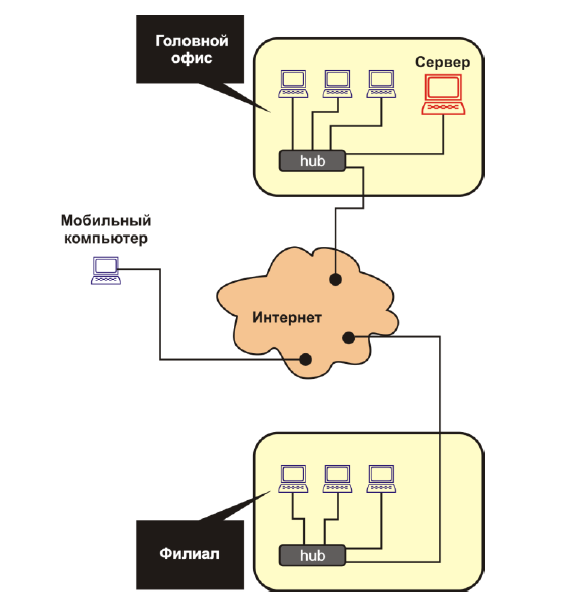
RDP, which RegionSoft CRM supports, is based on thin client technology. The advantage of the technology is that in the course of work, the application is started and all data operations are performed on the server side, which significantly reduces the load on the data transmission channel. In this mode, huge amounts of data can be processed with minimal channel load and a remote workstation. When connecting, users are authorized by means of the operating system, and additional authorization schemes can be set up, which ensures proper security, unlike most current cloud solutions, which are, in fact, notebooks and instant messengers.
Currently, more than 90% of RegionSoft CRM customers with remote offices or remote employees successfully use the terminal connection method.
Data security is organized using the distribution of access rights to the database (including private clients), and in the RegionSoft CRM 6.0 version, two most interesting mechanisms are implemented for full protection of client data: a two-factor user identification mechanism when logging into the system (USB key + password) and a restriction mechanism launching the program (starting from trusted IP addresses, as well as restricting the MAC address of the network adapter). Such measures were due to customer requirements - many of the users who came to us were frightened by the stories in which they fell. For example, employees transferred their password from cloud CRM to well-paid competitors and effectively poured their customer base. Some cases turned out to be practically unprovable.
Interface
If you install several CRMs from different manufacturers, you can come across several types of interfaces: trendy flat and material, classic tabular and even out-of-the-box “me from the 90s” with an ill-conceived implementation of graphs and print forms. In principle, any of them will find supporters and opponents. Our clear conviction: in the CRM system, the interface should be, above all, working: accurate graphics, understandable tables, cards with custom fields. The most concise for work and the most complete for data collection. After all, CRM is a center for managing sales and business processes. So it should look like a business.
Interface RegionSoft CRM is built on the basis of user convenience and the availability of all the necessary tools at hand. Each manager can customize the desktop and the "color" of the system for themselves, based on needs, as well as position.
Screenshot of the main window RegionSoft CRM (clickable image)
The main program window by default includes:
- Panel "Assistant" - displays a calendar with the ability to access the visual scheduler of the day for viewing and setting tasks; panel tile with clickable tools (schedulers, task log, billing, business processes, mail, and more).
- The KPI-Monitor panel displays the main target indicators of the manager (for the head of the department, all managers of the department, for the head of the company, any indicators of any level, including the company as a whole): sales by product, amount of bills, number of meetings, applications and applications, shipment, the number of new customers, commercial proposals, projects, etc. Thus, you can track the progress of the implementation of key indicators and adjust the work even in the course of achieving the plan, and not on the basis of the failed month.
- The "To-do list" pane displays the current tasks of the manager, the percentage of their execution to date. Again, the tool helps to keep the most important processes in front of your eyes and not to miss a single case, distributing the time for execution correctly.
- The “Statistics” panel shows daily operational data on contractors, events, sales, business processes, orders, calls to the Service Desk, calls. This information helps to control the workload of managers and quickly detect gaps in current activities.
In general, the main window of the program is a full-fledged desktop of both the manager and the manager. A maximum of operational information is loaded into it, and this is a guarantee that management decisions will be made on the basis of real data, and not guesses and assumptions.
CRS-system RegionSoft is easily controlled by hot keys (and the combination can be assigned independently) and includes many labels of importance, reminders and other alerts. This is done to minimize the human factor: you must admit, it is difficult to forget about a deal, meeting, shipment or contacting the Service Desk, when CRM reminders, email alerts or SMS come to mobile and the icon of the burning counterpart is still visible.
All entities within RegionSoft CRM are interconnected so that by picking up a customer card, you can see his entire profile and track the entire history of relationships. By the way, the client card can also be raised when you receive a call from him.
Screenshot of client card in RegionSoft CRM 6.0 (clickable image)
Gallop by functionality
Go through the menu of the CRM-system from left to right and briefly consider the basic functionality of the program.
Directories. Our team is not lazy and all the directories are filled with information: the types of work, expenses and incomes, conditions, settlements and so on. Each client further completes the reference books with their own values, but the primary data allows you to quickly start without worrying, for example, about creating cities or client statuses. In general, no matter what CRM you work, we recommend to fill in reference books uniformly and use them to fill in the fields - this is how you unify the information and be able to build accurate analytics.
Logs - tables of records by mail, invoices, calls, sales, projects, etc. The logs collect detailed information on all entities. At any time, you can select and view the desired entry.
Plans and tasks - an important unit in RegionSoft CRM, which is responsible for personal and group planning of tasks, work, meetings. It includes four schedulers that can be viewed in tabular form and on the calendar. For each task, alerts and notifications to the manager are provided. The head can assign a task to the subordinate - it will immediately appear in the calendar of the employee. Tasks can be cyclical (for example, a weekly meeting every Monday at 10:00 in the manager’s office), and one task can be assigned to several employees at once, after which each of the tasks will live a separate life.
Business processes are built in a convenient visual editor. It is native and does not require any knowledge of the basics of notations. Building a business process resembles a simple task of drawing a flowchart of the algorithm. Business processes automate routine, cyclical work in business and help you meet deadlines, control responsibility, and make work transparent and highly efficient. For example, the life span of a business process may begin when a customer first accesses, go through the stages of settlements and approvals, go into production, go through the shipment of goods and prepare shipping documents, monitor the flow of funds and close the transaction. Also, business processes are able to generate child processes and expect them to pass.
Warehouse accounting - a unit that automates the warehouse, taking into account all the necessary documentation.
Cashier - a unit of work with the circulation of cash.
Reports - an analytical section in which you can build a lot of reports on various parameters. In the same section are the sales funnel, ABC analysis, statistics, reports on key indicators (KPI), sales speed, etc.
Functionality differs from revision to revision. In the version of RegionSoft CRM 6.0, six editions are allocated so that a business can choose a CRM system and not overpay for an unnecessary set of features. Comparison of revisions can be found here .
Who is RegionSoft CRM for?
The answer is simple: in principle, all. Choosing CRM, you need to take into account the real needs of the business. Here is a small checklist for selecting the desired version.
- Identify the goals and objectives of the implementation and the problems that it must solve. To do this, it is necessary to take into account the organizational structure, business processes, and employee skills.
- Determine the set of programs and applications with which integration is needed: 1C, website, virtual PBX.
- Collect requirements from departments - this information will form the basis of a future technical task.
- Highlight non-specific requirements for your business and set their importance - these will be tasks for the vendor to refine (if necessary).
- Install the demo version or rent a CRM and work in it on real data.
- After acquiring CRM, conduct training, form an internal examination and gradually immerse managers into working with the system. They will appreciate the time and effort that will be released as a result of automation. However, on the adaptation of employees, we will write a separate post - this is a very complex issue with many aspects.
Speaking of prices . The license for RegionSoft CRM is competitive, everlasting (by the way, it is possible to rent by the month). Competitive is a license not by users (personal), but by connections. That is, for example, if you have 20 employees in your office, but three of them are “in the fields” and use CRM from time to time, you can buy fewer licenses. Eternal - this means that you pay for the license once and it belongs to you, regardless of the future policy and the fate of the vendor. Suppose you have 10 employees, all in the office, you need an ordinary CRM without frills. If you buy RegionSoft CRM Standard Plus, will be released 71 950 p. forever (pay once, as of June 2016).
We are sometimes asked why we have such low prices on the CRM system. Everything is simple: we do not pursue margins and put an economically reasonable value, not hiding behind the growth of the currency or the crisis. By the way, from July 1, we will increase prices by 5%, adjusted for cumulative annual inflation.
Throughout December, we offer discounts on RegionSoft CRM and all our proprietary software. From December 1 to 15 - 15% and steep terms of installment and rental. We do not have -70% and -90%, because we keep the economically reasonable price for the license, and do not take it from the ceiling.
Business automation is a solution that any company comes to sooner or later. The quality of implementation and the success of the entire project is highly dependent on the relationship with the vendor. Implementation for the vendor should be more than the sale - this approach lies at the heart of long-term relationships and customer confidence. If the developer and the customer are set up to jointly solve problems, then the launch of the system will go smoothly, and it will become a reliable and useful assistant, and not just a monitoring tool. 15 years of our work prove it.
Source: https://habr.com/ru/post/302678/
All Articles