A simple and free way to make payments with Payoneer

In the previous article, we detailed the billing service , which allows you to receive payments directly from customers from all over the world. Today we continue the topic of reviews of new products and present you the service Make a Payment (“Make a payment”).
This service allows you to send payments to partners, contractors and team members without commissions and fees. In this review, we will talk about how you can use the capabilities of the international community Payoneer to optimize their costs for sending payments.
Millions of freelancers and companies in more than 200 countries around the world already use Payoneer services to receive and send payments. Thus, Payoneer is the largest international community of specialists in various fields, suppliers of goods and services. The advantage of this community is that payments within the network can be made without commissions.
')
Who is this service relevant for?
You represent a team that provides services in the international market, and you need to divide the project fee among its members? Do you constantly collaborate with suppliers and subcontractors to work on projects? Anyway, the ability to use the Payoneer network for free payments will be a simple and cost-effective solution for you.
It is very likely that your partners are already Payoneer users, and if not, we will offer them to register an account to receive payment from you.
How to use the service "Make a payment"
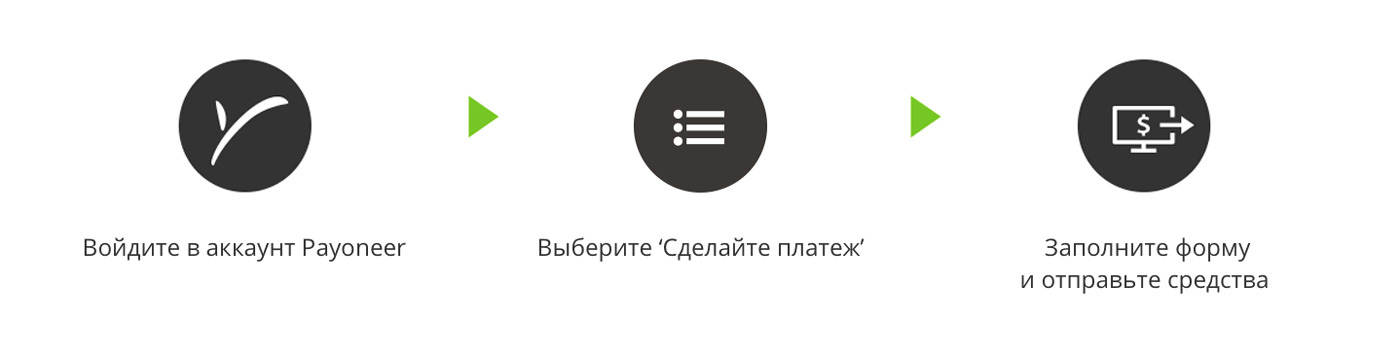
Payoneer users can “make a payment” directly from their account by filling out a form that includes the recipient's email address, the amount and the purpose of the payment.
You can view the video tutorial on our YouTube channel.
If the recipient is already a Payoneer user, the funds will go to his balance automatically. If the specified email has not yet been assigned an account, the recipient will receive an invitation to register with Payoneer.
If you do not have a Payoneer account, please register using this link .
Service Benefits
- It's free. You do not pay anything, even if you send an international payment.
- It's simple. You make payment directly from your account, simply by entering the email address. recipient's mail, the amount and purpose of payment.
- Available at any time. After activation, the service is available 24/7.
How to start using the service
The Make a Payment service is available to Payoneer users who accept payments from Payoneer partners (online exchanges) or using the Global Payment Service.
If this service is not yet activated in your account, please contact the Support Center for more information.
The provision of the service may be limited depending on the partner, country or area of activity of the account holder. More information is also available at the Support Center.
As always, we will be happy to answer your questions in the comments to this article.
Source: https://habr.com/ru/post/302612/
All Articles