Broadcaster for MacBook. Facebook Edition
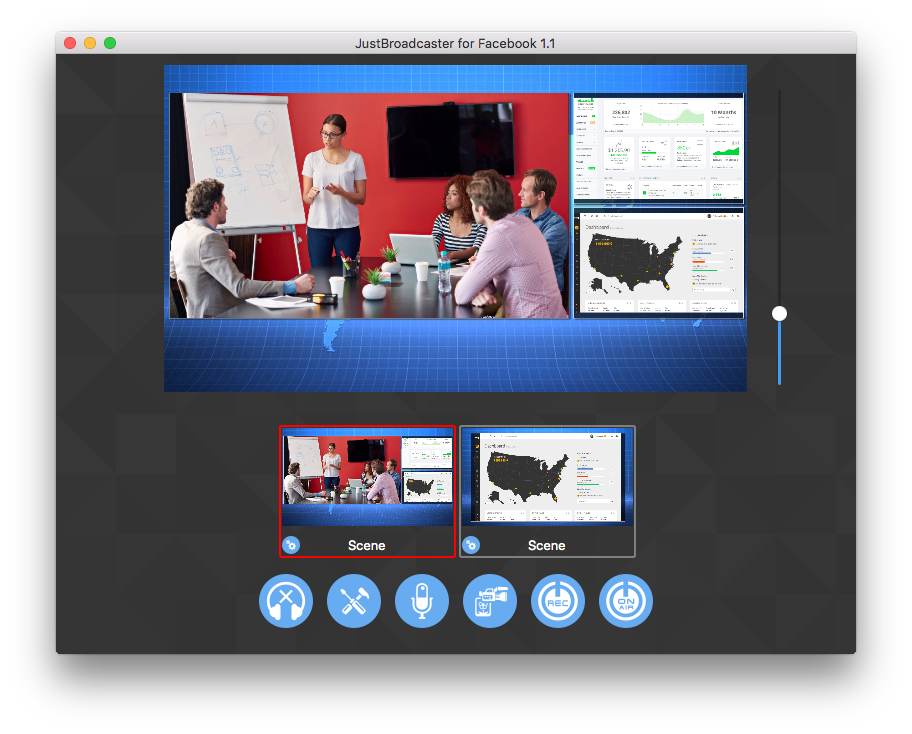 In one of the posts I told you that after the F8 conference in which Facebook announced the opening of the Live Video API, we made the server re-stream function in a couple of days.
In one of the posts I told you that after the F8 conference in which Facebook announced the opening of the Live Video API, we made the server re-stream function in a couple of days.This time we decided to integrate the Live Video API into our Broadcast for Mac.
Unfortunately, it was not possible to immediately implement the plans, since in order to fully use the Live Video API, it was necessary to get into a certain “white list”.
We received an answer to our inquiry a month later and its meaning was as follows: you no longer need to fall into the “white list”,
FB opens access to the Live Video API to almost everyone, the procedure for obtaining rights for it is now the same as for other parts of the Graph API.
At the same time, FB immediately warns that it will be denied access to the Live Video API in the following cases:
1) you use it to broadcast from the camera phone
2) you use it to re-stream with other sites.
( link )
So those who want to make an alternative mobile streaming to FB are sent immediately. Plus require exclusivity Stream. However, I had heard before that they were all rowing for themselves.
')
But for desktop applications there are no restrictions and we finally released our JustBroadcaster for Facebook .
The possibilities of Broadcast themselves include:
- screen capture / application windows, cursor tracking
- camera capture
- capturing iOS devices via ligting cable
- multi-stsenost
At the same time, we have simplified the publication publishing interface on Facebook, which allows you to start broadcasting within a minute, of course, if you have a Mac and an account on FB. For this, we needed normal access to the Live Video API, and not a crutch in the form of a “Go Live” dialog from FB. Here's what we got:
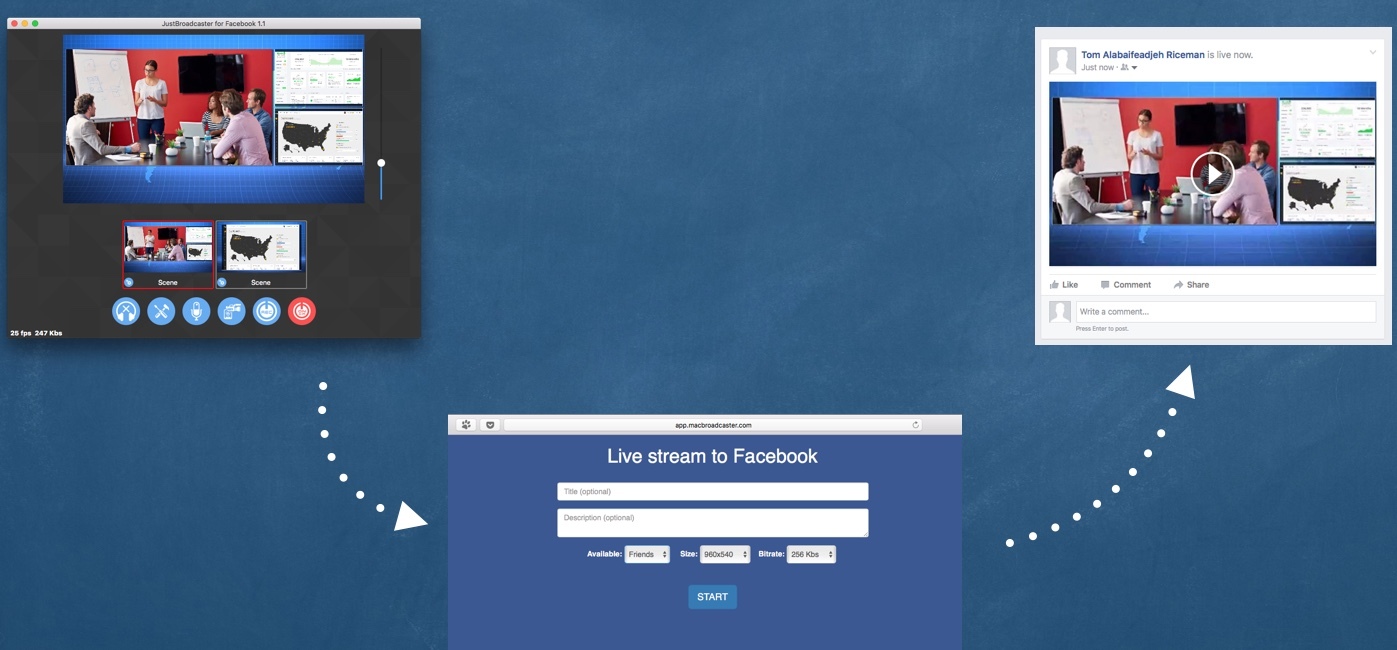
Short (23 sec) video of the broadcast process:
Comparing YouTube and Facebook in terms of streaming
Using FB for streaming from scratch is easier than YouTube. On YouTube, you need to create a channel, turn on the “Live Broadcasting” checkbox, enter the phone and receive an SMS on it and enter the confirmation code. On FB, everything is easier - you need only an FB account.
YT also automatically makes several qualities and is able to adaptively adapt to the viewer. FB has only “normal” and HD.
But at FB, the privacy of the broadcast is more understandable and easier. That is, you can simply make a broadcast only for your friends or subscribers.
Another big advantage of FB is that the broadcast can be viewed in the official mobile FB-client.
And probably the most important thing in live broadcasts is the delay from real-time. On YouTube, it can go up to 30 seconds or more. FB is getting faster. According to our measurements, it turned out that the desktop viewer gets a delay of ~ 4 seconds, the iOS viewer gets 10 seconds. This is very good.
In general for business and educational broadcasts FB looks more attractive.
Facebook for webinars
In most mass webinars, the video stream comes only from the presenter, and the watchers comment / ask questions in text form.
And, as it seems to me, now all the components are available to conduct such webinars inside the FB:
- Record to webinar (via event'y, groups, pages)
- broadcast access restriction (groups, pages)
- feedback from viewers (comments / messenger / chat)
- notifying viewers about the start of broadcasts (push notifications)
- mobile application where you can watch the webinar on the go (fb app)
- convenient desktop tool for broadcasting with screen capture, slides, cursor tracking (I’m talking about our JustBroadcaster of course)
Therefore, if you need to do a webinar, you can now look at Facebook as a simple and free alternative to paid webinar solutions. Of course, if you have a Mac and our Broadcaster.
You can download and try it for free from our website .
Source: https://habr.com/ru/post/302426/
All Articles