Mobile platform 1C: Enterprise in action
In the previous article, we talked about what 1C: Enterprise mobile platform is - a set of tools and technologies for fast cross-platform development of mobile applications. Today we will tell you which applications are being made using the mobile platform both by 1C itself and by our partners and third-party developers.
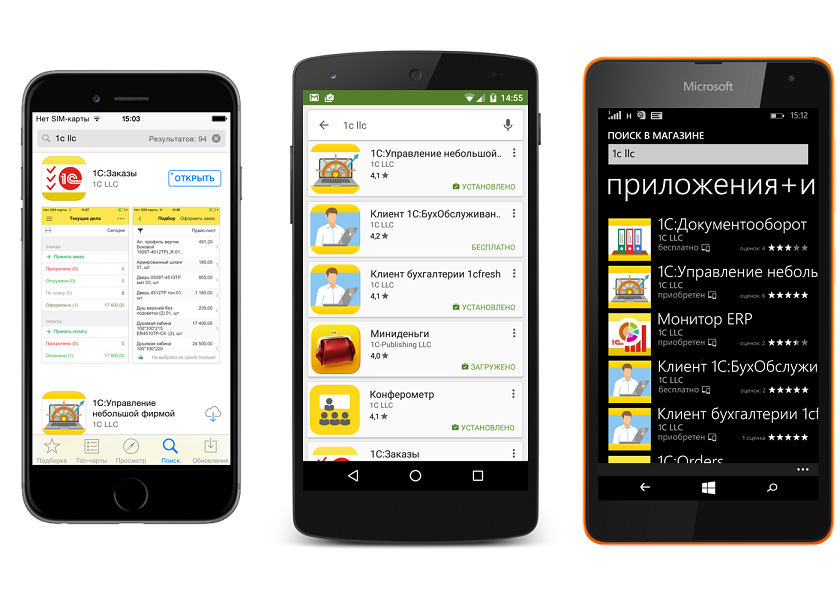
Only a few applications are listed; to write about all the applications, one article is not enough, even if we only talk about the applications created by 1C. This is a mobile client 1C: Document flow, and mobile clients 1C: Accounting and 1C: Accounting (working with cloud versions of 1C: Accounting or 1C: Entrepreneur, located in our cloud service http://1cfresh.com ), and ERP Monitor (wide a range of reports based on data from 1C: ERP or 1C: Trade Management, and 1C: Orders (application for working with client orders "in the fields"), and 1C: Mobile Cashier, and others.
Before describing the application, we give a brief description of it:
Type of solution: draw, free
Number of installations: over 170.000
Mobile OS: Android, iOS, Windows Phone
')
Mobile 1: Management of a Small Firm (abbreviated as UNF) is a mobile version of our popular program for conducting business of a small organization. The program automates trading activities, allows you to enter and print orders for the purchase and sale, maintain a database of customers and suppliers, maintain a catalog of goods and their records (prices, balances in stock), the built-in camera of the device is used for photographs of goods and barcode recognition. There are several types of reports. Invoices for payment can be sent to customers via the built-in email client of the mobile device or via SMS.
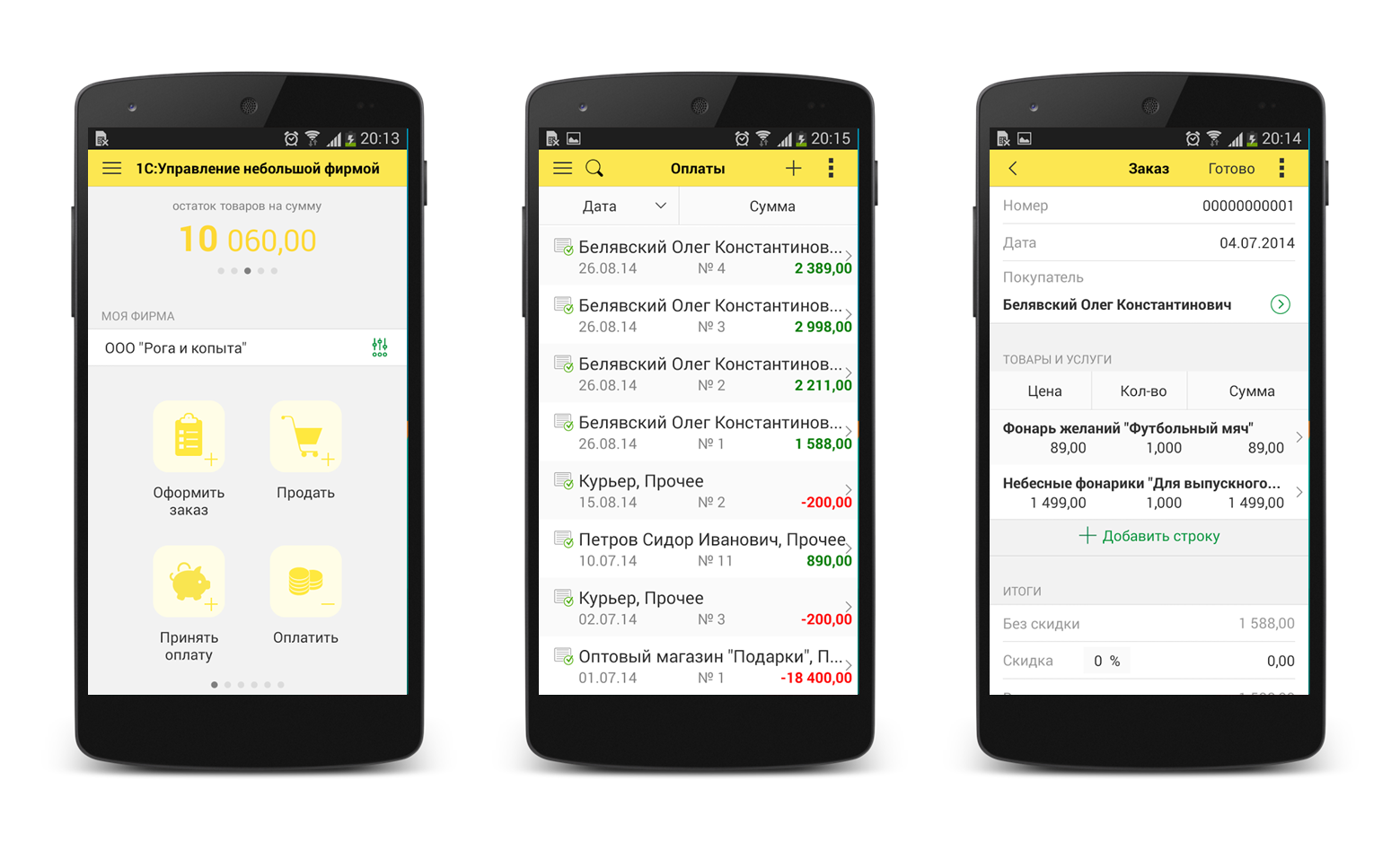
The application is offline - it stores all data on a mobile device. There is an option to synchronize with the “large” 1C: UNF application located on the server or in the cloud. The application is free, the new version also gives free access to the “big” version of 1C: UNF located in the cloud service http://1ffresh.com ; in the case of free access, three mobile devices can synchronize their data with the cloud application (and through it between themselves), and one user can work directly with the “big” version of the UNF in the cloud through a thin or web client (the functionality of the “big” UNF in this case is limited to the functionality of the mobile application). In the case of the purchase of a cloudy UNF, an unlimited number of mobile devices can work with it, and all restrictions on its functionality are removed.
Many users of mobile UNF use only the mobile version of the application - for their tasks, the functionality of the mobile version is enough. Many of the users before working with mobile UNF were unfamiliar with 1C products - they just needed a mobile application to automate trading activities (order accounting, simple calculation of profitability, etc.), and they found the UNF in the AppStore or GooglePlay. As the business grows and the demand for automation grows, some users “grow” to the “big” version of the UNF and acquire it in a boxed or cloudy version.
Solution Type: Custom
Number of installations: about 200
Scope of development: 5 man-months (the release of the first version)
Mobile OS: Android
The network of stores of natural products for healthy nutrition "Vkusvill" with products "1C" is an interesting relationship. Andrey Krivenko, the owner of the business , initially wrote the system for managing the business of the Vkusville company on 1C: Enterprise . Later, Automation and Consulting took over the support and development of the system. She, on the order of "Vkusvilla", made and a mobile application on the platform "1C".

It is better to quote Andrey Krivenko himself, the owner of the company ( interview for RBC website ):
2.5 months passed from the start of development to the release of the pilot version, and 5 months to the first working version. A characteristic feature of the application is a large amount of photos performed by the camera of the mobile device. In the course of one report sent daily from the store to the head office, the amount of photos varies from 300 MB to 1 GB. The application also uses PUSH notifications - with their help, the server informs mobile applications about receiving service messages for them (for example, about changes in the rules of the stores).
Solution Type: Custom
Number of installations: over 100
Scope of development: 4 man-months
Mobile OS: iOS
One of our clients, AtomEnergoMash Technologies, has implemented the “1C: Manufacturing Enterprise Management” solution at its enterprises. During the operation of the solution, it became necessary to work with the solution directly from the enterprise’s workshops.
One of the types of products manufactured by AtomEnergoMash enterprises is components for nuclear reactors. Huge products, the size of a dump truck, are made in the shops of enterprises, are processed, painted, a number of other operations, and shipped to customers. Each operation must be recorded in the program. But, for safety reasons, stationary workplaces in the workshops could not be equipped.

It was decided - to work in the shops with mobile devices. For 4 man-months (part of the time it took to set the task), 1C partner, Neosystem , created a mobile application for planning operational production management, synchronizing with the 1C: Manufacturing Enterprise server solution. The application, in particular, searches for a product nomenclature by barcode (read by the camera of a mobile device), provides access to technological maps, issues task assignments to employees, and allows you to mark the facts of production and control operations. More than 100 employees of the company use a mobile application, including in those places in production (hot shops, warehouses, etc.), where it is impossible to install stationary jobs or where increased mobility of employees is required.
Solution Type: Custom
Development Size: 6 man-days (first release).
Mobile OS: Android
A word to the author of the application, Andrei Leontyev (company "Alias" , Krasnoyarsk).
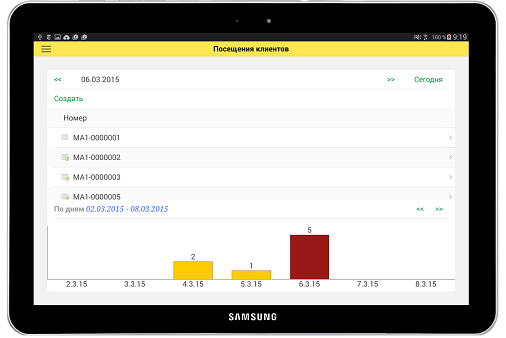
More recently, I faced the task of automating the activities of sales agents of a large wholesale distributor. It would seem, what could be easier? There are many ready-made solutions, take it and use it, but everything would be fine if it were not for a number of customer requirements, namely:
As well as a list of purely individual client requirements that did not fit into the capabilities of any existing ready-made solution.
If there is no ready-made solution that satisfies ALL customer requirements, the solution is obvious - it is necessary to develop an individual solution for a specific customer. But what if the budget and deadlines are very tight? This is where we come to the question of technology.
Writing an application from scratch is not simple and not fast, but if you take the platform adapted for writing such applications - it will go much faster, which is why our choice fell on a new technology for developing applications for mobile devices from 1C Mobile 1C: Enterprise 8 ".
I dug demo applications on a mobile platform - I liked everything, was tormented only by one question, and whether this platform will be able to process such amounts of information and how fast the exchange process with the central database will be. This is the first thing I decided to find out.
In order not to reinvent the wheel, the demo example mademo.cf, supplied by 1C with its mobile platform, was taken as the basis of the application. There are a lot of options for sharing a mobile application with a central base, but since the task was to get a realtime response, it was decided to perform the exchange with the database using web services. In the specified demo example, the exchange has already been implemented in this way. The downside was that the exchange with the central database was performed with objects with identical metadata. In my case, in the mobile base, the composition of the requisites was significantly reduced, so I had to refine the procedures for uploading / downloading data using data conversion. After solving this problem, I had to check how quickly the mobile platform can display and process this data. Having scribbled a primitive form of selection, I was convinced that the platform had successfully coped with this task. It remains the case for the small - to outline the necessary forms and lay in them the necessary required customer functionality, by the way, it is worth noting that the demo example from 1C contains examples of all the features of the mobile platform - this is also working with multimedia, geolocation, as well as mobile device (dialing from 1C application). At the same time, these opportunities are constantly expanding with the advent of fresh platforms.
Of the features that I would like to mention, I will highlight the following:
The speed of our application completely satisfied the client, so that the goal can be considered achieved. The first exchange with the central database took about 10 minutes (8 of which took the loading of images), further regular exchanges take 10-30 seconds, most of which depend on the quality of the Internet connection. In the near future - writing a new functionality for the implemented application. The implementation of this solution took about 50 hours, provided that it took a significant amount of time to spend on some experiments related to a large amount of data. In terms of financial costs, the development of a new application turned out to be lower than the costs estimated by the customer for the purchase of customized solutions, plus this solution can always be improved or corrected with very insignificant labor costs.
Solution Type: Draw, Paid
Mobile OS: iOS, Android
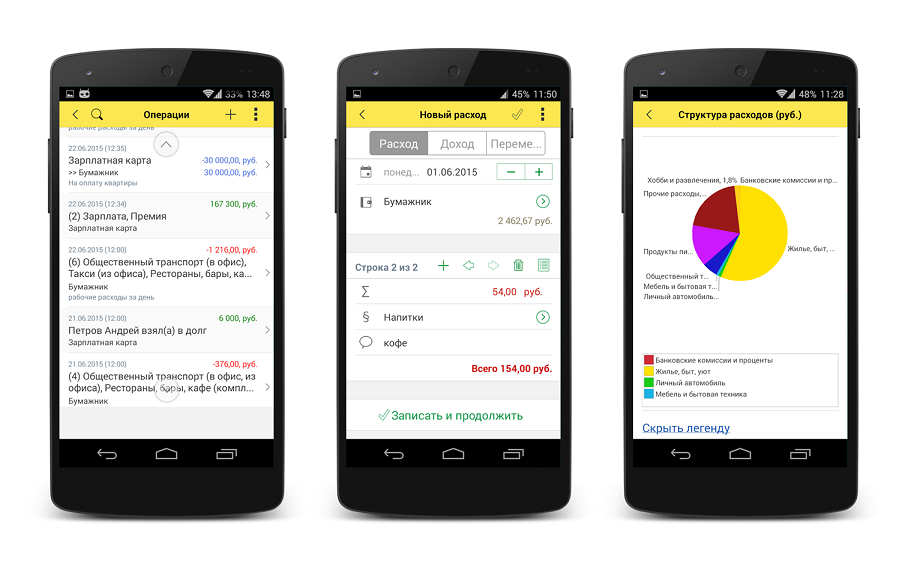
An application for personal and family finances. Support for different currencies (with currency rates updated via the Internet), credit card accounting, balance and interest balance on them, interest and commission accounting for bank loans, etc. The application can work autonomously, and can synchronize with the desktop program 1C: Money . Synchronization with 1C: Money can be made via Yandex disk or Dropbox; in mobile and desktop applications, you only need to specify an account and password for the Yandex disk or Dropbox, all synchronization will take place automatically. It is also possible to synchronize through a web service, deployed on the side of the application 1C: Money.
Solution Type: Draw, Paid
Mobile OS: iOS, Android
An application for personal finance. Accounting of incomes and expenses, control of budgets, planning and forecasting, a wide range of reports.
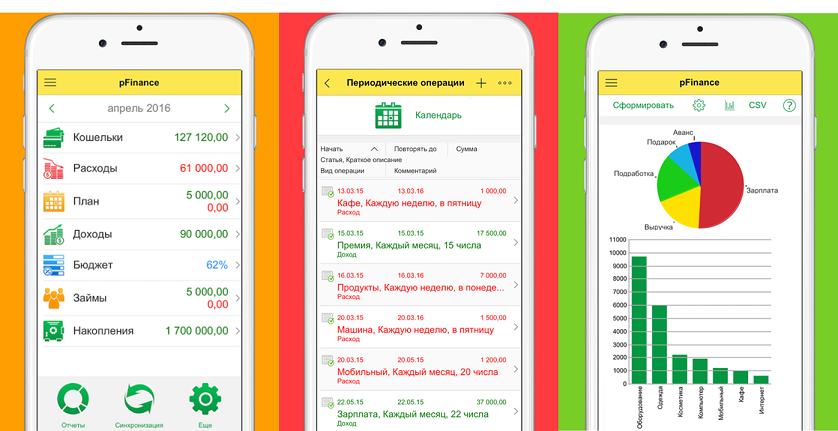
The application can work autonomously, and can store the master database on the Dropbox resource. In the second case, several instances of the mobile application installed on different devices can work with the same data, synchronizing through the base on Dropbox.
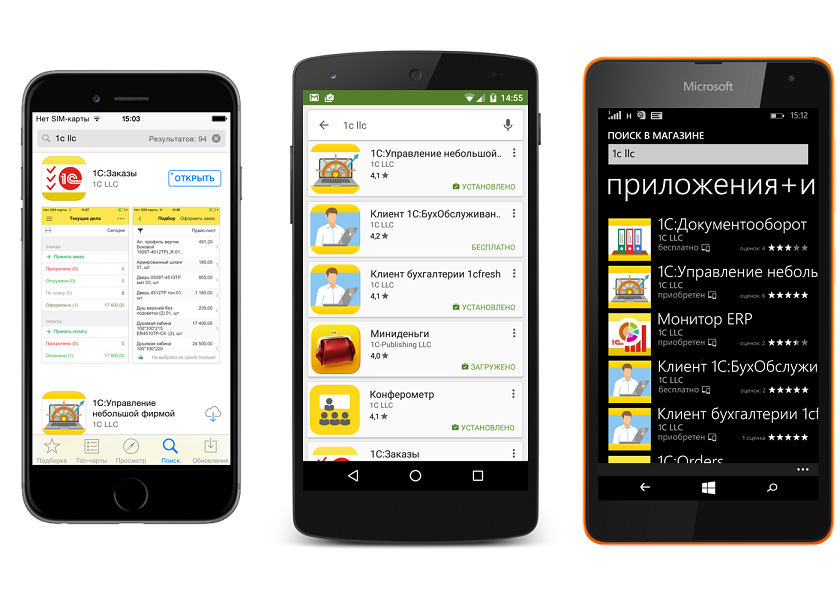
Only a few applications are listed; to write about all the applications, one article is not enough, even if we only talk about the applications created by 1C. This is a mobile client 1C: Document flow, and mobile clients 1C: Accounting and 1C: Accounting (working with cloud versions of 1C: Accounting or 1C: Entrepreneur, located in our cloud service http://1cfresh.com ), and ERP Monitor (wide a range of reports based on data from 1C: ERP or 1C: Trade Management, and 1C: Orders (application for working with client orders "in the fields"), and 1C: Mobile Cashier, and others.
Before describing the application, we give a brief description of it:
- It was an application created by request of a client or is it a replicable application distributed through application stores
- The number of installations of the application; may not be known for replicated applications, since not all app stores open this information
- Mobile OS on which the application is distributed. Applications created on the 1C: Enterprise mobile platform work simultaneously on three mobile OS (Android, iOS, Windows), but for custom applications this can be one OS, since Customers often limit themselves to a single model of mobile devices.
- Scope of development (if known). The amount of work (in man-days) spent on the release of the first working version of the application.
1C: Management of a Small Firm
Type of solution: draw, free
Number of installations: over 170.000
Mobile OS: Android, iOS, Windows Phone
')
Mobile 1: Management of a Small Firm (abbreviated as UNF) is a mobile version of our popular program for conducting business of a small organization. The program automates trading activities, allows you to enter and print orders for the purchase and sale, maintain a database of customers and suppliers, maintain a catalog of goods and their records (prices, balances in stock), the built-in camera of the device is used for photographs of goods and barcode recognition. There are several types of reports. Invoices for payment can be sent to customers via the built-in email client of the mobile device or via SMS.
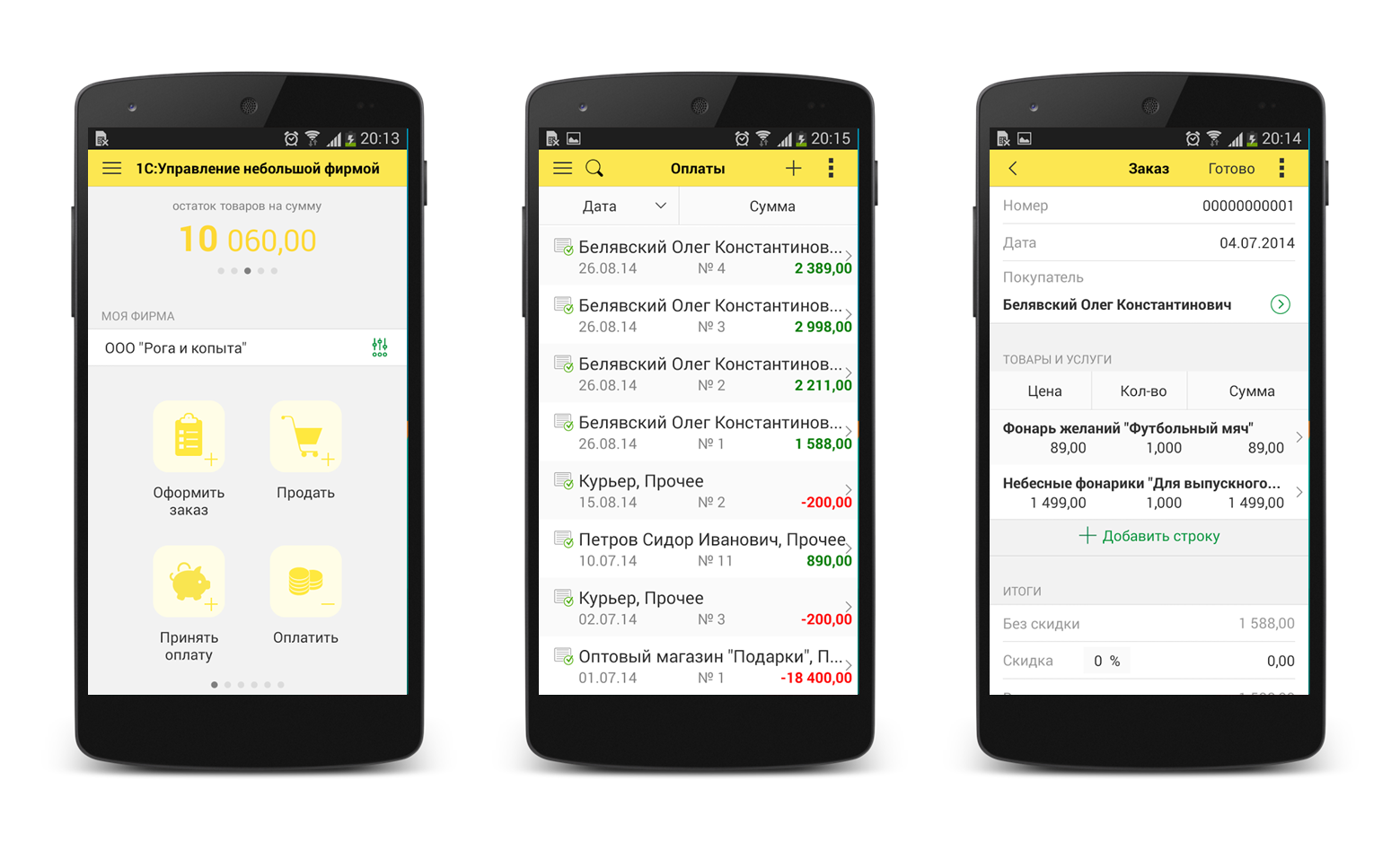
The application is offline - it stores all data on a mobile device. There is an option to synchronize with the “large” 1C: UNF application located on the server or in the cloud. The application is free, the new version also gives free access to the “big” version of 1C: UNF located in the cloud service http://1ffresh.com ; in the case of free access, three mobile devices can synchronize their data with the cloud application (and through it between themselves), and one user can work directly with the “big” version of the UNF in the cloud through a thin or web client (the functionality of the “big” UNF in this case is limited to the functionality of the mobile application). In the case of the purchase of a cloudy UNF, an unlimited number of mobile devices can work with it, and all restrictions on its functionality are removed.
Many users of mobile UNF use only the mobile version of the application - for their tasks, the functionality of the mobile version is enough. Many of the users before working with mobile UNF were unfamiliar with 1C products - they just needed a mobile application to automate trading activities (order accounting, simple calculation of profitability, etc.), and they found the UNF in the AppStore or GooglePlay. As the business grows and the demand for automation grows, some users “grow” to the “big” version of the UNF and acquire it in a boxed or cloudy version.
Mobile application for the company Vkusville
Solution Type: Custom
Number of installations: about 200
Scope of development: 5 man-months (the release of the first version)
Mobile OS: Android
The network of stores of natural products for healthy nutrition "Vkusvill" with products "1C" is an interesting relationship. Andrey Krivenko, the owner of the business , initially wrote the system for managing the business of the Vkusville company on 1C: Enterprise . Later, Automation and Consulting took over the support and development of the system. She, on the order of "Vkusvilla", made and a mobile application on the platform "1C".

It is better to quote Andrey Krivenko himself, the owner of the company ( interview for RBC website ):
- One of the last big projects - we have introduced a mobile phone into our operating system. We have banned office staff from going to stores. Now we have in every store all the photos are flocking to a single system. This allows you to control all returns, charges, some nuances in quality - everything goes through the phone. If something broke in the store, no need to explain - took a photo, we immediately saw it in the center. In stock, through phone scanners, we control all goods acceptance. Drivers control unloading. We have closed such a big circle.
- How much did it cost you?
- It was all worth a penny. For example, “MegaFon” sold us phones for 1 rub., Software is all on 1C. Approximately ten times cheaper than the cost at which they write mobile applications. This is the usual 1C system, only it does not run on a computer, but on a mobile phone. The whole project is several million rubles. Savings are millions per month.
2.5 months passed from the start of development to the release of the pilot version, and 5 months to the first working version. A characteristic feature of the application is a large amount of photos performed by the camera of the mobile device. In the course of one report sent daily from the store to the head office, the amount of photos varies from 300 MB to 1 GB. The application also uses PUSH notifications - with their help, the server informs mobile applications about receiving service messages for them (for example, about changes in the rules of the stores).
Planning operational management of production
Solution Type: Custom
Number of installations: over 100
Scope of development: 4 man-months
Mobile OS: iOS
One of our clients, AtomEnergoMash Technologies, has implemented the “1C: Manufacturing Enterprise Management” solution at its enterprises. During the operation of the solution, it became necessary to work with the solution directly from the enterprise’s workshops.
One of the types of products manufactured by AtomEnergoMash enterprises is components for nuclear reactors. Huge products, the size of a dump truck, are made in the shops of enterprises, are processed, painted, a number of other operations, and shipped to customers. Each operation must be recorded in the program. But, for safety reasons, stationary workplaces in the workshops could not be equipped.

It was decided - to work in the shops with mobile devices. For 4 man-months (part of the time it took to set the task), 1C partner, Neosystem , created a mobile application for planning operational production management, synchronizing with the 1C: Manufacturing Enterprise server solution. The application, in particular, searches for a product nomenclature by barcode (read by the camera of a mobile device), provides access to technological maps, issues task assignments to employees, and allows you to mark the facts of production and control operations. More than 100 employees of the company use a mobile application, including in those places in production (hot shops, warehouses, etc.), where it is impossible to install stationary jobs or where increased mobility of employees is required.
Mobile Trading Agent
Solution Type: Custom
Development Size: 6 man-days (first release).
Mobile OS: Android
A word to the author of the application, Andrei Leontyev (company "Alias" , Krasnoyarsk).
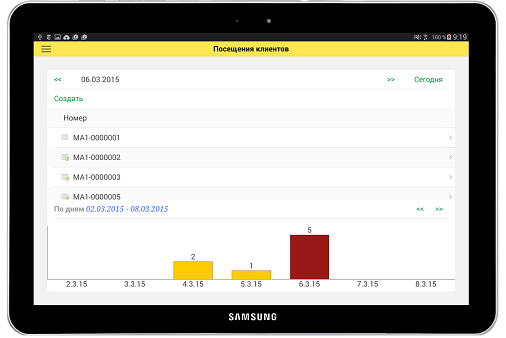
More recently, I faced the task of automating the activities of sales agents of a large wholesale distributor. It would seem, what could be easier? There are many ready-made solutions, take it and use it, but everything would be fine if it were not for a number of customer requirements, namely:
- The application should quickly load balances, prices, receivables from the database.
- Application processing and return response should occur in real time .
- The application must be able to work with the entire price list, namely (20,000 items of the nomenclature and 150,000 characteristics)
- The application must be able to display images of goods (18 000 images)
- The application should have a comfortable and ergonomic form of selection of goods.
- The application must monitor the location of the agents.
- The application should have the ability to control overdue customers.
As well as a list of purely individual client requirements that did not fit into the capabilities of any existing ready-made solution.
If there is no ready-made solution that satisfies ALL customer requirements, the solution is obvious - it is necessary to develop an individual solution for a specific customer. But what if the budget and deadlines are very tight? This is where we come to the question of technology.
Writing an application from scratch is not simple and not fast, but if you take the platform adapted for writing such applications - it will go much faster, which is why our choice fell on a new technology for developing applications for mobile devices from 1C Mobile 1C: Enterprise 8 ".
I dug demo applications on a mobile platform - I liked everything, was tormented only by one question, and whether this platform will be able to process such amounts of information and how fast the exchange process with the central database will be. This is the first thing I decided to find out.
In order not to reinvent the wheel, the demo example mademo.cf, supplied by 1C with its mobile platform, was taken as the basis of the application. There are a lot of options for sharing a mobile application with a central base, but since the task was to get a realtime response, it was decided to perform the exchange with the database using web services. In the specified demo example, the exchange has already been implemented in this way. The downside was that the exchange with the central database was performed with objects with identical metadata. In my case, in the mobile base, the composition of the requisites was significantly reduced, so I had to refine the procedures for uploading / downloading data using data conversion. After solving this problem, I had to check how quickly the mobile platform can display and process this data. Having scribbled a primitive form of selection, I was convinced that the platform had successfully coped with this task. It remains the case for the small - to outline the necessary forms and lay in them the necessary required customer functionality, by the way, it is worth noting that the demo example from 1C contains examples of all the features of the mobile platform - this is also working with multimedia, geolocation, as well as mobile device (dialing from 1C application). At the same time, these opportunities are constantly expanding with the advent of fresh platforms.
Of the features that I would like to mention, I will highlight the following:
- Development is conducted in the usual Configurator 1C, did not have to spend time studying new development tools.
- In the capabilities of the platform is sewn large functionality that takes into account the work on the mobile device.
- Very convenient update configuration of mobile devices. Literally 1 click and on all devices is already a new configuration, which greatly unloads the IT department.
- The possibility of using web services for the exchange.
- The speed of work with large amounts of data (with proper organization of the data model).
The speed of our application completely satisfied the client, so that the goal can be considered achieved. The first exchange with the central database took about 10 minutes (8 of which took the loading of images), further regular exchanges take 10-30 seconds, most of which depend on the quality of the Internet connection. In the near future - writing a new functionality for the implemented application. The implementation of this solution took about 50 hours, provided that it took a significant amount of time to spend on some experiments related to a large amount of data. In terms of financial costs, the development of a new application turned out to be lower than the costs estimated by the customer for the purchase of customized solutions, plus this solution can always be improved or corrected with very insignificant labor costs.
1C: Minidengi
Solution Type: Draw, Paid
Mobile OS: iOS, Android
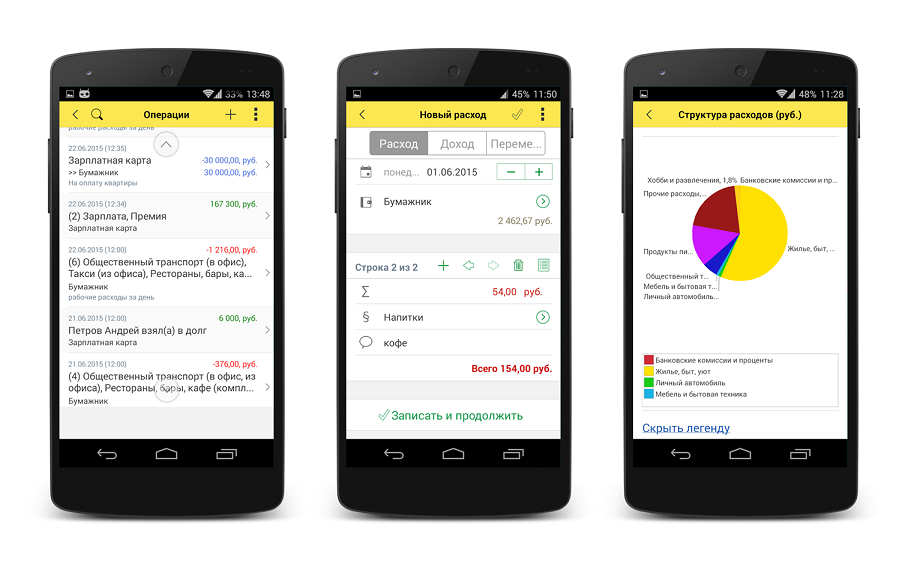
An application for personal and family finances. Support for different currencies (with currency rates updated via the Internet), credit card accounting, balance and interest balance on them, interest and commission accounting for bank loans, etc. The application can work autonomously, and can synchronize with the desktop program 1C: Money . Synchronization with 1C: Money can be made via Yandex disk or Dropbox; in mobile and desktop applications, you only need to specify an account and password for the Yandex disk or Dropbox, all synchronization will take place automatically. It is also possible to synchronize through a web service, deployed on the side of the application 1C: Money.
Personal Finance
Solution Type: Draw, Paid
Mobile OS: iOS, Android
An application for personal finance. Accounting of incomes and expenses, control of budgets, planning and forecasting, a wide range of reports.
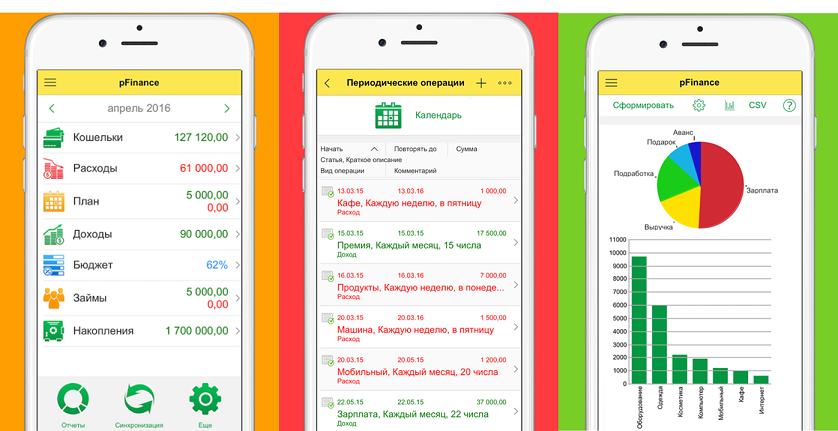
The application can work autonomously, and can store the master database on the Dropbox resource. In the second case, several instances of the mobile application installed on different devices can work with the same data, synchronizing through the base on Dropbox.
Source: https://habr.com/ru/post/302396/
All Articles