FileChangesWatcher
I wrote one utility the other day and it seemed to me worthy of your attention. Wanted to share. https://sourceforge.net/projects/filechangeswatcher/
Update 2016.06.28:
sources: https://sourceforge.net/projects/filechangeswatcher/code , https://github.com/satabol/FileChangesWatcher
Binaries: https://github.com/satabol/FileChangesWatcher/releases/tag/1.0.10.32 (yes, you can upload binary releases to github)
The program on the fly monitors the list of files that have undergone a change and the last few files that came into view of the program stores in the context menu:

')
... so that the user can then open the file location in Windows Explorer:
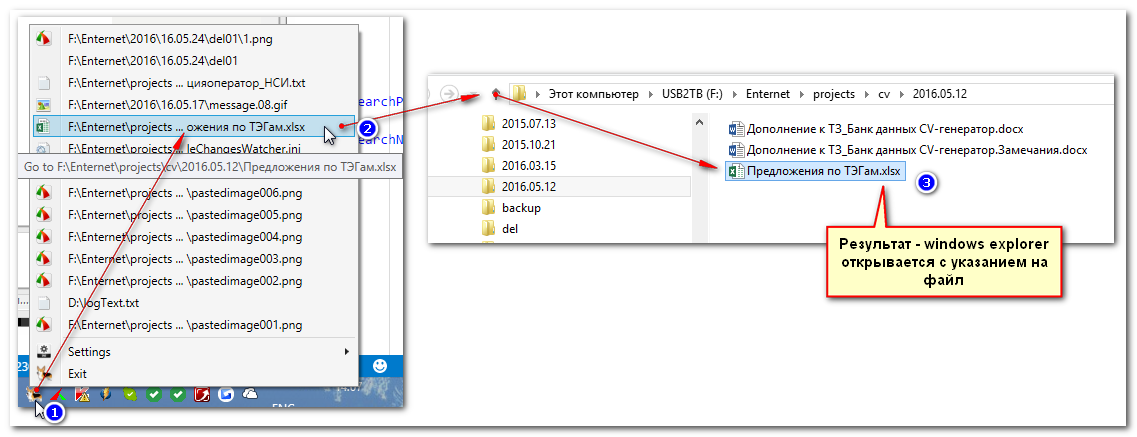
Example “save” in the icon editor

Excel Save Example
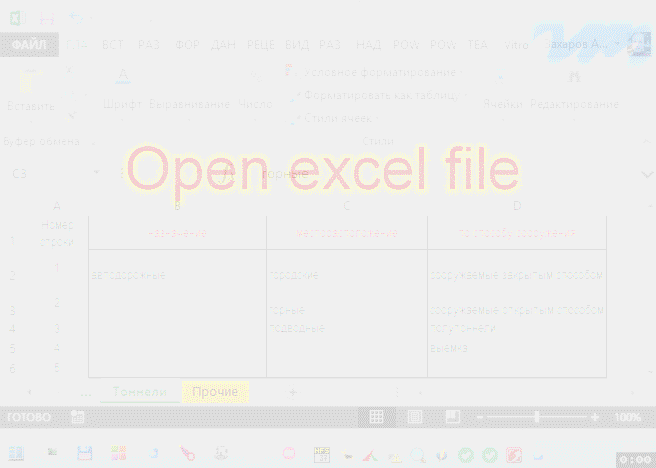
The idea of this simple service originated long ago. When I noticed how comfortable it is to open downloaded files in Chrome:
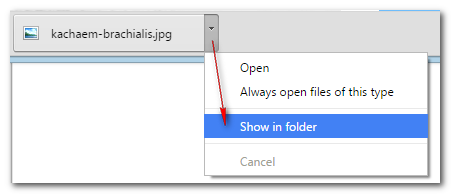
But the rest of the programs, alas, do not provide such an opportunity, and these are all the programs that have the function “save as”:
As there is not enough button "Show in folder":
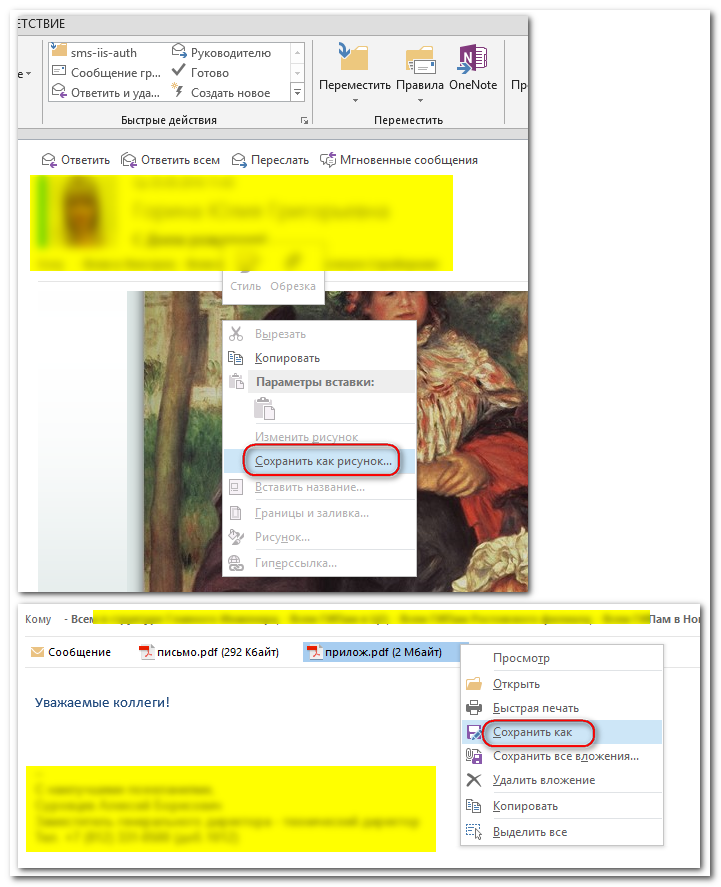
Well, how can I open the place where the file was saved? Maybe I chose this place for two minutes !? Where is “Show in folder”?
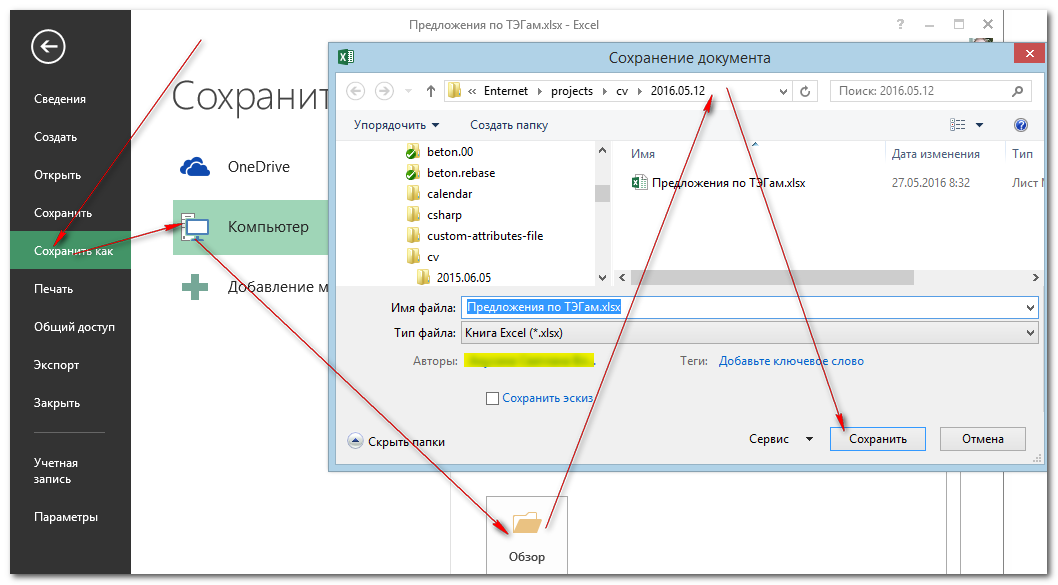
It is not clear why only some browsers have guessed this necessary simple function?
The program works under windows, written in .NET, light – weight, standalone, singlefile, does not require installation, does not save anything (except settings), and does not send. There are settings in the application so that you can set up folders for “monitoring” and other trifles, for example, autostart on windows startup.
I would be glad if the program will be useful to you.
Thanks for attention. Have fun.
PS I know about sysinternals;) And about antiviruses too. The program is based on the msdn example of FileSystemWatcher: https://msdn.microsoft.com/ru-ru/library/system.io.filesystemwatcher.changed(v=vs.110).aspx .
Update 2016.06.28:
sources: https://sourceforge.net/projects/filechangeswatcher/code , https://github.com/satabol/FileChangesWatcher
Binaries: https://github.com/satabol/FileChangesWatcher/releases/tag/1.0.10.32 (yes, you can upload binary releases to github)
The program on the fly monitors the list of files that have undergone a change and the last few files that came into view of the program stores in the context menu:

')
... so that the user can then open the file location in Windows Explorer:
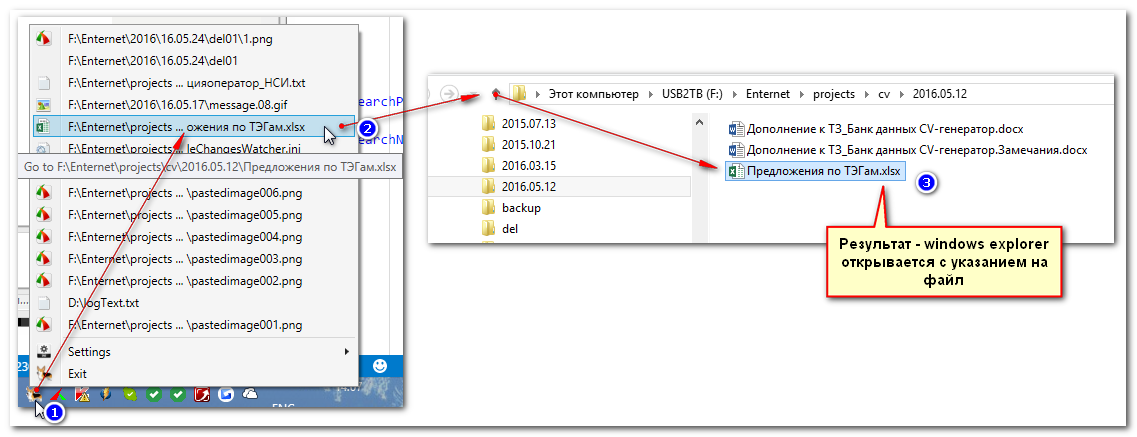
Example “save” in the icon editor

Excel Save Example
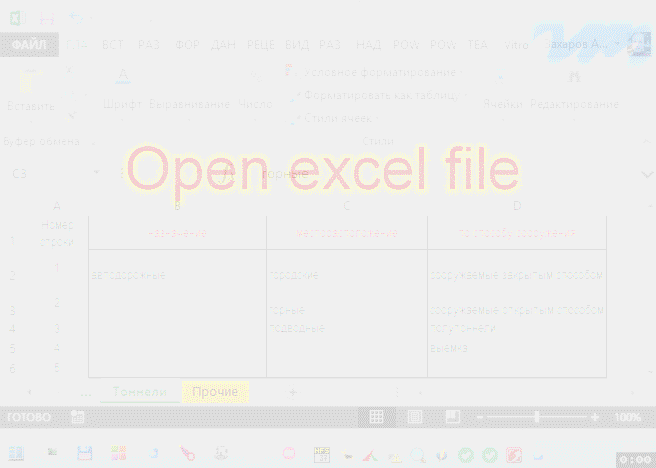
The idea of this simple service originated long ago. When I noticed how comfortable it is to open downloaded files in Chrome:
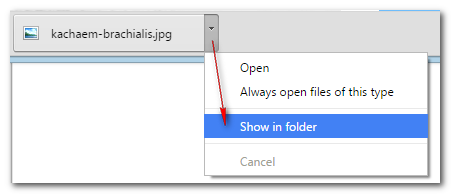
But the rest of the programs, alas, do not provide such an opportunity, and these are all the programs that have the function “save as”:
As there is not enough button "Show in folder":
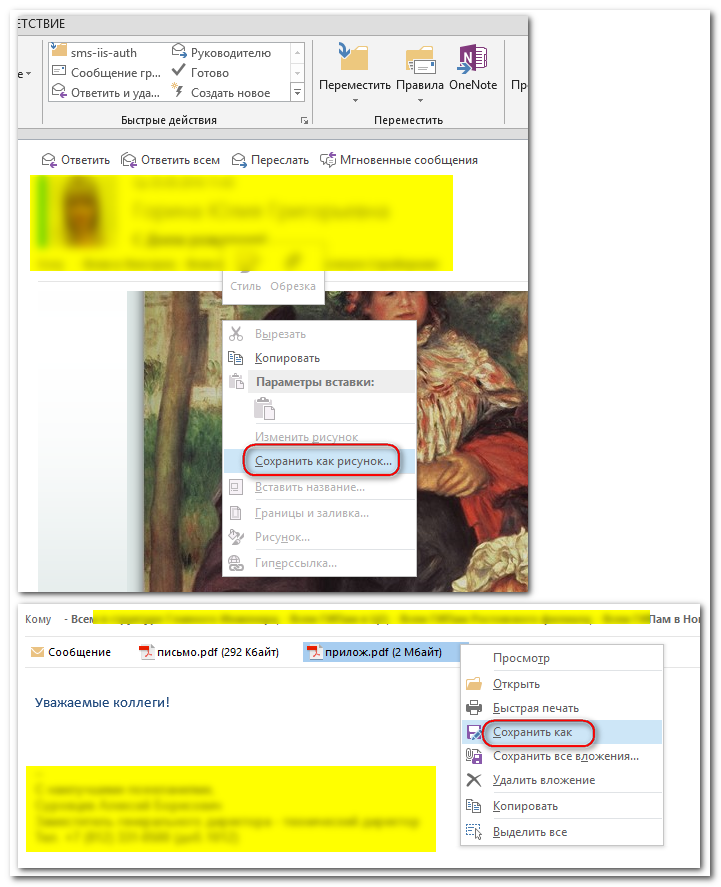
Well, how can I open the place where the file was saved? Maybe I chose this place for two minutes !? Where is “Show in folder”?
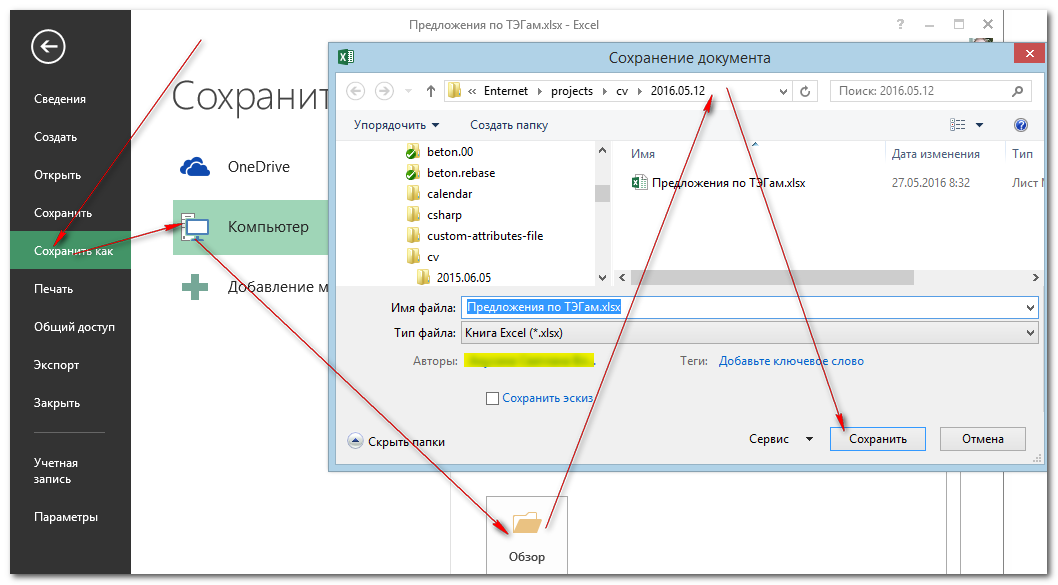
It is not clear why only some browsers have guessed this necessary simple function?
The program works under windows, written in .NET, light – weight, standalone, singlefile, does not require installation, does not save anything (except settings), and does not send. There are settings in the application so that you can set up folders for “monitoring” and other trifles, for example, autostart on windows startup.
I would be glad if the program will be useful to you.
Thanks for attention. Have fun.
PS I know about sysinternals;) And about antiviruses too. The program is based on the msdn example of FileSystemWatcher: https://msdn.microsoft.com/ru-ru/library/system.io.filesystemwatcher.changed(v=vs.110).aspx .
Source: https://habr.com/ru/post/302176/
All Articles