The design and operation of the Arcserve UDP software for data backup and recovery

This article is written for those who want to meet, and perhaps try in action a modern product for backup and recovery of Arcserve Unified Data Protection, or briefly, Arcserve UDP. The product can be easily downloaded from the developer's website - www.arcserve.com and calmly drive for a month without any license keys. But not everything in it lies on the surface, so let me explain some of the subtleties of the architecture and operation of Arcserve UDP.
First of all, I note that the product is based on the ideology of copying disk images. The disk is conventionally divided into blocks (from 4 to 32 kilobytes), and then all the work is done with data blocks.
This approach, compared with copying files, has several advantages.
More specifically
- Reduced time to restore computers, one of the most important indicators of the backup system. Indeed, it’s one thing if we restore a disk image with one piece while restoring, and it’s quite another if we restore file after file, performing for each of them a number of auxiliary actions: writing to the directory, file allocation table, and finally authorization check ( Hi to those who copied one hundred thousand files).
- More efficient incremental copying. We see which piece of the file has changed, and only copy it. Works great with partially updated large files, for example, databases of any format.
- Incremental backups easily “layered” on each other during recovery. There is no need to restore first a full copy, then the first incremental one, then the second incremental one, ... then the hundredth incremental one. Simply specify the time point we need, and we obtain at the output the corresponding disk image obtained by the necessary combination of backups. By the way, at the same time, the problem of incremental copying at the file level is eliminated, at which erased files remain in the restored copy.
- Easy to implement data deduplication.
Despite the fact that we are copying a disk image, we can recover both the entire disk and its individual elements: files, directories, Active Directory attributes, separate MS SQL databases, Exchange documents, SharePoint documents, and some others.
')
The three main components of Arcserve UDP are the agent, the console, and the backup storage server.
Agent
First of all, I note that in theory, only one agent is enough for backup. Agent - the main force of the force, the combat unit. The agent is installed on the machine for which you need to perform backups, has its own web-based interface, the task start scheduler, can add backups to specified disks (local or network), maintain the required backup depth, that is, delete outdated backups.
If you have only one computer, then one agent may be enough for you. See this article here , for example.
The agent’s duties also include control of changes to the data blocks on the disk. After all, in order to understand which data blocks should be sent to an incremental backup, we need to know which of them has changed and who has not since the last copy. And if we can get such information from files in the operating system (archive bit in Windows, timestamp in other systems), then data blocks do not have such attributes (except, perhaps, for the Change Block Tracking mechanism in vSphere). Therefore, the agent himself, by setting the “change tracking” driver in the operating system, keeps a list of changes, a bitwise disk card, where one bit corresponds to each data block. In the future, this statement is used when creating incremental backups.
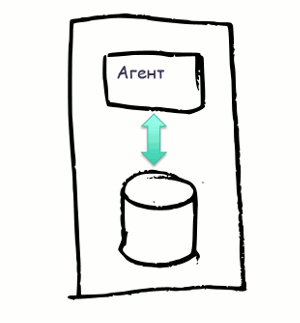
The agent can add backups to any disk, for example, an additional internal disk, external disk, network folder. In addition, the agent can add backups to a backup storage server (Recovery Point Server, RPS).

When copying virtual machines vSphere and Hyper-V, we can not install the agent inside the virtual machine. Backup is performed by an external agent that is installed either on the hypervisor (in the case of Hyper-V), or on any other machine that communicates with the hypervisor via the VDDK interface (in the case of vSphere)
Backup Storage Server
A backup storage server is a software component installed on a server running Windows.
Why do we need it if the agent can put backups anywhere. What for something to fence?
The main benefit that the backup storage server provides is data deduplication. If they are trying to save a block of data that he had once saved, then such a block of data will not be saved again; instead, only a note will be created, a link to a previously saved block of data.
In practice, this means that backup copies of machines with similar operating systems will have many identical blocks, which will be saved only once. And the fact that repeated full backups will be similar in volume to incremental ones.
Deduplication is done on the fly, that is, at the time and speed of backup, which is unattainable with, for example, NTFS deduplication, when disk space can only decrease on the next day.
And deduplication starts at the agent (source-side deduplication). That is, we save not only space for storing backups, but also network traffic. And network traffic (as any administrator will tell you) is what most affects the backup time and gives you the most headaches. The following illustrates how duplicate data blocks are discarded before they are transmitted over the network, and only new, unique ones are transmitted:

Backup storage servers can be installed several pieces (by the way, they are not subject to licensing, we type as much as we need). Backup storage servers can transfer (replicate) individual (or all) backup copies to each other.
This is the easiest way to protect your backups from loss. Create a second server and keep it in another room, building, city.

In this case, the depth of storage on different servers may be different. On the first - we keep only operational copies for the last days, on the second - we keep them for a year already.
You can also build a chain of servers when backups lying on a server in the main computing center will be replicated to the server in the backup computing center, and from there to the server in the cloud, for example.

And you can make it so that one of the servers serves one half of the network, and the second - the other. Then they replicate backups on each other, and when one of them fails, the other continues to store copies of all the machines on the network.

It is also easy to organize the consolidation of backups from branch servers to a server in a central computing center.
I note that when replicating from one backup storage server to another, deduplication also works. That is, the same savings in network traffic occur as during communication between the agent and the backup storage server.
Finally, the backup storage server offloads the agent, taking over the functions of maintaining the specified number of backups, deleting the old ones. At the same time, if the copy following the one that we delete is incremental, then it will be turned into full by adding the missing data blocks from the copy to be deleted.
In addition, the backup storage server undertakes to compile a directory of files in the disk image, also freeing the agent from such work.
Console
The console serves for centralized management of the backup process. When you have many agents, it is inconvenient to manage each of them individually. Backup rules are created on the console, and then delivered to agents. After that, the agents put these rules into practice, independently tracking the launch time and performing the necessary operations.
I note that the console does not pass backup data streams through itself. And so we do not call it a “backup server”. Moreover, if the console is turned off during backup, it will not affect the result. However, the console is also useful when copying - for the rapid collection of agent logs and reporting.
The console works through the web interface.

Tape Operation Module
Optionally, we can install the module of work with magnetic tapes. In fact, this is a product of Arcserve Backup, which is included in the minimum configuration, which allows Arcserve UDP data to be streamed to tape, as part of Arcserve UDP, even in the simplest license “Standard”. However, we can configure copying to tape from a single Arcserve UDP console.
Record on a magnetic tape is always addition to backup on a disk, the second step. We must first perform a copy to disk, and then transfer the data to tape.
If you need to copy data directly to tape, bypassing the disk, you can use the full-featured Arcserve Backup product that is included in the Premium and Premium Plus bundles of the Arcserve UDP product.
Virtual machine as a quick recovery method
(see this article for details)
We can turn backups (including physical servers) into virtual machines immediately after receiving them. This process is called Virtual Standby and is also produced by the agent. The same or another agent can monitor the health of the copied server, and run a virtual copy of it if it turns out that the primary server is unavailable.
At the same time, the virtual machine-copy may contain several snapshots corresponding to several recent backup copies. And we, if necessary, can start a virtual machine as of the moment of one of the previous backups, and not only at the time of the last backup.

You can also run the virtual machine directly from the backup, without overwriting the files in advance to the hypervisor storage. The files (* .vmdk, * .vhdx) required to start the virtual machine are created on the fly and are provided to the hypervisor over the network. This process is called the “Instant VM” and is also performed by the agent.

***
Arcserve UDP is a modern tool that allows you to efficiently organize backup and recovery of data using the most advanced technologies. Thanks to Arcserve UDP, you can achieve your goals within your budget:
- data recovery time
- backup storage history depths
- observance of volume limits for storing backups
- Compliance with network traffic limits and backup windows
- backups in a distributed environment (central office and branch offices)
For those who want to try the product Arcserve UDP below is the download link (requires filling out the form):
arcserve.com/free-backup-software-trial/?src=RU/AR//MMitroshin
You can always find more information about Arcserve products in Russian at arcserve.su
Source: https://habr.com/ru/post/301854/
All Articles