Developer .NET developer workstation or the difficulty of choosing the perfect configuration
Habr, hello!
We continue to open the door to the Technological Kitchen Retail Rocket . In today's article we decided to share the story of our "corporate backend ʻe", it will be about the workplace for the developer. That same comfort zone that surrounds us in life, but is no less important than the choice of a stack of technologies.
I was faced with the task of preparing a workplace for a new member of the development team, it would seem, what could be simpler? In practice, everything turned out to be much more complicated than I expected. We used to buy the Galant table in IKEA, any office chair + MacBook Pro - and we have a new workplace ready.
')

Old .NET Developer Workplace in the Retail Rocket Office
2 years have passed since then, we have grown up, our work style has changed - it's time to select a new configuration. Half of our team works on the technological stack from Microsoft. This is a large project in Visual Studio 2015 + Resharper: 26 applications, 9 libraries, 3 projects with tests, which in total at the time of publication of the article gives 4,312 files and more than 60 thousand lines of code . Plus IIS with compiling and running the application on a local machine, which imposes increased requirements on the computing power of the equipment used.
I spent 4 weeks choosing the right configuration and am still not sure that I did everything correctly, so I decided that my experience would be useful for the community, especially since you can always adjust the configuration individually for yourself.
What difficulties had to face:
At first, I wanted to describe our selection history, how, why, and which components did not fit, but then I decided to just share our “perfect configuration” with a few comments.
Model: DELL U2515H
Selection criteria: IPS matrix, resolution> 2500 px.

We fluctuated between this model and its “elder brother” - DELL P2715Q (maybe later we will try it).
To the monitor, we purchased the DELL Arm MSA14 mount , it turned out that it saves a lot of space on the table and is generally very convenient.

Price monitor: ~ 30 000 p.
Fastening price: ~ 8 000 p.
Model: INTEL Core i7-6700K
Selection criteria: the most powerful of the desktop.

The most powerful one available today for desktops, so as not to rest against the limitations of the processor at the time of compilation. It is important to note that the price of the same processor in different stores, and sometimes in one can vary from 23 to 34 thousand rubles. depending on the party.
Price: ~ 27 000 p.
There are no particular requirements for this component. The integrated Intel graphics adapter does an excellent job with our tasks.
Model: Samsung SSD 950 PRO M.2 PCIe 256Gb
Selection criteria: the maximum speed of work available for desktops.

Disk performance is important for our tasks. My performance test showed that this model is one of the fastest, and 256 GB is enough for us. It is likely that in the future we will think about the raid of these discs.
MacBook PRO 15 (2015):

Samsung SSD PRO 950:

Almost twice as fast.
Price: ~ 13 500 p.
Model: ASRock Z170 EXTREME4
Selection criteria: a suitable socket, connector M.2 (connector for the disk) of the correct generation and standard, two DisplayPort + HDMI outputs (very important).

Price: ~ 10 500 p.
Model: Kingston HyperX Fury HX421C14FB2K2 / 16
Selection criterion: XMP (it is more convenient to speak with it), suitable frequency for the processor.
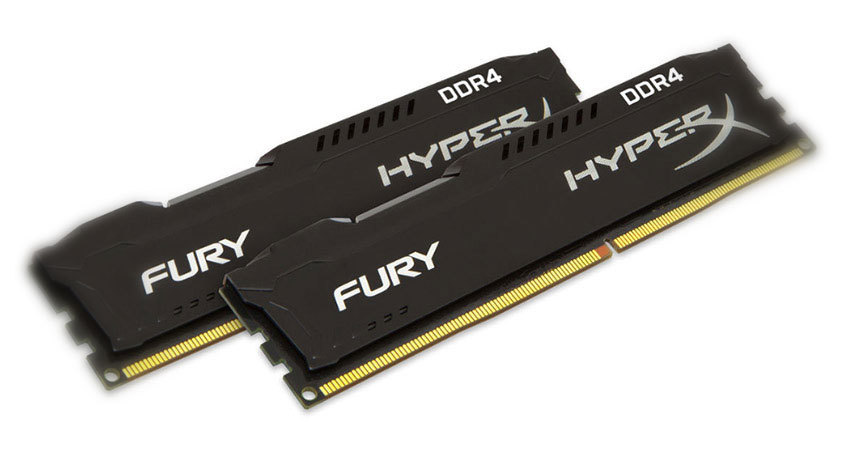
Price: ~ 6 500 p.
Model: Deepcool TESSERACT SW White
The selection criterion: BP from below - they say it makes less noise, the form factor and appearance.

Price: ~ 4 000 p.
Model: Aerocool 500W Retail KCAS-500W
Criteria: power and noise level.

They chose almost to the sky with their fingers, poglugli several models for noise, took with a margin of power in the hope that the cooler will not accelerate ahead of time.
Price: ~ 3000 p.
Model: Ice Hammer IH-4500
Selection criteria: minimizing noise and price.

At minimum speed, this cooler keeps the CPU temperature at 45-47 ° C
Price: ~ 2000 p.
We stopped at OLDI because of the prices, the availability of the assembly service and the provision of a guarantee for the assembled computer.
Total: ~ 100 thousand rubles, which is now much cheaper than 1 Mac Book Pro, but, to be fair, I will add that Mac has much more equipment onboard (touchpad, speakers, camera, etc.).
Criterion: Adjustable height, size not less than 160 x 60 cm.
Model: IKEA BEKANT angular

A pleasant surprise was the convenient compartment for storing wires and surge protectors found from the bottom of the table cover.
Price: 17 000 p.
Criterion: personal experience.
Model: IKEA MARKUS fabric

A rather comfortable chair, I know from personal experience that it is reliable.
Price: 12 000 p.

New .NET Developer Workplace in the Retail Rocket Office
The total budget went to ~ 105 thousand rubles. for the working machine and 30 thousand rubles. for the table and chair, which today is 50,000 rubles in aggregate cheaper than the MacBook Pro 15, and the level of comfort and productivity have grown significantly.
Write in the comments your thoughts on how to make the developer's workplace even more comfortable and more convenient.
Andrey Chizh,
CTO Retail Rocket
PS
We always welcome new team members and we have several vacancies at once to the “.NET Developer” position . Our technological stack and level of tasks can be estimated in the very first post on Habré . You can send your resume directly to me at avchizh@retailrocket.ru (we have no HR, we will communicate directly at once).
We continue to open the door to the Technological Kitchen Retail Rocket . In today's article we decided to share the story of our "corporate backend ʻe", it will be about the workplace for the developer. That same comfort zone that surrounds us in life, but is no less important than the choice of a stack of technologies.
I was faced with the task of preparing a workplace for a new member of the development team, it would seem, what could be simpler? In practice, everything turned out to be much more complicated than I expected. We used to buy the Galant table in IKEA, any office chair + MacBook Pro - and we have a new workplace ready.
')

Old .NET Developer Workplace in the Retail Rocket Office
2 years have passed since then, we have grown up, our work style has changed - it's time to select a new configuration. Half of our team works on the technological stack from Microsoft. This is a large project in Visual Studio 2015 + Resharper: 26 applications, 9 libraries, 3 projects with tests, which in total at the time of publication of the article gives 4,312 files and more than 60 thousand lines of code . Plus IIS with compiling and running the application on a local machine, which imposes increased requirements on the computing power of the equipment used.
I spent 4 weeks choosing the right configuration and am still not sure that I did everything correctly, so I decided that my experience would be useful for the community, especially since you can always adjust the configuration individually for yourself.
What difficulties had to face:
- Search for the most productive configuration components.
- Compatibility of components with each other.
- Suddenly, it turned out to be difficult to choose a store that has all the components, assembly services, testing, etc.
At first, I wanted to describe our selection history, how, why, and which components did not fit, but then I decided to just share our “perfect configuration” with a few comments.
Configuration
Monitor
Model: DELL U2515H
Selection criteria: IPS matrix, resolution> 2500 px.

We fluctuated between this model and its “elder brother” - DELL P2715Q (maybe later we will try it).
To the monitor, we purchased the DELL Arm MSA14 mount , it turned out that it saves a lot of space on the table and is generally very convenient.

Price monitor: ~ 30 000 p.
Fastening price: ~ 8 000 p.
CPU
Model: INTEL Core i7-6700K
Selection criteria: the most powerful of the desktop.

The most powerful one available today for desktops, so as not to rest against the limitations of the processor at the time of compilation. It is important to note that the price of the same processor in different stores, and sometimes in one can vary from 23 to 34 thousand rubles. depending on the party.
Price: ~ 27 000 p.
Video card
There are no particular requirements for this component. The integrated Intel graphics adapter does an excellent job with our tasks.
Disk subsystem
Model: Samsung SSD 950 PRO M.2 PCIe 256Gb
Selection criteria: the maximum speed of work available for desktops.

Disk performance is important for our tasks. My performance test showed that this model is one of the fastest, and 256 GB is enough for us. It is likely that in the future we will think about the raid of these discs.
HD Tune Test MacBook Pro 15 (2015) VS Samsung SSD PRO 950
MacBook PRO 15 (2015):

Samsung SSD PRO 950:

Almost twice as fast.
Price: ~ 13 500 p.
Motherboard
Model: ASRock Z170 EXTREME4
Selection criteria: a suitable socket, connector M.2 (connector for the disk) of the correct generation and standard, two DisplayPort + HDMI outputs (very important).

Price: ~ 10 500 p.
Memory
Model: Kingston HyperX Fury HX421C14FB2K2 / 16
Selection criterion: XMP (it is more convenient to speak with it), suitable frequency for the processor.
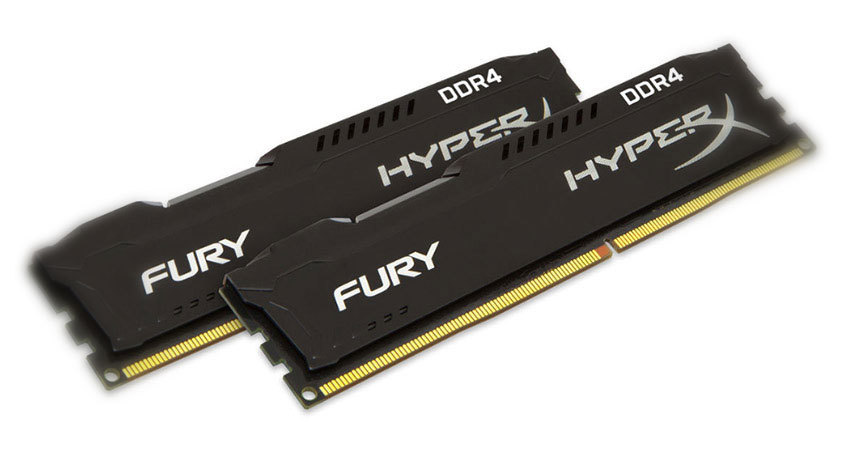
Price: ~ 6 500 p.
Computer case
Model: Deepcool TESSERACT SW White
The selection criterion: BP from below - they say it makes less noise, the form factor and appearance.

Price: ~ 4 000 p.
Power Supply
Model: Aerocool 500W Retail KCAS-500W
Criteria: power and noise level.

They chose almost to the sky with their fingers, poglugli several models for noise, took with a margin of power in the hope that the cooler will not accelerate ahead of time.
Price: ~ 3000 p.
CPU cooling system
Model: Ice Hammer IH-4500
Selection criteria: minimizing noise and price.

At minimum speed, this cooler keeps the CPU temperature at 45-47 ° C
Price: ~ 2000 p.
Online store (not advertising)
We stopped at OLDI because of the prices, the availability of the assembly service and the provision of a guarantee for the assembled computer.
Total: ~ 100 thousand rubles, which is now much cheaper than 1 Mac Book Pro, but, to be fair, I will add that Mac has much more equipment onboard (touchpad, speakers, camera, etc.).
Desktop
Criterion: Adjustable height, size not less than 160 x 60 cm.
Model: IKEA BEKANT angular

A pleasant surprise was the convenient compartment for storing wires and surge protectors found from the bottom of the table cover.
Price: 17 000 p.
Armchair
Criterion: personal experience.
Model: IKEA MARKUS fabric
A rather comfortable chair, I know from personal experience that it is reliable.
Price: 12 000 p.
How does all this look in battle?

New .NET Developer Workplace in the Retail Rocket Office
The total budget went to ~ 105 thousand rubles. for the working machine and 30 thousand rubles. for the table and chair, which today is 50,000 rubles in aggregate cheaper than the MacBook Pro 15, and the level of comfort and productivity have grown significantly.
Write in the comments your thoughts on how to make the developer's workplace even more comfortable and more convenient.
Andrey Chizh,
CTO Retail Rocket
PS
We always welcome new team members and we have several vacancies at once to the “.NET Developer” position . Our technological stack and level of tasks can be estimated in the very first post on Habré . You can send your resume directly to me at avchizh@retailrocket.ru (we have no HR, we will communicate directly at once).
Source: https://habr.com/ru/post/301750/
All Articles