VKS equipment for meeting rooms
 As already noted many times, lately the video conferencing (VCS) market has been rapidly shifting towards software solutions. In previous articles on similar implementations of our Russian developers ( Mind and TrueConf ), I described in detail the functionality, configuration and cost of the solution, but little attention was paid to the issue of video conferencing equipment. This is not fair - no matter how convenient and high-quality service of video conferencing, with unsuccessfully selected equipment for personal workplaces or meeting rooms, you will not be able to appreciate all the advantages of a software solution.
As already noted many times, lately the video conferencing (VCS) market has been rapidly shifting towards software solutions. In previous articles on similar implementations of our Russian developers ( Mind and TrueConf ), I described in detail the functionality, configuration and cost of the solution, but little attention was paid to the issue of video conferencing equipment. This is not fair - no matter how convenient and high-quality service of video conferencing, with unsuccessfully selected equipment for personal workplaces or meeting rooms, you will not be able to appreciate all the advantages of a software solution.In the case of hardware products, we have ready-made kits for negotiation - the so-called terminals, which include a video conferencing codec, a speakerphone and a camera. In the case of software implementation, we can use both ready-made hardware terminals and various video conferencing equipment with a PC-based software client.
The choice of this equipment is very large, and the selection can take a lot of time: it is important to take into account the particular features of the meeting room, its size, shape and capacity.
')
In this article I will describe typical tasks for equipping meeting rooms and solutions based on concrete examples.
If we are talking about equipping a personal workplace, then the solution, as a rule, is not difficult - just select a high-quality webcam and a convenient headset, taking into account the profile of the task being performed.
But if it is necessary to complete a meeting or conference room, then it is important to take into account all the characteristics of modern equipment for video conferencing:
1. Cameras for video conferencing, as a rule, have Full HD resolution, PTZ function and a large number of presets (saved positions). The main characteristics are:
- viewing angle
- optical zoom ratio
- digital zoom ratio
- angle of rotation and tilt
2. The means of capturing and reproducing sound are different, and are selected depending on the size of the room. The simplest solution for a small intercom is to use the microphone built into the camera and the TV's built-in speakers. In the mid-size negotiation, for a small number of participants, combined devices are used - speakerphones, including built-in directional microphones (usually with a 360-degree coverage) and speakers.
It is important to take into account the radius of high-quality voice capture. If the table in the meeting room is long, then use additional microphones, or similar speakerphones with cascading support.
If the number of participants is more than 12-15 people, then it makes sense to use the congress system with personal microphone consoles. Wired remotes often include a microphone and speaker, and wireless - just a microphone.
3. An important role in video conferencing is played by the means of displaying video and content. Since there are a lot of offers on the market and the variation in cost is extremely large - I will refrain from recommending anything concrete. In the article, the main criterion for selection will be only the screen diagonal. Considering that we will plan a solution for video conferencing, I will immediately exclude the use of projectors, since they are more suitable for presentations and, in order to provide the necessary brightness and contrast, we have to dim the light in the room. While in video conferencing it is necessary to show and shoot, the display tool must provide the necessary picture quality with good room lighting, which is required for high-quality video capture. Of course there are professional projectors working in bright light, but they cost a lot of different money.
Given these requirements, it is best to use LCD panels or televisions. And here already becomes a question of the budget. It is better not to use household TVs for work - they are not designed for such loads and have a short warranty period. Professional panels are multiply more expensive and their use makes sense for an unlimited budget or for highly specialized tasks (video walls in situational centers, the need for remote control and adjustment of panels, etc.)
Remains the golden mean: LCD TVs "Commercial" and "hotel" types. Suitable reliability and warranty, plus the necessary and additional functionality (for example, greeting with the logo when you turn on) at an affordable price.
Most panels and televisions now come with a 4K resolution - this is very important for video conferencing, because often used mosaic mode. With 4K-resolution panel, it is possible to display 4 FullHD streams without loss of quality.
Before turning to the typical examples of meeting rooms, I will describe a little general recommendations for lighting and interior.
Lighting meeting room with video conferencing
Functional VCS imposes special requirements for the lighting of the meeting room. It is recommended to use non-directional LED lamps with a color temperature in the range of 2700K-4000K. The use of fluorescent lamps is permissible, but it threatens the appearance of flicker when the image is captured by the camera. Many cameras VKS know how to deal with this problem, but the difference in the cost of fluorescent and LED lamps has already become not so great to try to save on this.
If the room has windows, it is better to use curtains or blinds. It is necessary to avoid direct sunlight in the camera lens and on the faces of conference participants - this causes flare and unnatural image contrast.
It is better to eliminate the back or side lights - this leads to the appearance of shadows, contour images and darkening of faces.
When selecting lighting, it is important to consider not only what the meeting room looks like from the inside, but also how remote conference participants see it. You can evaluate the quality of lighting by looking at the meeting room through the camera of a mobile phone in video mode - this will reveal the main problems with the flickering of light, sharp contrast and focusing.
Color, background and interior
The most important background for video conferencing is the wall opposite the camera. In the background there should be no windows, doors, moving people and distracting objects. On this wall, it is better to place a company logo and a clock showing local time. In the decoration of the room is better to avoid motley colors, black and bright white.
The most suitable colors for the decoration of the room are blue, blue-green, light gray, light blue and, in extreme cases, beige or matte white. Matte materials look good on the screen.
Glossy shiny surfaces and glass objects should be avoided - glass reflects not only light, but also sound.
Designing a meeting room under the VKS
Conference table
In the calculations, I took into account the following minimum requirements for the table: for reasons of ergonomics, each participant should have a comfortable personal table area measuring 80x80 centimeters. 80cm wide - so as not to push your elbows, 80cm deep, so as not to kick your opponent with your feet under the table. Plus, in my opinion, the free space from the table to the wall should be at least 160 centimeters - free to pass, move the chair, take a seat at the table, leaving room for other participants to pass behind them.
Tables can be oval, rounded, but in the examples I used the classic rectangular version.
Camera for video conferencing
The camera, oddly enough, plays no primary role in video conferencing. But, in any case, when selecting a camera for comfortable communication, it is necessary to take into account the type and features of the events held.
At a minimum, the camera in normal mode should have a viewing angle that captures all the participants in the event. If necessary, using optical or digital zoom, the camera can select a group of participants or, if possible, close-ups of one of the speakers. For convenience, all necessary camera positions are saved as presets, and the master can switch them when required.
When using certain congress systems or specialized controllers, the necessary camera presets can be activated automatically by the speaker's microphone activity. But more on that later.
Cameras for video conferencing have a large number of settings, including: white balance, manual image correction, compensation for the flickering of light sources, intelligent image illumination and many other utilities.
Audio Capture and Playback Tool
Along with the means of sound reproduction, high quality microphones is a basic requirement for the VCS system. This is understandable: with collective communication, 80% of the attention is paid to speech and, sometimes, we do not always look at the speaker.
At the same time, reducing the quality of the picture does not greatly affect the understanding of the speaker’s speech, but poor-quality sound, on the contrary, will lead to problems with voice perception.
As mentioned above, speakerphones are used for small and medium-sized meeting rooms. The speakerphone models proposed in the article have a confident sound coverage with a radius of up to 2.5 meters, which allows them to be installed on tables with a width of one or two people. If the table is longer than the capture radius of the microphone, it becomes necessary to expand the coverage area.
Conference phones and speakerphones that come with a set of hardware terminals allow you to expand the microphone's coverage along the length of the table. For this, additional microphones are installed with a directional sound pickup angle (applicable to the Yealink terminal described in this article).
When using a solution based on a software terminal, the speakerphones are sequentially cascaded over a twisted pair through a dedicated switch. Thus, it is possible to cover a table of any length with a capture and playback zone.
In cases where the configuration of the tables does not allow the use of speakerphones, or additional functionality is required from the audio capture system, it is necessary to use the congress system.
The congress system consists of a control unit, delegate units and a chairman unit. This article will offer 2 options: with wired remotes and wireless.
Wired remotes are connected in series and, in addition to the microphone, have built-in speakers.
Wireless microphone consoles, for longer battery life, are devoid of dynamics and require the use of additional acoustics. The wireless solution is applicable in cases where there is no place to hide the wiring, or there is a need to quickly remove the consoles from the table for an event of a different format.
The delegate console microphone is activated manually or by voice (depending on the model). The maximum number of simultaneously active consoles can be from 4 to 6. Each new speaker will disconnect the first automatically connected (FIFO). The chairman’s console has the ability to mute the microphones of all delegates, if necessary.
Models of congress systems, which will be discussed in the examples, have a built-in camera preset management system. Thus, when the speaker's microphone is activated, the camera automatically points to the speaker. This is very convenient for a large audience.
Display tool
The diagonal and the number of panels for video conferencing are selected based on the length of the table and, as a result, the distance to the farthest participant. But this is an ideal, but in fact, many people choose panels based on the budget. The systems for calculating the diagonal are numerous, and each designer has his own method.
I will not qualify for the best option, but when calculating I followed the following rules: when using the negotiation along the long side - the farthest participant should be from the panel not more than the height of the panel multiplied by 6 (or 8 if there are duplicate screens) . When using negotiation along the short side - no more than four times the height of the panel. Of course, this is due to the need to provide distant participants the opportunity to comfortably follow the video conferencing and the demonstrated content (presentations, documents, etc.)
The middle participant must sit further than 2 heights. This is due to the comfortable viewing angle of the panel. Not the one that many manufacturers declare as 178 degrees, but the one under which the image does not critically change its proportions.
Laying two scenarios for the use of a meeting room (in length and width) in the design, we expand the functionality of video conferencing. In the first scenario - along the long side, the room accommodates a larger number of participants, and the videoconference takes place in a classic form. One or more screens display the content and faces of the participants in different layouts.
The second scenario, along the short side, is close to the Telepresence or Telepresence mode. If one panel is displayed on each panel, then the panel size and the distance to the participants provide a real-life image of the person, and such a video conference takes on the character of the personal presence of all the participants. In this mode, the negotiation can be used for important video conferencing with a small number of participants from both sides.
VKS kits for typical meeting rooms
The kits will be calculated in two versions: based on the software and hardware terminal system.
Very small meeting room for 4-5 people
Solution based on software terminal
Immediately I will explain - this is the only example in which not the room was designed for the tasks, and the tasks were adjusted to the size of the room. The fact is that this is a very common size of negotiations in small companies - 3x4m. Even we have a similar room in the company.
Therefore, I wanted to show how it can be adapted for video conferencing. Of course, the inconvenience in this type of mass. The table is narrow and, therefore, lovers to throw their legs over one another should not be planted. The distance from the table to the wall is insufficient, therefore - you will have to go in one by one and go out in the reverse order.
And so, when everything is at the table - the room is suitable for video conferencing in two scenarios.
Panel, with a diagonal of 46 "-55" is installed on a mobile rack. It also holds the client terminal and the camera. Wired speakerphone is installed in the center of the table and provides coverage of almost the entire room.
Sample layout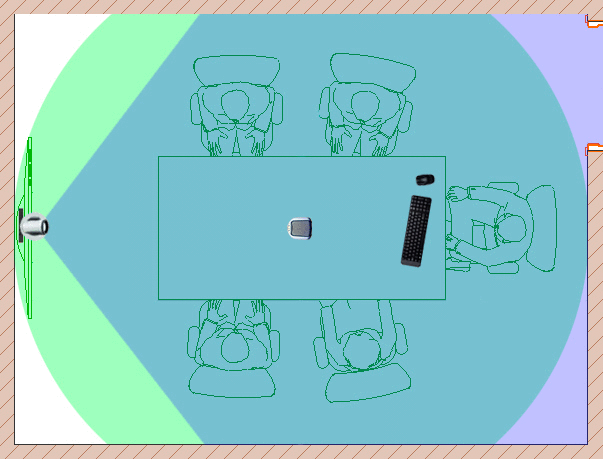
The camera has a maximum viewing angle of 105 degrees, which allows its use in such close conditions - it covers all participants from a fairly close distance. This camera model has a PTZ function and a 3x optical zoom. By setting the necessary positions and saving them in the form of presets, the operator can quickly bring any three or any two participants closer using the remote control.
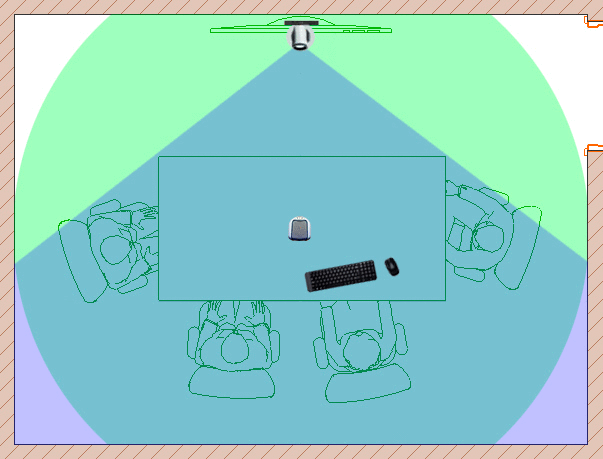
If we move the rack with the VKS equipment and direct the camera along the short side of the room, we will get a script for four participants. The maximum increase in the camera at the same time allows you to take a close-up of each of the speakers.
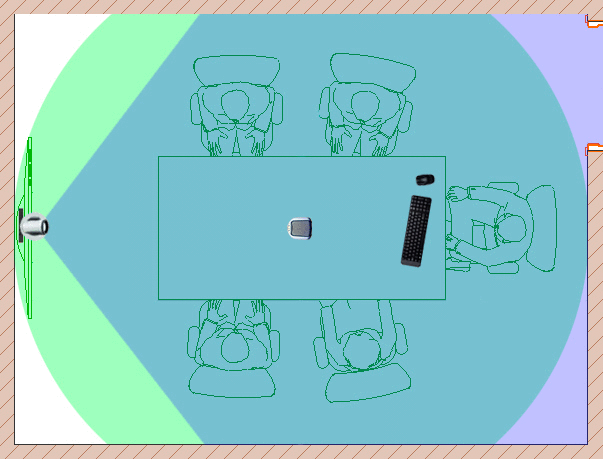
The camera has a maximum viewing angle of 105 degrees, which allows its use in such close conditions - it covers all participants from a fairly close distance. This camera model has a PTZ function and a 3x optical zoom. By setting the necessary positions and saving them in the form of presets, the operator can quickly bring any three or any two participants closer using the remote control.
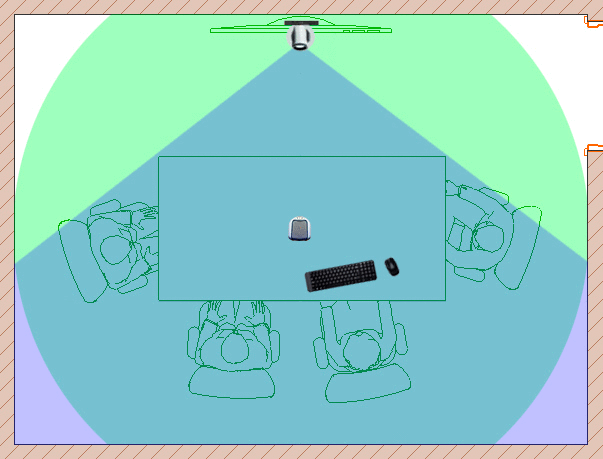
If we move the rack with the VKS equipment and direct the camera along the short side of the room, we will get a script for four participants. The maximum increase in the camera at the same time allows you to take a close-up of each of the speakers.
It was a software terminal based implementation. The set of equipment for the Flagman VC1.105.3-S VKS is as follows:
1. Terminal client VX based on Intel NUC

Specifications
Processor: Intel Core i3 6100U, 2.3 GHz (2xCore)
Memory: 8GB DDR4
Integrated graphics: Intel HD Graphics 520
Storage: SSD 120GB
USB 3.0: x4
HDMI: x1
Mini DisplayPort x1
Headphone / Microphone x1
SDXC card reader
Network Interface: Gigabit Ethernet
WiFi
Bluetooth
Sound: 8 channels (7.1)
Power supply type: external 65 W
Dimensions (WxHxD): 115 x 48 x 111 mm
Memory: 8GB DDR4
Integrated graphics: Intel HD Graphics 520
Storage: SSD 120GB
USB 3.0: x4
HDMI: x1
Mini DisplayPort x1
Headphone / Microphone x1
SDXC card reader
Network Interface: Gigabit Ethernet
WiFi
Bluetooth
Sound: 8 channels (7.1)
Power supply type: external 65 W
Dimensions (WxHxD): 115 x 48 x 111 mm
2. Video camera for CleverMic Wide video conferencing

Specifications
Viewing angle: 105 °
Optical zoom: x3
Digital zoom: x3
Possibility of installation on the ceiling.
Sensor: 1/3 "5MP HD CMOS.
Video modes for the DVI-I (HDMI) port: 1080p29.97 / 25; 720p59.94 / 50 / 29.97 / 25.
Video modes for the USB 3.0 port: 1080p29.97 / 25; 720p59.94 / 50 / 29.97 / 25; 1600 * 900 @ 60; 1400-U3 * 900 @ 60; 1366 * 768 @ 60
Video modes for USB 2.0 port: 800 * 600 @ 60/30; 640 * 480 @ 60/30
Horizontal lens rotation range: -170 ° ~ + 170 °
Vertical lens rotation range: -30 ° ~ + 90 °
Focus: automatic, manual.
White balance: automatic, manual.
Up to 128 presets
Remote control.
Dimensions (Long × Height × Width): 220mm × 173mm × 117mm
Camera weight: 1.25 kg
Optical zoom: x3
Digital zoom: x3
Possibility of installation on the ceiling.
Sensor: 1/3 "5MP HD CMOS.
Video modes for the DVI-I (HDMI) port: 1080p29.97 / 25; 720p59.94 / 50 / 29.97 / 25.
Video modes for the USB 3.0 port: 1080p29.97 / 25; 720p59.94 / 50 / 29.97 / 25; 1600 * 900 @ 60; 1400-U3 * 900 @ 60; 1366 * 768 @ 60
Video modes for USB 2.0 port: 800 * 600 @ 60/30; 640 * 480 @ 60/30
Horizontal lens rotation range: -170 ° ~ + 170 °
Vertical lens rotation range: -30 ° ~ + 90 °
Focus: automatic, manual.
White balance: automatic, manual.
Up to 128 presets
Remote control.
Dimensions (Long × Height × Width): 220mm × 173mm × 117mm
Camera weight: 1.25 kg
3. Phoenix Audio Duet Executive Speakerphone

Description
Main characteristics:
1 built-in microphone;
1 built-in speaker;
Full duplex;
Echo cancellation;
Noise suppression;
Integrated AGC system;
360 degree coverage;
Volume control buttons;
Mute button with indicator;
Interfaces:
USB Plug and Play;
3.5 mm audio jack for connecting external speakers or speakers;
RJ11 connector;
2.5 mm audio jack for connecting a headset;
2 microphone sensitivity control toggle switches.
Equipment:
Soft case for convenient transportation of the speakerphone;
USB cable for connecting to a PC, laptop or tablet computer;
2 wires with RJ11 connectors;
1 wire with RJ11 connectors - 2.5 mm;
Adapter 2.5 - 3.5 mm;
Power Supply;
User's Manual.
1 built-in microphone;
1 built-in speaker;
Full duplex;
Echo cancellation;
Noise suppression;
Integrated AGC system;
360 degree coverage;
Volume control buttons;
Mute button with indicator;
Interfaces:
USB Plug and Play;
3.5 mm audio jack for connecting external speakers or speakers;
RJ11 connector;
2.5 mm audio jack for connecting a headset;
2 microphone sensitivity control toggle switches.
Equipment:
Soft case for convenient transportation of the speakerphone;
USB cable for connecting to a PC, laptop or tablet computer;
2 wires with RJ11 connectors;
1 wire with RJ11 connectors - 2.5 mm;
Adapter 2.5 - 3.5 mm;
Power Supply;
User's Manual.
The cost of the Flagman VC1.105.3-S kit can be calculated through the configurator on our website.
Solution based on Yealink hardware terminal
To solve this problem, we will use the Yealink VC110 terminal system with a wireless microphone VCM60. The PTZ camera is integrated with a codec and has 4x digital zoom.
Sample layout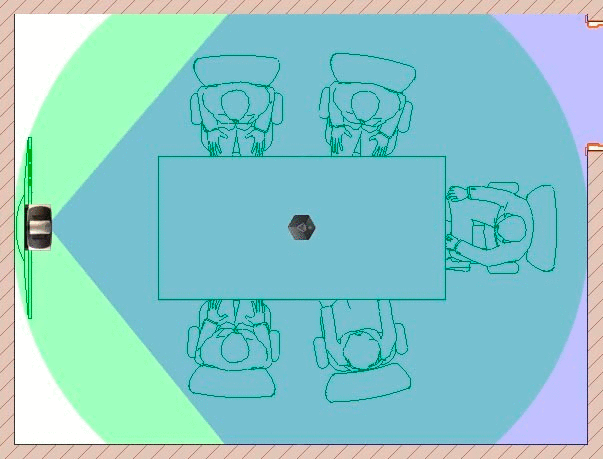
The viewing angle of the camera is 100 degrees - all participants without any difficulty get into the field of view of the camera, despite the compact dimensions of the room. The camera also has position presets and, with the help of a remote control, can be aimed at one or more participants.
Considering the fact that the VCM60 is a wireless microphone, the sound playback in this scenario is handled by the TV via HDMI. In a room of this size, there is no need to use additional acoustics.
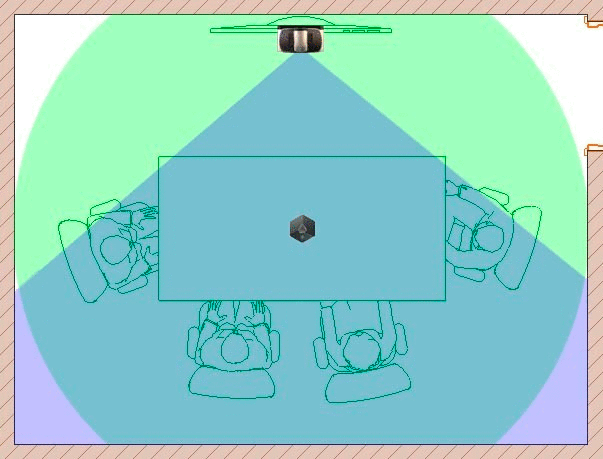
A 4-fold digital zoom gives great close-ups of all participants when using the camera along the short side of the meeting room.
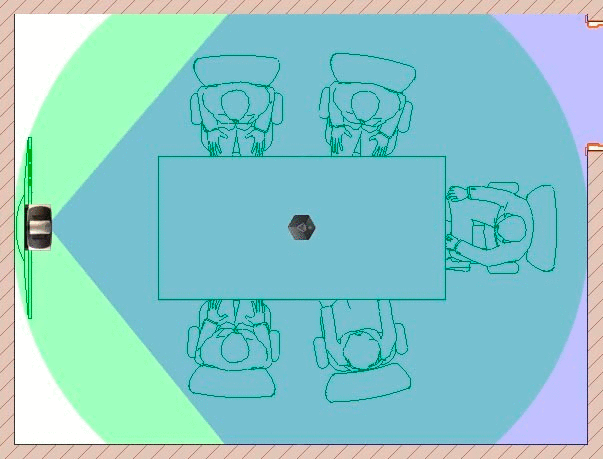
The viewing angle of the camera is 100 degrees - all participants without any difficulty get into the field of view of the camera, despite the compact dimensions of the room. The camera also has position presets and, with the help of a remote control, can be aimed at one or more participants.
Considering the fact that the VCM60 is a wireless microphone, the sound playback in this scenario is handled by the TV via HDMI. In a room of this size, there is no need to use additional acoustics.
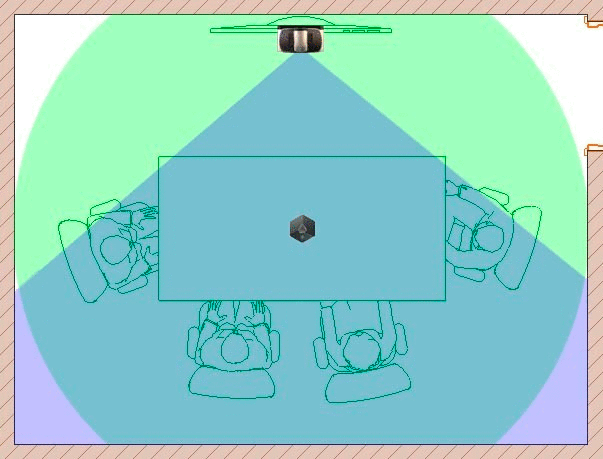
A 4-fold digital zoom gives great close-ups of all participants when using the camera along the short side of the meeting room.
The kit Flagman VC1.100 / 4-H includes:
Hardware terminal VC110-VCM60

Specifications
System components:
VC110 Codec
Switching unit
Wireless microphone VCM60
USB adapter VCP60
Remote control VCR10
HD Camera:
Full HD video resolution (1920x1080)
Zoom 4x (digital)
Horizontal viewing angle + -100 °
Vertical viewing angle + -30 °
10 presets (camera positions)
2x IR receiver
Video:
1080P (1920x1080) 30 fps from 1 Mbps
720P (1280x720) from 520 Kbps
W448P (768x448), WQVGA (400x240)
4CIF (704x576), CIF (352x268)
Video standards and network specifications:
H.264 High Profile, H.264, H.263
Dynamic bandwidth adjustment
Forward Error Correction (FEC), compensation for lost packets up to 8% of video and up to 20% of audio
Automatic priority for the quality of the transfer of content and voice packets
Audio:
Built-in microphone (VC110 codec)
The working distance of the voice capture 4 meters with a coverage area of 360 degrees (Codec VC110)
The working distance of the voice capture 2 meters with a coverage area of 360 degrees (Wireless Microphone VCM60)
Codecs: G.722.1C, G.722.1, G.722, G.711 u / a
Support: AEC, VAD, CNG, PLC, AJB, AGC
Functions:
Simultaneous transfer of video and content with 1080p30 quality
Office window layout: full screen; one-dimensional; multidimensional
Supports display on 2 displays
Record and Play Audio / Video to USB
Store screenshots on USB
Sleep, DND
View conference statistics in real time
Auto Answer, Mute and Standby
Local note book for 1000 contacts
Intelligent notebook search
Call History: All / Missed / Received / Dialed
Ldap book
Localization (menu and web interface)
Communication protocol support:
H.323 (1 account), SIP (1 account)
H.239 / BFCP (SIP)
FECC: H.224 / H.281
H.323 Subprotocols: H.245, H.225, H.235v3, H.241
DECT: 1880-1900 MHz
Network and Security:
TCP / IP (IPv4), DHCP / Static
HTTP / HTTPS web server
TLS, AES encryption
SRTP (Attention! In the products intended for the countries-participants of the Customs Union, this functionality is absent!)
QoS: 802.1p / Q, Diff-serv
IEEE802.1X, LLDP-MED, VLAN
Synchronize time and date via SNTP
Embedded certificate
NAT and Firewall:
Configuring NAT (Manual / Automatic)
Intelligent NAT traversal
OpenVPN (Attention! In the products intended for the countries participating in the Customs Union, this functionality is not available!)
Support: H.460
Control:
Setting via the web interface or from the remote control
Software update, reset
Export / Import Configuration Files
SNMP, audio / video / network diagnostics
Export system log and PCAP Trace
Terminal Interfaces V110 (VCM60):
2xHDMI, 1xDVI for connection to a switching unit
1xLine-in (3.5mm), 1xLine-out (3.5mm)
2xUSB port 2.0
Other: Kensington lock slot, reset button
Physical characteristics:
Power adapter: AC input 100 ~ 240V, DC output 12V / 2
Consumption: standby <2.8W, 24W in operating condition, max. 30W.
Size (W * D * H):
VC110 codec: 335mm * 152mm * 161mm
Switching unit: 124mm * 97mm * 38mm
Wireless microphone VCM60: 131mm * 117mm * 26mm
Remote control: 190mm * 55mm * 24mm
Operating humidity: 10 ~ 95%
Operating temperature: -10 ~ 50˚C
VC110 Codec
Switching unit
Wireless microphone VCM60
USB adapter VCP60
Remote control VCR10
HD Camera:
Full HD video resolution (1920x1080)
Zoom 4x (digital)
Horizontal viewing angle + -100 °
Vertical viewing angle + -30 °
10 presets (camera positions)
2x IR receiver
Video:
1080P (1920x1080) 30 fps from 1 Mbps
720P (1280x720) from 520 Kbps
W448P (768x448), WQVGA (400x240)
4CIF (704x576), CIF (352x268)
Video standards and network specifications:
H.264 High Profile, H.264, H.263
Dynamic bandwidth adjustment
Forward Error Correction (FEC), compensation for lost packets up to 8% of video and up to 20% of audio
Automatic priority for the quality of the transfer of content and voice packets
Audio:
Built-in microphone (VC110 codec)
The working distance of the voice capture 4 meters with a coverage area of 360 degrees (Codec VC110)
The working distance of the voice capture 2 meters with a coverage area of 360 degrees (Wireless Microphone VCM60)
Codecs: G.722.1C, G.722.1, G.722, G.711 u / a
Support: AEC, VAD, CNG, PLC, AJB, AGC
Functions:
Simultaneous transfer of video and content with 1080p30 quality
Office window layout: full screen; one-dimensional; multidimensional
Supports display on 2 displays
Record and Play Audio / Video to USB
Store screenshots on USB
Sleep, DND
View conference statistics in real time
Auto Answer, Mute and Standby
Local note book for 1000 contacts
Intelligent notebook search
Call History: All / Missed / Received / Dialed
Ldap book
Localization (menu and web interface)
Communication protocol support:
H.323 (1 account), SIP (1 account)
H.239 / BFCP (SIP)
FECC: H.224 / H.281
H.323 Subprotocols: H.245, H.225, H.235v3, H.241
DECT: 1880-1900 MHz
Network and Security:
TCP / IP (IPv4), DHCP / Static
HTTP / HTTPS web server
TLS, AES encryption
SRTP (Attention! In the products intended for the countries-participants of the Customs Union, this functionality is absent!)
QoS: 802.1p / Q, Diff-serv
IEEE802.1X, LLDP-MED, VLAN
Synchronize time and date via SNTP
Embedded certificate
NAT and Firewall:
Configuring NAT (Manual / Automatic)
Intelligent NAT traversal
OpenVPN (Attention! In the products intended for the countries participating in the Customs Union, this functionality is not available!)
Support: H.460
Control:
Setting via the web interface or from the remote control
Software update, reset
Export / Import Configuration Files
SNMP, audio / video / network diagnostics
Export system log and PCAP Trace
Terminal Interfaces V110 (VCM60):
2xHDMI, 1xDVI for connection to a switching unit
1xLine-in (3.5mm), 1xLine-out (3.5mm)
2xUSB port 2.0
Other: Kensington lock slot, reset button
Physical characteristics:
Power adapter: AC input 100 ~ 240V, DC output 12V / 2
Consumption: standby <2.8W, 24W in operating condition, max. 30W.
Size (W * D * H):
VC110 codec: 335mm * 152mm * 161mm
Switching unit: 124mm * 97mm * 38mm
Wireless microphone VCM60: 131mm * 117mm * 26mm
Remote control: 190mm * 55mm * 24mm
Operating humidity: 10 ~ 95%
Operating temperature: -10 ~ 50˚C
The price of the Flagman VC1.100.4-H kit, based on Yealink VC110-VCM60, is available on our website .
Small meeting room for 5-7 people
Solution based on software terminal
In this and subsequent examples, the size of the room is conditional. With the walls I have designated the minimum boundaries of the space required for the VCS zone. But negotiation can be much larger and include additional furniture and equipment.
Sample layout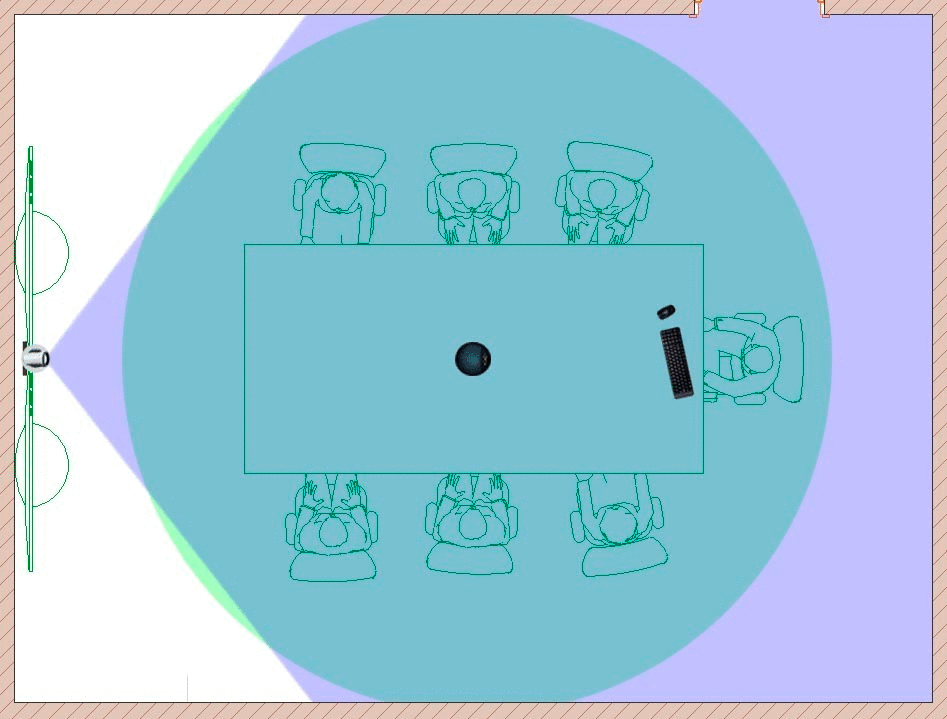
In this set we use the same camera as in the first example. The standard viewing angle of 105 degrees without problems captures all seven participants in the event. Zooming allows you to select groups of 4 or 3 people.
The speakerphone is used by Phoenix Audio Spider - a confident 2.5 meter sound capture zone covers all participants with a margin.
As a display device, you can use one or two TVs with a diagonal of 55 "-65" mounted on a mobile rack.
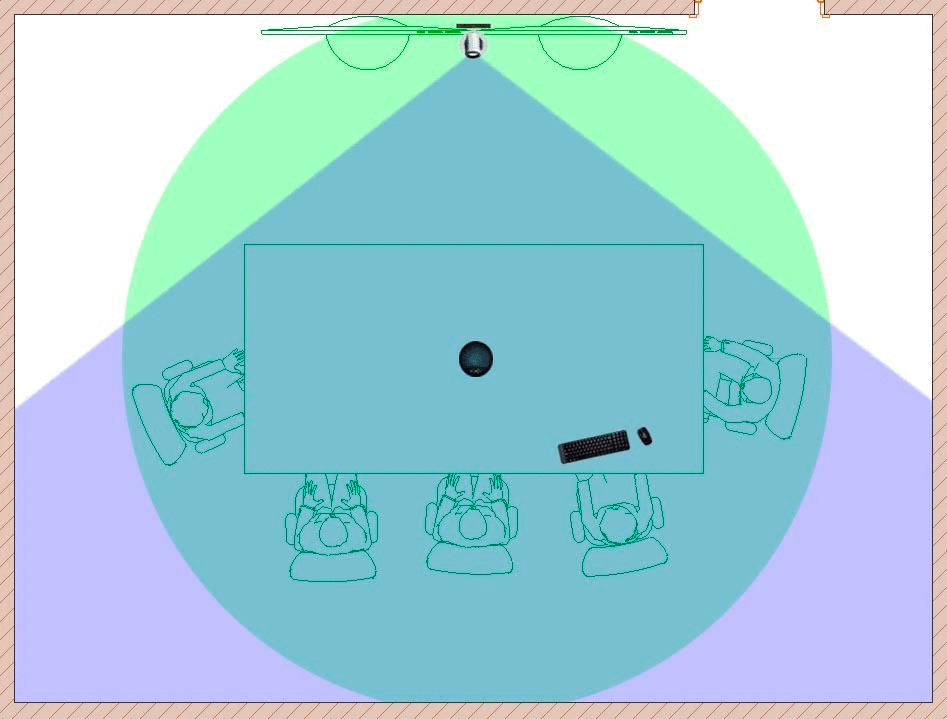
With cross-use of the meeting room, the camera captures 5 people and can bring groups of three or two participants closer.
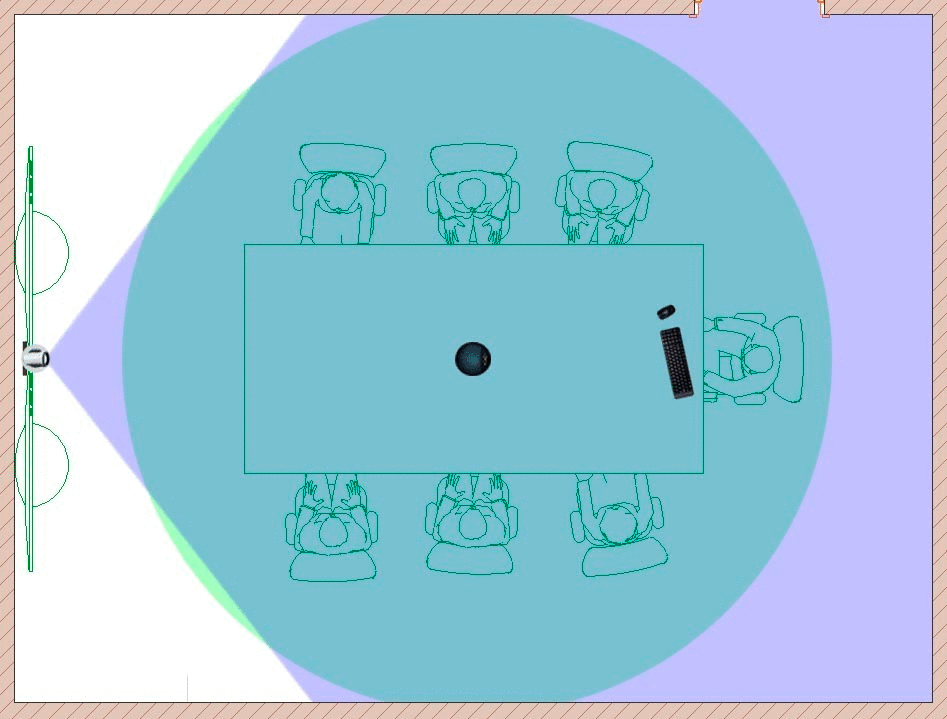
In this set we use the same camera as in the first example. The standard viewing angle of 105 degrees without problems captures all seven participants in the event. Zooming allows you to select groups of 4 or 3 people.
The speakerphone is used by Phoenix Audio Spider - a confident 2.5 meter sound capture zone covers all participants with a margin.
As a display device, you can use one or two TVs with a diagonal of 55 "-65" mounted on a mobile rack.
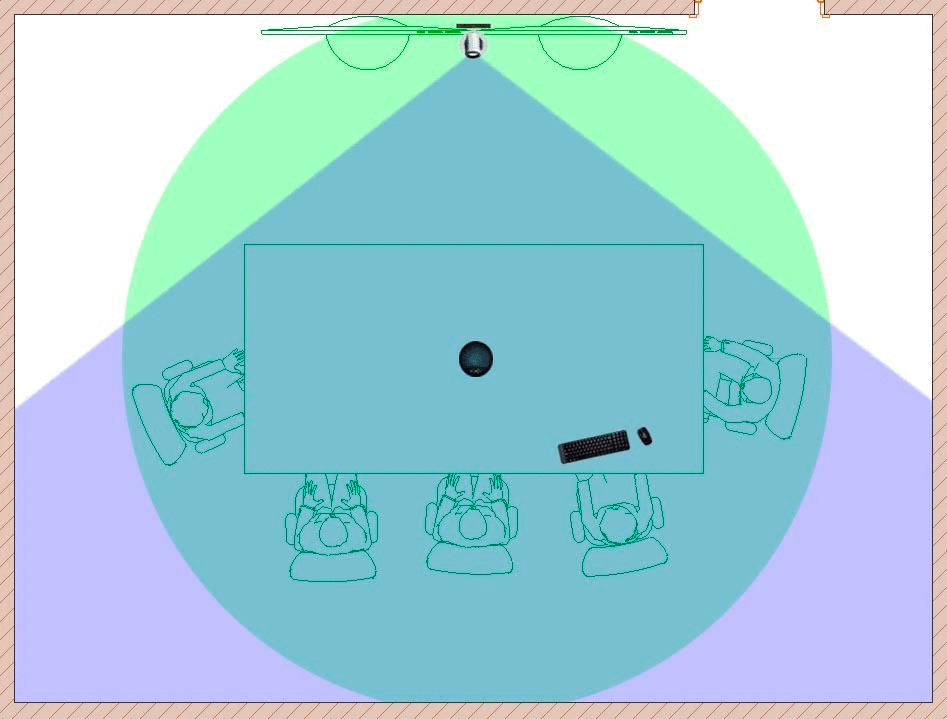
With cross-use of the meeting room, the camera captures 5 people and can bring groups of three or two participants closer.
The composition of the Flagman VC2.105.3-S VKS equipment package is as follows:
1. Terminal client VX based on Intel NUC

Specifications
Processor: Intel Core i3 6100U, 2.3 GHz (2xCore)
Memory: 8GB DDR4
Integrated graphics: Intel HD Graphics 520
Storage: SSD 120GB
USB 3.0: x4
HDMI: x1
Mini DisplayPort x1
Headphone / Microphone x1
SDXC card reader
Network Interface: Gigabit Ethernet
WiFi
Bluetooth
Sound: 8 channels (7.1)
Power supply type: external 65 W
Dimensions (WxHxD): 115 x 48 x 111 mm
Memory: 8GB DDR4
Integrated graphics: Intel HD Graphics 520
Storage: SSD 120GB
USB 3.0: x4
HDMI: x1
Mini DisplayPort x1
Headphone / Microphone x1
SDXC card reader
Network Interface: Gigabit Ethernet
WiFi
Bluetooth
Sound: 8 channels (7.1)
Power supply type: external 65 W
Dimensions (WxHxD): 115 x 48 x 111 mm
2. Video camera for CleverMic Wide video conferencing

Specifications
Viewing angle: 105 °
Optical zoom: x3
Digital zoom: x3
Possibility of installation on the ceiling.
Sensor: 1/3 "5MP HD CMOS.
Video modes for the DVI-I (HDMI) port: 1080p29.97 / 25; 720p59.94 / 50 / 29.97 / 25.
Video modes for the USB 3.0 port: 1080p29.97 / 25; 720p59.94 / 50 / 29.97 / 25; 1600 * 900 @ 60; 1400-U3 * 900 @ 60; 1366 * 768 @ 60
Video modes for USB 2.0 port: 800 * 600 @ 60/30; 640 * 480 @ 60/30
Horizontal lens rotation range: -170 ° ~ + 170 °
Vertical lens rotation range: -30 ° ~ + 90 °
Focus: automatic, manual.
White balance: automatic, manual.
Up to 128 presets
Remote control.
Dimensions (Long × Height × Width): 220mm × 173mm × 117mm
Camera weight: 1.25 kg
Optical zoom: x3
Digital zoom: x3
Possibility of installation on the ceiling.
Sensor: 1/3 "5MP HD CMOS.
Video modes for the DVI-I (HDMI) port: 1080p29.97 / 25; 720p59.94 / 50 / 29.97 / 25.
Video modes for the USB 3.0 port: 1080p29.97 / 25; 720p59.94 / 50 / 29.97 / 25; 1600 * 900 @ 60; 1400-U3 * 900 @ 60; 1366 * 768 @ 60
Video modes for USB 2.0 port: 800 * 600 @ 60/30; 640 * 480 @ 60/30
Horizontal lens rotation range: -170 ° ~ + 170 °
Vertical lens rotation range: -30 ° ~ + 90 °
Focus: automatic, manual.
White balance: automatic, manual.
Up to 128 presets
Remote control.
Dimensions (Long × Height × Width): 220mm × 173mm × 117mm
Camera weight: 1.25 kg
3. Phoenix Audio Spider Speakerphone

Description
Contents of delivery:
USB cable.
International power adapter.
Cable to connect to the chain (Ethernet)
Adapter cable from 2.5 mm to 3.5 mm four-pin connector.
Removable cover for the compartment with wires.
User's manual.
Connectivity:
Smart Spider MT503 USB and Smart Interface connect through:
USB to PC is a connection for any sessions that use PC resources, for example, Voice Over IP applications (Vidyo, Bluejeans, FuzeBox, Skype, Microsoft Lync, etc.).
Analog cable to Smart-devices - this connection is made via an adapter cable from 2.5 mm to 3.5 mm four-pin connector or any standard analog cable with a 2.5 mm connector.
Specifications:
USB interface (mini B connector)
3.5 mm jack for connecting external speaker and microphone.
Volume control buttons.
The ability to connect to the circuit up to 15 devices.
Power Consumption: max. 5V 500 mA via USB or AC / DC network connection.
Audio:
The frequency range of 50 Hz - 16 kHz.
Low latency (10 ms).
Broadcast level (peak): 92 dB SPL @ 1m (5 W RMS)
Ability to connect via 3 ports.
Noise reduction> 10 dB (without artifacts)
100% full duplex.
High performance in accordance with ITU-T G.167 standard.
Echo cancellation> 40 dB with a conversion rate of 40 dB / s
Residual echo is suppressed to the level of environmental noise, preventing artificial distortion of the signal.
4 high quality directional microphones.
Direction finding algorithm (determines the sound source and sends a speaker to it).
Microphone direction algorithm (generates and directs the audio stream in a specific direction).
Automatic adjustment of the voice level (AGC).
Dimensions:
Diameter 7 inches (17.7 cm); height (or thickness) 2.5 - 3 cm
Weight: 793 grams
The metal housing and metal grille provide immunity to interference as well as device strength.
USB cable.
International power adapter.
Cable to connect to the chain (Ethernet)
Adapter cable from 2.5 mm to 3.5 mm four-pin connector.
Removable cover for the compartment with wires.
User's manual.
Connectivity:
Smart Spider MT503 USB and Smart Interface connect through:
USB to PC is a connection for any sessions that use PC resources, for example, Voice Over IP applications (Vidyo, Bluejeans, FuzeBox, Skype, Microsoft Lync, etc.).
Analog cable to Smart-devices - this connection is made via an adapter cable from 2.5 mm to 3.5 mm four-pin connector or any standard analog cable with a 2.5 mm connector.
Specifications:
USB interface (mini B connector)
3.5 mm jack for connecting external speaker and microphone.
Volume control buttons.
The ability to connect to the circuit up to 15 devices.
Power Consumption: max. 5V 500 mA via USB or AC / DC network connection.
Audio:
The frequency range of 50 Hz - 16 kHz.
Low latency (10 ms).
Broadcast level (peak): 92 dB SPL @ 1m (5 W RMS)
Ability to connect via 3 ports.
Noise reduction> 10 dB (without artifacts)
100% full duplex.
High performance in accordance with ITU-T G.167 standard.
Echo cancellation> 40 dB with a conversion rate of 40 dB / s
Residual echo is suppressed to the level of environmental noise, preventing artificial distortion of the signal.
4 high quality directional microphones.
Direction finding algorithm (determines the sound source and sends a speaker to it).
Microphone direction algorithm (generates and directs the audio stream in a specific direction).
Automatic adjustment of the voice level (AGC).
Dimensions:
Diameter 7 inches (17.7 cm); height (or thickness) 2.5 - 3 cm
Weight: 793 grams
The metal housing and metal grille provide immunity to interference as well as device strength.
The cost of the Flagman VC2.105.3-S set can be calculated through the configurator .
Solution based on Yealink hardware terminal
In this case, we will use the same VC110 codec as in the previous example.The audio unit will be the VCP41 conference phone. It is equipped with high-quality speakers and directional microphones with a 360-degree coverage area with a radius of 3 meters.
Sample layout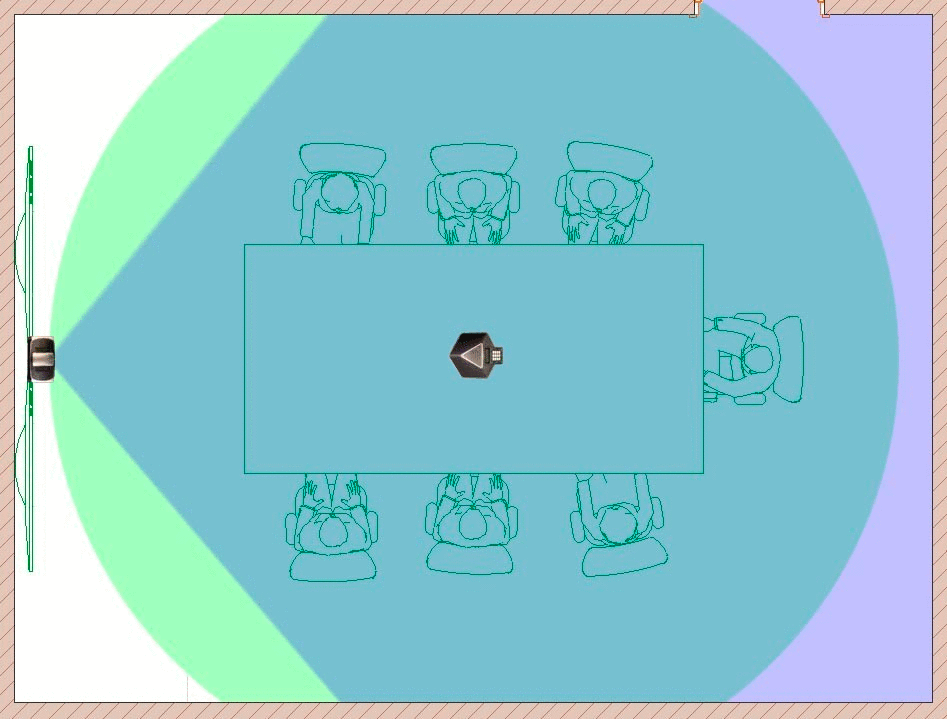
The camera lens captures all participants. The increase allows you to bring groups of 3-4 people.
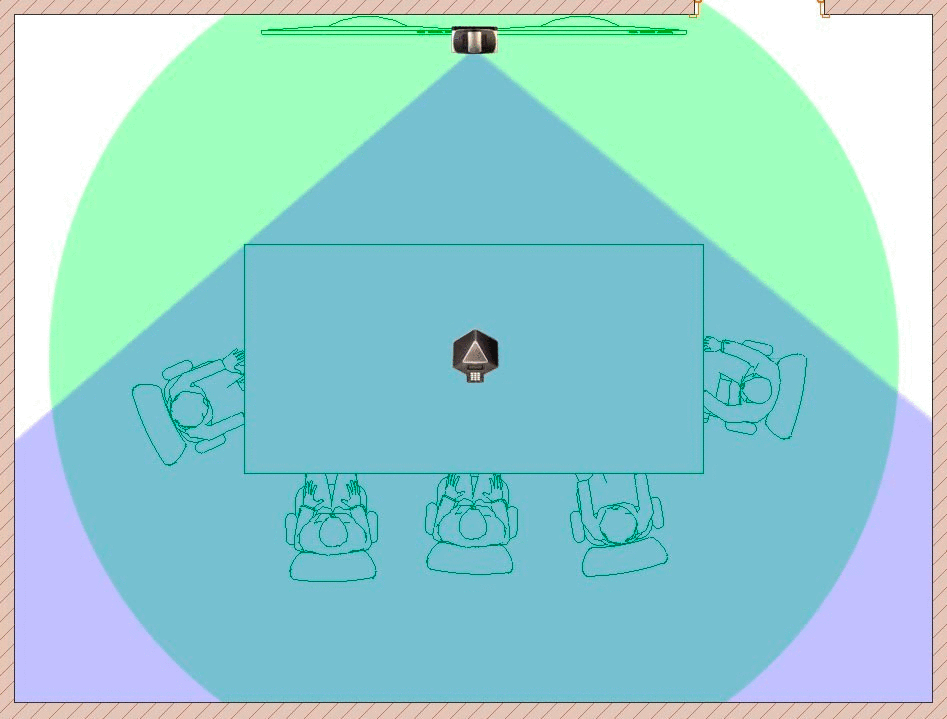
With this room size, a 4-fold increase is still enough to bring each participant closer.
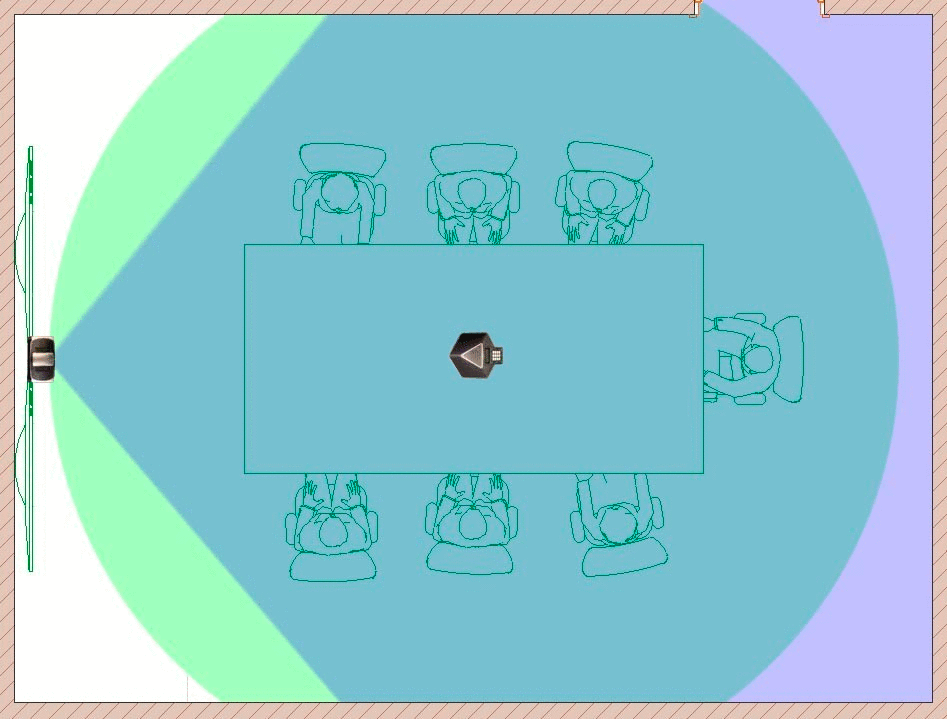
The camera lens captures all participants. The increase allows you to bring groups of 3-4 people.
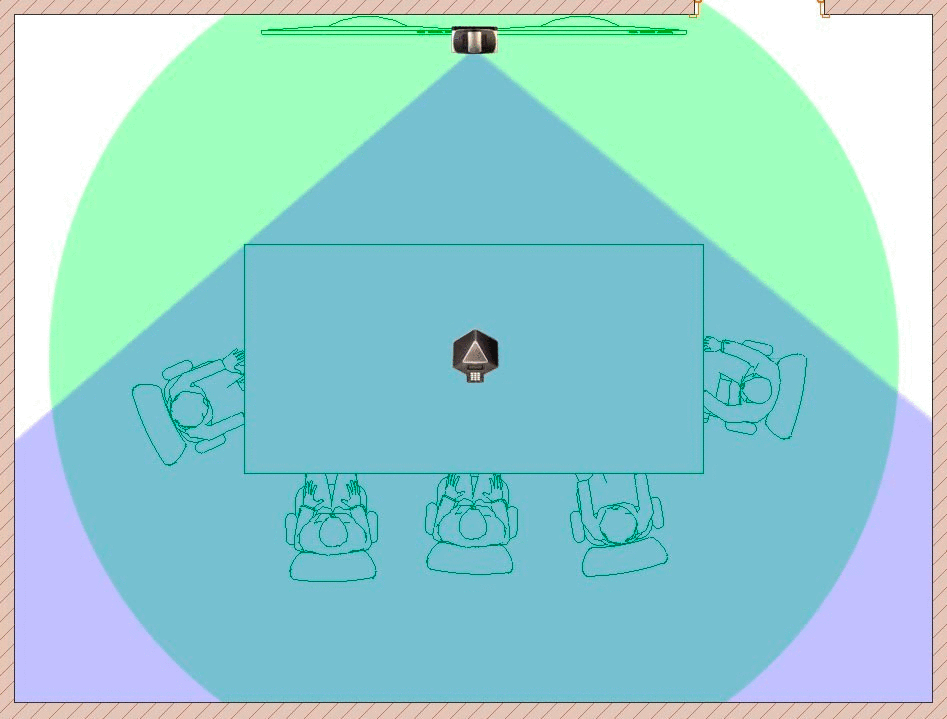
With this room size, a 4-fold increase is still enough to bring each participant closer.
The kit Flagman VC2.100 / 4-H includes:
Hardware terminal VC110-VCP41

Specifications
:
VC110
- VCP41
CPE80
VCR10
HD :
Full HD (1920x1080)
Zoom 4x ()
+-100°
+-30°
10 ( )
2x-
Video:
1080P (1920x1080) 30 fps 1 /
720P (1280x720) 520 /
W448P (768x448), WQVGA (400x240)
4CIF (704x576), CIF (352x268)
:
H.264 High Profile, H.264, H.263
(FEC), 8% 20%
:
( VC110)
( VC110) 4 360
(- VCP41) 3
(- VCP41) 3 360
: 2 x (Yealink CPE80) 5
: G.722.1C, G.722.1, G.722, G.711 u/a
: AEC, VAD, CNG, PLC, AJB, AGC
Functions:
1080P30
: ; ;
2
/ USB
USB
, DND
,
1000
: ///
LDAP
( -)
:
H.323 (1 ), SIP (1 )
H.239/BFCP (SIP)
FECC: H.224/H.281
H.323: H.245, H.225, H.235v3, H.241
:
TCP/IP (IPv4), DHCP/
HTTP/HTTPS -
TLS, AES
SRTP (! , - , !)
QoS: 802.1p/Q, Diff-serv
IEEE802.1X, LLDP-MED, VLAN
SNTP
NAT :
NAT (/)
NAT
OpenVPN (! , - , !)
: H.460
:
-
,
/
SNMP, //
system log PCAP Trace
V110 (VCP41):
2xHDMI, 1xDVI
1xLine-in (3.5), 1xLine-out (3.5)
2xUSB- 2.0
: c Kensington,
:
: AC 100~240, DC 12/2
: <2.8, 24, . 30.
(**):
VC110: 335*152*161
: 124*97*38
-: 320*260*52
: 190*55*24
: 10~95%
: -10~50˚C
VC110
- VCP41
CPE80
VCR10
HD :
Full HD (1920x1080)
Zoom 4x ()
+-100°
+-30°
10 ( )
2x-
Video:
1080P (1920x1080) 30 fps 1 /
720P (1280x720) 520 /
W448P (768x448), WQVGA (400x240)
4CIF (704x576), CIF (352x268)
:
H.264 High Profile, H.264, H.263
(FEC), 8% 20%
:
( VC110)
( VC110) 4 360
(- VCP41) 3
(- VCP41) 3 360
: 2 x (Yealink CPE80) 5
: G.722.1C, G.722.1, G.722, G.711 u/a
: AEC, VAD, CNG, PLC, AJB, AGC
Functions:
1080P30
: ; ;
2
/ USB
USB
, DND
,
1000
: ///
LDAP
( -)
:
H.323 (1 ), SIP (1 )
H.239/BFCP (SIP)
FECC: H.224/H.281
H.323: H.245, H.225, H.235v3, H.241
:
TCP/IP (IPv4), DHCP/
HTTP/HTTPS -
TLS, AES
SRTP (! , - , !)
QoS: 802.1p/Q, Diff-serv
IEEE802.1X, LLDP-MED, VLAN
SNTP
NAT :
NAT (/)
NAT
OpenVPN (! , - , !)
: H.460
:
-
,
/
SNMP, //
system log PCAP Trace
V110 (VCP41):
2xHDMI, 1xDVI
1xLine-in (3.5), 1xLine-out (3.5)
2xUSB- 2.0
: c Kensington,
:
: AC 100~240, DC 12/2
: <2.8, 24, . 30.
(**):
VC110: 335*152*161
: 124*97*38
-: 320*260*52
: 190*55*24
: 10~95%
: -10~50˚C
In the configurator on our website , if necessary, you can add a set of Flagman VC2.100.4-H wired microphones Yealink CPE80 and get the calculation of the cost.
Average meeting room for 5-9 people
Solution based on software terminal
In this negotiating table is slightly longer than the previous version, so there is a need to use the speakerphone and camera 2 b with a lshim optical zoom. In order to provide comfortable perception of information by distant participants, in my opinion, it is better to use a pair of 70 "panels to display video and content.
Sample layout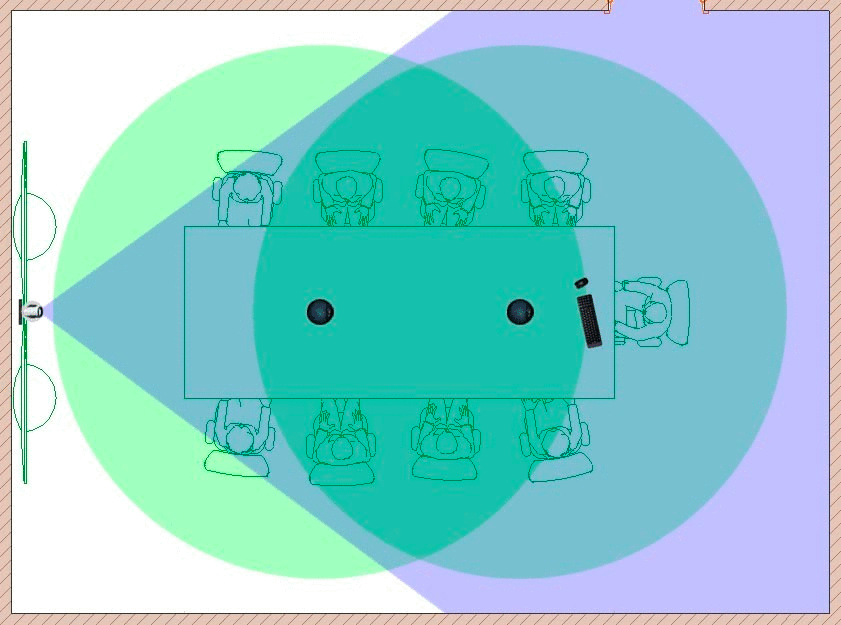
12- .
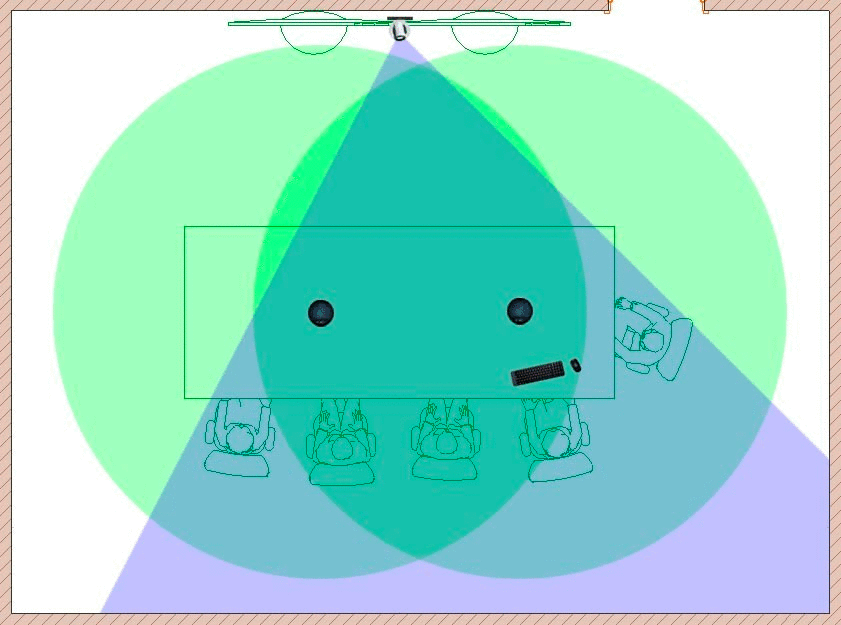
, .
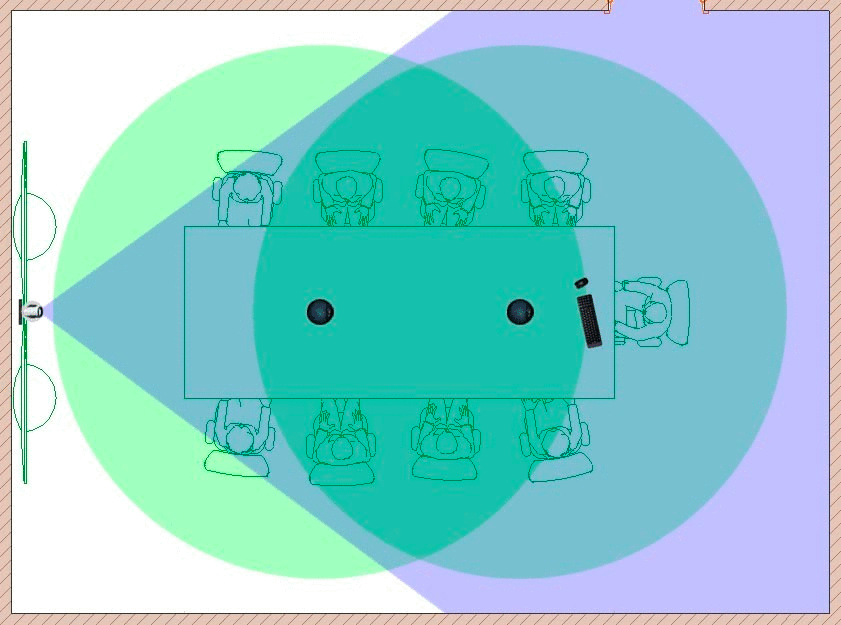
12- .
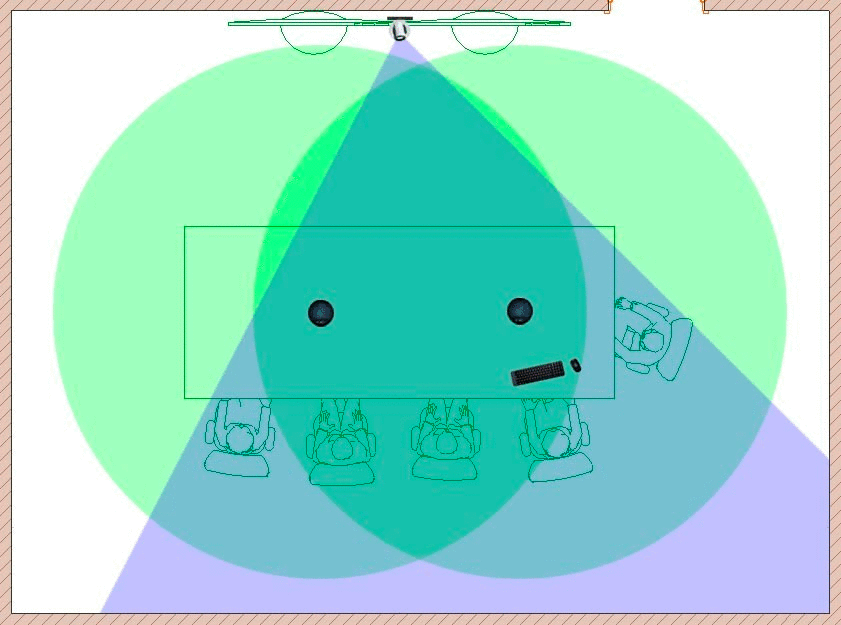
, .
The composition of the Flagman VC3.72.12-S VKS equipment kit is as follows:
1. Terminal client VX based on Intel NUC

Specifications
: Intel Core i3 6100U, 2.3 (2xCore)
: 8 DDR4
: Intel HD Graphics 520
: SSD 120
USB 3.0: 4
HDMI: 1
Mini DisplayPort 1
/ 1
- SDXC
: Gigabit Ethernet
WiFi
Bluetooth
: 8 (7.1)
: 65
(): 115 48 111
: 8 DDR4
: Intel HD Graphics 520
: SSD 120
USB 3.0: 4
HDMI: 1
Mini DisplayPort 1
/ 1
- SDXC
: Gigabit Ethernet
WiFi
Bluetooth
: 8 (7.1)
: 65
(): 115 48 111
2. Video camera for CleverMic Uno video conferencing

Specifications
72.5 .
128 .
.
: 1/2.3" 12MP HD CMOS
DVI-I(HDMI): 1080p59.94/50/29.97/25; 720p59.94/50/29.97/25.
USB 3.0.: 1080p59.94/50/29.97/25; 720p59.94/50/29.97/25; 1600*900@60; 1400*900@60; 1366*768@60; 1280*800@60
USB 2.0.:720P25; 800*600@60/30; 640*480@60/30
: 12- , 2- .
: -170° ~ +170°
: -30° ~ +90°
: , .
: , .
(××):220×173×117
: 1.3
128 .
.
: 1/2.3" 12MP HD CMOS
DVI-I(HDMI): 1080p59.94/50/29.97/25; 720p59.94/50/29.97/25.
USB 3.0.: 1080p59.94/50/29.97/25; 720p59.94/50/29.97/25; 1600*900@60; 1400*900@60; 1366*768@60; 1280*800@60
USB 2.0.:720P25; 800*600@60/30; 640*480@60/30
: 12- , 2- .
: -170° ~ +170°
: -30° ~ +90°
: , .
: , .
(××):220×173×117
: 1.3
3. Two Phoenix Audio Spider Speakers

Description
:
USB.
.
(Ethernet)
- 2,5 3,5 - .
.
.
:
Smart Spider MT503 USB Smart Interface :
USB — , , , Voice Over IP (Vidyo, Bluejeans, FuzeBox, Skype, Microsoft Lync, ..).
Smart- — - 2,5 3,5 - 2,5 .
Specifications:
USB ( B)
3,5 .
.
15 .
: . 5V 500 A USB AC/DC .
:
50 — 16 .
(10 ).
(): 92 SPL @ 1 (5 RMS)
3 .
> 10 ( )
100% .
ITU-T G.167.
> 40 40 /
, .
4 .
( ).
( ).
().
Dimensions:
7 (17,7 ); ( ) 2,5 — 3
: 793
, .
USB.
.
(Ethernet)
- 2,5 3,5 - .
.
.
:
Smart Spider MT503 USB Smart Interface :
USB — , , , Voice Over IP (Vidyo, Bluejeans, FuzeBox, Skype, Microsoft Lync, ..).
Smart- — - 2,5 3,5 - 2,5 .
Specifications:
USB ( B)
3,5 .
.
15 .
: . 5V 500 A USB AC/DC .
:
50 — 16 .
(10 ).
(): 92 SPL @ 1 (5 RMS)
3 .
> 10 ( )
100% .
ITU-T G.167.
> 40 40 /
, .
4 .
( ).
( ).
().
Dimensions:
7 (17,7 ); ( ) 2,5 — 3
: 793
, .
4. Hub for Cascading Phoenix Audio Quattro3 Power Hub Speaker Phones

Overview
Quattro3 Power Hub MT340 — , Phoenix Audio Spider, USB. 48 AC/DC . Power Hub Phoenix Audio CAT5. , Phoenix Audio CAT5, 30 . Power Hub Phoenix Audio.
A little bit about the features of speakerphone cascading. This model has several types of connection and expansion: The
speakerphone is connected to the terminal via USB and receives power through it. If you need to add another device, you need to connect it to the headphone speaker over a twisted pair. Moreover, the power of the headphone speaker must be provided through the adapter 48V AC / DC. Thus you can assemble a chain of 15 devices.
If the first speakerphone is far from the terminal, then you need to use Power Hub, which connects via USB to the terminal, and to all devices via UTP. Power and sound transmission occurs through a single cable, which greatly simplifies the task of connecting.
The cost of the Flagman VC3.72.12-S set can be calculated inconfigurator .
Solution based on Yealink hardware terminal
As with the software implementation of the terminal, for this we need the room with the camera used on lshim increase - table was long and the distance increased to distant participants. For this task, we choose a new model of the Yealink VC120-12X-VCP41 terminal system. The VC120-12X codec includes a PTZ camera with 12x optical zoom. And as the audio unit serves the same conference phone VCP41.
Sample layout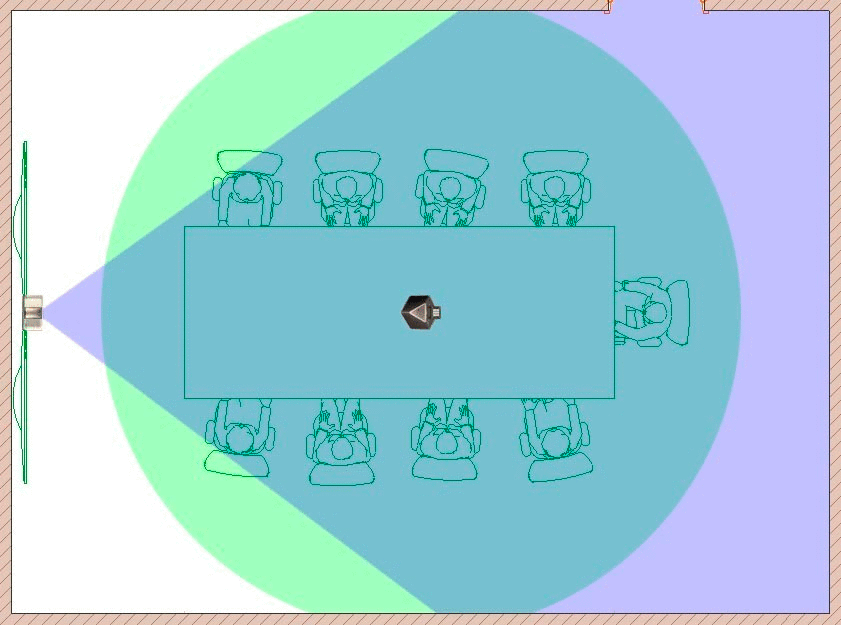
10 .
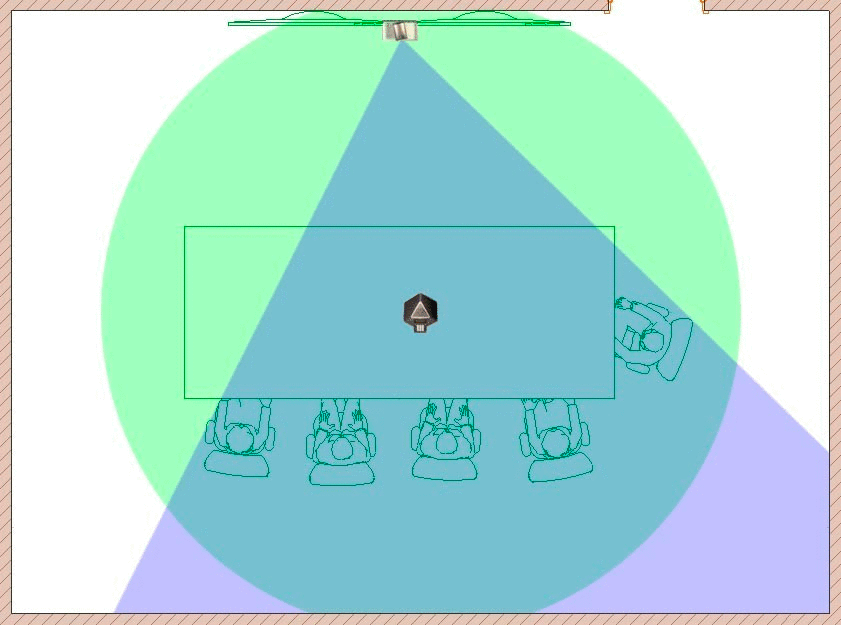
70 , . , , .
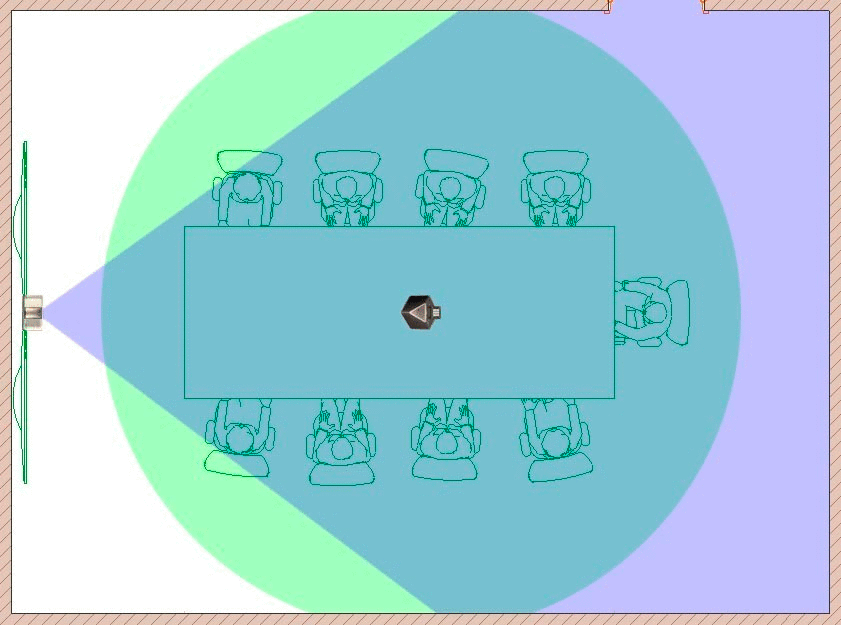
10 .
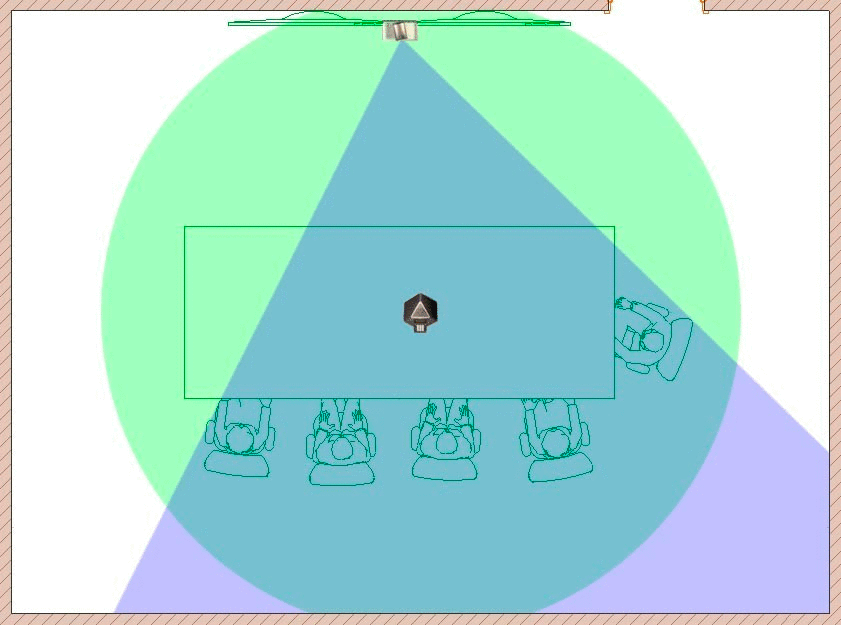
70 , . , , .
The kit Flagman VC3.70.12-H includes:
Hardware terminal Yealink VC120-12X-VCP41

Specifications
:
VC120
- VCP41
CPE80
PTZ VCC20
VCR10
HD :
Full HD (1920x1080)
zoom 12x
70°
10 ( )
Video:
1080P (1920x1080) 30 fps 1 /
720P (1280x720) 520 /
W448P (768x448), WQVGA (400x240)
4CIF (704x576), CIF (352x268)
:
H.264 High Profile, H.264, H.263
(FEC), 8% 20%
:
1 x Yealink - VCP41
3 x
3 360
: 2 x (Yealink CPE80) 5
1 x Line-in (3.5)
:
1 x Yealink - VCP41
1 x HDMI-
1 x Line-out (3.5)
:
: G.722.1C, G.722.1, G.722, G.711 u/a
VAD ( ), CNG ( ), AEC ( ), PLC ( -), AJB ( ), AGC ( ).
Functions:
8 HD 720P ( )
1080P30
: ; ;
2
/ USB
USB
, DND
,
,
500 + 100 -
: ///
LDAP
( -)
:
H.323 (1 ), SIP (1 )
H.239/BFCP (SIP)
FECC: H.224/H.281
H.323: H.245, H.225, H.235, H.241
:
TCP/IP (IPv4/IPv6), DHCP/
HTTP/HTTPS -
TLS, AES
SRTP (! , - , !)
QoS: 802.1p/Q, Diff-serv
IEEE802.1X, LLDP-MED, VLAN
SNTP
NAT :
NAT (/)
STUN/ICE
NAT
OpenVPN (! , - , !)
: H.460
:
-
,
/
SNMP, //
system log PCAP Trace
Interfaces:
1 x RJ45 Ethernet- 10/100/1000 /
2 x HDMI, 1 x DVI, 1 x VGA
1 x - (RJ45)
1 x Line-in (3.5), 1xLine-out (3.5)
1 x
2 x USB- 2.0
: /, c Kensington,
:
: AC 100~240, DC 19/3.42
: <2.8, 24, . 30.
(**):
: 330*183*40
-: 320*260*52
: 282*152*159
: 190*55*24
: 10~95%
: -10~50˚C
VC120
- VCP41
CPE80
PTZ VCC20
VCR10
HD :
Full HD (1920x1080)
zoom 12x
70°
10 ( )
Video:
1080P (1920x1080) 30 fps 1 /
720P (1280x720) 520 /
W448P (768x448), WQVGA (400x240)
4CIF (704x576), CIF (352x268)
:
H.264 High Profile, H.264, H.263
(FEC), 8% 20%
:
1 x Yealink - VCP41
3 x
3 360
: 2 x (Yealink CPE80) 5
1 x Line-in (3.5)
:
1 x Yealink - VCP41
1 x HDMI-
1 x Line-out (3.5)
:
: G.722.1C, G.722.1, G.722, G.711 u/a
VAD ( ), CNG ( ), AEC ( ), PLC ( -), AJB ( ), AGC ( ).
Functions:
8 HD 720P ( )
1080P30
: ; ;
2
/ USB
USB
, DND
,
,
500 + 100 -
: ///
LDAP
( -)
:
H.323 (1 ), SIP (1 )
H.239/BFCP (SIP)
FECC: H.224/H.281
H.323: H.245, H.225, H.235, H.241
:
TCP/IP (IPv4/IPv6), DHCP/
HTTP/HTTPS -
TLS, AES
SRTP (! , - , !)
QoS: 802.1p/Q, Diff-serv
IEEE802.1X, LLDP-MED, VLAN
SNTP
NAT :
NAT (/)
STUN/ICE
NAT
OpenVPN (! , - , !)
: H.460
:
-
,
/
SNMP, //
system log PCAP Trace
Interfaces:
1 x RJ45 Ethernet- 10/100/1000 /
2 x HDMI, 1 x DVI, 1 x VGA
1 x - (RJ45)
1 x Line-in (3.5), 1xLine-out (3.5)
1 x
2 x USB- 2.0
: /, c Kensington,
:
: AC 100~240, DC 19/3.42
: <2.8, 24, . 30.
(**):
: 330*183*40
-: 320*260*52
: 282*152*159
: 190*55*24
: 10~95%
: -10~50˚C
In the configurator on our website , if necessary, you can add a set of Flagman VC3.70.12-H wired microphones Yealink CPE80 and get the calculation of the cost.
Meeting room for 12 people
Solution based on software terminal
For equipment of such a meeting room, you will need the same set of VC3.72.12-S as in the previous example.
But there have been significant changes in the display system. The distance from the far party to the screen is more than 7 meters. Therefore, it is better to add a pair of duplicate screens of 46 "-55" diagonal to the two panels 70 "-75" and place them on two sides of the room closer to the distant participants.
Sample layout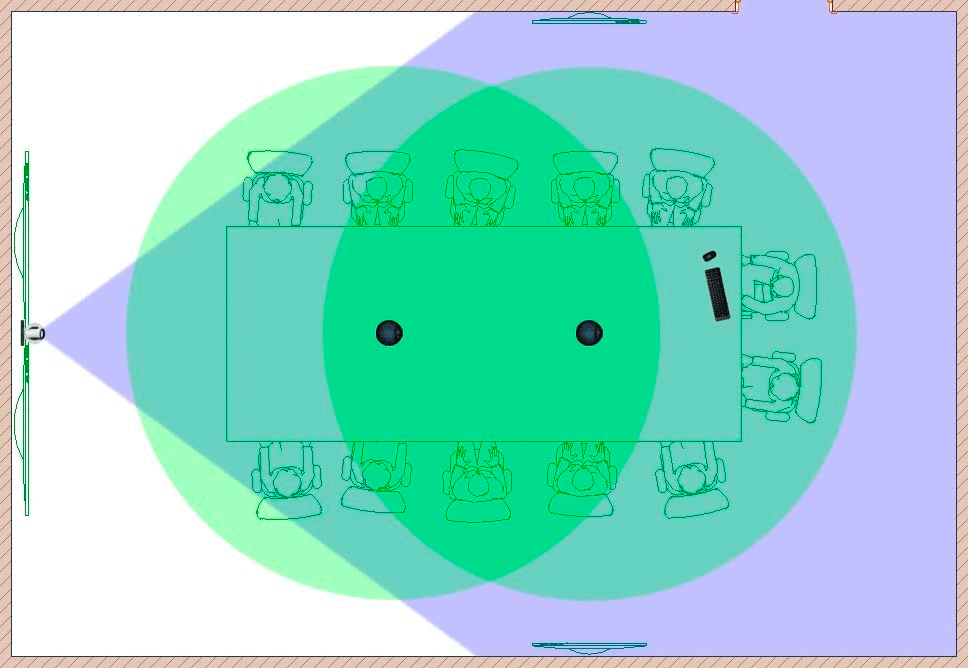
, .
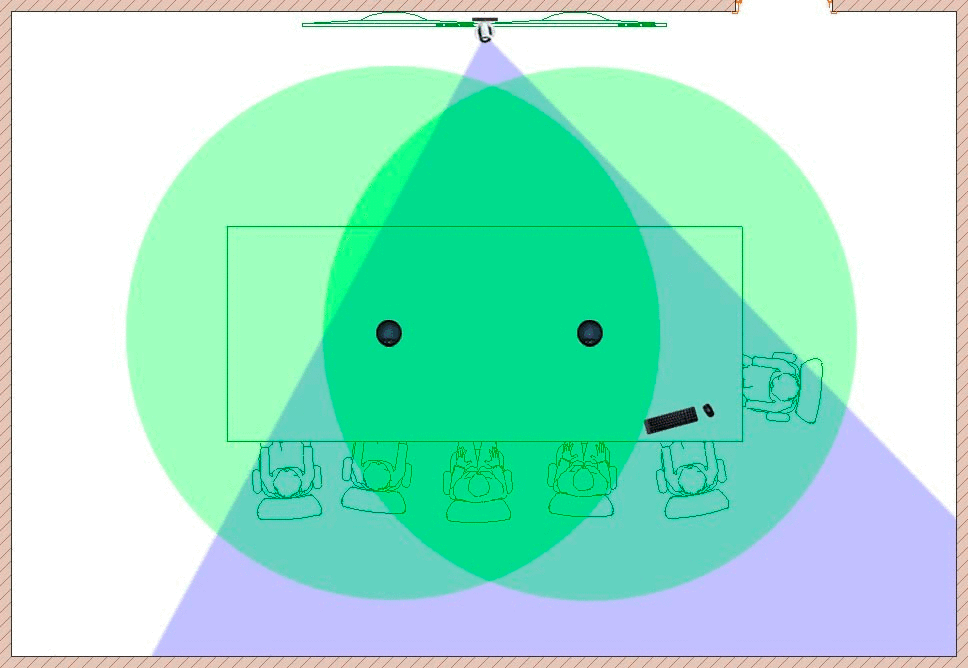
, . , .
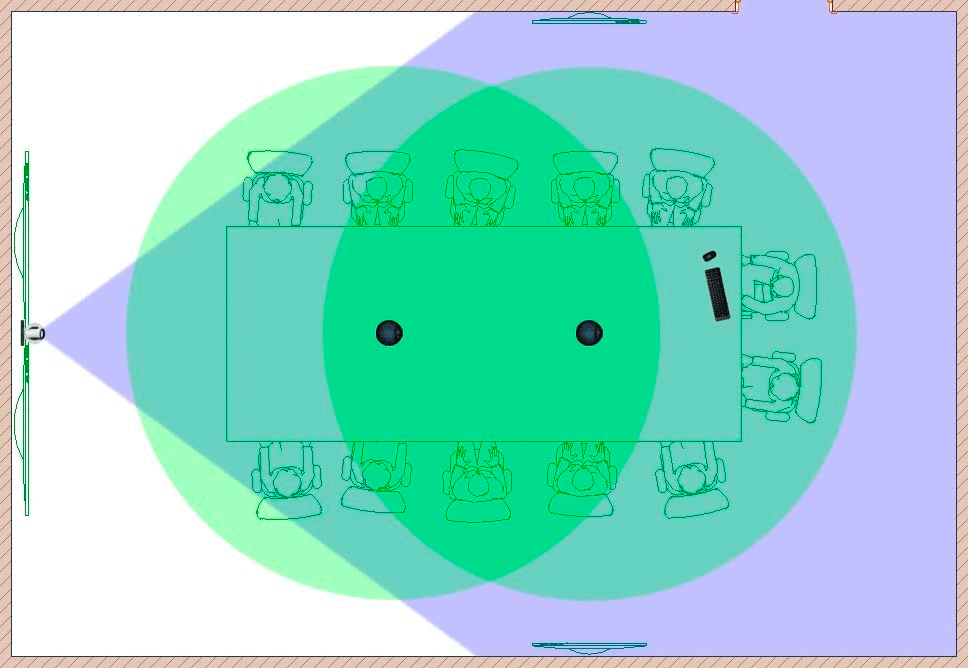
, .
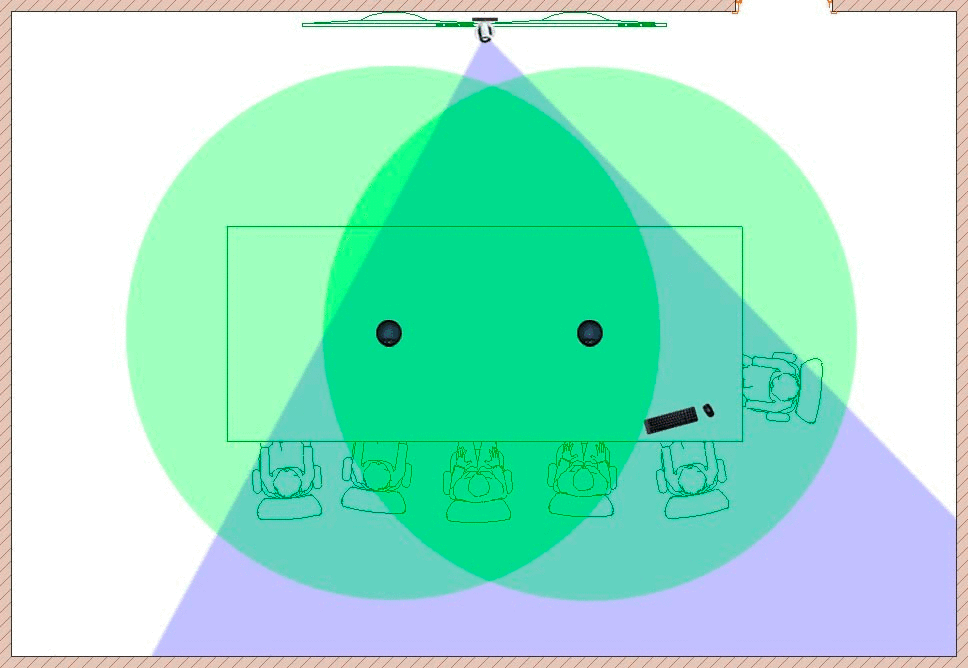
, . , .
For order, I will repeat the composition of this set under the spoiler.
The composition of the Flagman VC3.72.12-S VKS equipment package is as follows:
1. Intel NUC

2. CleverMic Uno

3. Phoenix Audio Spider

4. Phoenix Audio Quattro3 Power Hub


Specifications
: Intel Core i3 6100U, 2.3 (2xCore)
: 8 DDR4
: Intel HD Graphics 520
: SSD 120
USB 3.0: 4
HDMI: 1
Mini DisplayPort 1
/ 1
- SDXC
: Gigabit Ethernet
WiFi
Bluetooth
: 8 (7.1)
: 65
(): 115 48 111
: 8 DDR4
: Intel HD Graphics 520
: SSD 120
USB 3.0: 4
HDMI: 1
Mini DisplayPort 1
/ 1
- SDXC
: Gigabit Ethernet
WiFi
Bluetooth
: 8 (7.1)
: 65
(): 115 48 111
2. CleverMic Uno

Specifications
72.5 .
128 .
.
: 1/2.3" 12MP HD CMOS
DVI-I(HDMI): 1080p59.94/50/29.97/25; 720p59.94/50/29.97/25.
USB 3.0.: 1080p59.94/50/29.97/25; 720p59.94/50/29.97/25; 1600*900@60; 1400*900@60; 1366*768@60; 1280*800@60
USB 2.0.:720P25; 800*600@60/30; 640*480@60/30
: 12- , 2- .
: -170° ~ +170°
: -30° ~ +90°
: , .
: , .
(××):220×173×117
: 1.3
128 .
.
: 1/2.3" 12MP HD CMOS
DVI-I(HDMI): 1080p59.94/50/29.97/25; 720p59.94/50/29.97/25.
USB 3.0.: 1080p59.94/50/29.97/25; 720p59.94/50/29.97/25; 1600*900@60; 1400*900@60; 1366*768@60; 1280*800@60
USB 2.0.:720P25; 800*600@60/30; 640*480@60/30
: 12- , 2- .
: -170° ~ +170°
: -30° ~ +90°
: , .
: , .
(××):220×173×117
: 1.3
3. Phoenix Audio Spider

Description
:
USB.
.
(Ethernet)
- 2,5 3,5 - .
.
.
:
Smart Spider MT503 USB Smart Interface :
USB — , , , Voice Over IP (Vidyo, Bluejeans, FuzeBox, Skype, Microsoft Lync, ..).
Smart- — - 2,5 3,5 - 2,5 .
Specifications:
USB ( B)
3,5 .
.
15 .
: . 5V 500 A USB AC/DC .
:
50 — 16 .
(10 ).
(): 92 SPL @ 1 (5 RMS)
3 .
> 10 ( )
100% .
ITU-T G.167.
> 40 40 /
, .
4 .
( ).
( ).
().
Dimensions:
7 (17,7 ); ( ) 2,5 — 3
: 793
, .
USB.
.
(Ethernet)
- 2,5 3,5 - .
.
.
:
Smart Spider MT503 USB Smart Interface :
USB — , , , Voice Over IP (Vidyo, Bluejeans, FuzeBox, Skype, Microsoft Lync, ..).
Smart- — - 2,5 3,5 - 2,5 .
Specifications:
USB ( B)
3,5 .
.
15 .
: . 5V 500 A USB AC/DC .
:
50 — 16 .
(10 ).
(): 92 SPL @ 1 (5 RMS)
3 .
> 10 ( )
100% .
ITU-T G.167.
> 40 40 /
, .
4 .
( ).
( ).
().
Dimensions:
7 (17,7 ); ( ) 2,5 — 3
: 793
, .
4. Phoenix Audio Quattro3 Power Hub

Overview
Quattro3 Power Hub MT340 — , Phoenix Audio Spider, USB. 48 AC/DC . Power Hub Phoenix Audio CAT5. , Phoenix Audio CAT5, 30 . Power Hub Phoenix Audio.
The cost of the Flagman VC3.72.12-S set can be calculated through the configurator .
Solution based on Yealink hardware terminal
In this example, we use the same Yealink VC120-12X-VCP41 terminal system. To increase the range of the microphone, we use an additional wired microphone Yealink CPE80, which connects to the conference phone VCP41.
Sample layout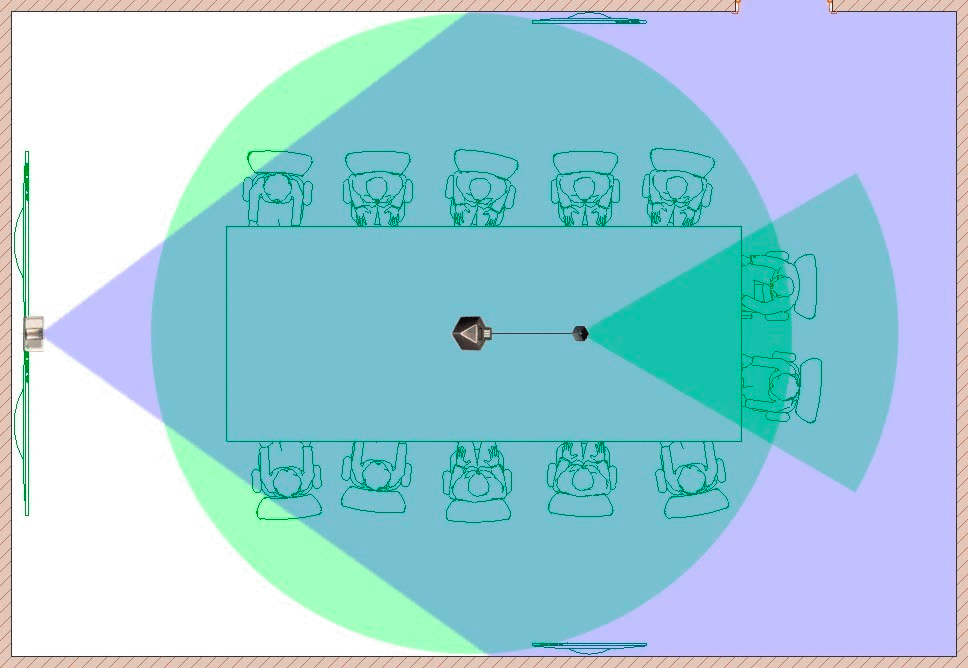
.
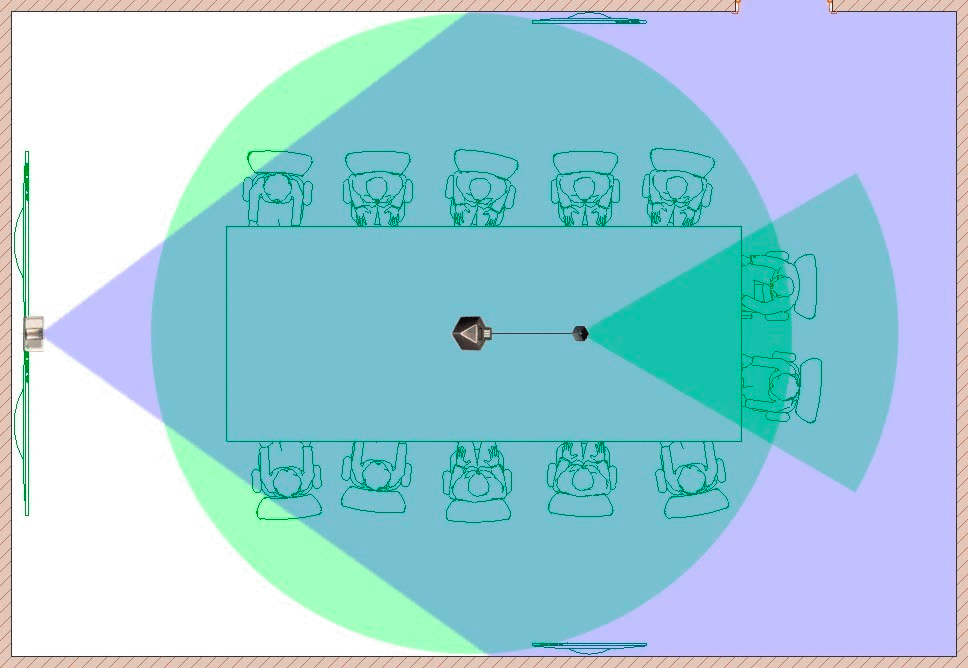
.
The kit Flagman VC3.70.12-H includes:
Hardware terminal Yealink VC120-12X-VCP41 + additional microphone CPE80

Specifications
:
VC120
- VCP41
CPE80
PTZ VCC20
VCR10
HD :
Full HD (1920x1080)
zoom 12x
70°
10 ( )
Video:
1080P (1920x1080) 30 fps 1 /
720P (1280x720) 520 /
W448P (768x448), WQVGA (400x240)
4CIF (704x576), CIF (352x268)
:
H.264 High Profile, H.264, H.263
(FEC), 8% 20%
:
1 x Yealink - VCP41
3 x
3 360
: 2 x (Yealink CPE80) 5
1 x Line-in (3.5)
:
1 x Yealink - VCP41
1 x HDMI-
1 x Line-out (3.5)
:
: G.722.1C, G.722.1, G.722, G.711 u/a
VAD ( ), CNG ( ), AEC ( ), PLC ( -), AJB ( ), AGC ( ).
Functions:
8 HD 720P ( )
1080P30
: ; ;
2
/ USB
USB
, DND
,
,
500 + 100 -
: ///
LDAP
( -)
:
H.323 (1 ), SIP (1 )
H.239/BFCP (SIP)
FECC: H.224/H.281
H.323: H.245, H.225, H.235, H.241
:
TCP/IP (IPv4/IPv6), DHCP/
HTTP/HTTPS -
TLS, AES
SRTP (! , - , !)
QoS: 802.1p/Q, Diff-serv
IEEE802.1X, LLDP-MED, VLAN
SNTP
NAT :
NAT (/)
STUN/ICE
NAT
OpenVPN (! , - , !)
: H.460
:
-
,
/
SNMP, //
system log PCAP Trace
Interfaces:
1 x RJ45 Ethernet- 10/100/1000 /
2 x HDMI, 1 x DVI, 1 x VGA
1 x - (RJ45)
1 x Line-in (3.5), 1xLine-out (3.5)
1 x
2 x USB- 2.0
: /, c Kensington,
:
: AC 100~240, DC 19/3.42
: <2.8, 24, . 30.
(**):
: 330*183*40
-: 320*260*52
: 282*152*159
: 190*55*24
: 10~95%
: -10~50˚C
VC120
- VCP41
CPE80
PTZ VCC20
VCR10
HD :
Full HD (1920x1080)
zoom 12x
70°
10 ( )
Video:
1080P (1920x1080) 30 fps 1 /
720P (1280x720) 520 /
W448P (768x448), WQVGA (400x240)
4CIF (704x576), CIF (352x268)
:
H.264 High Profile, H.264, H.263
(FEC), 8% 20%
:
1 x Yealink - VCP41
3 x
3 360
: 2 x (Yealink CPE80) 5
1 x Line-in (3.5)
:
1 x Yealink - VCP41
1 x HDMI-
1 x Line-out (3.5)
:
: G.722.1C, G.722.1, G.722, G.711 u/a
VAD ( ), CNG ( ), AEC ( ), PLC ( -), AJB ( ), AGC ( ).
Functions:
8 HD 720P ( )
1080P30
: ; ;
2
/ USB
USB
, DND
,
,
500 + 100 -
: ///
LDAP
( -)
:
H.323 (1 ), SIP (1 )
H.239/BFCP (SIP)
FECC: H.224/H.281
H.323: H.245, H.225, H.235, H.241
:
TCP/IP (IPv4/IPv6), DHCP/
HTTP/HTTPS -
TLS, AES
SRTP (! , - , !)
QoS: 802.1p/Q, Diff-serv
IEEE802.1X, LLDP-MED, VLAN
SNTP
NAT :
NAT (/)
STUN/ICE
NAT
OpenVPN (! , - , !)
: H.460
:
-
,
/
SNMP, //
system log PCAP Trace
Interfaces:
1 x RJ45 Ethernet- 10/100/1000 /
2 x HDMI, 1 x DVI, 1 x VGA
1 x - (RJ45)
1 x Line-in (3.5), 1xLine-out (3.5)
1 x
2 x USB- 2.0
: /, c Kensington,
:
: AC 100~240, DC 19/3.42
: <2.8, 24, . 30.
(**):
: 330*183*40
-: 320*260*52
: 282*152*159
: 190*55*24
: 10~95%
: -10~50˚C
To implement this scenario, in the Flagman VC3.70.12-H kit configurator, you must select one additional Yealink CPE80 microphone.
Large meeting room for 14 people
Solution based on software terminal
At this stage, given the number of participants, it is worth considering the use of professional congress systems. As a display for such an extended audience, in my opinion, it is better to use an LCD panel with a diagonal of at least 80-84 ". Duplicate screens can be used with a diagonal of 55". The camera can already be watched with an optical zoom of x20, but I still leave our previous version with a 12-fold zoom. In the configurator of this set, I provided a choice of various camera options.
Sample layout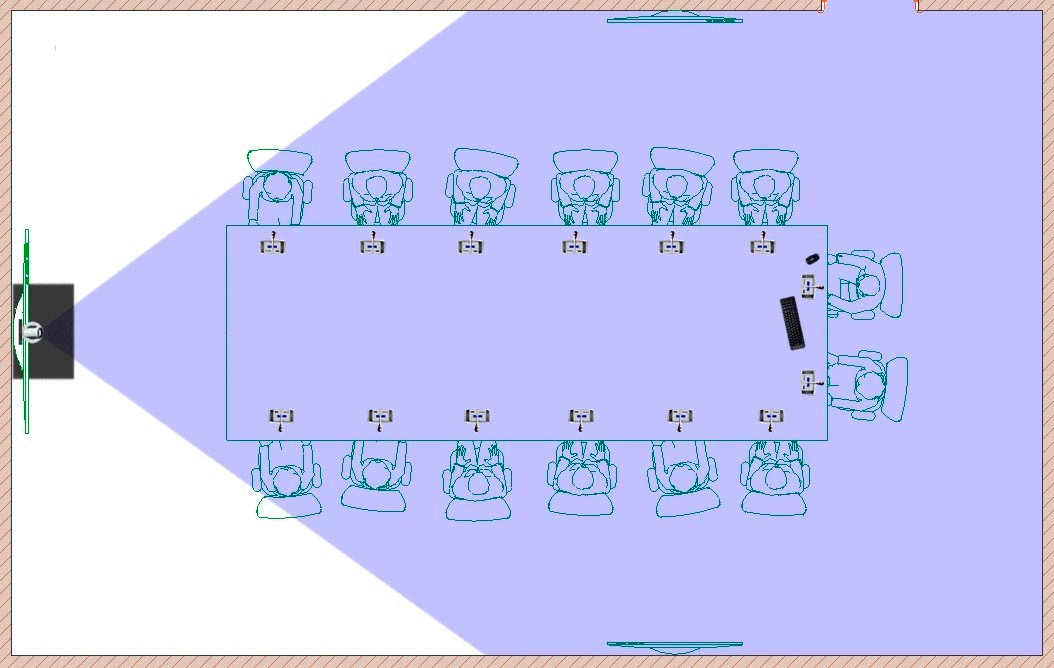
-. (, RS232) - . . , , , . .
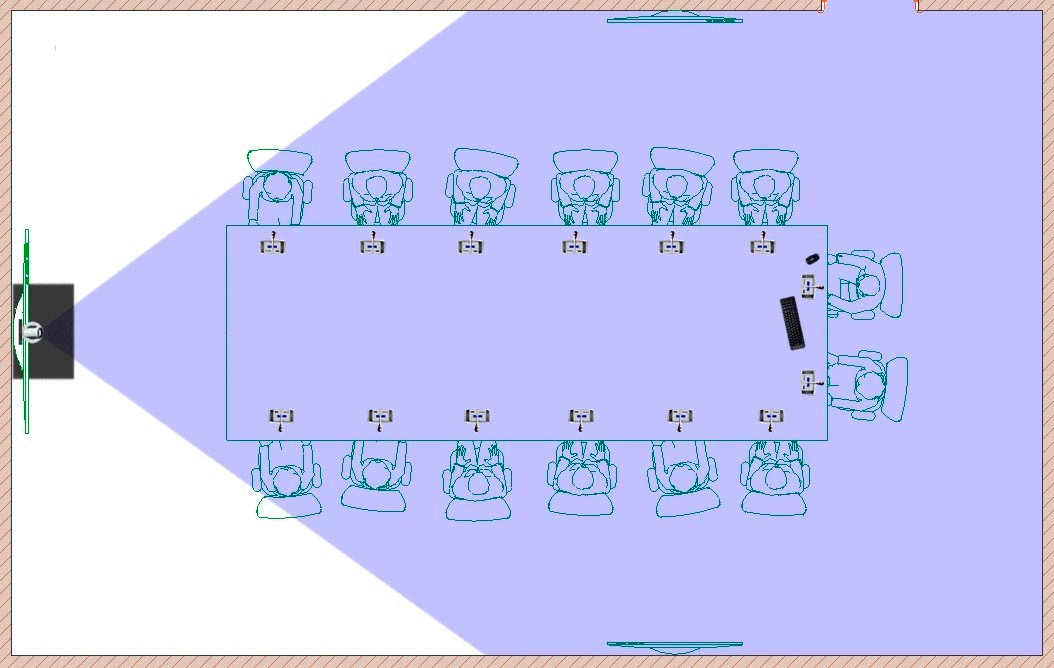
-. (, RS232) - . . , , , . .
The composition of the Flagman VC4.72.12-S VKS kit based on a wireless congress system:
1. Terminal client VX based on Intel NUC

Specifications
: Intel Core i3 6100U, 2.3 (2xCore)
: 8 DDR4
: Intel HD Graphics 520
: SSD 120
USB 3.0: 4
HDMI: 1
Mini DisplayPort 1
/ 1
- SDXC
: Gigabit Ethernet
WiFi
Bluetooth
: 8 (7.1)
: 65
(): 115 48 111
: 8 DDR4
: Intel HD Graphics 520
: SSD 120
USB 3.0: 4
HDMI: 1
Mini DisplayPort 1
/ 1
- SDXC
: Gigabit Ethernet
WiFi
Bluetooth
: 8 (7.1)
: 65
(): 115 48 111
2. Video camera for CleverMic Uno video conferencing

Specifications
72.5 .
128 .
.
: 1/2.3" 12MP HD CMOS
DVI-I(HDMI): 1080p59.94/50/29.97/25; 720p59.94/50/29.97/25.
USB 3.0.: 1080p59.94/50/29.97/25; 720p59.94/50/29.97/25; 1600*900@60; 1400*900@60; 1366*768@60; 1280*800@60
USB 2.0.:720P25; 800*600@60/30; 640*480@60/30
: 12- , 2- .
: -170° ~ +170°
: -30° ~ +90°
: , .
: , .
(××):220×173×117
: 1.3
128 .
.
: 1/2.3" 12MP HD CMOS
DVI-I(HDMI): 1080p59.94/50/29.97/25; 720p59.94/50/29.97/25.
USB 3.0.: 1080p59.94/50/29.97/25; 720p59.94/50/29.97/25; 1600*900@60; 1400*900@60; 1366*768@60; 1280*800@60
USB 2.0.:720P25; 800*600@60/30; 640*480@60/30
: 12- , 2- .
: -170° ~ +170°
: -30° ~ +90°
: , .
: , .
(××):220×173×117
: 1.3
3. The control unit BKR WCS-20M

Description:
BKR WCS-20M.
.
4 20 .
-: , , , , .
DSP , .
, .
:
;
80 , ;
;
: FIFO ( ), , ;
;
19 ;
- .
Specifications:
: DC 12V-17V,
: -105dBm,
/ (S/N): >90dB,
(THD): <0.05%Db,
: 100 ,
: 150 ,
: 480*370*85,
: 7.
.
4 20 .
-: , , , , .
DSP , .
, .
:
;
80 , ;
;
: FIFO ( ), , ;
;
19 ;
- .
Specifications:
: DC 12V-17V,
: -105dBm,
/ (S/N): >90dB,
(THD): <0.05%Db,
: 100 ,
: 150 ,
: 480*370*85,
: 7.
4. Wireless remote delegate BKR WCS-201D Silver (13 pieces)

Description
- « » . BKR WCS-20M.
Li-ion .
Opportunities:
.
LED- / (ON/OFF).
- .
.
« » 290
Specifications:
:
: -45±2dB@1KHz
: 20Hz-18KHz
: DC4.5V
:
: 8
: 19012563
: 1
:
Li-ion .
Opportunities:
.
LED- / (ON/OFF).
- .
.
« » 290
Specifications:
:
: -45±2dB@1KHz
: 20Hz-18KHz
: DC4.5V
:
: 8
: 19012563
: 1
:
5. Wireless console BKR WCS-201C Silver

Description
- « » . BKR WCS-20M.
Li-ion .
Opportunities:
.
LED- / (ON/OFF).
- .
.
.
« » 290 .
Specifications:
:
: -45±2dB@1KHz
: 20Hz-18KHz
: DC4.5V
:
: 8
: 190*125*63
: 1
:
Li-ion .
Opportunities:
.
LED- / (ON/OFF).
- .
.
.
« » 290 .
Specifications:
:
: -45±2dB@1KHz
: 20Hz-18KHz
: DC4.5V
:
: 8
: 190*125*63
: 1
:
6. Set of active speakers (2 pcs.) APart SDQ5PIR-W

Description:
APart SDQ5PIR-W — , , — .
SDQ5PIR RS232, ( ), .
5.25" .
, 2x30 .
( B), miniJack ( A) RJ45 . RS232 A, B A+B. .
, , . 3 .
Specifications:
: , ,
: 2 + 2
: 2
:
-: 1 (25,4 ),
-: 5.25 (133.35 ),
: 45 — 20000
: 2 30 RMS
: 111
0,07%
: 120 / 100
/: 90
: ± 12 (80 , 12 )
/: 500 , 10 (mini-jack, RCA), 500 /10 (, Euroblock)
: RCA, mini-jack, (Euroblock)
: Poly Plastic
: IP 40 ( , > 1,0 )
(): 182 252 170
: 5,75
SDQ5PIR RS232, ( ), .
5.25" .
, 2x30 .
( B), miniJack ( A) RJ45 . RS232 A, B A+B. .
, , . 3 .
Specifications:
: , ,
: 2 + 2
: 2
:
-: 1 (25,4 ),
-: 5.25 (133.35 ),
: 45 — 20000
: 2 30 RMS
: 111
0,07%
: 120 / 100
/: 90
: ± 12 (80 , 12 )
/: 500 , 10 (mini-jack, RCA), 500 /10 (, Euroblock)
: RCA, mini-jack, (Euroblock)
: Poly Plastic
: IP 40 ( , > 1,0 )
(): 182 252 170
: 5,75
7. Audio Mixer Phoenix Audio Octopus (optional)

Description
The multi-functional Octopus audio mixer with support for digital signal processing (DSP) and a unique technology that provides crystal clear sound thanks to automatic monitoring and mixing is easily installed and controlled.
An unlimited number of microphones can be connected to a daisy chain, this allows the device to work in rooms of any size.
Octopus has four microphone inputs (each input can be configured as a unique additional channel or as a sound amplification system. The Octopus mixer can be installed anywhere in the room (ceiling, wall mounting, and mounting on a horizontal surface). In addition, the Octopus has wide functional capabilities, and also supports multipoint connection.
Octopus MT454 is equipped with USB and RCA connectors for connecting VoIP devices and video codecs with the ability to connect a PSTN interface (analog telephony) or a digital telephone interface. On request, the Octopus mixer can be equipped with a 40-watt four-channel amplifier for powering the speaker system. Thus, Audio Octopus can be an excellent component of the sound system.
Main characteristics:
Intelligent source selection using a pattern
Full duplex communication
Echo Cancellation (AEC)
Noise suppression
Reverb Elimination
Automatic audio level control (AGC)
Scalability
3V or 24V power supply
An unlimited number of microphones can be connected to a daisy chain, this allows the device to work in rooms of any size.
Octopus has four microphone inputs (each input can be configured as a unique additional channel or as a sound amplification system. The Octopus mixer can be installed anywhere in the room (ceiling, wall mounting, and mounting on a horizontal surface). In addition, the Octopus has wide functional capabilities, and also supports multipoint connection.
Octopus MT454 is equipped with USB and RCA connectors for connecting VoIP devices and video codecs with the ability to connect a PSTN interface (analog telephony) or a digital telephone interface. On request, the Octopus mixer can be equipped with a 40-watt four-channel amplifier for powering the speaker system. Thus, Audio Octopus can be an excellent component of the sound system.
Main characteristics:
Intelligent source selection using a pattern
Full duplex communication
Echo Cancellation (AEC)
Noise suppression
Reverb Elimination
Automatic audio level control (AGC)
Scalability
3V or 24V power supply
You can choose Flagman VC4.72.12-S VKS system through a convenient configurator .
Solution based on Yealink hardware terminal
For such a meeting room, it is recommended to use the Yealink VC120-12X-VCP41 video conferencing system with two additional Yealink CPE80 wired microphones that extend the coverage area of the VCP41 conference phone.
Sample layout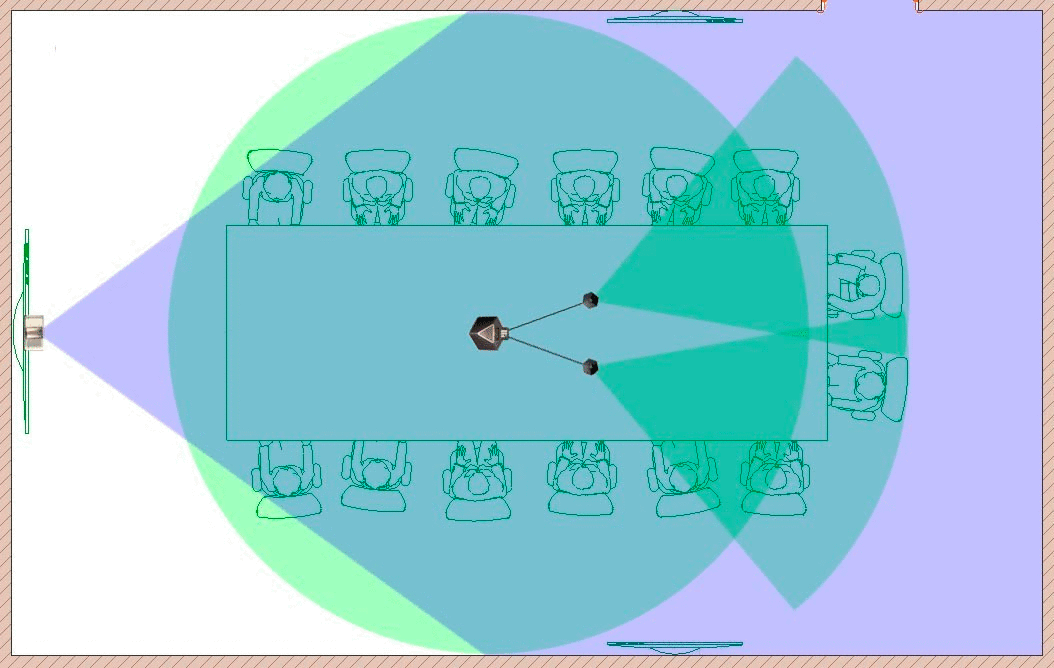
As can be seen from the example - this is the ultimate capacity of the system. But, in any case, in the larger rooms, you should switch to personal conference systems.
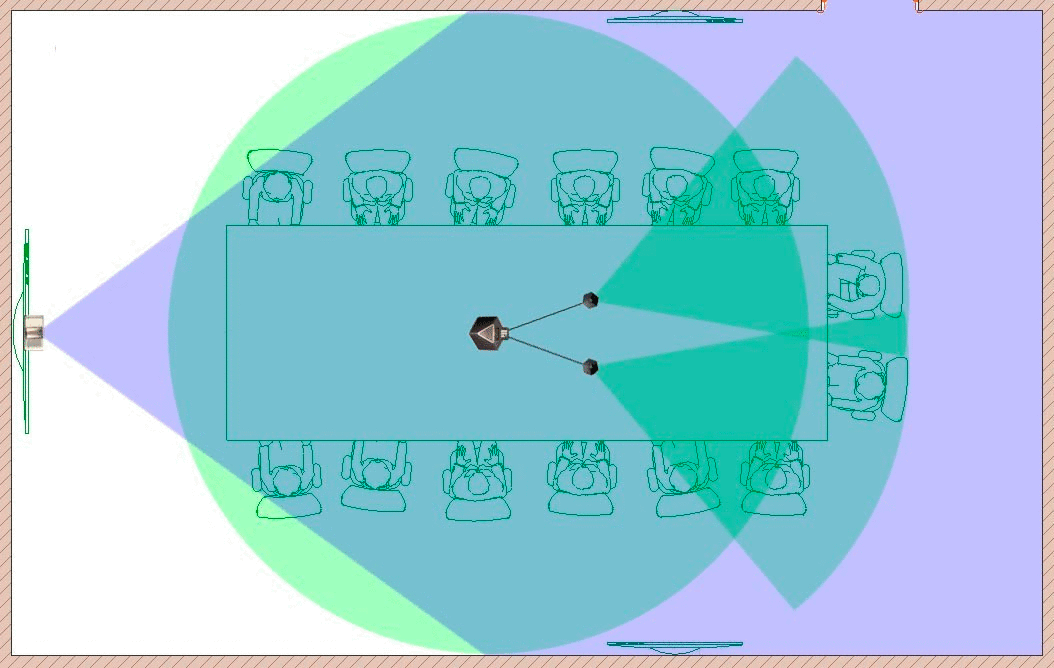
As can be seen from the example - this is the ultimate capacity of the system. But, in any case, in the larger rooms, you should switch to personal conference systems.
The set of Flagman VC3.70.12-H includes:
Hardware terminal Yealink VC120-12X-VCP41 + 2 additional microphones CPE80

Specifications
System components:
VC120 Codec
Conference phone VCP41
Microphones CPE80 externally
PTZ Camera VCC20
Remote control VCR10
HD Camera:
Full HD video resolution (1920x1080)
Optical zoom 12x
Horizontal viewing angle 70 °
10 presets (camera positions)
Video:
1080P (1920x1080) 30 fps from 1 Mbps
720P (1280x720) from 520 Kbps
W448P (768x448), WQVGA (400x240)
4CIF (704x576), CIF (352x268)
Video standards and network specifications:
H.264 High Profile, H.264, H.263
Dynamic bandwidth adjustment
Forward Error Correction (FEC), compensation for lost packets up to 8% of video and up to 20% of audio
Automatic priority for the quality of the transfer of content and voice packets
Audio input:
1 x Yealink conference phone VCP41
3 x built-in microphones
The working distance of the voice capture 3 meters with a coverage area of 360 degrees
Optional: 2 x external microphones (Yealink CPE80) with the possibility of increasing the working distance of voice capture up to 5 meters
1 x Line-in (3.5mm)
Audio output:
1 x Yealink conference phone VCP41
1 x HDMI port
1 x Line-out (3.5mm)
Audio features:
Codecs: G.722.1C, G.722.1, G.722, G.711 u / a
VAD (voice activity detection), CNG (comfort noise generator), AEC (echo cancellation), PLC (marking packet loss with media data), AJB (adaptive buffer for voice packets), AGC (automatic microphone sensitivity adjustment).
Functions:
Asymmetric conference for up to 8 participants with HD 720P quality (with license purchase)
Simultaneous transfer of video and content with 1080P30 quality
Office window layout: full screen; one-dimensional; multidimensional
Supports display on 2 displays
Record and Play Audio / Video to USB
Store screenshots on USB
Sleep, DND
Password to connect to the conference, protection against network attacks
View conference statistics in real time
Auto Answer, Mute and Standby
Local note book for 500 contacts + 100 conference contacts
Intelligent notebook search
Call History: All / Missed / Received / Dialed
Ldap book
Localization (menu and web interface)
Support communication protocols:
H.323 (1 account), SIP (1 account)
H.239 / BFCP (SIP)
FECC: H.224 / H.281
H.323 Subprotocols: H.245, H.225, H.235, H.241
Network and Security:
TCP / IP (IPv4 / IPv6), DHCP / Static
HTTP / HTTPS web server
TLS, AES encryption
SRTP (Attention! In the products intended for the countries-participants of the Customs Union, this functionality is absent!)
QoS: 802.1p / Q, Diff-serv
IEEE802.1X, LLDP-MED, VLAN
Synchronize time and date via SNTP
Embedded certificate
NAT and Firewall:
Configuring NAT (Manual / Automatic)
STUN / ICE
Intelligent NAT traversal
OpenVPN (Attention! In the products intended for the countries participating in the Customs Union, this functionality is not available!)
Support: H.460
Control:
Setting via the web interface or from the remote control
Software update, reset
Export / Import Configuration Files
SNMP, audio / video / network diagnostics
Export system log and PCAP Trace
Interfaces:
1 x RJ45 10/100/1000 Mbps Ethernet port
2 x HDMI, 1 x DVI, 1 x VGA
1 x Meeting Phone (RJ45)
1 x Line-in (3.5mm), 1xLine-out (3.5mm)
1 x Power Adapter Port
2 x USB 2.0 ports
Other: on / off button, Kensington lock slot, reset button
Physical characteristics:
Power adapter: AC input 100 ~ 240V, DC output 19V / 3.42
Consumption: standby <2.8W, 24W in operating condition, max. 30W.
Size (W * D * H):
Codec: 330mm * 183mm * 40mm
Conference phone: 320mm * 260mm * 52mm
Camera: 282mm * 152mm * 159mm
Remote control: 190mm * 55mm * 24mm
Operating humidity: 10 ~ 95%
Operating temperature: -10 ~ 50˚C
VC120 Codec
Conference phone VCP41
Microphones CPE80 externally
PTZ Camera VCC20
Remote control VCR10
HD Camera:
Full HD video resolution (1920x1080)
Optical zoom 12x
Horizontal viewing angle 70 °
10 presets (camera positions)
Video:
1080P (1920x1080) 30 fps from 1 Mbps
720P (1280x720) from 520 Kbps
W448P (768x448), WQVGA (400x240)
4CIF (704x576), CIF (352x268)
Video standards and network specifications:
H.264 High Profile, H.264, H.263
Dynamic bandwidth adjustment
Forward Error Correction (FEC), compensation for lost packets up to 8% of video and up to 20% of audio
Automatic priority for the quality of the transfer of content and voice packets
Audio input:
1 x Yealink conference phone VCP41
3 x built-in microphones
The working distance of the voice capture 3 meters with a coverage area of 360 degrees
Optional: 2 x external microphones (Yealink CPE80) with the possibility of increasing the working distance of voice capture up to 5 meters
1 x Line-in (3.5mm)
Audio output:
1 x Yealink conference phone VCP41
1 x HDMI port
1 x Line-out (3.5mm)
Audio features:
Codecs: G.722.1C, G.722.1, G.722, G.711 u / a
VAD (voice activity detection), CNG (comfort noise generator), AEC (echo cancellation), PLC (marking packet loss with media data), AJB (adaptive buffer for voice packets), AGC (automatic microphone sensitivity adjustment).
Functions:
Asymmetric conference for up to 8 participants with HD 720P quality (with license purchase)
Simultaneous transfer of video and content with 1080P30 quality
Office window layout: full screen; one-dimensional; multidimensional
Supports display on 2 displays
Record and Play Audio / Video to USB
Store screenshots on USB
Sleep, DND
Password to connect to the conference, protection against network attacks
View conference statistics in real time
Auto Answer, Mute and Standby
Local note book for 500 contacts + 100 conference contacts
Intelligent notebook search
Call History: All / Missed / Received / Dialed
Ldap book
Localization (menu and web interface)
Support communication protocols:
H.323 (1 account), SIP (1 account)
H.239 / BFCP (SIP)
FECC: H.224 / H.281
H.323 Subprotocols: H.245, H.225, H.235, H.241
Network and Security:
TCP / IP (IPv4 / IPv6), DHCP / Static
HTTP / HTTPS web server
TLS, AES encryption
SRTP (Attention! In the products intended for the countries-participants of the Customs Union, this functionality is absent!)
QoS: 802.1p / Q, Diff-serv
IEEE802.1X, LLDP-MED, VLAN
Synchronize time and date via SNTP
Embedded certificate
NAT and Firewall:
Configuring NAT (Manual / Automatic)
STUN / ICE
Intelligent NAT traversal
OpenVPN (Attention! In the products intended for the countries participating in the Customs Union, this functionality is not available!)
Support: H.460
Control:
Setting via the web interface or from the remote control
Software update, reset
Export / Import Configuration Files
SNMP, audio / video / network diagnostics
Export system log and PCAP Trace
Interfaces:
1 x RJ45 10/100/1000 Mbps Ethernet port
2 x HDMI, 1 x DVI, 1 x VGA
1 x Meeting Phone (RJ45)
1 x Line-in (3.5mm), 1xLine-out (3.5mm)
1 x Power Adapter Port
2 x USB 2.0 ports
Other: on / off button, Kensington lock slot, reset button
Physical characteristics:
Power adapter: AC input 100 ~ 240V, DC output 19V / 3.42
Consumption: standby <2.8W, 24W in operating condition, max. 30W.
Size (W * D * H):
Codec: 330mm * 183mm * 40mm
Conference phone: 320mm * 260mm * 52mm
Camera: 282mm * 152mm * 159mm
Remote control: 190mm * 55mm * 24mm
Operating humidity: 10 ~ 95%
Operating temperature: -10 ~ 50˚C
To implement this scenario, you need to select two additional Yealink CPE80 microphones in the Flagman VC3.70.12-H kit configurator .
What's next? Only project approach!
When planning for video conferencing large rooms with a capacity of 15 people or more, it is difficult to choose a standard solution. Too many details appear that are difficult to consider in a typical equipment configuration. Such projects are calculated individually, they can be used in parallel multiple sound capture systems, various external speakers, mixers and controllers. Camcorders can be several, and they can work through a video controller. The display system may include various additional displays that duplicate information for each participant individually.
At the end of the article I want to describe another interesting set that did not fit into the description of typical configurations, but is present in the configurator .
Microphone array Phoenix Audio Condor

Phoenix Audio Condor is a 122 centimeter panel, which is an array of microphones. They create an area of sound capture within a radius of 10 meters from the device, which allows equipping rooms of small and medium sizes with one device, usually located below or above the display.
Condor connects to your video conferencing system via USB or analog outputs. Also, the device can be directly connected to SIP systems and controlled remotely.
Since this device is a set of microphones, it requires the use of external acoustics.
Description
Features and Specifications:
An array of 15 microphones.
Seven fixed directional sound capture beams.
Capture distance up to 10 meters.
The angle of capture is 180 degrees.
Built-in signal processor, to fight in the echo with noise.
Simultaneous capture of several speakers.
Built-in interface for connecting IP and USB telephony.
Automatic communication with IP telephony and USB-connected communication systems.
Connection ports:
USB to transfer information and connect,
analog RCA connectors for audio output,
digital optical ports for audio output,
RJ45 Ethernet for SIP telephony and network.
Kit:
Phoenix Audio Condor,
USB cable
Power Supply,
2 fasteners for wall mounting and 2 racks.
Installation:
Condor can be installed on a wall or on any horizontal plane.
An array of 15 microphones.
Seven fixed directional sound capture beams.
Capture distance up to 10 meters.
The angle of capture is 180 degrees.
Built-in signal processor, to fight in the echo with noise.
Simultaneous capture of several speakers.
Built-in interface for connecting IP and USB telephony.
Automatic communication with IP telephony and USB-connected communication systems.
Connection ports:
USB to transfer information and connect,
analog RCA connectors for audio output,
digital optical ports for audio output,
RJ45 Ethernet for SIP telephony and network.
Kit:
Phoenix Audio Condor,
USB cable
Power Supply,
2 fasteners for wall mounting and 2 racks.
Installation:
Condor can be installed on a wall or on any horizontal plane.
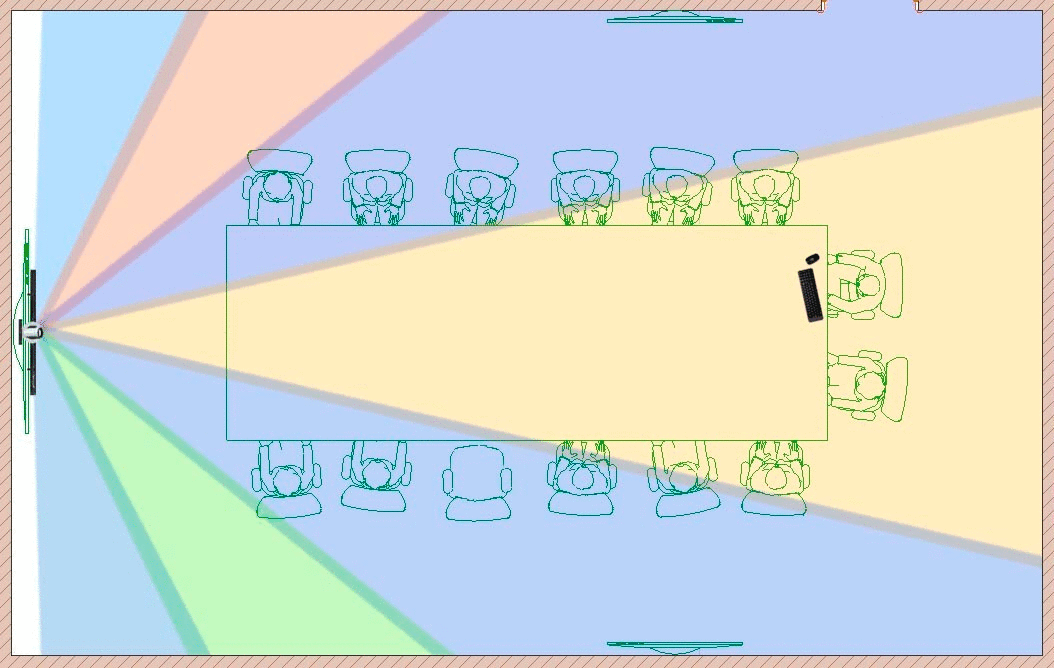
In fact, several conference participants can move around the room, turn their backs to the microphone and speak without changing the volume of the voice - the microphone array will track all sources of sound and output a high-quality signal of one volume level.
You can test this system at any time - for this you need to agree on a call to the demo-negotiation room, where it is installed.
Thank you for your attention, waiting for your comments and suggestions.
Source: https://habr.com/ru/post/301746/
All Articles