Recover ePMP firmware from Cambium Networks via TFTP
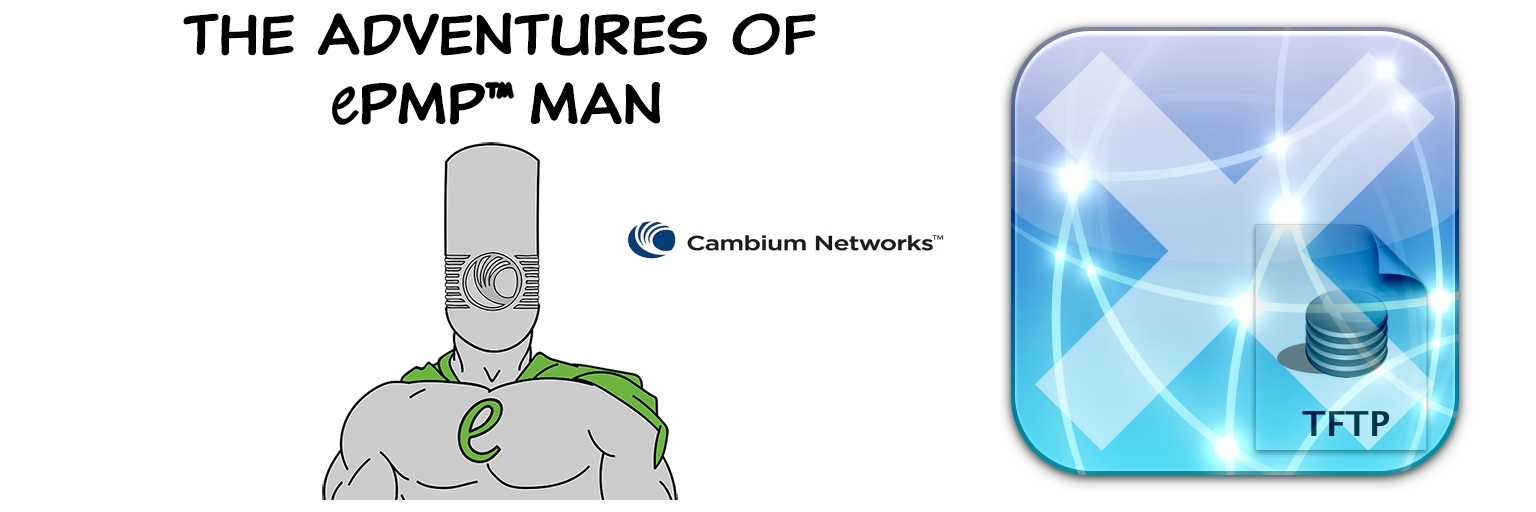
Recover ePMP device firmware from Cambium Networks via TFTP.
Description of the problem:
All ePMP devices, with the exception of Connectorized AP with GPS synchronization, have one memory section intended for storing firmware. The probability of damage to this section is high enough in case of power interruptions during operation, and especially flashing. This does not apply to devices with GPS synchronization, since they use two sections of memory, the so-called active bank and inactive bank. In case of damage to the firmware in the active bank, the device begins to use the firmware from the inactive bank.
Decision:
Starting with version 2.6.2, for all ePMP devices with a single memory partition, it has become possible to restore the firmware using an external TFTP server. Recovery cannot be performed on devices with firmware below 2.6.2.
')
What is needed to restore the firmware:
1. ePMP (non GPS) device with damaged firmware. Symptoms - web does not load, not available via ssh on default IP addresses.
2. Firmware version 2.6.2 or higher must be installed on the device.
3. PC with TFTP server installed (ex: tftpd32.jounin.net )
Recovery procedure:
1. In a network with a device on which you need to restore the firmware, do not use other third-party TFTP servers.
2. A TFTP server designed for firmware recovery must have an IP address of 192.168.1.10/255.255.255.0.
3. The firmware file should be extracted from tar.gz and placed in the root folder of the TFTP server.
4. The firmware file must have the name: firmware.bin
5. Use only one ePMP device at a time. Multiple devices cannot be restored at the same time.
6. After restoring the firmware, the device will be available at the last saved or default IP address.
7. Re-flashing of the device should be performed again, immediately, after successful recovery via TFTP.
Source: https://habr.com/ru/post/301570/
All Articles