Filing errors. Part 2. The speech barrier

Travel Guide: Part 1. Introduction ● Part 2. Speech barrier ● Part 3. Errors in forms ● Part 4. Errors on the server ● Part 5. Helping hand
In the previous article, we found out that a website without errors is a utopia, and also that errors must be shown in a form accessible to the user. The first part dealt mainly with the visual presentation of errors: their location, selection and styling. It was a kind of book cover and we will discuss it later, but now it's time to talk about the content.
')
I think there is no way to show the error graphically (without using words), except for how to force the user to solve the puzzles. An icon or some other graphic (in most cases, red) only indicates that this is indeed a mistake and contributes to the “eye stop”. By this, there is always the second part of the error - the text (or speech). The textual content of the error is usually written to the right of the icon and is an explanation of the problem that has arisen. Everything seems to be clear: there is an icon, there is text; The icon draws attention, the text explains what exactly happened. However, a very large number of domestic and foreign web developers do not take this into account.
I compare the text of the error with the speech, because there is a user communication with the interface of the site. It is the latter that should tell the user what happened, and why he saw a red circle with a cross. The time when only narrowly focused specialists communicated with the machines has long passed: now on the Internet one can meet both an ambitious teenager and an elderly pensioner - both of them want to get certain information. Therefore, it is necessary to “train” the interface and teach it to speak in human language, and not in the language of MySQL queries, PHP or Perl, with all due respect to them.
In order to clarify the situation, we introduce the concept of clarity of error . Error clarity is a property of the text part of the error, indicating how well the problem has been explained. The clarity of an error is made up of many criteria that we consider below. I want to warn that we will consider only the text part of the error, so please do not strictly judge the visual.
First and foremost: the presence of the text part of the error ( http://viewlink.ru )
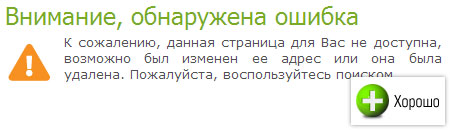
On the entertainment portal viewlink.ru, I tried to open a page that is available only to registered users. All is well. I saw an icon that caught my eye and an explanation. Leaving one icon is not allowed.
The language of the error and interface should be the same ( http://ru.wikipedia.org/ )

404 error in the Russian version of Wikipedia is written in English. I am Russian, I went to the Russian version of the site. Why should I see an error in English? Yes, I know that the service is multilingual, that one second-level domain is allocated to it and that it is easier to use one error for all versions, but this should not worry the users. For example, on lastfm.ru with this, everything is fine.
The error text should not be intended only for the developer ( http://moikrug.ru/ )

Known bug on the My Circle website. I don’t care where the extra point in the database request is that the “site.names” table was not found because the malicious hacker deleted it and that the compiler detected an error in line 7 - that’s all for the developers. It is important for me to know if I can use the site now, and if not, when. Usually, “errors for the developer” occur on sites where free engines are used, but, again, the price of the engine is not concerned with the user.
In general, you should avoid standard compiler or database errors (such as: “Critical error: couldn't connect to database”). Also, do not abuse the specific computer terms. Of course, you can use words such as database and server , because you just can't do without them; it is also permissible to use specific terms in errors on specific sites (for example, for people with some IT profession), but to write: “Incorrect value of the text variable names” —or something like that — is unacceptable.
Examples of good mistakes: “Sorry, the site crashed. We are already working to eliminate it. Most likely the site will be available tomorrow ”,“ Sorry, a database error occurred on the site. We are already eliminating it. Come back later ”,“ We are sorry, but now the site is overloaded due to the large number of users. Come back later. ” Errors with databases that have occurred due to the user's fault should not be allowed at all.
Error wording should be familiar, clear and precise ( http://agava.ru )

In errors, you must use the correct and familiar sequence of words, as well as avoid literary turns: an error is not an essay. A cliche looks like this: “% object% +% what_% does% +% action_parameter_%% +% action_of%”. Here the reflex (habit, if you like) plays its role, so if you are a master of Yoda, then please refrain from: “An error has occurred. Invalid domain format has "- your unique style of speech.
Somewhere in the blogs I saw a site on which an error, known to all as: “You did not enter a login,” was displayed simply: “Mmm ...”. If the site is designed for advanced UP4K warriors, Onotolei, David Blains and other Internet slang lovers, then such jokes are acceptable. Do I have to say that it is impossible to do this on other sites? I think no.
Findings:
- always write the text part of the error;
- write an error only in the language of the site;
- avoid server errors and compiler errors, as well as other errors for the developer;
- to formulate the error clearly, without using literary turns and incorrect verbal sequences;
- be careful with computer terms when writing the text of the error;
- it is necessary to apologize to the user for an error, if it happened not through his fault;
- if the error occurred through no fault of the user, indicate the approximate time to fix it.
By observing these rules, we can achieve great clarity of error.
The original article can be found in my LJ .
Roman Gorshkov (gorshkof)
Source: https://habr.com/ru/post/30143/
All Articles