SpamFireWall - prohibit access to the site for spam bots
Each website owner or webmaster faced such a scourge as spam in comments or contact forms, as well as registration of spambots disguised as users. As a result, the form on the site processes these messages, which is wasting server resources. Some spam bots download site pages to bypass anti-spam protection, which is why resources are spent even more. On small volumes this is not noticeable, but when a website receives thousands of such requests per day, it can significantly affect the server processor load.
Now we will talk about the new option in anti-spam plugins for CleanTalk , which allows you to effectively repel attacks of spambots on your site. The option is called SpamFireWall (SFW), it blocks POST and GET requests from the most active spambots and prevents them from loading the server.
A special page that is displayed on the screen when spam activity is suspected does not take a lot of time from users who have seen it in error. After 3 seconds, such a user will go to the website page automatically or earlier after clicking on the link.

')
At the same time, all HTTP / HTTPS traffic from spam-active IP addresses is blocked. Thus, in addition to spam attacks, other types of attacks on web sites can no longer be carried out from these IP addresses: bruteforce, DDoS, SQL injection, spambots scanning site, referral spam, etc.
SpamFireWall allows users to create their own “black lists” and allows you to add individual IP addresses as well as for networks.
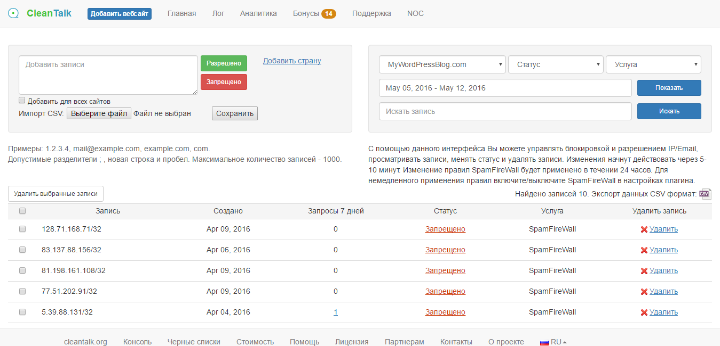
Currently SpamFireWall is available for WordPress, Joomla, Drupal, Bitrix, SMF, MediaWiki, IPS Community Suite. In addition, you can use the API method to get lists of spam-active networks ( https://cleantalk.org/help/api-spam-check ).
All requests for which the SFW option worked are saved to the log and after that are available in the Service Control Panel.
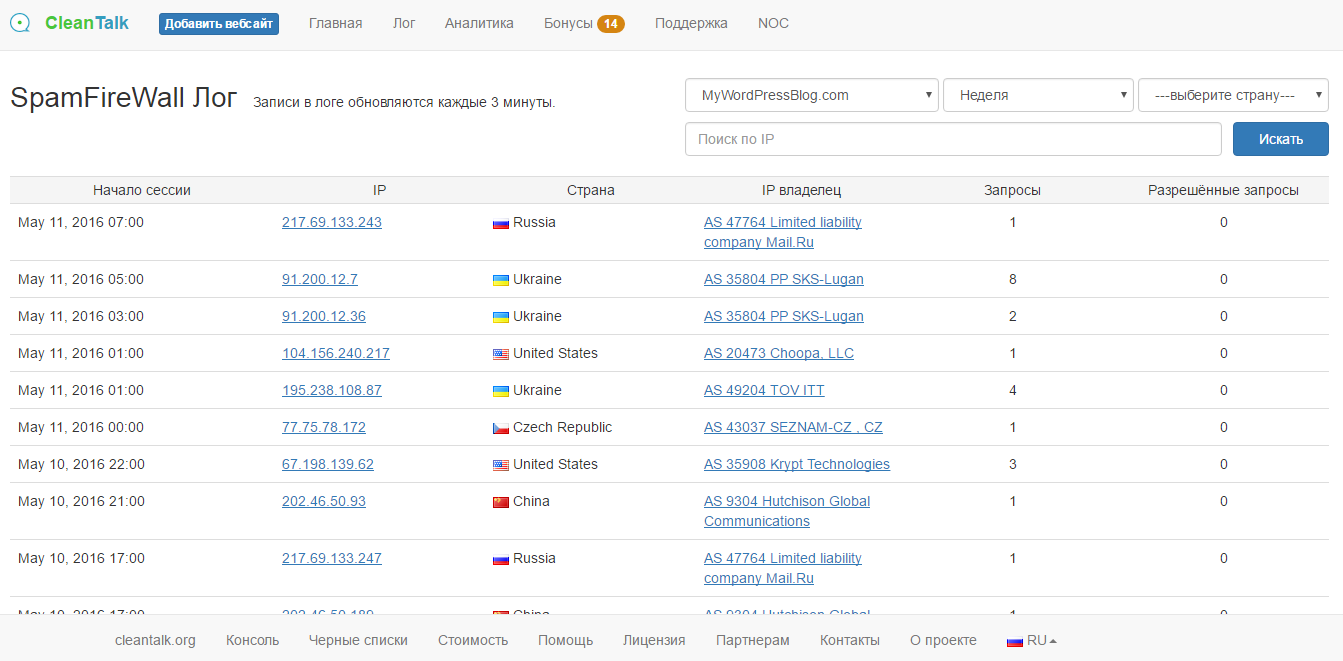
In the statistics you can see the number of blocked requests, as well as requests that were blocked, but went to the site. At the moment, there are 3,220,000 IP addresses in the SFW database. For 7 days, from May 3 to 10, SFW blocked 3858562 requests.
CleanTalk is a cloud service to protect websites from spambots. CleanTalk uses protection methods that are invisible to website visitors. This allows you to abandon the methods of protection that require the user to prove that he is a person (captcha, question-answer, etc.).
Now we will talk about the new option in anti-spam plugins for CleanTalk , which allows you to effectively repel attacks of spambots on your site. The option is called SpamFireWall (SFW), it blocks POST and GET requests from the most active spambots and prevents them from loading the server.
How it works
- User enters the site.
- Its IP address is checked against a database containing records of more than two million IP addresses belonging to spambots.
- If the IP address is contained in the database, the site displays a special page. Ordinary users will not notice anything at the same time, as the protection works in invisible mode.
- All process information is stored in a database and is available in the Service Control Panel .
A special page that is displayed on the screen when spam activity is suspected does not take a lot of time from users who have seen it in error. After 3 seconds, such a user will go to the website page automatically or earlier after clicking on the link.

')
At the same time, all HTTP / HTTPS traffic from spam-active IP addresses is blocked. Thus, in addition to spam attacks, other types of attacks on web sites can no longer be carried out from these IP addresses: bruteforce, DDoS, SQL injection, spambots scanning site, referral spam, etc.
SpamFireWall allows users to create their own “black lists” and allows you to add individual IP addresses as well as for networks.
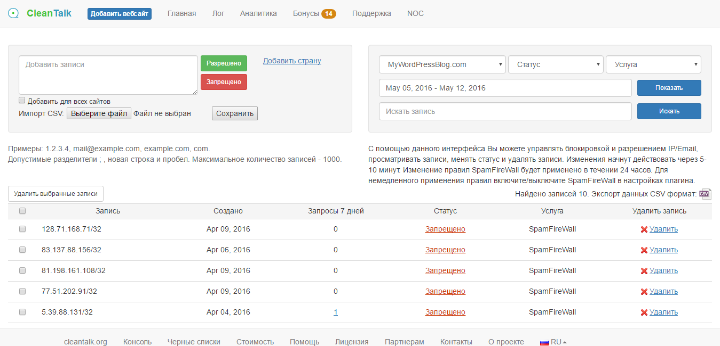
Currently SpamFireWall is available for WordPress, Joomla, Drupal, Bitrix, SMF, MediaWiki, IPS Community Suite. In addition, you can use the API method to get lists of spam-active networks ( https://cleantalk.org/help/api-spam-check ).
SFW Logging
All requests for which the SFW option worked are saved to the log and after that are available in the Service Control Panel.
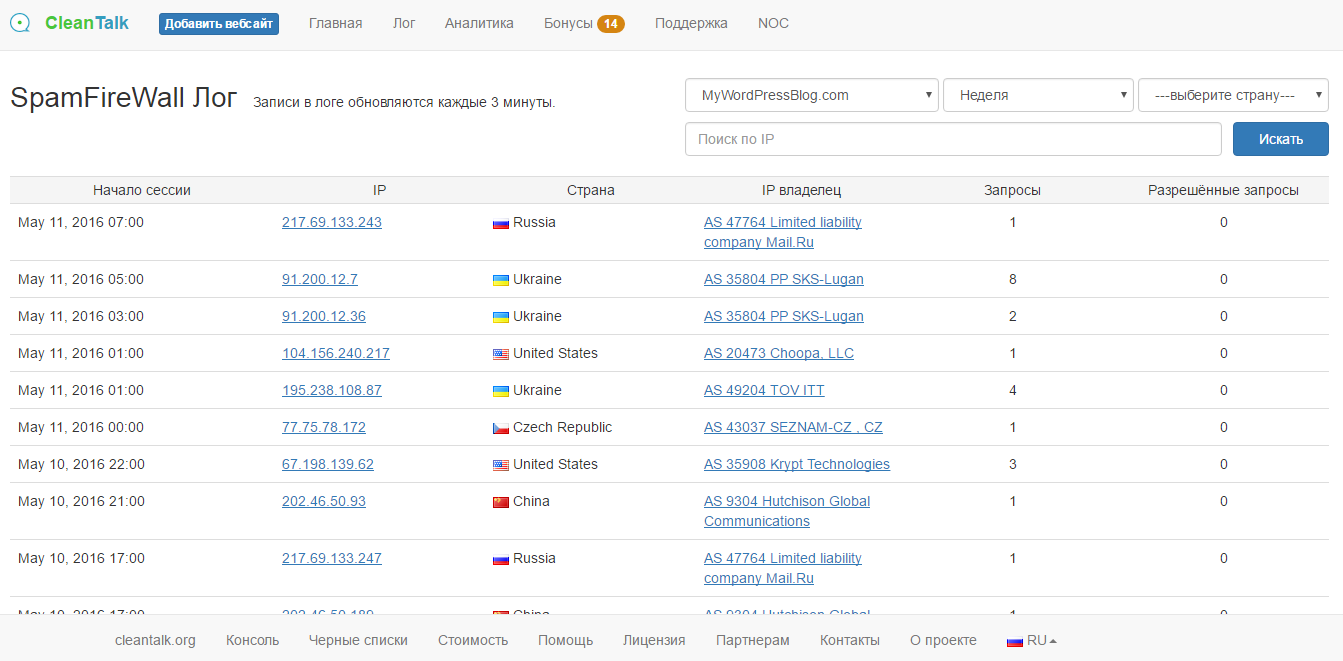
In the statistics you can see the number of blocked requests, as well as requests that were blocked, but went to the site. At the moment, there are 3,220,000 IP addresses in the SFW database. For 7 days, from May 3 to 10, SFW blocked 3858562 requests.
About CleanTalk Service
CleanTalk is a cloud service to protect websites from spambots. CleanTalk uses protection methods that are invisible to website visitors. This allows you to abandon the methods of protection that require the user to prove that he is a person (captcha, question-answer, etc.).
Source: https://habr.com/ru/post/301424/
All Articles