Office 365 updates
Everything changes, and speaking of Microsoft cloud technologies, it changes predictably and as expected. Today we will talk about updates in Office 365, in particular, about the new administrator console and the possibilities that the administrator has (panel, reports, management from mobile devices). Recall that you can keep up with the changes in Microsoft cloud products, in particular Office 365, on the site where the product development roadmap is published.

')
New administration console
The central administration was updated to improve the convenience of administrators of companies of any size: from small (1-10 people) to large (more than 300 people). Now it’s equally convenient to manage users, get statistics on services, grant rights to objects and files to administrators. . How exactly a new administration center should look and what functionality should be available in it, Microsoft has determined based on the analysis of support calls and the collection of user reviews from Office 365. However, users who have access to the partner part (the console for creating and managing partner subscriptions) could not overlook the obvious similarity of the interfaces. The new administration console is still in the "Preview" mode, that is, the user can choose which console to use.
What really became convenient:
1) On the “Home” page, a search field appeared, similar in functionality to the help field in the new MS Office 2016, in which you can switch to any function of the administration panel. For example, if you want to add a new domain to the system, enter “Add domain” in the search window and go to the corresponding function. Also, when searching for a user from this window, you can reset the password or change the user information. Such functionality really increases the speed of work with the system.
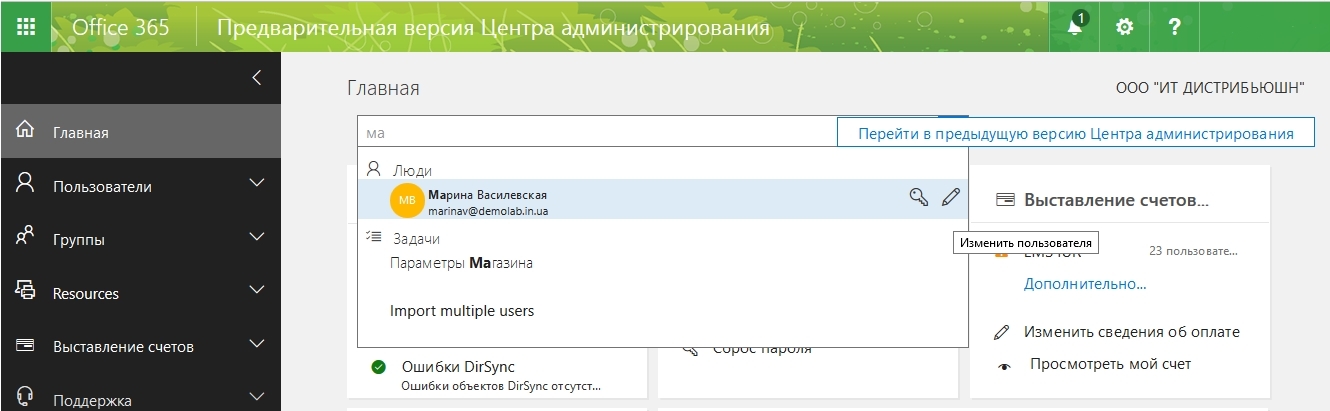
2) Data migration from other systems. Migration from other mail systems has really been simplified. Previously, for example, migration from Google caused a lot of questions. Now the process is reduced to a simple clear list of tasks and is performed from the administrator console.
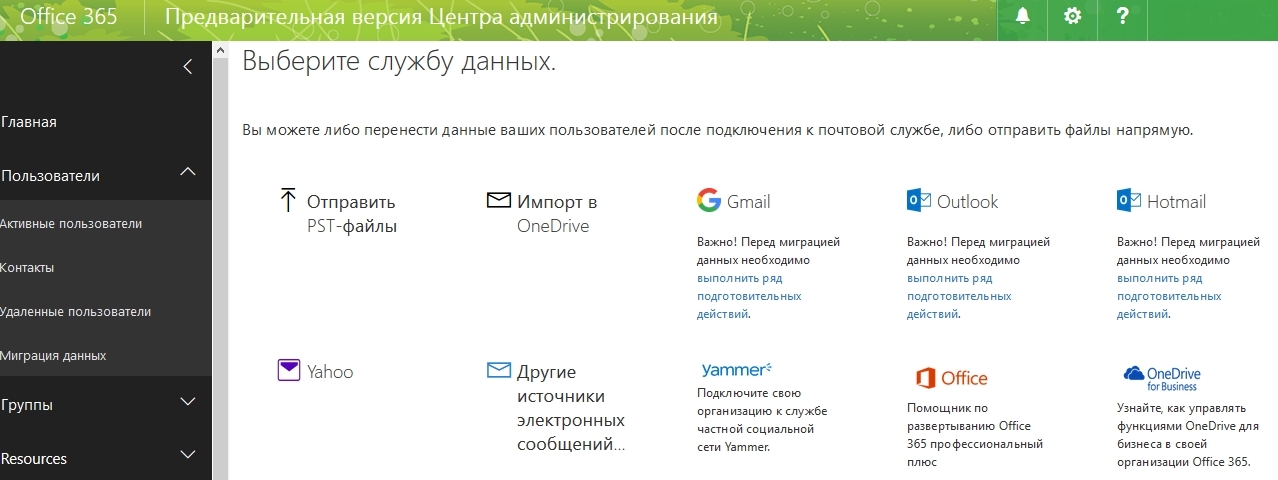
3) Reports. Some reports were available in the old console, but now in Office 365 they have become more visible and convenient to use. The available reports show the current status of the services: visit, remaining resources, actions taken in the context of applications. Reports are displayed as dashboards on the corresponding page. And since the functionality is new, in the version of "Preview", not everything is still available. Now the section "Safety and Compliance" does not contain data.
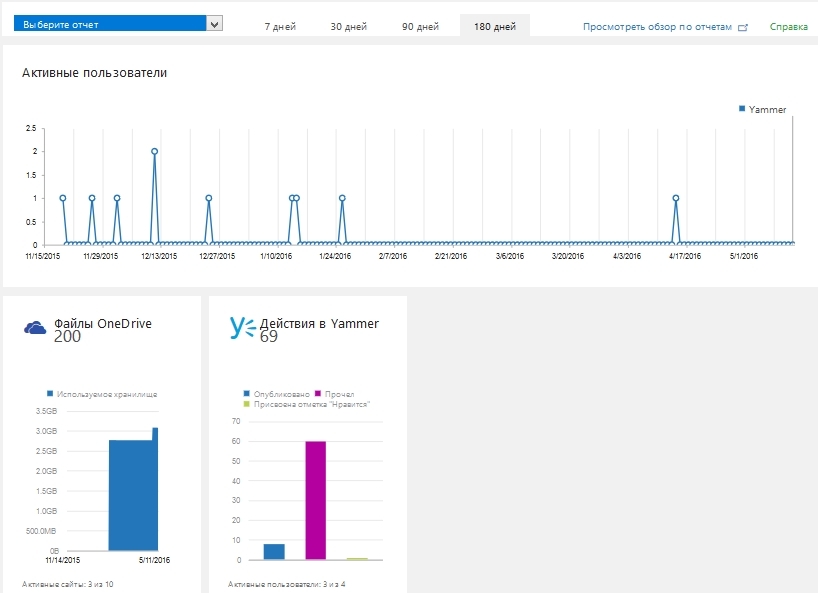
Management and administration features in Office 365
Under the various tasks of administration and management in Office 365 there are different tools. They differ in both interfaces and capabilities: from the most understandable to most "non-technical users" settings to the ascetic command line and APIs for developers.
Office 365 administration applications:
- Office 365 admin App - service administration from a mobile phone. The solution is available on the platform of Windows Phone, IOS, Android. It allows you to quickly and conveniently perform standard subscription administration functions, including - edit user profiles, change passwords and much more. Agree, to administer the service from a mobile phone at any point where there is Internet access is quite convenient.
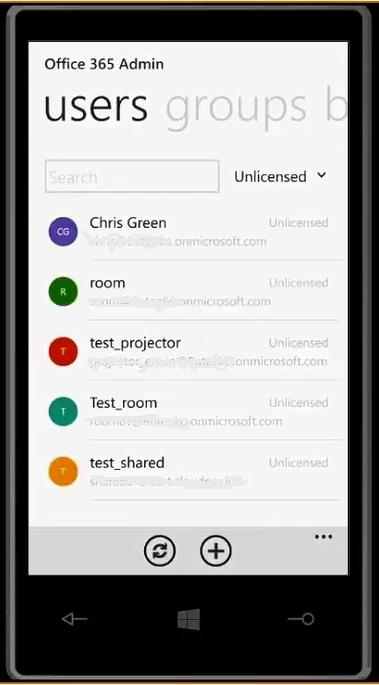
- Office 365 Admin Center - admin panel to perform standard administrator tasks. About the opportunities that have appeared in the Admin Center, we spoke above.
- PowerShell for Office 365 - used mainly to automate customizations, as well as making massive changes (setting up a large number of users, changing service settings). The PowerShell.office.com resource contains a lot of template scripts that you can use “as is” or by modifying for your tasks. On the site, you can select the required script in the categories “Most Popular”, “Most Requested”, etc.
- Office 365 Management API - a tool for developers that allows you to change interfaces, work scripts, develop customized scripts, etc.
Enhanced Security and Compliance Management
What is compliance? In Microsoft Office 365, there is a set of functional modules that are designed to help a company meet the requirements for content security and data usage in accordance with legal, regulatory, and technical standards. An important part of Office 365 administration is setting policies and enabling services that optimize these conditions. The following components are implemented to ensure the protection of information in Office 365.
Intelligent detection of electronic data. Office 365 introduces a set of e-data discovery features, including storage and preservation, search, analysis and export. All of these features make it easier for users to discover electronic data and quickly find the information they need, while reducing cost and risk. The process of finding electronic data involves sorting thousands of electronic messages, documents, and other pieces of information in the search for several files that are relevant to the request. The Office 365 Advanced eDiscovery service integrates machine learning technologies, prediction when entering code, and text analysis Equivio to help reduce the cost and complexity of sorting large amounts of data. Also, Office 365 Advanced eDiscovery helps reduce data by searching for nearly identical files, reconstructing email conversations, and identifying key topics and links between data. The system can also be trained in the intellectual processing and analysis of large unstructured data sets and the operational finding of the necessary information. Finally, data can be exported to third-party applications for study.
Archiving in Office 365. With the exponential growth of digital data, it is becoming increasingly important to follow strict rules for working with it, including storage and disposal throughout its life cycle. The archiving services in Office 365 implement data storage, archiving, and discovery in Exchange Online, SharePoint Online, OneDrive for Business, and Skype for Business.
To use compliance tools when working with local data, an organization can transfer them to the Office 365 environment. The import service for Office 365 makes it easy to transfer local email and documents to the Exchange Online, SharePoint Online, or OneDrive for Business environment.
When the need arises to organize the storage and protection of data in accordance with regulatory standards, organizations cannot confine themselves to e-mail. They have to pay attention to other channels of information exchange, including social networks, instant messaging services and other collaboration platforms. The comprehensive archiving solution in Office 365 spans various third-party data sources using connectors:
-Social networks: Twitter, Facebook, LinkedIn, etc.
- Instant messaging services: Yahoo Messenger, GoogleTalk, Cisco Jabber, etc.
- Document collaboration systems: Box, DropBox, etc.
- Vertical Search Systems: SalesForce Chatter, Thomson Reuters, Bloomberg, etc.
- Text messaging services: BlackBerry, MobileGuard, etc.
Audit in Office 365. Office 365 implements tracking and control of all actions performed with data, intelligent identification of risks, neutralization and deterrence of threats, and protection of valuable intellectual property. User and administrator actions in the SharePoint Online, OneDrive for Business, Exchange Online, and Azure Active Directory environments are logged in the appropriate logs, which can be accessed when needed. Also, the Activity Report in Office 365 helps you analyze user activity using the user search functions, files, and other resources in the SharePoint Online, OneDrive for Business, Exchange Online, and Azure Active Directory environments.
The key to effective use of investment in these services is a good planning, deployment and maintenance of industrial operation. Simplify these processes are provided by ready-for-quick solutions kits aimed at ensuring business continuity, increasing work efficiency and mobility of employees, using modern secure means of collective interaction. Detailed descriptions of these complexes can be found on the portal www.cloud.muk.ua .

')
New administration console
The central administration was updated to improve the convenience of administrators of companies of any size: from small (1-10 people) to large (more than 300 people). Now it’s equally convenient to manage users, get statistics on services, grant rights to objects and files to administrators. . How exactly a new administration center should look and what functionality should be available in it, Microsoft has determined based on the analysis of support calls and the collection of user reviews from Office 365. However, users who have access to the partner part (the console for creating and managing partner subscriptions) could not overlook the obvious similarity of the interfaces. The new administration console is still in the "Preview" mode, that is, the user can choose which console to use.
What really became convenient:
1) On the “Home” page, a search field appeared, similar in functionality to the help field in the new MS Office 2016, in which you can switch to any function of the administration panel. For example, if you want to add a new domain to the system, enter “Add domain” in the search window and go to the corresponding function. Also, when searching for a user from this window, you can reset the password or change the user information. Such functionality really increases the speed of work with the system.
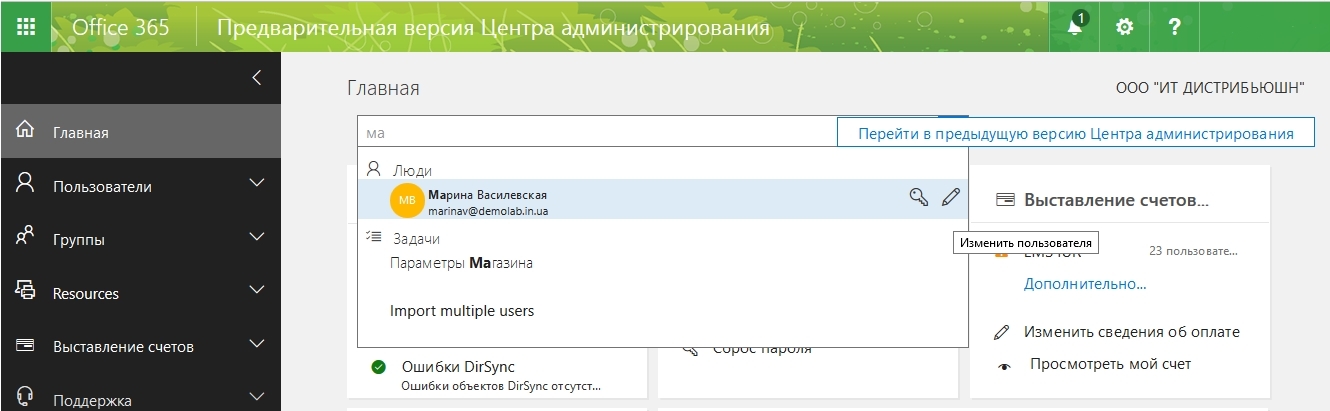
2) Data migration from other systems. Migration from other mail systems has really been simplified. Previously, for example, migration from Google caused a lot of questions. Now the process is reduced to a simple clear list of tasks and is performed from the administrator console.
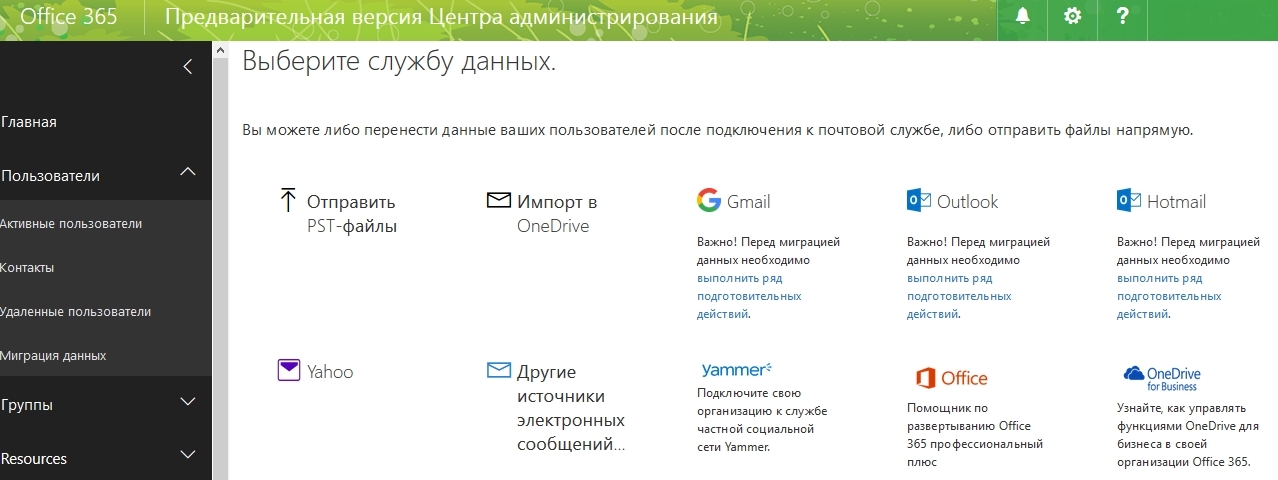
3) Reports. Some reports were available in the old console, but now in Office 365 they have become more visible and convenient to use. The available reports show the current status of the services: visit, remaining resources, actions taken in the context of applications. Reports are displayed as dashboards on the corresponding page. And since the functionality is new, in the version of "Preview", not everything is still available. Now the section "Safety and Compliance" does not contain data.
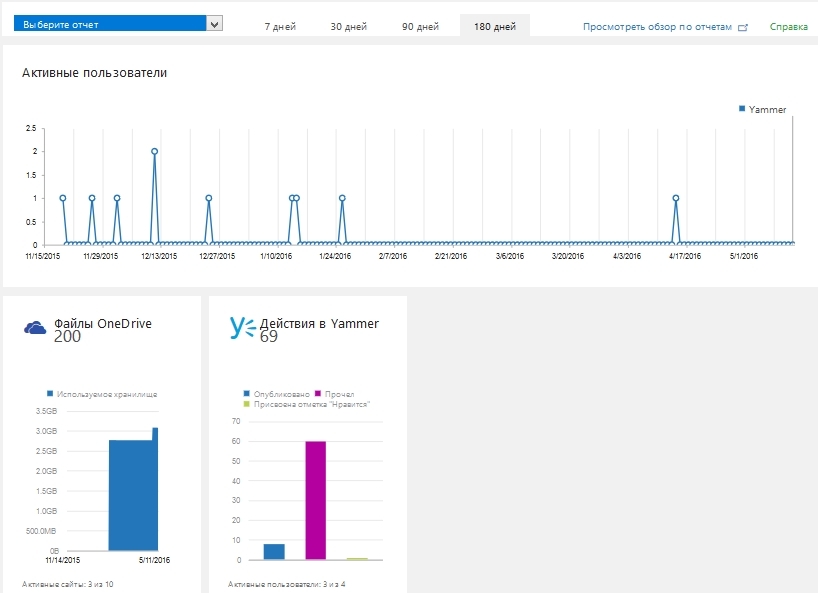
Management and administration features in Office 365
Under the various tasks of administration and management in Office 365 there are different tools. They differ in both interfaces and capabilities: from the most understandable to most "non-technical users" settings to the ascetic command line and APIs for developers.
Office 365 administration applications:
- Office 365 admin App - service administration from a mobile phone. The solution is available on the platform of Windows Phone, IOS, Android. It allows you to quickly and conveniently perform standard subscription administration functions, including - edit user profiles, change passwords and much more. Agree, to administer the service from a mobile phone at any point where there is Internet access is quite convenient.
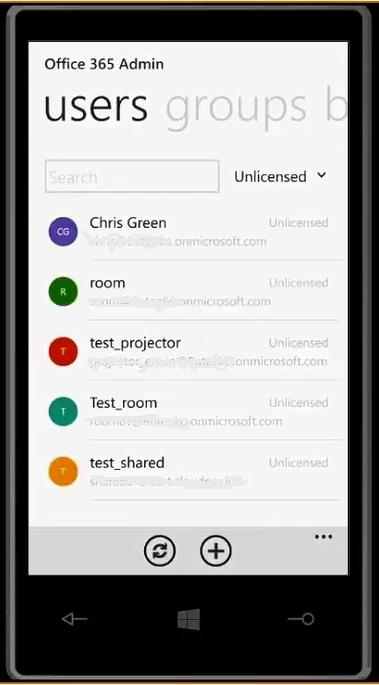
- Office 365 Admin Center - admin panel to perform standard administrator tasks. About the opportunities that have appeared in the Admin Center, we spoke above.
- PowerShell for Office 365 - used mainly to automate customizations, as well as making massive changes (setting up a large number of users, changing service settings). The PowerShell.office.com resource contains a lot of template scripts that you can use “as is” or by modifying for your tasks. On the site, you can select the required script in the categories “Most Popular”, “Most Requested”, etc.
- Office 365 Management API - a tool for developers that allows you to change interfaces, work scripts, develop customized scripts, etc.
Enhanced Security and Compliance Management
What is compliance? In Microsoft Office 365, there is a set of functional modules that are designed to help a company meet the requirements for content security and data usage in accordance with legal, regulatory, and technical standards. An important part of Office 365 administration is setting policies and enabling services that optimize these conditions. The following components are implemented to ensure the protection of information in Office 365.
Intelligent detection of electronic data. Office 365 introduces a set of e-data discovery features, including storage and preservation, search, analysis and export. All of these features make it easier for users to discover electronic data and quickly find the information they need, while reducing cost and risk. The process of finding electronic data involves sorting thousands of electronic messages, documents, and other pieces of information in the search for several files that are relevant to the request. The Office 365 Advanced eDiscovery service integrates machine learning technologies, prediction when entering code, and text analysis Equivio to help reduce the cost and complexity of sorting large amounts of data. Also, Office 365 Advanced eDiscovery helps reduce data by searching for nearly identical files, reconstructing email conversations, and identifying key topics and links between data. The system can also be trained in the intellectual processing and analysis of large unstructured data sets and the operational finding of the necessary information. Finally, data can be exported to third-party applications for study.
Archiving in Office 365. With the exponential growth of digital data, it is becoming increasingly important to follow strict rules for working with it, including storage and disposal throughout its life cycle. The archiving services in Office 365 implement data storage, archiving, and discovery in Exchange Online, SharePoint Online, OneDrive for Business, and Skype for Business.
To use compliance tools when working with local data, an organization can transfer them to the Office 365 environment. The import service for Office 365 makes it easy to transfer local email and documents to the Exchange Online, SharePoint Online, or OneDrive for Business environment.
When the need arises to organize the storage and protection of data in accordance with regulatory standards, organizations cannot confine themselves to e-mail. They have to pay attention to other channels of information exchange, including social networks, instant messaging services and other collaboration platforms. The comprehensive archiving solution in Office 365 spans various third-party data sources using connectors:
-Social networks: Twitter, Facebook, LinkedIn, etc.
- Instant messaging services: Yahoo Messenger, GoogleTalk, Cisco Jabber, etc.
- Document collaboration systems: Box, DropBox, etc.
- Vertical Search Systems: SalesForce Chatter, Thomson Reuters, Bloomberg, etc.
- Text messaging services: BlackBerry, MobileGuard, etc.
Audit in Office 365. Office 365 implements tracking and control of all actions performed with data, intelligent identification of risks, neutralization and deterrence of threats, and protection of valuable intellectual property. User and administrator actions in the SharePoint Online, OneDrive for Business, Exchange Online, and Azure Active Directory environments are logged in the appropriate logs, which can be accessed when needed. Also, the Activity Report in Office 365 helps you analyze user activity using the user search functions, files, and other resources in the SharePoint Online, OneDrive for Business, Exchange Online, and Azure Active Directory environments.
The key to effective use of investment in these services is a good planning, deployment and maintenance of industrial operation. Simplify these processes are provided by ready-for-quick solutions kits aimed at ensuring business continuity, increasing work efficiency and mobility of employees, using modern secure means of collective interaction. Detailed descriptions of these complexes can be found on the portal www.cloud.muk.ua .
Source: https://habr.com/ru/post/301420/
All Articles