The life of great bugs Microsoft Exchange (and not only)
 Microsoft is an amazing company. Not rarely, she is ready to surprise not only with new products and acquisitions, but also with rather extravagant bugs.
Microsoft is an amazing company. Not rarely, she is ready to surprise not only with new products and acquisitions, but also with rather extravagant bugs.Here, habravchane try to overcome the high CPU usage, the lack of updates to Windows Update . Sisyphean toil! But on this battlefield you can win a local victory. Until next update. This behavior is by design .
Perseverance, analytical thinking, a refined skill to relate seemingly absolutely unrelated facts are absolutely necessary for the Windows administrator.
')
I will share a funny case from the practice.
On duty, my email client is Microsoft Outlook in conjunction with Microsoft Exchange.
This is a very serious and functional combination. Microsoft knows a lot about e-mail, thanks to the founding father, for whom e-mail was the favorite tool that personally changed the Outlook search with Ctrl + F for letter forwarding .
This combination has three drawbacks - expensive, very expensive, and difficult. Microsoft Exchange is a heavy product. Some simple things are very difficult to implement, and to understand the simplest problem you need to know the product well.
To the heart of the matter. Does your email client have an address book? In Outlook + Exchange is, and not one.
In addition to a personal list of contacts stored in the mailbox, Exchange gives clients the address book of the entire organization.
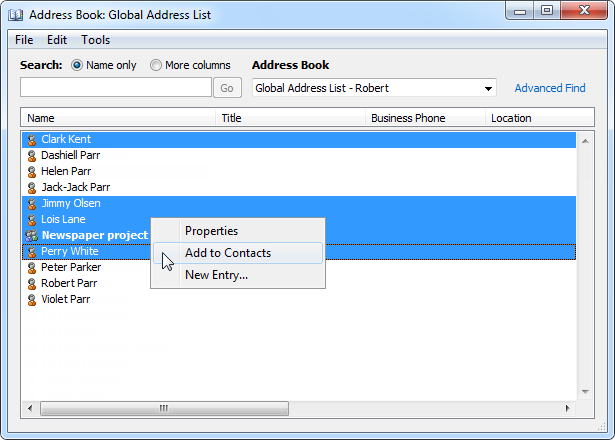
In online mode, Outlook connects to the server in order to get lists of recipients. In large installations, the number of mail users is measured in tens of thousands, and the load on servers can be quite significant. Therefore, Microsoft has long passed the default synchronization scheme.
The client synchronizes mail folder data and downloads the address book from the server. First, the client downloads the full address book, the size of which can be tens or hundreds of megabytes, and then, on a daily basis, small binary patches with changes. The "patched" book is stored as a set of files:

One day I noticed that in my email client there is an outdated address book. The day did not seem so beautiful. I tried to update it manually - it was not updated.
Checked the server. The address book was at the distribution point and regularly updated by the server. My colleagues did not have such a problem.
The next morning, I again remained without updates. Maybe the problem is that I am an Exchange administrator? It sounds funny, but there was a story that for Exchange administrators, Outlook always downloads the full address book (now I can’t find confirmation of this fact). No, without administrator privileges, the book does not swing. Ok, deleted the profile. Zero result.
Launched Wireshark. Click download - and nothing.
Ultima ratio regum is left - search at support.microsoft.com. And what?
The article "HTTP version of the Outlook Offline Address Book (OAB) does not download" as a solution suggests "update the drivers of the wireless mouse."
Update wireless mouse drivers to download offline address book in Outlook ? Rave.
It would have happened if I hadn’t had the Microsoft Wireless Mouse 8000 installed.

We put the last Intellipoint package, launch “Download Address Book” and ... It is downloaded.
There is only one solution - the MAPI idle tasks. The MAPI developers (Mail API, with its help Outlook communicates with Exchange) made it so that some things only happen when the computer is idle. Downloading Offline Address Book (including pushing a button) is one of them. What does “idle” mean for Outlook developers? Idle - it means the user does not move the mouse, and the driver does not send the OS new coordinates of the cursor. Brilliant.
Not less advanced developers of drivers for Microsoft mice decided that the OS should send a status message even if the mouse does not move. Reliability first of all, and then suddenly the receiver or port will fall asleep.
Here I found a scythe on a stone. The IDLE event never occurred. But the pain and tears of users were not noticed, and the driver developers fixed the "wrong" mouse behavior.
Thanks for attention. At this five-minute hate we will be considered complete.
UPD: By the way, there is a good document The Mysterious Outlook Outbox: The Whole Story . Recommend.
OAB Mini FAQ: https://support.microsoft.com/en-us/kb/841273
Source: https://habr.com/ru/post/301108/
All Articles