Meet the Arduino
Introduction
Solemnly opening a new blog on Habré, dedicated to Arduino! A blog about the universal Arduino opensource microcontroller, which will be of interest to all fans of microelectronics, self-made gadgets and everyone who is not afraid to pick up a soldering iron.
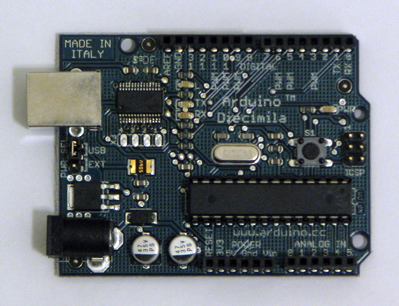 Arduino is a line of electronic board units that can be connected to a computer via USB, and as peripherals, any device from LEDs to radio-controlled models and robots. Programs for it are written in a simple and intuitive C-like language Wiring (with the ability to connect third-party libraries in C / C ++, for example, to control LCD-displays or engines), compiled and loaded into the device with one button, then you immediately get working offline gadget. No assembler, no extra wires and expensive parts and programmers - pure creativity, turn on and work!
Arduino is a line of electronic board units that can be connected to a computer via USB, and as peripherals, any device from LEDs to radio-controlled models and robots. Programs for it are written in a simple and intuitive C-like language Wiring (with the ability to connect third-party libraries in C / C ++, for example, to control LCD-displays or engines), compiled and loaded into the device with one button, then you immediately get working offline gadget. No assembler, no extra wires and expensive parts and programmers - pure creativity, turn on and work!Application
After a short story to friends and acquaintances about Arduino (“this is the type of electronic designer, micro-computer, in which you can download any program and get any other device”) the most frequently asked question is “Why is this all?” Or “What do I benefit from ? ”Boring people, isn't it? Is there not a single radio amateur among your friends, and maybe you yourself are a radio amateur?
The use of Arduino is very simple - not for fun, but for brain development. Is it interesting to linuxoids poking around in the kernel code? What is the use of it? Why do not you do "iron" (as opposed to "soft") creativity? Right now, next to me, a colleague designer is sitting and understanding ... with neural networks. In general, what to say, the spirit of technical creativity is forgotten, radio circles and aircraft-model clubs are forgotten. Everyone just sits at their computers and cannot do anything worthwhile in the hardware, except plugging the plug into the outlet, they can not :) Assemble your web server, color music installation or a cool robot!
The Arduino community already knows about successful examples: a GPS tracker with an SD card, a simple audio player, a Twitter display, electronic games with a display and a touchscreen ... Try to buy radio components and make something of your own! There is even a ready-made kit for creating a quad-core Arduino cluster ...
Specifications
Arduino Diecimila is a small electronic board (hereinafter simply the board) whose core is an ATmega168 microcontroller . The board has: 14 digital inputs / outputs, 6 of which can operate in PWM mode (and therefore control analog devices like motors and transmit binary data), 6 analog inputs (the initial information is not logical 0/1, but the value voltage), 16 MHz clock generator, power connectors and USB, ICSP-port (something like a serial interface for digital devices), several control LEDs and a reset button.
This is quite enough to connect the board to the USB port of the computer, install the necessary software and start programming.
')
Brief specification
- Microcontroller: ATmega168
- Operating voltage: 5 V
- Input voltage (recommended) : 7-12 V
- Input voltage (limits) : 6-20 V
- Digital I / O ports: 14 ports (including 6 with a PWM signal)
- Analog input ports: 6 ports
- Current for ports: 40 mA
- Current for 3.3V source: 50 mA
- PROM (Flash Memory): 16 KB (of which 2 KB are used by the bootloader)
- RAM (SRAM): 1 KB
- ROM (EEPROM): 512 bytes
- Clock frequency: 16 MHz
Nutrition
The board is powered in two ways: via a USB cable (no other tricks are needed, it is used during the debugging process), or a special connector like that of laptops. In the radio shop you can buy such a connector and attach a battery or a 9-volt Krona battery to it. Power supplies can be changed by a jumper on the board.
Advantages and disadvantages
- Price. In Moscow, Arduino Diecimila can be bought for less than 1000 rubles. In this case, you buy a complete (well, almost) device that does not require additional equipment, such as expensive programmers and debugging stands, and does not require paid software.
- Cross platform Arduino software runs on Windows, Macintosh OS X, Linux and other operating systems because it is open and runs on Java. Most microcontroller systems are limited to Windows.
- Simple programming environment. The shell is easy to use for beginners, but flexible enough for advanced users to quickly achieve the desired result. This is especially convenient in an educational environment where students can easily deal with the platform, and teachers can develop a training course and assignments.
- Open source. The language can be extended with the help of C ++ libraries, more advanced specialists can create their own tools for Arduino based on the AVR C compiler.
- Open specifications and equipment schemes. Arduino is based on Atmel ATMEGA8 and ATMEGA168 microcontrollers. Module circuits are published under the Creative Commons license, so experienced circuitry can create their own version of the module for their needs. Even relatively inexperienced users can make a prototype version of the module to understand how it works and save money.
Among the shortcomings, I note, perhaps, a rather poor software shell, low processor frequency (which is actually quite high above the roof and, moreover, reduces power consumption) and a small amount of "disk" (flash) memory for programs. With such a clock frequency and memory is unlikely to get a simple mp3-player. However, it is unlikely that anyone will try to make on the basis of the Arduino, say, a guided cruise missile :) In addition, I could not find the sane source code for building avr-gcc. Well, of course, you will have to know (or study in the process) the fundamentals of electronics at the “plus / minus, resistor / capacitor” level - without this, absolutely nothing.
References:
- Official Arduino Support
- Wikipedia
- Projects on the Arduino platform
- Online store of sets for assembly on the Arduino platform
- Buy Arduino controller in Moscow
P.S
In the future, I will try to publish other notes, tell you how to assemble simple devices using Arduino and radio components purchased in the store, as well as publish demo videos of finished devices. I would also like to hear the opinions of the habra people about this phenomenon, find out what you would like to read in the next posts, translate a number of articles for this blog and maybe collect a small Russian-speaking community of Arduino fans . Yes, and due to the lack of a normal internet connection at home I can’t answer to everyone who wants it at once ... I apologize.
Source: https://habr.com/ru/post/30100/
All Articles