How to increase the conversion of the selling page by 30%
A practical life hack from Ringostat, like using Google Tag Manager, to improve landing conversion by automatically selecting the most appropriate H1 header.
Landings are created to generate leads and increase conversion. Errors made in the process of creating a landing, can lead to a decrease in the level of conversion and a drop in profits. Consider what should be the main elements of the landing, what mistakes are made and how to solve them.

')
People want you to offer them what they are looking for. If your message is weak and incomprehensible, the visitor will click the "Back" button or simply close your site. According to researcher Ed Chi, “people searching for information on the Internet can be compared to predators following the trail of prey.” By clicking on the link, we use the information trail to see if the selected link is in line with our goals. This helps us tips: image, context, colors, etc.
A good landing page should have a good title.
I typed in Google the phrase: “buy bluetooth headphones” and opened a few pages of contextual advertising.
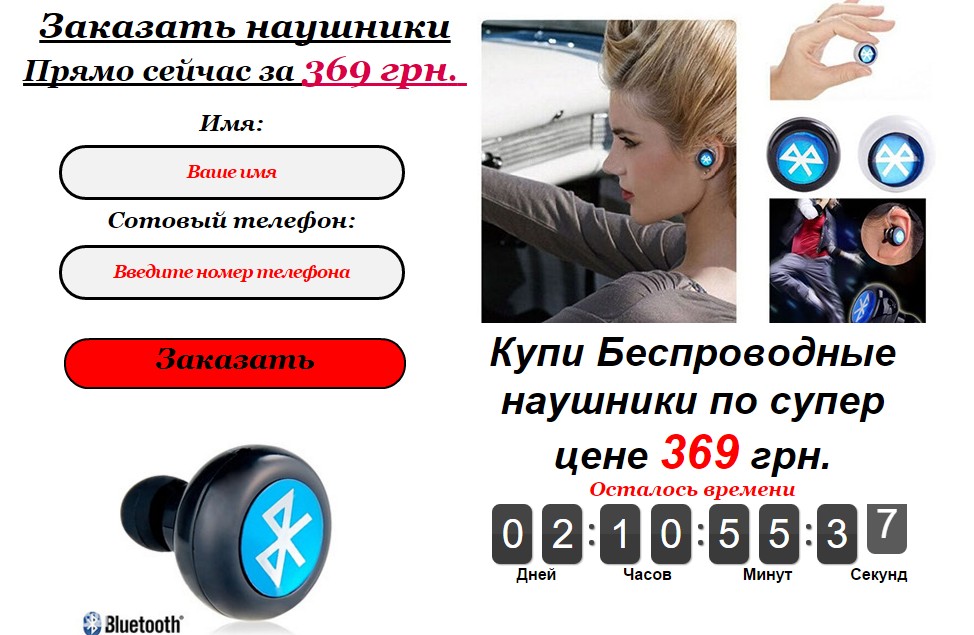
This page is not relevant to the request. Its title does not contain the key phrase “bluetooth headphones”. However, it is advertised on this request.
Solution: It is necessary either to change the key request for which the advertisement will be broadcast, to add it to the page title, or to configure the substitution of the title using GTM.

For better advertising performance, we need to change the H1 header, depending on the keyword through which the user found the site. There are many services that allow this to be done (for example, free, but difficult to use HTraffic Query or paid YAGLA ), it is not difficult to implement them, but why not use GTM? We will change the H1 on the page due to the parameters in the URL of the page. This approach allows replacing any element on the landing page (changes are made using the jQuery library via GTM).
The main task of the change through the URL is to personalize the sales page for different traffic from contextual advertising. A more accurate entry of keywords increases the conversion of promotion campaigns.
Automating text substitution on landing pages for various advertisements without using special paid services allows you to increase conversion without additional marketing expenses.
Another option is to create several landing pages and change the headers at the code level, but this is the time of the programmer, designer, layout designer. It all depends on how long-term campaign, how much weight convertible leads in sales, etc.
Step number 1. Get the value of the GET parameter we need as a GTM variable. For example, we will get the value of the “param” parameter, for this we create a variable of the “Custom JavaSript” type with the name UrlParams
As you can see in the last line, we specified which parameter (“param”) we are going to use (perhaps you would prefer to use “utm_term” or “utm_content”).
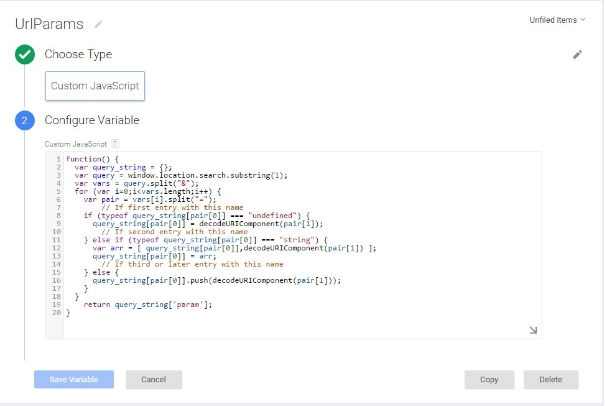
Step number 2. We obtain a variable in which our new value for the H1 tag will be based on the value obtained in the first step. To do this, create a variable of the “Lookup Table” type and call it DynamicH1.
Insert the {{UrlParams}} variable as the source variable or as you named it in step 1. And specify the value of the content that we will use for your landing page as H1.
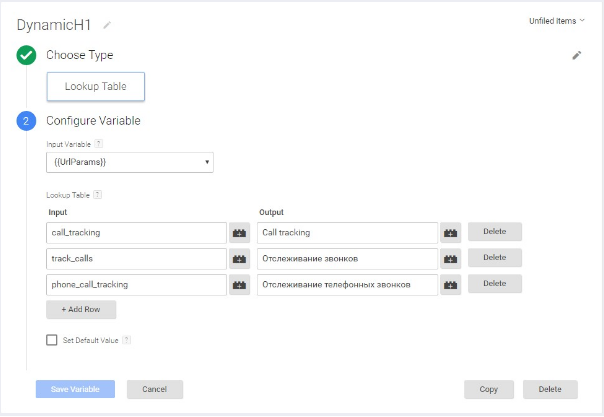
Step 3. We define the condition for the substitution of H1, for this we create the DynamicH1 trigger.
Type of trigger Page View, the condition that DynamicH1 is not equal to undefined.
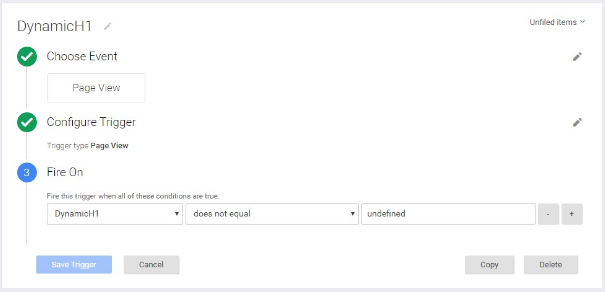
Step number 4. Display the result on the page. Create a custom HTML type tag with content
If the jQuery library is already connected to the site, then:
If jQuery is not used on the site, then you need to connect it too:
Activation condition DynamicH1.

Step 5. Publish and check.
example.com/?param=example
The substitution of H1 you can see on our website
ringostat.com/?param=call_tracking
ringostat.com
It is also easy to change any static block on your page using GTM.
The Fiverr.com service conducted A / V testing, in which the title “Professional Logo Designers” and the subtitle “Custom-made logo priced at $ 5” was changed to the title “Need a new logo?”, And the subtitle “Get it now on Fiverr. In time, in accordance with the budget, without unnecessary action. " As a result, the conversion increased by 29.81%.
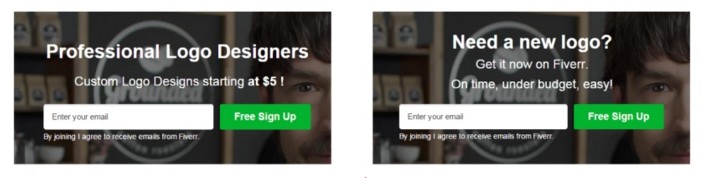
After that, the company conducted another split test. This time only the subtitle was changed to “The logo made according to your design is just 3 clicks from you”. Conversion increased by 15.41%.
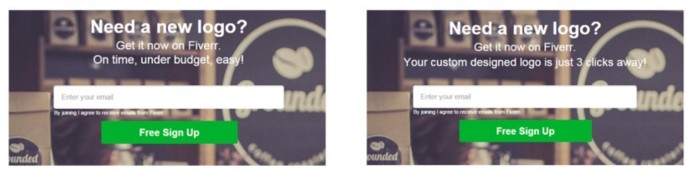
Thus, the use of a simple algorithm to automate the substitution of the title on the selling page can bring up to 30% increase in conversion from advertising campaigns. This is a significant amount without serious need for investment and purchase of expensive programs.
To correctly calculate the conversion from a landing page, you must rely not only on transactions that come through the registration form, but also through incoming calls. For this, it is enough to use call analytics services. Without taking into account all potential conversion channels, including calls, significant changes in conversion may go unnoticed by marketers.
Learn more about call tracking on the Ringostat blog .
Landings are created to generate leads and increase conversion. Errors made in the process of creating a landing, can lead to a decrease in the level of conversion and a drop in profits. Consider what should be the main elements of the landing, what mistakes are made and how to solve them.

')
People want you to offer them what they are looking for. If your message is weak and incomprehensible, the visitor will click the "Back" button or simply close your site. According to researcher Ed Chi, “people searching for information on the Internet can be compared to predators following the trail of prey.” By clicking on the link, we use the information trail to see if the selected link is in line with our goals. This helps us tips: image, context, colors, etc.
Common Landing Problem - the title does not encourage a purchase
A good landing page should have a good title.
- Write simple, short headers
Do not waste visitor time. Explain to him in one short sentence what he can get right now on your website. - The design should attract attention
Use a large font and place the headings in a prominent place. - Use relevant phrases
It is desirable that the title contains a phrase, which will be broadcast contextual advertising.
I typed in Google the phrase: “buy bluetooth headphones” and opened a few pages of contextual advertising.
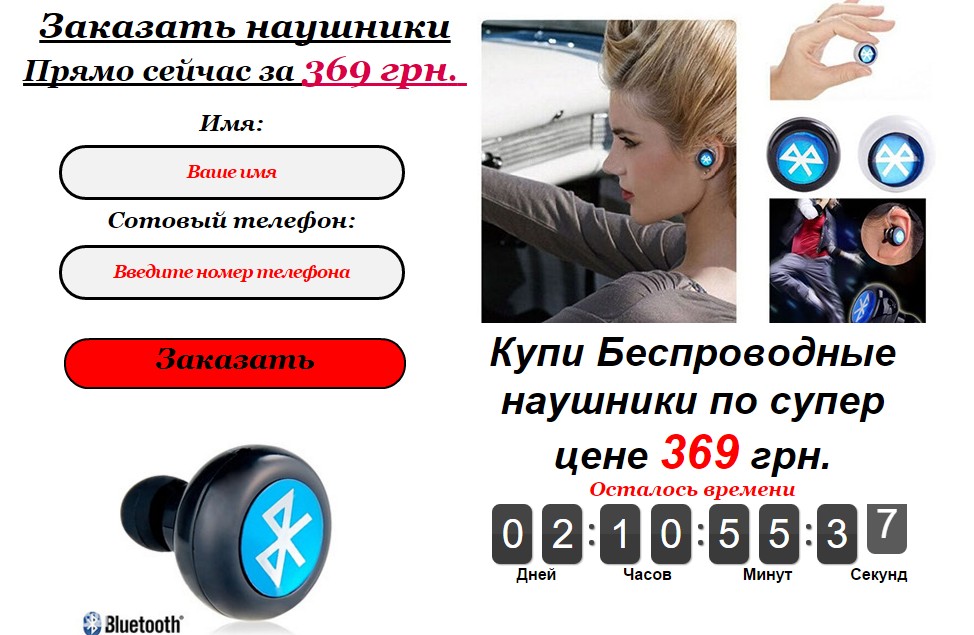
This page is not relevant to the request. Its title does not contain the key phrase “bluetooth headphones”. However, it is advertised on this request.
Solution: It is necessary either to change the key request for which the advertisement will be broadcast, to add it to the page title, or to configure the substitution of the title using GTM.

Dynamic substitution of the site header through Google Tag Manager (GTM)
For better advertising performance, we need to change the H1 header, depending on the keyword through which the user found the site. There are many services that allow this to be done (for example, free, but difficult to use HTraffic Query or paid YAGLA ), it is not difficult to implement them, but why not use GTM? We will change the H1 on the page due to the parameters in the URL of the page. This approach allows replacing any element on the landing page (changes are made using the jQuery library via GTM).
The main task of the change through the URL is to personalize the sales page for different traffic from contextual advertising. A more accurate entry of keywords increases the conversion of promotion campaigns.
Using GTM to change headlines - the economics package marketer
Automating text substitution on landing pages for various advertisements without using special paid services allows you to increase conversion without additional marketing expenses.
Another option is to create several landing pages and change the headers at the code level, but this is the time of the programmer, designer, layout designer. It all depends on how long-term campaign, how much weight convertible leads in sales, etc.
What you need to do to customize Google Tag Manager
Step number 1. Get the value of the GET parameter we need as a GTM variable. For example, we will get the value of the “param” parameter, for this we create a variable of the “Custom JavaSript” type with the name UrlParams
Click here to view the code.
function() {
var query_string = {};
var query = window.location.search.substring(1);
var vars = query.split("&");
for (var i=0;i<vars.length;i++) {
var pair = vars[i].split("=");
// If first entry with this name
if (typeof query_string[pair[0]] === "undefined") {
query_string[pair[0]] = decodeURIComponent(pair[1]);
// If second entry with this name
} else if (typeof query_string[pair[0]] === "string") {
var arr = [ query_string[pair[0]],decodeURIComponent(pair[1]) ];
query_string[pair[0]] = arr;
// If third or later entry with this name
} else {
query_string[pair[0]].push(decodeURIComponent(pair[1]));
}
}
return query_string['param'];
}
As you can see in the last line, we specified which parameter (“param”) we are going to use (perhaps you would prefer to use “utm_term” or “utm_content”).
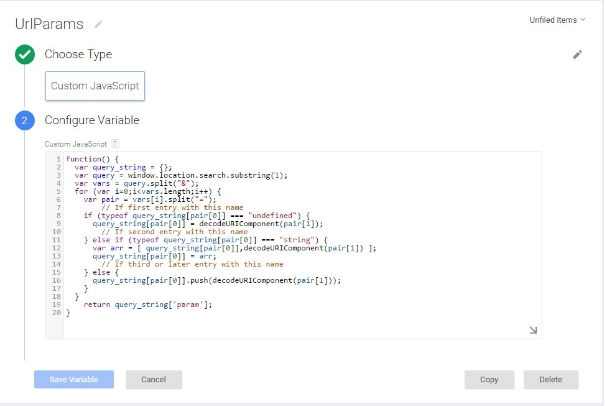
Step number 2. We obtain a variable in which our new value for the H1 tag will be based on the value obtained in the first step. To do this, create a variable of the “Lookup Table” type and call it DynamicH1.
Insert the {{UrlParams}} variable as the source variable or as you named it in step 1. And specify the value of the content that we will use for your landing page as H1.
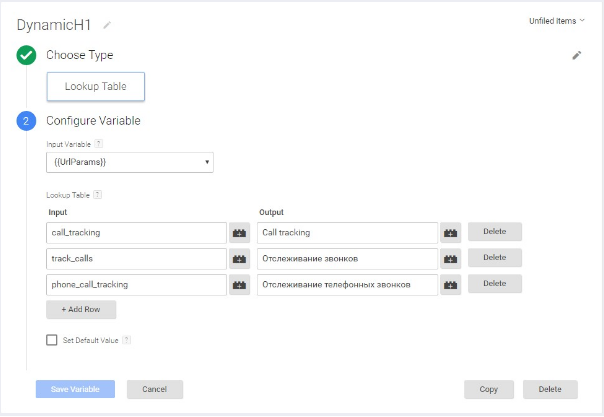
Step 3. We define the condition for the substitution of H1, for this we create the DynamicH1 trigger.
Type of trigger Page View, the condition that DynamicH1 is not equal to undefined.
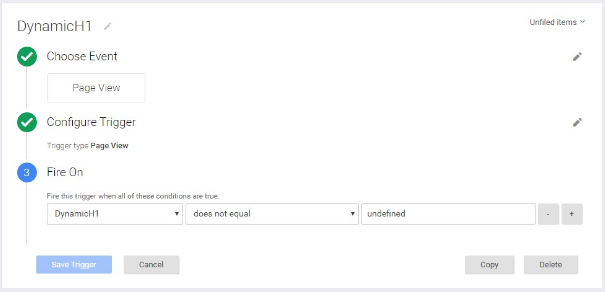
Step number 4. Display the result on the page. Create a custom HTML type tag with content
If the jQuery library is already connected to the site, then:
Click here to view the code.
<script>
jQuery('h1').text({{DynamicH1}});
</script>
If jQuery is not used on the site, then you need to connect it too:
Click here to view the code.
<script src="https://ajax.googleapis.com/ajax/libs/jquery/1.12.2/jquery.min.js"></script>
<script>
jQuery('h1').text({{DynamicH1}});
</script>
Activation condition DynamicH1.

Step 5. Publish and check.
example.com/?param=example
The substitution of H1 you can see on our website
ringostat.com/?param=call_tracking
ringostat.com
It is also easy to change any static block on your page using GTM.
Changing the title increases the conversion by 30%.
The Fiverr.com service conducted A / V testing, in which the title “Professional Logo Designers” and the subtitle “Custom-made logo priced at $ 5” was changed to the title “Need a new logo?”, And the subtitle “Get it now on Fiverr. In time, in accordance with the budget, without unnecessary action. " As a result, the conversion increased by 29.81%.
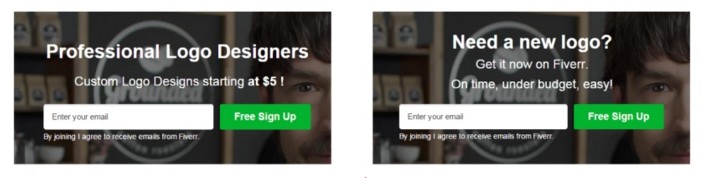
After that, the company conducted another split test. This time only the subtitle was changed to “The logo made according to your design is just 3 clicks from you”. Conversion increased by 15.41%.
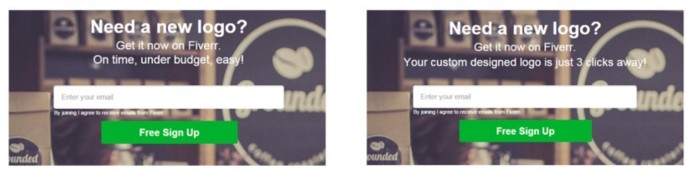
Thus, the use of a simple algorithm to automate the substitution of the title on the selling page can bring up to 30% increase in conversion from advertising campaigns. This is a significant amount without serious need for investment and purchase of expensive programs.
To correctly calculate the conversion from a landing page, you must rely not only on transactions that come through the registration form, but also through incoming calls. For this, it is enough to use call analytics services. Without taking into account all potential conversion channels, including calls, significant changes in conversion may go unnoticed by marketers.
Learn more about call tracking on the Ringostat blog .
Source: https://habr.com/ru/post/300738/
All Articles