Checklist: Isn't it time to remake your presentation?
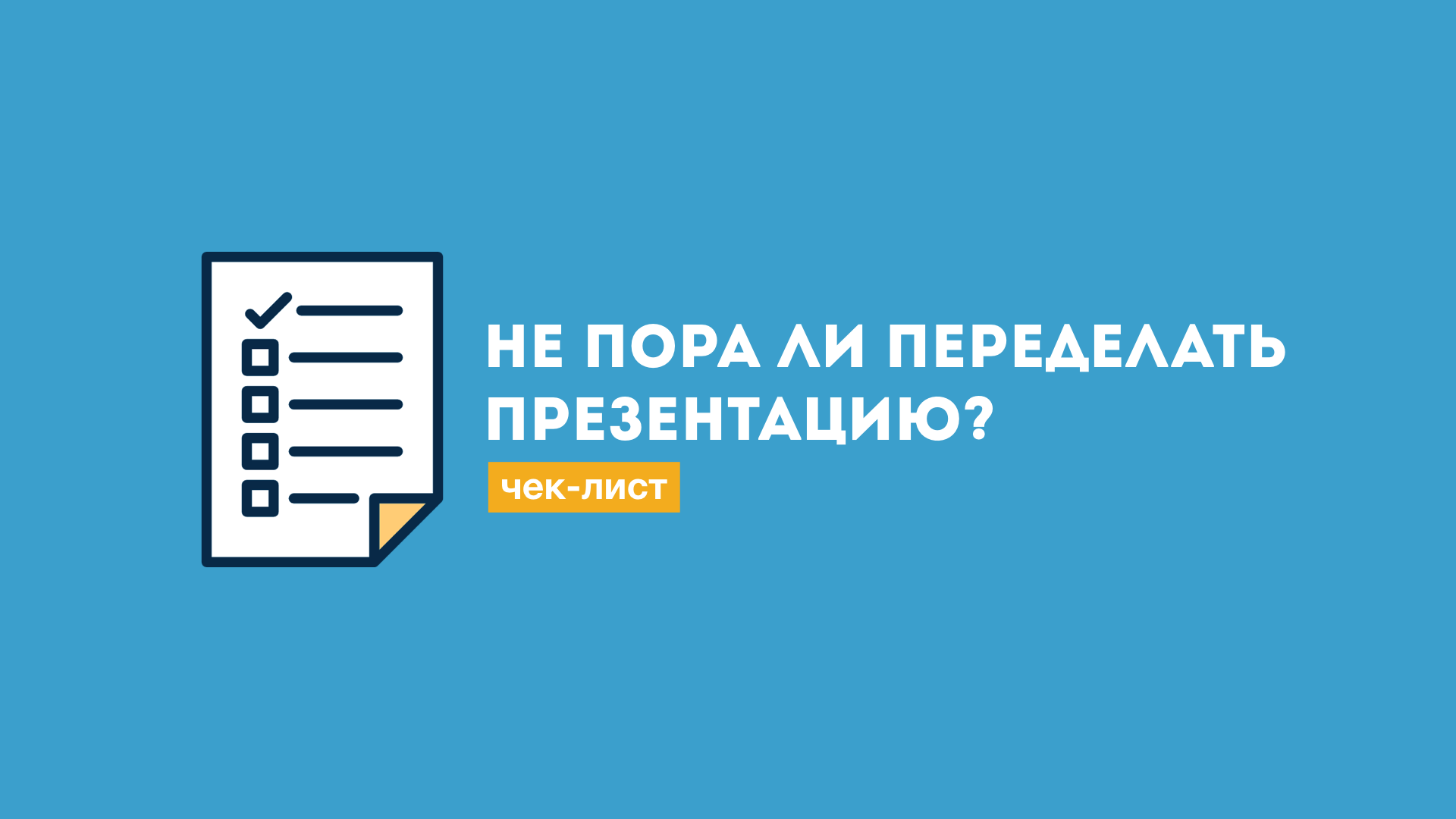
In this article I will try to consider the main mistakes that occur in most presentations created for the sale of goods and services of the company. We often receive old presentations so that we can revive them and make them more modern. Sometimes I sincerely wonder how some of these works still sell something, because they violate all the recommendations that can be found in any of the books on creating presentations. Most of these errors are typical and occur very often, so I decided to make a small check list with their list. If you understand that at least 3 items from this list are applicable to your presentation, I urge you to think about working a little on the content and design of your presentation.
No uniform style
It often happens that the slides of one presentation are completely different from each other: there are no duplicate elements, different color schemes (or, for example, the title is blue on the first slide and blue on the second, but different shades of color), different font sizes or even the fonts themselves, etc. Often this variety of styles has absolutely nothing to do with the company's corporate identity.
')
How to fix: take a few corporate colors (2-3, not more) and repeat them on the slides. If there are corporate fonts or elements typical for your brand - try using them, but always remember that information should be easily perceived, no need to add any elements if they are not of practical use.
Logo everywhere
The logo is often used in the form of the same repeating element on each slide, but it can only be useful if there is no uniform presentation style. Repeating colors and fonts allow the viewer to understand that all these slides belong to the same company, so the logo here only distracts attention and occupies such valuable free space on the slide.
How to fix: remove the logo from each slide, leave only on the first and last. Remind the viewer that this is your presentation by creating a single style.
Many unnecessary items
Each element on the slide should be there for a reason. Free space is very important to simplify the perception of information, so all unnecessary elements only harm the main purpose of the presentation - the sale of your goods or services.
How to fix it: if an element is added just for decoration, remove it.
Can't see the main idea
Cluttering up unnecessary elements and too much text on the slide leads to the viewer's attention being lost and he cannot understand even the most obvious things about your product, because he does not pay attention to this or simply cannot find it.
How to fix it: let there be only one basic idea on each slide that a potential client should understand. Make it visible and remove all unnecessary.
Silent headers
This headline is nothing. These headings include: “Our services”, “Contacts” or “Growth chart”. All these phrases themselves do not tell you what your services are, how to contact you or how much your company has grown over the past year. It turns out that the most conspicuous place on the slide, which your potential client will accurately read, is used for completely empty information.
How to fix: to immediately convey the main idea of the slide - describe it in the title. You can use numbers or just write what you do. The title of the last slide deserves special attention, there should always be a call to action, so that a person understands what he now needs to do to get everything described in the previous slides.
There is a section "Company History"
Apart from the fact that such a title, as we have already found out, does not carry any idea, the information in this block is usually not needed by anyone. This information is certainly important to the founders of your company, maybe for some employees, but for the client, as a rule, this is completely unnecessary information. There are, of course, exceptions: if your company, for example, has been around for 150 years and this is your competitive advantage or you have worked with a bunch of very interesting customers, then this information should be left but it’s not necessary to describe the long and tedious history of your development and small achievements.
How to fix: choose from this section the most important facts that may indeed be important to potential customers (to understand this better ask the customers themselves) and place them in other blocks. Have important customers? Make a block about them. Proud of some achievements? Briefly describe them if this information really helps you sell.
The child will not understand what it is about
I’ll say right away that it strongly depends on the target audience of your presentation, but if you do one presentation for clients with different levels of knowledge in your field, then it will be logical to focus on the people farthest from your region. You can describe the various technical features of your product, if you sell them to technicians, but if you sell this product to a business owner, then a lot of unfamiliar terms can only scare him away.
How to fix: describe the advantages of your product in simple language, so that it becomes clear even to a child. Try to make several presentation options for different target audiences: in the mass segment, technical details may interfere, but your experts will show you among the experts.
Photos of poor quality or small
Photos are great when you need to cause the audience some emotions. If the photos are of poor quality, then they will cause appropriate emotions.
How to fix: use only good quality photos, if the photo is too small - look for a bigger version, but never stretch it, it will look awful.
A lot of clip art
This includes various ugly illustrations with figures of men, strange icons and much more.
How to fix: use only high-quality graphics. Not all illustrations look terrible, but you need to choose them very carefully and, preferably, after consulting with the designer.
The presentation was not made by the designer.
Everything is simple: if you did not the designer, then most likely there are problems with the design of the slides. On the other hand, the designer should always work closely with company employees (and ideally with business owners), who understand all the nuances of the company's activities, know the target audience and the goals of the presentation.
How to fix: contact the professionals or study the subject literature and materials yourself to avoid most common mistakes in creating presentations.
Periodically, we have to redo work for people who call themselves experts in presentations, but make all sorts of mistakes in this case. Be careful, always watch the portfolio of the person or studio where you are going to order a presentation. If you are not sure about the quality of work, consult an expert in this matter. We, for example, are always ready to give free advice to everyone in the Slidary presentation studio .
Source: https://habr.com/ru/post/300446/
All Articles