As our customers increased conversion
For several months, we collected data on popular service settings and investigated their impact on conversion from client sites. Details of the experiment in the article!

Large-scale analytics and transparency of the system for the user is the key to the development of the company and increase product efficiency. And the reason why we continue to do research and openly share the results with you! You can read the previous article here .
Today we will examine 7 of the most well-known options of callback-services. The results of the study will help you better understand the preferences of visitors and effective methods of collecting leads, and thus increase the conversion of your site.
Enjoy reading!
')
For the purity of the experiment, we report that:
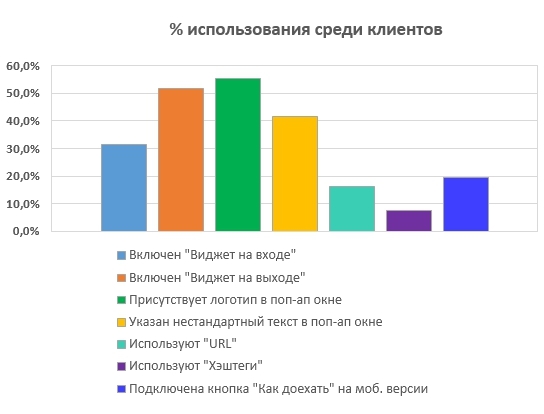
At the moment, 32% of customers are actively using "Catching at the entrance." The option assumes that the visitor will see the widget in any case, regardless of his time on the site and the location of the call. The setting was especially liked by companies that use aggressive marketing techniques.
The data showed that our clients had about 13% of the applications through this type of widget. Which means, with the correct setting of the interval for displaying a form, the technology will help collect additional appeals from customers who have already heard about the company and are seeking to make a deal faster.
The option is a window with a call back offer to a user who is already about to leave the site. That is, in time the visitor attempts to close the resource, the service automatically displays a window with text that motivates to stay and, for example, receive a bonus or help.

"Outing fishing" brings sites, on average, 32% of additional calls to the sales department. Which proves that visitors, paying attention to a profitable service, can stay on the page and even leave contacts or register (depending on the offer offer), if they are offered a decent reward.
The most popular option was to download the company logo in the form of a callback. However, it is worth noting that there was no significant difference in the conversion. Since The use of a company's “face” affects increasing brand loyalty more than increasing the number of hits. You can not say about the next setting.
The setting uses 43% of our customers. Someone makes an appeal, starting from the content of the page, someone reports about bonuses, some just change the text a little so that it is at least slightly different from the template in the personal account. We remind you that the highest results (Conversion is 57% higher than the industry average) showed sites using texts such as “Sale”.
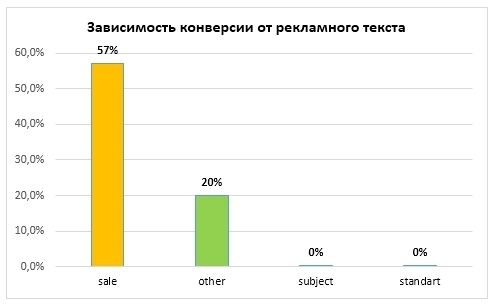
More here .
These two settings adjust the operation of the widget and the text in the system window, depending on the traffic. Using the URL option, sites can change the way the widget is displayed on different pages of the site. For example, the system will show it on the contact page, but not on the company description.
Hashtags are a set of characters (Looks like this: cmv_123), which are substituted at the end of any link to the page. The option changes the text of the form depending on the advertising campaign the visitor came from. For example, a client who came to the link with the hashtag configured for the blog will see in the form a text specifically set for the company's blog.
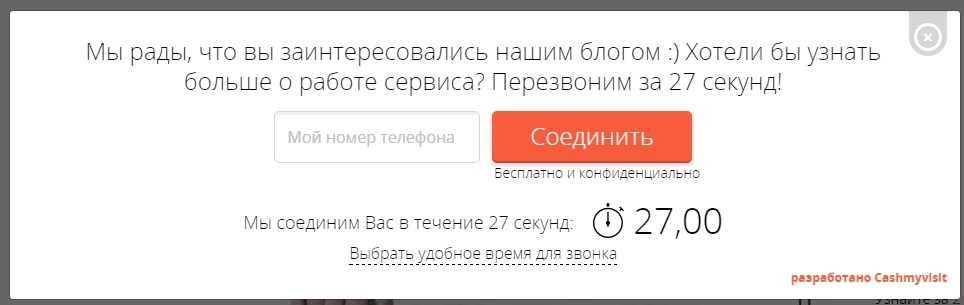
The analysis showed that the use of these settings brings sites up to 12% of additional hits per month. Therefore, we advise you to use them at the same time, for full-fledged work with traffic in different RK.
An understandable and easy-to-use website, an obvious concern for the convenience of the company's customers - all this increases the brand loyalty.
A new widget button was created specifically for the audience of the mobile version of the site. By clicking on the button, the visitor instantly receives a ready route and the estimated arrival time to the nearest office of the company. At the same time, without wasting time searching for and inserting data into the maps or finding out details from the manager.
Already 20% of our customers have managed to use the option, and the minimum conversion to clicks on the button was 9.7% .
Yes, each option taken separately can achieve an increase in conversion. However, the highest results were shown by sites that took advantage of a comprehensive setting.
Using at the same time, for example, an advertising banner with a promotion, a unique text and setting the widget by URL, the conversion into applications increased to 58% per month. On average, the number of calls from the site where the widget was installed increased up to 3 times.
An example of such a case, here .
To increase sales, it is necessary not only to attract high-quality traffic to the site, but also to increase the number of hits from the site. This can be achieved if the feedback channel is noticeable, easy to use and “working” (Ie, it will be able to quickly provide customers with the necessary information while they are on the product page. That, on average, takes 30 seconds to 2 minutes) .
Consider, maybe you should review your lead collection strategy? With an active feedback form on the site, your customers will receive quick advice, and you will increase sales and calls.
For Megamozg readers, we offer a month test period instead of the usual 7-day test!
Try it yourself and make sure the widget is effective.

Large-scale analytics and transparency of the system for the user is the key to the development of the company and increase product efficiency. And the reason why we continue to do research and openly share the results with you! You can read the previous article here .
Today we will examine 7 of the most well-known options of callback-services. The results of the study will help you better understand the preferences of visitors and effective methods of collecting leads, and thus increase the conversion of your site.
Enjoy reading!
')
Experiment on living people
For the purity of the experiment, we report that:
- The data collected during 2 months was filtered from the sites that were turning off the settings for the time being.
- The study involved 2000 sites of our customers , leading in attendance.
- Were selected sites with different themes and appearance.
- Calculating efficiency, we studied both the data on individual options and the complex use.
What got
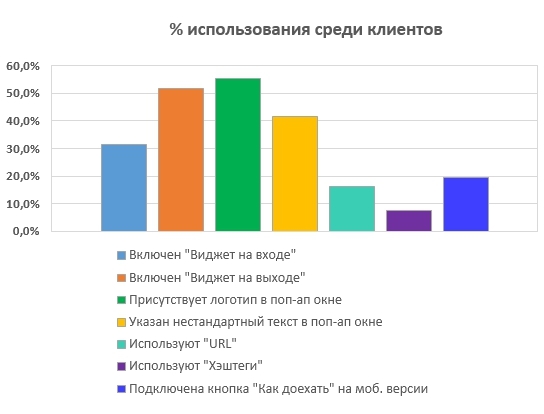
More about options
Input Widget
At the moment, 32% of customers are actively using "Catching at the entrance." The option assumes that the visitor will see the widget in any case, regardless of his time on the site and the location of the call. The setting was especially liked by companies that use aggressive marketing techniques.
The data showed that our clients had about 13% of the applications through this type of widget. Which means, with the correct setting of the interval for displaying a form, the technology will help collect additional appeals from customers who have already heard about the company and are seeking to make a deal faster.
Output widget
The option is a window with a call back offer to a user who is already about to leave the site. That is, in time the visitor attempts to close the resource, the service automatically displays a window with text that motivates to stay and, for example, receive a bonus or help.

"Outing fishing" brings sites, on average, 32% of additional calls to the sales department. Which proves that visitors, paying attention to a profitable service, can stay on the page and even leave contacts or register (depending on the offer offer), if they are offered a decent reward.
Logo
The most popular option was to download the company logo in the form of a callback. However, it is worth noting that there was no significant difference in the conversion. Since The use of a company's “face” affects increasing brand loyalty more than increasing the number of hits. You can not say about the next setting.
Custom Text
The setting uses 43% of our customers. Someone makes an appeal, starting from the content of the page, someone reports about bonuses, some just change the text a little so that it is at least slightly different from the template in the personal account. We remind you that the highest results (Conversion is 57% higher than the industry average) showed sites using texts such as “Sale”.
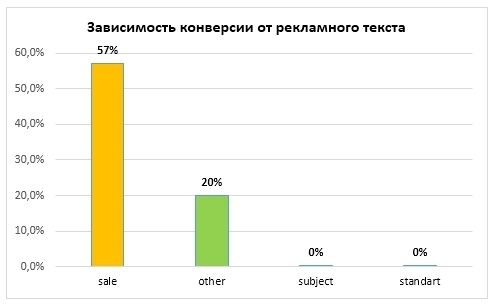
More here .
URL and hashtags
These two settings adjust the operation of the widget and the text in the system window, depending on the traffic. Using the URL option, sites can change the way the widget is displayed on different pages of the site. For example, the system will show it on the contact page, but not on the company description.
Hashtags are a set of characters (Looks like this: cmv_123), which are substituted at the end of any link to the page. The option changes the text of the form depending on the advertising campaign the visitor came from. For example, a client who came to the link with the hashtag configured for the blog will see in the form a text specifically set for the company's blog.
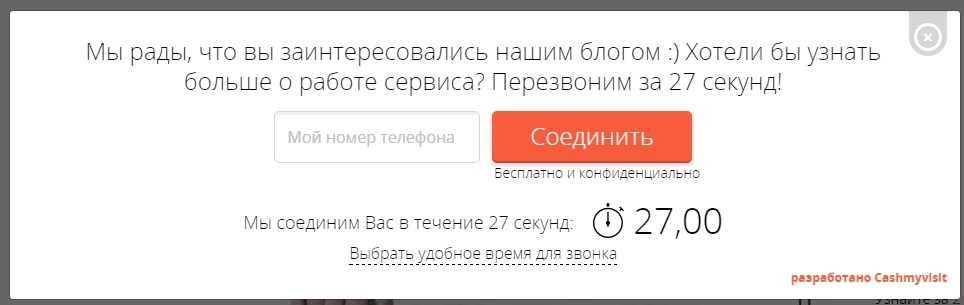
The analysis showed that the use of these settings brings sites up to 12% of additional hits per month. Therefore, we advise you to use them at the same time, for full-fledged work with traffic in different RK.
How to get there
An understandable and easy-to-use website, an obvious concern for the convenience of the company's customers - all this increases the brand loyalty.
A new widget button was created specifically for the audience of the mobile version of the site. By clicking on the button, the visitor instantly receives a ready route and the estimated arrival time to the nearest office of the company. At the same time, without wasting time searching for and inserting data into the maps or finding out details from the manager.
Already 20% of our customers have managed to use the option, and the minimum conversion to clicks on the button was 9.7% .
Results
Yes, each option taken separately can achieve an increase in conversion. However, the highest results were shown by sites that took advantage of a comprehensive setting.
Using at the same time, for example, an advertising banner with a promotion, a unique text and setting the widget by URL, the conversion into applications increased to 58% per month. On average, the number of calls from the site where the widget was installed increased up to 3 times.
An example of such a case, here .
Promotional PS
To increase sales, it is necessary not only to attract high-quality traffic to the site, but also to increase the number of hits from the site. This can be achieved if the feedback channel is noticeable, easy to use and “working” (Ie, it will be able to quickly provide customers with the necessary information while they are on the product page. That, on average, takes 30 seconds to 2 minutes) .
Consider, maybe you should review your lead collection strategy? With an active feedback form on the site, your customers will receive quick advice, and you will increase sales and calls.
For Megamozg readers, we offer a month test period instead of the usual 7-day test!
Try it yourself and make sure the widget is effective.
Source: https://habr.com/ru/post/300388/
All Articles