Instagram Advertising A Beginner's Guide

Currently in Russia, Instagram as an advertising tool is still rarely used, so we in our periodical publications could not miss an interesting article on this topic, I hope it will be useful to you.
Yours sincerely, Yambox Operator Team
( Yambox - all logistics for your online store at the price that you offer yourself.)
Currently, the Instagram social network is used by more than 400 million people, and this is really a huge audience. For comparison, Twitter has only 320 million active users. But it’s not the number of users that makes Instagram such a tempting marketing channel for retailers, but the possibility of full immersion in a brand using this platform.
If you at least once posted information about a small brand on any social network, you have an idea that sometimes you get the feeling that you are speaking into emptiness. Not a single response! No likes, no comments, no retweets.
But on Instagram it is completely different. No matter how small or big your audiotry is, your post on Instagram will in any case receive at least a small number of likes and comments - especially if you use relevant hashtags - so-called tags, words or phrases, preceded by #, and users can merge a group of messages on a common topic.
According to independent American research, Instagram stimulates and encourages the user to more participation and interest than any other major social network, for example, Facebook, Twitter, Pinterest, Google + or Linkedin.
But this study makes you wonder why not all brands have gone to Instagram yet, have they?
')
Problem with links
Always a big marketing problem on Instagram was the difficulty of getting subscribers to go from an application to your website. Since it is impossible to place clickable links in a post, brands are forced to send subscribers to a link located in the so-called BIO - space where each user can write very briefly about himself. And as soon as the brand publishes information about new products, you have to constantly change this link to maintain its relevance.
But even though this is not an ideal way, Instagram is still the most important source of traffic and sales for many companies.
And now just great news! Now you can publish links to your website in Instagram posts, if you advertise anything. In the example below, the button “Learn More \ Read more” immediately sends the reader directly to the webinar registration web page. Only this one tool is a great reason to start advertising on Instagram!

Introduction to Instareklam
Advertising on Instagram is a completely new trend. But until recently, retailers had a workaround: sponsorship posts.
Previously, if you wanted to place ads on Instagram, you had to share with other users that they advertised your product in their profile. Although it was effective for attracting large traffic and sales, it still had its drawbacks:
• Often this is an expensive pleasure, since you have to pay for every post with a popular instammer
• Necessity of negotiation and all sorts of compromises
• Lack of punitive measures in case this user promised to advertise on his profile, but did not, or violated other agreements
• Coverage of a limited part of the target audience
At the moment, sponsorship posts have not disappeared completely from Instagram's “window”. By asking a popular user to promote your product, you get great benefits: often people trust famous bloggers and, of course, are more willing to buy something that first bought and tried their favorite, plus until you have a lot of control over reputable audience, you don't have to make any decisions about which part of it you should aim at.
Sponsorship posts are still a great way to reach your audience, especially if you are selling a product. However, now there is a new way.
How does Instagram advertising work?
Now anyone can create ads on Instagram through a self-service Facebook advertising space. With it, you have complete control over your ads, how they appear and who views them. And unlike sponsorship posts, your ad is published directly from your account. The advantages of the new method include:
• Flexible pricing
• Self-service, instant publication at a convenient time for you.
• Reliable reporting system - you control everything
• Carefully selected target audience
Moreover, most recently, Instagram developers have reported that they are going to move away from the chronological order of posting and introduce a new order in which publications will be located chaotically. This means that there is no guarantee that users will see your posts in the future.
The tasks of advertising in Instagram
Advertising on Instagram offers several goals to achieve. These are the potential tasks that you can choose from the prepared list. Do not neglect this choice - it will affect how your advertisements will be optimized and how much you will pay for it. For example, if your goal is to get more subscribers, you probably don’t care about how and why people click on your link and end up on the site. Here the main thing for you is that as many people as possible subscribe to your IG account.
You may already be familiar with similar tasks from the lists on FB, but not all of them are available on Facebook, unlike Instagram. In Instagram you can choose the following:
Go to the website
- Directs people to key pages on your siteWebsite Conversions
- Makes people take action on your site.Installing a mobile application
- Makes subscribers download your mobile appAttracting attention and engaging in a mobile application
- Makes users more active in the mobile applicationVideo reviews
- A short video telling about your productCoverage and frequency
- Achievement of the projected audience coverage and further control over it by tracking the frequency of comments leftDrawing attention to a published post
- makes subscribers immerse themselves in your adLet's look at several scenarios:
1. If you have a business in e-commerce and you want to use Instagram to attract more customers, you can use a target from a list called Website Conversion.

2. If you have not yet started your business, but want to create your own community, you could use the goal of Attracting attention to a published post and attract a large number of users to your Instagram and future product.
3. If you have a product that needs explanation, such as a service or course of study, you can create a video explanation and use video reviews to encourage people to view your videos and your page.
Targeting options
Ads on Instagram have the same targeting options as Facebook ads. These include targeting based on location, demographics, interests, behavior, and more.
Even better, if you already have your own target audience of users, in this case you can draw their attention to your Instagram page. The target audience is groups of people who have already visited your site or have already shared their contact information with you — and advertisements targeted at these groups, as a rule, receive a good response.
How to create your first Instagram ad
Step 1 - link your Instagram account with your Facebook page
The first step to creating an ad on Instagram is to link your account to your Facebook page. This needs to be done only once. Let's delve into the question of how you can create your first Instagram post. Visit the settings for your Facebook page and click on the “Instagram Ads / Instagram Ads” button. Below is the print screen of the American version of the Facebook page:
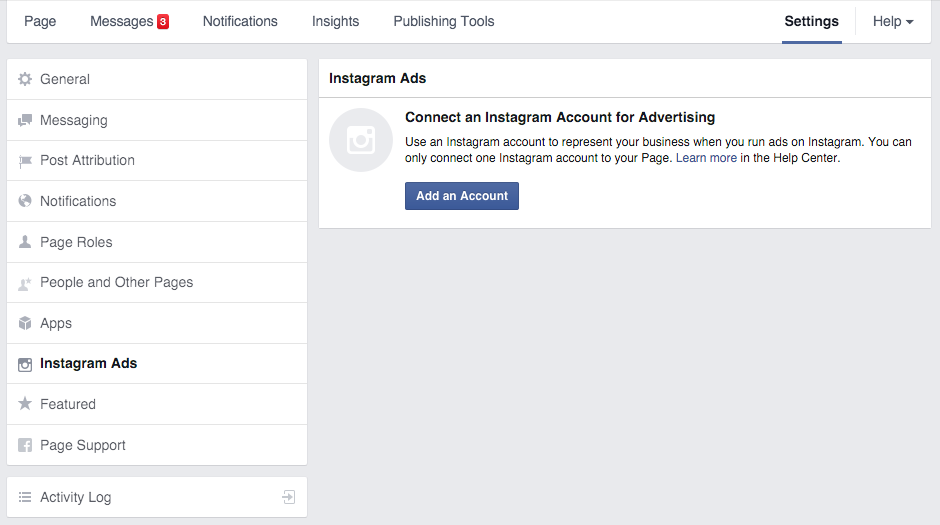
Then click the "Add an Account / Add Account" button and fill in the login credentials for Instagram. If you do not have an account on Instagram, you can create one right now. When you enter all the data, click the "Confirm" button.
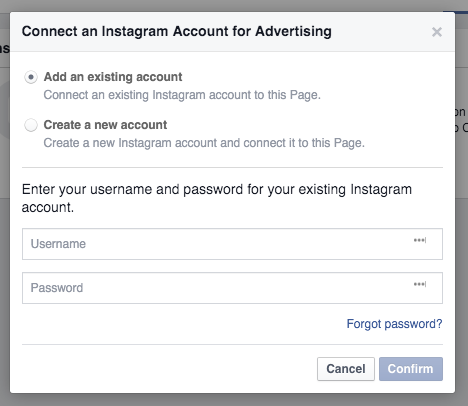
Step 2 - Creating an Advertising Campaign
Now that you have linked your Instagram account to your Facebook page, it's time to go to the Ads Manager / Manage Ads section on your Facebook page and create your first ad. If you prefer to use the Power Editor tool, which is also on Facebook, then you can also create ads in it. In the Ads Manager / Advertising Management section, click on the "+ Create Campaign / Create Advertisement" button in the upper left corner of the screen.
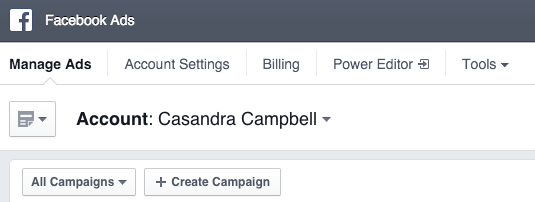
Then select your advertising goal. Remember that not all listed advertising goals are available on Instagram. If the target you are interested in is available, a pop-up window will appear when you hover over it.
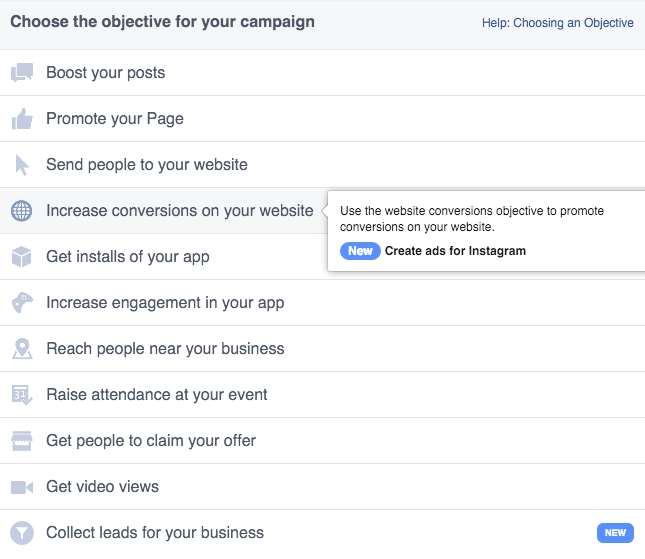
The goal of “Increasing Conversion on Your Website” is a great choice for e-commerce if you want to increase sales. Please note that in order to use this goal, you need to have the conversion tracking pixel installed on your site. If it is not installed yet, you will receive a message notifying you about it.
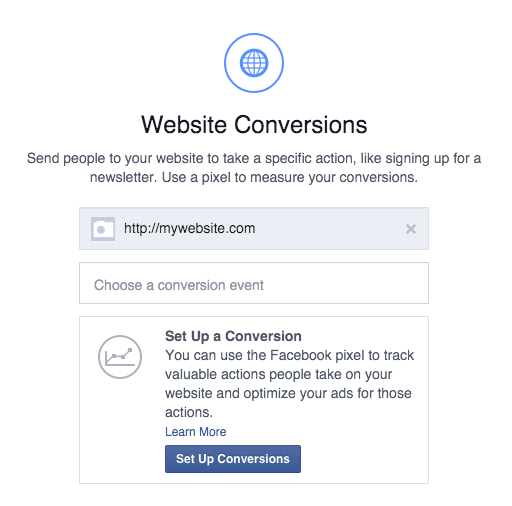
Step 3 - Create Your Own Ad Set
After you have chosen a goal, it’s time to create your own set of ads. Here you determine to whom you want to show your advertisement and how much money you want to spend on it. All the same targeting options are available for advertising on Instagram, as on Facebook.
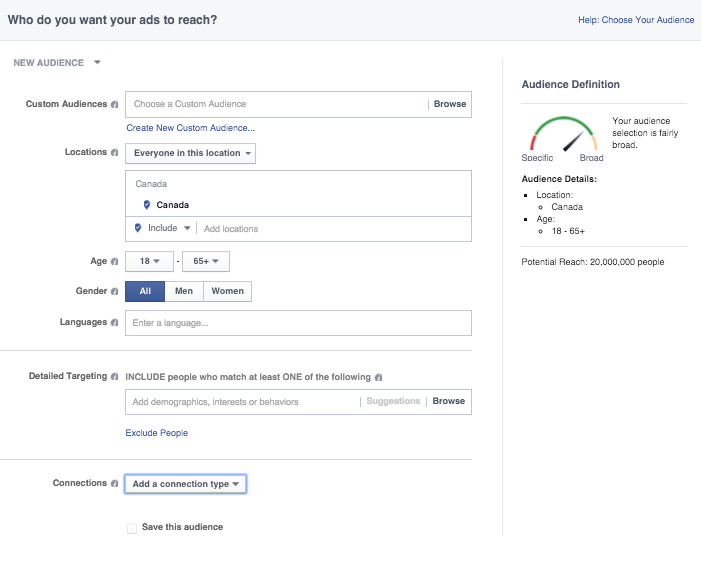
How to figure out how much you want to spend? It is recommended to start with a smaller amount - you can always increase the budget later if you like how this mechanism works to promote your business.
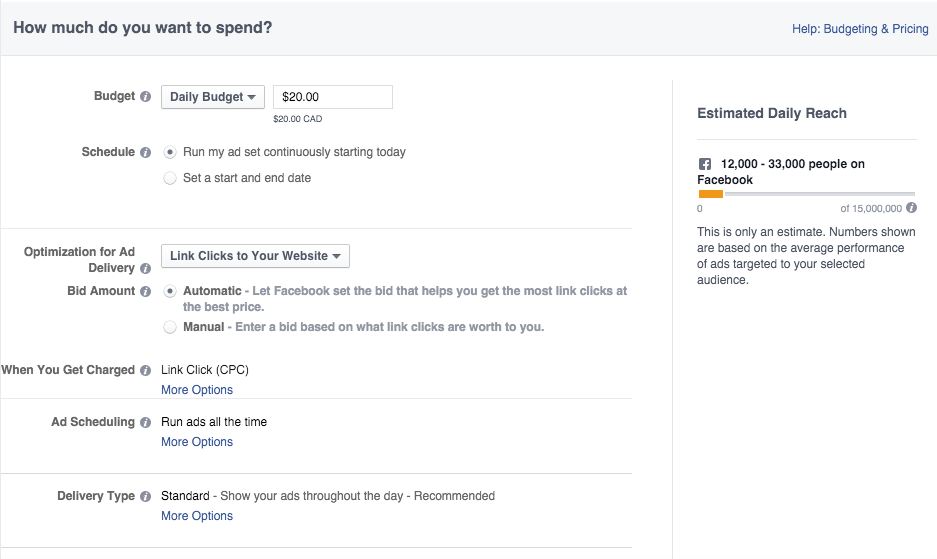
When you are done with the choice of your target audience and budget, click on the “Choose Ad Creative” button in the lower right corner.
On the next screen, you will see options for choosing: whether you want to use one image or video in your ad or several (the so-called "carousel" ads). Have you decided? Scroll down to upload a photo or video.
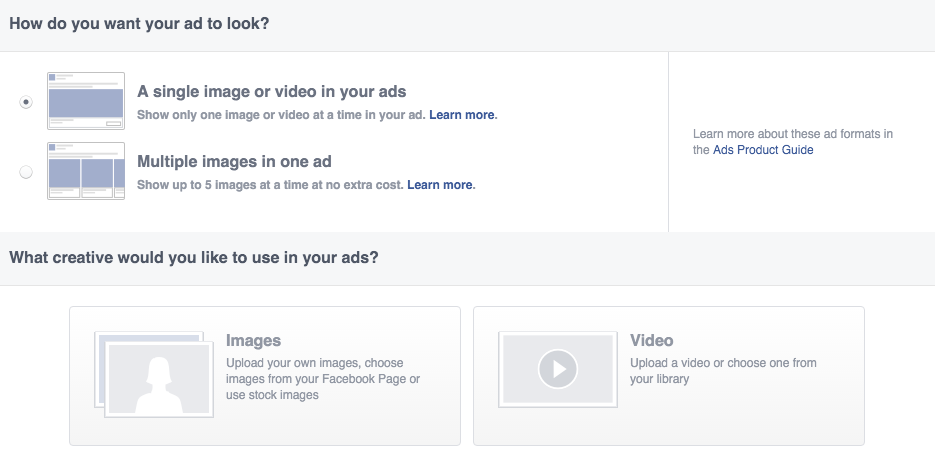
After loading the visual elements, scroll down and you will see an option on the left to add text to your ad. In Instagram this text will appear in the form of an inscription to a published post.
If you choose “Forward to my website” or “increase the number of clicks to my website” as your goal, you will also be able to make the text a clickable link.
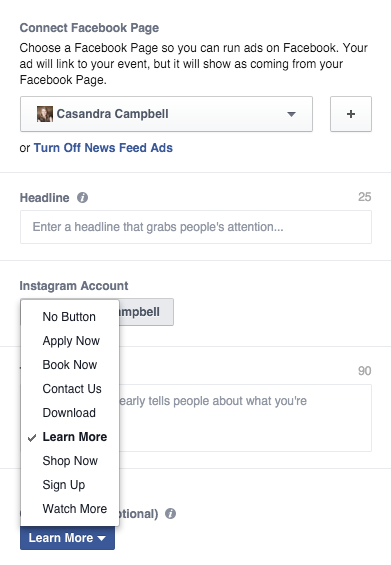
The number of clicks to my website "as your goal, you will also be able to make the text a clickable link.
Finally, to the right of the text editor, you can see how your ad will look in Instagram. This is how my ad will look like if I upload a photo of our dog. You can also see how your ad will look in other formats below.
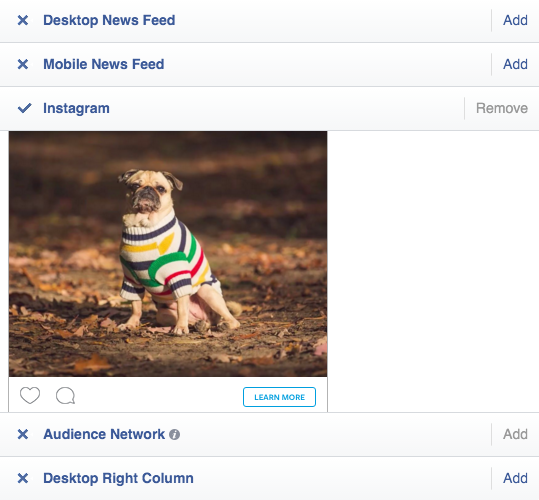
You can run ads on Facebook and Instagram, but if you want to see it only on Instagram, make sure that other distribution options have been removed.
After all the necessary options have been selected, and the images are loaded, click the button “Place order”. Otherwise, go back and make changes.
Step 4 - repeat all over again! :-)
Creating the first advertisement is the most difficult, but once done, the second time will be much easier. At the same time, remember to use “Manage Advertisements” to keep track of how your first one is being executed.
Subscribe to our blog, there will be many more interesting things. :-)
( “Yambox” is the first complete operator that works with you at your price.)
Source: https://habr.com/ru/post/300190/
All Articles