Create your own portable web server and assign a domain to it.
Hey. Recently, I needed a portable web server with an installed script and then I asked myself this question. Next comes the scheme, which provides for all possible problems and reduces the creation of your own web server with an assigned domain and an installed script in 6 steps.
1) Register on DynDNS .
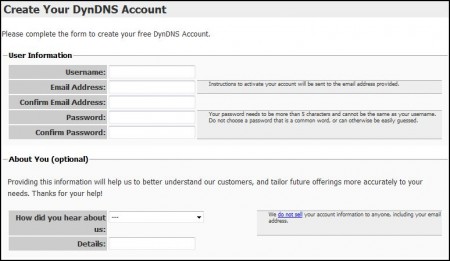
Registration form. Nothing complicated, ordinary data. After it will be necessary on the mailbox to activate the account in the incoming letter by following the link.
')
2) Add Hostname. 88 different domains are available.
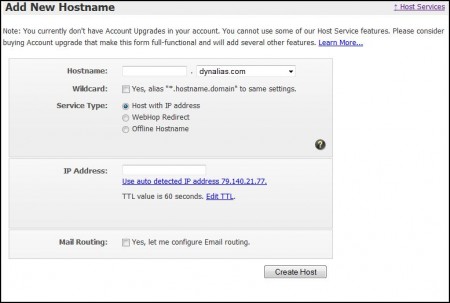
3) Download and install the DynDNS Updater, enter your username and password and enable Update.

4) Download Lighty2go, unpack, run. An icon appears in the tray by clicking on which you can manage the server.
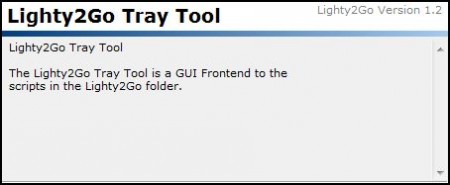
5) Copy the script that meets the requirements of the server to the HTDOCS folder in the Lighty2go folder
5.1) Install the script
Now open your browser, type in your hostname and you will see your site.
If you do not know how to do something, then I am always ready to help you. If you download TeamViewer QuickSupport or you are a TeamViewer user yourself, then I can do everything remotely for you, and you will just watch.
Crosspost from my blog
1) Register on DynDNS .
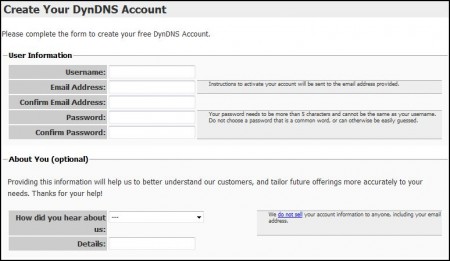
Registration form. Nothing complicated, ordinary data. After it will be necessary on the mailbox to activate the account in the incoming letter by following the link.
')
2) Add Hostname. 88 different domains are available.
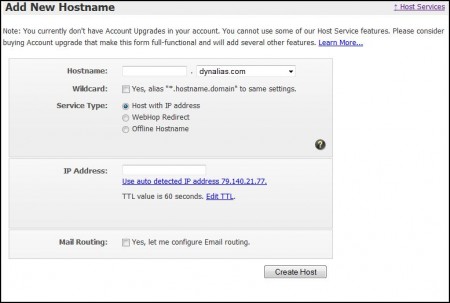
3) Download and install the DynDNS Updater, enter your username and password and enable Update.
It is necessary that you always have access to your address, if you have a static IP, then simply specify it when adding a host and you do not need to install the DynDNS Updater. If you want to start the server with your script from another PC, then you need to log into your profile on dyndns.com, open management of hosts, select the one you created and specify the IP of the computer on which you want to start the server.

4) Download Lighty2go, unpack, run. An icon appears in the tray by clicking on which you can manage the server.
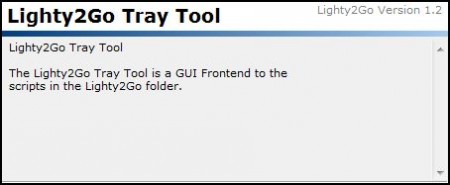
5) Copy the script that meets the requirements of the server to the HTDOCS folder in the Lighty2go folder
5.1) Install the script
Now open your browser, type in your hostname and you will see your site.
Note: Your default router can use port 80 for itself, so you should change the port of the router \ modem to another one in its settings and everything will work. How to open the control panel of the router / modem, see the instructions attached to it.
Note 3: If you want to install an additional PHP library or find it difficult to create a MySQL database, then you can read the documentation or watch the related discussions on the Lighty2go forum
(for Linux users) Note 2: Since most distributions have server software by default, you only need to install Linux ( usb creator , slax creator ) and then DynDNS on the drive and you will get the same portable server with your domain. To run it without rebooting on a PC (i.e. if you are working on Windows), you can use VirtualBox or WmWare Maschine.
If you do not know how to do something, then I am always ready to help you. If you download TeamViewer QuickSupport or you are a TeamViewer user yourself, then I can do everything remotely for you, and you will just watch.
Crosspost from my blog
Source: https://habr.com/ru/post/29984/
All Articles