Ready-made sales automation scripts that can be launched in 2 minutes

Having processed a large amount of information (more than 200 million data), we found a number of patterns in user behavior (where users need help, in which case it is better to ask for email, after what time should I send an email, how to return a dumping customer, etc.) .
For those who are not familiar with us. We are the team of Carrot Quest . This is a service that collects key information about each visitor to your site and on the basis of it helps to bring users to the purchase (both manually and automatically).
Based on the collected data, we made ready-made scripts in the service, which can be launched in just a couple of minutes. These are already ready messages with presets (for which segment and after what actions it will seem), it remains only to edit the text and the design to fit your format.
')
Here is an example of the whole scenario map of one of the Carrot Quest clients (the map is presented in a reduced form so as not to disclose all the secrets of the client):
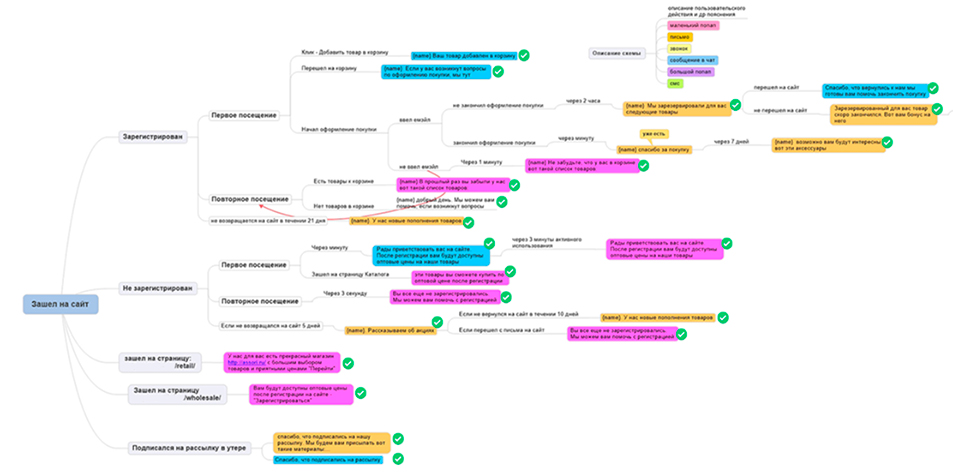
Scripts are made for ease of launch in 3-4 clicks and prepared for different situations (so far these are about 20 scenarios, but we constantly replenish them). They are created for several tools (chat, email, pop-up window) and based on user actions on your site. In fact, every marketer can set up and launch such a script in a couple of minutes - this is very convenient for quickly testing hypotheses and quickly getting the first results.
Already on the basis of the data obtained, you can adjust the scripts, the audience is different, and we put personalization on the 1st place.
1. Light messages are used in the chat if you want to indicate your presence and prompt the user to be happy to help. They are also relevant when you need to quickly capture the user's attention so that he does not leave. In one of the examples below, there is a “chat after scrolling the landing page to the end,” it is important to remind about yourself here so that when you have questions, the user will contact you.
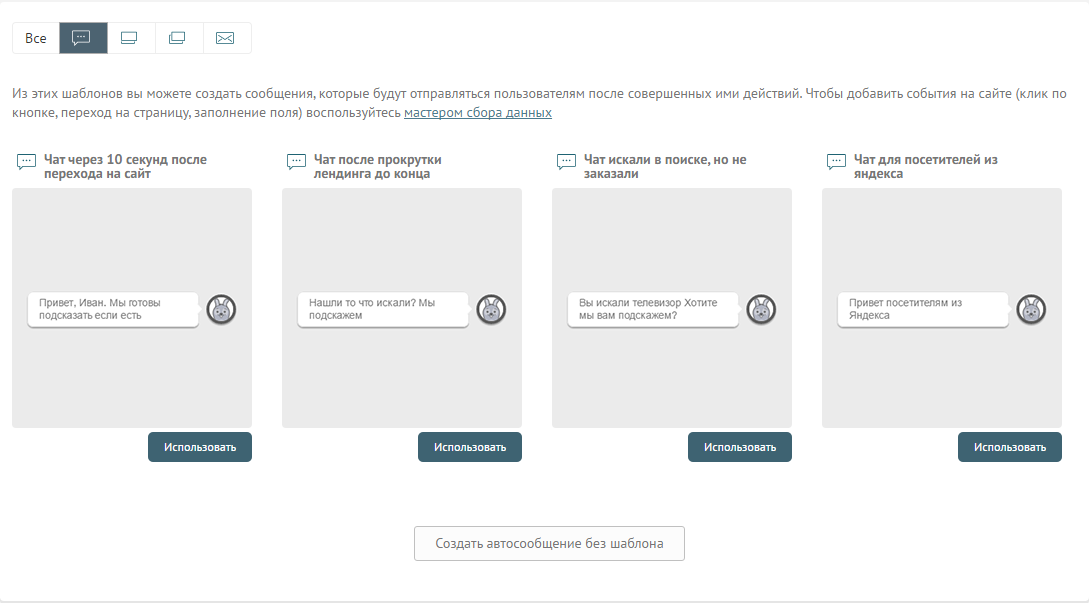
2. Pop-up windows are designed to fully capture the user's attention and translate it into some kind of targeted action (leave an email, complete the purchase, etc.). Pop-up windows also vary in size (large and small). The important point is that pop-up windows do not look intrusive and do not annoy the user if they are configured correctly and on the desired segment.

3. Scripts by email. You should already be familiar with such scenarios as “Letter about the abandoned basket”, “Letter with action”. Every month we will add more special cases, for example, "a series of letters after subscribing to the newsletter."
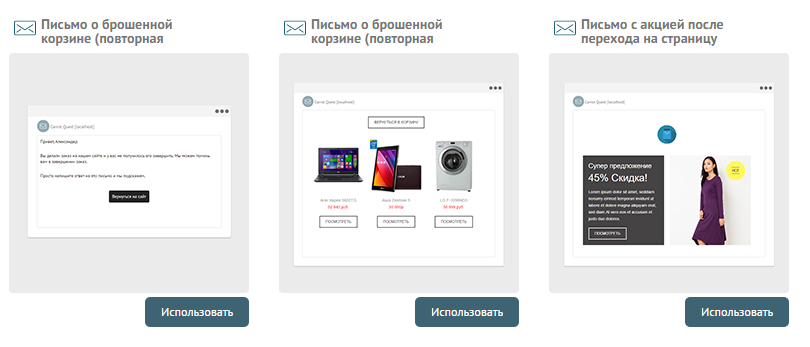
We will constantly update this section and add actual scripts. If you have not yet run any scripts, use the ready-made solution.
After selecting the script, you will be taken to the settings page, where you can change or add something. If you need to add some condition manually, you will see it in the comments.
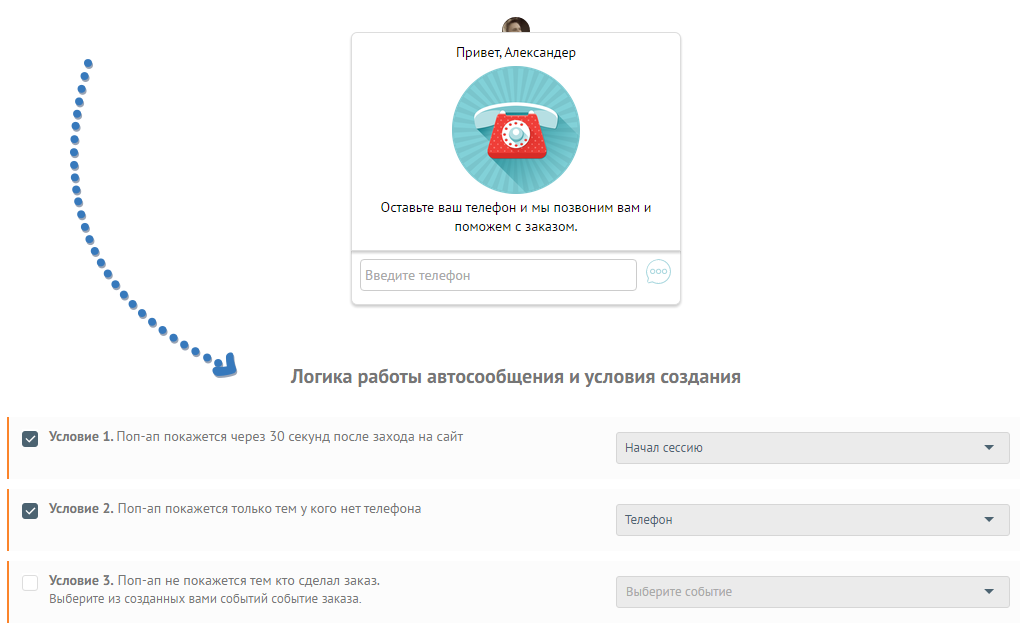
As soon as you set the required conditions, go to the next step - check the message and start.
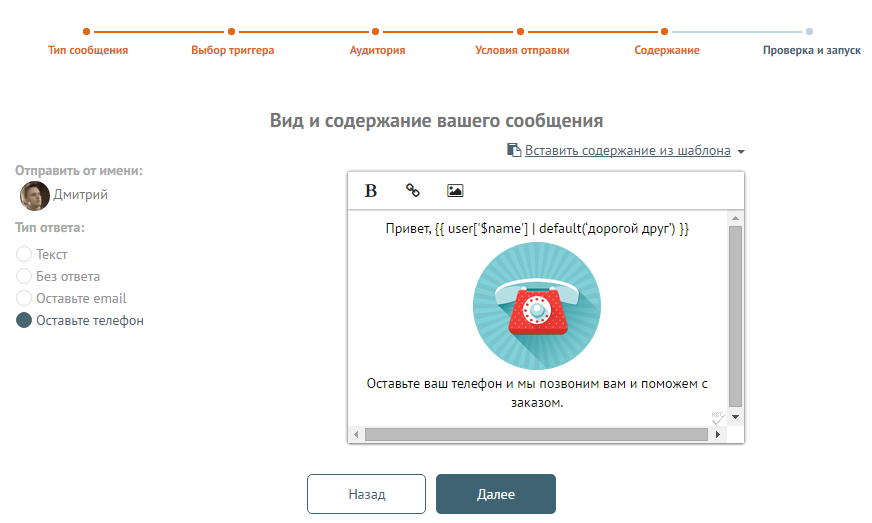
You edit the appearance of the message: pictures, buttons, texts + information you want to get from it (phone, email, text). And start the auto-message.
Register today in the service and run the most relevant scripts for you. It will take you some time, and the result will be noticeable today. The service can be used for free for 14 days, during this time you will try all the features and learn the important features of your users.
Subscribe to our Facebook page , we constantly publish the most useful materials.
Source: https://habr.com/ru/post/299604/
All Articles