Drip marketing. Creating message chains and advanced sales scenarios

One of the great tools of an internet marketer is message chains (drip marketing). This is when you are working through step-by-step mailing scripts (no matter, by mail or chat) - the user receives a message depending on their actions.
Such personalization helps to increase the conversion in the purchase of 2-3 times, because in fact, you work individually with each client (more precisely, the service works in automatic mode).
')
For example, two scenarios:
- User read message A, but did not follow the link (did not do the target action) - Send message B to him;
- The user read message A and clicked on the link (did the target action) - Write him an active message in the chat.
The service acts differently, depending on how the user responded to the previous message. For maximum personalization in the Carrot Quest service, you can now run even the most complex conversations of letters (in addition to collecting information about each user, online chat and pop-up windows). Next, we examine the examples of different chains.
Here is an example of a small script from one of the online stores connected to the Carrot Quest. Work with the user who added products to the basket, but did not buy (dropped the basket):
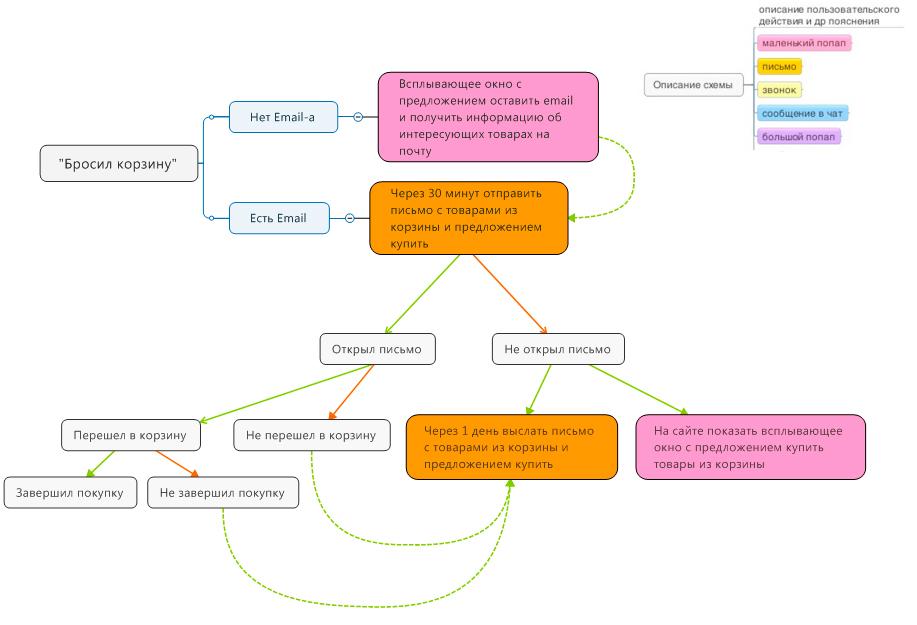
This is almost like a road map - namely, how the service will act (automatically) in one way or another. Usually, different tools are interwoven in the scripts (email distribution, active chat messages, pop-up windows, SMS, callback). The best part is that when setting up such scenarios takes only a couple of hours.
Examples of message threads:
1. Standard example
Here is the most common case.
If the user has opened the 1st letter, then send him the 2nd letter. If the 1st letter is not open, then report this information using a pop-up window on the site (on the site, since he did not respond to the mail).
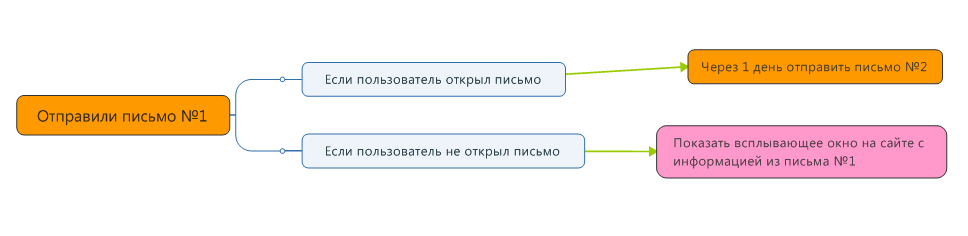
An important point: trigger messages can be sent not only after the user's actions on your message (opened, switched, answered), but also on all sorts of actions on the site (how many times he clicked, which button he pressed, which section to watch, left a contact, etc. ).
2. Popup + Email
In the briefcase “ How a web studio in 4 simple steps increased the number of applications by 2.5 times, ” we gave an excellent example.
For a separate segment (online shopping) on the website of Anivers web studio, the guys showed a pop-up window:

If a person left an email in this pop-up window, then a chain of 3 emails was automatically sent to him.
Initially, the letters were lined up in time (after 1 day, after 3 days and after 7 days), and later began to depend on user actions. If the user opened the 1st email, then after 1 hour the 2nd email was sent to him, and so on (this approach is more personalized).
- "25 errors when creating an online store" (sent in 1 day);
- “Article-case about abandoned baskets” (after 3 days);
- “How usability and design affect sales in the online store” (after 7 days).
+ Immediately another automatic message is launched - a letter with a commercial offer for an online store (it is sent to those who have not left a request during the previous 3 messages).
Here is what this scheme looks like (we take the user to the target action - the application for the development of an online store):
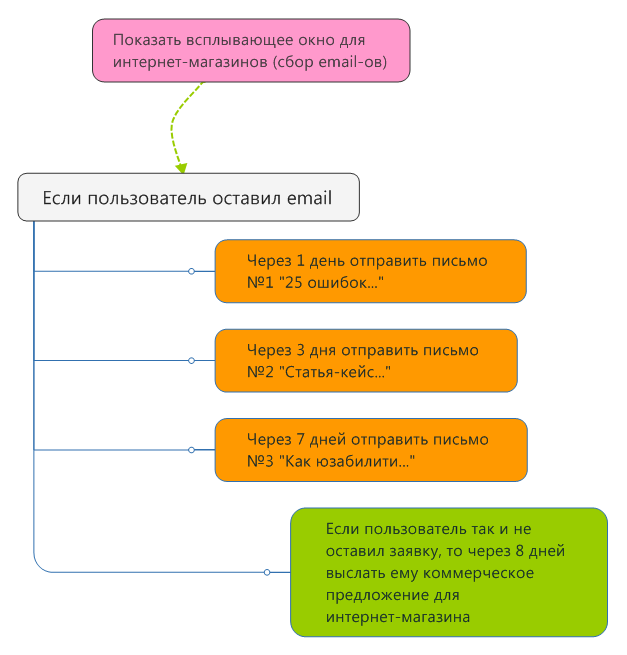
It differs from the previous scheme in that the service leads the user if he performed some action, but does not offer alternatives if these actions were not performed (for example, what to do if the user did not leave the email in a pop-up window).
3. Example of an abandoned basket.
Agree, personalization plays a key role in communicating with the client. And if you send the same message to everyone, then it is doomed to failure. In the message thread, personalization comes to the fore. Each subsequent message depends on how the user responded to the previous ones.
Here is an example of an abandoned basket. In the Carrot Quest, we constantly emphasize that most of the scenarios can be set up even without the help of a programmer:
Only 3 letters. The 1st is sent in 30 minutes after the user has not finished placing an order. The 2nd and 3rd email depends on how the user behaves. If he goes from the letter and completes the order, he will not receive the next letter. If he does not, we will continue to remind him of this. Large online stores recommend using 3 letters.
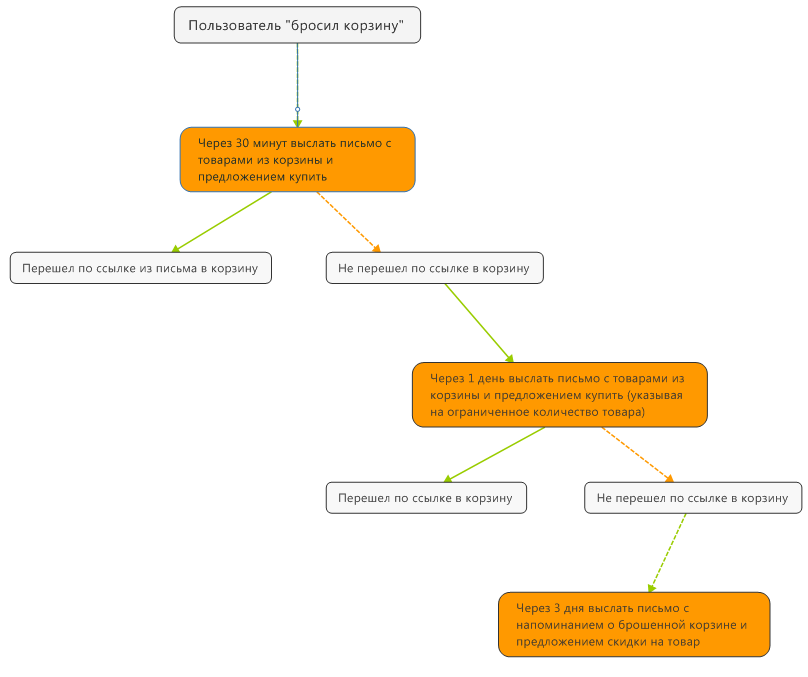
Such chains help to personalize and automate your communication with users as much as possible. It's time to go to a higher level of customer service. Today, create several such chains and notice the result; it will be immediately noticeable.
Sign up and use all Carrot Quest tools for 14 days for free.
With pleasure, the service team that knows the key information about each of your visitors and based on it automatically leads users to the purchase.
Source: https://habr.com/ru/post/299352/
All Articles